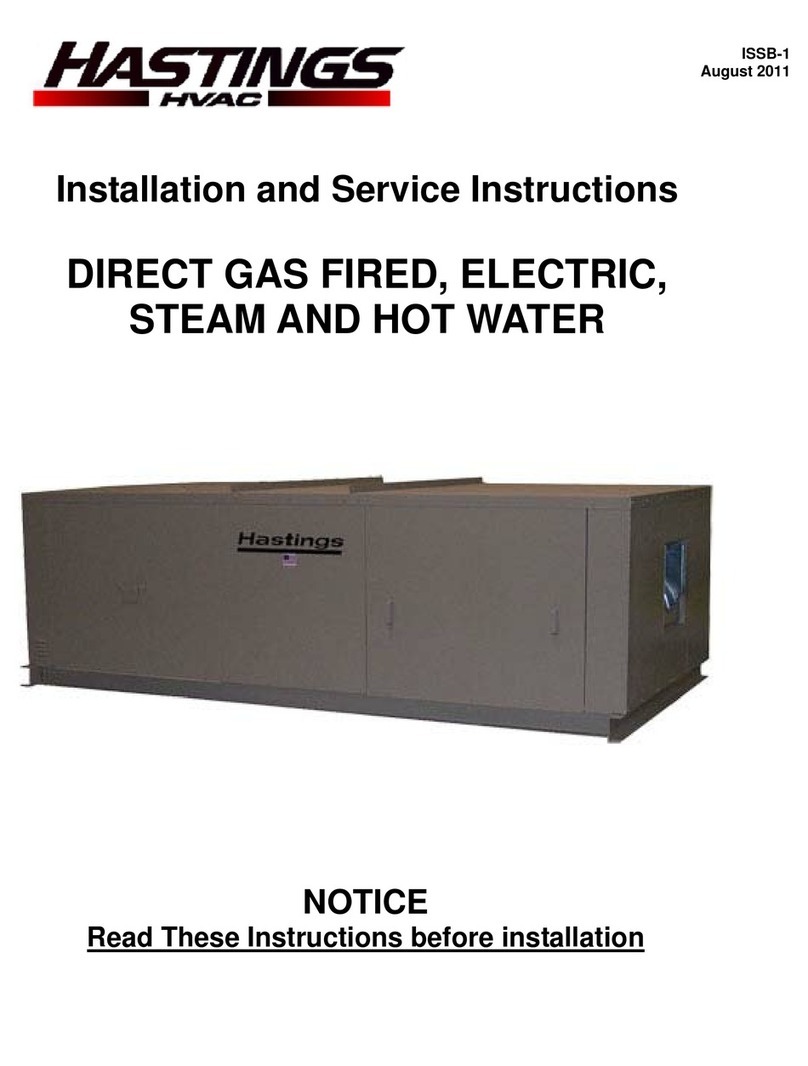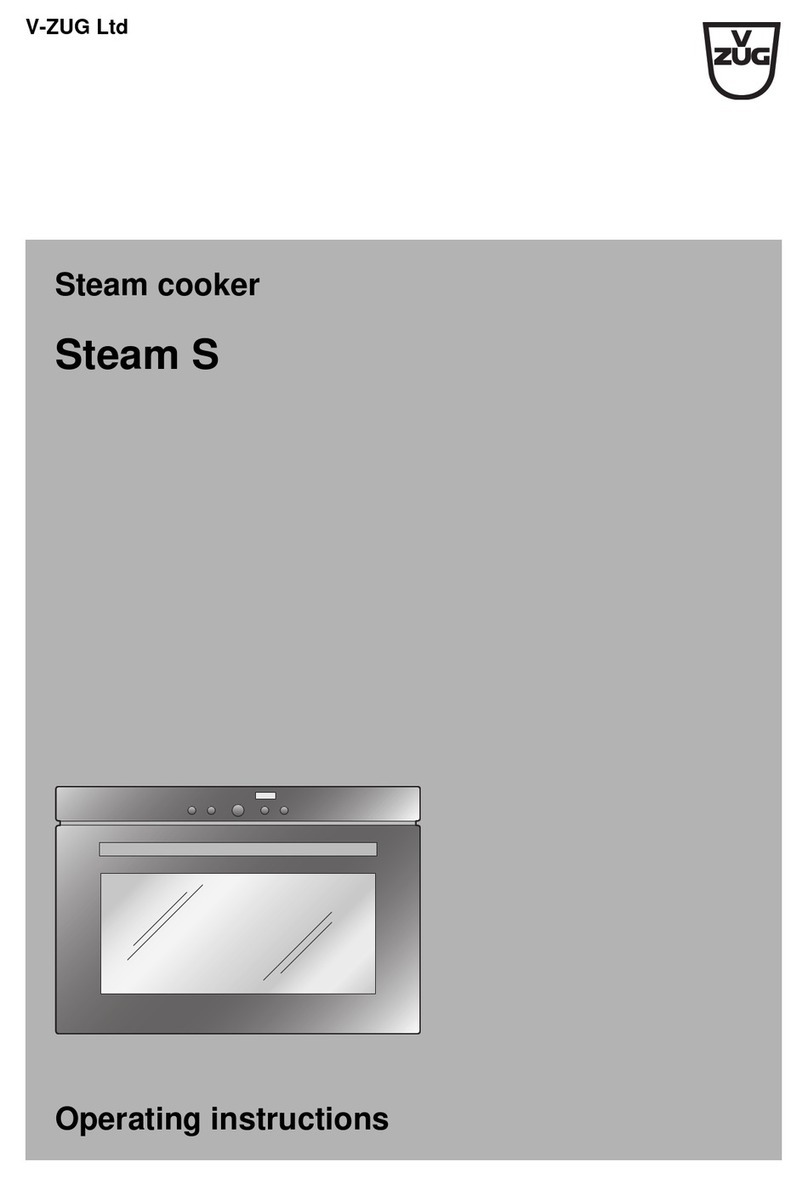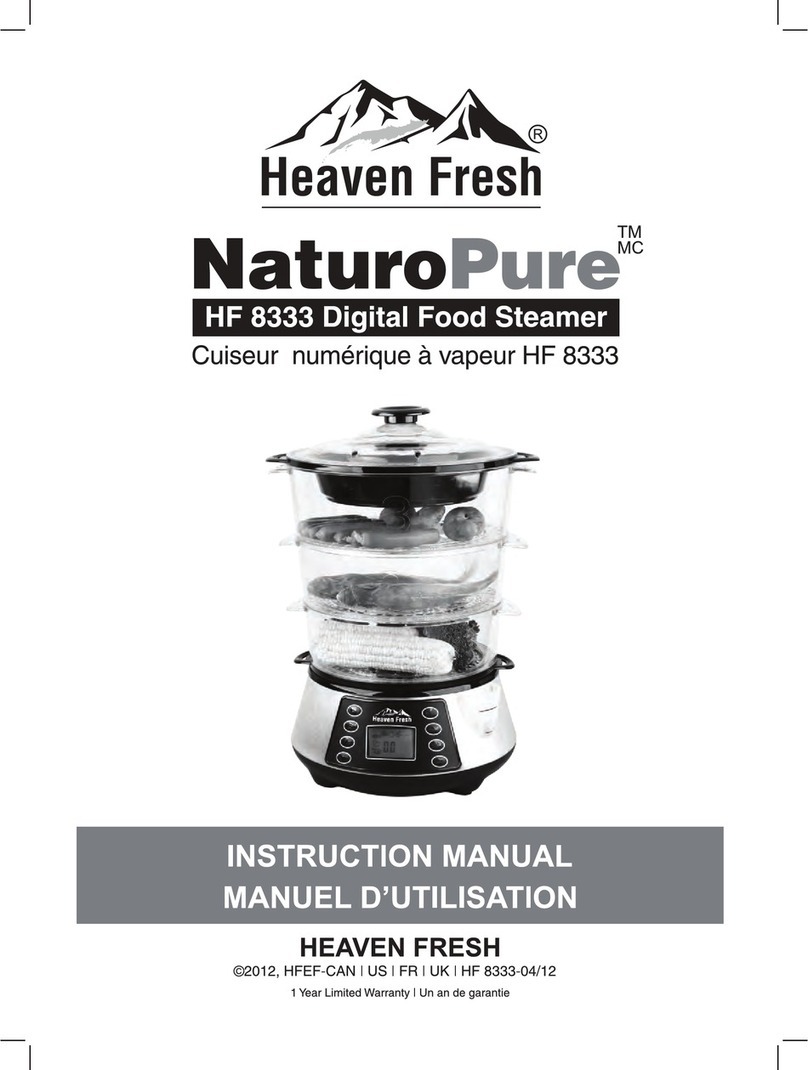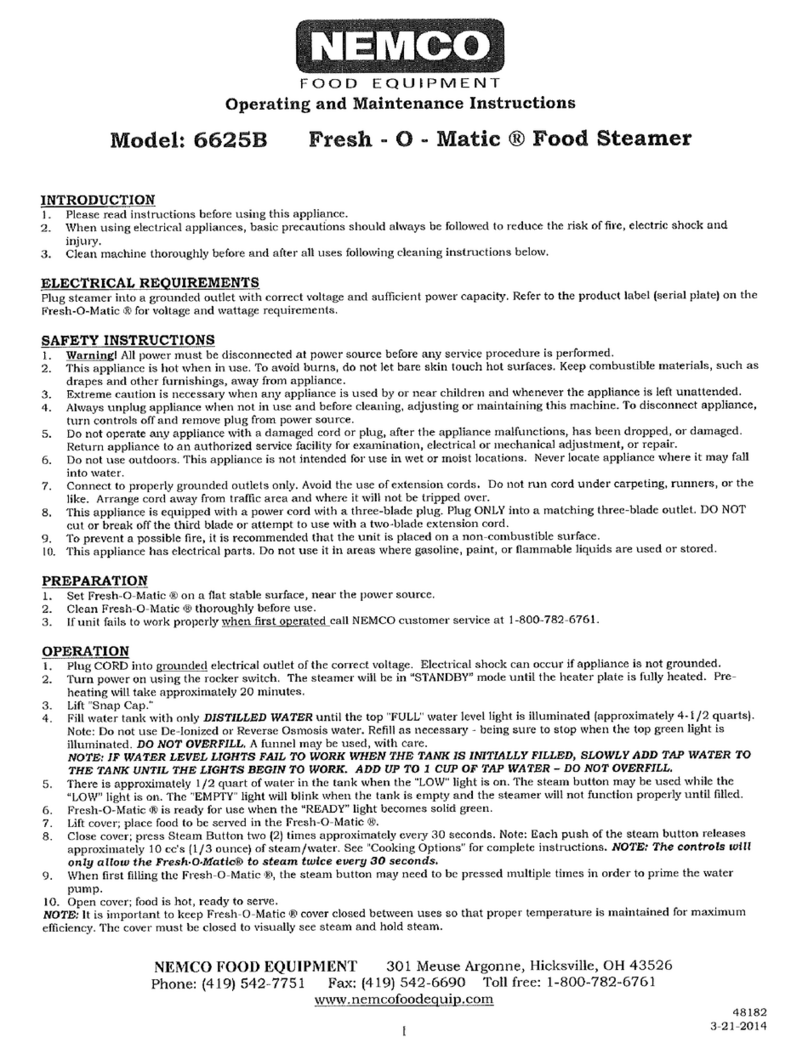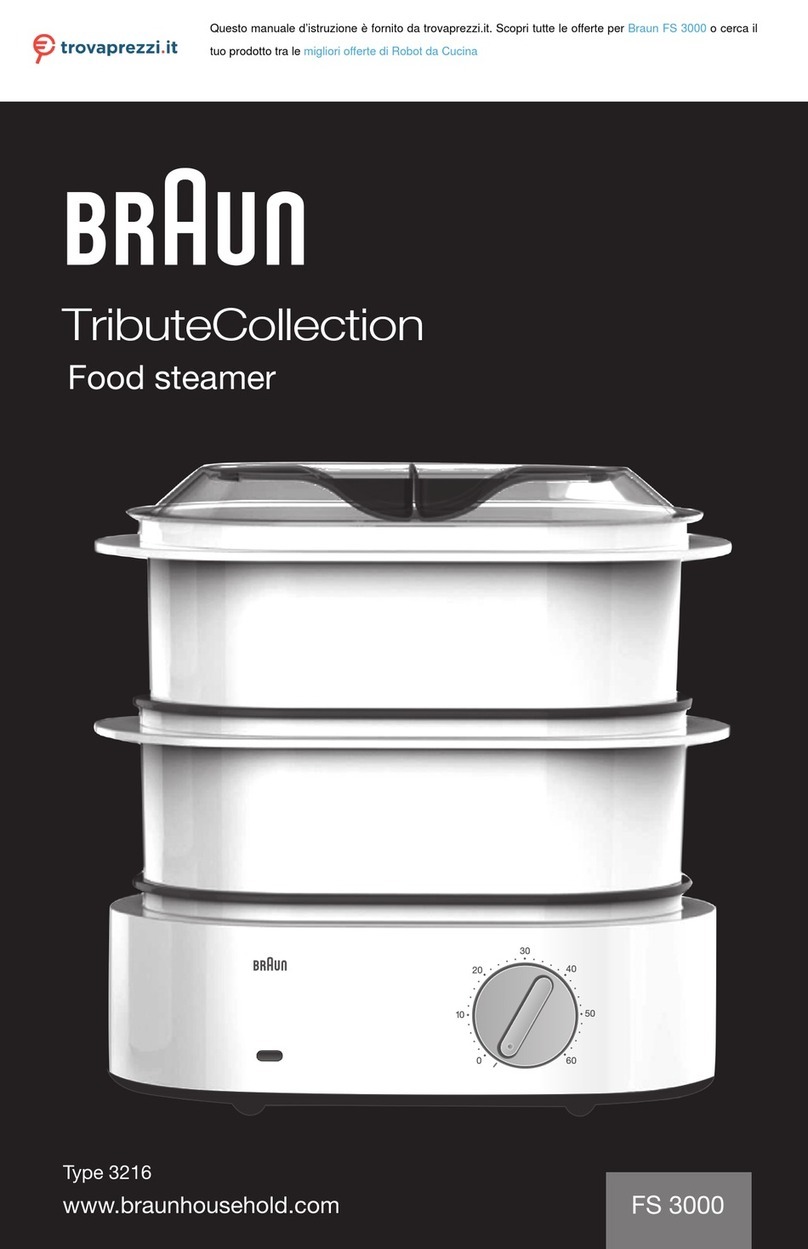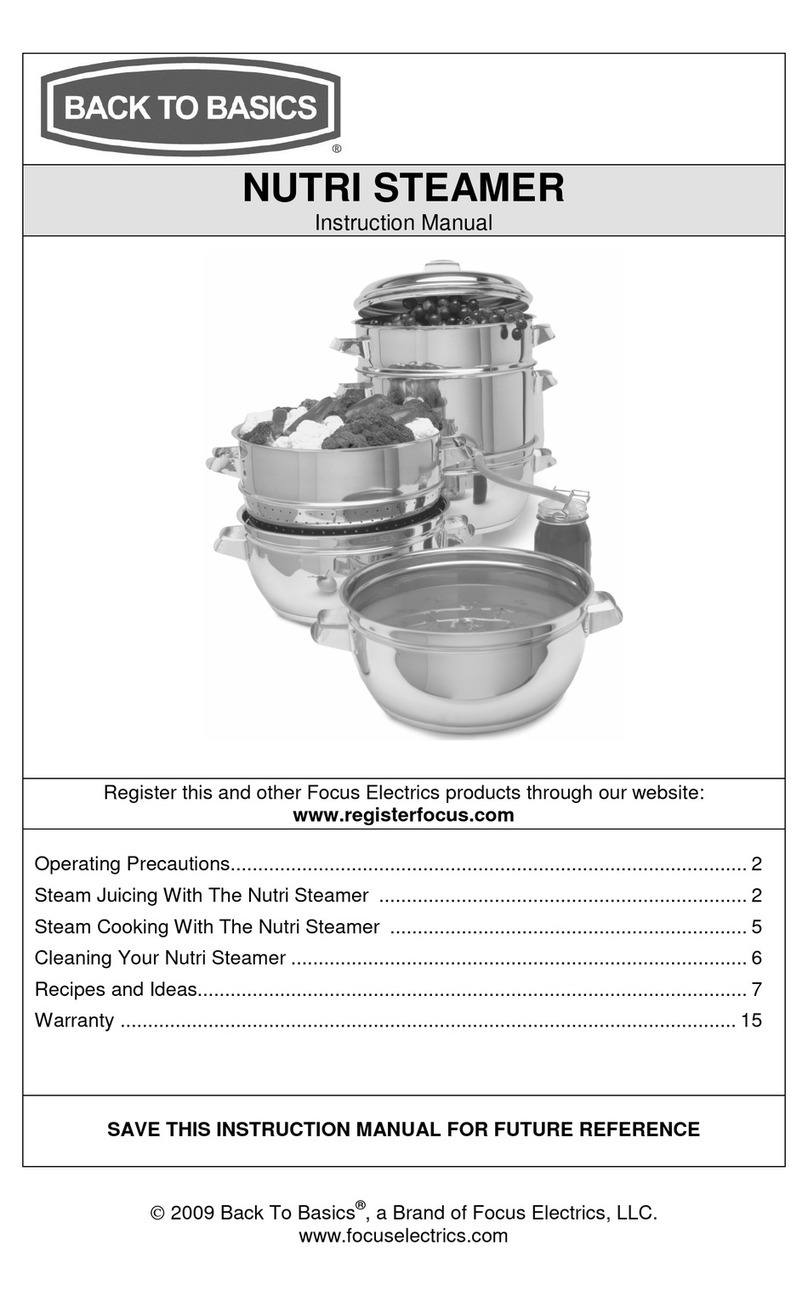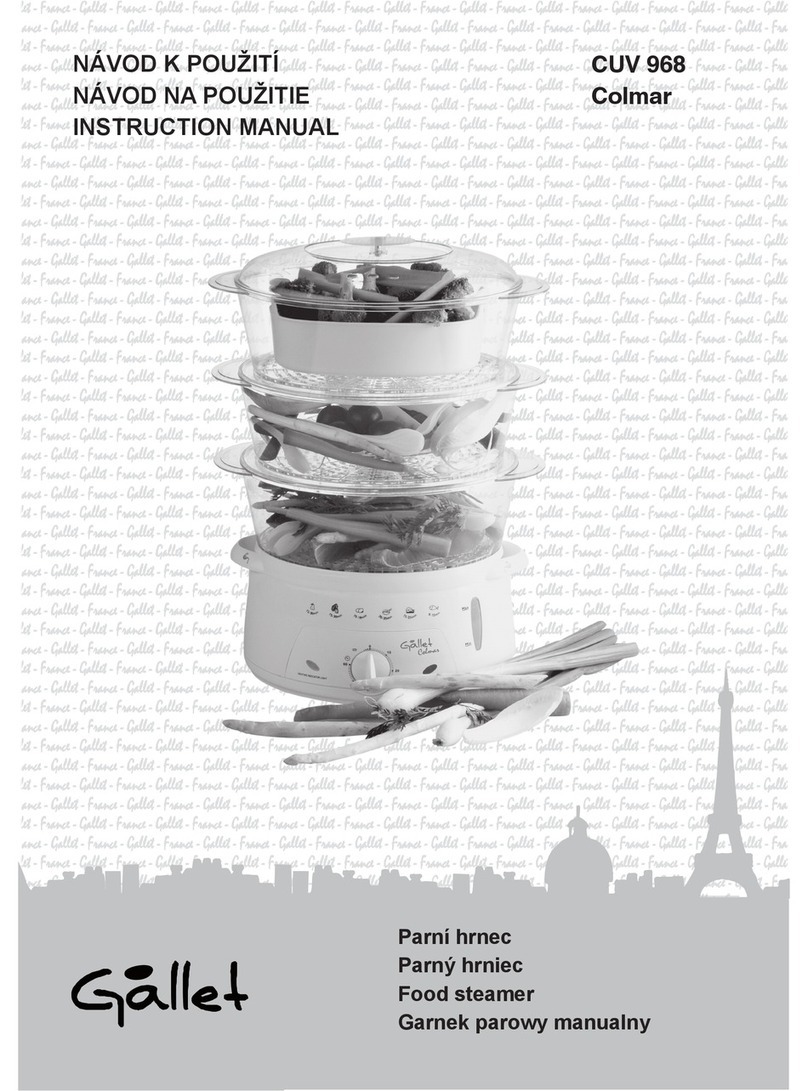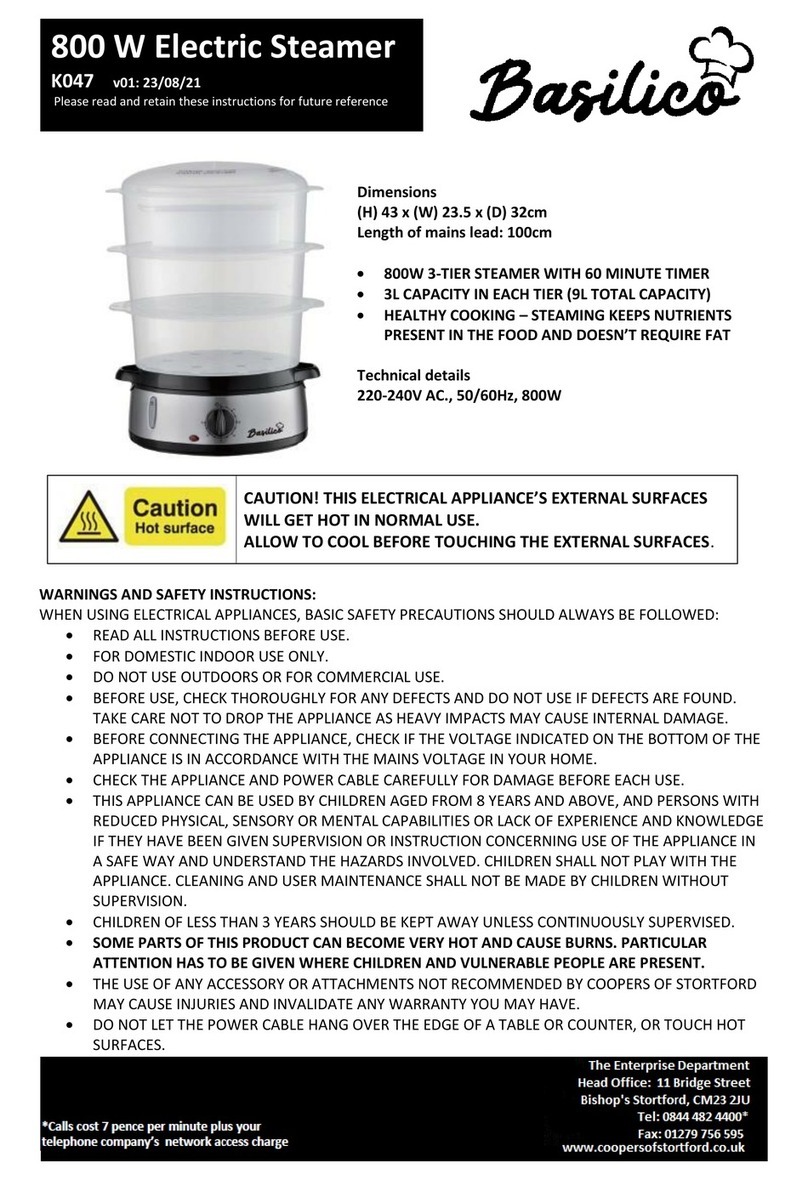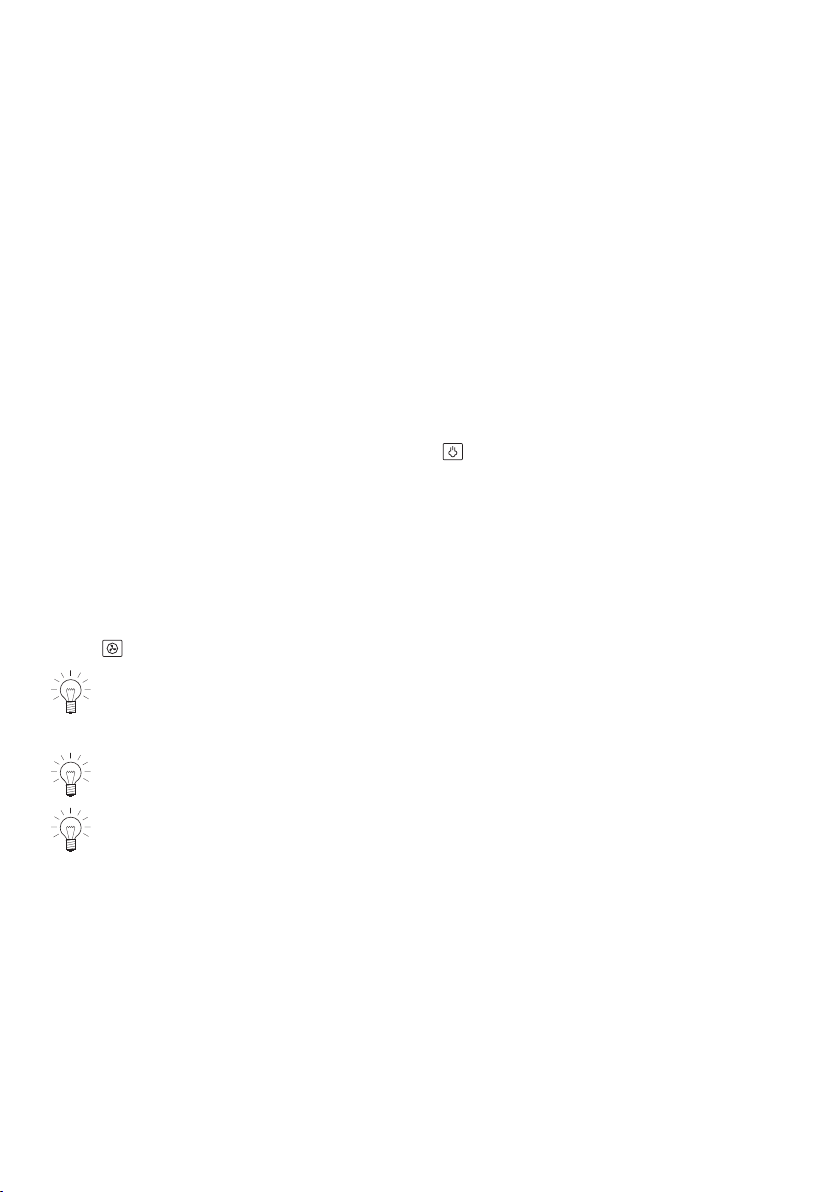1 Safety precautions
7
Correct use
▪The appliance is designed for use in
the home for preparing food. Under no
circumstances flambé or cook food us-
ing a lot of fat in the cooking space! No
liability is assumed for any damage
caused by improper use or incorrect
handling.
▪Never use the appliance to dry animals,
textiles, paper, etc.!
▪Do not use the appliance as a room
heater.
▪The appliance should only be installed
and operated at an ambient temperat-
ure of 5 °C to 35 °C. If frost develops,
residual water left in the pumps could
freeze and cause damage.
▪Any repairs, modifications or manipula-
tions to the appliance, especially any
electrically live parts, may only be car-
ried out by the manufacturer, its Cus-
tomer Services or a similarly qualified
person. Repairs if carried out incorrectly
may cause serious injury, damage to
the appliance and fittings, as well as af-
fect the functioning of the appliance. If
the appliance is not working properly or
in case a repair is needed, follow the in-
structions given in the «Service & Sup-
port» section. If required, please contact
our Customer Services.
▪Use original spare parts only.
▪Retain these operating instructions for
future reference.
▪The appliance corresponds to recog-
nized technology standards and the rel-
evant safety regulations. Proper use of
the appliance is essential to avoid dam-
age and accidents. Please therefore fol-
low the precautions given in these oper-
ating instructions.
▪Do not attach magnets to the display.
Note on use
▪Use the childproof locking facility.
▪If the appliance is visibly damaged, do
not use it. Contact our Customer Ser-
vices.
▪If the appliance is not functioning prop-
erly, disconnect it from the power sup-
ply immediately.
▪Ensure there are no foreign bodies or
pets in the cooking space before clos-
ing the appliance door.
▪Objects that could pose a danger if the
appliance were accidentally switched
on should not be stored in the cooking
space or the heatable appliance
drawer. Do not store food or any tem-
perature-sensitive or inflammable mater-
ials, e.g. cleaning agents, oven sprays,
etc., in the cooking space or heatable
appliance drawer.
Caution: Risk of burns!
▪The appliance gets very hot when in
use. The appliance door also gets hot.
▪Steam and/or hot air may escape from
the cooking space when the appliance
door is opened.
▪The appliance will remain hot for some
time after it is switched off and will cool
down only slowly to room temperature.
Allow sufficient time for the appliance to
cool down before, for instance, cleaning
it.
▪Overheated fat and oil can easily catch
fire. Heating oil in the cooking space to
sear meat is dangerous and should not
be done. Never attempt to extinguish
burning oil or fat with water. Danger of
explosion! Smother the flames with a
fire blanket. Keep doors and windows
closed.
▪Do not pour spirits (brandy, whisky,
schnapps, etc.) over hot food. Danger
of explosion!
▪Do not leave the appliance unattended
when drying herbs, bread, mushrooms,
etc. If the foodstuff dries out too much,
it can pose a fire hazard.
▪If you notice smoke possibly coming
from a fire in the appliance or inside the
cooking space, keep the appliance
door closed and disconnect the appli-
ance from the mains power supply.