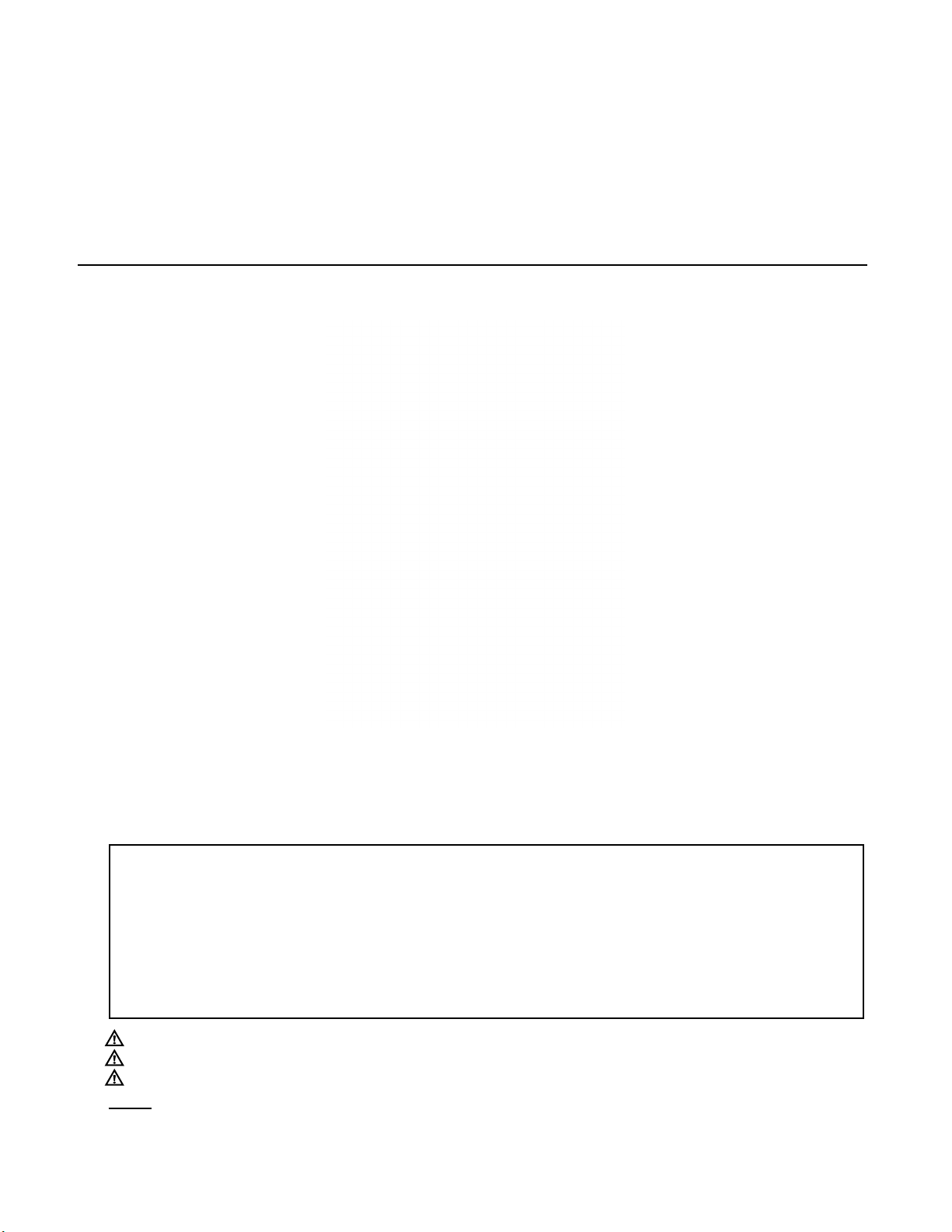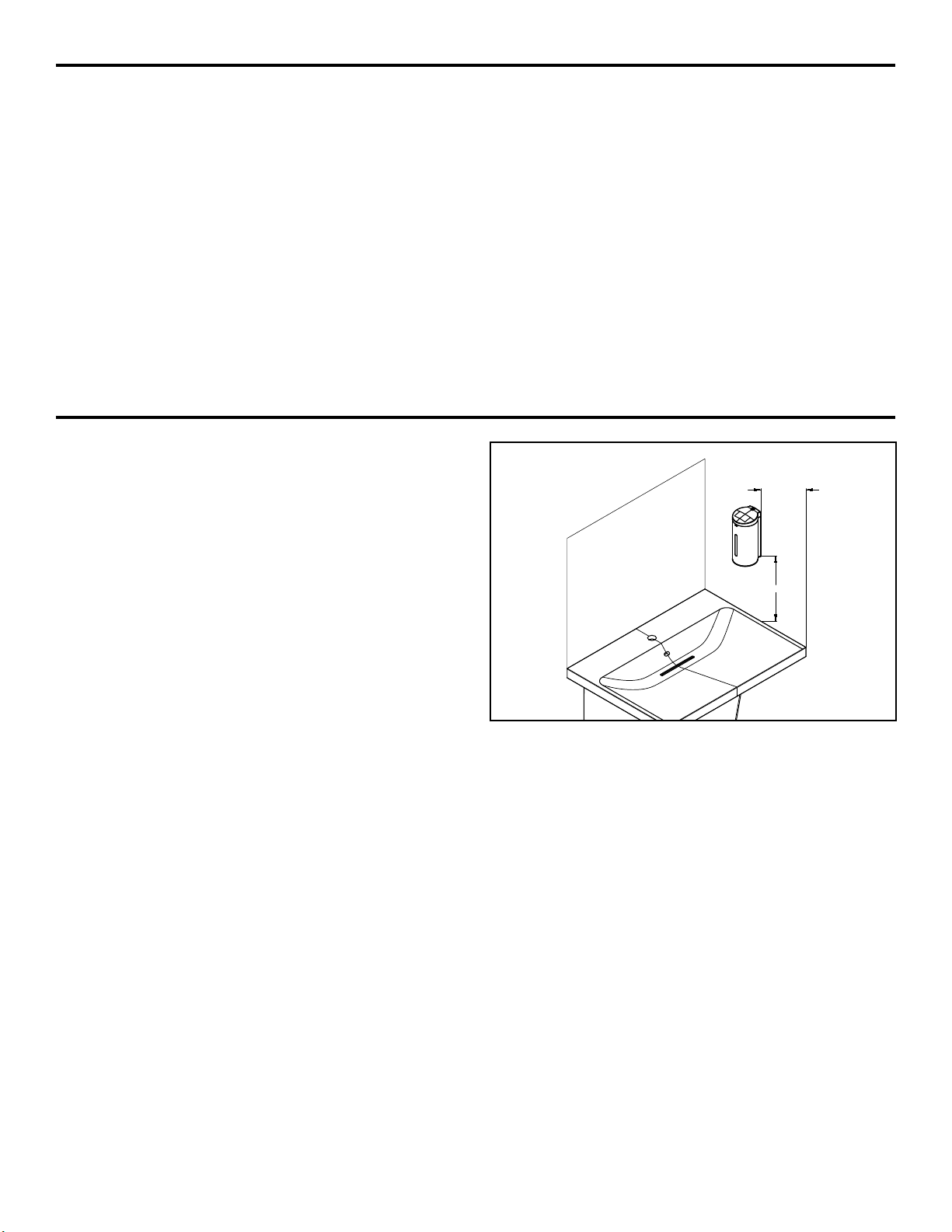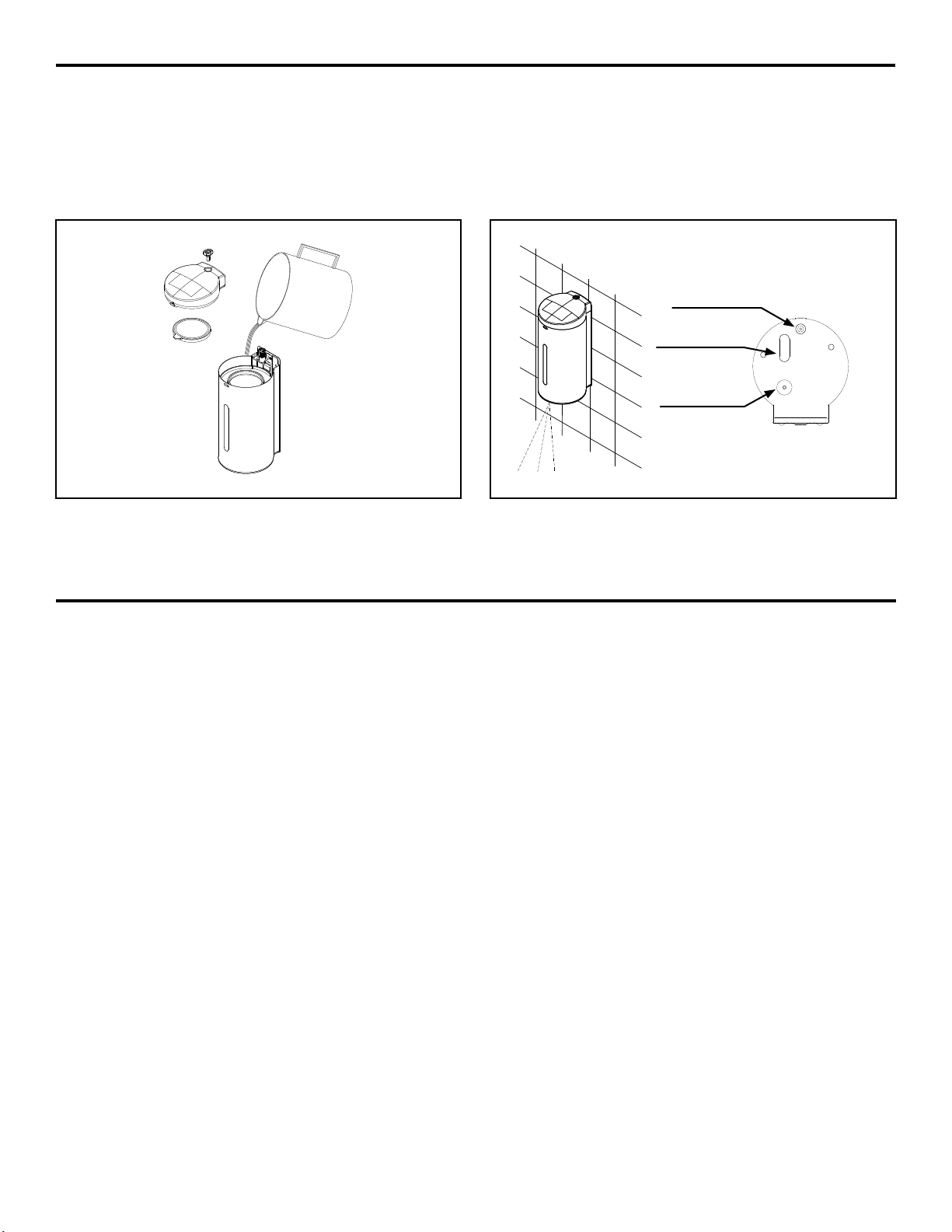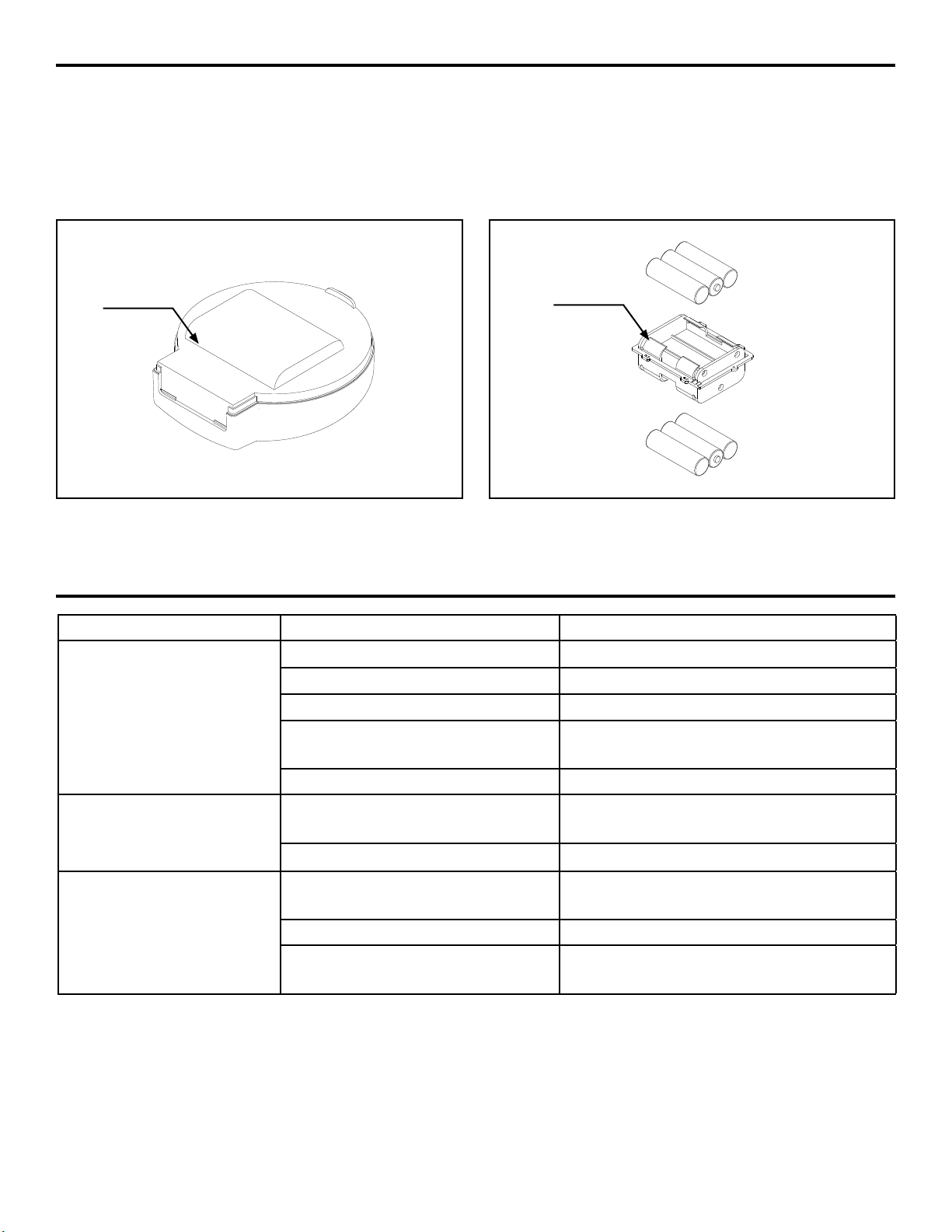FV761 Rev. B 10/22/20
Page 4
1. Open the upper cover with the key
2. Unplug the connector from the battery case
3. Open the liquid container, and pour liquid/soap. Please clean
any excess liquid/soap
4. Attach the connector back into the battery case, put the upper
cover back and lock it with the key
First mount the dispenser onto the wall. Power on the dispenser and the indicator will ash 5 times. If there is no object in front of the
sensor for 30 seconds, the setting function will be locked and will go into the factory setting.
Adjustment of sensor distance:
Adjustment of liquid/soap volume:
1. Press and hold the setting button for 15 seconds, the indicator will ash 5 times. The dispenser has entered the setting state.
2. Press and hold the setting button again for 5 seconds and the indicator will start ashing
3. When the indicator starts ashing, put your hand under the dispenser at the distance that you want to set
4. Leave your hand at the same postion until the indicator is o
1. Press and hold the setting button for 15 seconds, the indicator will ash 5 times. The dispenser has entered the setting state.
2. Press the setting button 2 times (The indicator will ash once after pressing the button the rst time, press the setting button once
the light is o)
3. The indicator will ash 5 times. Place your hand underneath the dispenser.
4. There are 7 dierent levels for the dispenser and the moment it dispenses the perfect amount of soap, move your hand away from
dispenser.
Note: Please make sure that all the adjustments of liquid volume and and sensor distance are complete within 30 seconds. Otherwise
the setting function will be locked and the setting button will need to be pressed again for 15 seconds and the procedure will have to be
repeated.
Liquid/Soap Fill and Startup Instruction
Bottom of Dispenser
Outlet
Sensor Window
Setting Button
5. Place hand under sensor window. The LED indicator will ash
and liquid will be dispensed.
6. Press the setting button and keep hand underneath sensor for
more than 2 seconds until uid is dispensed
Adjust Distance and Liquid Soap Volume
Note: If using the gel type (Z6900-SD-WM), and the liquid is highly viscous, it is recommended to mix a small amount of uid with
water to thin the solution to properly prime the pump. Once priming has occurred (see step 6), ll reservoir with liquid of choice
Note: Remove the mask on lens before operating