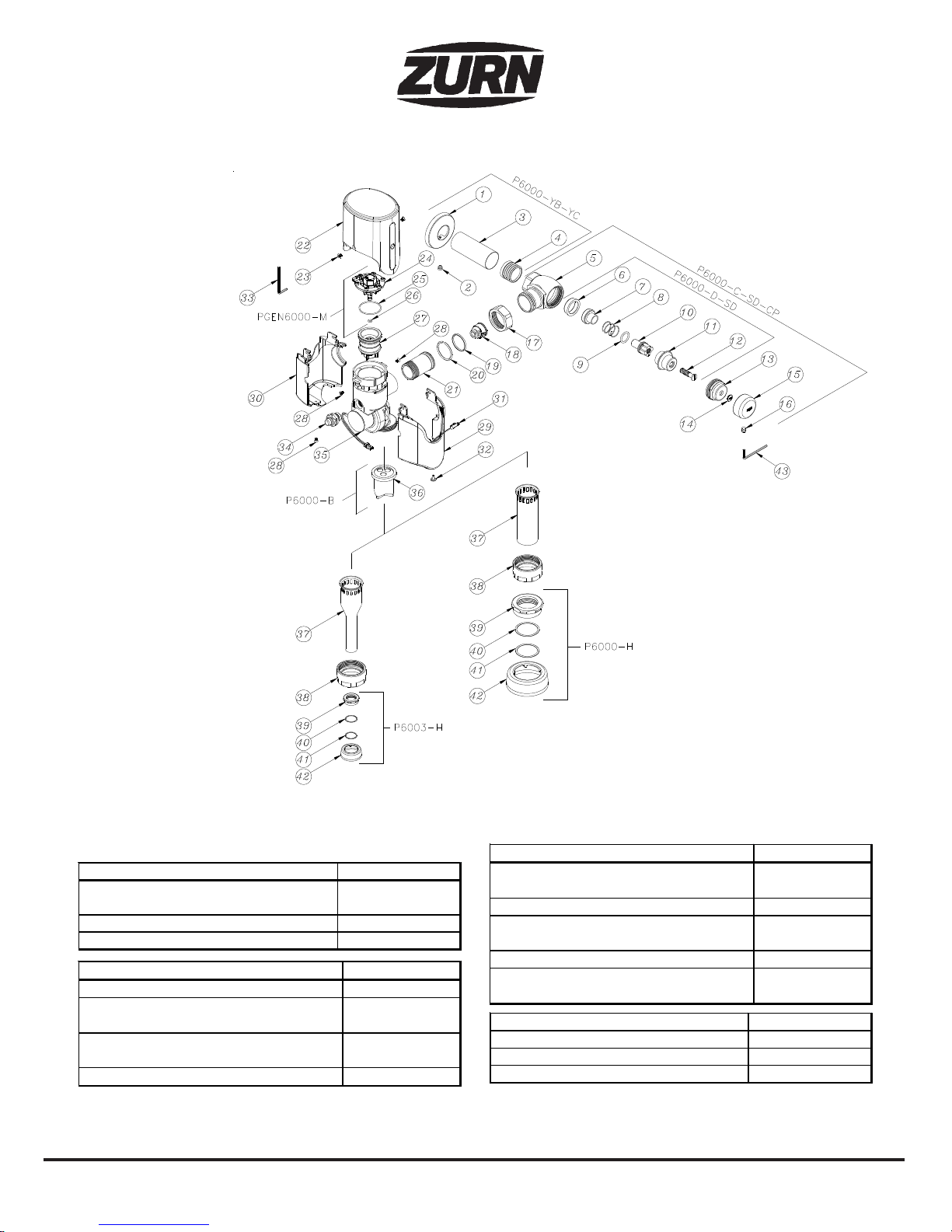FV520 Rev. C 6/27/11
Page 4
Important: Step 8 Valve Activation should only be conducted after all
partitions, paper dispensers, hand rails and other accessories are in
place.
IMPORTANT: READ THOROUGHLYBEFORE REMOVING STICKER.
8) Valve is ready for activation and calibration.
8a) OPEN CONTROL STOP
- If the water begins to flow through the valve when the control stop is opened
it is likely that the solenoid opened during shipment. The solenoid will be closed
at the beginning of the valve calibration.
- For urinal installations it is important that the flow rate into the urinal does not
exceed the flow rate out of the urinal. Test this by holding down the Manual
Override Button for 30 seconds. If necessary reduce the flow rate by closing
the control stop just to the point where the urinal will not overflow.
8b) ACTIVATION
Remove Sticker
Note: If the sticker was removed prior to the completion of the installation, calibra-
tion attempts will be made every 5 minutes.
8c) DETECTION:
All 4 LEDs will flash 3 times within 1 minute indicating that the valve has
sensed bright lights. Calibration will begin in one minute (Fig 8b)
8d) MOVE AWAY FROM THE FRONT OF THE VALVE (step outside of the stall
with the door in the natural position) Fig 8c.
CHARGING:
Flush valve will attempt to charge its power supply (rechargeable cell).
There will be 1-5 flushes initiated depending on the initial power supply state
and running pressure in the facility. At the end of each flush, the LEDs will
display the current level of charge (bottom blue led= 0-25% charge, bottom
blue and green = 26-50% charge, three bottom LEDs (blue, green, green) =
51%-75% charge, all 4 = 76%-100% charge
If for some reason the valve can not achieve a full charge during the first
flush, it will immediately attempt to charge its power supply with another 1-
5 flushes. If it fails a second time, the valve will not attempt to recharge for
another 5 minutes. Every minute the LEDs will display the generator failure
pattern. (green top and blue bottom led) It will repeat an attempt every 5
minutes to charge the power supply until successful. The completion of a
successful charging sequence is signified by the flashing of all 4 led’s from
top to bottom. Once the rechargeable cell is fully charged (100%), the valve
will proceed to calibration of the sensor.
8e) CALIBRATION:
Once the power supply is charged, the valve will attempt to calibrate the
sensor after a one minute delay. It is very important that the installer
does not block the ambient light in the room and does not walk in
front of the sensor during calibration. User should be outside of
stall with the door in the natural position. (Fig 8c)
The valve takes 20 sensor readings. During each reading, it flashes all 4
LEDs from the top to the bottom. (Fig 8d)
AUTOMATIC LIGHTING:
If bathroom is equipped with occupancy sensors, be certain the
lights remain on throughout the entire calibration process.
READY TO GO:
If the sensor calibration passes, the LEDs will turn off, the valve will flush,
and then the valve is ready to go.
If it fails due to the ambient light levels being too low or the valve sensed
someone in front of the valve, it will immediately attempt to re-calibrate the
sensor. Another 20 LED flashes from top to bottom will be seen. The valve
will attempt 3 sensor calibrations. After the third failure, the valve will not
attempt to re-calibrate for another minute. The majority of valves will
calibrate in 5 minutes but depending on lighting conditions it could take up
to 15 minutes. The end of calibration and the valve being ready for use is
signified by two consecutive flushes.
8b
8c
8d
8a