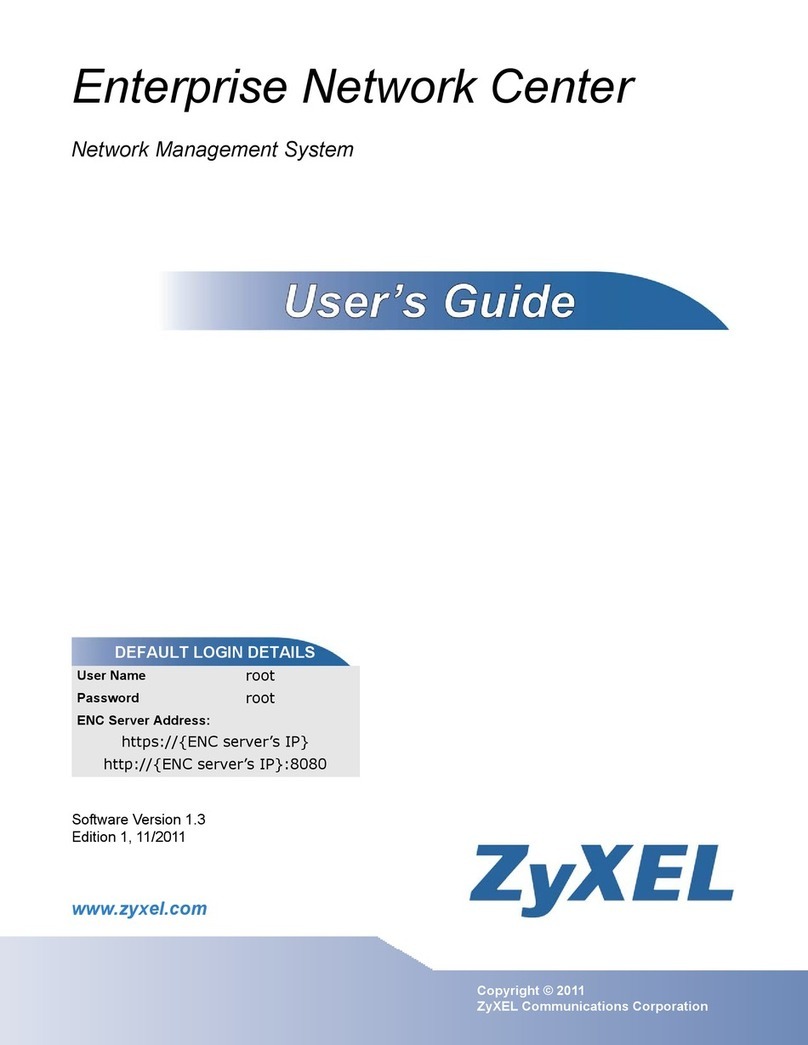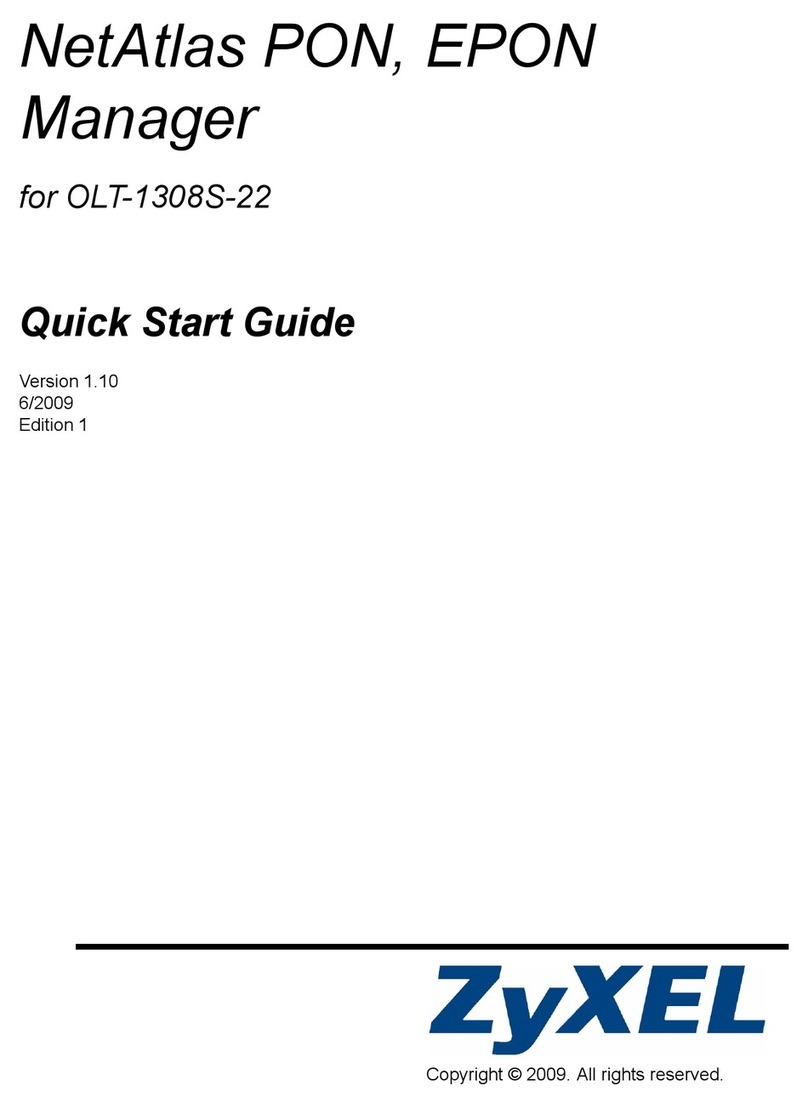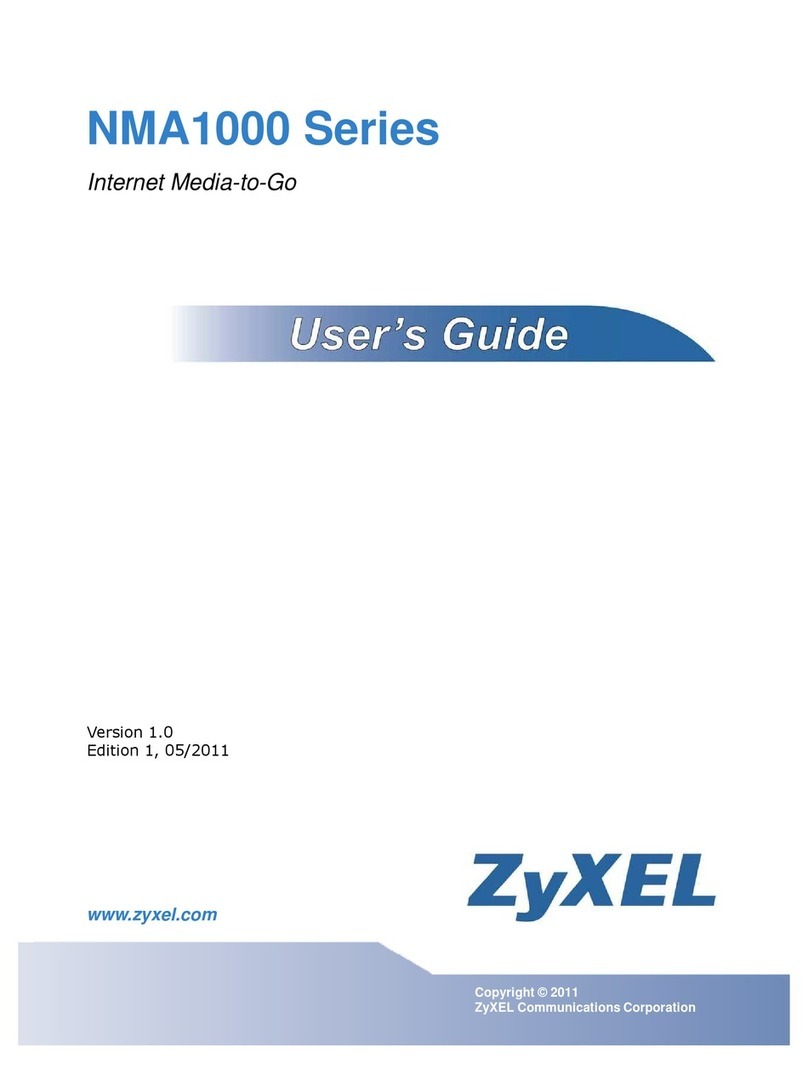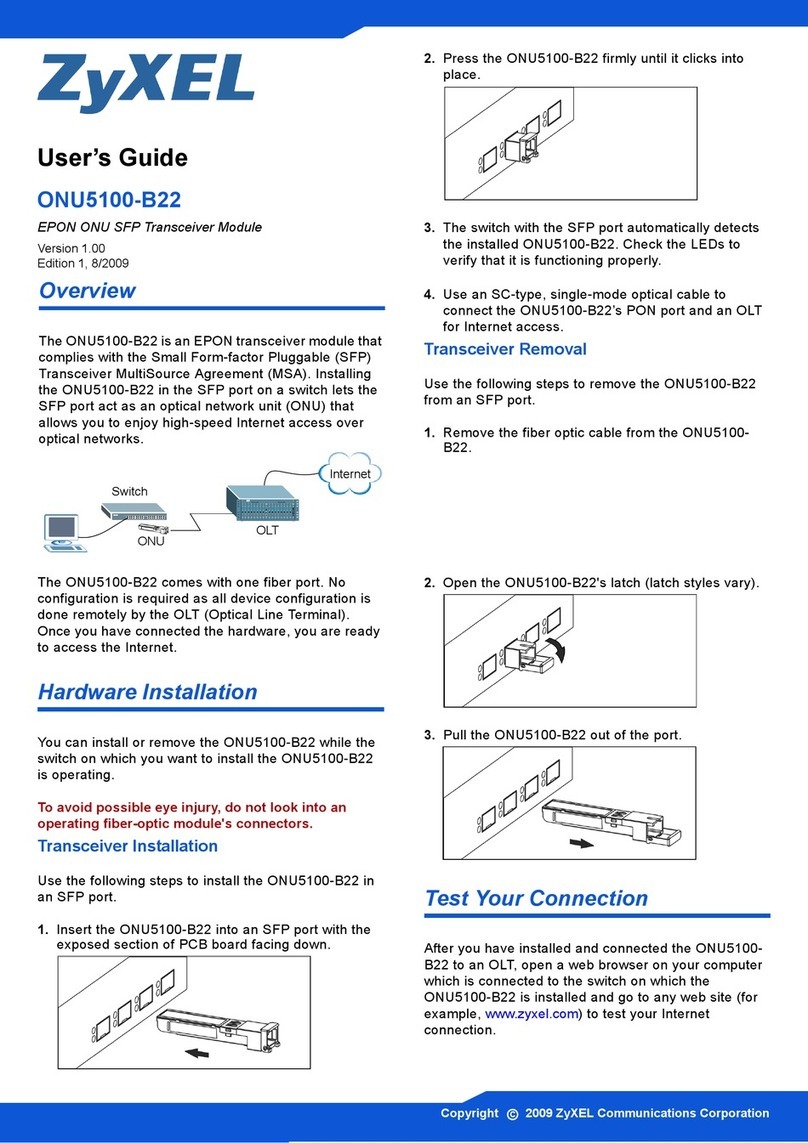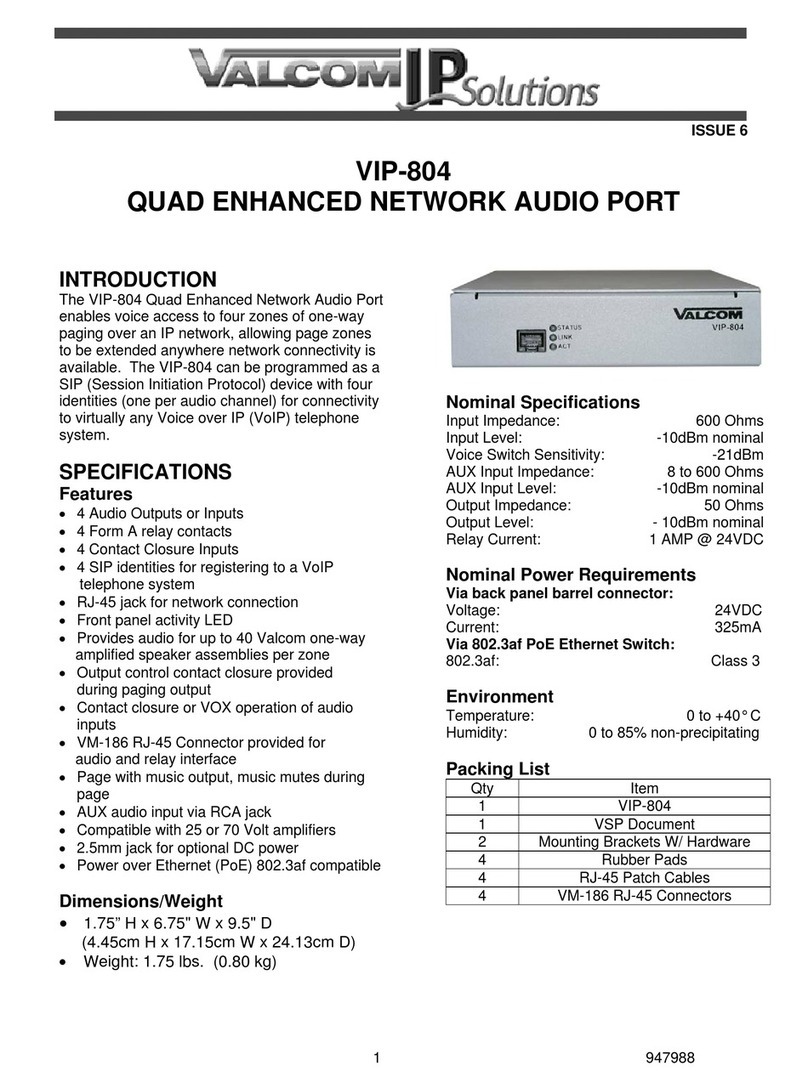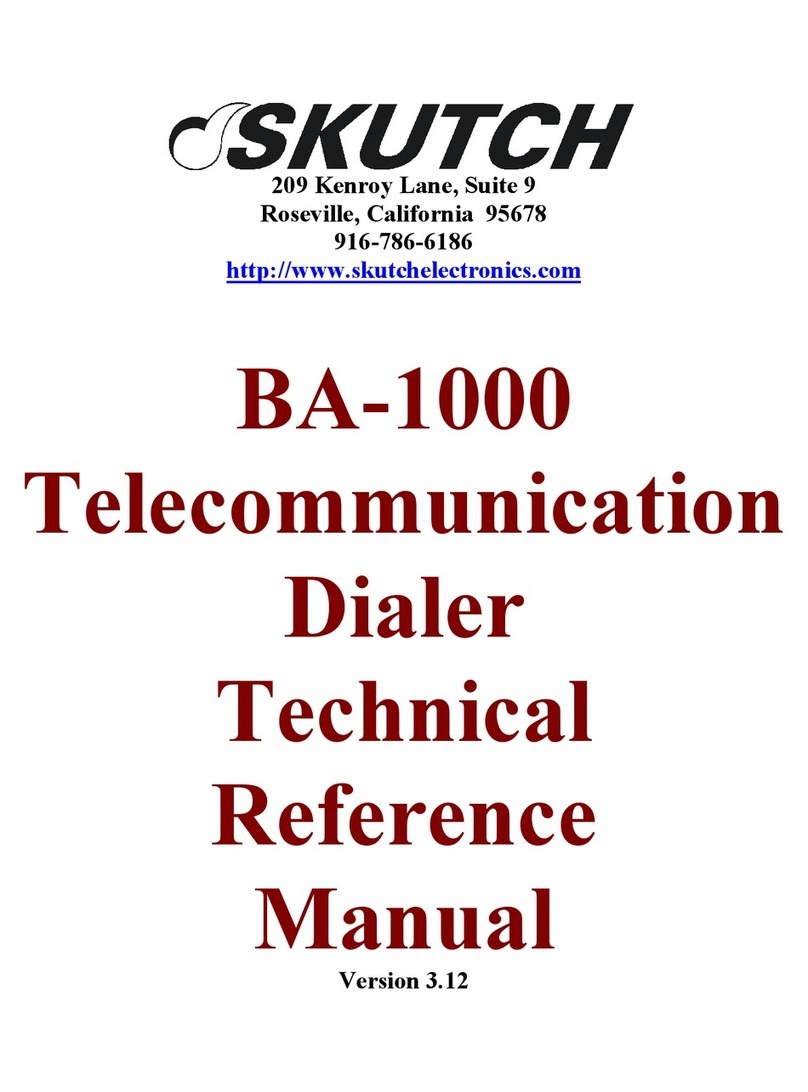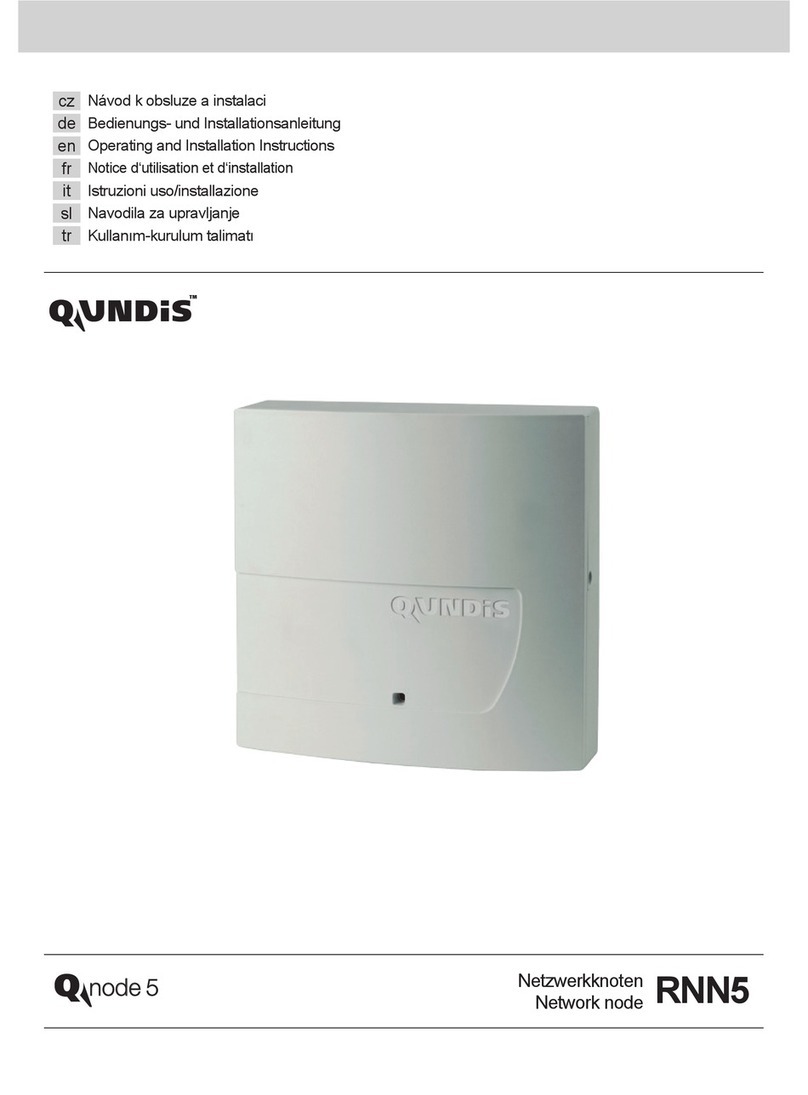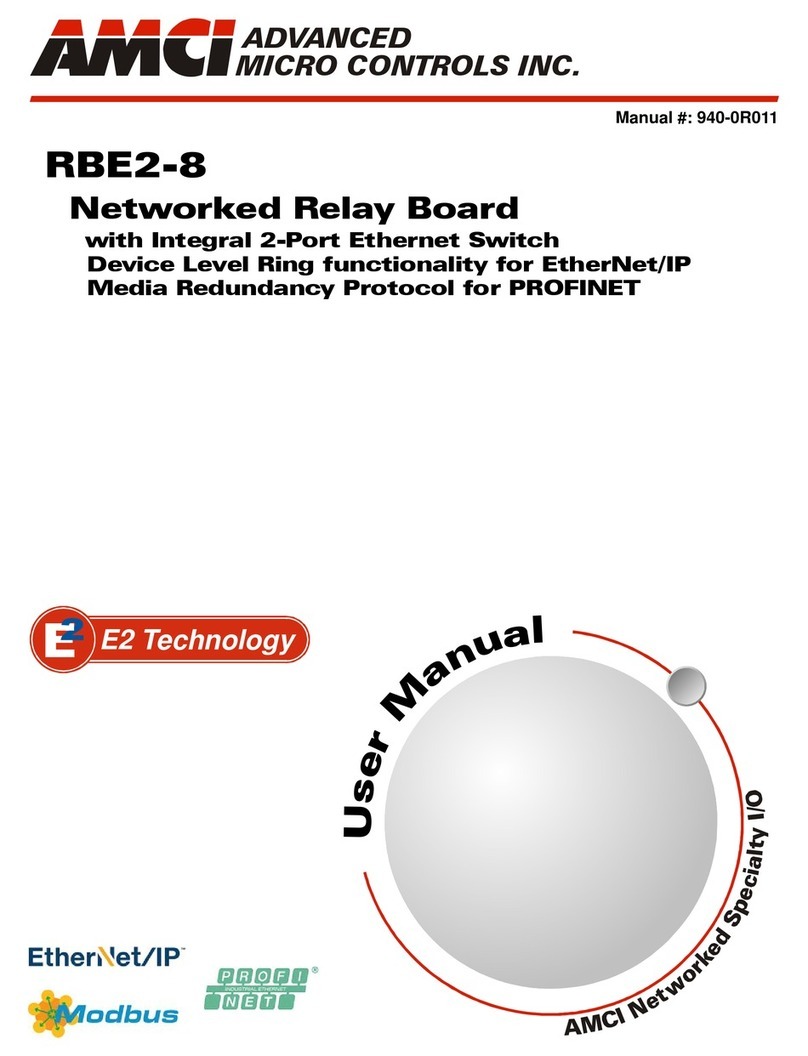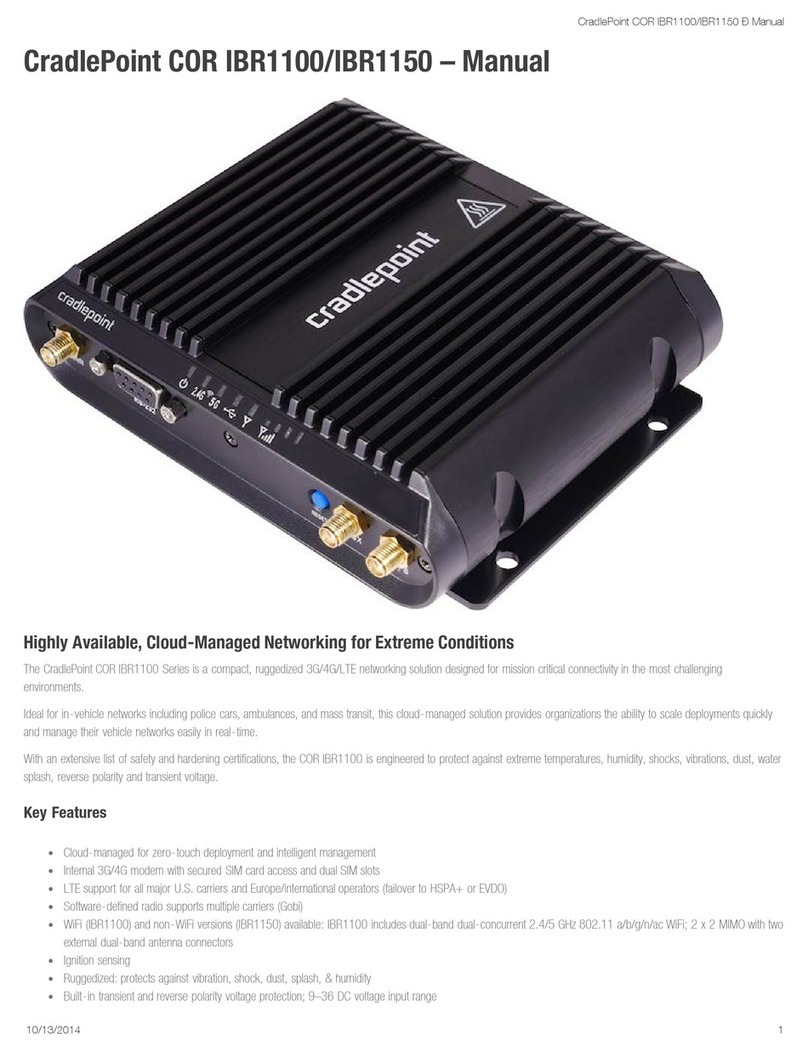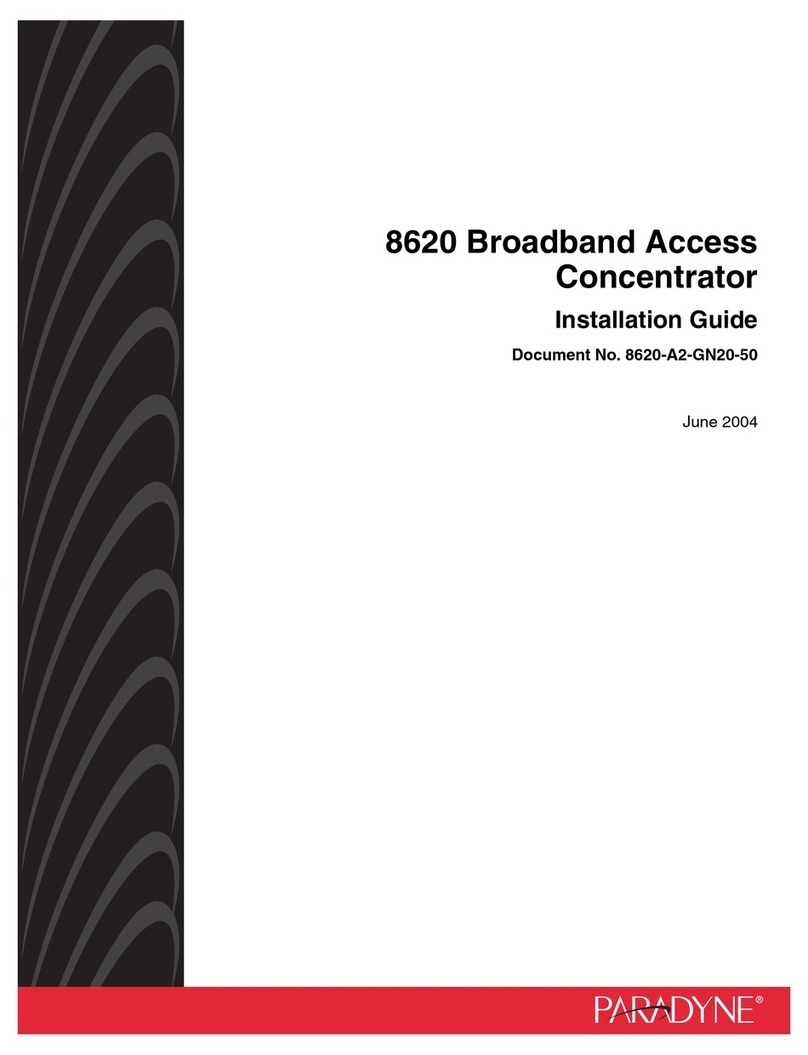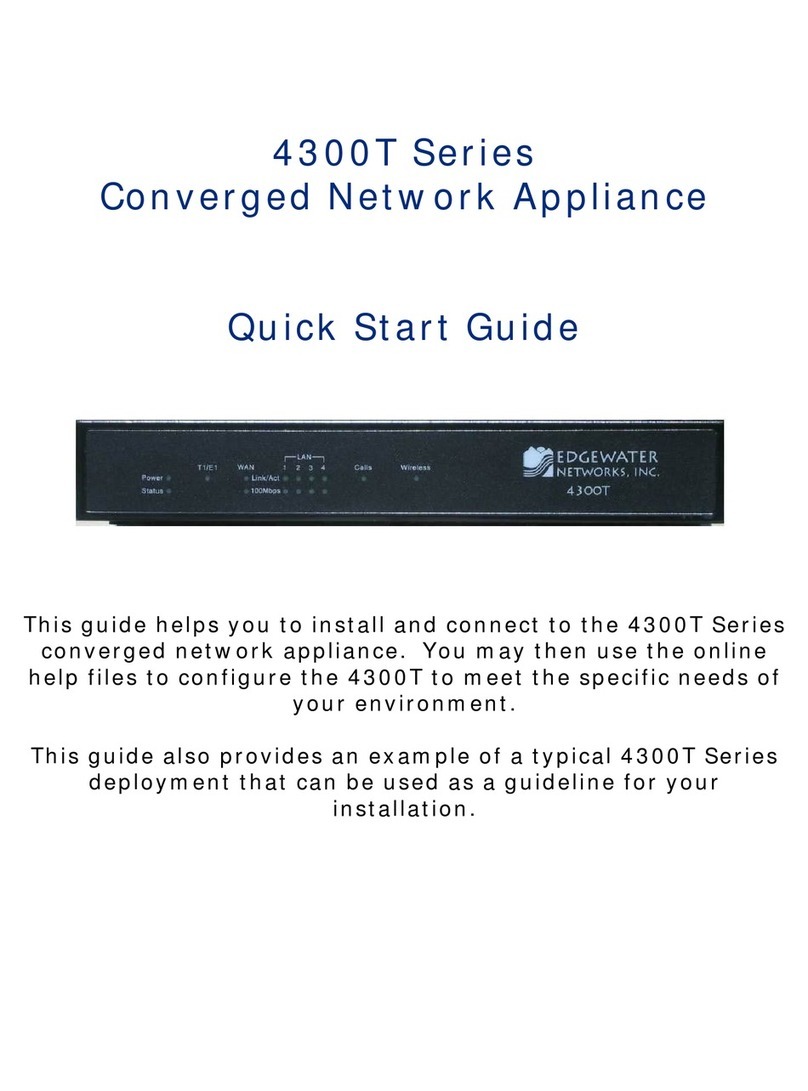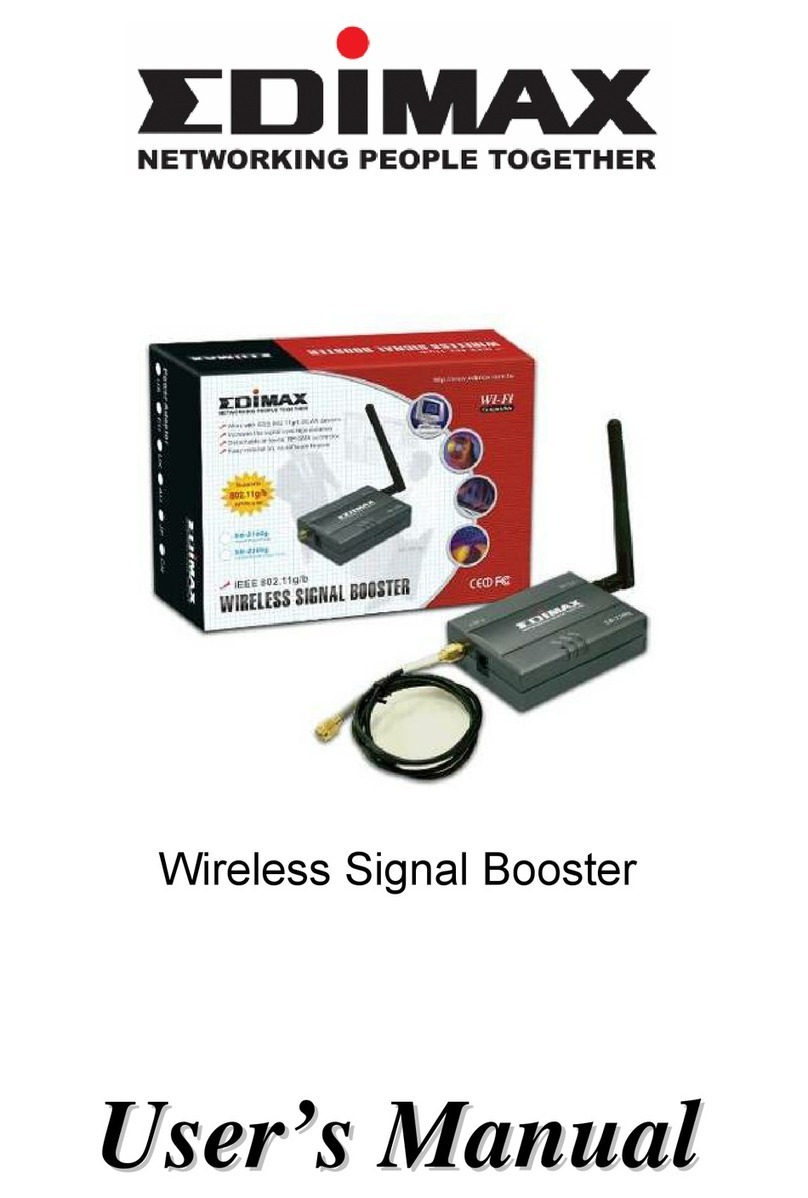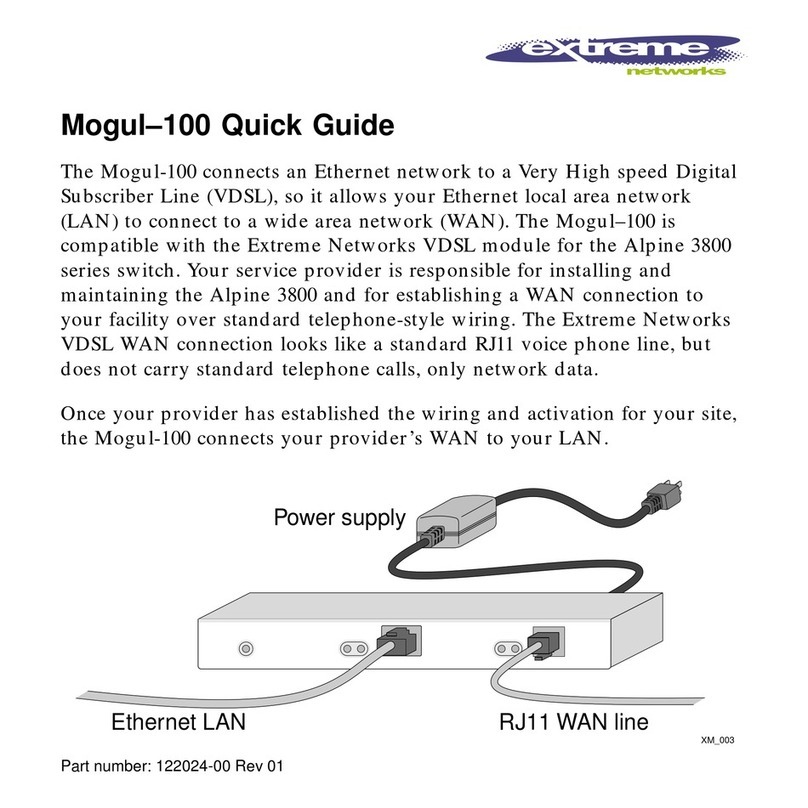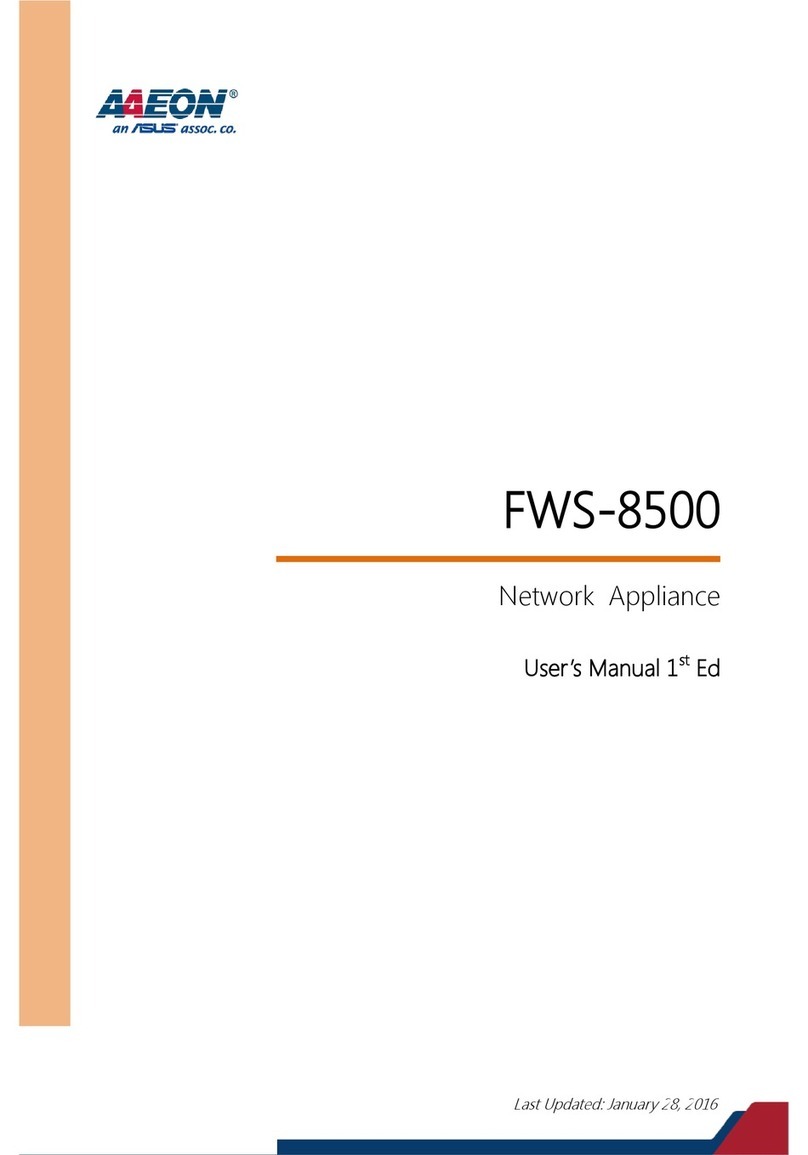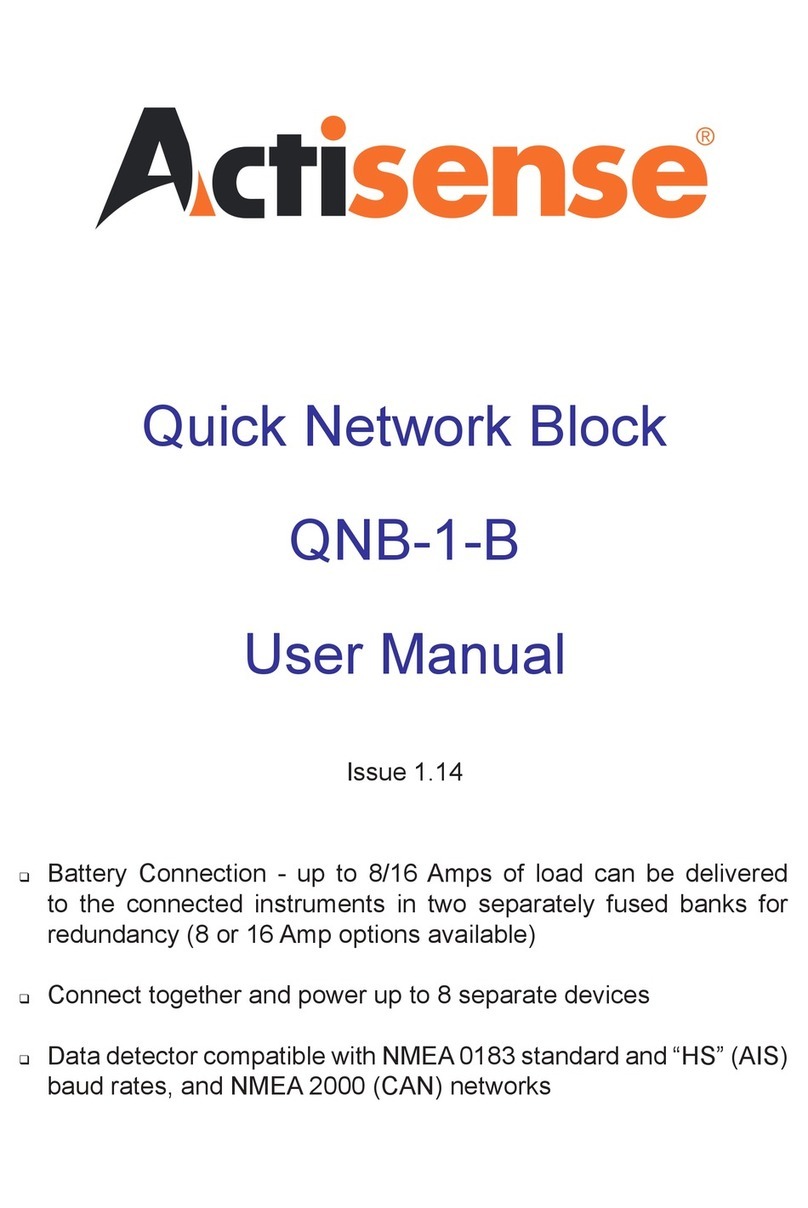Table of Contents
NetAtlas EPON Manager User’s Guide
10
3.1 EPON Manager Overview ................................................................................................... 45
3.2 Device List and Icon Colors ................................................................................................. 46
3.3 System Message Panel Port Status .................................................................................... 47
3.4 Menu Shortcut Buttons ........................................................................................................47
3.5 EPON Manager Main Menu Summary ................................................................................ 47
3.6 Common EMS Command Buttons ...................................................................................... 49
3.7 View the Devices ................................................................................................................. 50
3.7.1 Device Information ..................................................................................................... 50
3.8 Configuration Save .............................................................................................................. 53
3.9 Device Configuration ........................................................................................................... 54
3.9.1 Device Menu Summary .............................................................................................. 54
3.9.2 Properties Configuration ............................................................................................ 55
3.9.3 Introducing the Device Configuration Window ........................................................... 55
Chapter 4
Map...........................................................................................................................................61
4.1 Submap and Device Mapping ............................................................................................. 61
4.1.1 Adding a Submap or Device ...................................................................................... 62
4.1.2 Editing a Node ............................................................................................................ 63
4.1.3 Deleting a Submap ..................................................................................................... 63
4.1.4 Deleting a Device .......................................................................................................63
4.1.5 Finding an Object ....................................................................................................... 64
4.1.6 Updating Device Map ................................................................................................. 64
4.2 Exit ....................................................................................................................................... 64
Chapter 5
View..........................................................................................................................................65
5.1 Ethernet Status .................................................................................................................... 65
5.2 Hardware Status .................................................................................................................. 66
5.3 Firmware Information ........................................................................................................... 68
5.4 STP/RSTP ......................................................................................................................... 70
5.4.1 STP Terminology ........................................................................................................ 70
5.4.2 STP Port States ..........................................................................................................71
5.4.3 STP/RSTP Status ....................................................................................................... 71
5.5 PON Status .......................................................................................................................... 75
5.5.1 Port Status .................................................................................................................. 75
5.5.2 MAC Table .................................................................................................................. 77
5.5.3 IGMP Table ................................................................................................................ 79
Chapter 6
Template .................................................................................................................................81
6.1 Template Overview .............................................................................................................. 81
6.2 IGMP Filter Profile Template ................................................................................................ 81