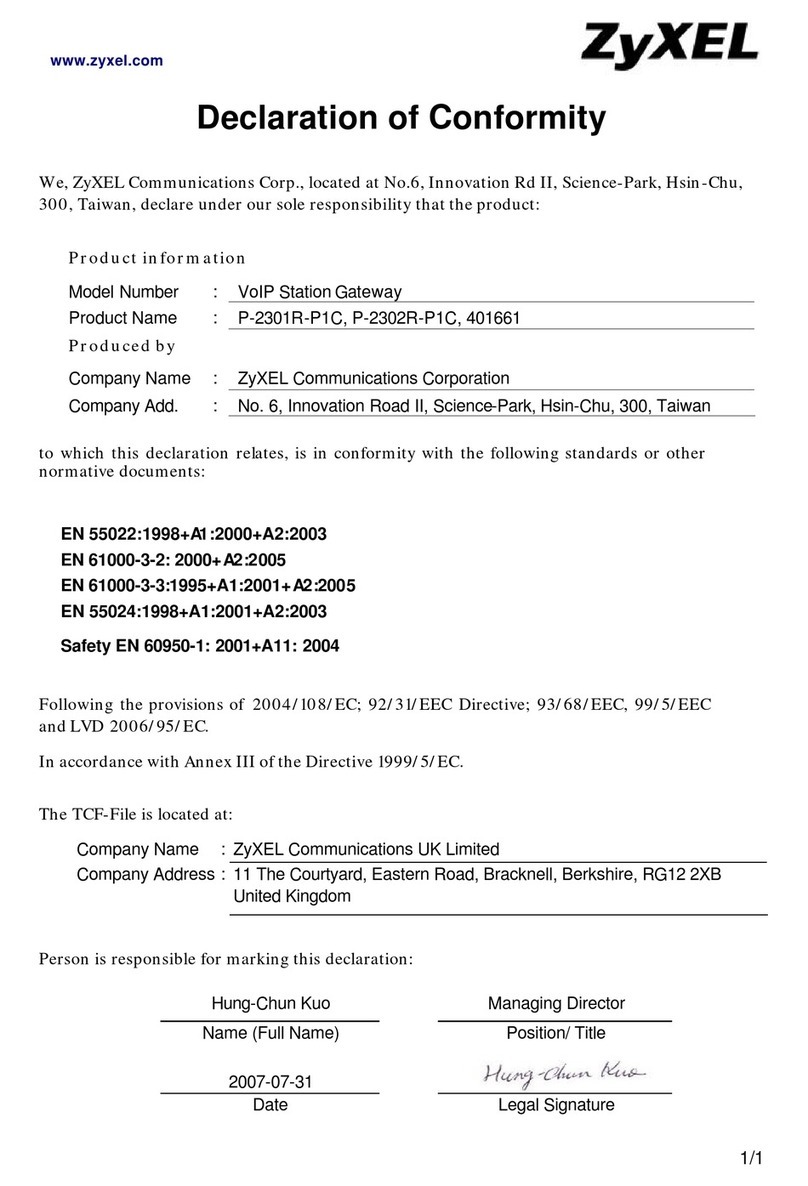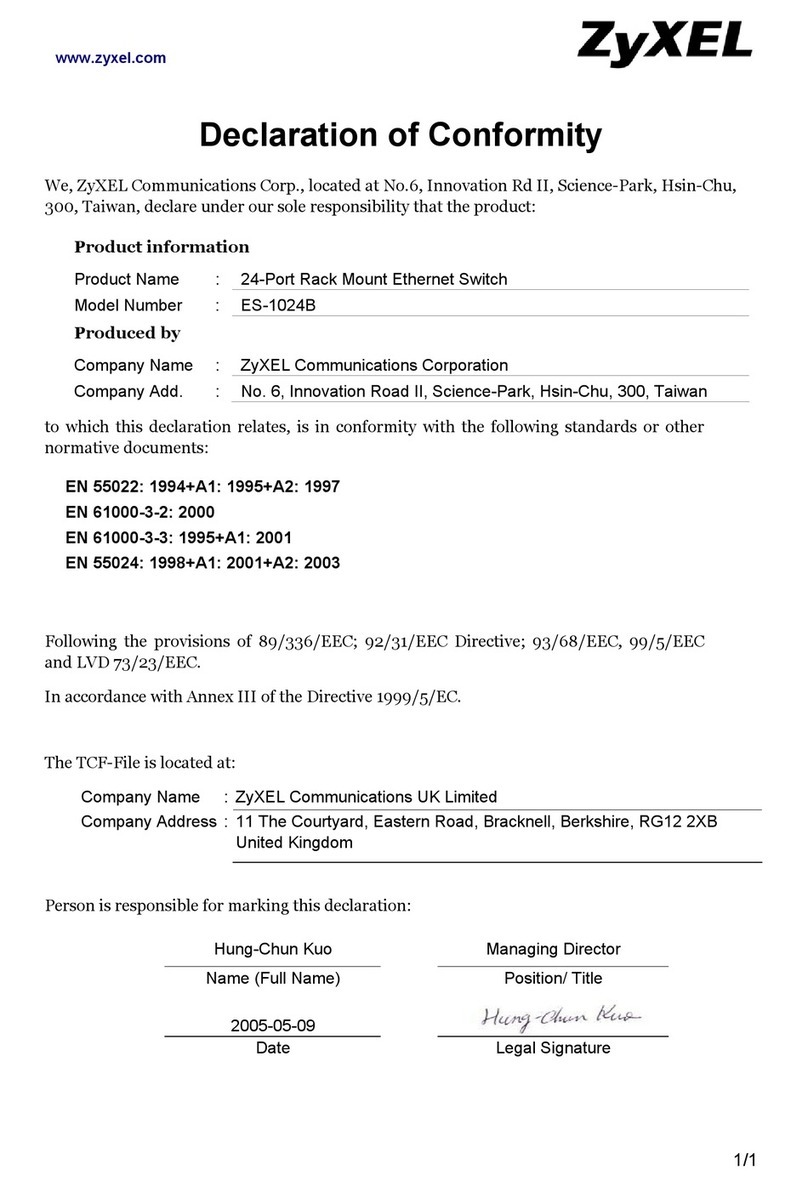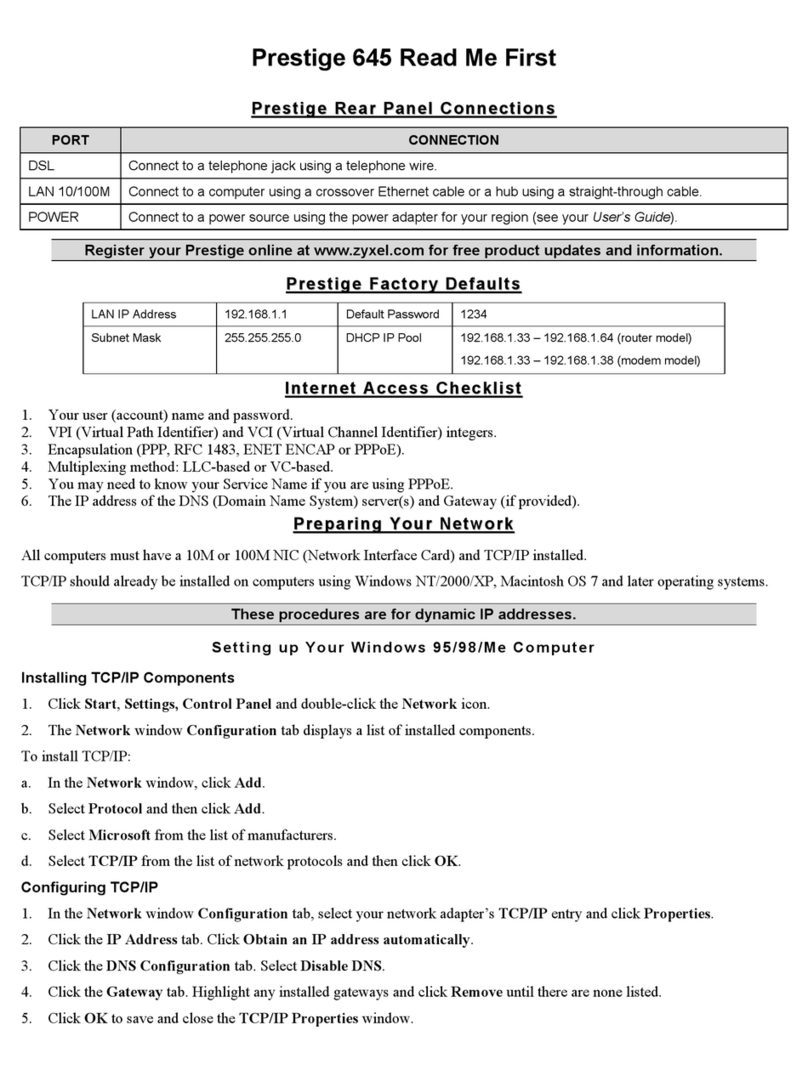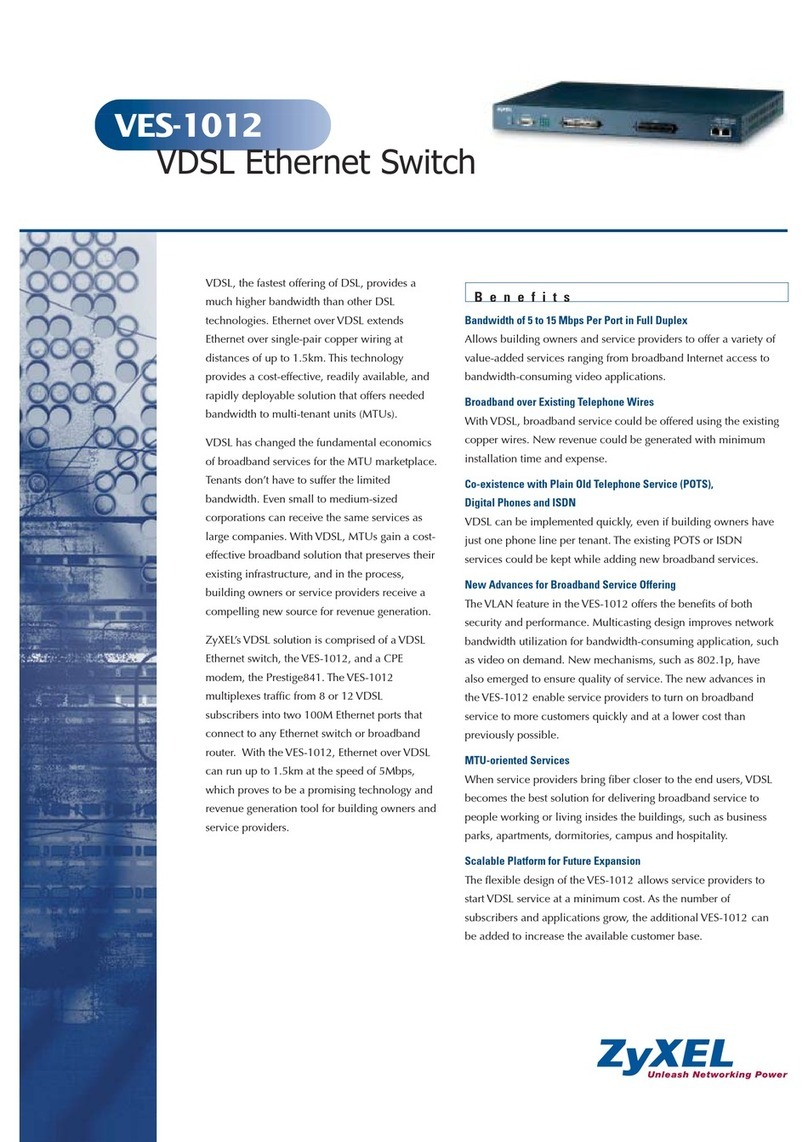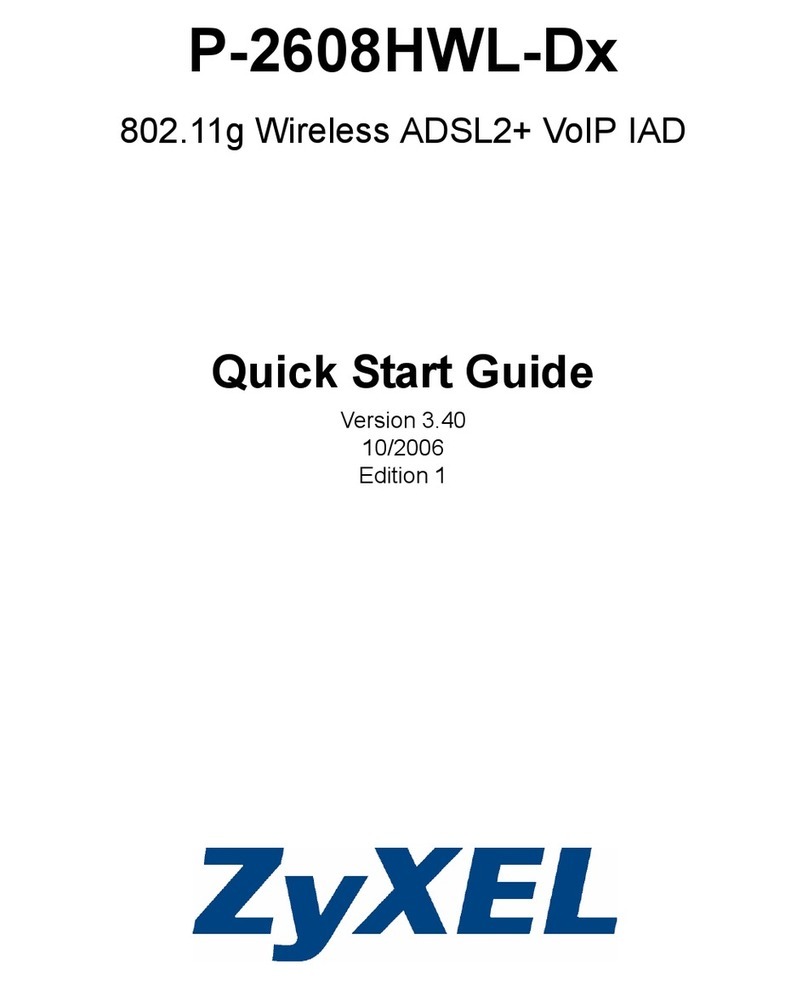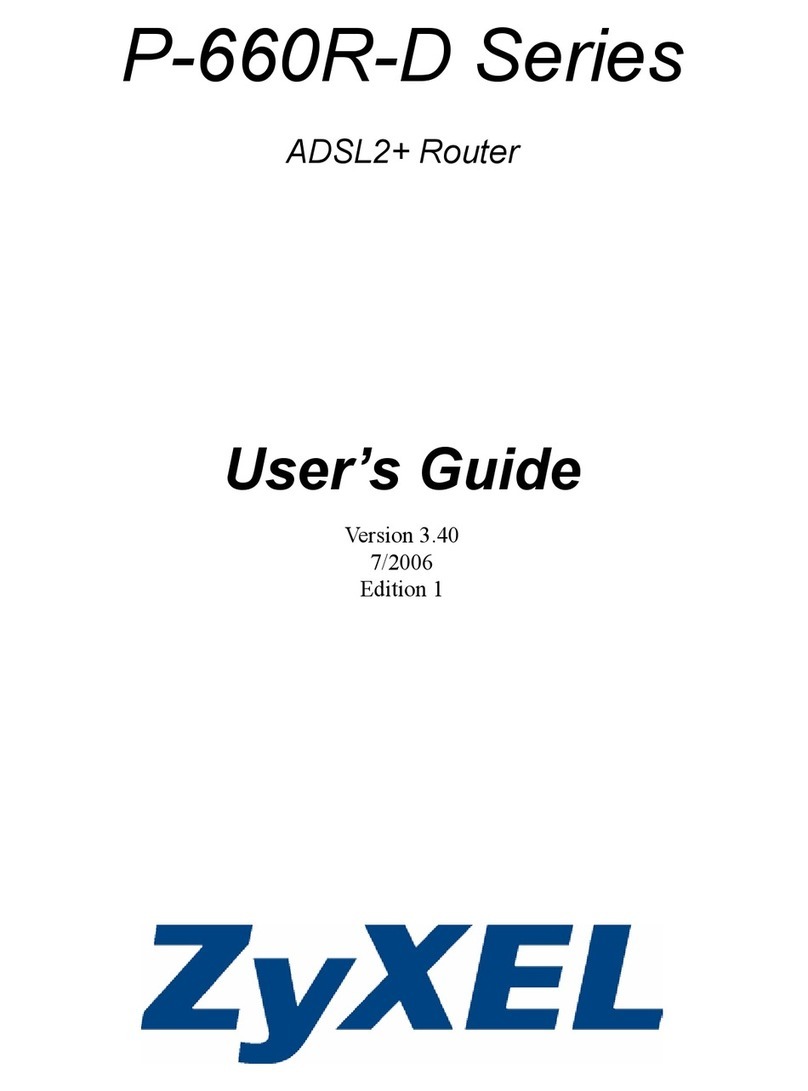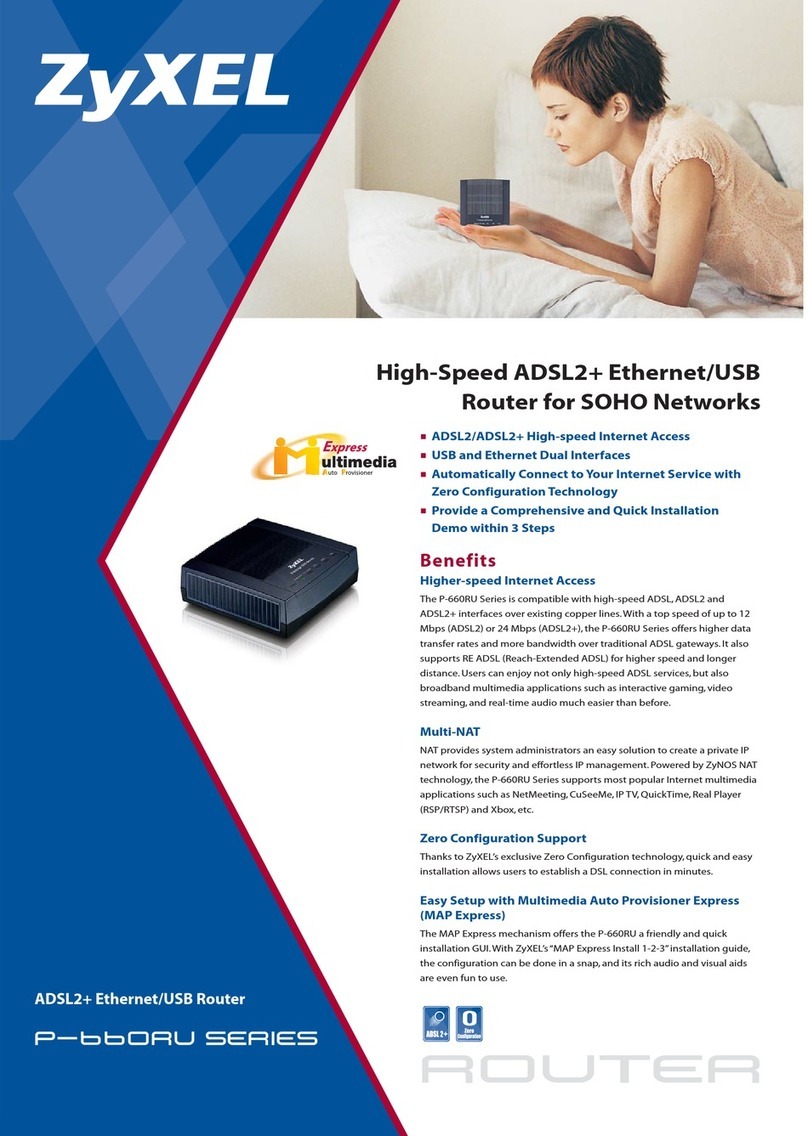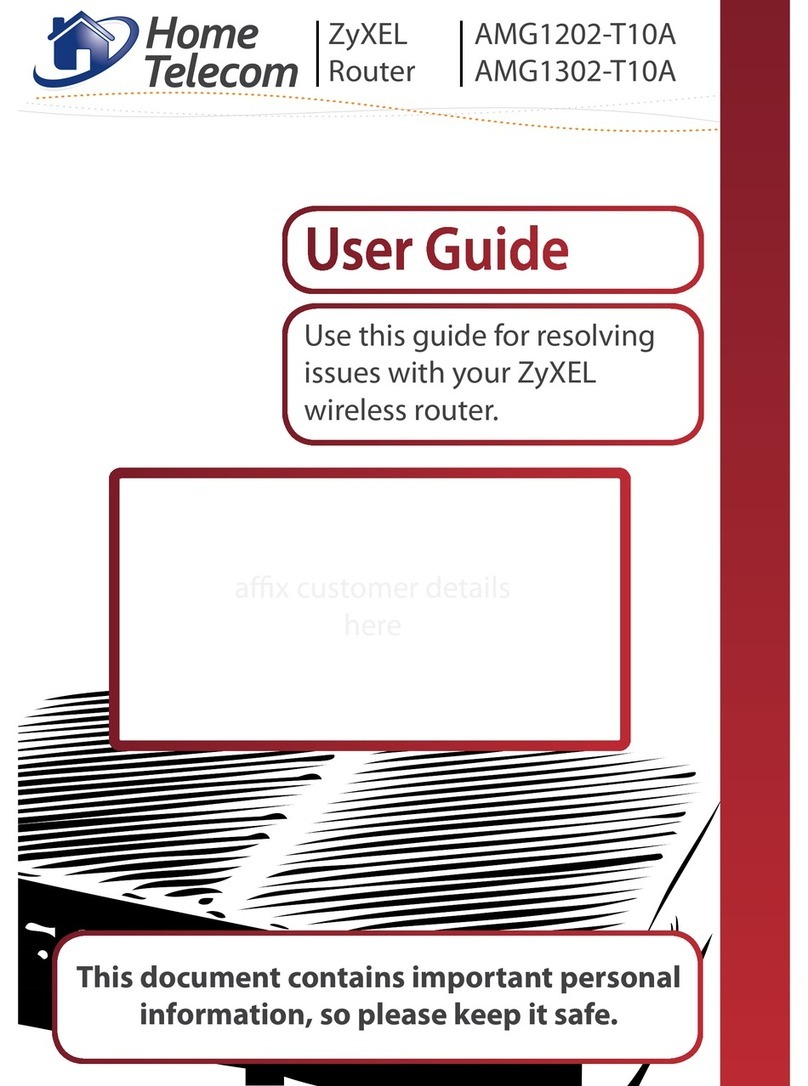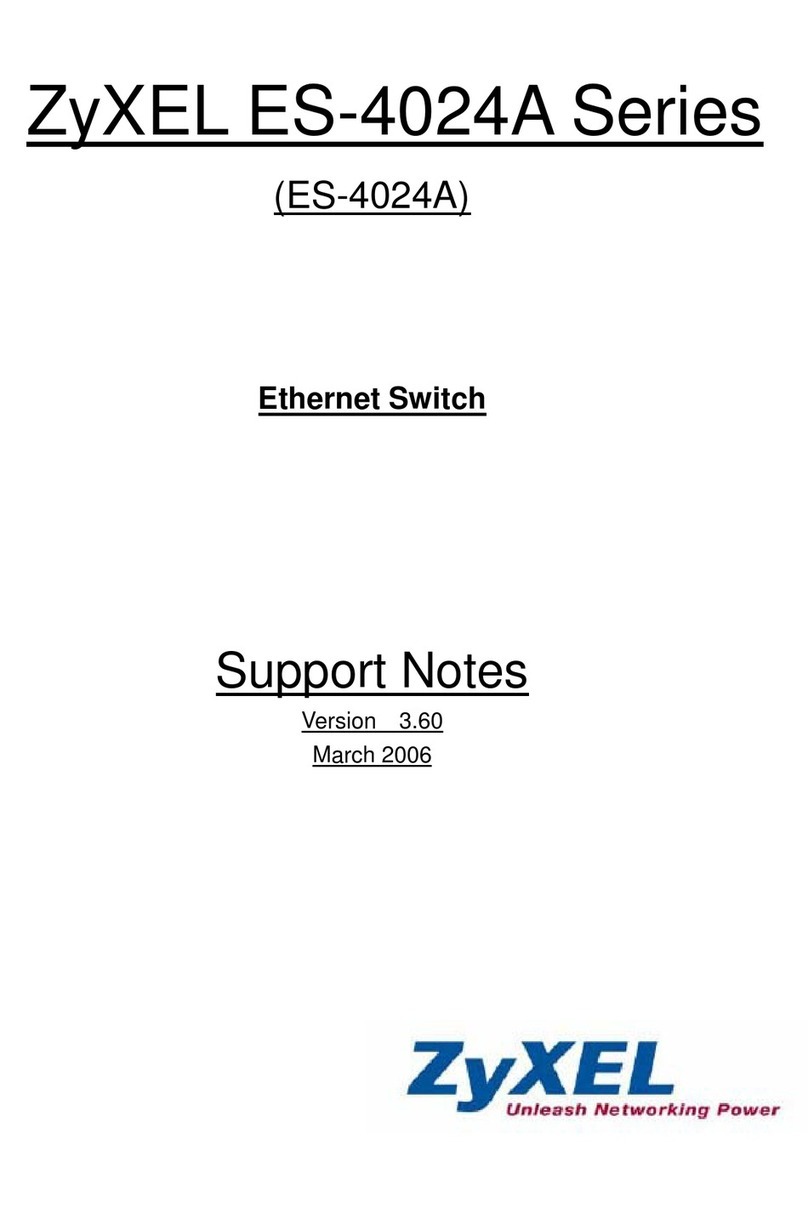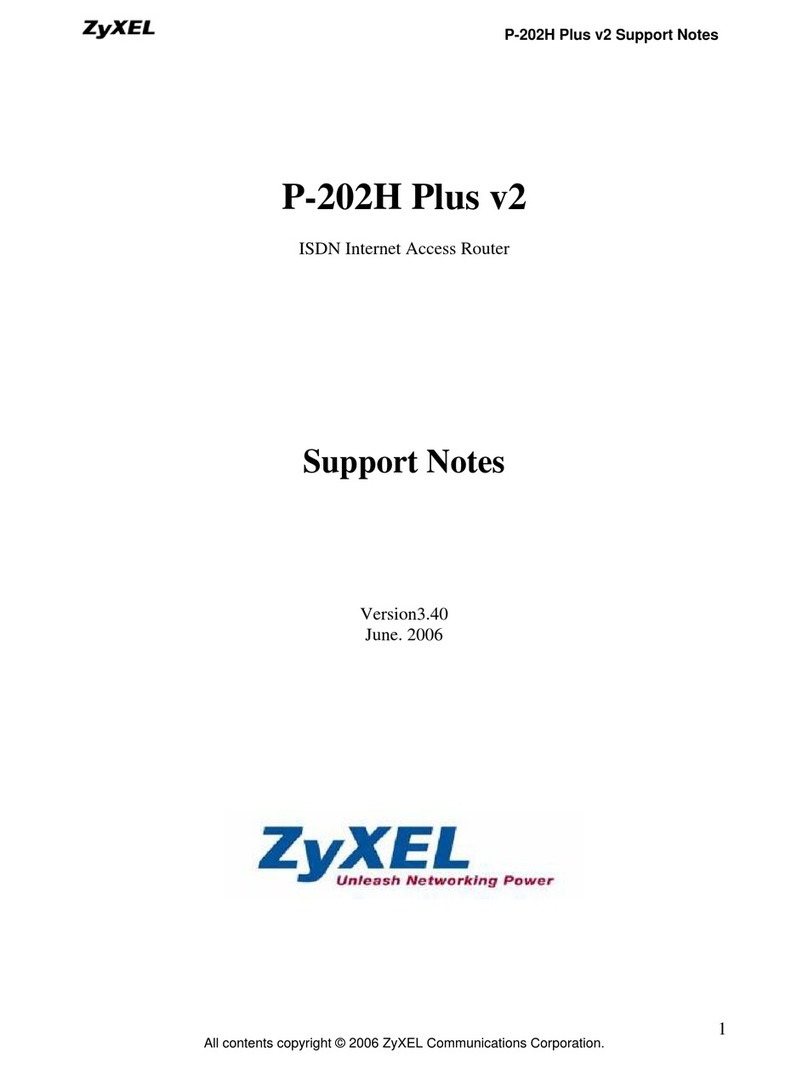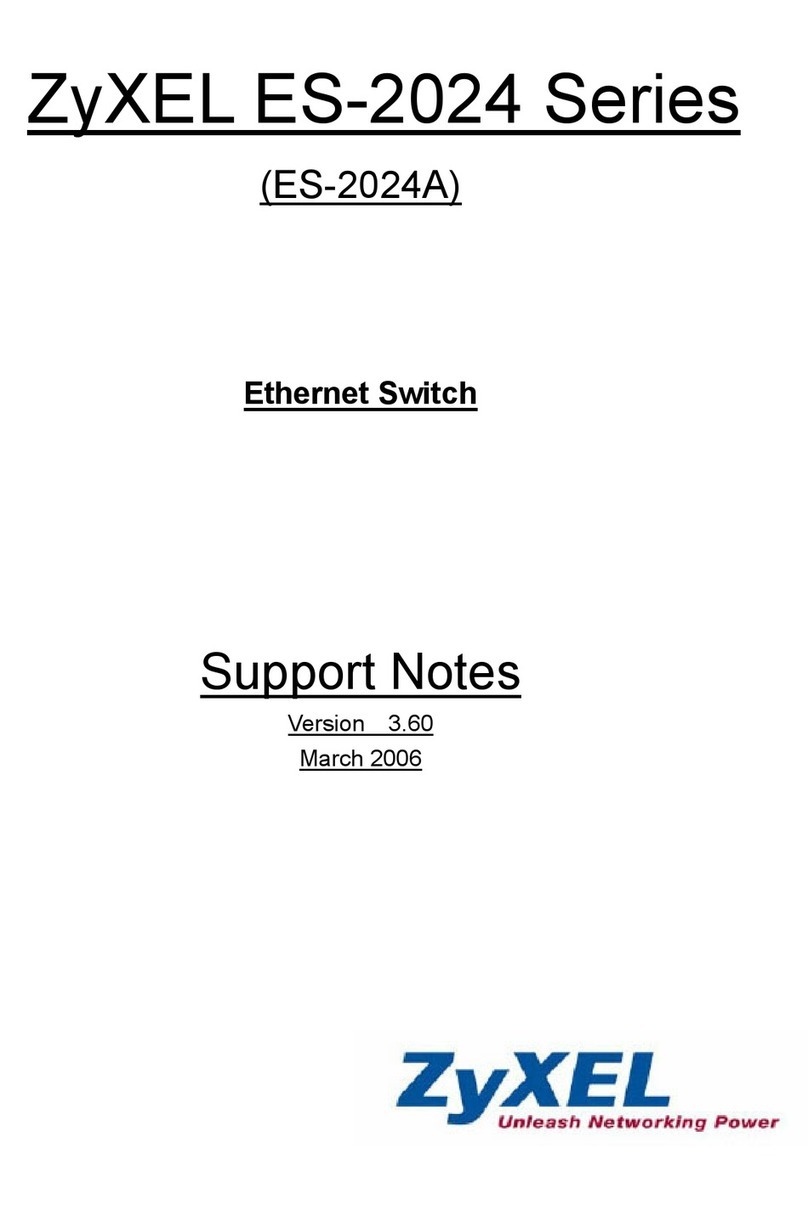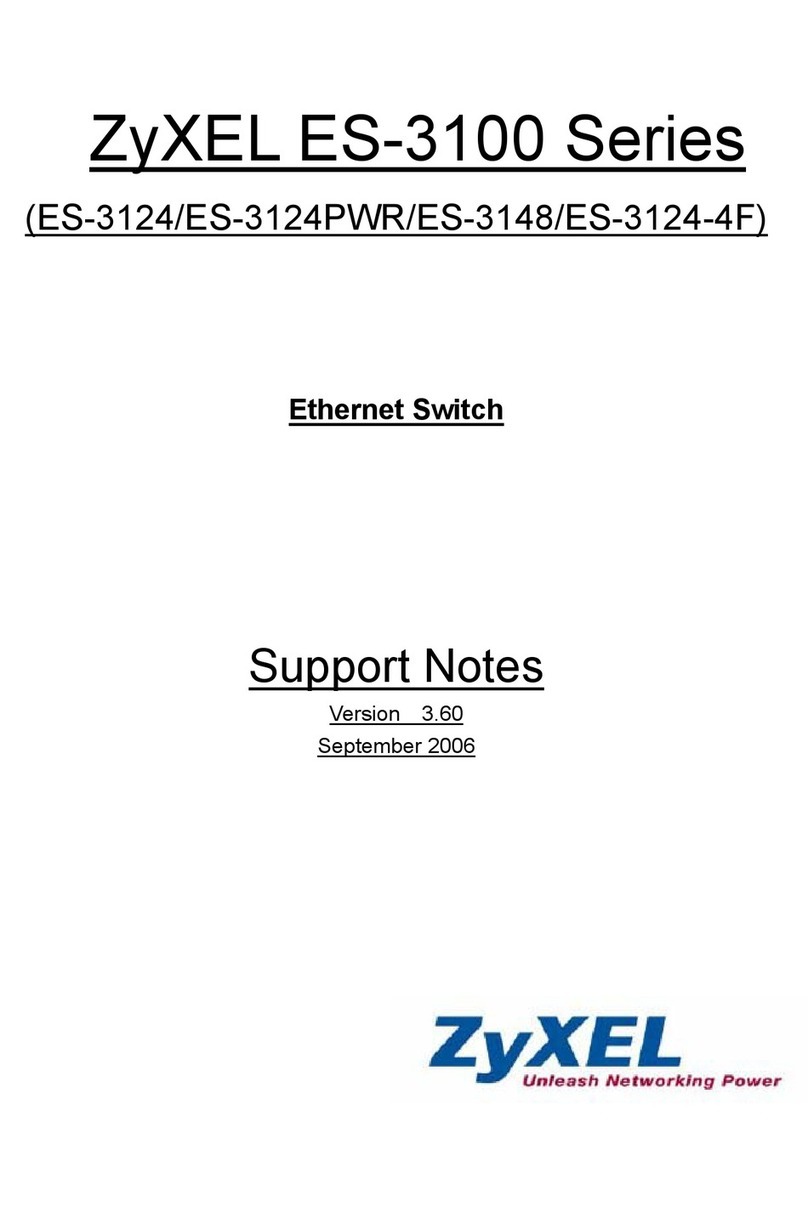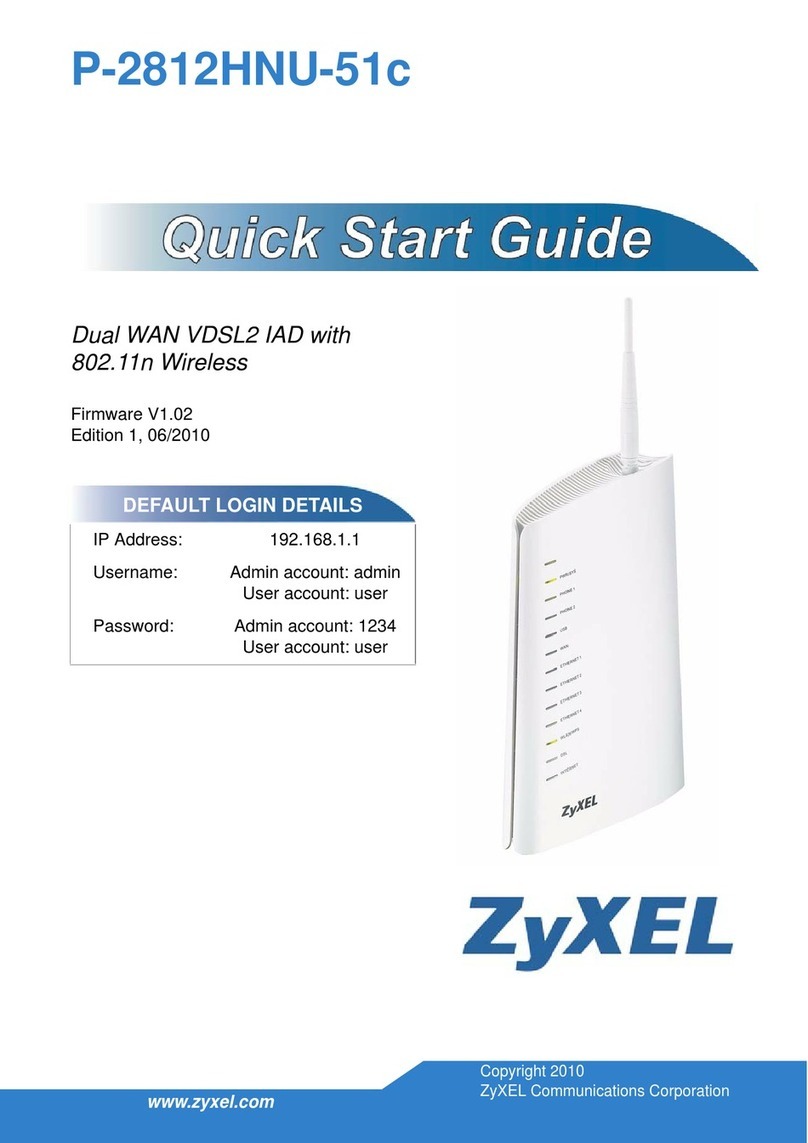TableofContents
MAX-200HW2SeriesUser sGuide
12
PartII:TutorialsandWizard..................................................................47
Chapter3
Tutorial.....................................................................................................................................49
3.1Connecttothe Internet........................................................................................................49
3.1.1ConfigureInternetAccess Settings............................................................................49
3.1.2ConfigureWiMAX Settings.........................................................................................52
3.2SetUpaWiFiNetwork........................................................................................................53
3.2.1Configuring the AP(YourZyXELDevice)...................................................................53
3.3Connecttothe WiFiNetwork...............................................................................................54
3.3.1Connecting toaWireless LAN...................................................................................55
3.4MakeaTelephone CallOverthe Internet............................................................................57
3.4.1ConfigureYourSIPAccount......................................................................................57
3.4.2ConfigureaPhone .....................................................................................................58
3.4.3SetUpSpeed Dialingand MakeaCall ......................................................................59
Chapter4
InternetSetup Wizard.............................................................................................................61
4.1WizardSetup Overview.......................................................................................................61
4.2InternetConnection WizardSetup .......................................................................................61
4.3Step One:SystemInformation .............................................................................................62
4.4Step Two:WirelessLANWizard..........................................................................................63
4.4.1WirelessLANScreen .................................................................................................63
4.4.2Basic(WEP)Security.................................................................................................64
4.4.3Extend(WPA-PSK orWPA2-PSK)Security...............................................................65
4.4.4TheOTISTScreen .....................................................................................................65
4.5Step Three:Internet Configuration ......................................................................................66
4.5.1Connection Type Screen ............................................................................................66
4.5.2ISP ParametersforInternetAccess Screen ..............................................................67
4.5.3AntennaSelection Screen ..........................................................................................68
4.5.4IPAddressScreen .....................................................................................................69
4.5.5WANIPAddressAssignment .....................................................................................70
4.5.6WizardComplete........................................................................................................71
Chapter5
VoIPWizard.............................................................................................................................73
5.1Introduction ..........................................................................................................................73
5.2VOIPWizardSetup.............................................................................................................73
Part III:WebConfigurator.....................................................................77