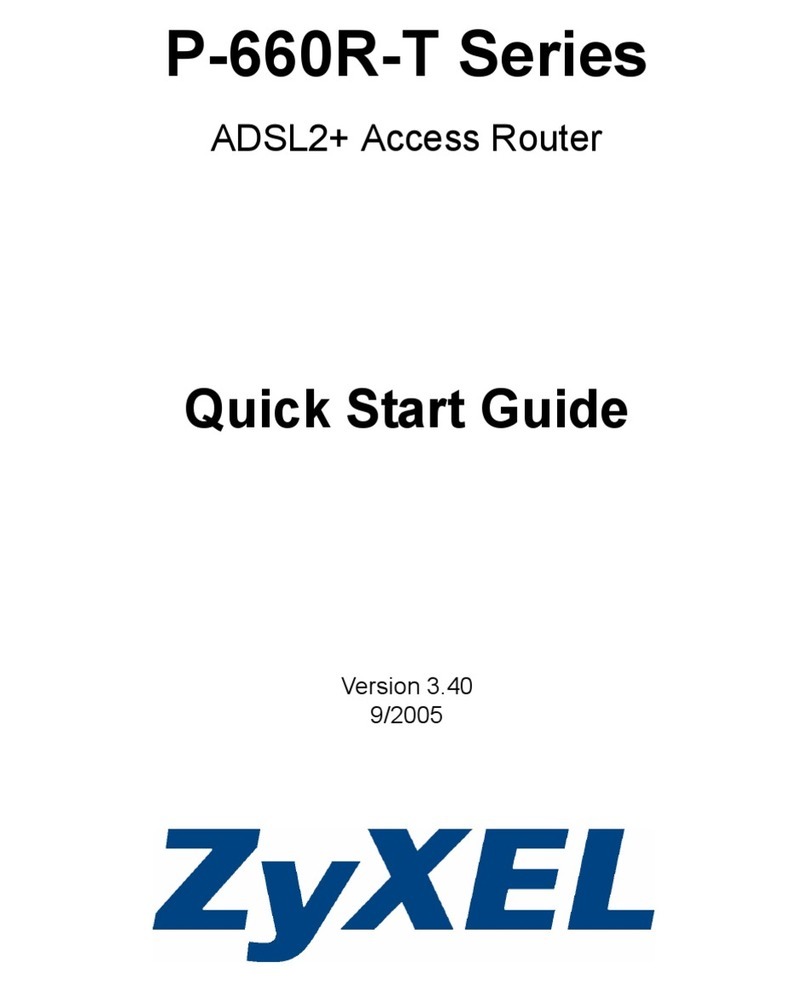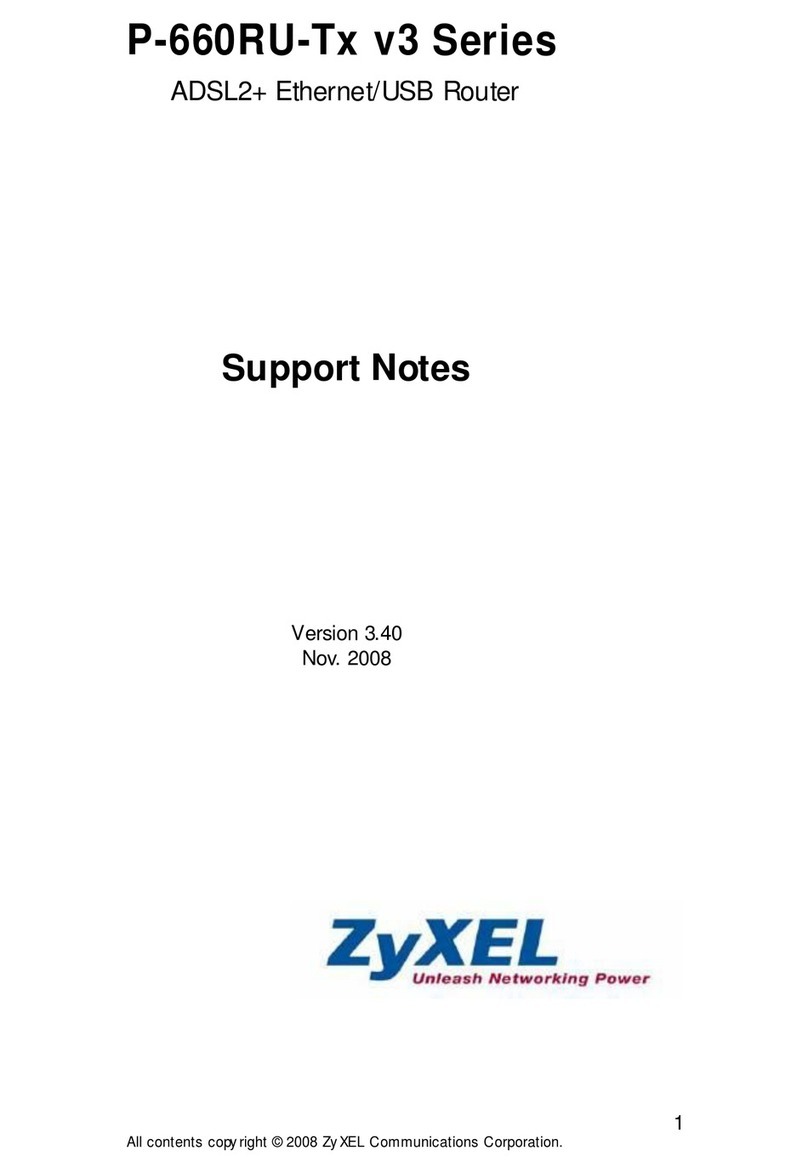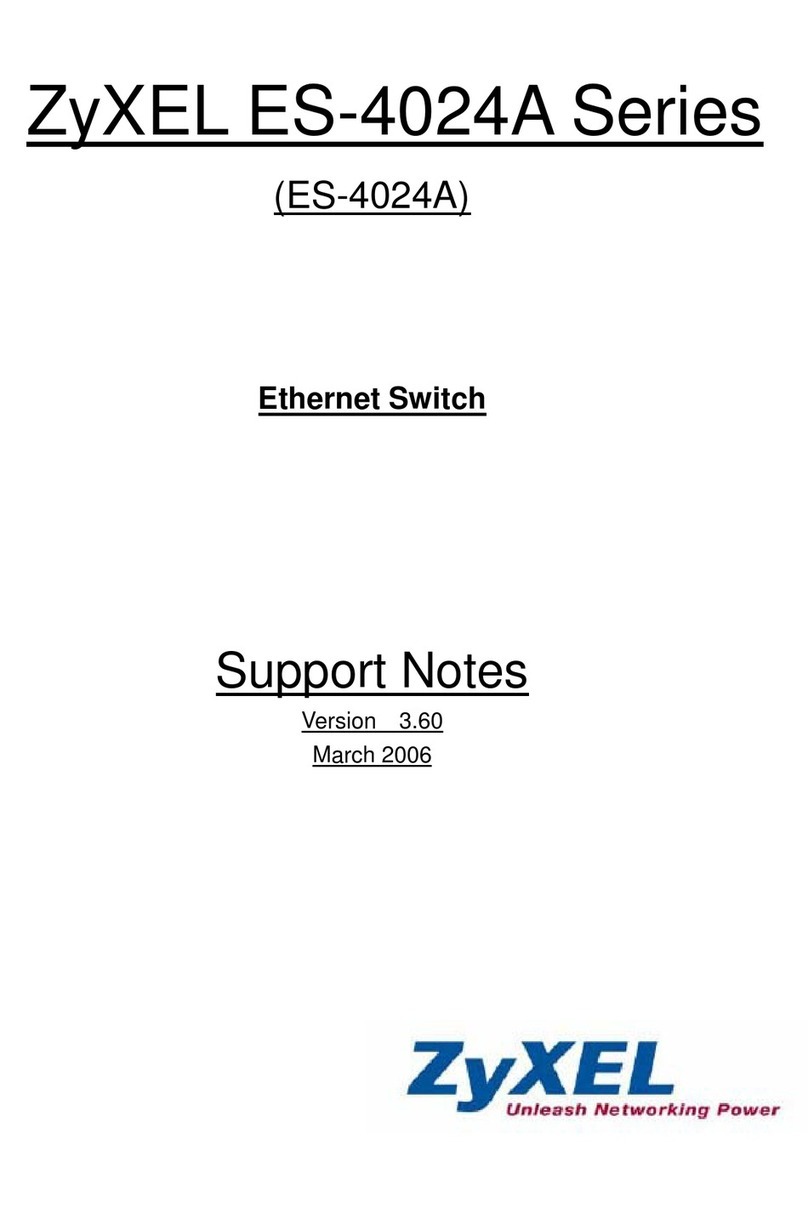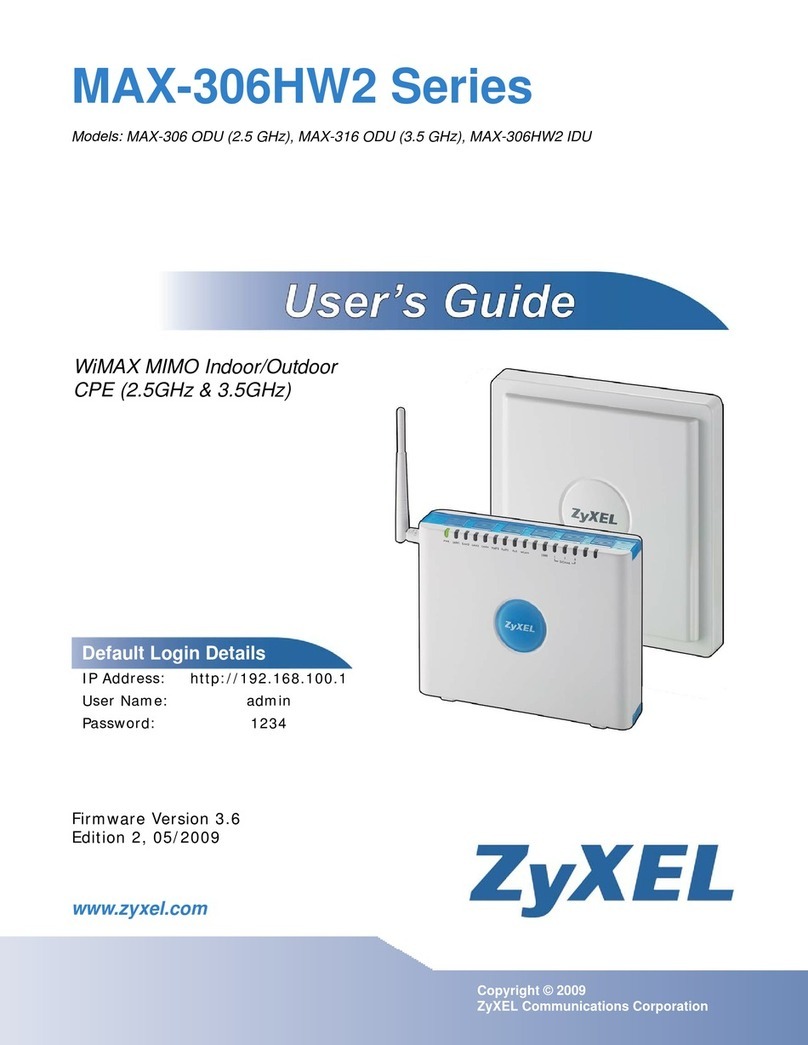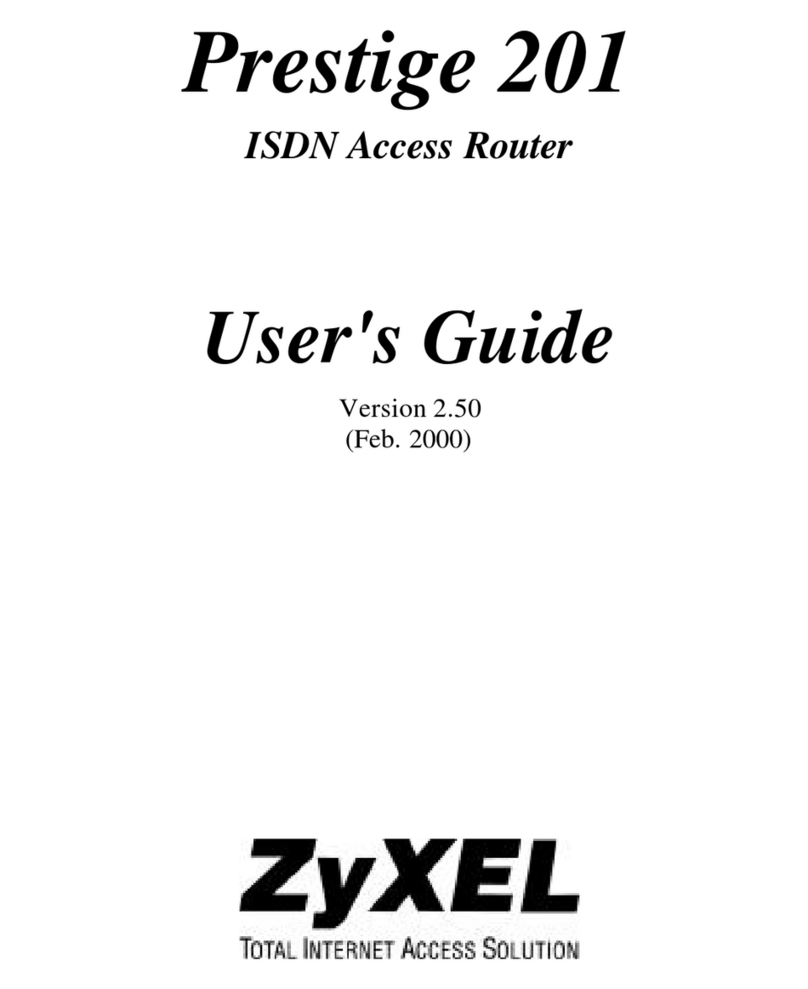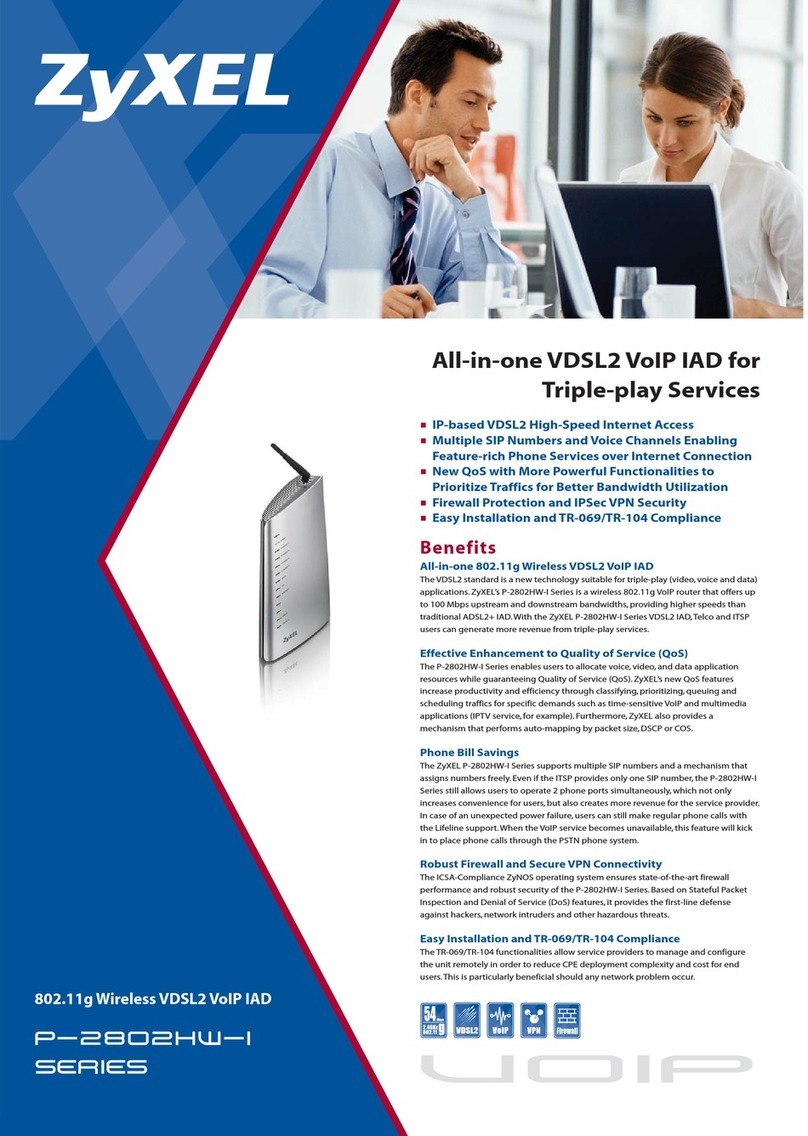Contents Overview
P-791R v2 User’s Guide 9
Contents Overview
Introduction, Wizards and Tutorials ..................................................................................... 31
Getting To Know Your ZyXEL Device ........................................................................................ 33
Introducing the Web Configurator .............................................................................................. 37
Wizard Setup for Internet Access .............................................................................................. 47
Point-to-point Configuration ....................................................................................................... 55
Network Setup ........................................................................................................................ 59
WAN Setup ................................................................................................................................ 61
LAN Setup ................................................................................................................................. 83
Network Address Translation (NAT) Screens ............................................................................ 93
Security ................................................................................................................................. 105
Filter ......................................................................................................................................... 107
Advanced Setup ................................................................................................................... 109
Static Route ..............................................................................................................................111
Dynamic DNS Setup .................................................................................................................115
Remote Management Configuration .........................................................................................119
Universal Plug-and-Play (UPnP) ............................................................................................. 129
Maintenance ......................................................................................................................... 141
System ..................................................................................................................................... 143
Logs ......................................................................................................................................... 149
Tools ........................................................................................................................................ 153
Diagnostic ................................................................................................................................ 159
SMT and Troubleshooting ................................................................................................... 161
Introducing the SMT ................................................................................................................ 163
General Setup ......................................................................................................................... 169
WAN Setup .............................................................................................................................. 173
LAN Setup ............................................................................................................................... 179
Internet Access Setup ............................................................................................................. 183
Remote Node Setup ................................................................................................................ 185
Static Route Setup ................................................................................................................... 195
NAT Setup ............................................................................................................................... 199
Filter Configuration .................................................................................................................. 213
SNMP Configuration ................................................................................................................ 227