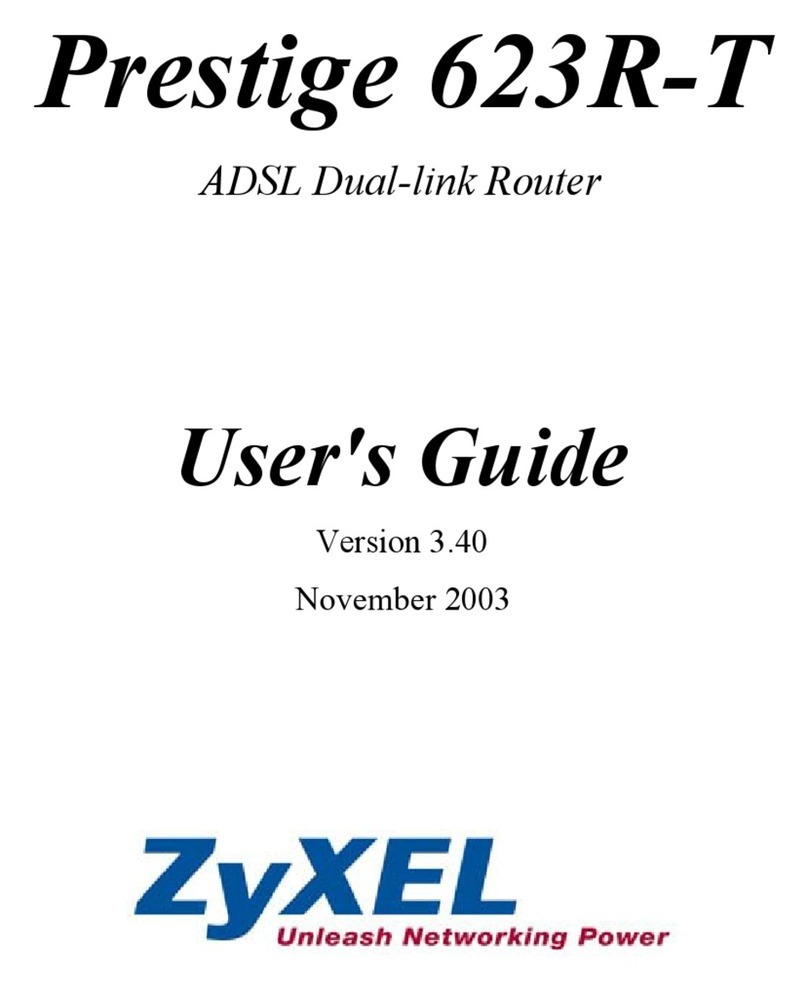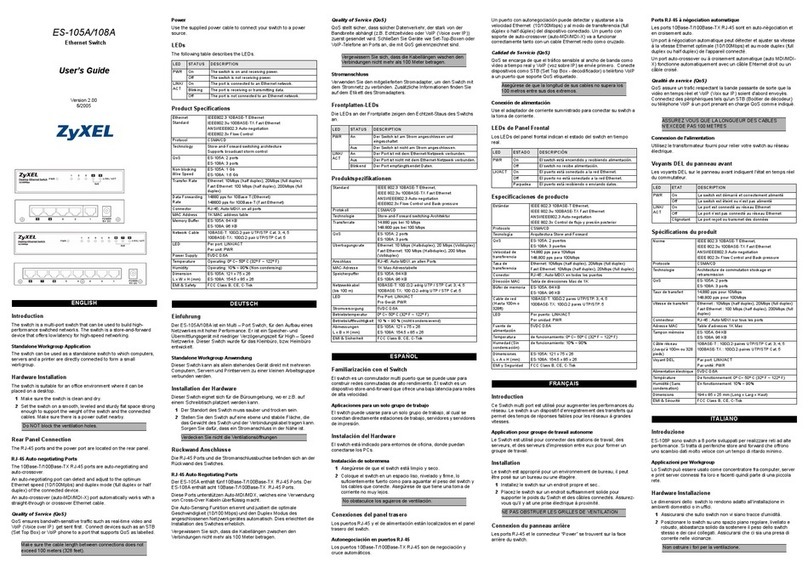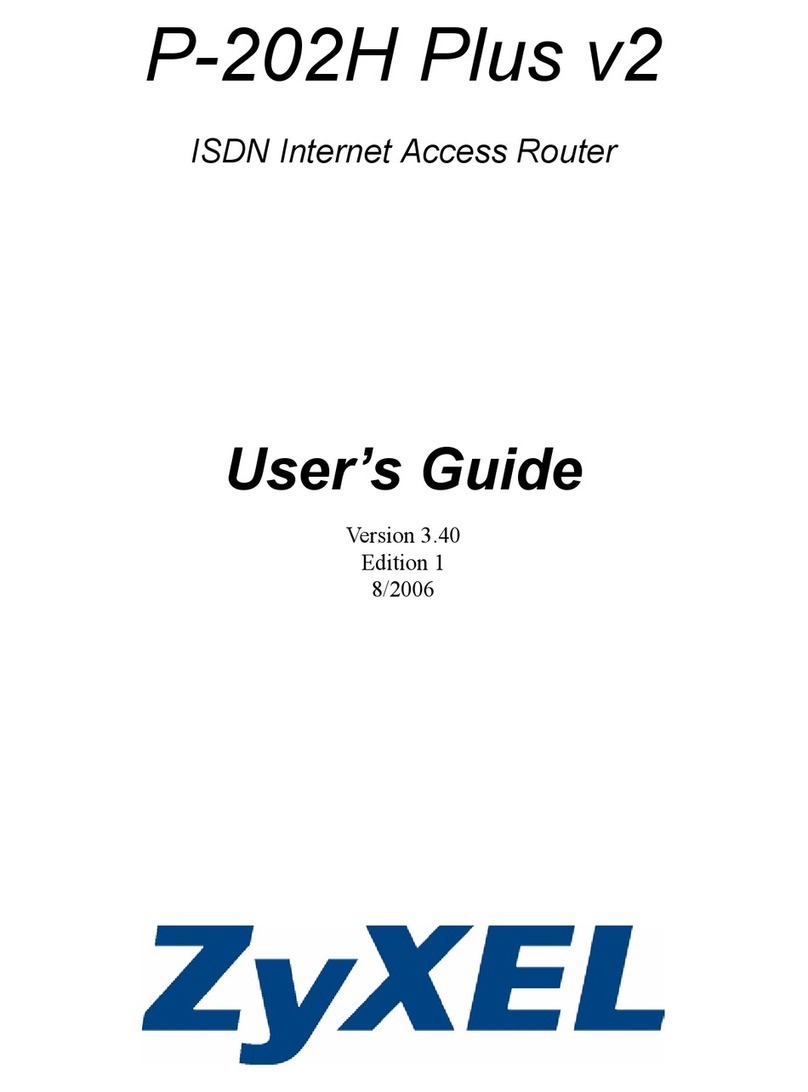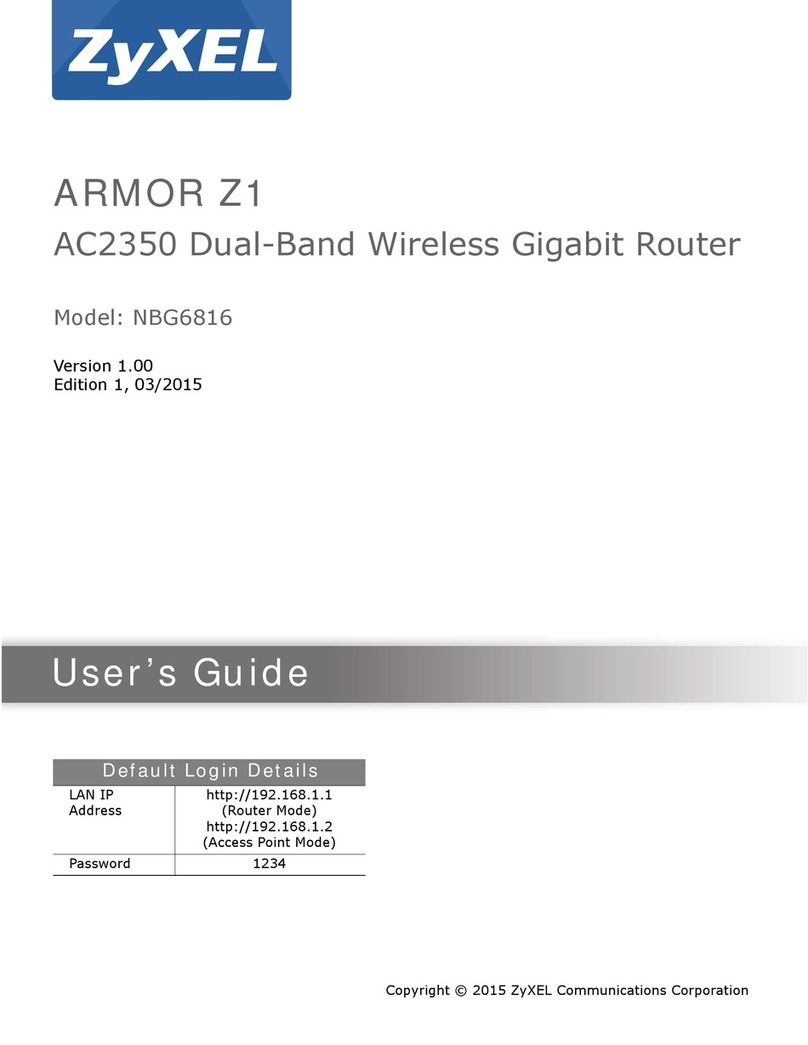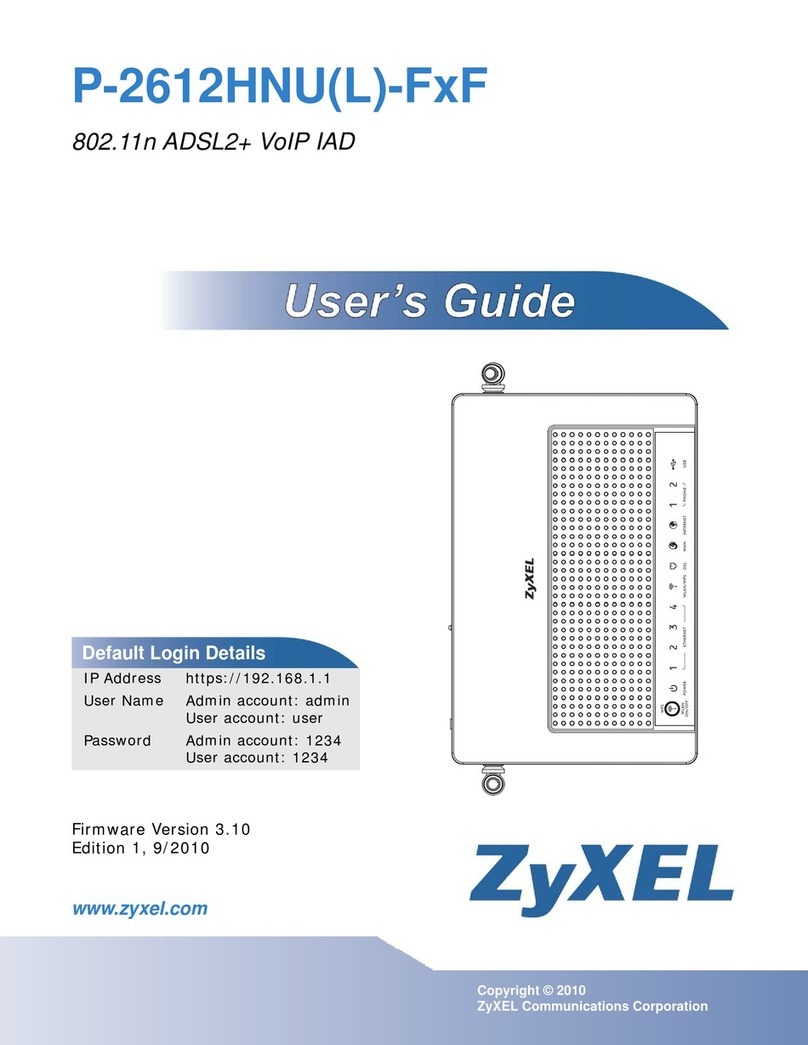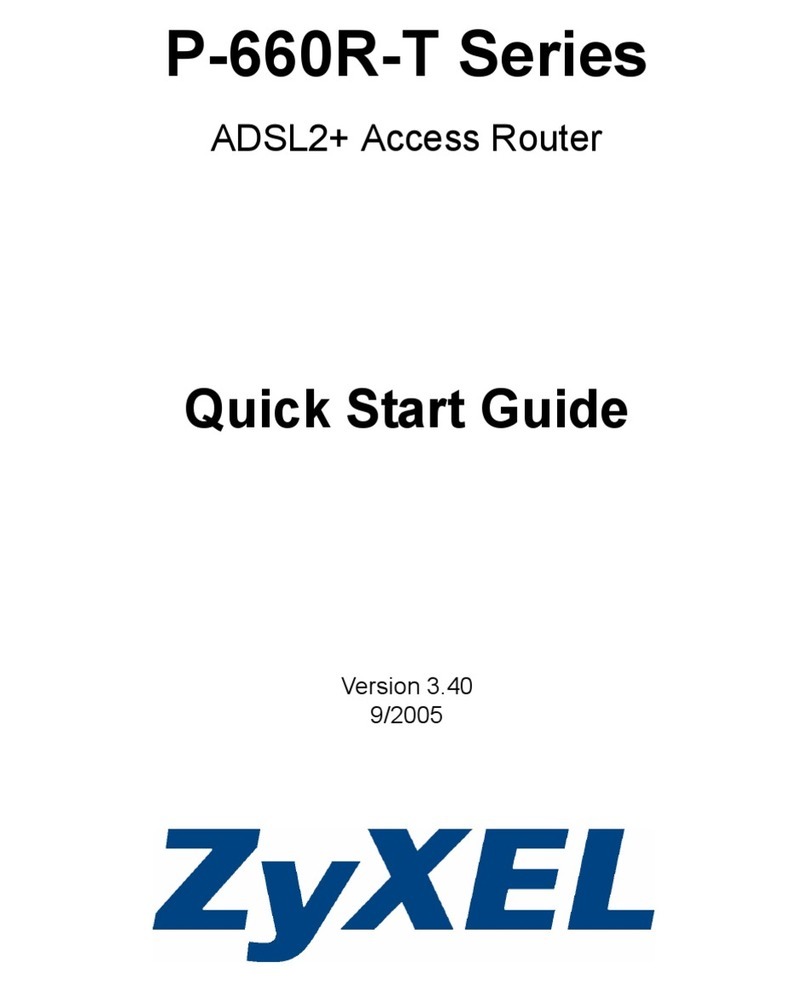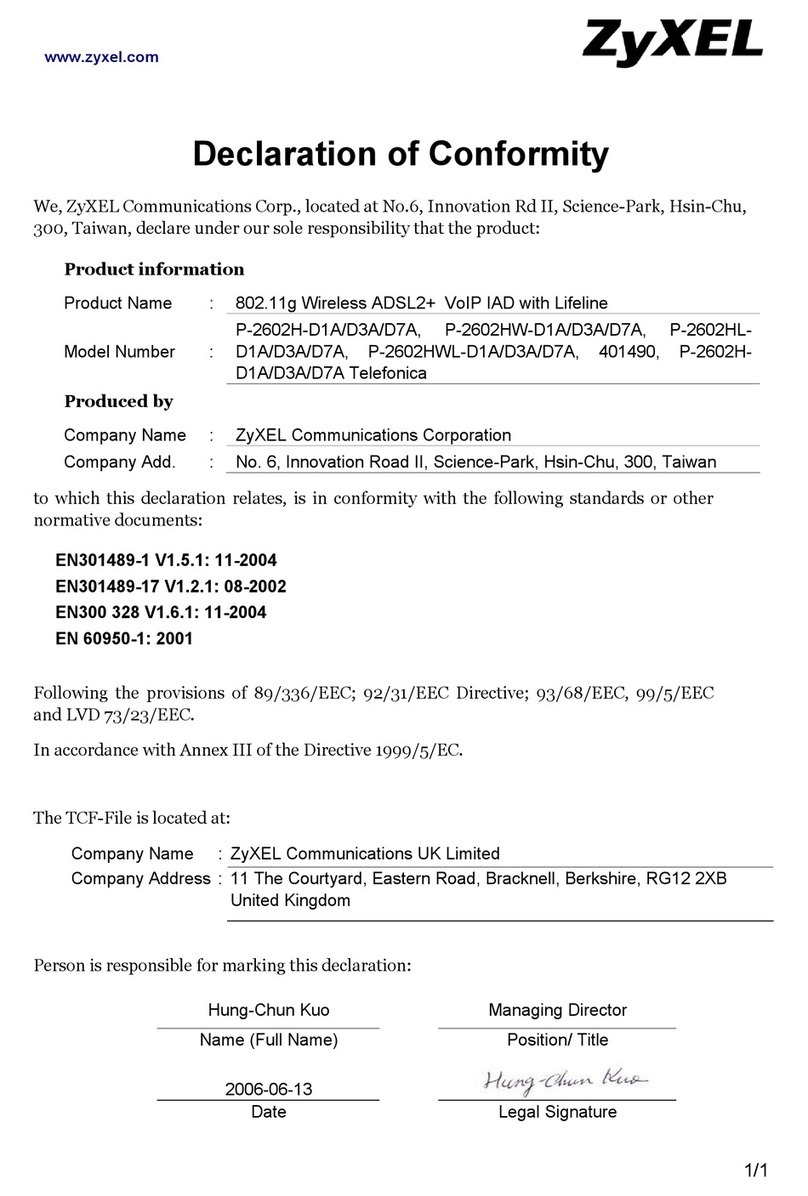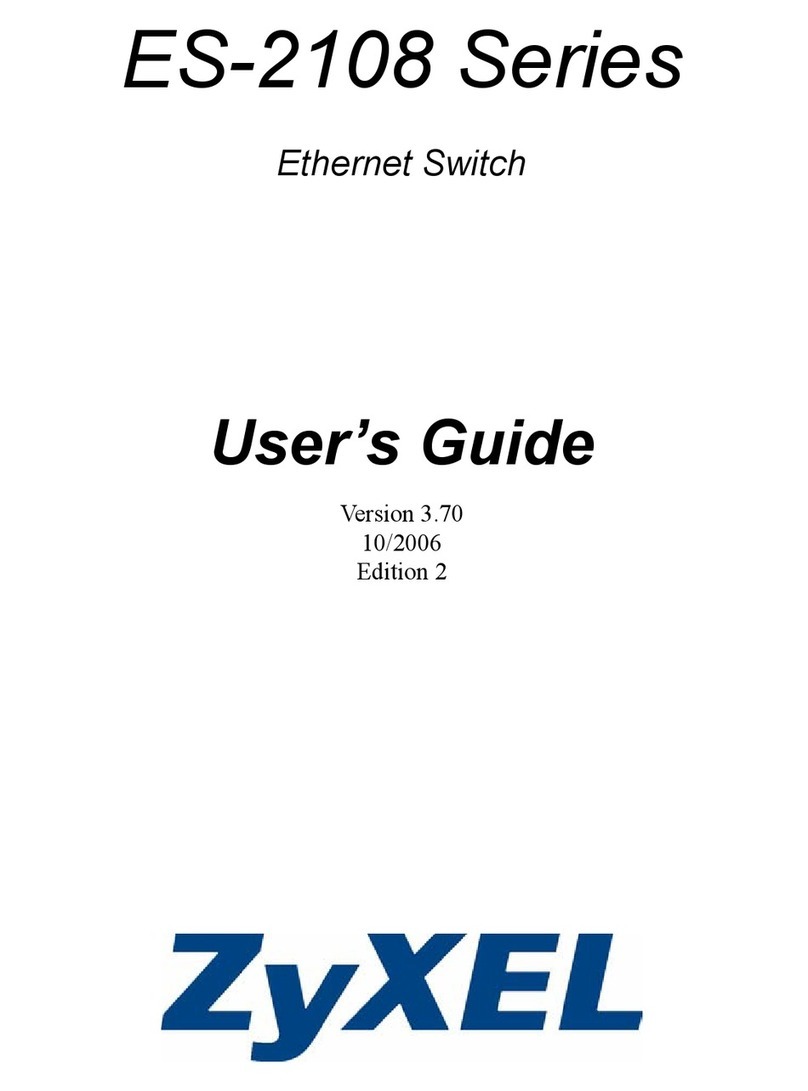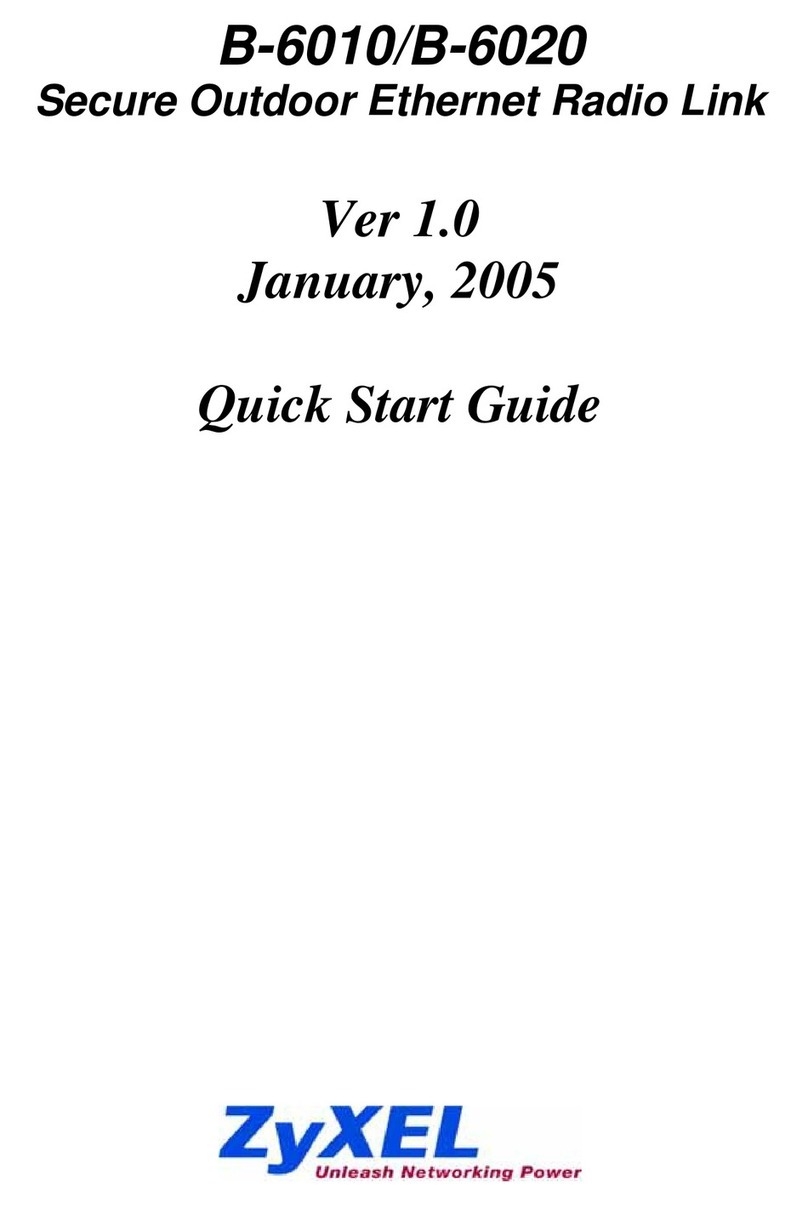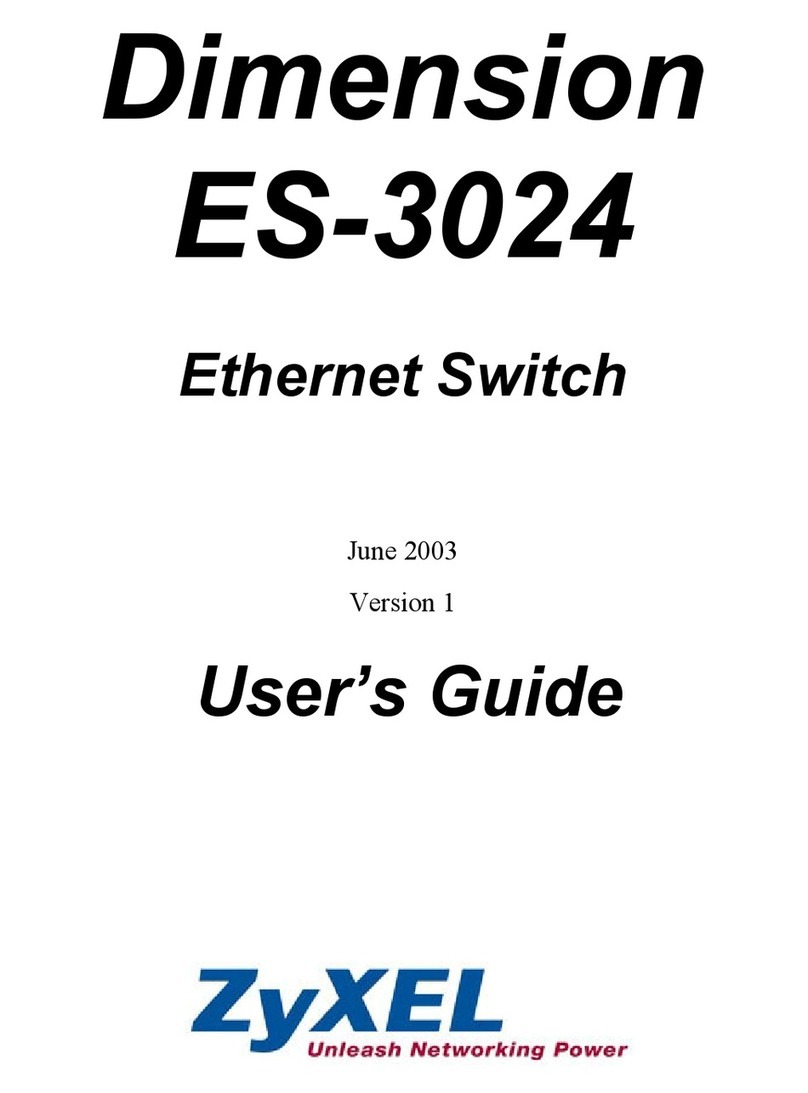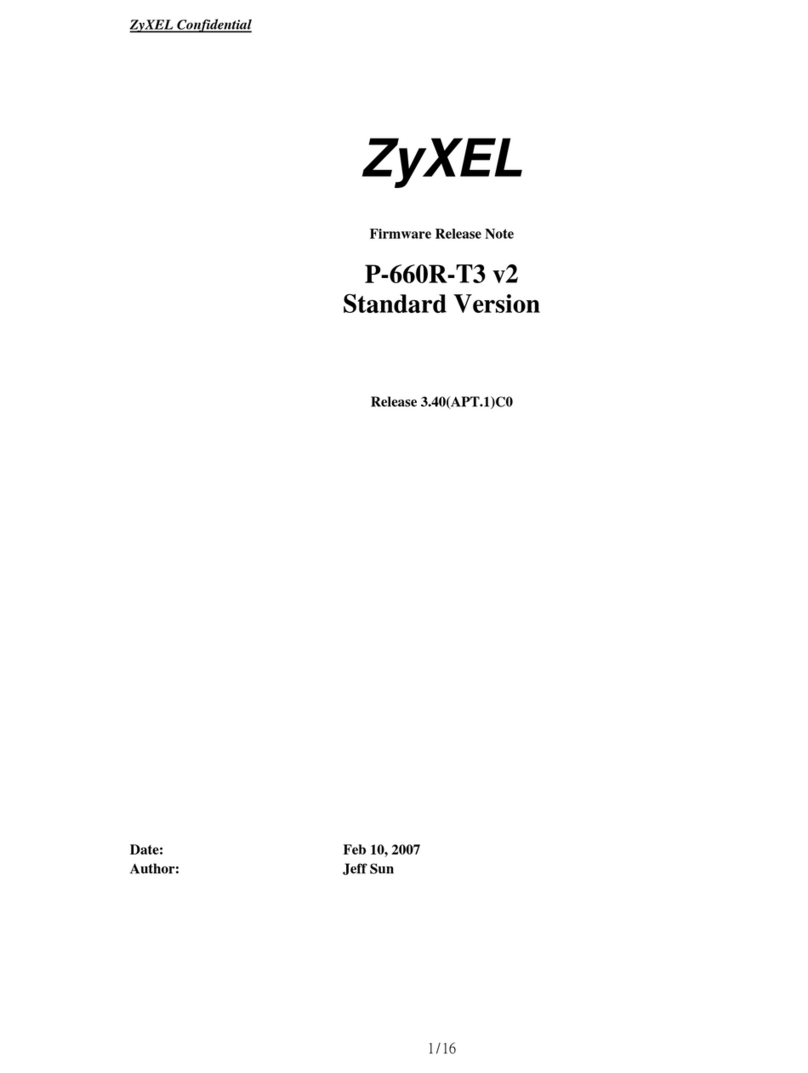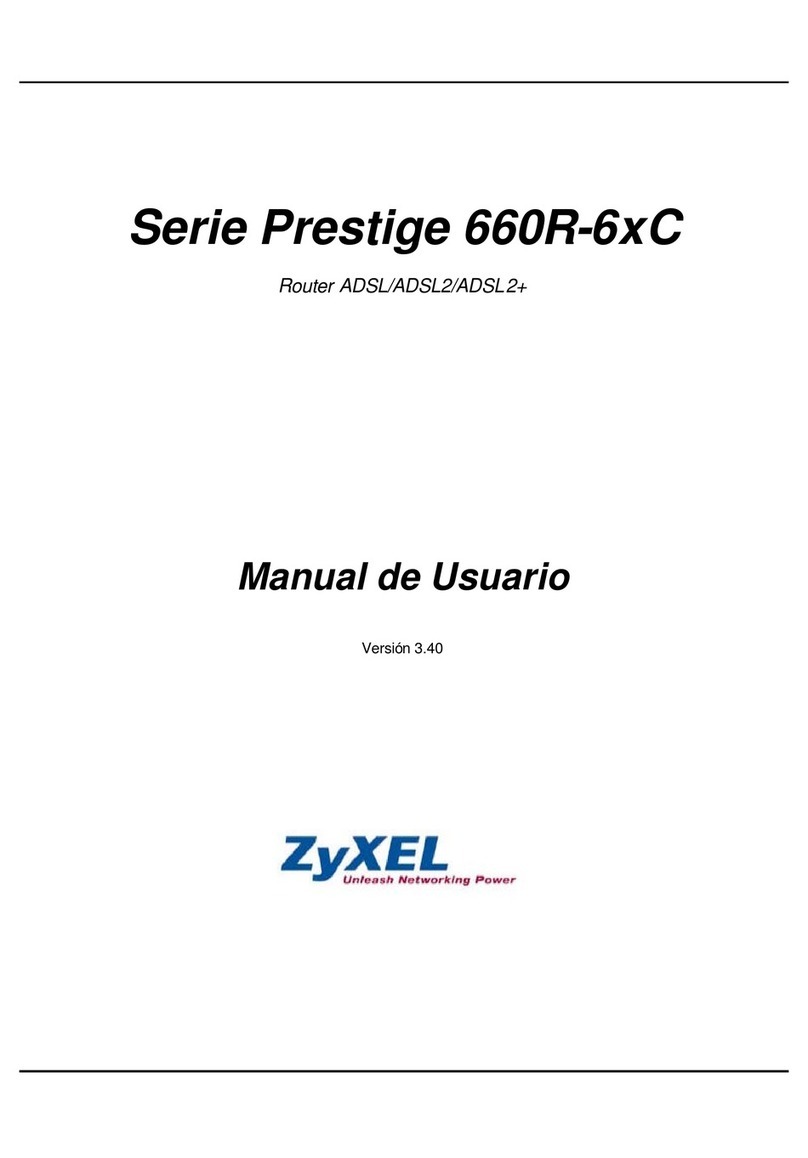IES-1000 User’s Guide
Table of Contents vii
4.5.1 Info Command....................................................................................................................................... 4-3
4.5.2 Set Name Command.............................................................................................................................. 4-3
4.5.3 Set Contact Command........................................................................................................................... 4-4
4.5.4 Set Location Command......................................................................................................................... 4-4
4.5.5 Set Mode ............................................................................................................................................... 4-4
4.6 Secured Host Commands .............................................................................................................................. 4-4
4.6.1 Secured Host Command........................................................................................................................ 4-4
4.6.2 Secured Host Add Command................................................................................................................ 4-5
4.6.3 Secured Host Delete Command ............................................................................................................ 4-5
4.7 UNIX Syslog Commands.............................................................................................................................. 4-5
4.7.1 Syslog Command .................................................................................................................................. 4-5
4.7.2 Syslog Facility Command ..................................................................................................................... 4-5
4.7.3 Syslog Server Command....................................................................................................................... 4-6
4.8 System Error Log Commands....................................................................................................................... 4-6
4.8.1 Errlog Display Command...................................................................................................................... 4-6
4.8.2 Errlog Clear Command ........................................................................................................................ 4-6
4.8.3 Saving and Viewing a Previous Error Log............................................................................................ 4-7
Chapter 5 G.SHDSL Commands ......................................................................................................................... 5-1
5.1 G.SHDSL Standards ..................................................................................................................................... 5-1
5.1.1 Configured Versus Actual Speed .......................................................................................................... 5-1
5.2 G.SHDSL Commands ................................................................................................................................... 5-1
5.2.1 Config Save Command ......................................................................................................................... 5-1
5.2.2 Disable Port Command ......................................................................................................................... 5-2
5.2.3 Disable Ports Command........................................................................................................................ 5-2
5.2.4 Enable Port Command .......................................................................................................................... 5-2
5.2.5 Enable Ports Command......................................................................................................................... 5-2
5.2.6 Lineinfo Command ............................................................................................................................... 5-2
5.2.7 Lineperf Command ............................................................................................................................... 5-3
5.2.8 List Port Command ............................................................................................................................... 5-4
5.2.9 List Ports Command.............................................................................................................................. 5-4
5.2.10 Set Port Command ............................................................................................................................ 5-4
Speed Configuration...................................................................................................................................... 5-5
Example 1: <mode> = auto........................................................................................................................... 5-5
Example 2: <mode> = fixed.......................................................................................................................... 5-5
Example 3: <mode> = <Cmin> .................................................................................................................... 5-5
5.2.11 Set Ports Command........................................................................................................................... 5-5
5.2.12 Set PVC Command ........................................................................................................................... 5-5
5.2.13 Set PVCs Command.......................................................................................................................... 5-6
5.2.14 Show PVC Command ....................................................................................................................... 5-6
5.2.15 Show PVCs Command...................................................................................................................... 5-6
5.2.16 Display All G.SHDSL Line Information .......................................................................................... 5-7
Chapter 6 10/100M Fast Ethernet Port Commands........................................................................................... 6-1
6.1 10/100M Auto-Sensing Ethernet................................................................................................................... 6-1
6.2 Ethernet Commands ...................................................................................................................................... 6-1
6.2.1 Set Auto Command ............................................................................................................................... 6-1
6.2.2 Set Duplex Command ........................................................................................................................... 6-1
6.2.3 Set Speed Command ............................................................................................................................. 6-1
6.2.4 Status Command ................................................................................................................................... 6-2
Chapter 7 Bridge Commands............................................................................................................................... 7-1
7.1 Bridge Port Numbers..................................................................................................................................... 7-1
7.2 Basic Commands........................................................................................................................................... 7-1
7.1.1 Config Save Command ......................................................................................................................... 7-1
7.1.2 Device Command.................................................................................................................................. 7-1