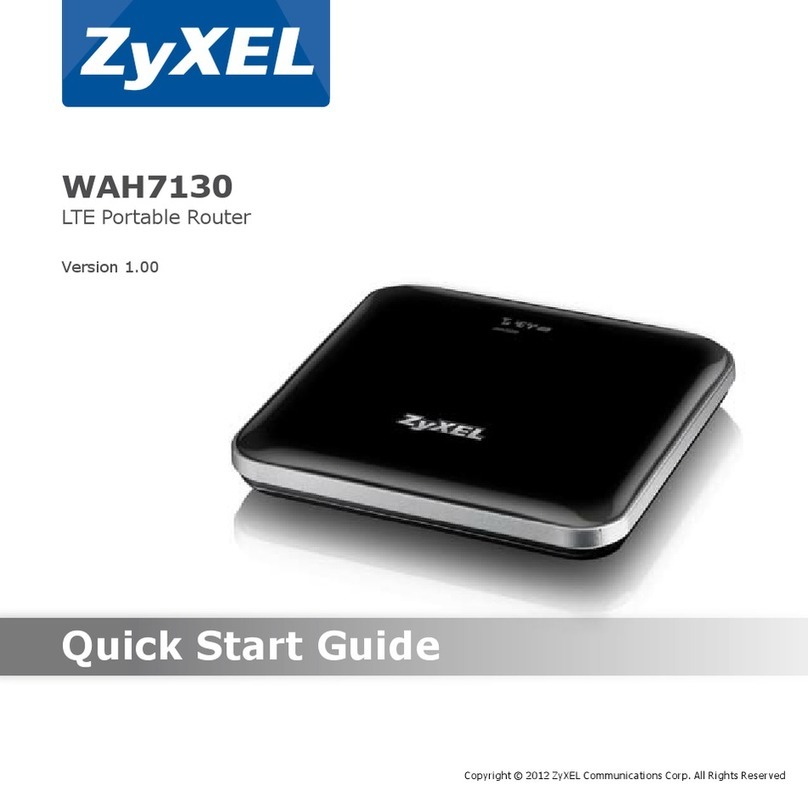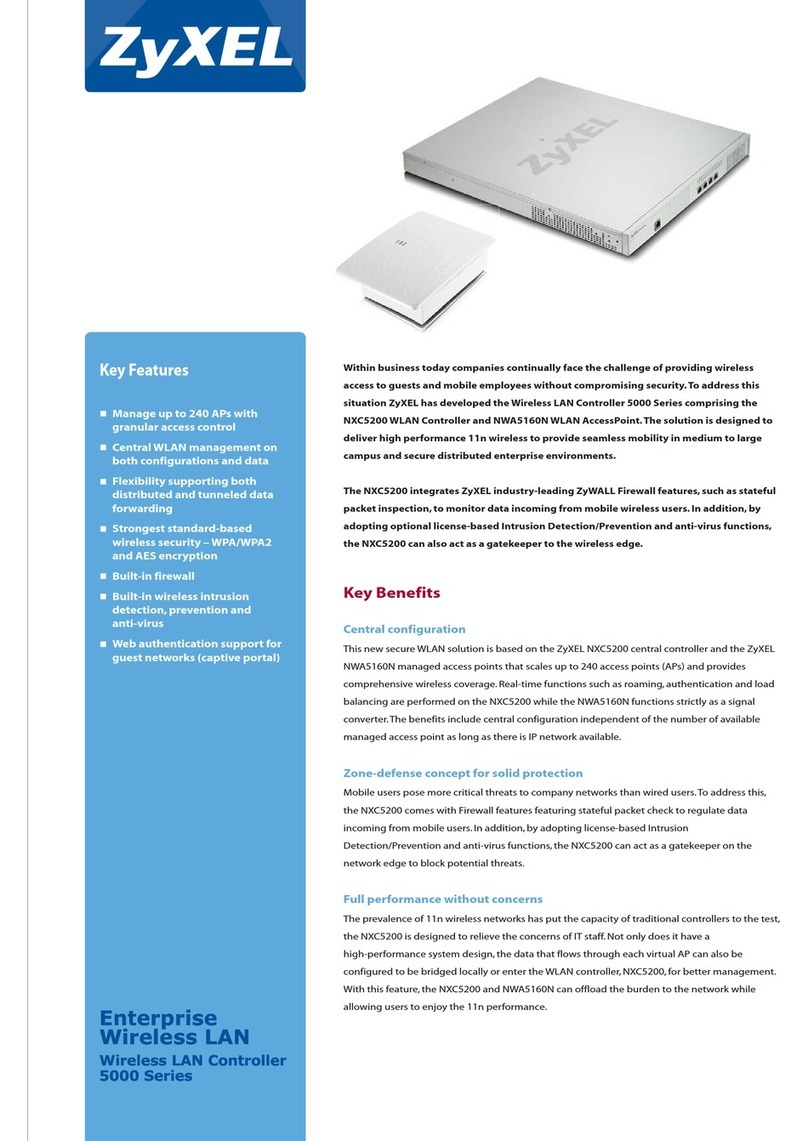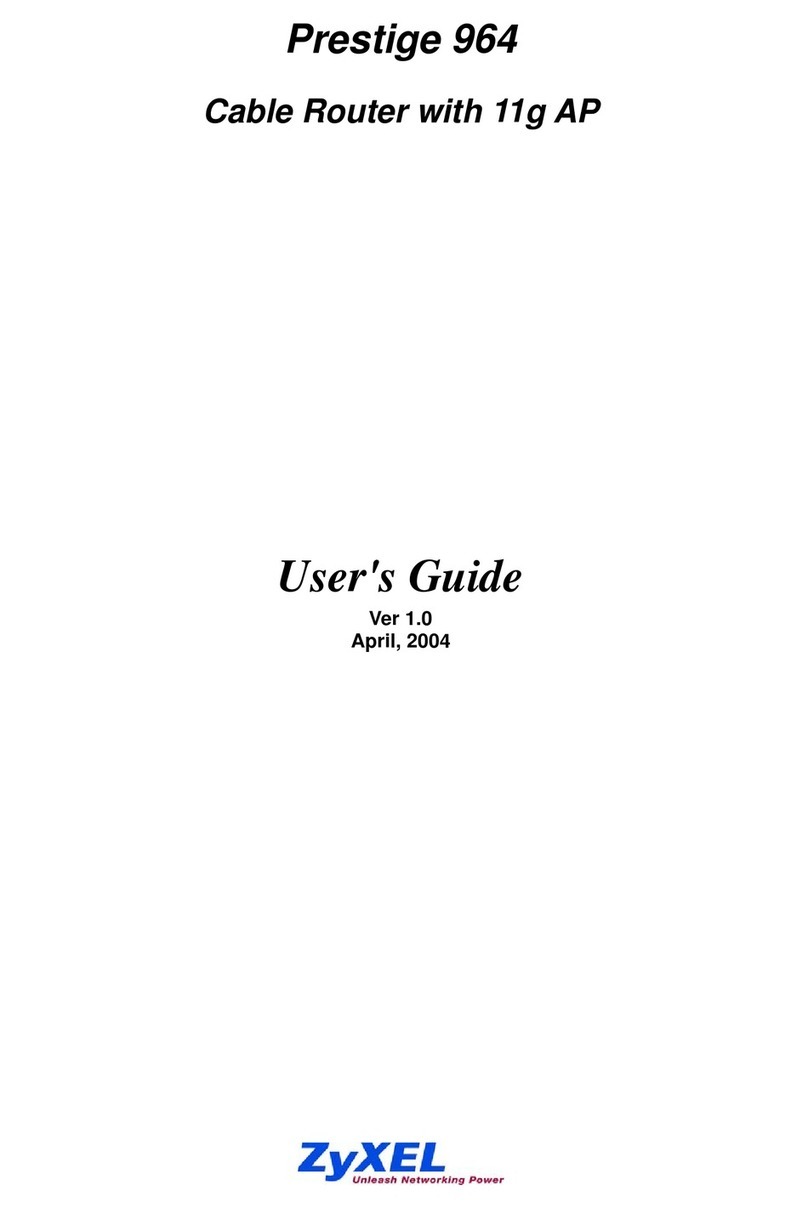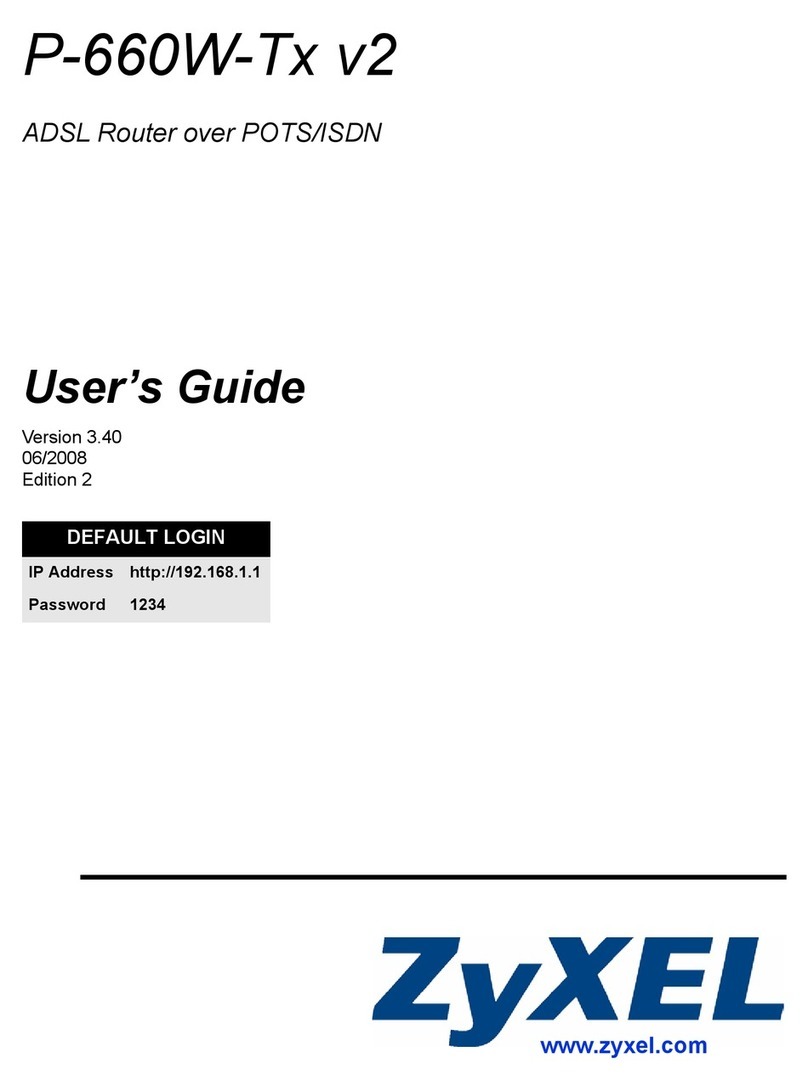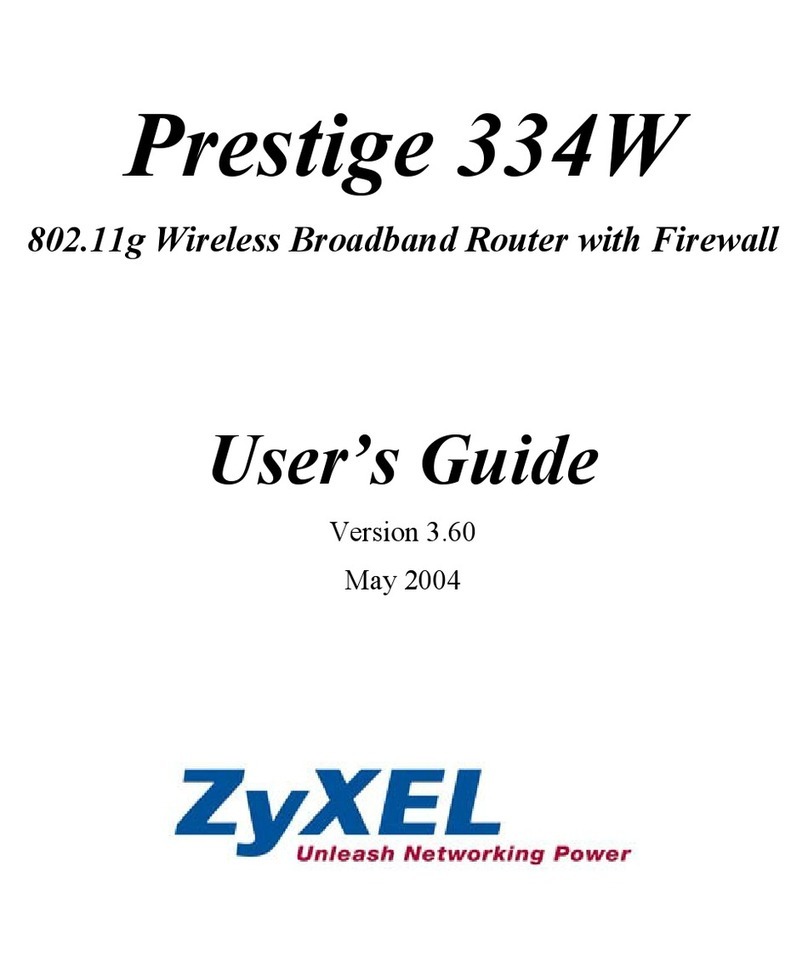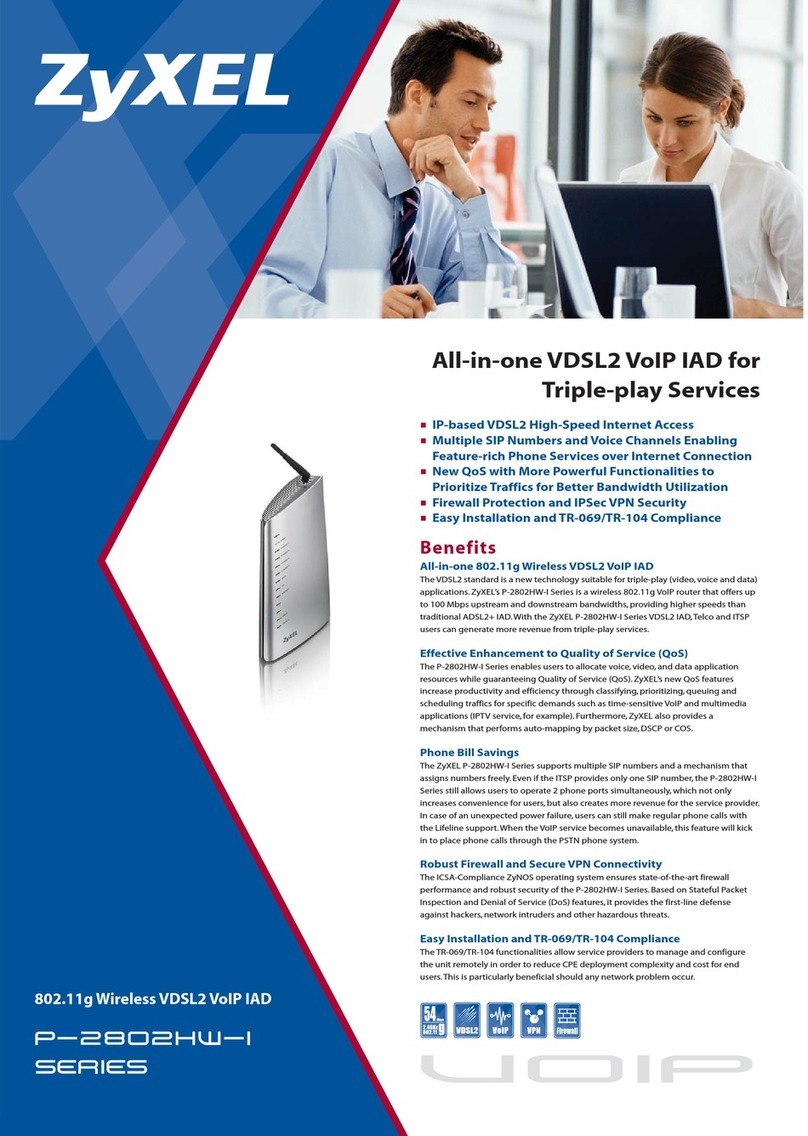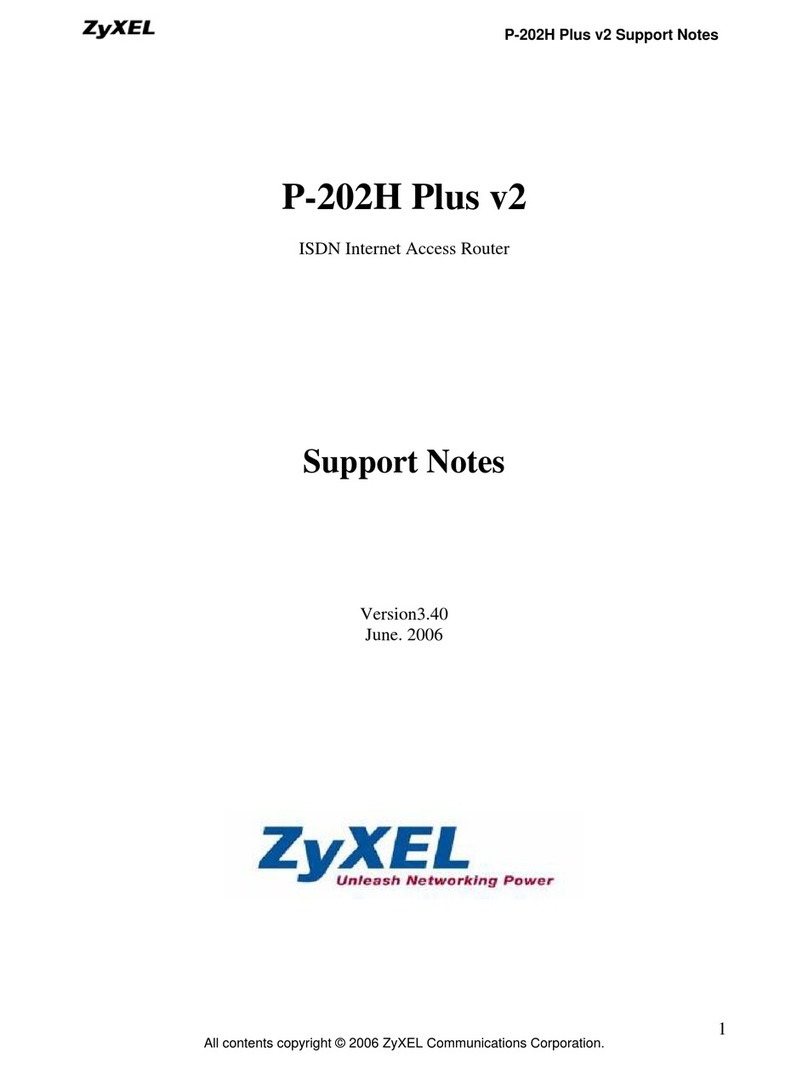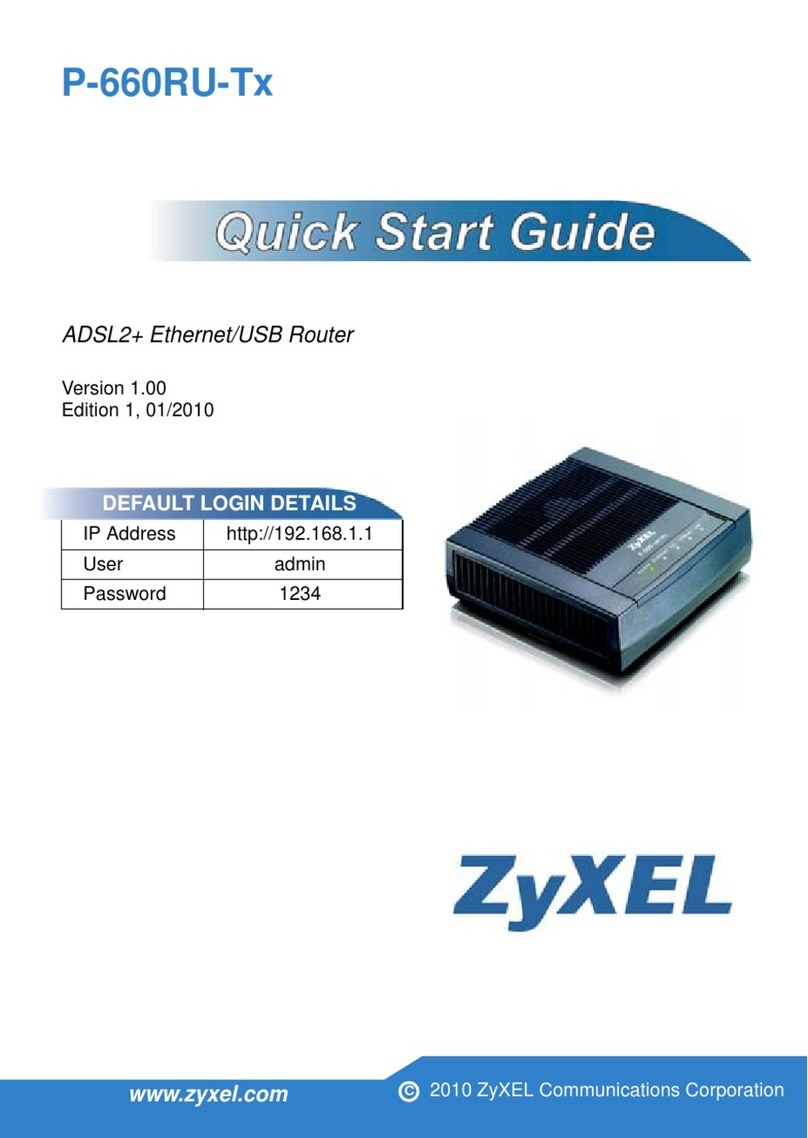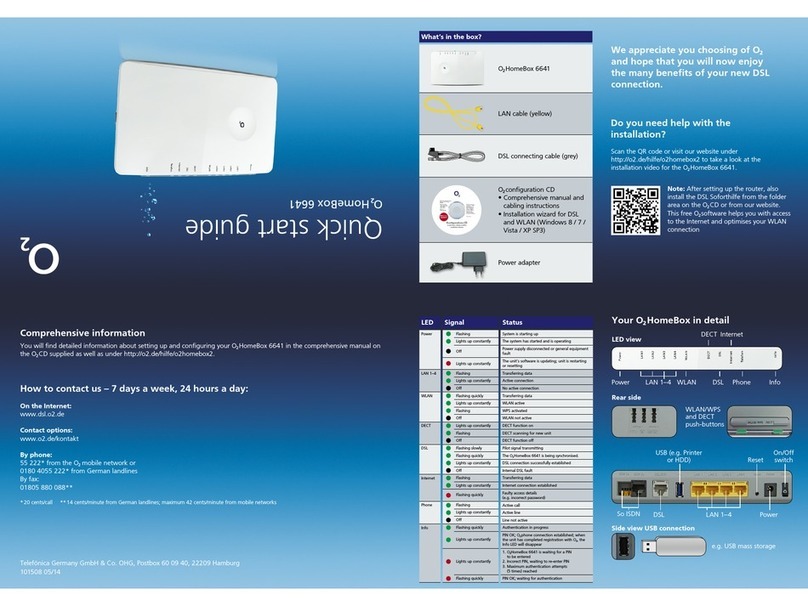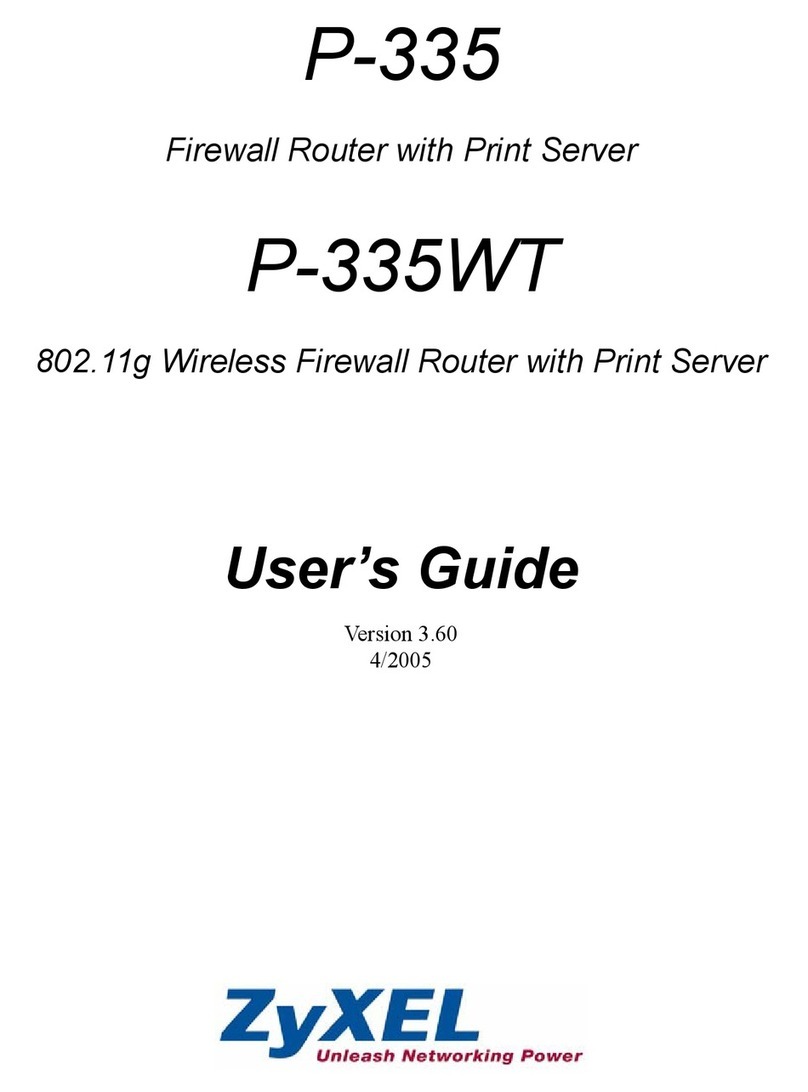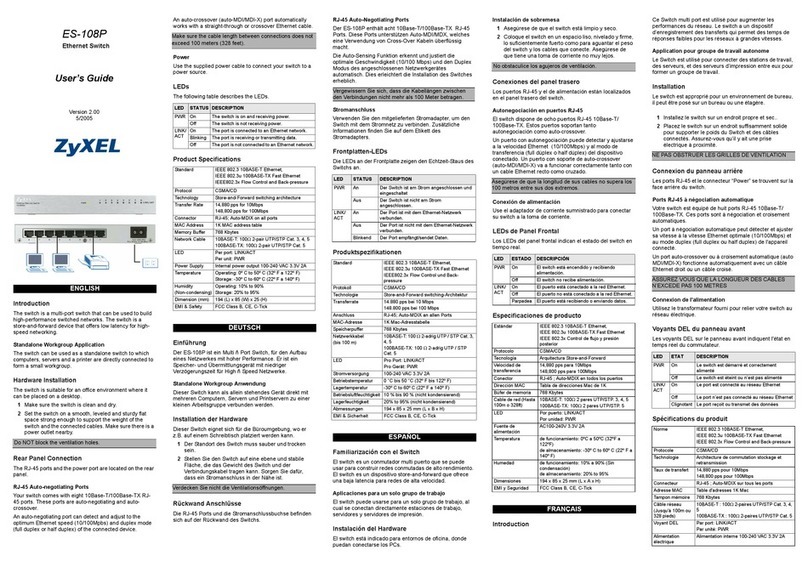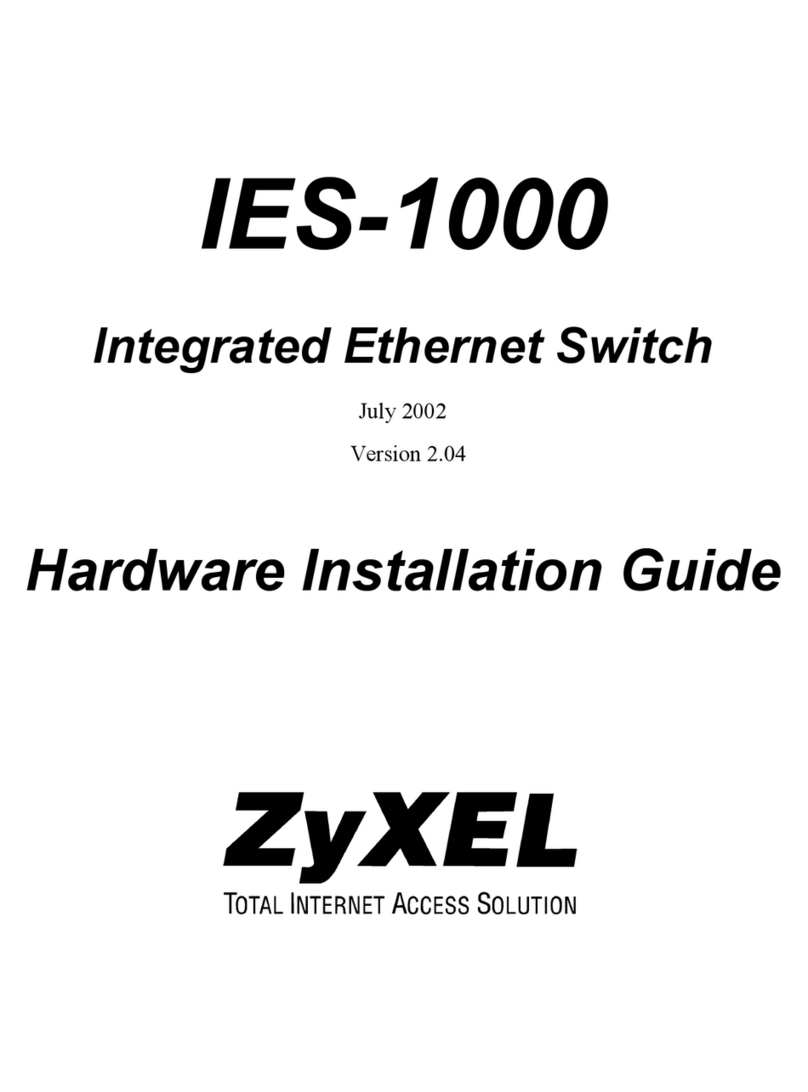Multy WiFi System User’s Guide
3
Table of Contents
Table of Contents............................................................................................................................... 3
Chapter 1
Get to Know Your Multy WiFi System................................................................................................ 5
1.1
Overview.................................................................................................................................................... 5
1.2
How to Manage the Multy WiFi System ............................................................................................... 6
1.3
Getting Started......................................................................................................................................... 6
1.4
Hardware Connections .......................................................................................................................... 7
1.5
Hardware Installation .............................................................................................................................. 7
1.5.1
WSQ50 Installation.......................................................................................................................... 8
1.5.2
WSR30 Installation........................................................................................................................... 8
1.6
Reset Button ............................................................................................................................................ 10
1.6.1
Use the Rest Button ......................................................................................................................10
1.7
LED Light...................................................................................................................................................11
Chapter 2
Set up Your Multy WiFi System Using Multy App............................................................................ 13
2.1
Introduction.............................................................................................................................................13
2.2
Use the Multy App..................................................................................................................................13
2.3
Add and Install Your First Multy Device..............................................................................................16
2.4
Test Your Mobile Phone Connection Speed..................................................................................... 24
2.5
Test Your Multy Device Connection Speed ...................................................................................... 26
2.6
Measure Your WiFi Signal Strength......................................................................................................28
2.7
Enable or Disable Guest WiFi ...............................................................................................................30
2.8
Share WiFi Name and Password with a QR Code...........................................................................32
2.9
Set a WiFi Schedule for Clients.............................................................................................................34
2.10
Pause Internet Access for an Individual Client............................................................................... 39
2.11
Pause or Resume Internet Access for a Group .............................................................................. 41
2.12
Check your Multy Device’s Configuration Details......................................................................... 43
2.13
Use Custom DNS Server.......................................................................................................................45
2.14
Turn on or off the Multy Device’s LED Light.....................................................................................47
2.15
Check Your Multy Device Signal Strength ......................................................................................48
2.16
Restart Your Multy Device .................................................................................................................. 50
2.17
Remove a Multy Device .....................................................................................................................51
2.18
Install a Second Multy WiFi System....................................................................................................52
2.19
Change the Name or Picture of a Multy WiFi System...................................................................55
2.20
Remove a Multy WiFi System .............................................................................................................57
2.21
Enable or Add Port Forwarding Rules...............................................................................................59
2.22
Enable DMZ ...........................................................................................................................................63