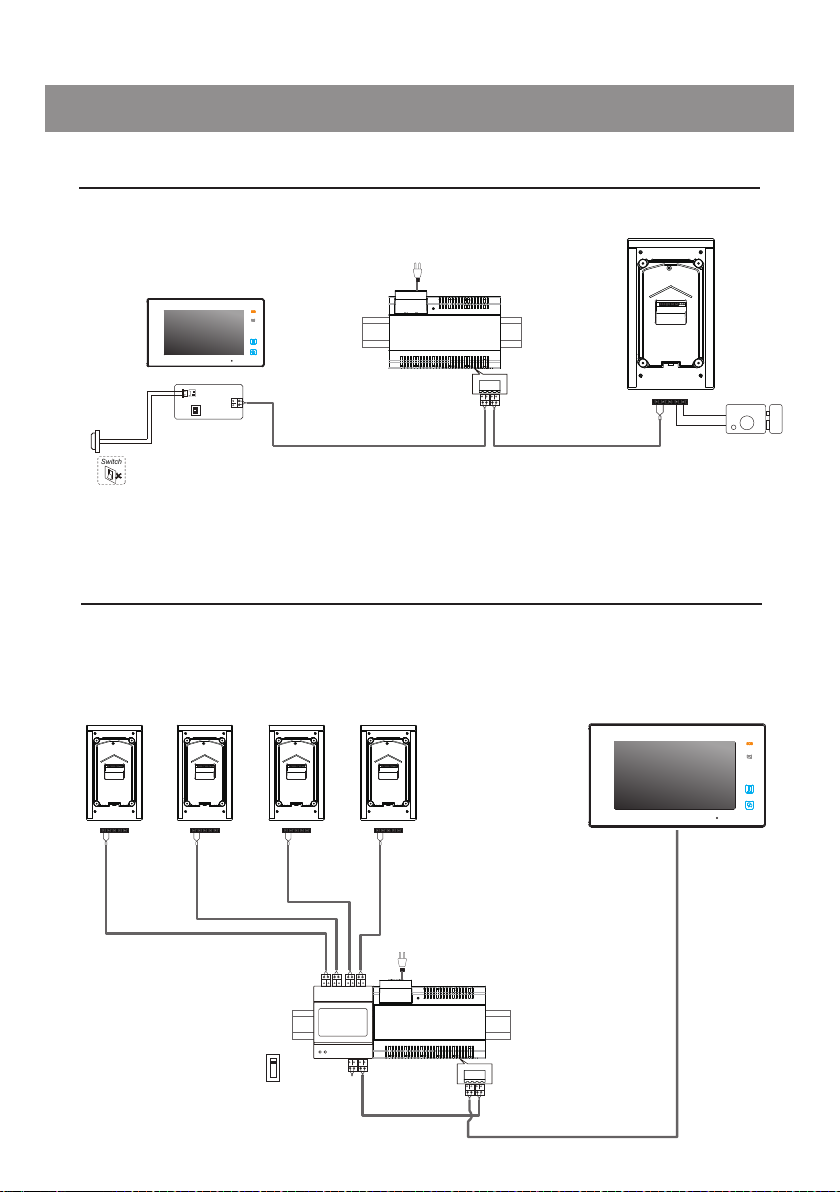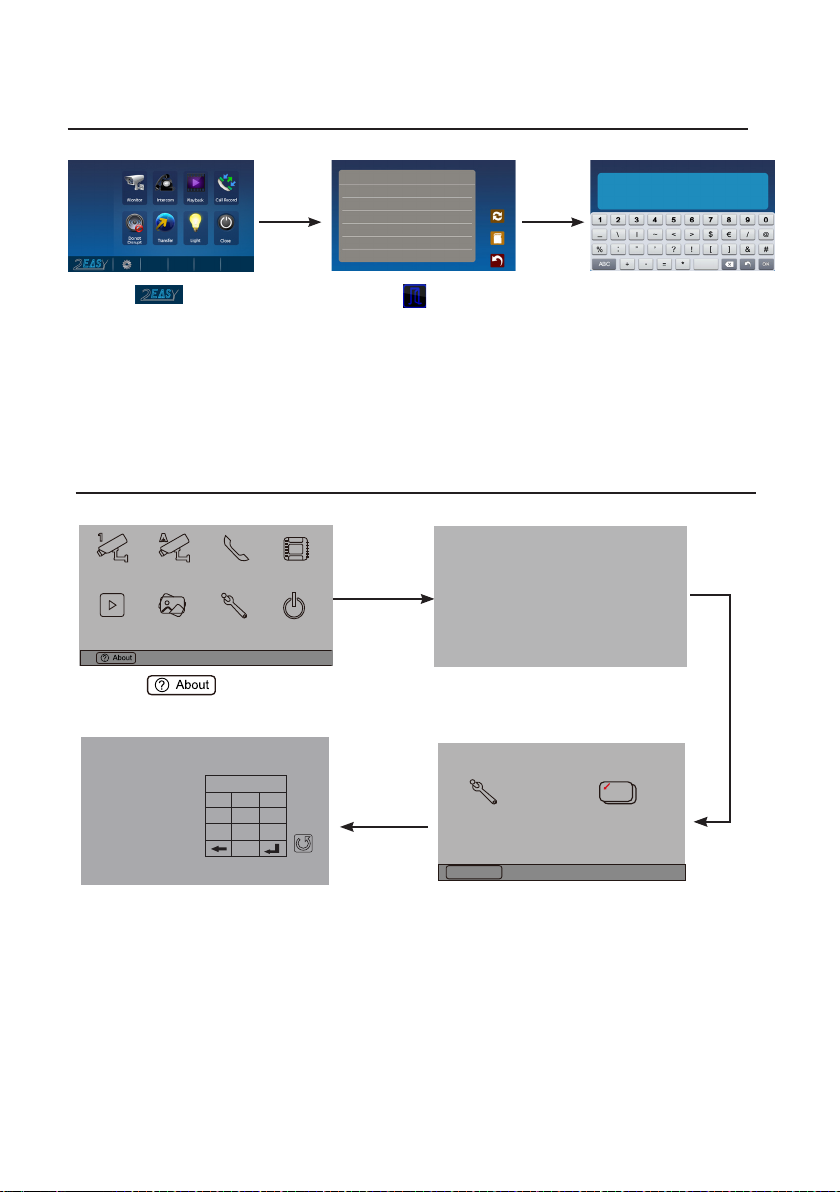Unlock parameter settings via monitor (Aura, Alecto)
1. Door station must be connected and powered up
2. Electric or Magnetic lock must be connected before programming
3. Programming should be done on one monitor only. Settings will be synced with door station
1.Touch icon 2.Touch UNLOCK
button and hold for 2s
3.A digital keypad will
opens
About
Local Address 00.00
Video Standard AUTO
System Verson 00.01.00
Display Driver 1.0
Front 1.0
UI 1.0
INSTALLER SETUP 123
_
Unlock parameter settings via monitor (Cronus)
1.Touch icon 2.Touch the screen and hold for 2s
3.Touch Installer setup icon
4. A digital keypad will opens
Manual
Monitor
Monitor
Memory
Playback
Album User Setup
09/30/2015Thu.16:41
Close
Intercom Multimedia
H/W : --- a1.3
S/W: V17.11.418.00
Local addr: ---
Unlock timing: ---
Video standard: -
UI-CODE: ---
MCM-VER.: ---
Updated: ---
Home
Installer
setup
Caliber
TouchScreen
Code Number:[----]
[0010]#:Remove all remote control
[0011]#:Add remote control
[8000]#:Set as master unit 0
[8001]#:Set as slaver unit 1
[8002]#:Set as slaver unit 2
[8003]#:Set as slaver unit 3
[8004]#:Set as guard unit
[8005]#:Set as not guard unit
[8006]#:Panel on as slaver unit called
[8007]#:Panel off as slaver unit called
[8008]#:Date format:MM/DD/YYYY
[8009]#:Date format:DD/MM/YYYY
[8010]#:Set lock mode to 0
[8011]#:Set lock mode to 1
[8021]~[8029]
#Set the lock time of 1~9s
Multi language settings:
---
1
4
78
0
9
6
5
23
Cancel
Installation settings:
Using the keypad, type in following codes:
8010 # for ‘Power-on-to-unlock’ mode
8011 # for ‘Power-off-to-unlock’ mode
Next step is to set unlocking time
8021# ~8029# unlocking time 1-9s
NOTE: Lock must be connected before programming. Programming should be done on one monitor only.
Settings will be synced with door station
-8-