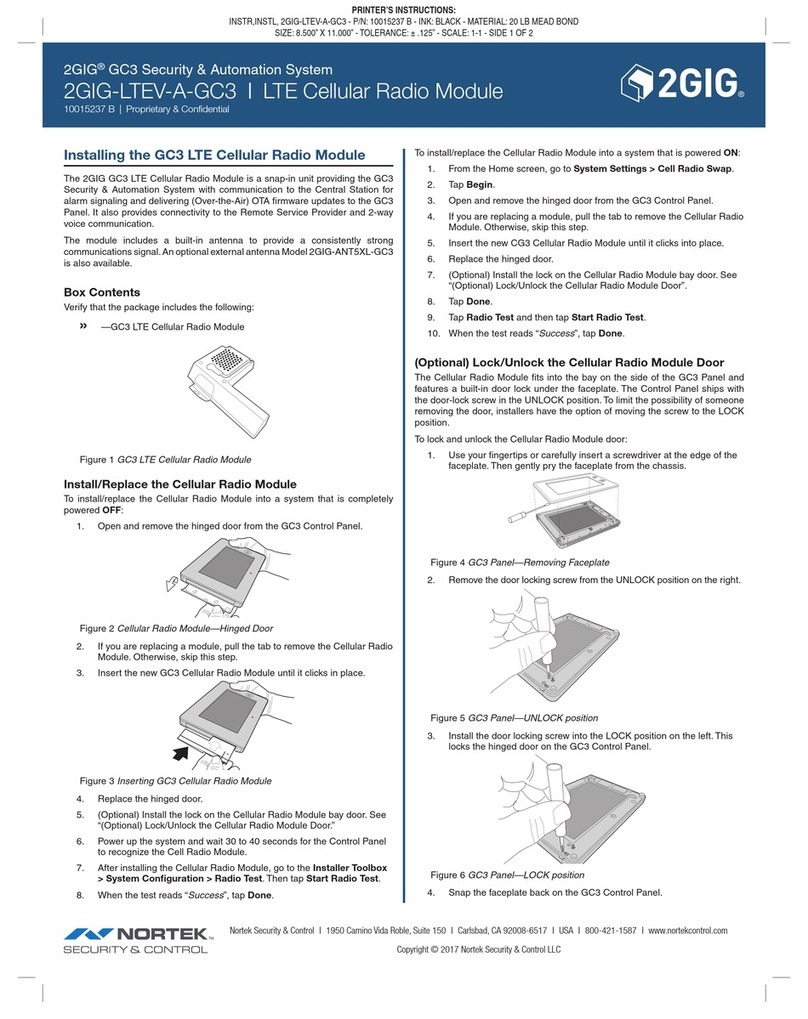Nortek Security &Control | 1950 Camino VidaRoble, Suite 150 | Carlsbad, CA92008-6517 | USA | 800-421-1587 | www.nortekcontrol.com
Copyright © 2016 Nortek Security &Control LLC.
5
Regulatory Information
FCC Notice
This device complies with Part 15 of the FCC's Rules. Operation is subject to the following two conditions:
1. This device may not cause harmful interference, and
2. This device must accept any interference received, including interference that may cause undesired operation.
This equipment has been tested and found to comply with the limits for a Class B digital device, pursuant to Part 15 of the FCC Rules. These limits are designed to
provide reasonable protection against harmful interference in a residential installation.
This equipment generates, uses , and can radiate radio frequency energy and, if not installed and used in accordance with the instructions, may cause harmful
interference to radio communications. However, there is no guarantee that interference will not occur in a particular installation. If this equipment does cause
harmful interference to radio or television reception, which can be determined by turning the equipment off and on, the user is encouraged to try to correct the
interference by one or more of the following measures:
Reorient or relocate the receiving antenna.
Increase the separation between the equipment and receiver.
Connect the equipment into an outlet on a circuit different from that to which the receiver is connected.
Consult the dealer or an experienced radio/TV technician for help.
This product complies with FCC radiation exposure limits for an uncontrolled environment. Avoid operating this product at a distance less than 20 cm from the user.
NOTE: Any changes or modifications not expressly approved by the party responsible for compliance could void the user's authority to operate this
equipment.
Industry Canada (IC) Compliance
This device complies with Industry Canada license-exempt RSS standard(s). Operation is subject to the following two conditions: (1) this device may not cause
interference, and (2) this device must accept any interference, including interference that may cause undesired operation of the device.
Repairs to certified equipment should be made by an authorized Canadian maintenance facility designated by the supplier. Any repairs or alterations made by the
user to this equipment, or equipment malfunctions, may give the telecommunications company cause to request the user to disconnect the equipment.
Users should ensure for their own protection that the electrical ground connections of the power utility, telephone lines, and internal metallic water pipe system, if
present, are connected together. This precaution may be particularly important in rural areas.
Limited Warranty
This Nortek Security & Control product is warranted against defects in material and workmanship of two (2) years. This warranty extends only to wholesale
customers who buy direct from Nortek Security & Control LLC or through Nortek Security & Control LLC's normal distribution channels. Nortek Security & Control
LLC does not warrant this product to consumers. Consumers should inquire from their selling dealer as to the nature of the dealer's warranty, if any.
There are no obligations or liabilities on the part of Nortek Security & Control LLC for consequential damages arising out of or in connection with use or performance
of this product or other indirect damages with respect to loss of property, revenue, or profit, or cost of removal, installation, or reinstallation. All implied warranties for
functionality, are valid only until the warranty expires. This Nortek Security & Control LLC Warranty all other warranties expressed or implied.
All products returned for warranty service require a Return Authorization Number (RA#). Contact Returns at 1-855-546-3351 for an RA# and other important
details.
Inquiries
Direct all inquiries regarding this regulatory compliance statement to:
Nortek Security &Control
1950 Camino VidaRoble, Suite 150
Carlsbad, CA92008-6517
USA
800-421-1587
5IN2597
2GIG® Vario System
2GIG Vario Voice Module
10012671 A