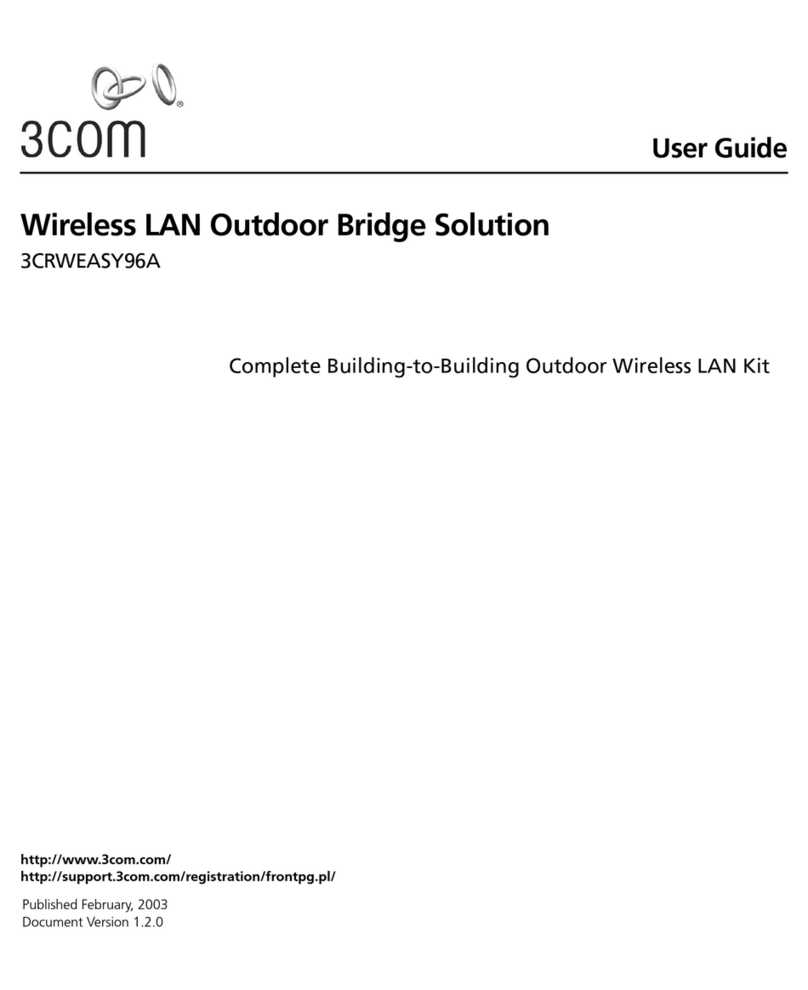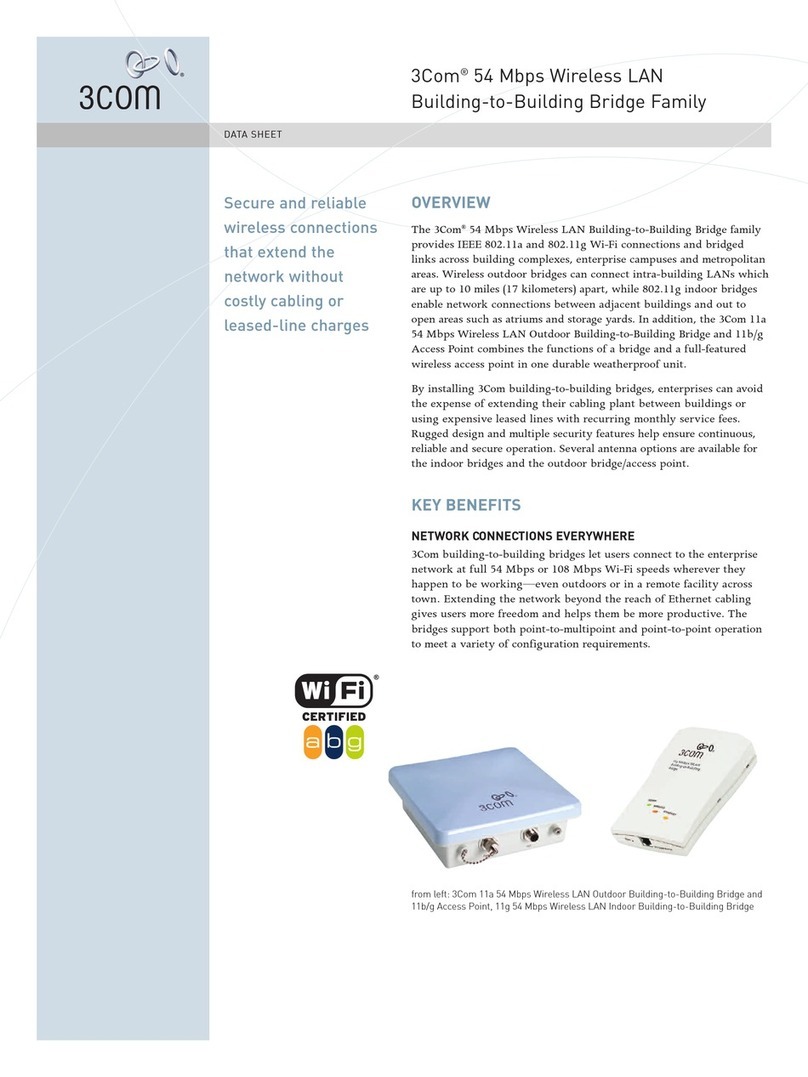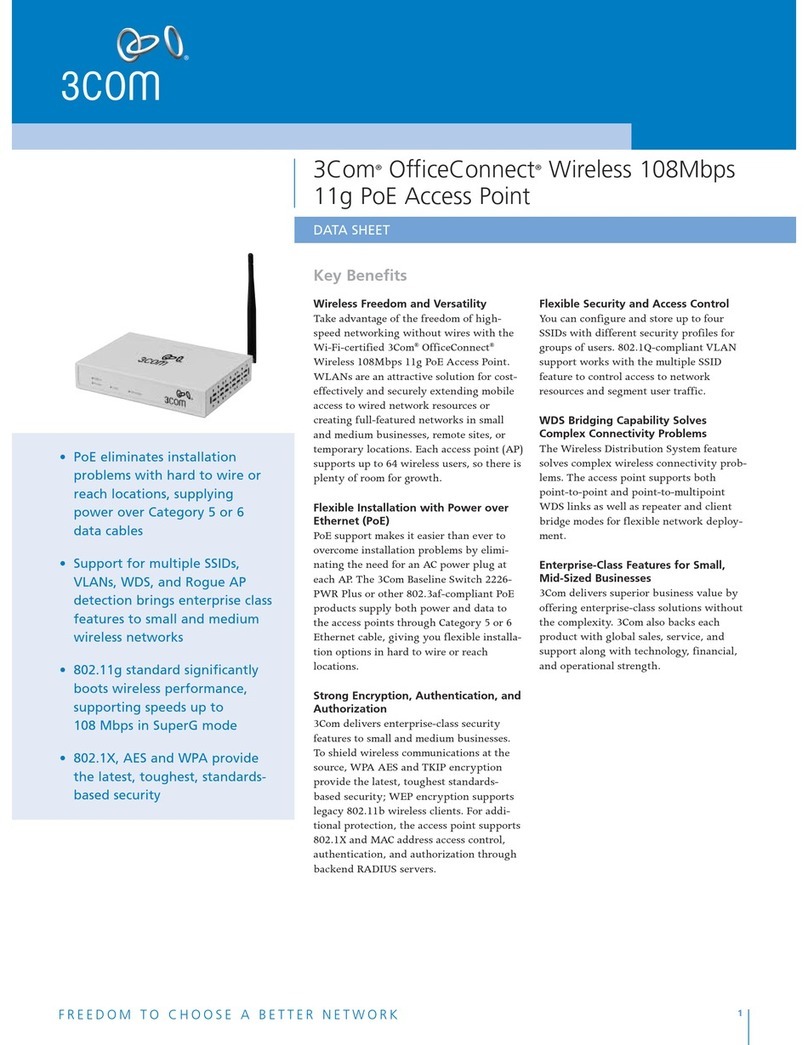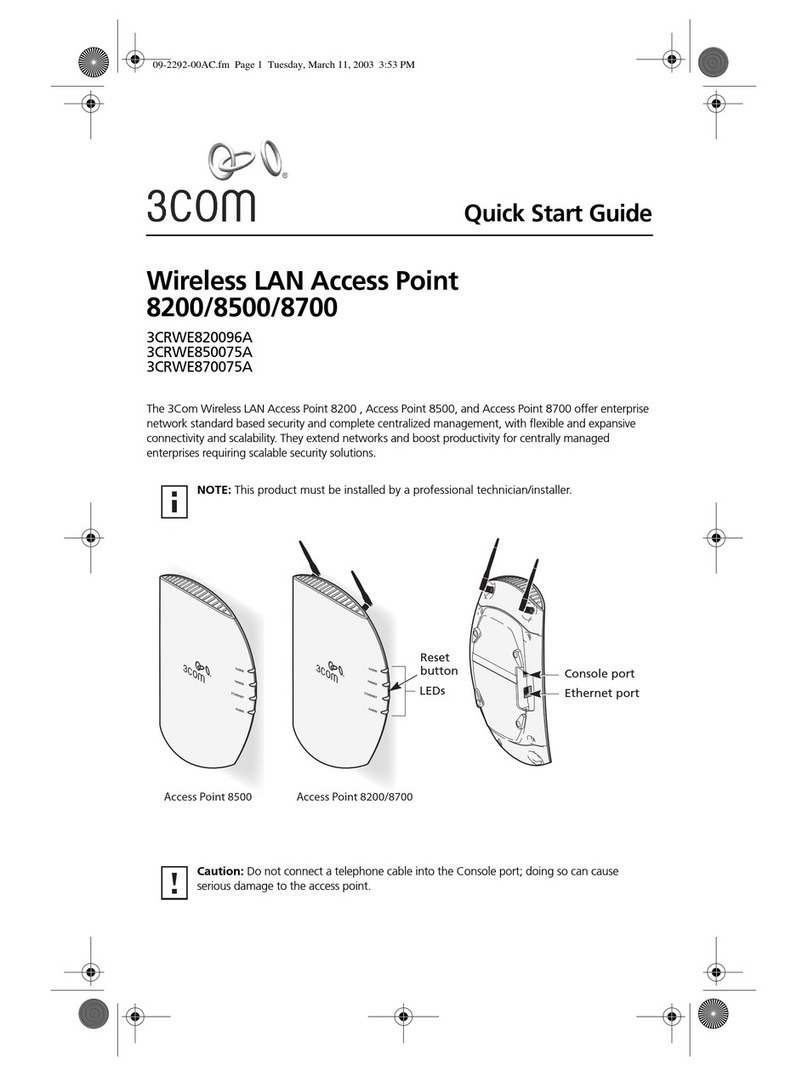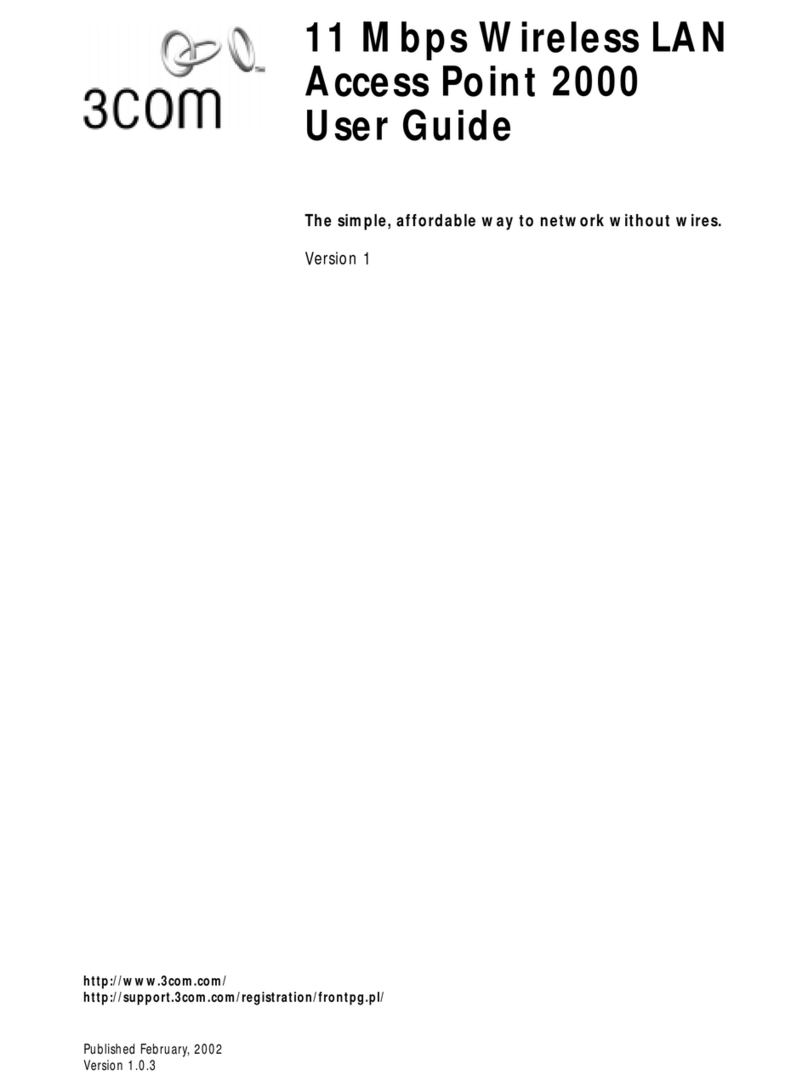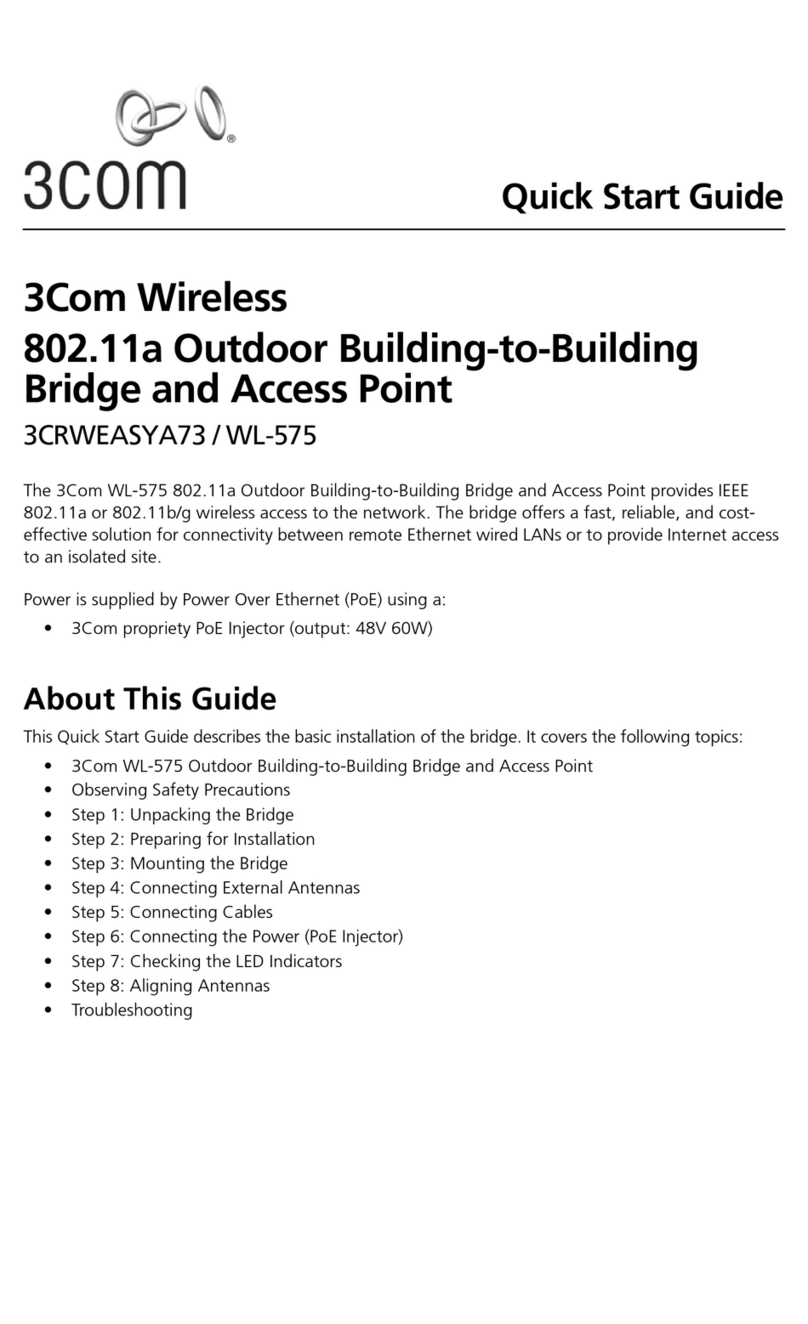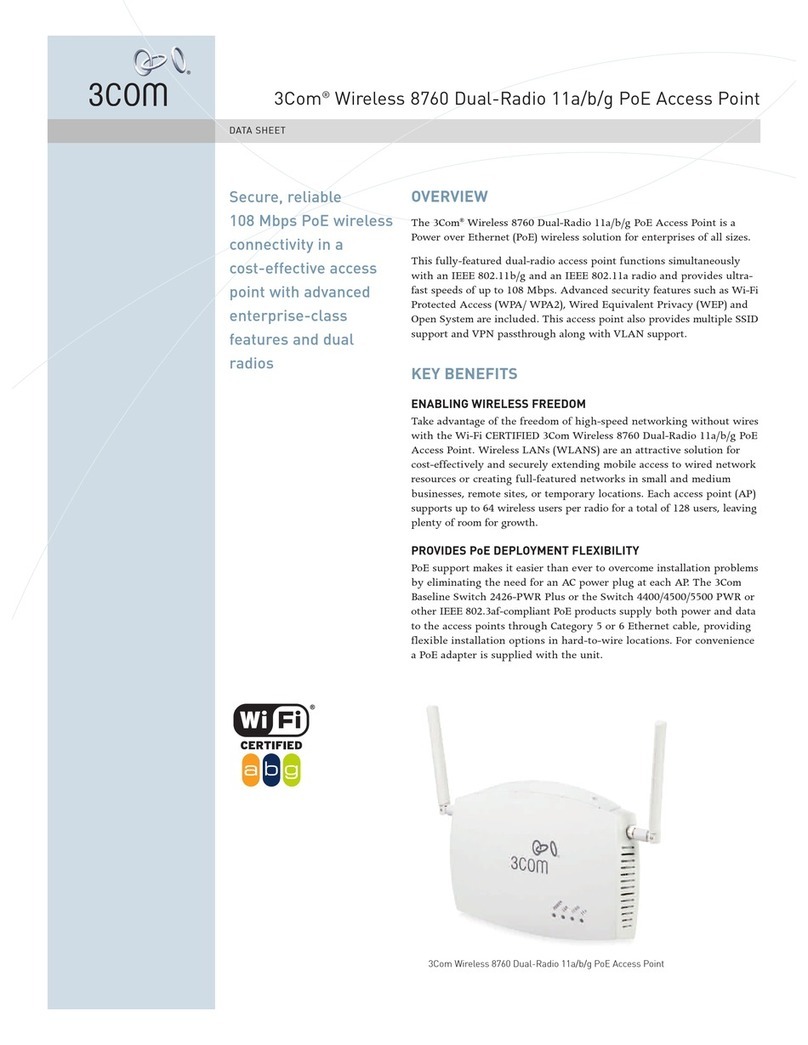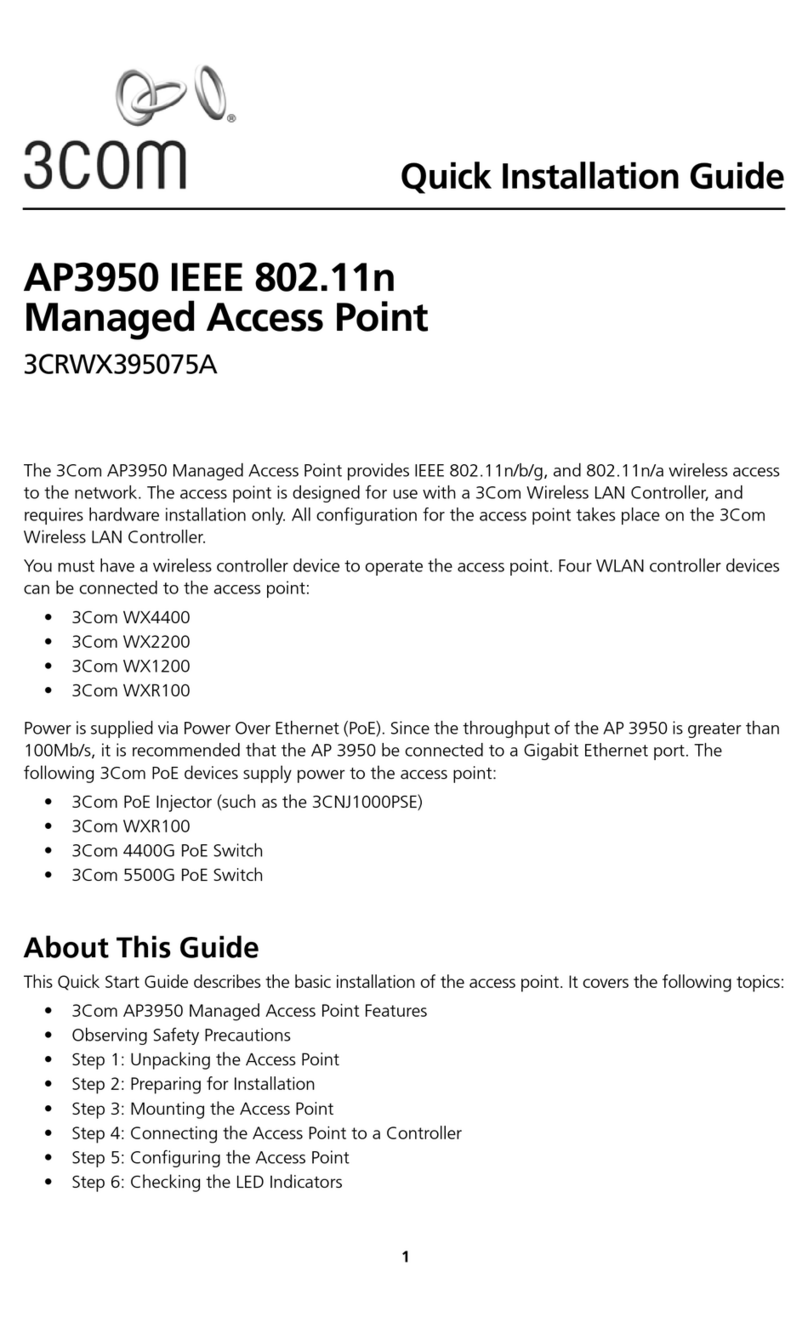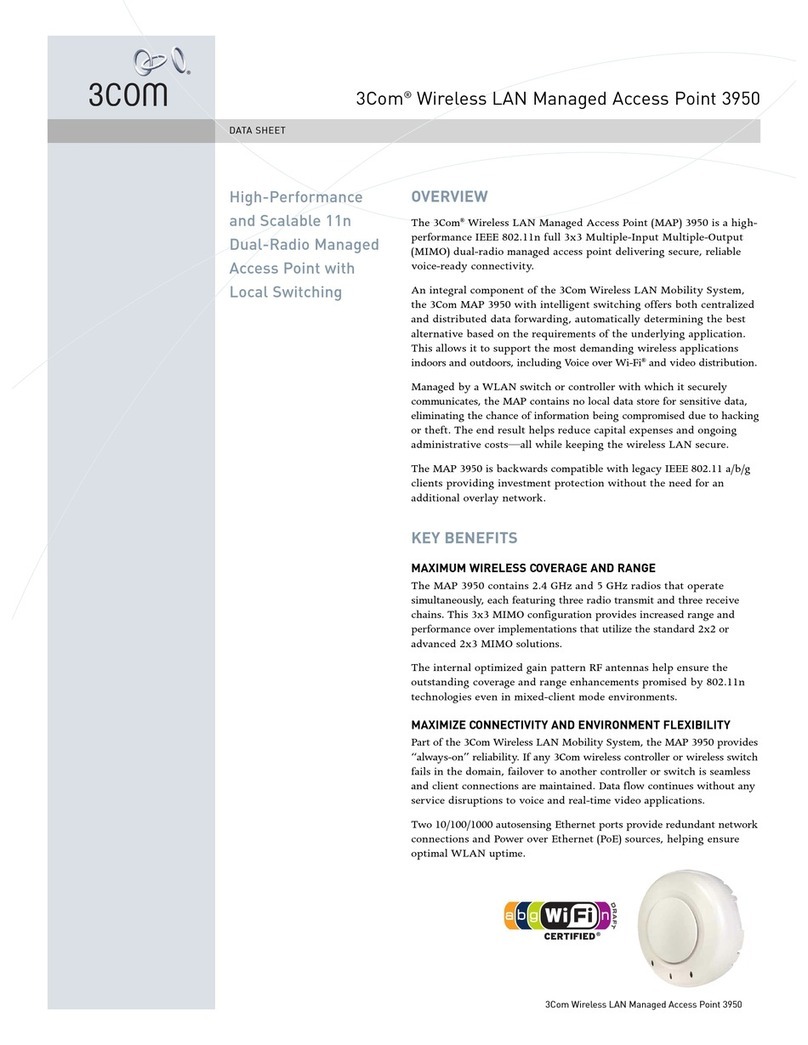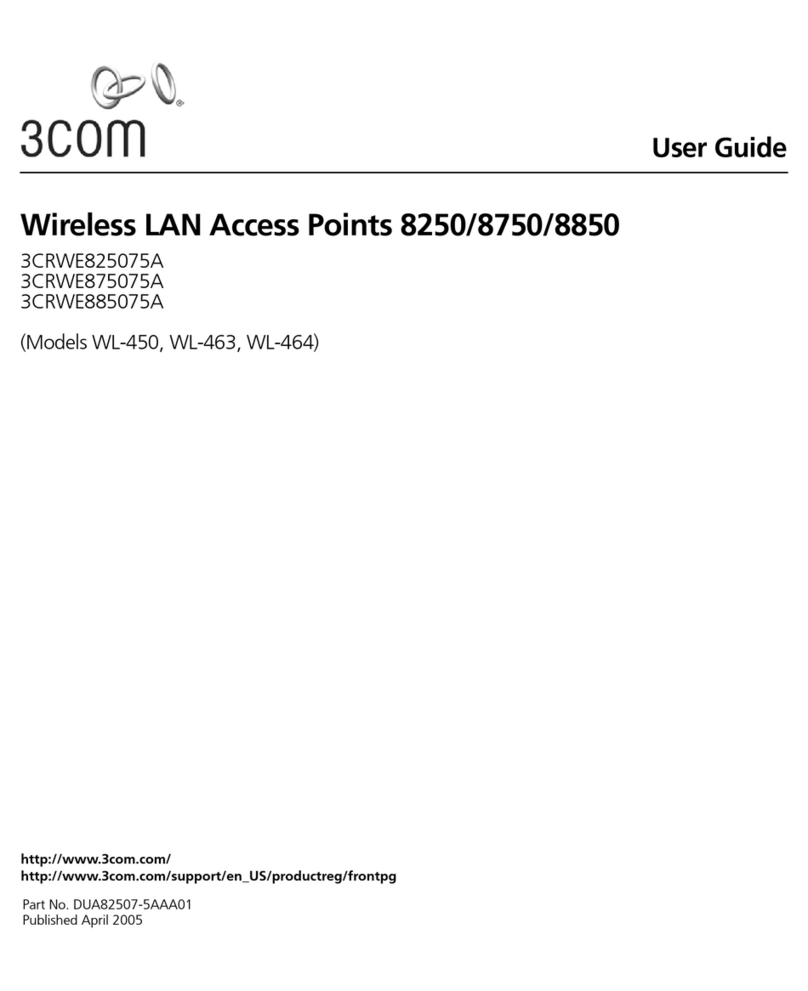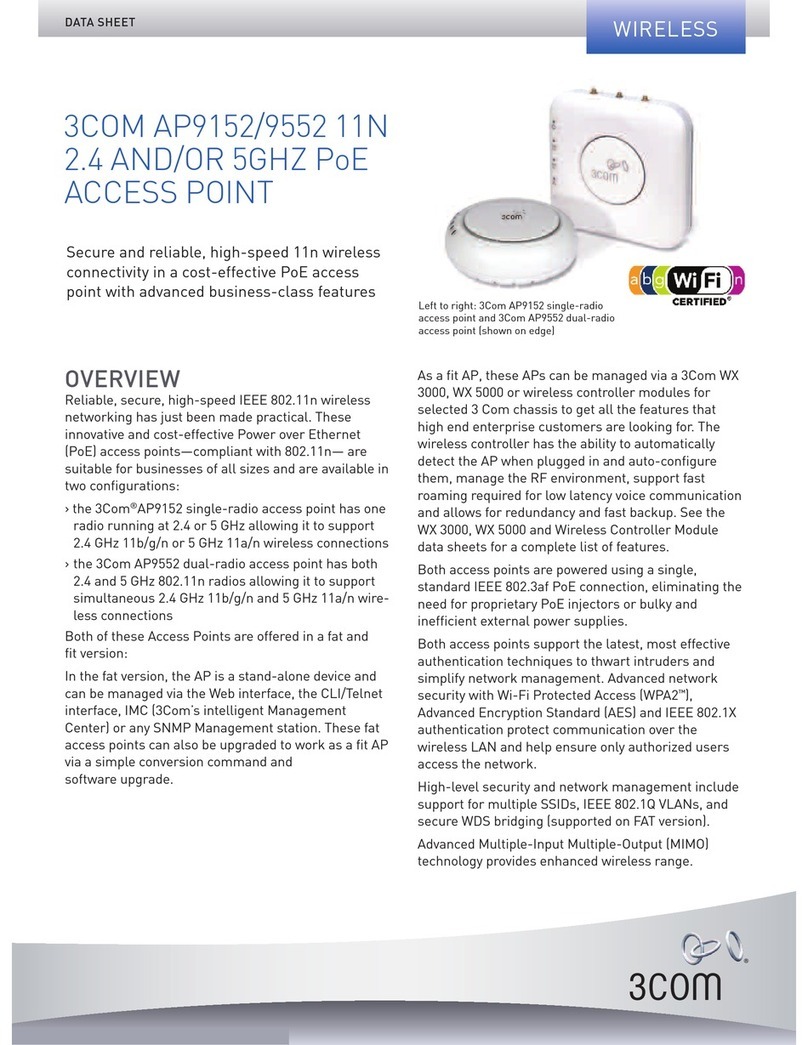3COM® AIRCONNECT 9550 AND 9150 ACCESS POINTS
7
Information in this section is appli-
cable to both the 3Com AirConnect
9550 and the AirConnect 9150, unless
stated otherwise.
MEDIA IN ERFACES
IEEE 802.11a, 802.11b, 802.11g,
802.11n draft 2.0
(802.11a: AirConnect 9550 only)
1 RJ-45 10BASE-T/100BASE-
TX/1000BASE-T port with IEEE
802.3af PoE, auto-negotiating
RJ-45 console port
DA A RA ES
802.11a
54, 48, 36, 24, 18, 12, 9 and 6 Mbps
(AirConnect 9550 only)
802.11g
54, 48, 36, 24, 18, 12, 9 and 6 Mbps
802.11b
11, 5.5, 2 and 1 Mbps
802.11
MCS 0 to 15 for HT20MHz,
6.5-130 Mbps
MCS 0 to 15 for HT40MHz,
13.5-270 Mbps
FREQUENCY BAND
802.11a: 5.15-5.85 GHz
(AirConnect 9550 only)
802.11b/g: 2.4-2.484 GHz
802.11n: 2.4-2.484 GHz,
and 5.15-5.85 GHz
(AirConnect 9550 only)
OPERA ING CHANNELS:
Channel availability depends on local
country regulations. Wireless AN
system administrator must choose
correct country of operation.
Channels are then automatically
configured to comply with specified
country regulations.
MODULA ION ECHNIQUE
802.11b: DSSS (Direct Sequence
Spread Spectrum)
802.11a/g/n: OFDM (Orthogonal
Frequency Division Multiplexing)
and DSSS
MEDIA ACCESS PRO OCOL
CSMA/CA with ACK
OPERA ING VOL AGE
PoE: 48V DC
POWER CONSUMP ION
10.0 watts of PoE power with
both radios active
S ANDARDS CONFORMANCE
IEEE 802.1X, 802.3ab, 802.3af, 802.3i,
802.3u, 802.11a (AirConnect 9550 only),
802.11b, 802.11d, 802.11g, 802.11n
Draft 2.0
WMM, WPA2/WPA, Wi-Fi CERTIFIED
AN ENNA
3 internal per radio; 2T x 3R
Optional external antennas also
available
SECURI Y
WPA2- Enterprise
WPA2- Personal
WPA- Personal
WPA- Enterprise
AES/TKIP
WEP 64-/128-bit encryption
IEEE 802.1X EAP types:
EAP-T S, EAP-TT S, PEAP
MANAGEMEN
SNMP v1 and v2c
Remote management with Web
browser over HTTP
Command line interface over Telnet
Access point discovery utility
LEDS
Power, AN, 2.4 GHz radio, 5 GHz
radio (AirConnect 9550 only)
DIMENSIONS AND WEIGH
ength: 19.7cm (7.8 in)
Width: 19.7cm (7.8 in)
Height: 4.5 cm (1.8 in)
Weight: 1 kg (2.2 lb)
REGULA ORY/AGENCY
APPROVALS
Safety
U /CSA 60950-1
EN/IEC 60950-1
Radio
FCC Part 15.247
RSS-210
EN 300 328 v1.7.1
EMC
FCC Part 15 Subpart B
EN 301 489-17
SAR
FCC Guideline for Human
Exposure IEEE C95.1
EN 50392
ENVIRONMEN AL RANGES
Operating temperature: -10 to 40°C
(14 to 122°F)
Storage temperature: -40 to 70°C
(-40 to 158°F)
Humidity: 10 to 95% non-condensing
SYS EM REQUIREMEN S
Computer with an Ethernet interface
configured for Internet communica-
tion
Operating system that supports an
Ethernet connection with an IP stack
Installation CD Discovery Application
requires Windows XP, 2000 or Vista
PACKAGE CON EN S
3Com AirConnect 11n PoE Access Point
Wall/desktop mounting stand
Screw kit
Quick Install Guide
CD-ROM with discovery utility
WARRAN Y AND O HER SERVICES
Three Year imited Hardware Warranty
imited Software Warranty for 90 days
90 days of telephone technical support
Refer to www.3com.com/warra ty
for details.
SPECIFICA IONS