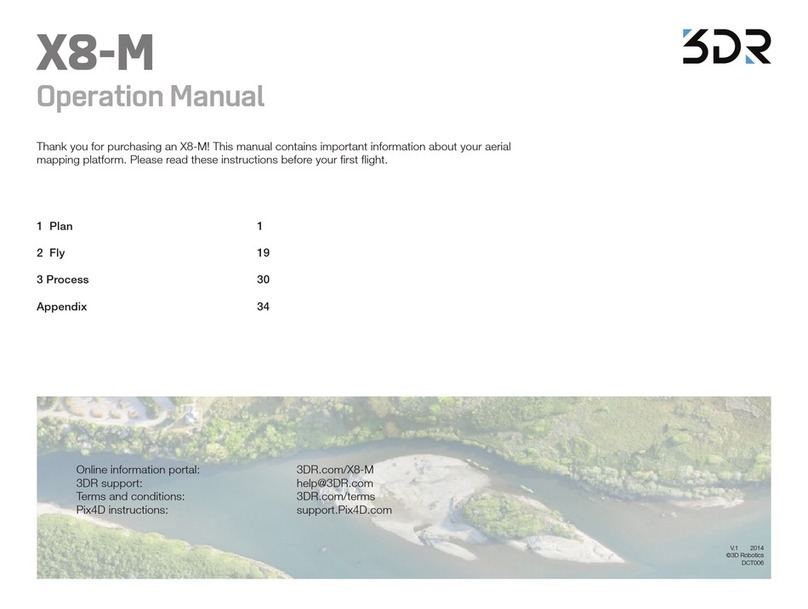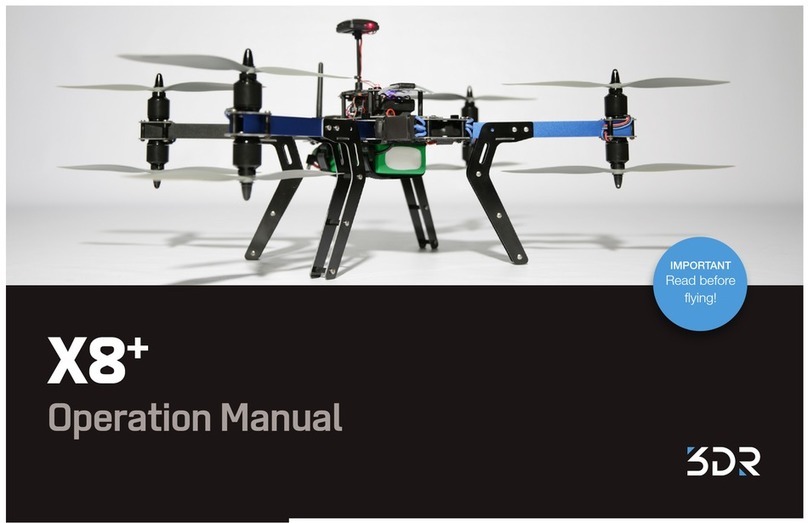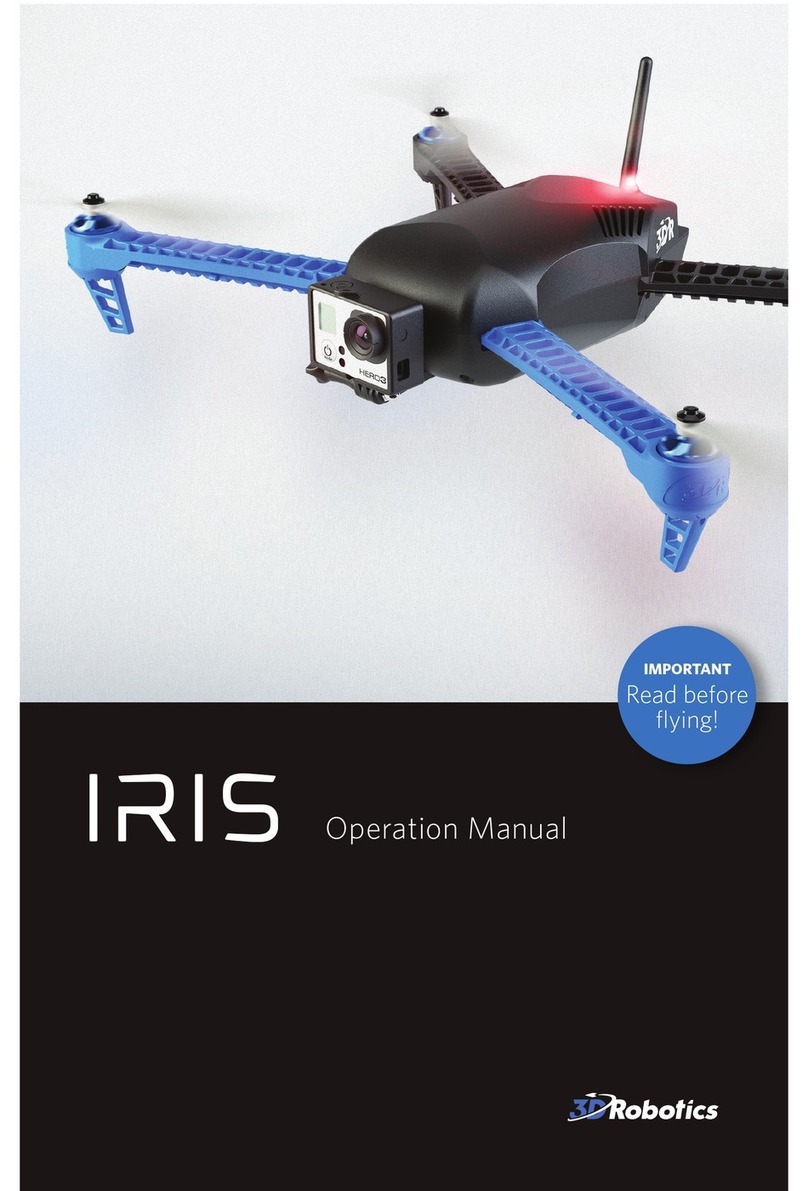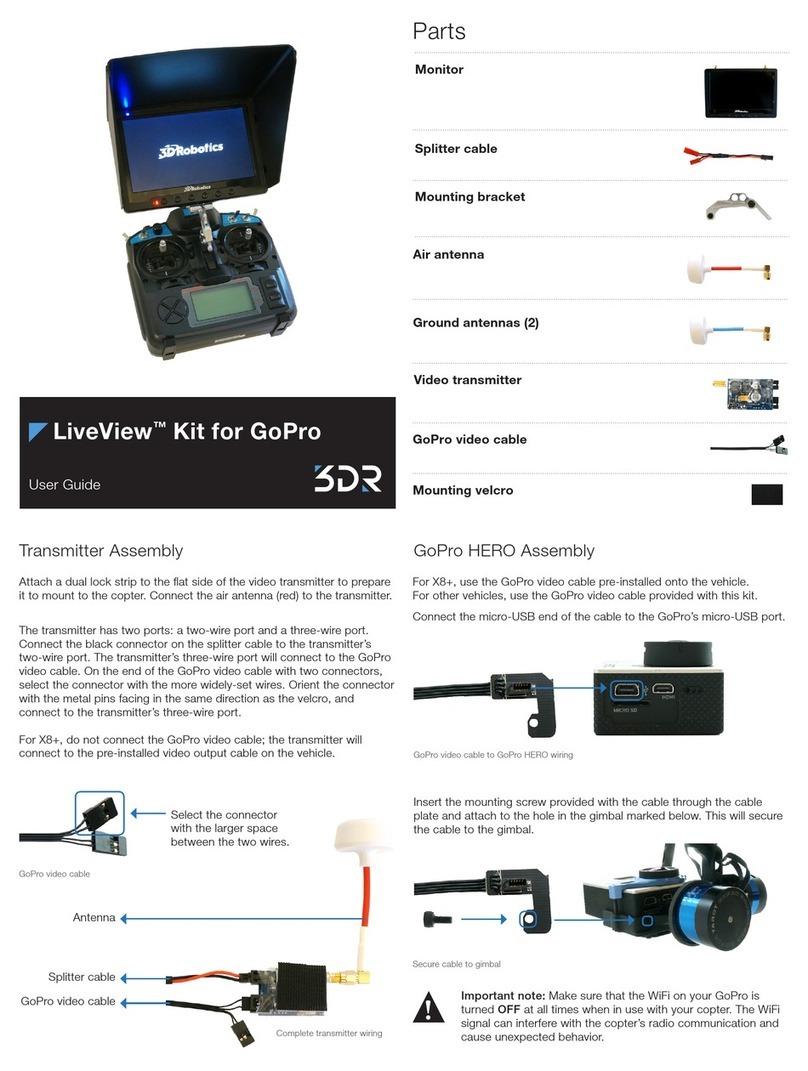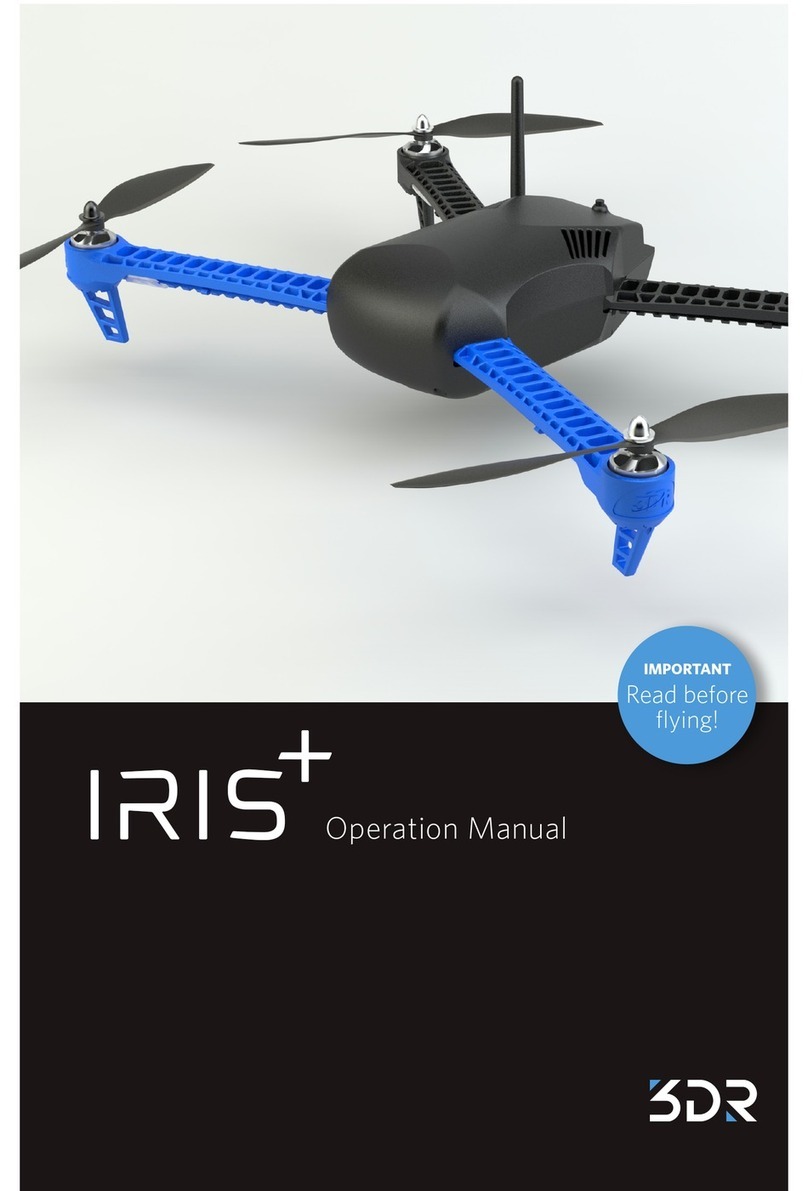ATTACH
YOUR GOPRO®
IN THE
BOX
GET “3DR SOLO” APP
2
1
3
Connect to Solo with your phone for streaming video.
Connect to Wi-Fi:
sololink_####
Default password:
sololink
CONNECT WI-FI
TO SOLO LINK
4
1
2
3
- Learn to y in 3DR Flight School
- Create and share professional aerial videos
- Use automated shot modes
- Stream HD video
- Get software updates and support
Visit 3dr.com/soloapp or download from
the App Store or Google Play Store.
remove remove
Hold to power on
the controller.
Solo’s controller creates
a secure Wi-Fi link.
Hold to power on Solo.
Solo automatically links
to the controller.
Set the GoPro®to inverted orientation:
(Be sure your GoPro® is up to date.)
For best results, set the GoPro®to
medium eld of view. Mount your GoPro®
upside down.
Connect the
HDMI cable.
Make sure that the Wi-Fi on your
GoPro®is turned OFF. It interferes with
Solo’s communication signals.
< Featured
7:34 PMLTE
3DR Solo
INSTALL
(123)
GoPro® HERO4:
ORIENTATIONSETUP
OFF
:OFF
:UP
:VIDEO
ORIENTATION
OFF
:OFF
:AUTO
:VIDEO
EXIT
EXIT
RESET CAM
GoPro® HERO3:
GoPro® The Frame™mount
Launch Solo App + Fly Solo
Video upside down? Repeat step 2.
Solo, the controller and the GoPro®
must be powered on to view video.
VIEW HD VIDEO FROM
YOUR GOPRO®
56
Take Solo
outside!
Never y indoors.
Your walls will
thank you.
LEARN TO
FLY SOLO
Go to Flight School and
learn the basics.