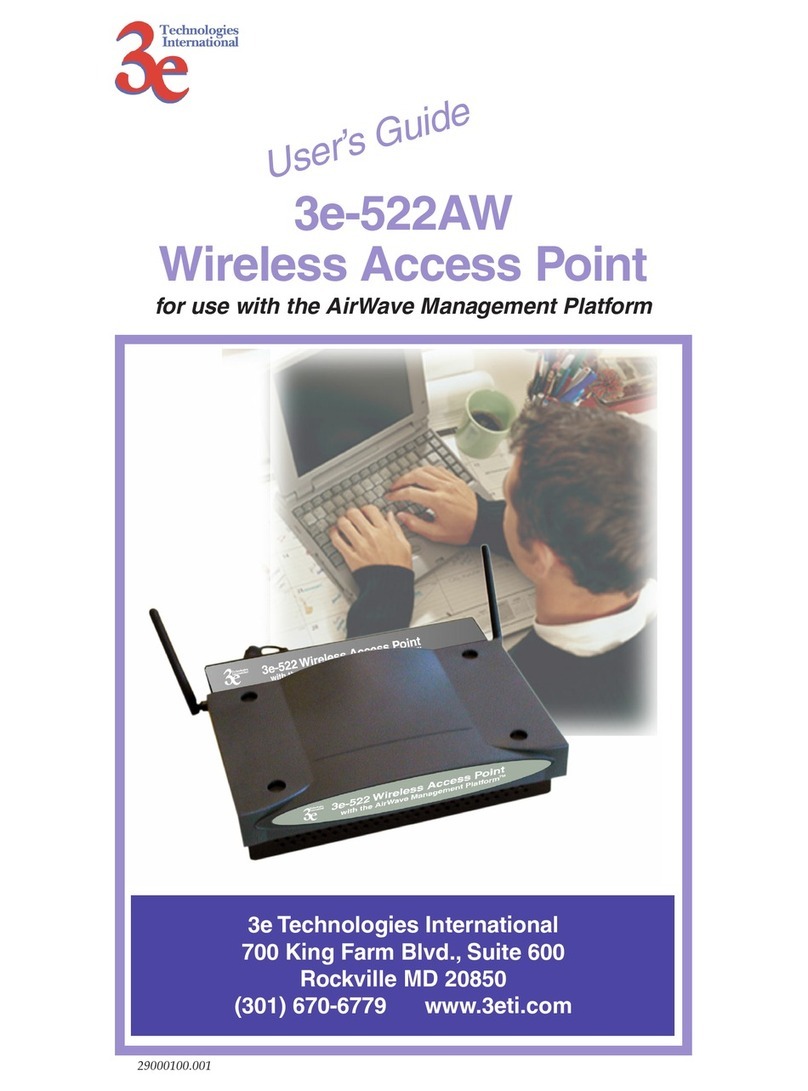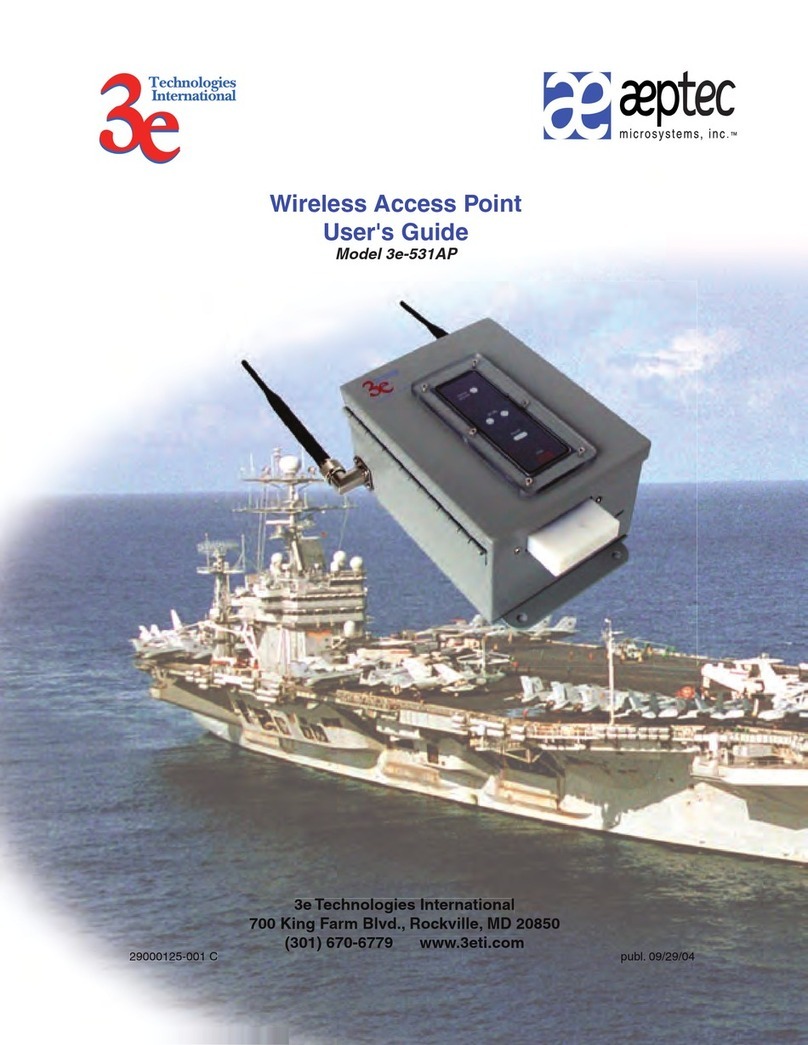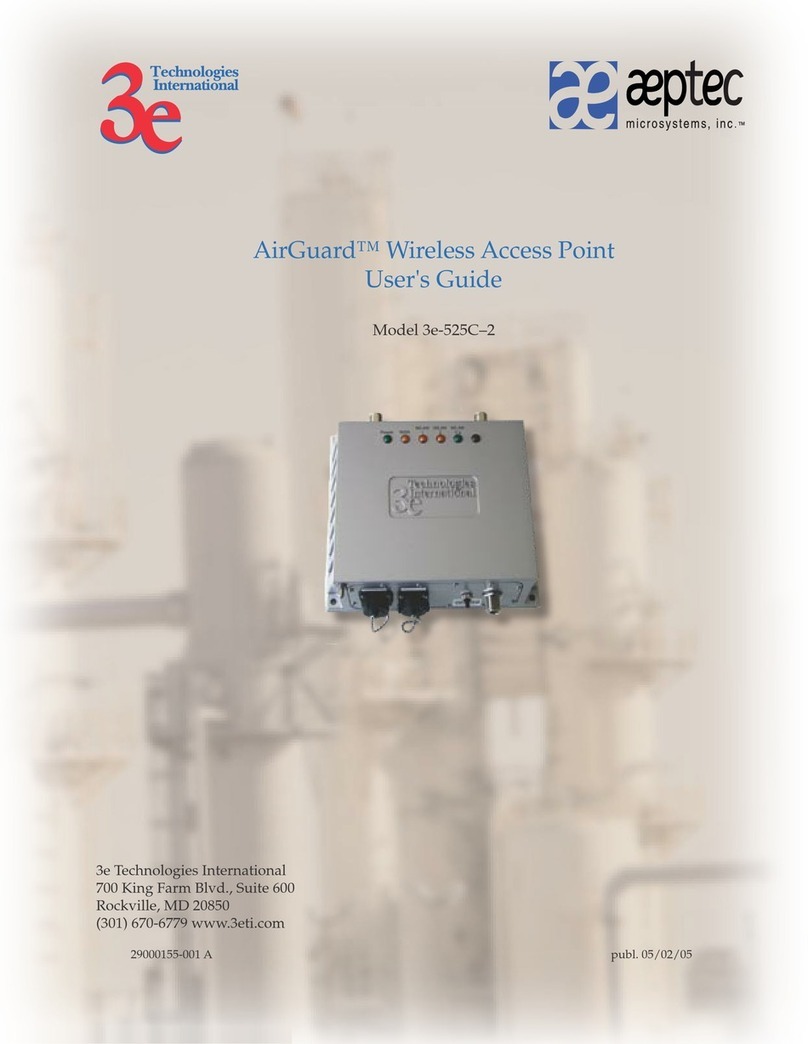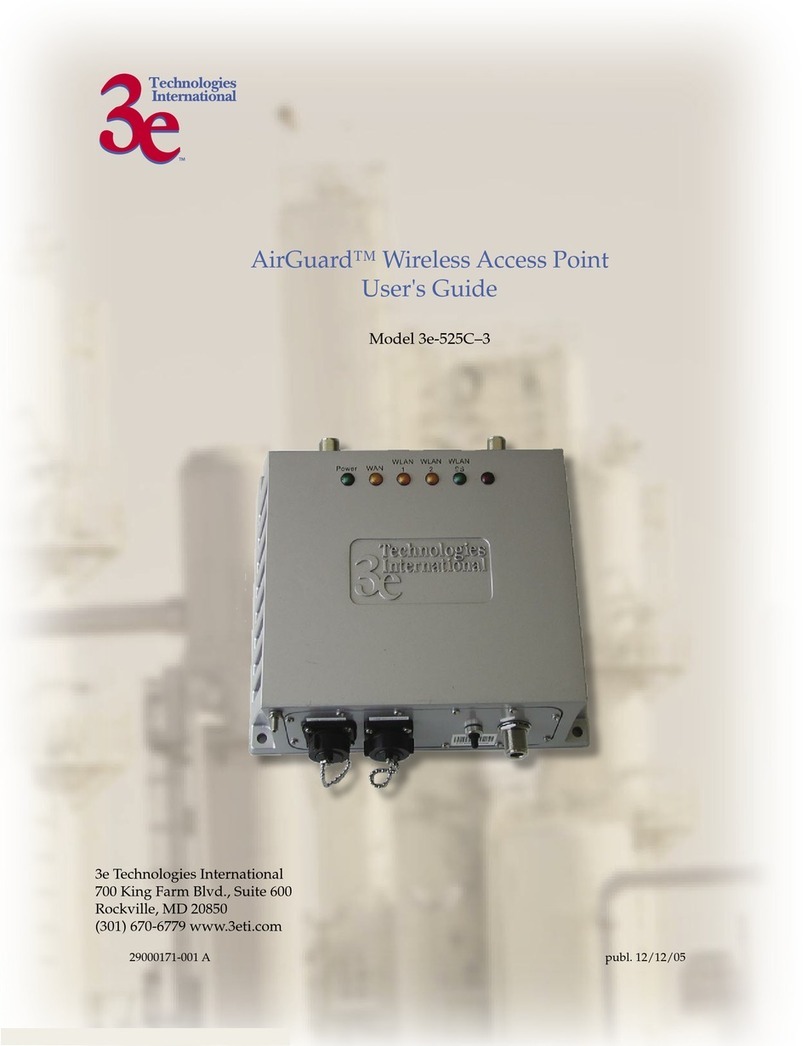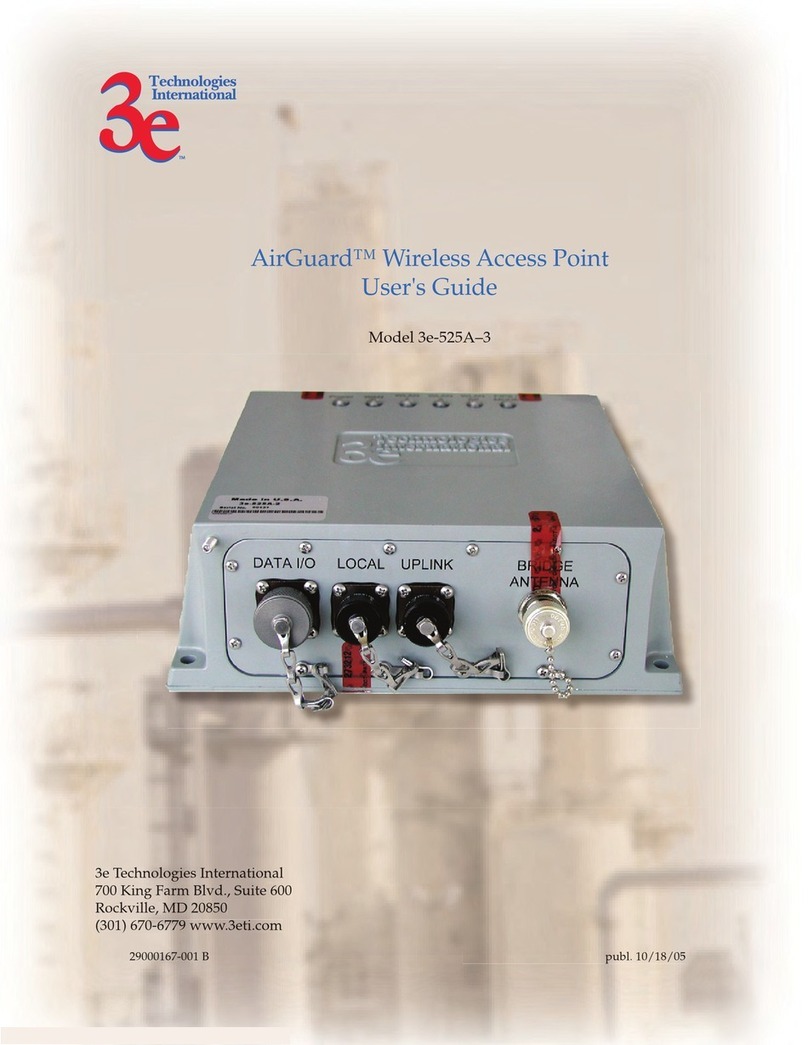iv 29000152-0001 B
Rogue AP Detection ..............................................................................................34
Advanced................................................................................................................35
Wireless Bridge.........................................................................................................35
Services Settings.......................................................................................................36
DHCP Server..........................................................................................................36
Subnet Roaming.....................................................................................................37
SNMP Agent...........................................................................................................38
Admin User Management ......................................................................................40
List All Users..........................................................................................................40
Add New User .......................................................................................................41
User Password Policy ...........................................................................................42
End User Authentication ........................................................................................43
General....................................................................................................................43
User List..................................................................................................................44
Add New User .......................................................................................................45
Add Authenticated MAC.....................................................................................46
List Authenticated MAC ......................................................................................46
Monitoring/Reports................................................................................................47
System Status .........................................................................................................47
Bridging Status.......................................................................................................48
Bridge Site Map .....................................................................................................49
Wireless Clients......................................................................................................50
Adjacent AP List ....................................................................................................51
DHCP Client List...................................................................................................52
System Log .............................................................................................................52
Web Access Log .....................................................................................................53
Network Activity...................................................................................................54
Auditing ....................................................................................................................55
Log ...........................................................................................................................55
Report Query..........................................................................................................56
Conguration.........................................................................................................56
System Administration ...........................................................................................58
Email Notication Conguration .......................................................................58
Conguration-Button............................................................................................59
System Upgrade ....................................................................................................61
Firmware Upgrade..............................................................................................61
Local Conguration Upgrade ...........................................................................62
Remote Conguration Upgrade .......................................................................64
Factory Default ......................................................................................................66
Remote Logging.....................................................................................................67
Reboot .....................................................................................................................67
Utilities....................................................................................................................68
Chapter 4: Gateway Conguration .............................................................................69
Introduction ..............................................................................................................69
Conguring in Gateway Mode..............................................................................71
WAN........................................................................................................................72
Main IP Setting ....................................................................................................72
IP Aliasing ............................................................................................................73
LAN .........................................................................................................................74
Security ...................................................................................................................75
Firewall......................................................................................................................75
Content Filtering....................................................................................................75
IP Filtering ..............................................................................................................76
Port Filtering ..........................................................................................................76