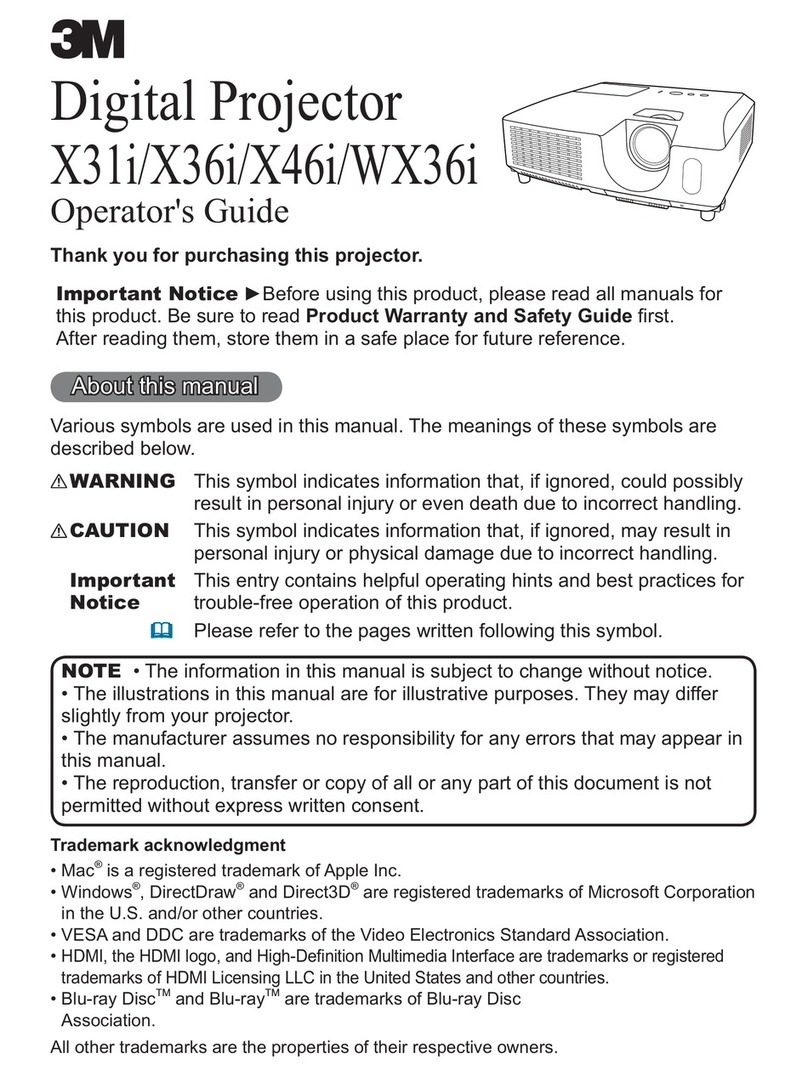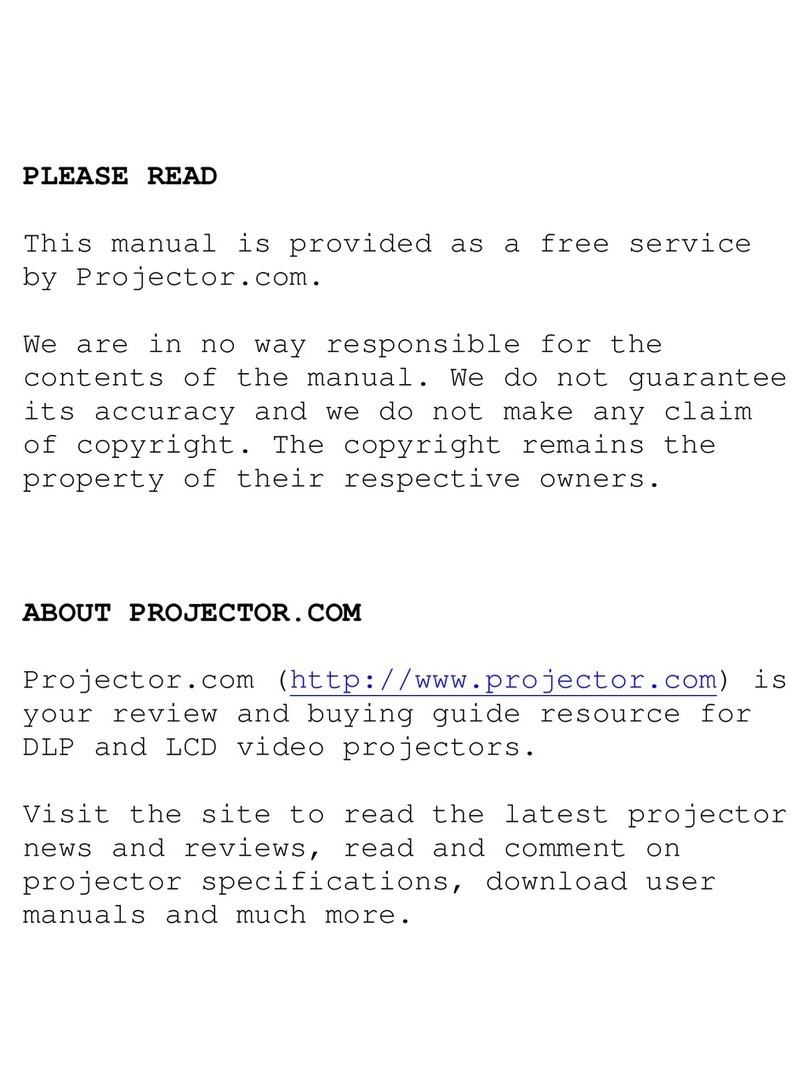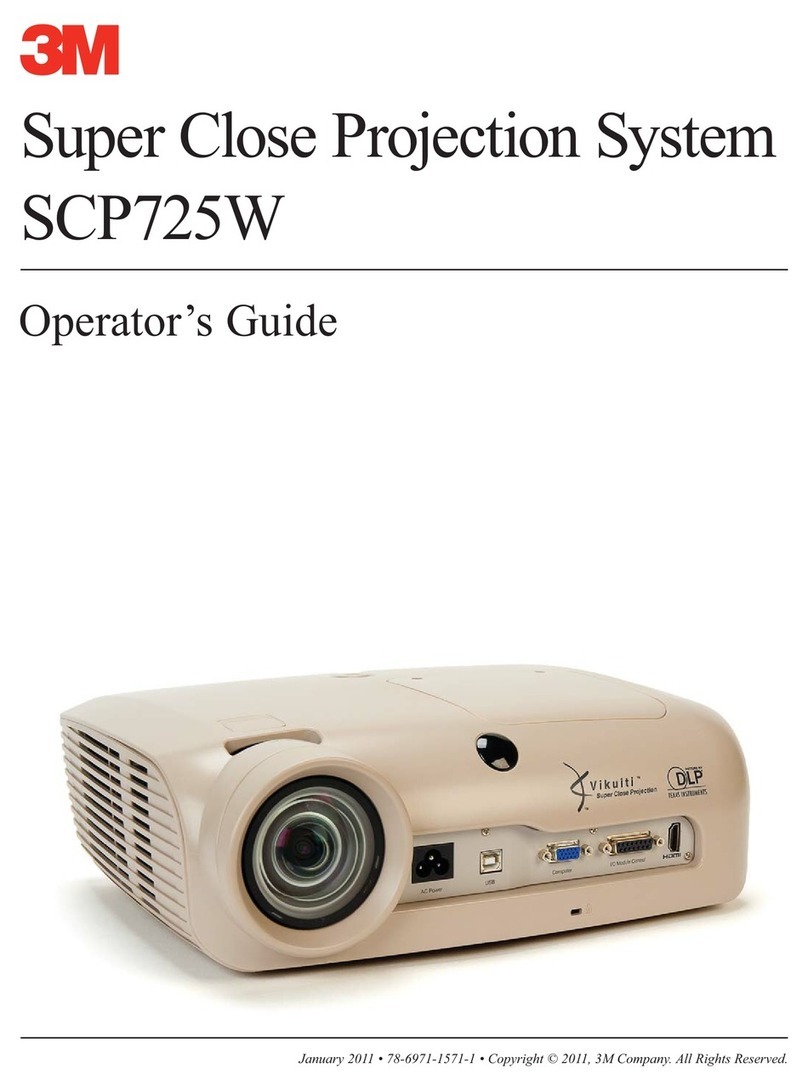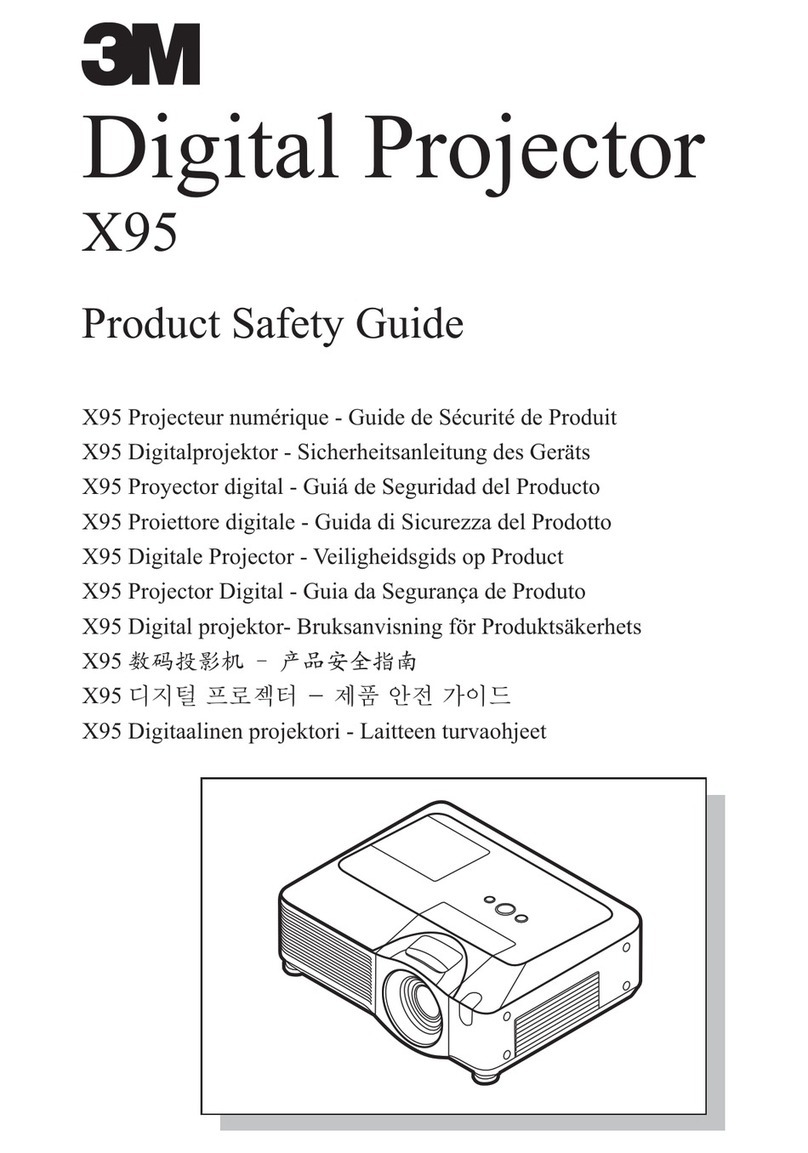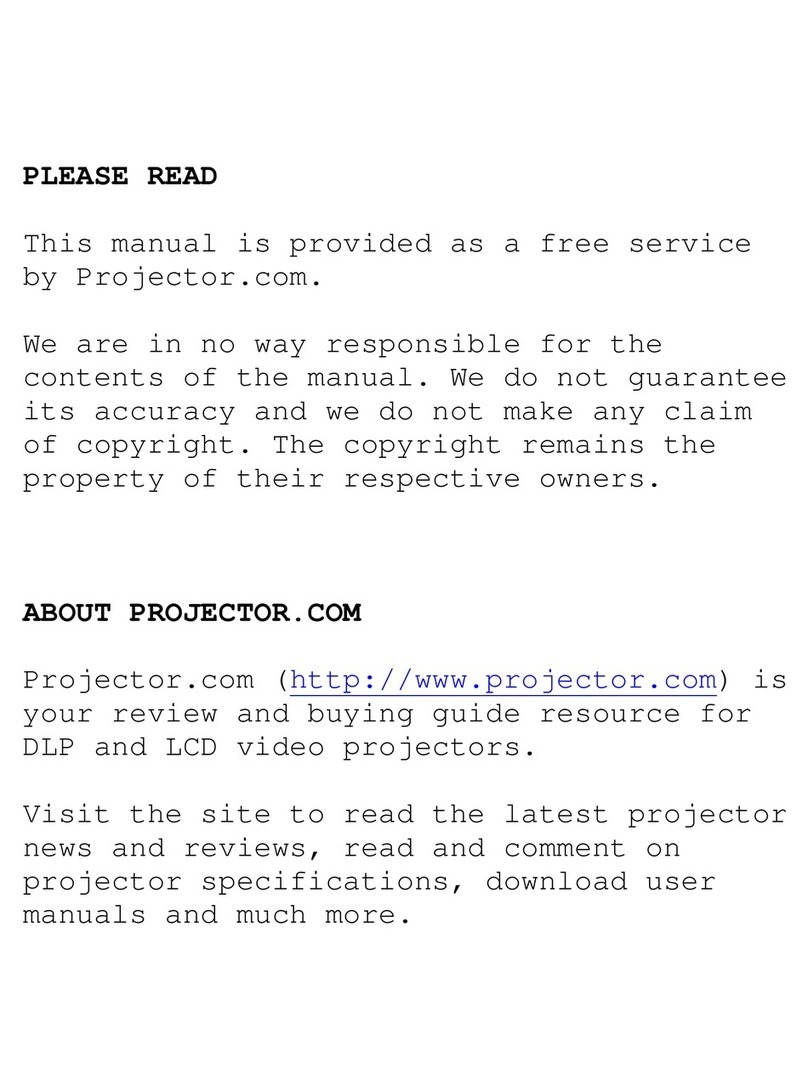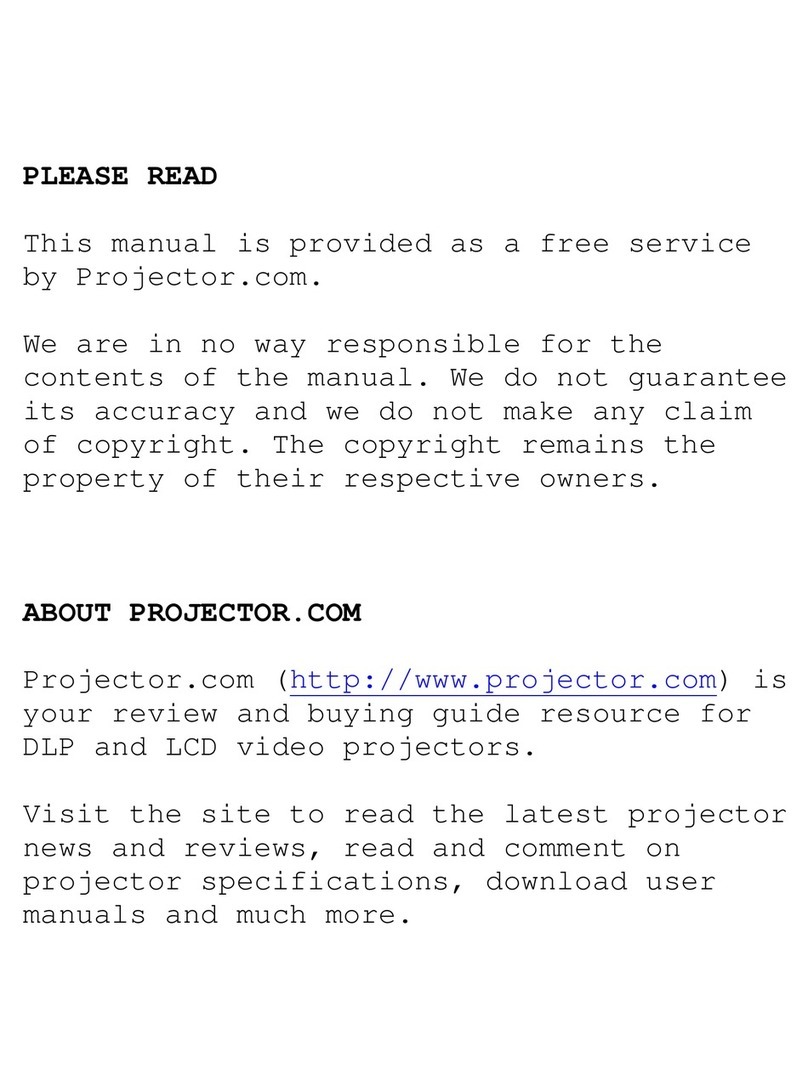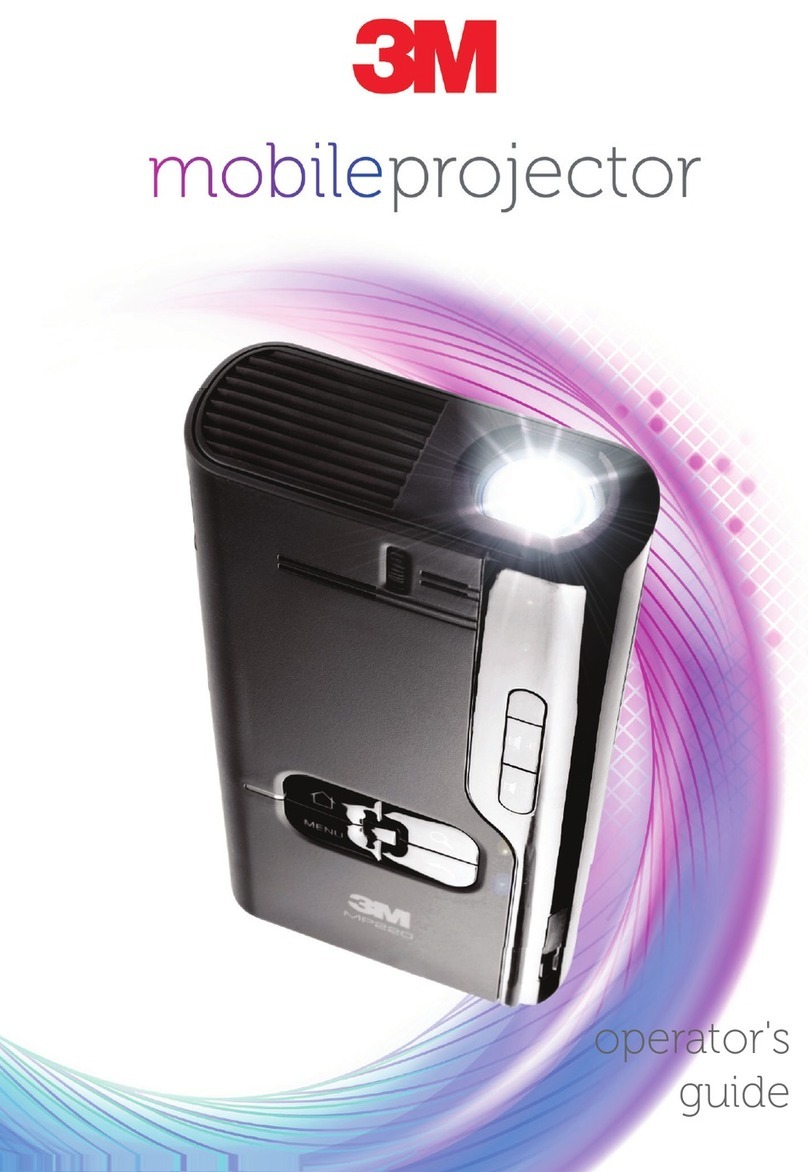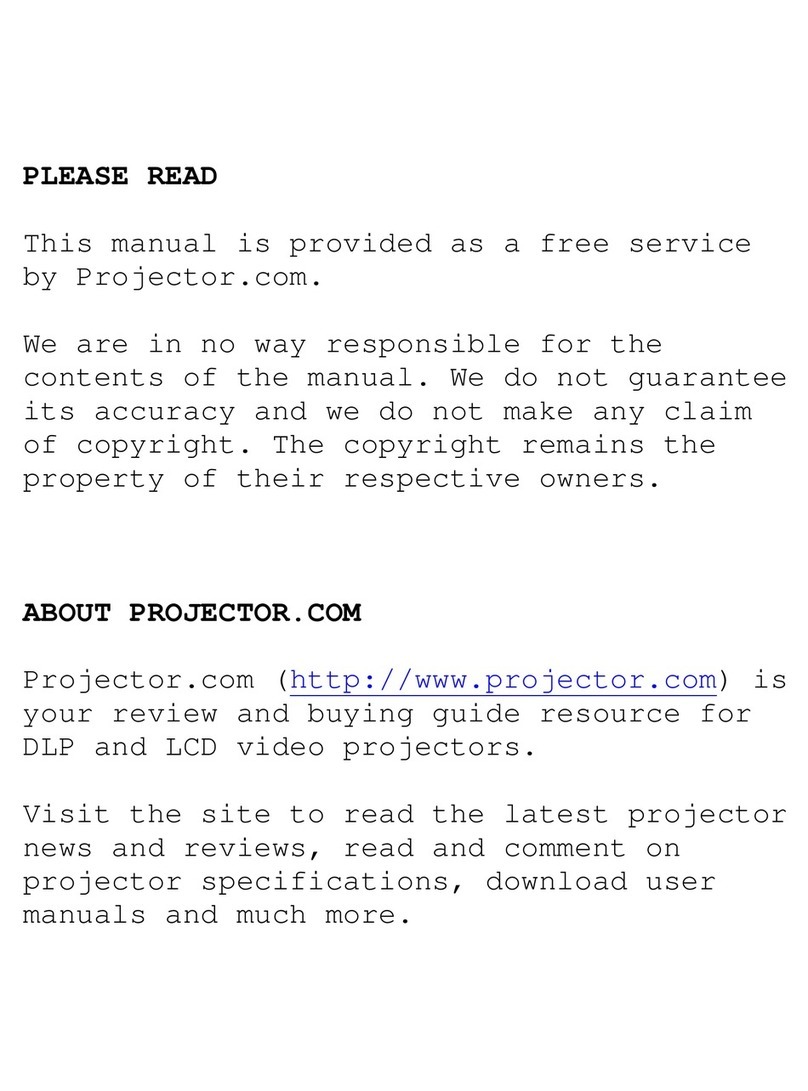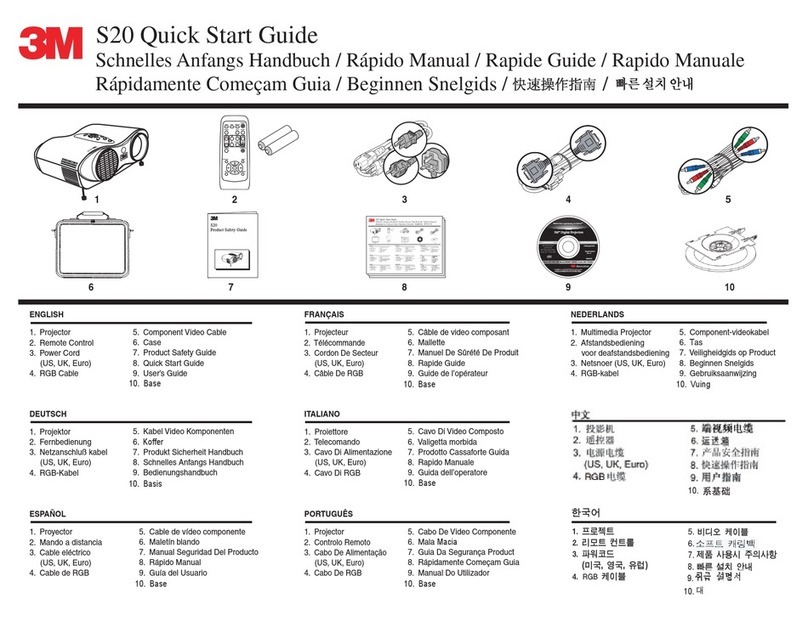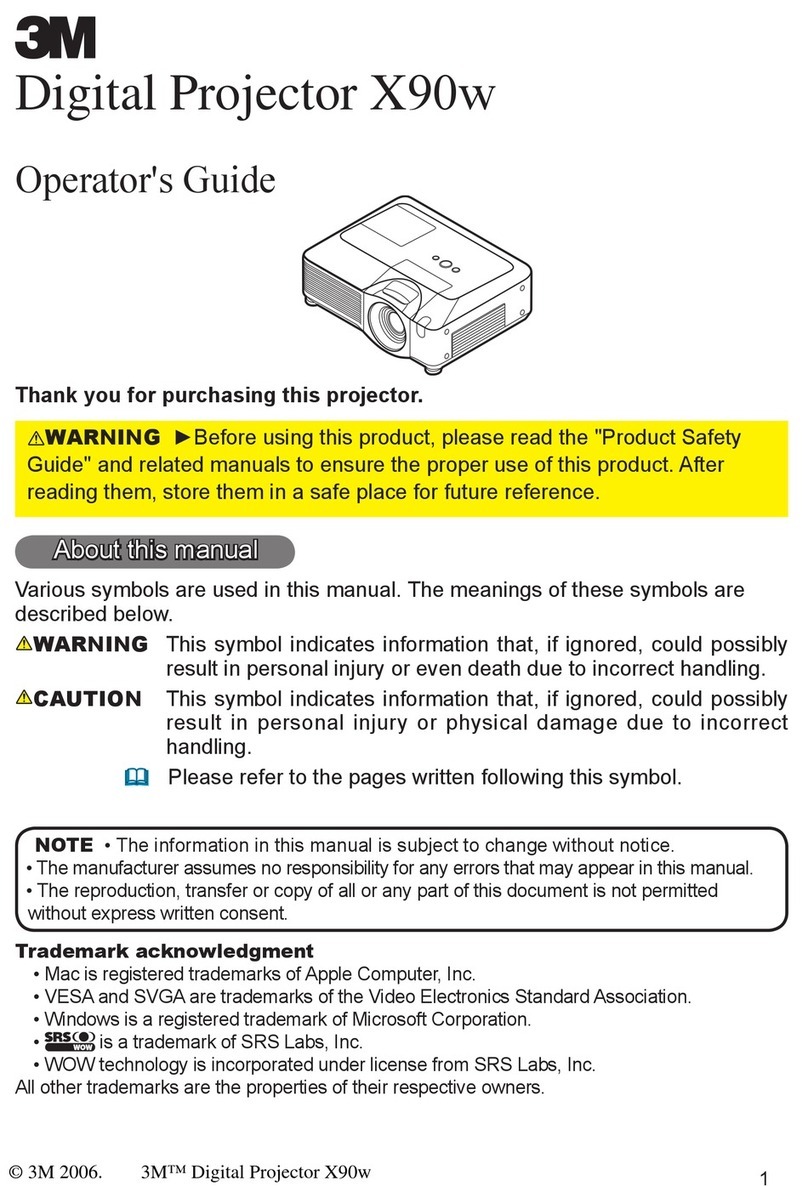2
3
Menu Navigation
1. Oprima cualquier botón MENU en el proyector o en el control remoto.
2. Seleccione el menú que desee ajustar utilizando los botones MENÚ( ) o la ALMOHADILLA EN FORMA DE DISCO.
3. Seleccione el elemento que desee ajustar utilizando los botones MENÚ( ) o la ALMOHADILLA EN FORMA
DE DISCO.
1.
Premere qualsiasi pulsante MENU sul proiettore oppure il pulsante MENU sul telecomando.
2.
Selezionare il menu da regolare usando i pulsanti MENU ( ) oppure DISCO MOBILE.
3.
Selezionare l'elemento da regolare usando i pulsanti MENU ( ) oppure DISCO MOBILE.
1. Tryck på valfri MENY-knapp på projektorn eller fjärrkontrollen.
2. Välj vilken meny du vill justera med MENY-knapparna ( ) eller STYRKULAN.
3. Välj vilket alternativ du vill justera med MENY-knapparna ( ) eller STYRKULAN.
1. Druk op een willekeurige MENU-knop op de projector of de MENU-knop op de afstandsbediening.
2. Kies het menu dat moet worden bijgesteld met de MENU-knoppen ( ) of het SCHIJFKUSSEN.
3. Kies het item dat moet worden bijgesteld met de MENU-knoppen ( ) of het SCHIJFKUSSEN.
1. Press any MENU button on projector or remote control MENU button.
2. Select the menu to be adjusted using the MENU ( ) buttons or DISC PAD.
3. Select the item to be adjusted using the MENU ( ) buttons or DISC PAD.
1. Appuyez sur n’importe quel bouton de MENU du projecteur ou sur le bouton de MENU de la télécommande.
2. Utilisez les boutons () du MENU ou le DISC PAD pour choisir le menu que vous souhaitez régler.
3. Utilisez les boutons () du MENU ou le DISC PAD pour sélectionner un élément que vous souhaitez régler.
1. Auf dem Projektor oder auf der Fernbedienung eine der MENÜ-Tasten drücken.
2. Das einzustellende Menü mit Hilfe der Tasten MENÜ ( ) oder dem DISK PAD auswählen.
3. Das einzustellende Element mit Hilfe der Tasten MENÜ ) oder dem DISK PAD auswählen.