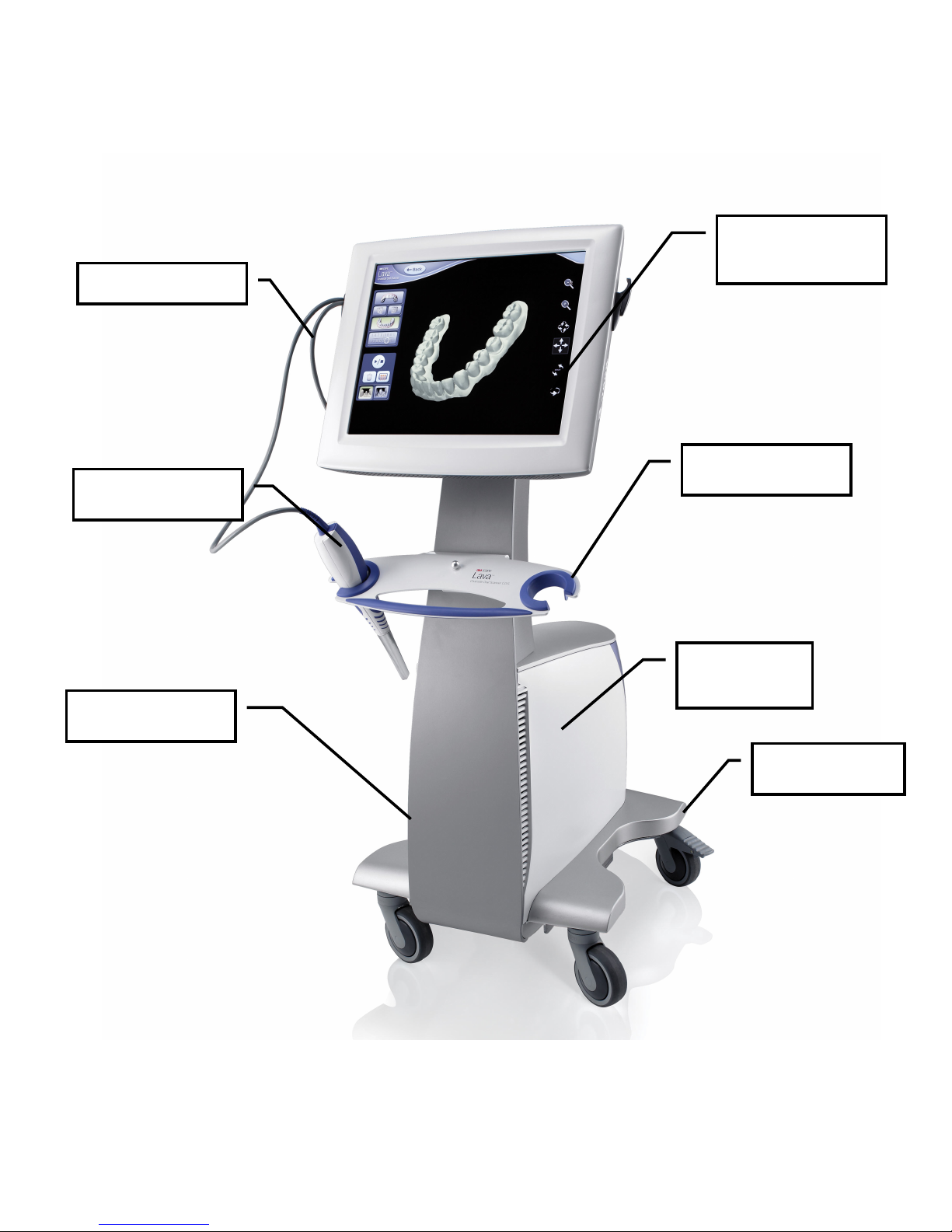3M ESPE Lava Chairside Oral Scanner User Guide - Beta page 2 of 118
Table of Contents
General Information ...................................................................................................... 4
Components of the Lava Chairside Oral Scanner ..................................................... 5
Trademarks ............................................................................................................... 6
About the Lava C.O.S. User Guide ........................................................................... 6
Troubleshooting ........................................................................................................ 6
Documentation .......................................................................................................... 6
Problem Reporting and Suggestions ......................................................................... 7
Support Contact Information .................................................................................... 7
Lava C.O.S. Quick Reference Guide ........................................................................ 8
Start up Your System ............................................................................................ 8
Enter in a New Patient and Prepare to Scan ......................................................... 8
Basic Scanning Workflow (single prep) ............................................................... 8
Prescription ........................................................................................................... 9
Log Out/Shut Down .............................................................................................. 9
Safety ...................................................................................................................... 10
Normal Use ............................................................................................................. 10
EMI, FCC and Safety Standards Pending ............................................................... 11
U.S. Federal Communications Commission (FCC) Requirements .................... 11
Equipment Specifications and Classifications ........................................................ 14
Safety Standards .................................................................................................. 16
Warranty ............................................................................................................. 16
Limitation of Liability ......................................................................................... 17
Care, Maintenance, and Handling of the Lava C.O.S. ................................................ 17
Cautions and Warnings ....................................................................................... 17
Cleaning Procedures ................................................................................................... 18
Disinfection Procedures .............................................................................................. 20
Pre-Use Check ............................................................................................................ 23
Wireless Network Connection .................................................................................... 23
Turning On and Logging In to the System ................................................................. 24
Powering On: ...................................................................................................... 24
To log in to the system: ....................................................................................... 26
To log out of the system: .................................................................................... 26
To shut down the system: ................................................................................... 27
The Home Screen ........................................................................................................ 27
Cases in Progress Tab ............................................................................................. 29
Display an Active Case ....................................................................................... 30
Delete an Active Case ......................................................................................... 30
Completed Cases Tab ............................................................................................. 30