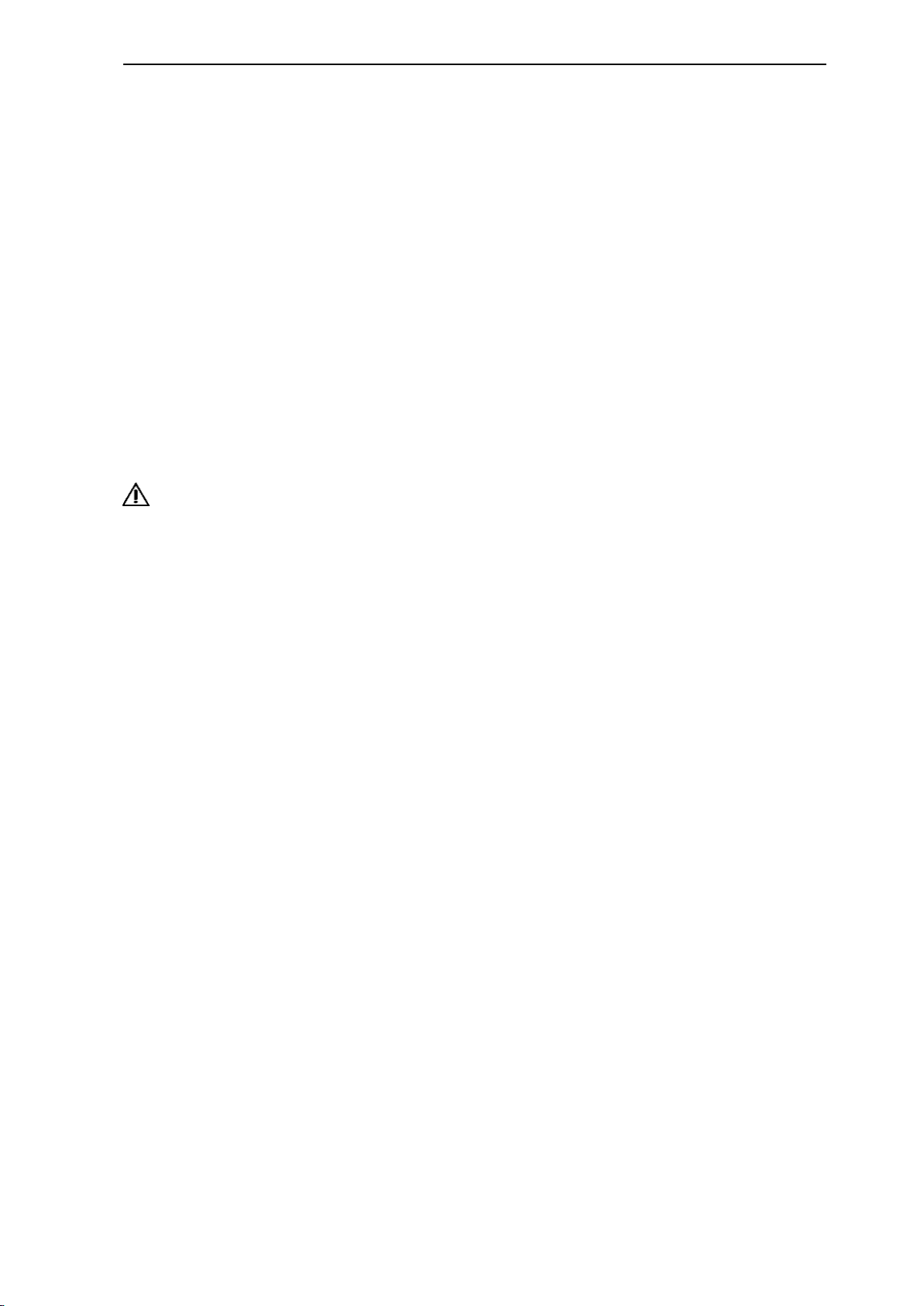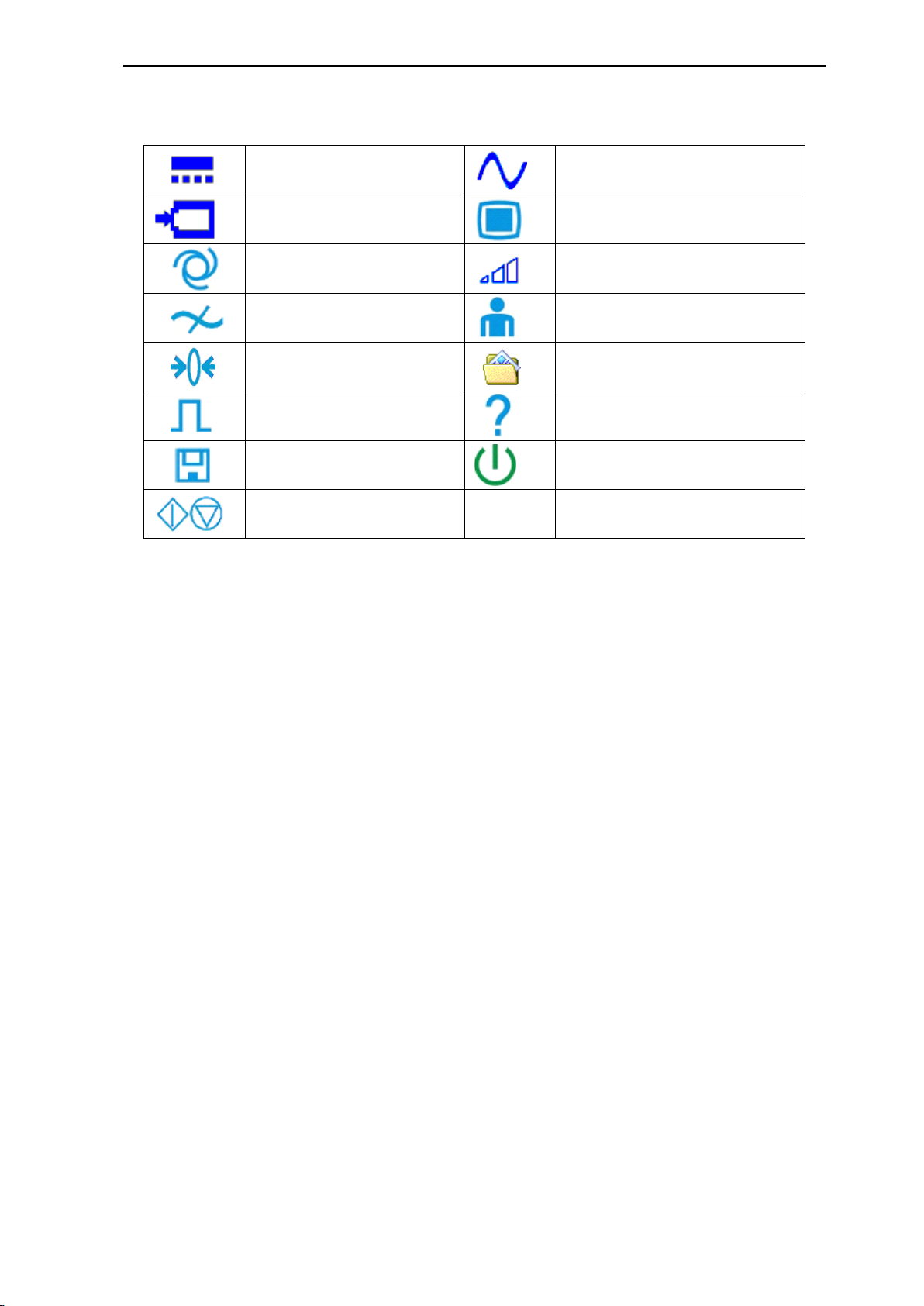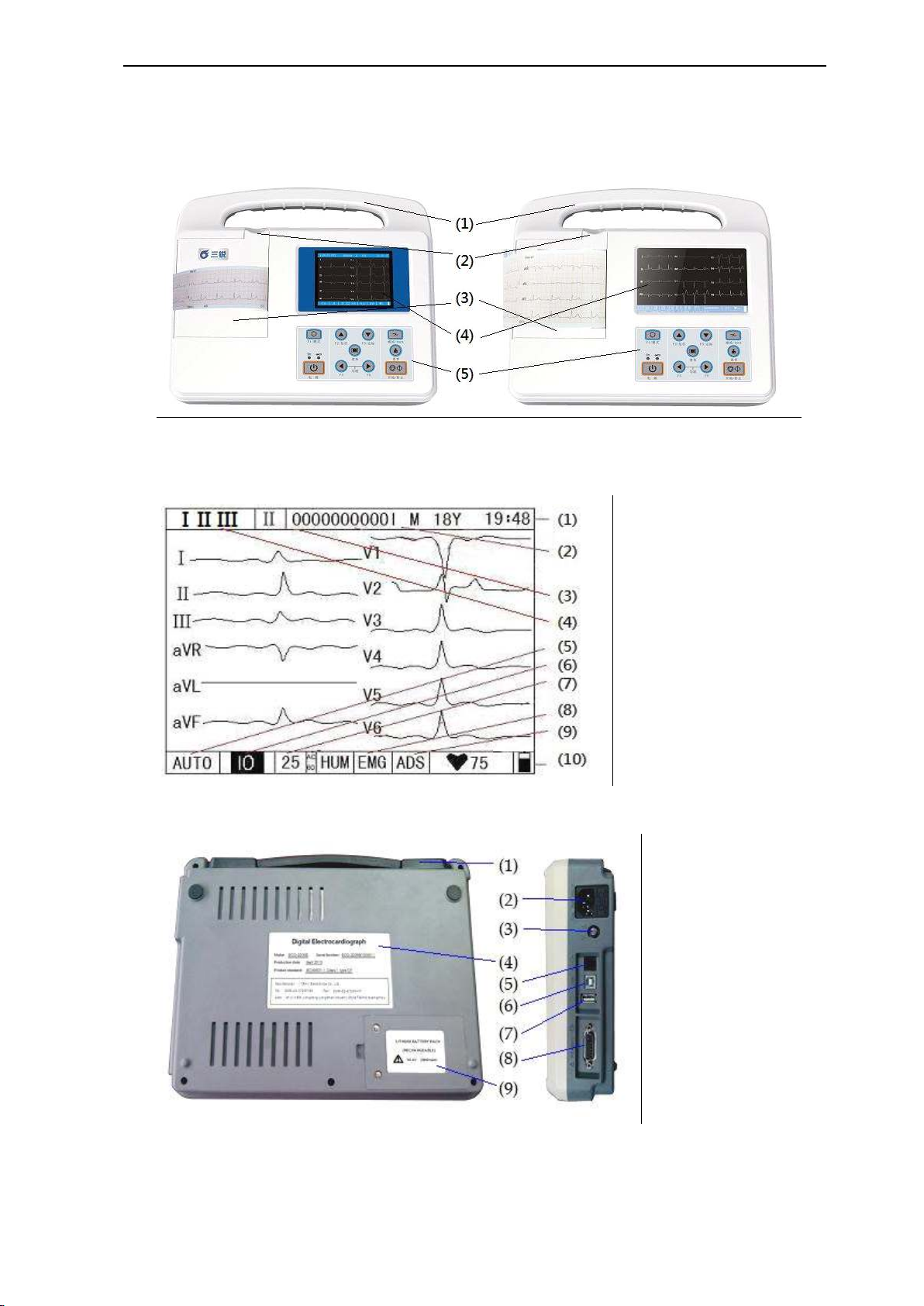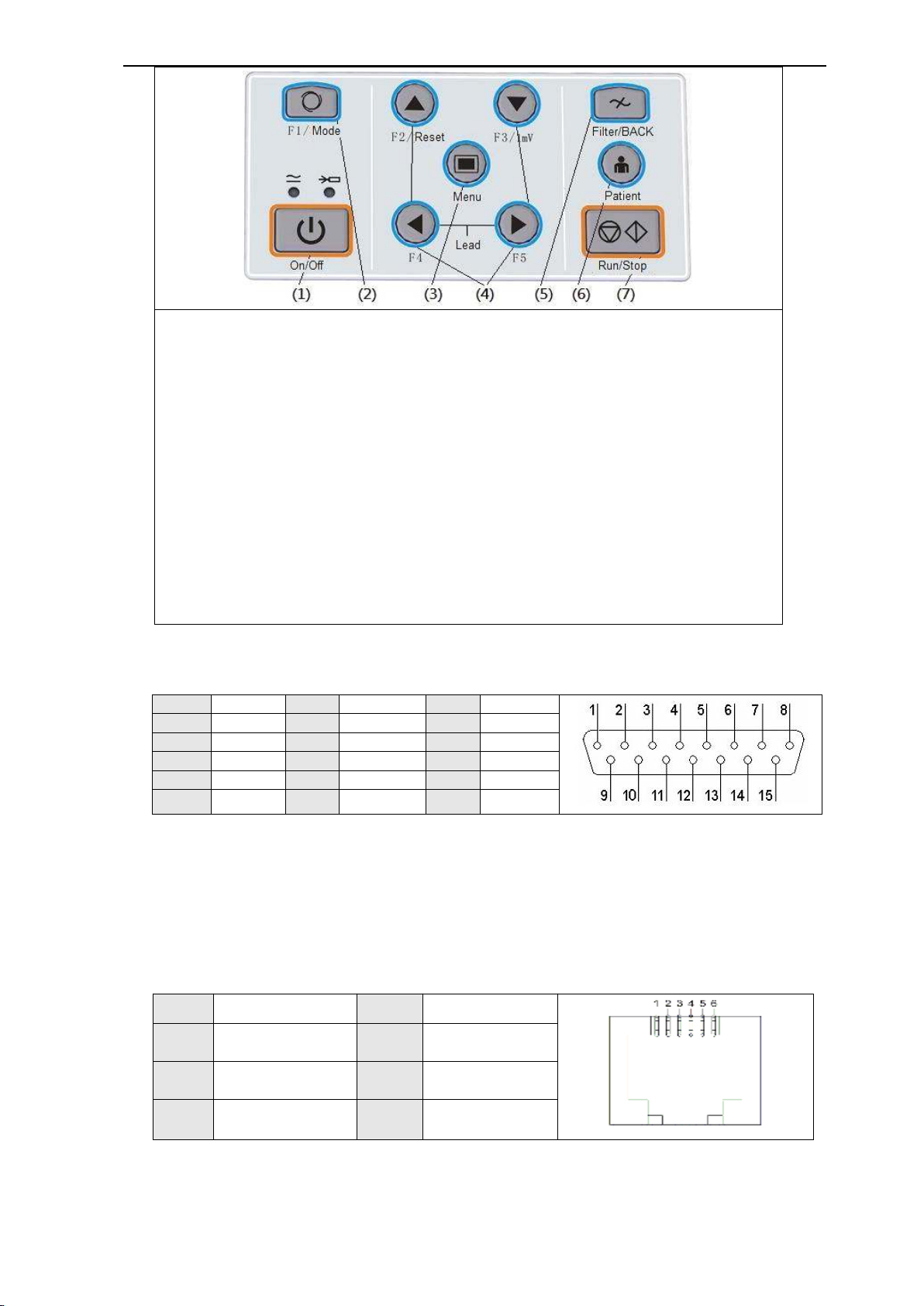Digital Electrocardiograph Operation Manual
1
1、Safety Guidance
THE design of the electrocardiograph (ECG) complies with IEC 60601-1 / GB 9706.1-2007
(Medical Electrical Equipment: General Requirements for Safety) and IEC 60601-2-25 /
GB10793-2000 ( Particular Requirements for Safety of Electrocardiographs ). The
classification of this equipment is Class І , type CF, which means a higher degree of
protection against electric shock and the patient connection is fully isolated and
defibrillation protected. The equipment is not explosion-proof. Do not use it in the
presence of flammable anesthetics.The equipment is designed for continuous operation but
it not drip or splash-proof.
THE device also strictly follows the standard IEC 60601-1-2/YY0505-2005 about the
electromagnetism compatibility of medical instrument. When the electromagnetism is
beyond the margin of the standard, the device may not work properly. When the abnormal
situation appears, please check and clear all the influence before the operation starts again.
POWER Supply and Environment Requirements of the equipment please refer to [Appendix
A : Specification and Electrical characteristics ]
1.2.1 Application environment and connection
WARNING :
♦ SHOCK HAZARD - The power receptacle must be a hospital grade grounded outlet.
Never try to adapt the three-prong plug to fit a two-slot outlet.
♦ EXPLOSION HAZARD - Do not use the ECG in the presence of flammable anesthetic
mixture with oxygen or other flammable agents.
♦ If the integrity of external protective conductor in installation or arrangement is in doubt,
the ECG should be operated by the built-in rechargeable battery.
♦ Do not use in the presence of high static electricity or high voltage equipment which may
generate sparks.
♦ This equipment is not designed for internal use and direct cardiac application.
♦ Only patient cable and other accessories supplied by the manufacturer can be used,
otherwise the performance or electric shock protection can not be guaranteed.
♦ Be sure that all electrodes have been connected to the patient properly before operation.
♦ Auxiliary equipment connected to the analog and digital interfaces must be certified
according to IEC standards (e.g. IEC 950 for data processing equipment and IEC 60601-1
for medical equipment). Furthermore all configurations shall comply with the valid version
of IEC 60601-1-1. If in doubt, consult our technical service department or your local
distributor.
♦ The summation of leakage current should never exceed leakage current limits while
several other units are used at the same time.
♦ The potential equalization conductor can be connected to that of other equipments when
necessary, to make sure that all these equipments are connected with the potential
equalization bus bar of the electrical installation.
1.2.2 Application simultaneously with defibrillator, pace-maker and
high-frequency electrosurgical unit
♦ Be sure that the conductive parts of electrodes and associated connectors, including
neutral electrode, do not contact with earth or any other conducting objects.
♦ There is no danger for patients with pacemaker.
♦ Do not touch the patient, bed, table or the equipment while using defibrillator or
pacemaker simultaneously.
♦ Before defibrillating, make sure the patient is completely isolated and avoid touching any
metal part of the ECG machine in case of electric shock.