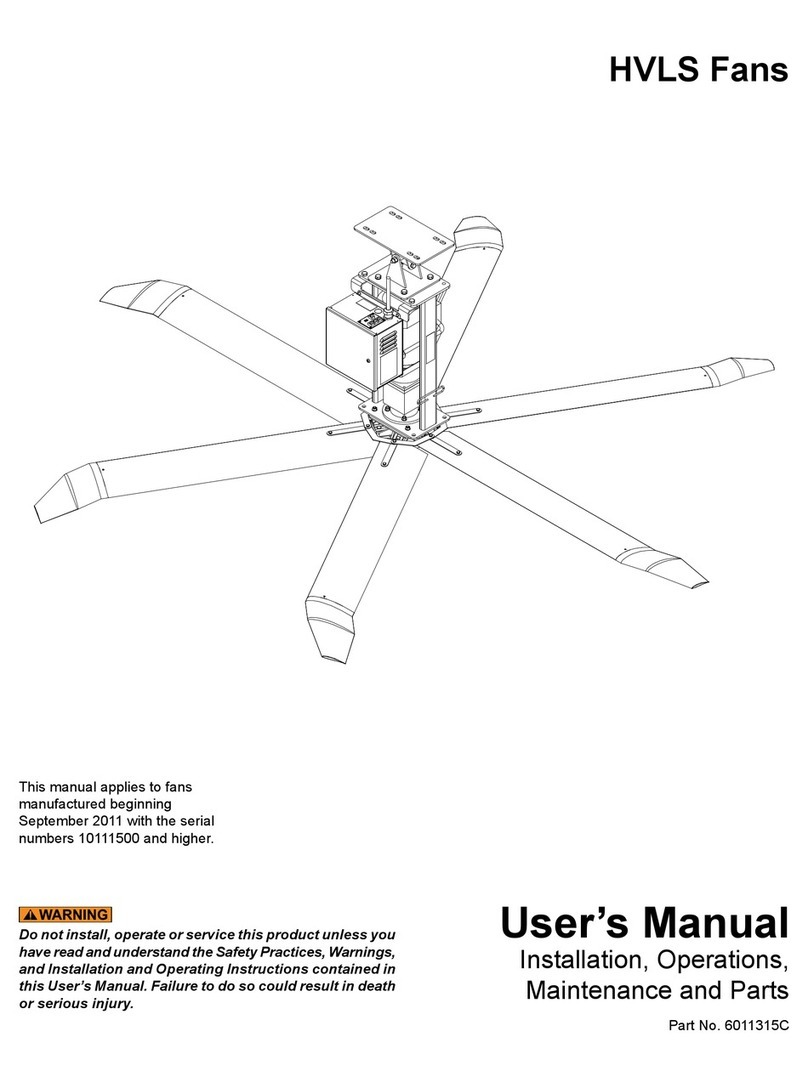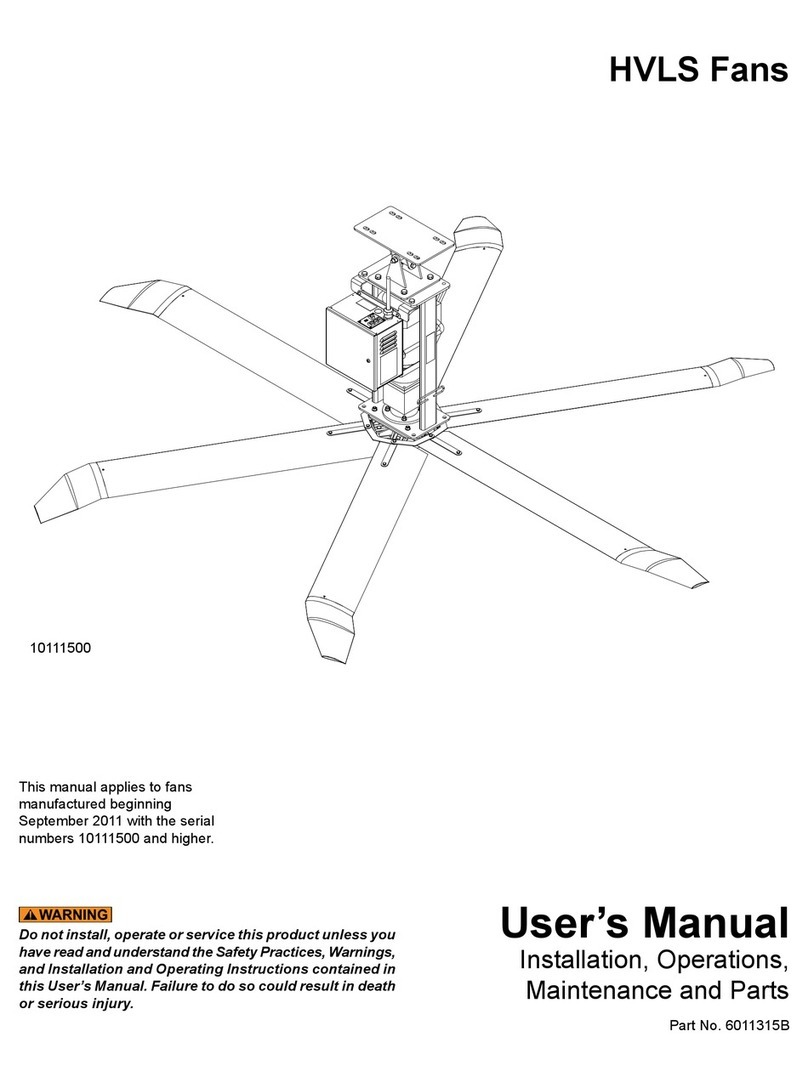©2014 4Front® Engineered Solutions, Inc.
May 2014 6015653B — HVLS Fans 3
Read these safety practices before installing, operating
or servicing the fan. Failure to follow these safety
practices could result in death or serious injury.
READ AND FOLLOW THE OPERATING INSTRUCTIONS
IN THIS MANUAL BEFORE OPERATING THE FAN. If you
do not understand the instructions, ask your supervisor
to teach you how to use the fan.
Be certain to follow the instructions in this manual.
If you do not understand the instructions, ask your supervisor
to explain them to you or call your authorized local distributor.
Do not use this industrial fan until you have received proper
training. Improper use could result in property damage,
bodily injury and/or death. Read and follow the complete
OPERATING INSTRUCTIONS on pages 17-20 before use.
If you do not understand the instructions, ask your supervisor
to explain them to you or call your local distributor.
DO NOT USE THE FAN IF IT APPEARS DAMAGED OR
DOES NOT OPERATE PROPERLY. Inform your supervisor
immediately.
Do not operate the fan until all personnel, building structure
and moveable equipment are clear of all moving parts. Install
guards as required.
Do not install the fan unit onto structure of insufcient
strength. Consult a professional engineer or registered
architect. Improper installation of the fan could result in
death or serious injury.
Before service, inspection, or cleaning make certain
that the power is disconnected and properly locked out.
If the fan does not operate properly using the procedures
in this manual, BE CERTAIN TO REMOVE POWER FROM
THE UNIT AND LOCK-OUT THE DISCONNECT ON THE
POWER CIRCUIT. Call your local distributor for service.
Keep your body clear of moving parts at all times.
All electrical troubleshooting and repair must be done by a
qualied technician and meet all applicable codes.
If it is necessary to make troubleshooting checks inside the
VFD box with the power on, USE EXTREME CAUTION. Do
not place ngers or un-insulated tools inside the enclosure.
Touching wires or other parts inside the enclosure could
result in electrical shock, death or serious injury.
Variable Frequency Drive (VFD) fan controllers contain
high voltage capacitors. Before working on the fan
controller, ensure isolation of the main voltage supply
and verify voltage has bled off prior to beginning work.
Failure to do so may result in death or serious injury.
If you have problems or questions, contact your local
distributor for assistance.