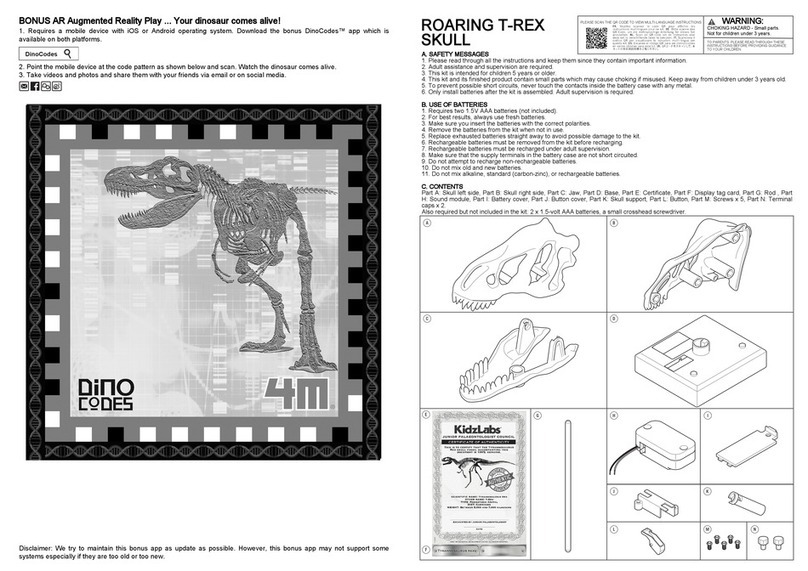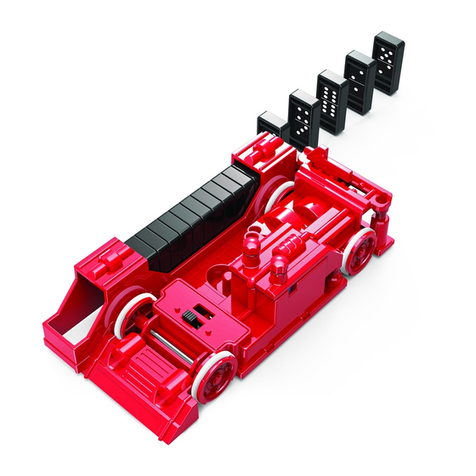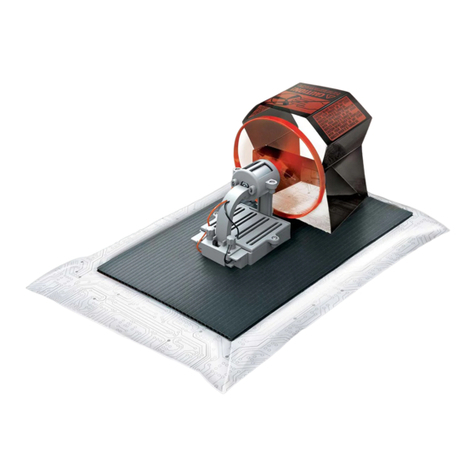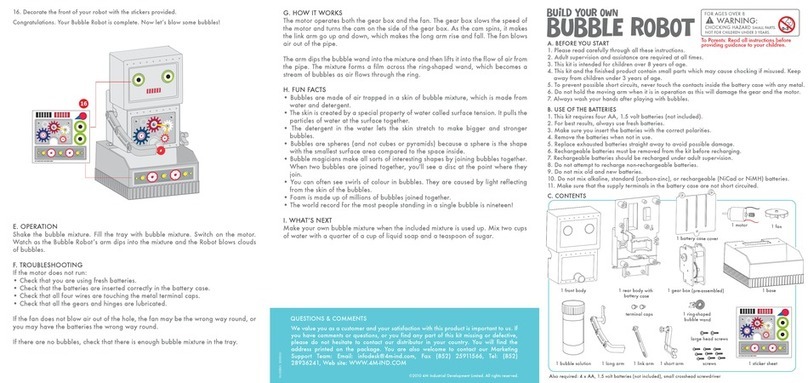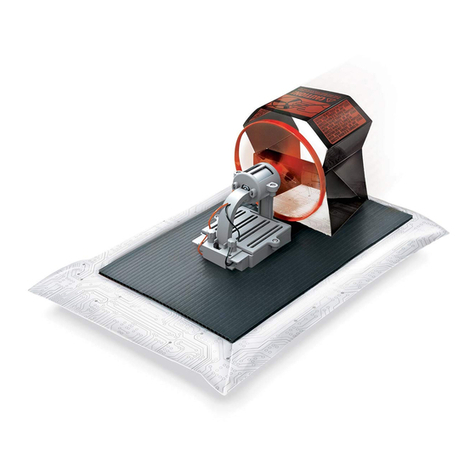x2
x3x2x2
PO Q R
TS U V
XW Y Z
TO PARENTS: PLEASE READ THROUGH THESE INSTRUCTIONS
BEFORE GIVING GUIDANCE TO YOUR CHILDREN.
FR. Veuillez scanner le code QR pour afficher les
instructions multilingues pour ce kit. DE. Bitte scanne den
QR-Code, um die mehrsprachige Anleitung für dieses Set
anzusehen. NL. Scan de QR-code om de instructies voor
deze set in verschillende talen te bekijken. IT. Scansiona il
codice QR per visualizzare le istruzioni multi-lingua per
questo kit. ES. Escanee el código QR para ver instrucciones
en varios idiomas para este kit. JA. QRコ ー ド を ス キ ャ ン し て 、本
キットの多言語説明書をご覧ください。
PLEASE SCAN THE QR CODE FOR VIEWING MULTI-L ANGUAGE INSTRUCTIONS.
WARNING:
CHOKING HAZARD - Small parts.
Not for Children under 3 years.
3. Fold both sides of the track up to create a 90 degree angle on each side. Make sure the protruding flaps at the end of each racetrack piece
are folded outwards.
4. Fold and align the protruding flaps at the end of each track piece together.
5. Place the race markers (I) and race barriers (J) on top of the protruding flaps and slots at the track ends as shown.
6. The race markers should slot into the small indent beside the track’s flaps as shown.
15. Take out one racer connector (N). Measure out and cut two 5cm strips of thin conductive tape. Stick the strips onto the white shaded areas
as shown.
16. Cut the ends of the racer connector with conductive tape into three thin strips as shown. Remark: Adult assistance might be required.
17. Fold the racer connector according to the crease lines. Refer to the diagram to create a “hook” shape with the conductive tape. The
connector’s "hook" connects with the conductive tape on the race track to complete the circuit. If the racer does not move when the joystick is
pressed down on the track, adjust the connector’s hook by bending the thin strips back and forth so it touches the race track. There are also
two spare racer connector templates in case you need to re-do the connector for better performance.
18. Attach the racer connector to the racer connector joint (U).
19. Slide the racer connector joint into the front hooks of the Motor Module. The racer for your track is now complete!
20. Place the racer on the track with the wheels facing the joystick.
21. Turn the Battery Module on.
22. Rotate the joystick to connect its conductive tape with the track’s conductive tape. Gently push the joystick down onto the track to create
a strong connection.
23. Turn the joystick to the left to move the car forwards.
24. Turn the joystick to the right to move the car backwards.
7. Measure out and cut four 9cm strips of thin conductive tape. Stick the strips onto the shaded areas of the joystick (K). The conductive tape
should overlap at the two shaded corners of the joystick. Make sure extra tape hangs off each end of the switch. Wrap the extra tape around to
the back and stick the tape onto the white shaded areas at the bottom of the switch as shown.
8. Measure out and cut two 2cm strips of thin conductive tape. Stick the short strips of conductive tape diagonally over each corner. This will
help create a more stable circuit.
9. Insert the Battery Module over the conductive tape on the switch as shown. Secure the module with a module clip.
10. Place two stoppers (L) in between the joystick to the joystick platform (M). Secure them together with a C-ring and peg.
11. Fold the joystick’s small rectangular flap upwards. Then fold joystick’s big rectangular flap upwards as shown.
12. Use the crease lines on the joystick as a guide when folding the flaps and then attach them together with a C-ring and peg.
13. Create stoppers to limit joystick rotation using C-rings, pegs and stoppers as shown.
14. Slide the track made earlier in between the joystick and the joystick platform. Connect the pieces together with two C-rings and pegs.
• Ever wondered why birds that sit on power lines don’t get electrocuted? If a bird sits on only one power line it’s safe. If the bird touches any
part of its body to another line, it creates a circuit for an electrical current to flow, causing electrocution.
• Electricity travels at the speed of light -- more than 186,000 miles per second! That’s why it’s so hard to see all the electrical currents moving
around us every day.
• Electricity is a fundamental force of nature. Without it, our world would not exist at all. After all, the atoms and molecules out of which all the
world's material are composed are held together by electrical forces. Electrons, those particles that make up electrical currents can be found
everywhere in nature.
• Lightning bolts are one of nature's greatest phenomena and is an example of an electrical current. Inside a thundercloud there are areas with
a huge excess of electrons, and other areas where there are too few. So, just like between the poles of a battery, there exists electrical tension,
or voltage, between these areas. In a thundercloud, though, the voltage doesn't amount to just a few volts. Often, it will be over 100 million
volts. So it discharges itself over and over again in the form of lightning bolts.
FUN FACTS
If any of the cars do not move: Check if the modules are clipped on securely. Make sure the modules have been inserted according to the
direction arrows on the templates. Check if the conductive tape on the joystick overlaps at the corner for electricity to flow smoothly. Press
down on the overlapping tape to strengthen the connection. Tape an extra piece of conductive tape on top of the existing conductive tape if
needed. Check if the conductive tape on the racer connector is touching the race track.
TROUBLESHOOTING
TECHCRAFT
MOTOR RACER
1) Adult assistance and supervision are required at all times. 2) This kit is intended for children over the age of 5. 3) This kit and its finished
product contain small parts which may cause choking if misused. Keep away from children under 3 years old. 4) Turn the Battery Module off
when it is not in use. 5) Never touch the conductive tape with any metal objects to avoid possible short circuit. 6) Adult supervision is required
when using scissors. 7) The toy is not to be connected to more than the recommended number of power supplies.
1) Use 2 x 1.5V button cell batteries (Model AG13/LR44). 2) For best results, always use fresh batteries. 3) Make sure you insert the batteries
with the correct polarities (+ and -). 4) Remove the batteries from the kit when not in use. 5) Replace exhausted batteries straight away to
avoid possible damage to the kit. 6) Rechargeable batteries must be removed from the kit before recharging. 7) Rechargeable batteries should
be recharged under adult supervision. 8) Make sure that the supply terminals in the battery case are not short-circuited. 9) Do not attempt to
recharge a non-rechargeable battery. 10) Do not mix old and new batteries. 11) Do not mix alkaline, standard (carbon-zinc), or rechargeable
batteries. 12) Unscrew the battery case cover to replace batteries. Adult supervision is required. 13) WARNING: Dispose of used batteries
immediately. Keep new and used batteries away from children. If you think batteries might have been swallowed or placed inside any part of
the body, seek immediate medical attention.
Parts; A-N: Templates x4 (Parts A-N), O: Battery Module x 1, P: Motor Module x 1, Q: Wheel hub x 1, R: Rear wheel axle x 1, S: Large wheel
x 2, T: Small wheels x 2, U: Racer connector joint, V: Module clip x 3, W: Thin conductive tape x 1, X: Thick conductive tape x 1, Y: C-ring &
pegs x 2, Z: Transparent tape x 1. Required but not included in this kit: Scissors, a small crosshead screw driver.
A. SAFETY MESSAGES
B. USE OF BATTERIES
C. CONTENTS
OFF ON
OFF ON
9cm x 4 2cm x 2
5cm x 2
L
M
UN
3
7
10 11 12 13
14
15
17
21 22
20
23 24
16 18
19
89
4
6
5