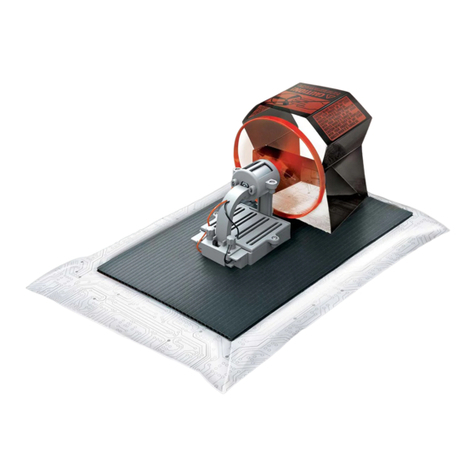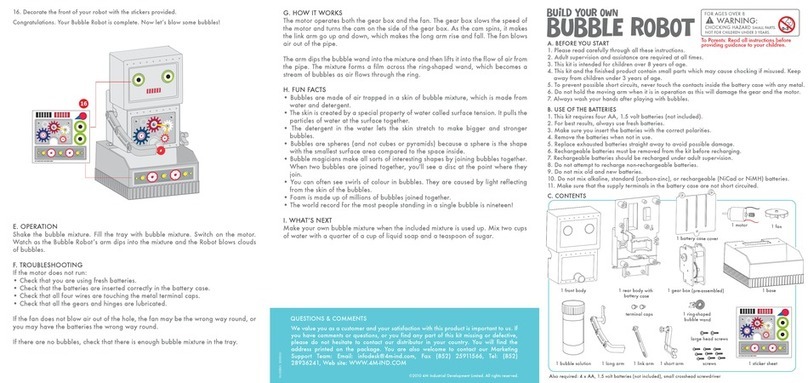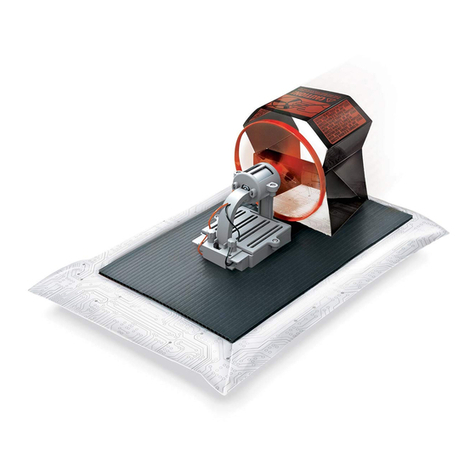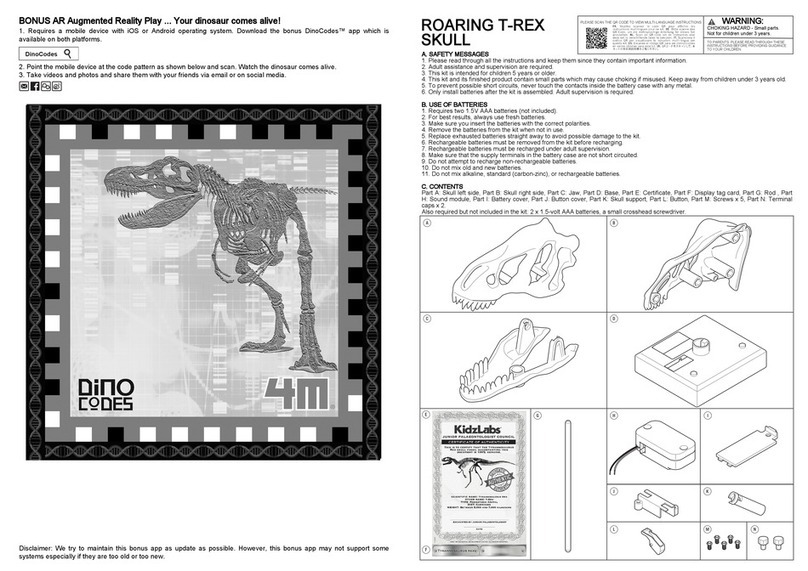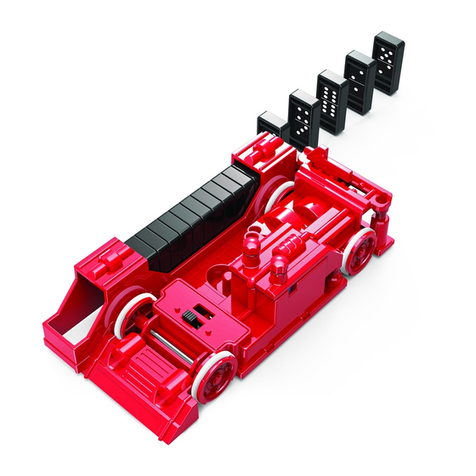ROBOT
CHOKING HAZARD - Small parts.
Not for Children under 3 years.
TO PARENTS: PLEASE READ THROUGH THESE
INSTRUCTIONS BEFORE PROVIDING
GUIDANCE TO YOUR CHILDREN.
1. Slot the motor (part J) into the rear body (part A).
2. Put the motor compartment cover (part I) in place and secure with two screws (part N). Make sure that the two wires from the
come out through the two slots on the rear body.
Part A: Rear body x 1, Part B: Front body x 1, Part C: Lid x 1, Part D: Eye holder x 1, Part E: Links x 2, Part F: Coin arm x 1, Part G:
Coin drawer x 1, Part H: Battery compartment cover x 1, Part I: Motor compartment cover x 1, Part J: Motor x 1, Part K: Wires x 2,
L: Eyes x 2, Part M: terminal caps x 9, Part N: screws x 7. Also required but not included with this kit: a small crosshead screwdriver, a
1.5-volt AA battery.
We treasure you as a customer and your satisfaction with this product is important to us. In case you have any comments or questions, or you find any
of this kit missing or defective, please do not hesitate to contact our distributor in your country, whose address is printed on the package. You are
welcome
to
contact
our
marketing
support
team
at
Email:
[email protected],
Fax
(852)
25911566,
Tel
(852)
28936241,
Web
site:
WWW.4M-IND.COM
©2019 4M INDUSTRIAL DEVELOPMENT LIMITED. ALL RIGHTS RESERVED.
1. Adult assistance and supervision are required at all times.
2. This kit is intended for children over 8 years of age.
3. This kit and its finished product contain small parts which may cause choking if misused. Keep away from children under 3 years old.
4. To prevent possible short circuits, never touch the contacts inside the battery case with any metal objects.
5. Only install the battery after you have assembled the product. Adult supervision is required.
1. Requires one 1.5 V AA battery (not included).
2. For best results, always use a fresh battery.
3. Make sure you insert the battery in the correct polarity.
4. Remove the battery from the kit when not in use.
5. Replace an exhausted battery straight away to avoid possible damage to the kit.
6. Rechargeable battery must be removed from the kit before recharging.
7. Rechargeable battery must be recharged under adult supervision.
8. Make sure that the supply terminals in the battery case are not short circuited.
9. Do not attempt to recharge non-rechargeable battery.
The battery is connected to the motor through the terminals on the arm. Because the terminals are not touching each other, the circuit is
broken so no electricity flows. When you put a coin on the terminals the circuit is completed by the metal of the coin. The motor
on, operating the mechanism that lifts the arm. As soon as the coin slides off the terminals the circuit is broken again and the
stops.
If the motor does not run:
• check that you have a fresh battery and that the battery is inserted into the battery holder the correct way round
• check that you have made the correct connections at the terminal blocks (see section D, steps 4, 5 and 9)
• check that the bare metal of all the wires is in contact with the metal terminals
• check if the coin is touching both metal eyelets, slightly press the coin to check if the motor is turning.
• Your Money Bank Robot is a type of moneybox called a mechanical bank.
• Mechanical banks were very popular in Victorian times. They were fun moneyboxes that encouraged children to save their money.
• The Money Box Museum in Amsterdam in the Netherlands has a collection of more than 12,000 moneyboxes.
• It’s rare to find a very old money box because they had no holes in bottom and so had to be smashed to get the money out.
• Moneyboxes were originally called ‘piggy banks’ because hundreds of years ago jars used for storing money were made from type
orange-coloured clay called pygg.
• Many piggy banks are now shaped like pigs.
• Coins are made from metals. Normally the metals are mixed together to make materials called alloys that are more hardwearing
the individual metals on their own.
• All metals are good conductors of electricity. That means that electricity flows through them easily.
PLEASE SCAN THE QR CODE FOR VIEWING MULTI-LANGUAGE INSTRUCTIONS.
C
M
Y
CM
MY
CY
CMY
K
3422_prelime draft_10_OP.pdf 1 20/8/2019 6:08 PM