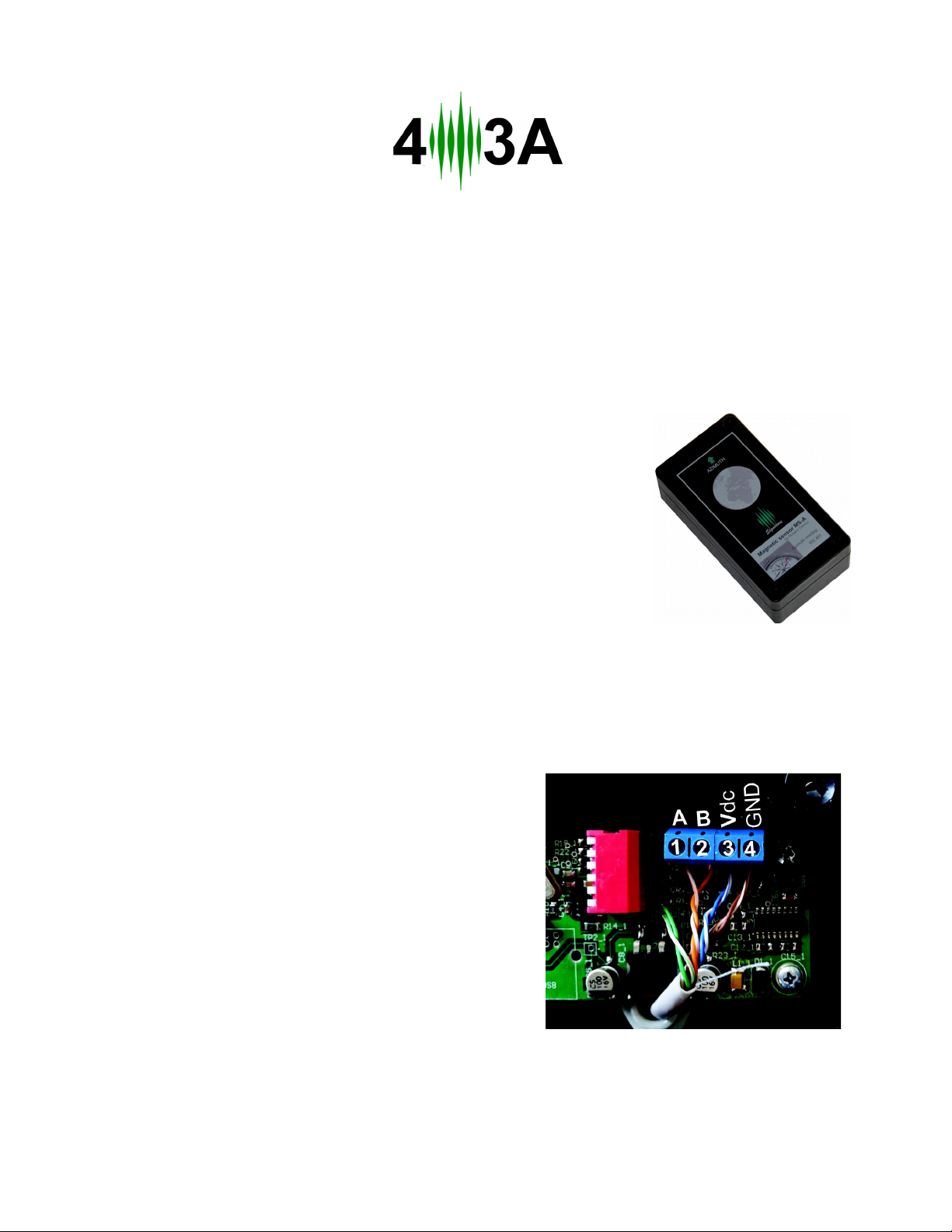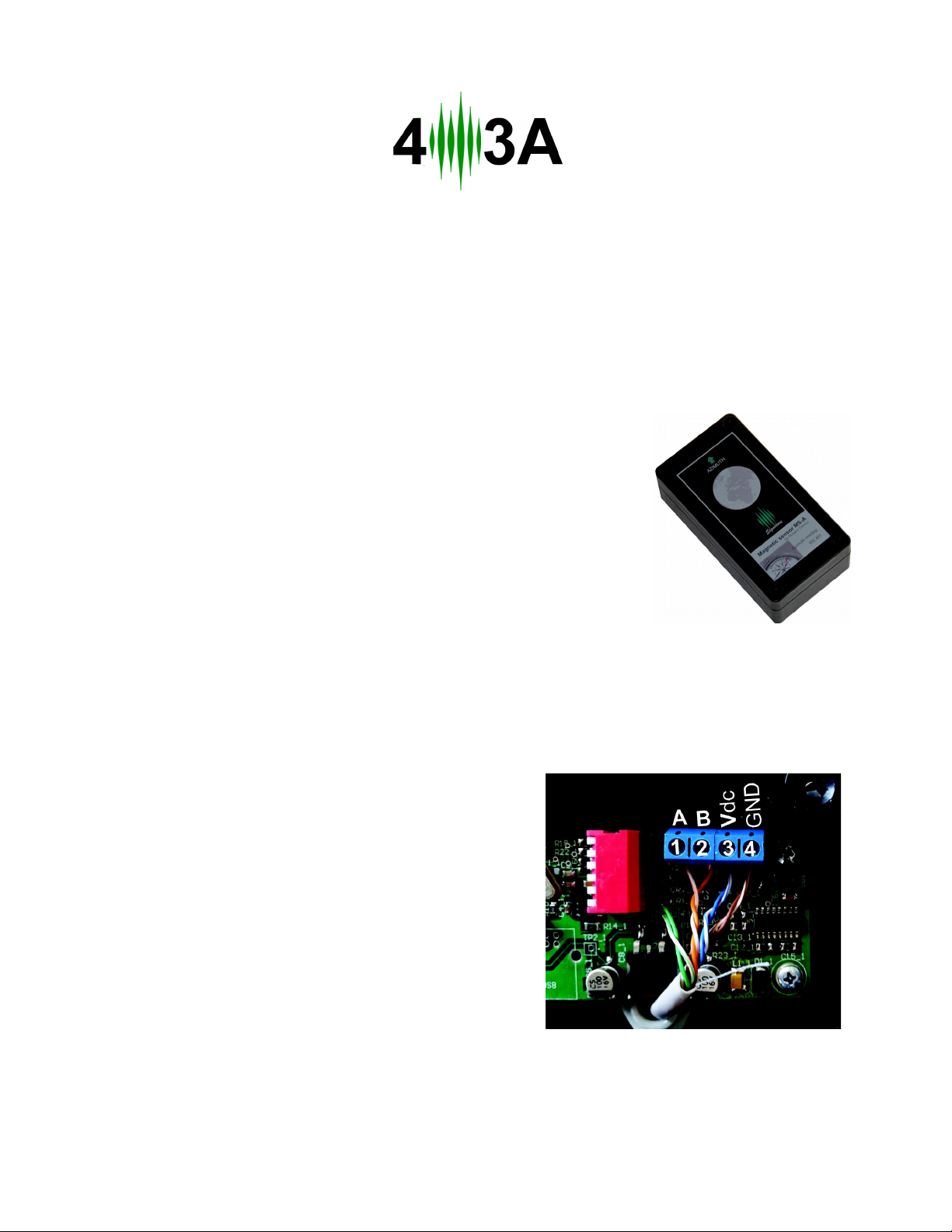
Azimuth Reader
Instruction Manual
v1.0.0
The arrow on the sticker shows the direction it is pointing.
This sensor must be as parallel to the ground as you can get it - not tilted at all.
Place the Sensor at least 80cm away from any metal materials and
ferromagnetics.
You can mount it to the aluminum antenna boom.
The sensor is placed in a plastic waterproof housing.
It is ery light so you can use plastic cable strips for mounting.
In order to connect the sensor open the box by unwinding the four screws.
We recommend using an UTP network cable. The protocol used is RS485.
In order to connect the sensor to your PC you will need a USB to RS485 con erter and a 12V power supply.
Two twisted wires are used for VDC, two twisted wires for GND and single wires in A and B for data.
Sensor wiring:
1. ORANGE/WHITE to A
2. ORANGE to B
3. BLUE and BLUE/WHITE to VDC
4. BROWN and BROWN/WHITE to GND
Green is unused. We recommend to cut it off completely on
this end.
Once connected, the azimuth alue will be displayed on the Rotator Genius LCD screen. Mo e it around and
erify it works before installing it on your antenna. It should be parallel to the floor and mo ed only in X and Y
axis so place it on a flat surface such as a table.