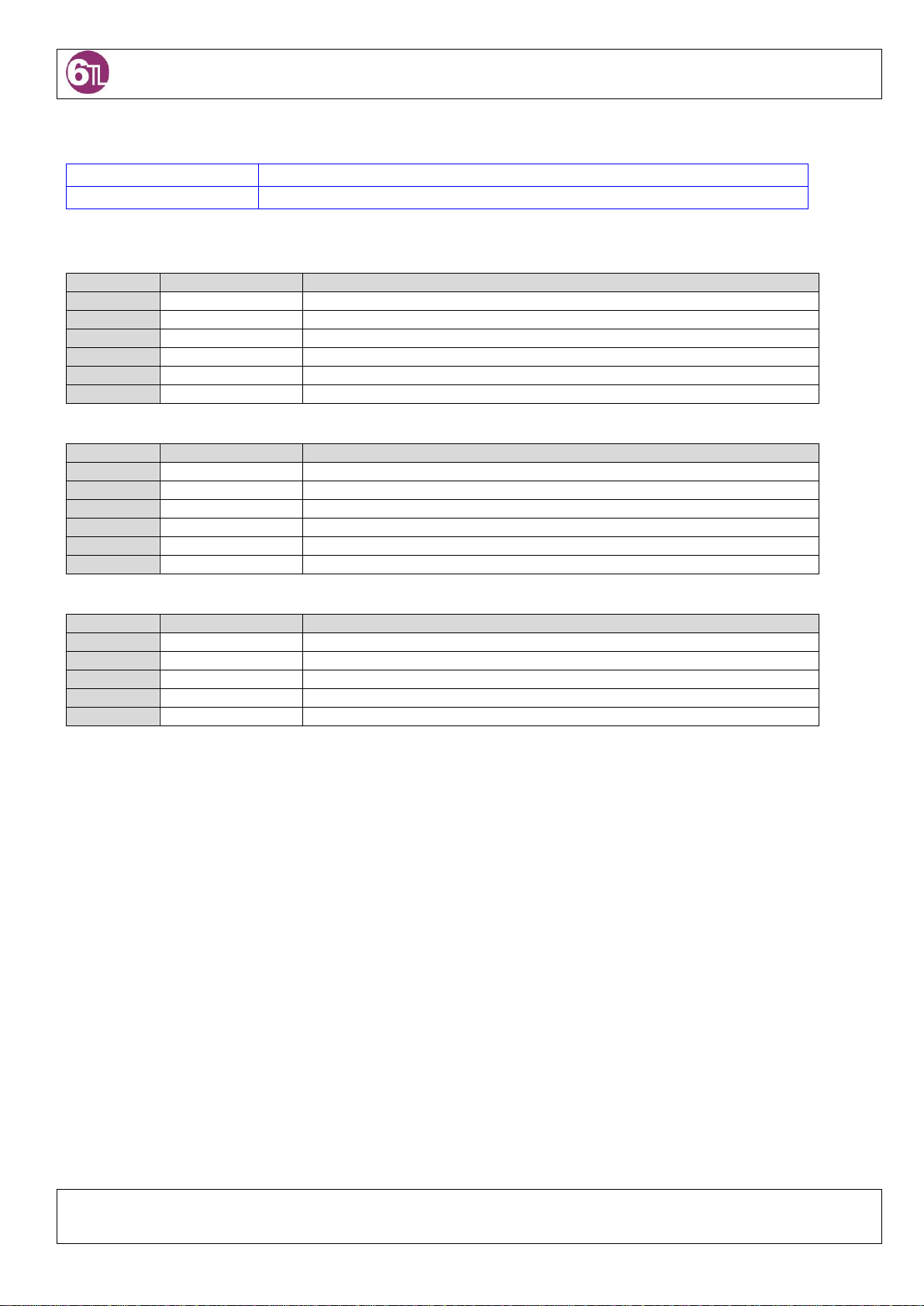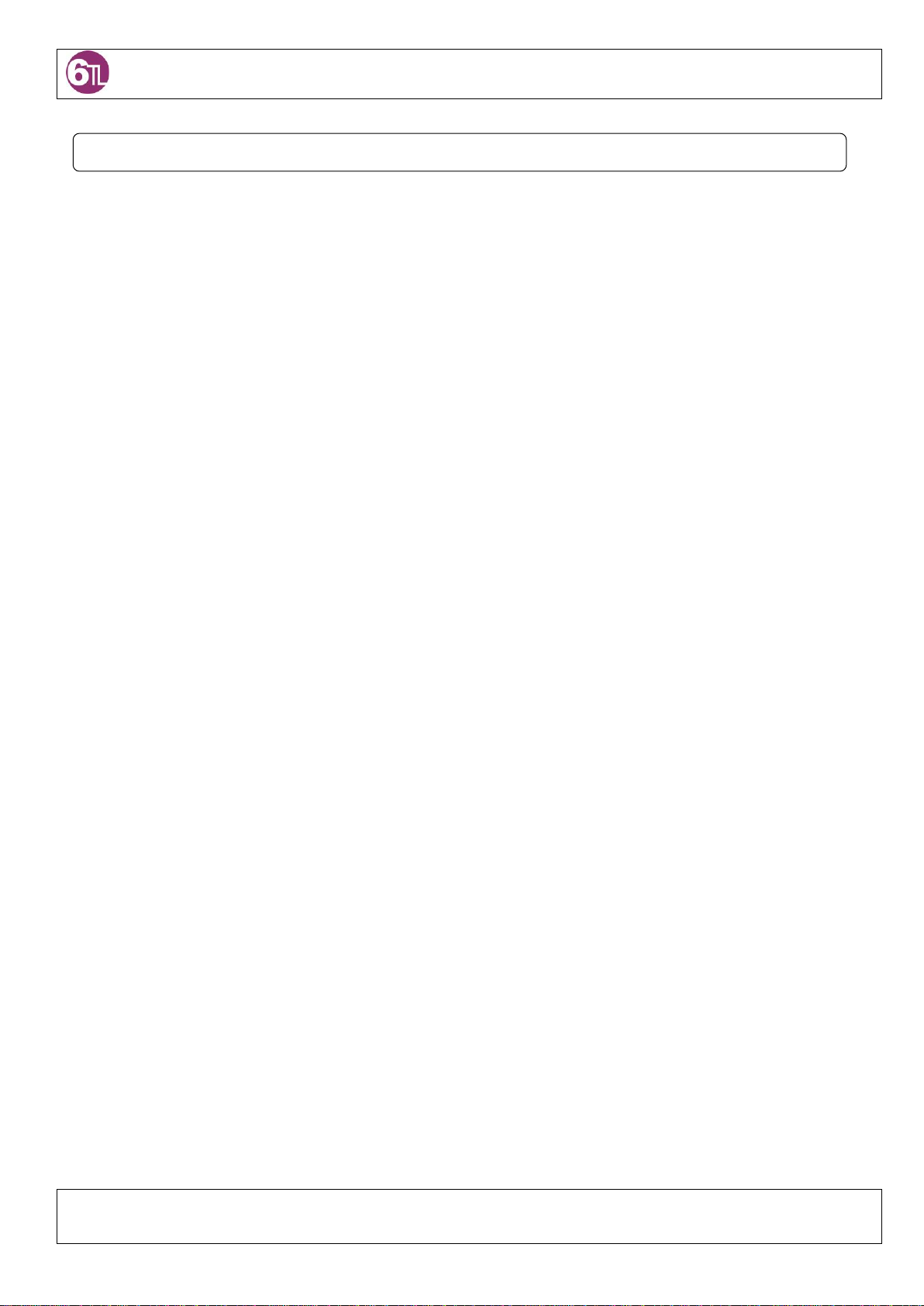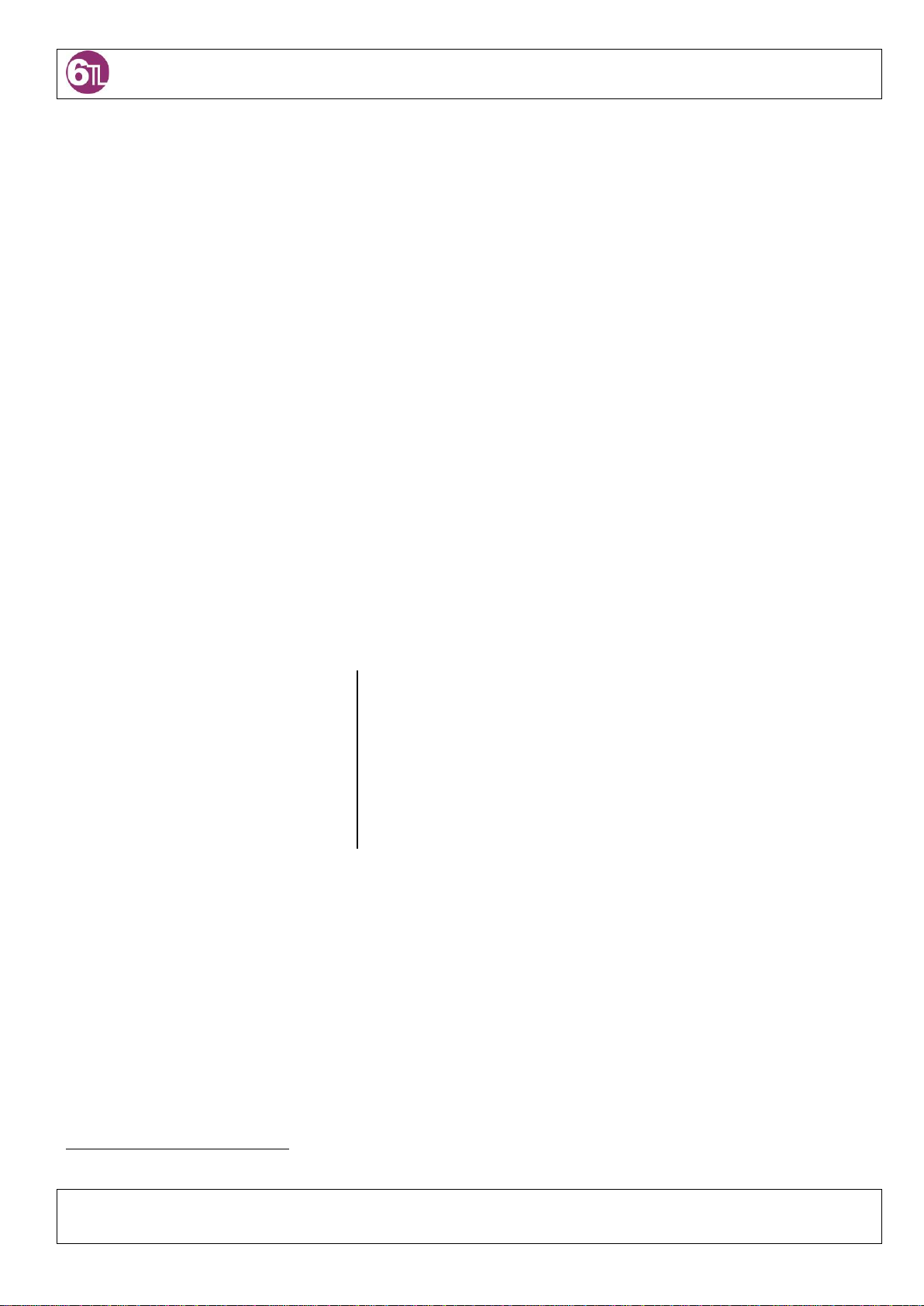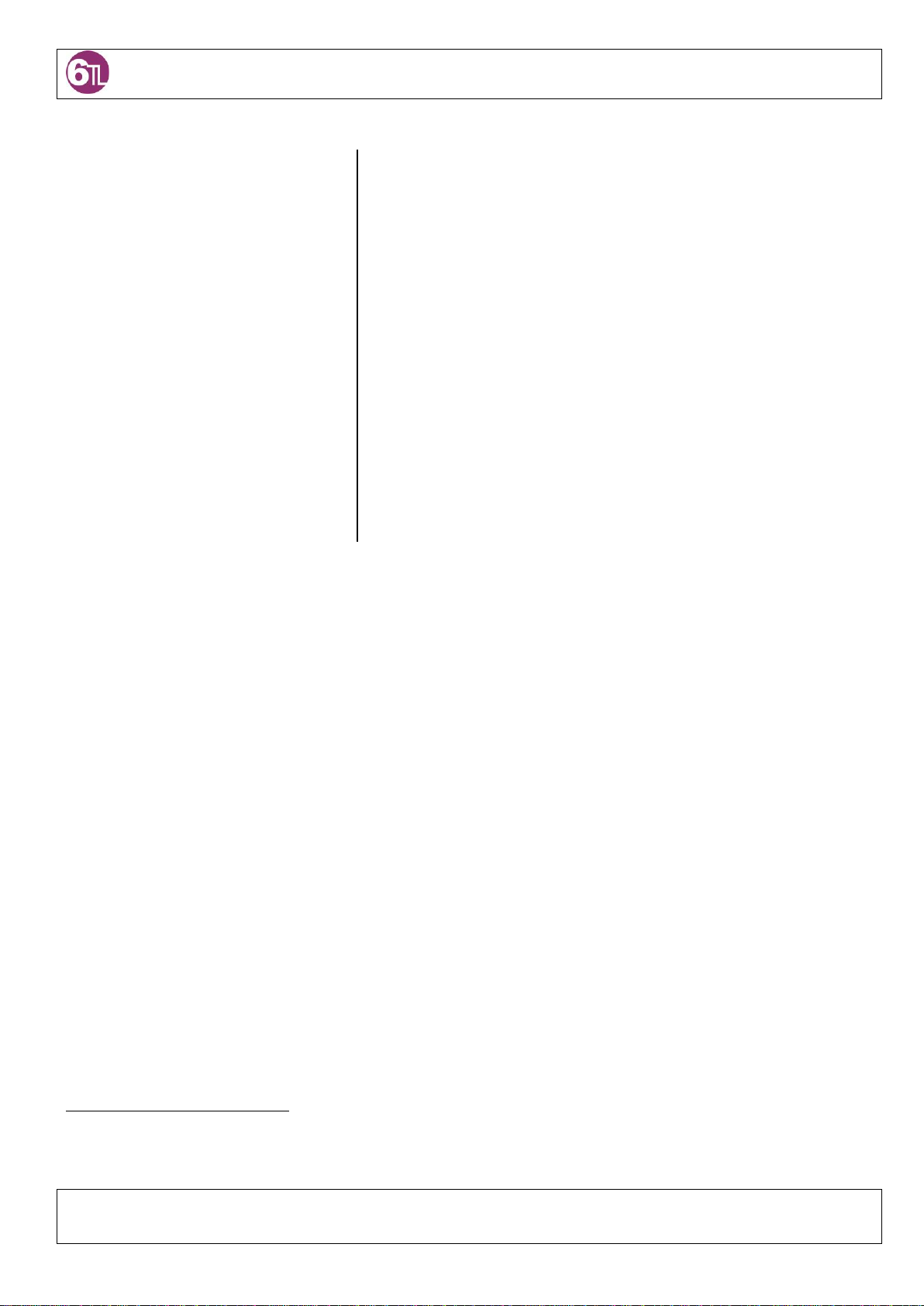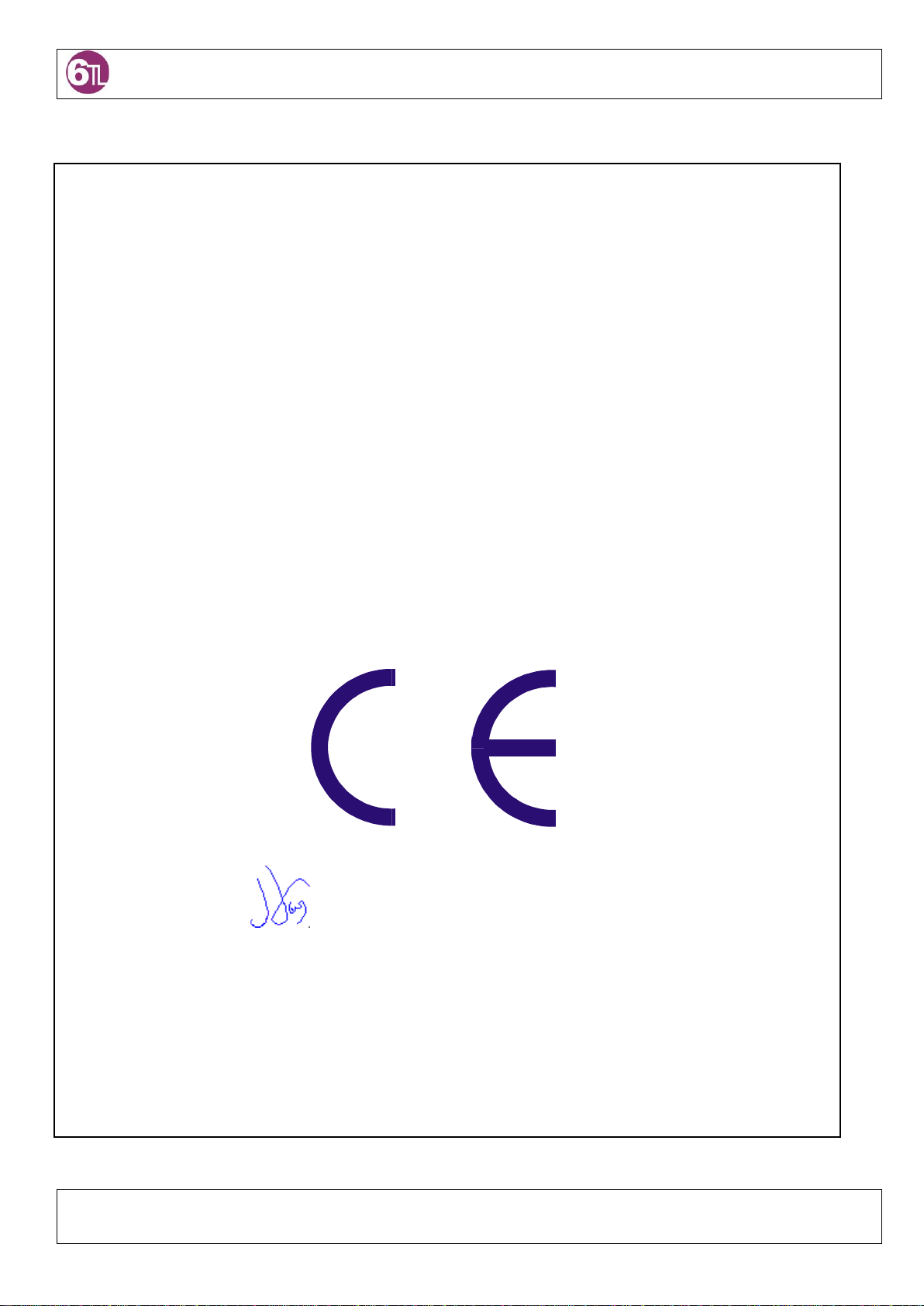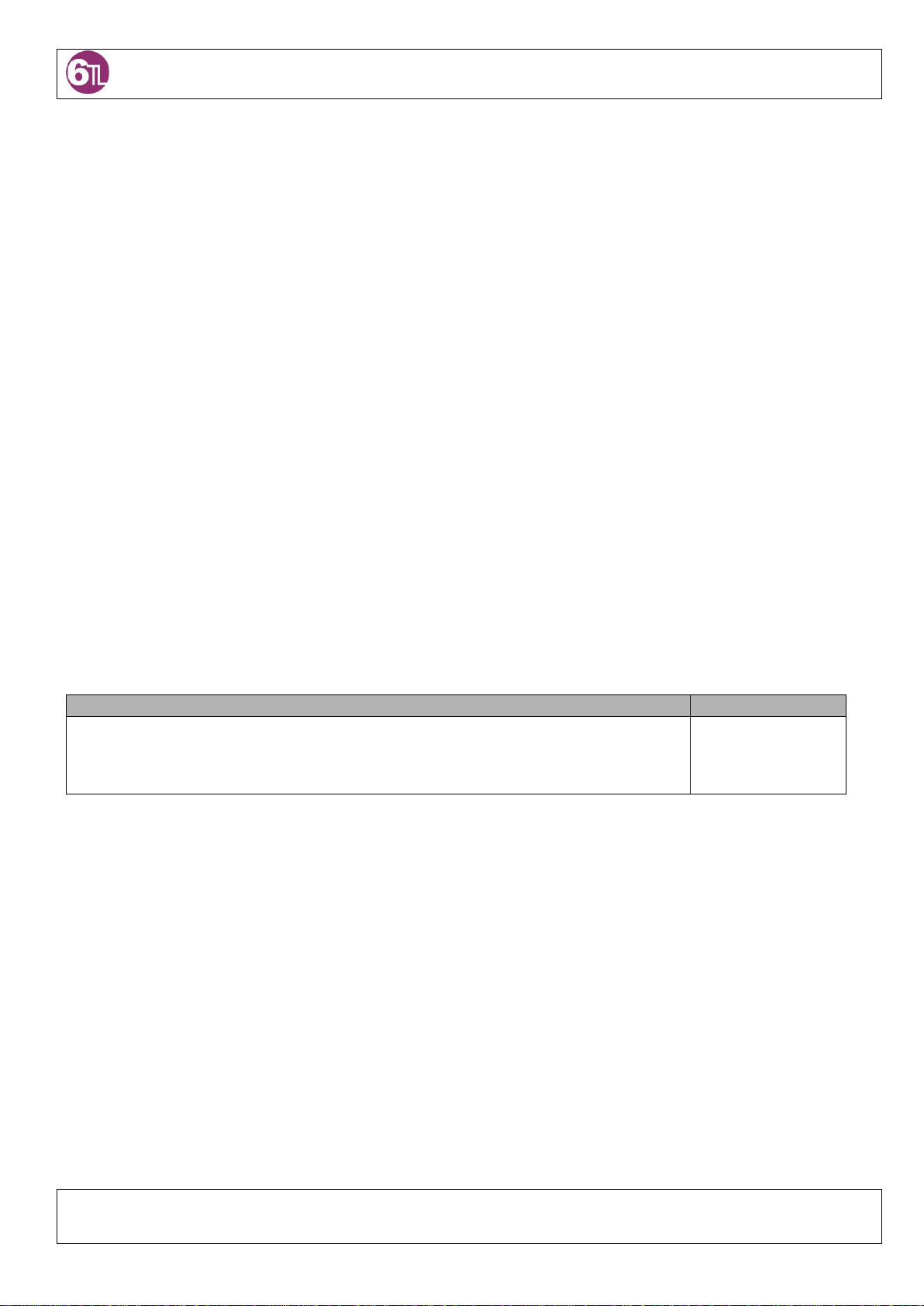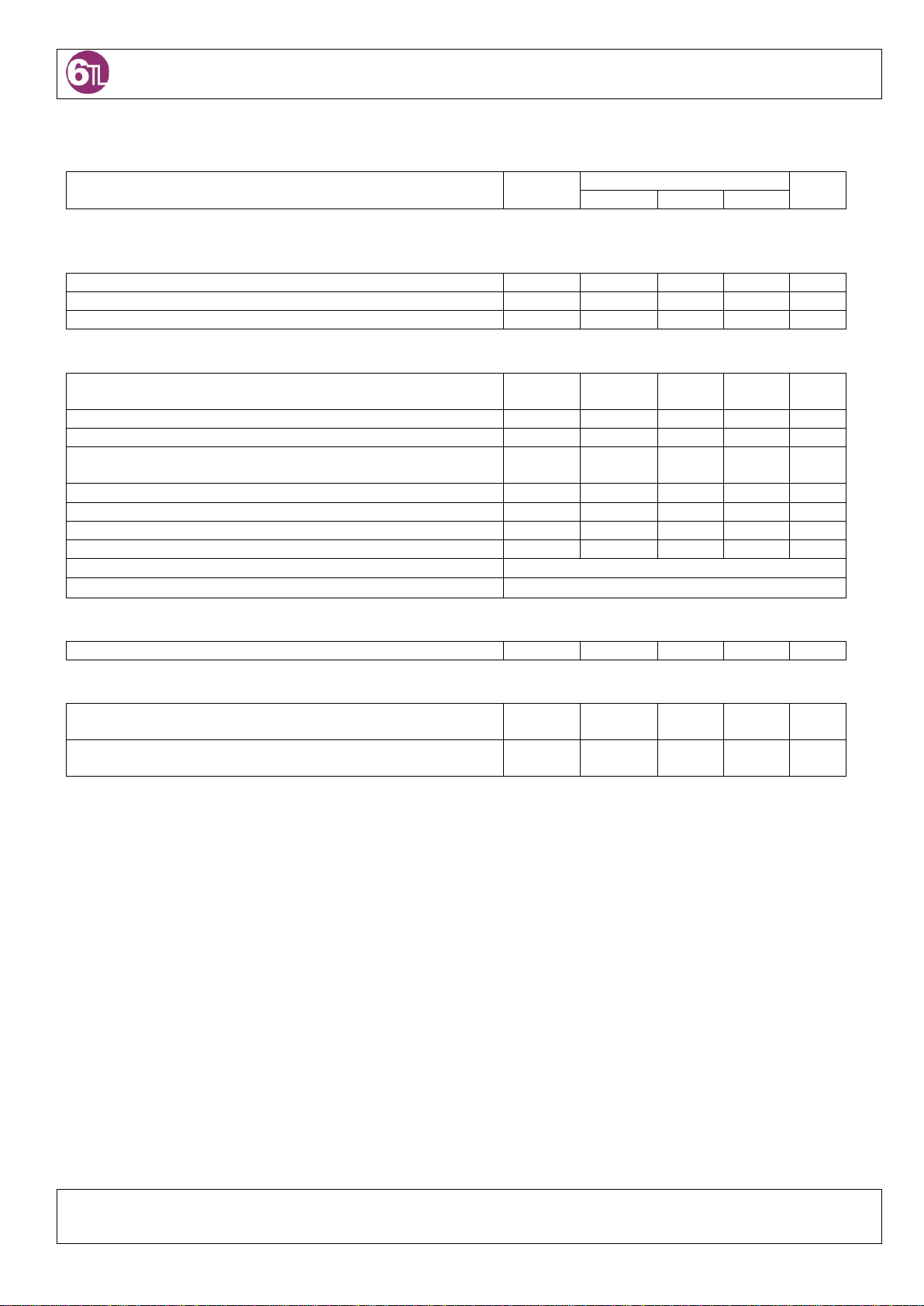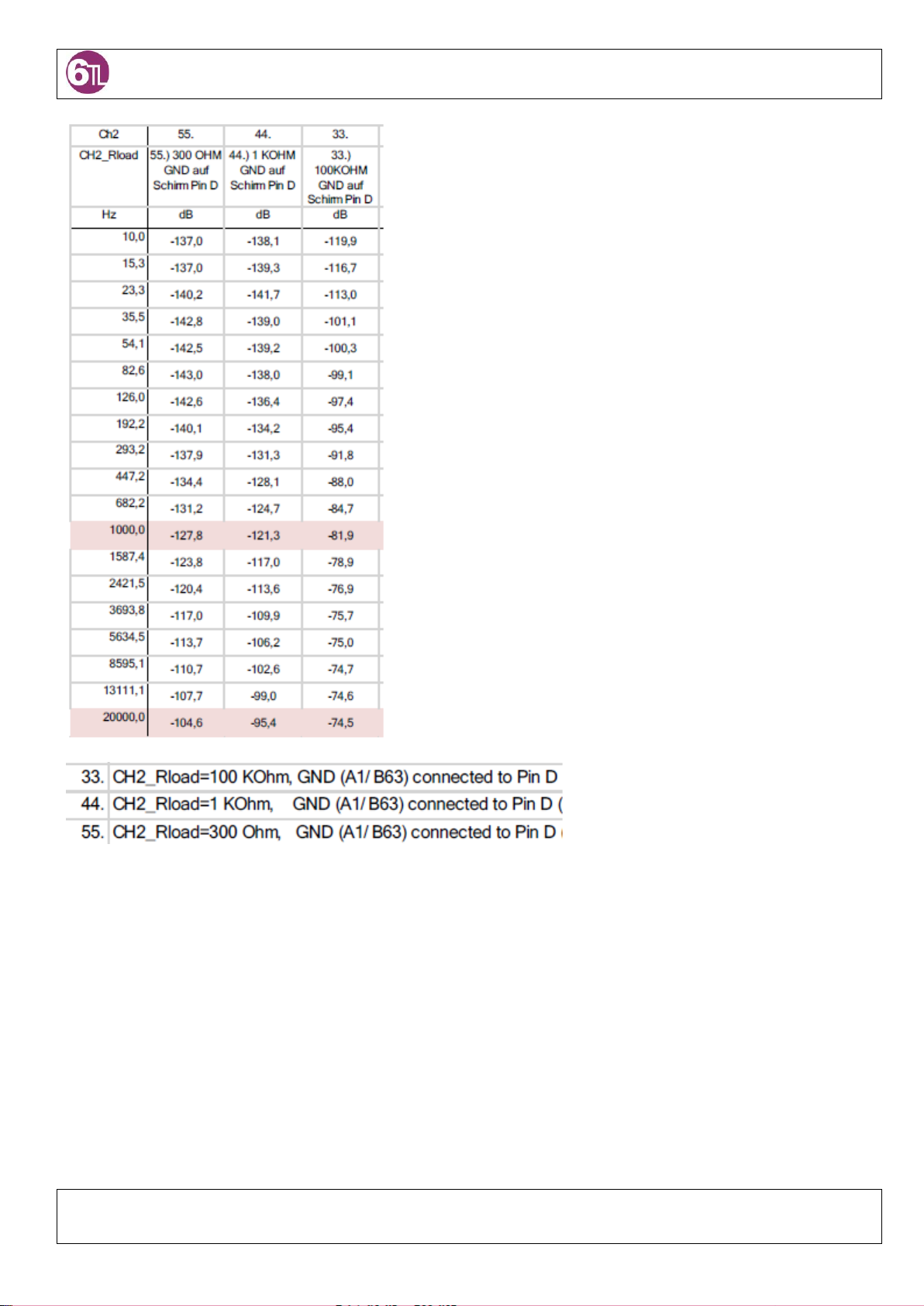TECHNICAL MANUAL 620074E04
Due to the continuous products improvement, the indications of the present manual can be modified without previous warning and in any case are a
contract commitment. The present information publishing does not represent resignation of intellectual property or patent.
Copyright ©2009-2021 S.A. Sistel -E 08211 BARCELONA Pag. 3
0. Before you begin ............................................................................................................4
1. Safety...............................................................................................................................4
1.1 Precautions against damage to people......................................................................4
1.2 Precautions against damage to the product ..............................................................5
1.3 Limits of the guarantee..............................................................................................5
2. Certifications...................................................................................................................6
3. Description and main features ......................................................................................7
3.1General features........................................................................................................7
3.2 Applications ...............................................................................................................7
3.3 Ordering information..................................................................................................7
3.4 Device electrical Characteristics................................................................................8
3.5 Electric Diagram ......................................................................................................11
3.5.1 Connector X2.................................................................................................... 12
3.6 YAV boards Dimensions..........................................................................................13
4. YAV modules overview ................................................................................................14
4.1 YAV modules drivers...............................................................................................14
4.1.1 Phi6 LabVIEW driver........................................................................................ 14
4.1.2 SixTL_Driver..................................................................................................... 15
4.2 YAV modules common information..........................................................................16
4.2.1 SW1 DIP switch functionality............................................................................ 16
4.2.2 CAN bus communication speed. ...................................................................... 16
4.2.3 YAV module address........................................................................................ 16
4.3 YAV modules standard addressing & Virginia Panel Receivers ..............................17
5. Low level CAN commands...........................................................................................19
5.1 Example: Managing a YAV board using C language...............................................20
6. PHI6-Explorer panel......................................................................................................22
7. Operation.......................................................................................................................24
7.1 Outputs Activation....................................................................................................24
7.2 Soft Panel................................................................................................................24
8. Test ................................................................................................................................25