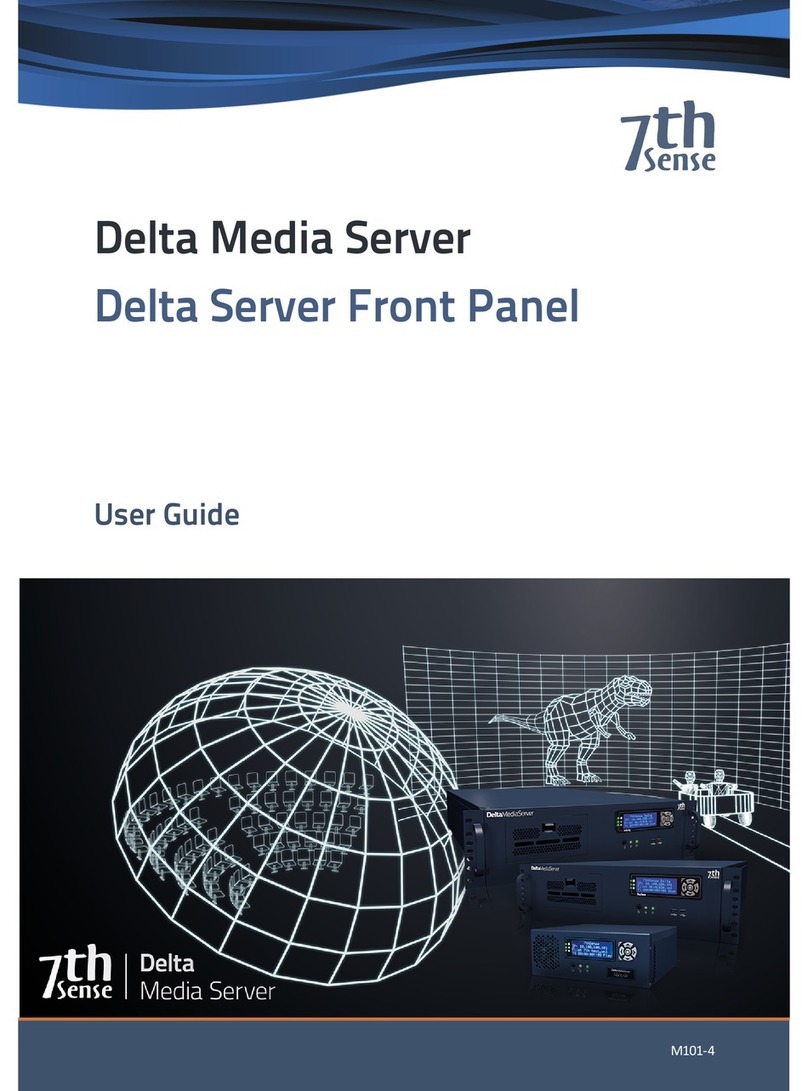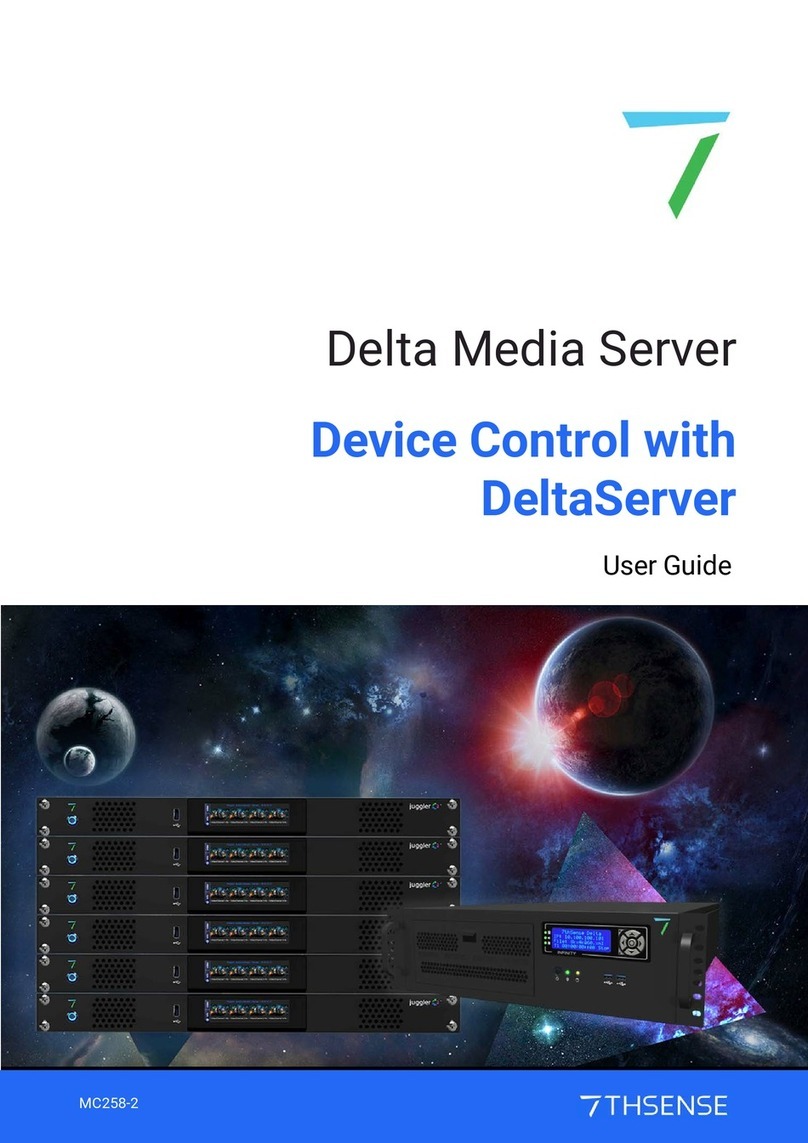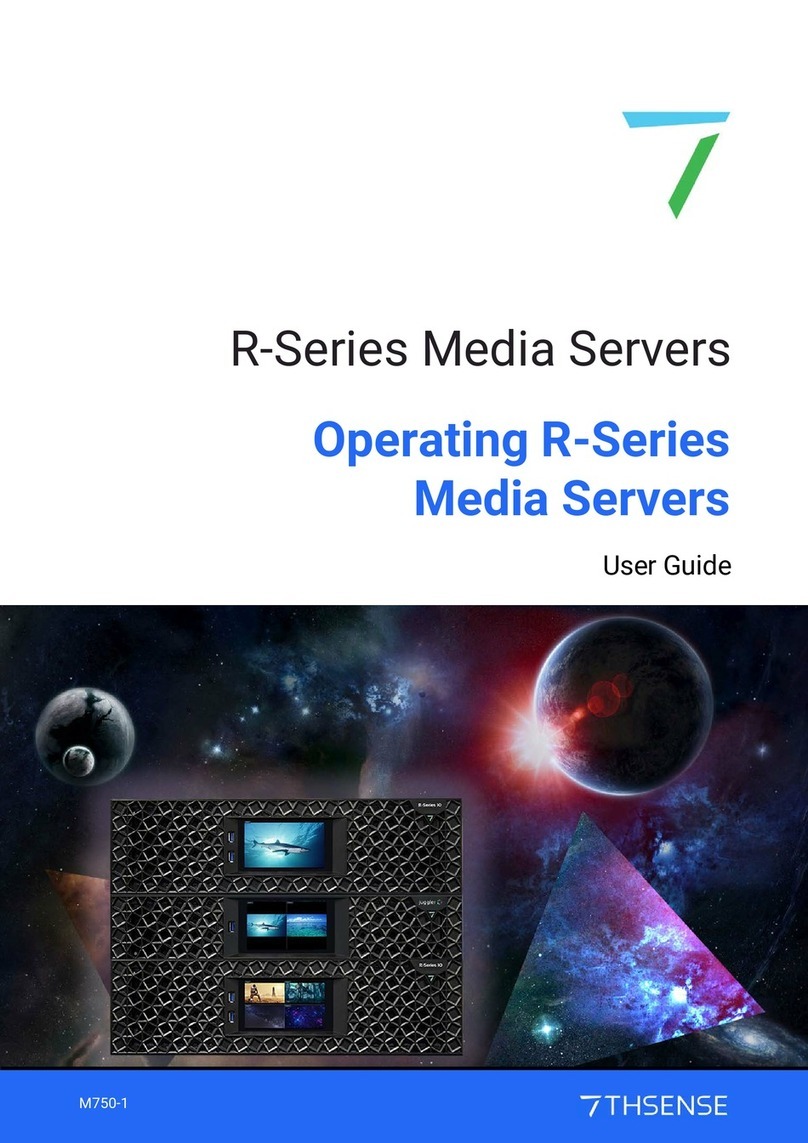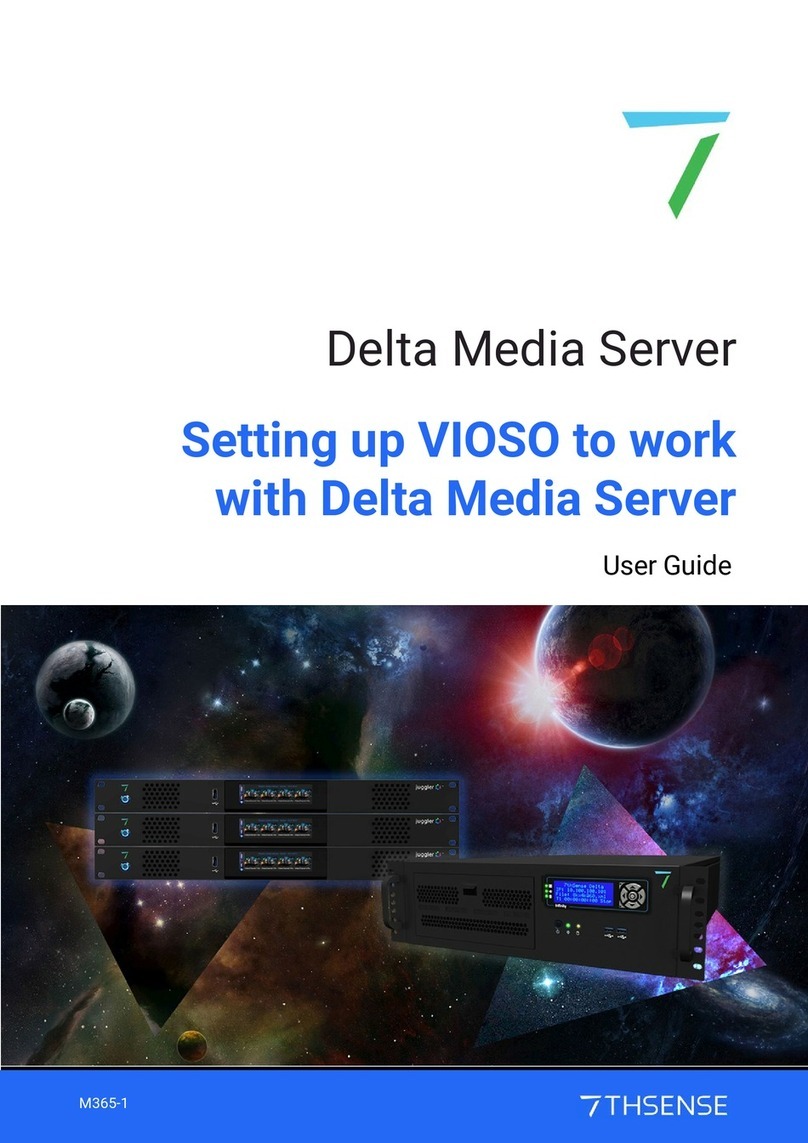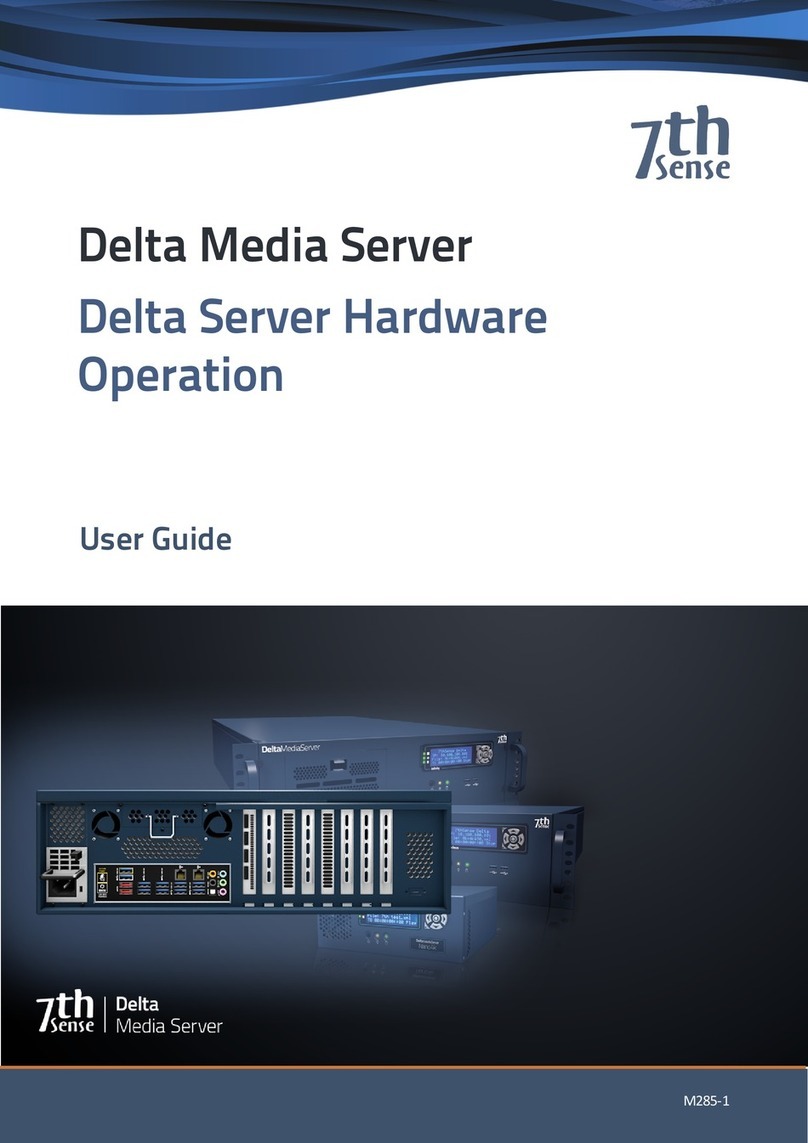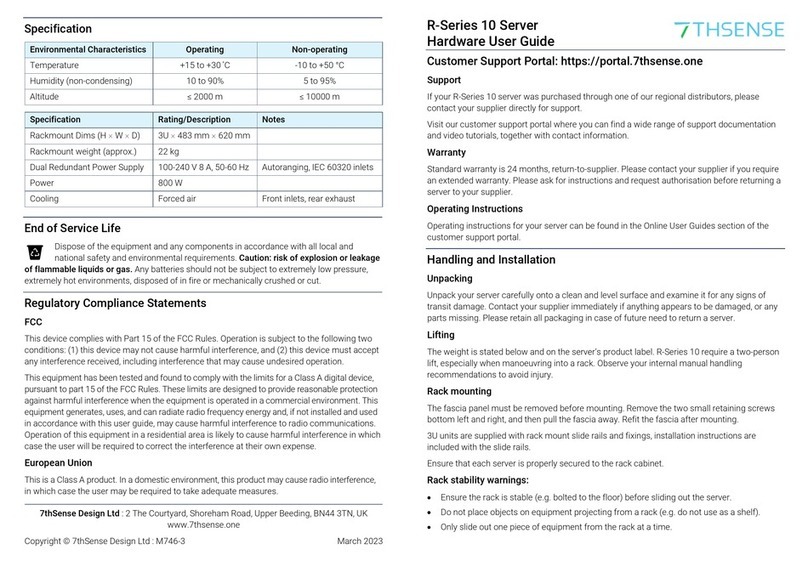Connecting External Equipment
To ensure best performance from the Pico server and compliance with relevant EMC regulations,
this equipment should only be used with high-quality shielded data and signal cables.
Only equipment and accessories approved to IEC 60950-1 and SELV circuits may be
connected to the server. All equipment and accessories shall comply to the
relevant standard for the server’s port to which it is connected.
Connecting the GPIO
Pico servers with serial numbers higher than 4600 have opto-isolated GPIO connectors. These
operate between 3.0 and 5.0 VDC, 35 and 100 mA. Take care not to exceed these values.
Environment
General
Delta Pico Media Servers are intended for use in a commercial (not domestic) environment
and should be operated in a clean, dust free area (e.g. a server room).
The server is intended for operation in benign environments; that is, not subject to corrosive or
explosive atmospheres, moisture or flammable gases. The server is non-protected against
ingress of liquid (IPx0). The server is not designed to be subject to excessive mechanical
shock or vibration. For environments with some movement and vibration, an anti-shock frame
mount is available for single Pico units.
m
-tropical
Thermal
Do not block any of the server’s air vents and ensure the ambient temperature around the
server is compatible with the environmental characteristics stated on the back page of this
manual.
Particularly when mounted in a rack cabinet with front or rear doors the ambient temperature
around the server may be higher than the ambient room temperature.
Pico servers can be mounted vertically using the optional VESA mounting plate, but
care must be taken that hot air from the rear panel is not drawn back in at the front.
Do not mount with the front panel uppermost.
Electrical
Before connecting mains power to the server’s power supply unit (PSU), ensure the electricity
supply is compatible with the electrical ratings shown here and on the power supply product
label.
The power supply unit is connected to, and disconnected from, the mains supply with an
IEC 60320 power connector.
The low voltage output is connected to the labelled rear socket of the unit, where the lead can
be secured to the chassis with the clip provided.
Only use the 19 VDC power supply unit that is supplied by 7thSense with the Pico unit.
Failure to do so may damage the Pico and invalidate any warranty.
Maintenance
Air Filter
A user-serviceable air filter is located on the server’s front panel. It is important to remove and
clean or replace the filter periodically to avoid overheating.
Delta Pico Servers are supplied with one spare filter pad, others can be provided by your supplier.
Servers should not be run without filters, since accumulations of dust inside the server can affect
performance.
Cleaning
External casing and the front panel should be carefully wiped with a soft cloth and antistatic
solution.
Server internal maintenance
Delta Pico units contain no user-serviceable parts. For CMOS battery replacement please
contact your supplier for further instructions.
Warning: Do not operate the server with any covers removed as the air flow through
the unit may be compromised leading to overheating.
Any alterations to the product’s specification, including additional/alternative components,
BIOS changes, overclocking, etc., may invalidate the warranty or impact the server’s
performance. Additionally, such changes or modifications could cause equipment no longer to
comply with the relevant EMC regulations, and void the user’s authority to operate the
equipment. If in doubt, please contact your supplier.
Electrostatic discharge (ESD)
When handling electronic assemblies, take precautions to avoid electrostatic discharge (ESD)
causing damage. Precautions should include the wearing of an ESD protective wrist strap and
using antistatic bags for electronic assemblies when not installed in a server.