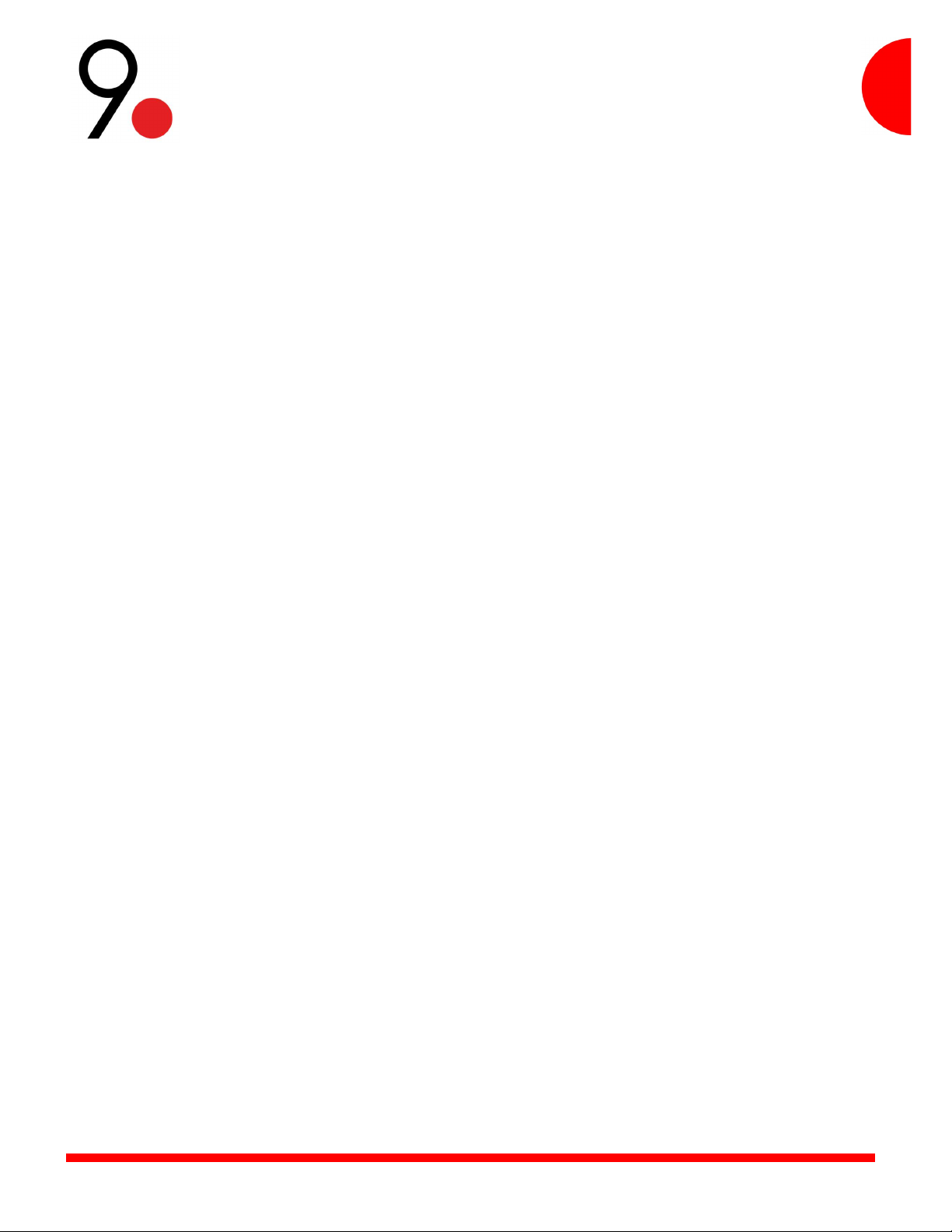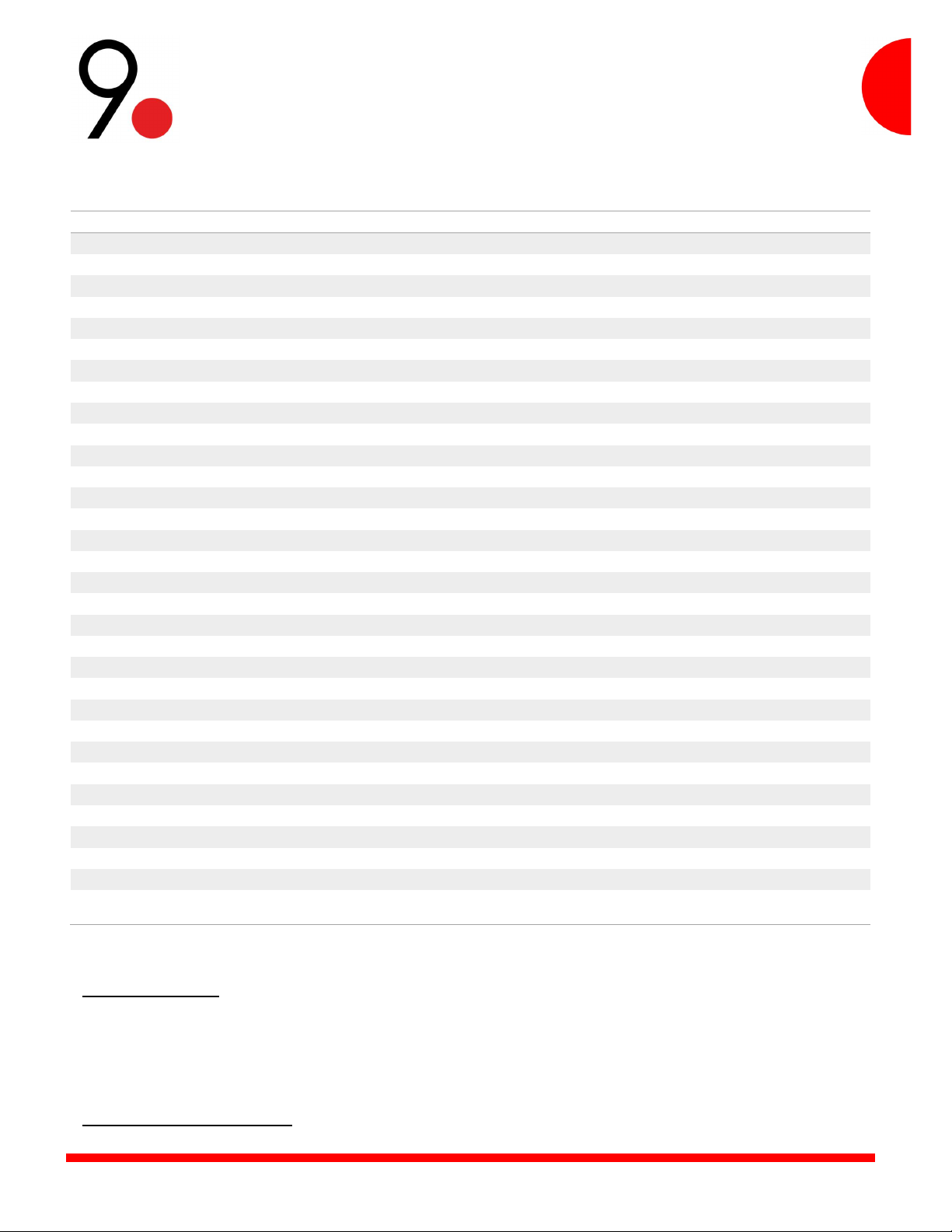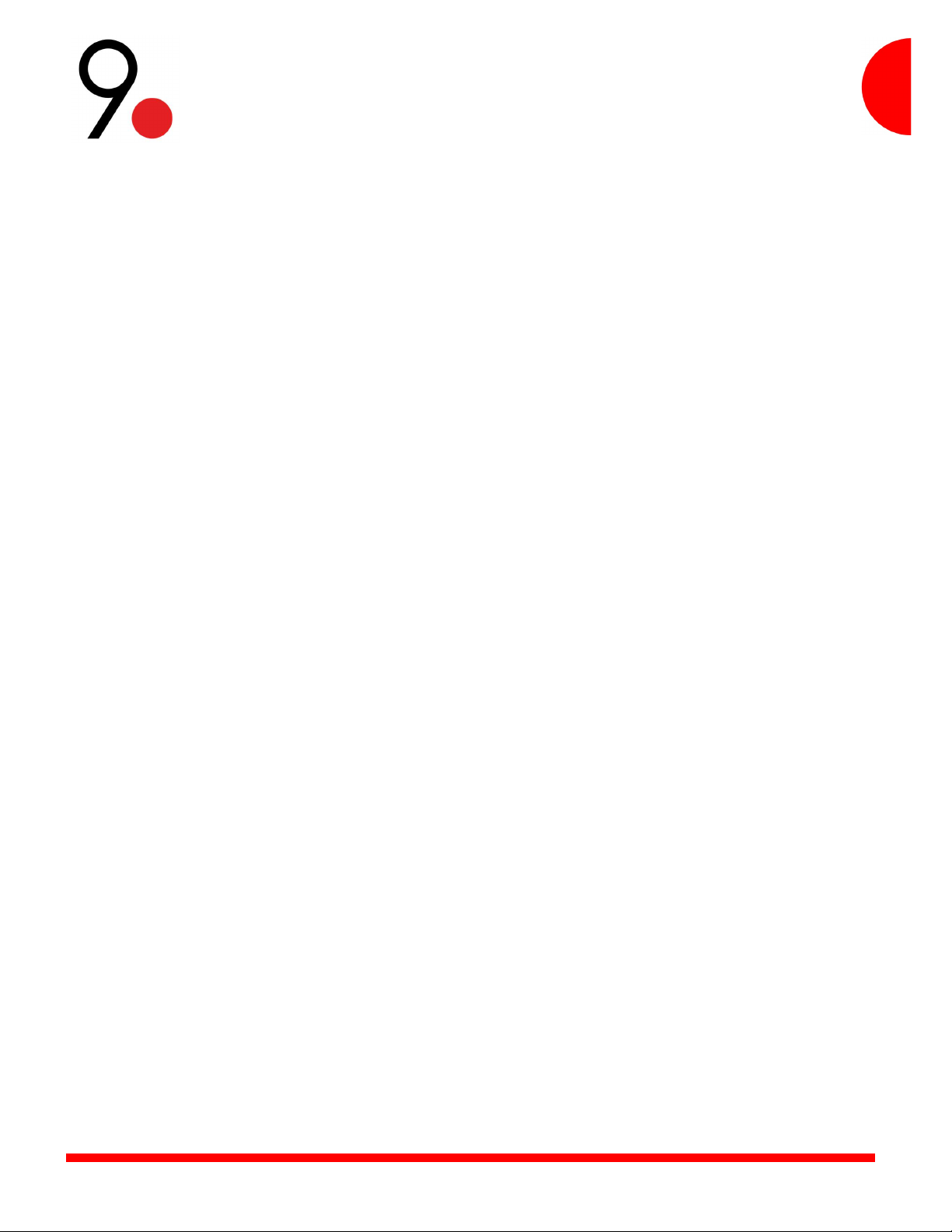
2
LITESYNC MANUAL VER. 2 REV. 0
Important notes .........................................................................................................................................................................3
Safety ..........................................................................................................................................................................................4
General warnings and precautions ............................................................................................................................................4
Certifications and compliances ..................................................................................................................................................4
Guarantee ...................................................................................................................................................................................4
General description ....................................................................................................................................................................5
LiteSync features ........................................................................................................................................................................6
Simple installation .............................................................................................................................................................................................................................. 6
Cambium Networks synchronization ................................................................................................................................................................................................. 6
Manages any type of PoE .................................................................................................................................................................................................................. 6
Certified partners ................................................................................................................................................................................................................................ 6
More power ........................................................................................................................................................................................................................................ 6
Short circuit and overvoltage protection ............................................................................................................................................................................................ 6
Galvanic isolation ............................................................................................................................................................................................................................... 6
Half unit rack mount ........................................................................................................................................................................................................................... 6
Label ........................................................................................................................................................................................................... 7
Technical specifications .............................................................................................................................................................8
Installation .................................................................................................................................................................................9
Physical interface ..................................................................................................................................................................... 10
LED coding ............................................................................................................................................................................................... 10
General state of the unit .................................................................................................................................................................................................................... 10
Legend LED 1 and LED 2 ................................................................................................................................................................................................................... 10
Blocks diagram ......................................................................................................................................................................... 11
Input power .............................................................................................................................................................................. 12
Special case -48V ............................................................................................................................................................................................................................ 12
Output power ........................................................................................................................................................................... 12
Synchronization pulse .............................................................................................................................................................. 13
GigaKey ............................................................................................................................................................................................................................................ 13
Synchronization ................................................................................................................................................................................................................................ 14
Official distributors ................................................................................................................................................................. 16