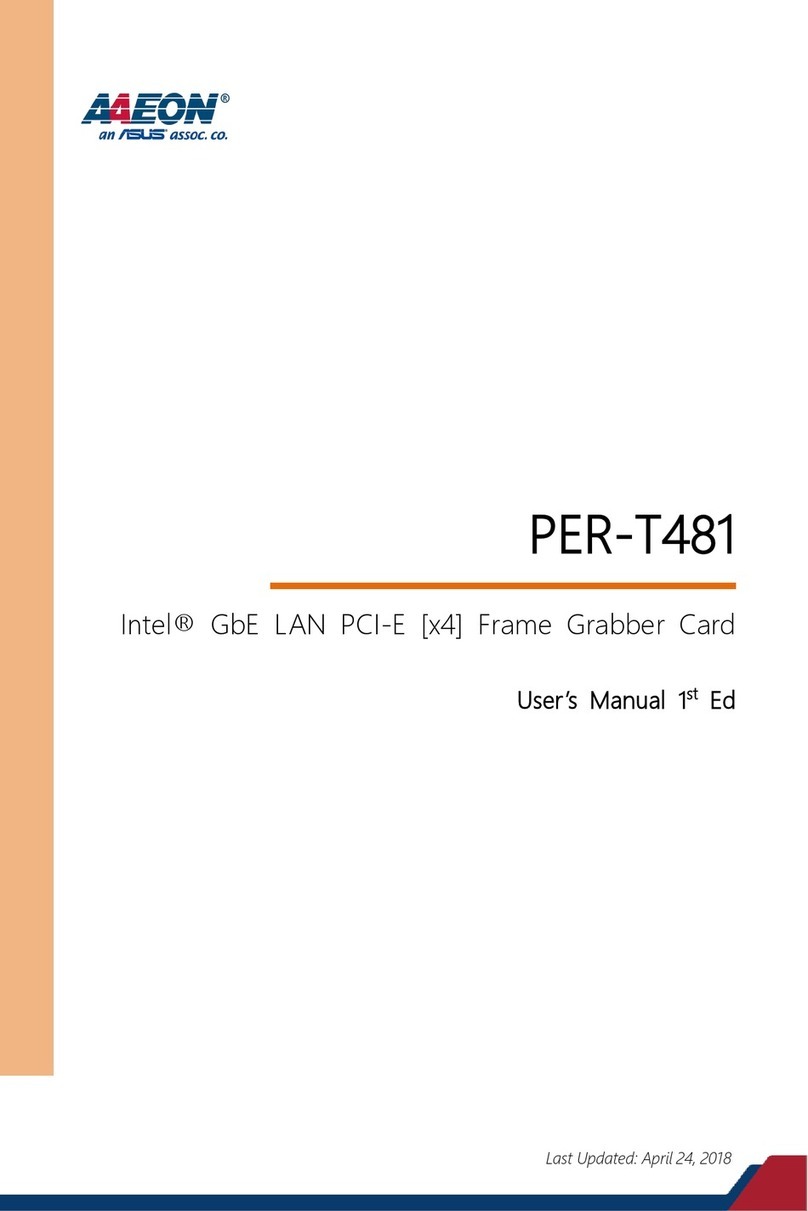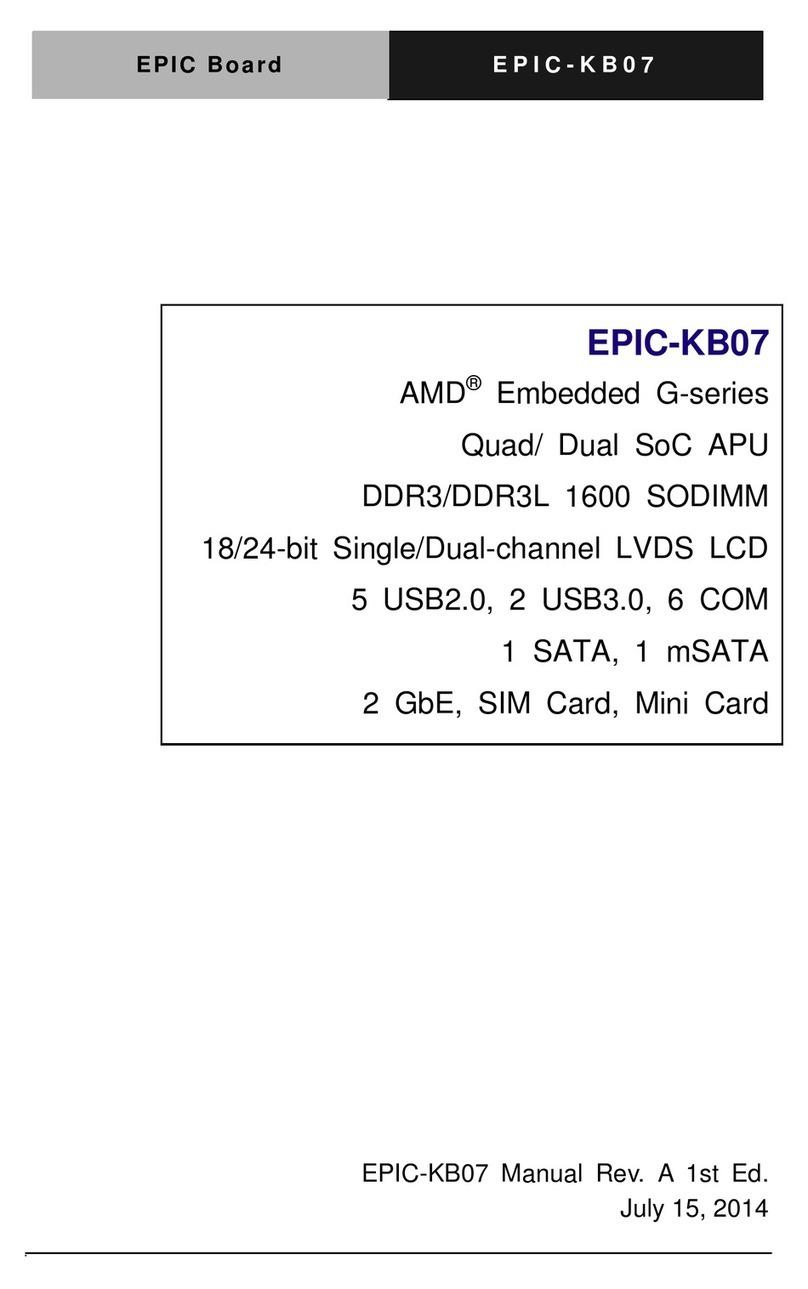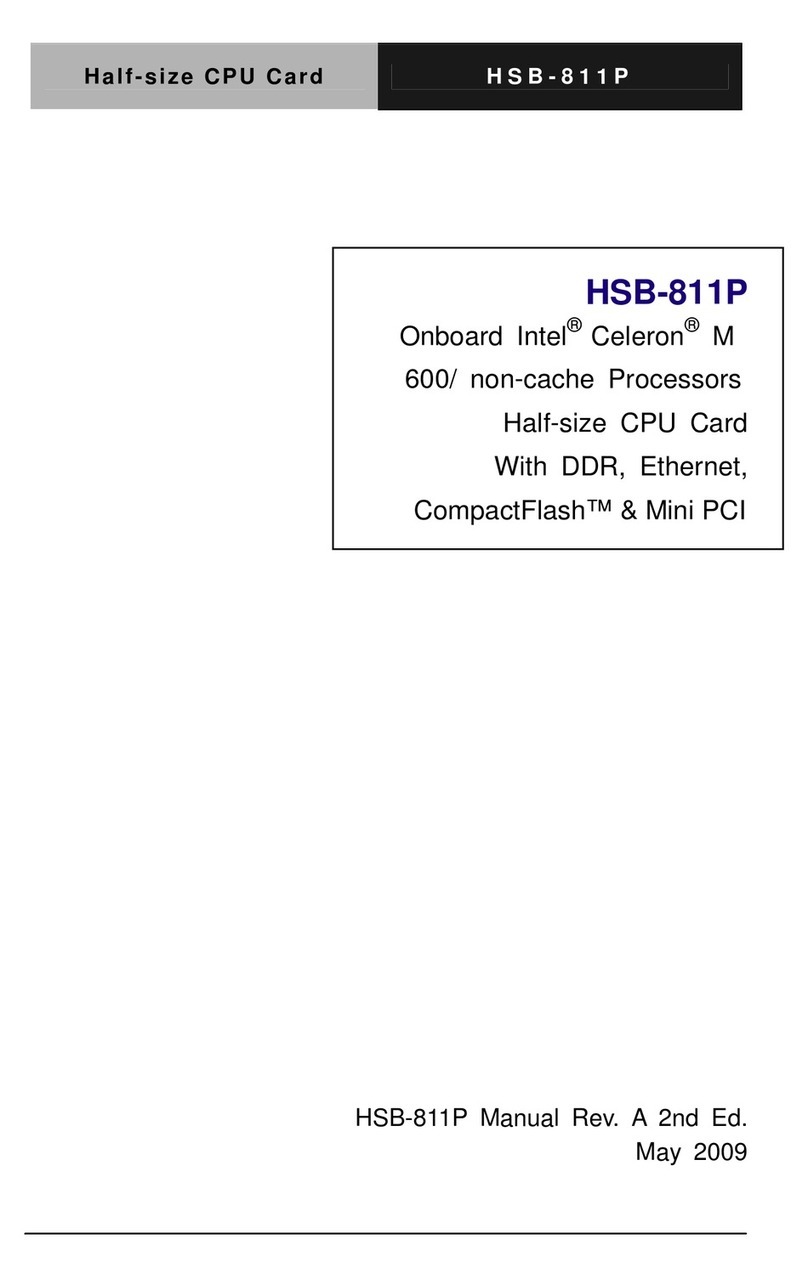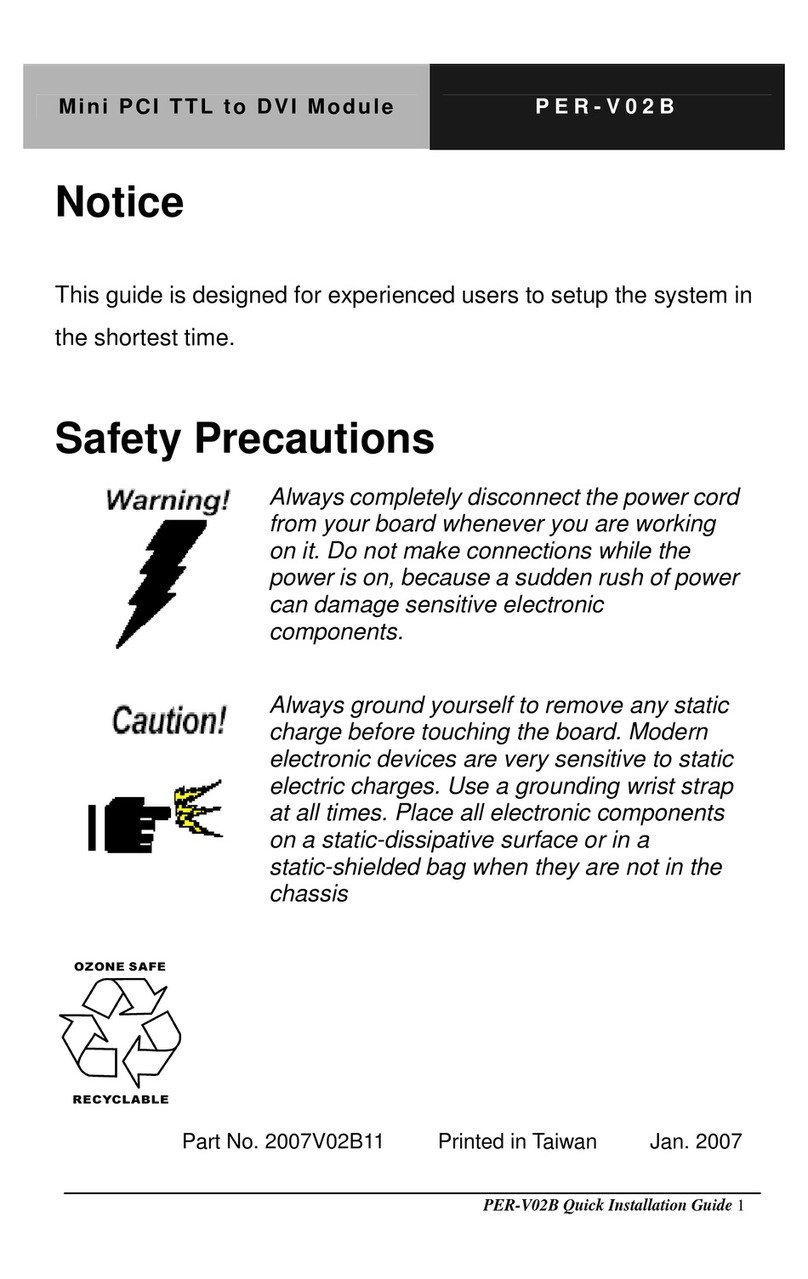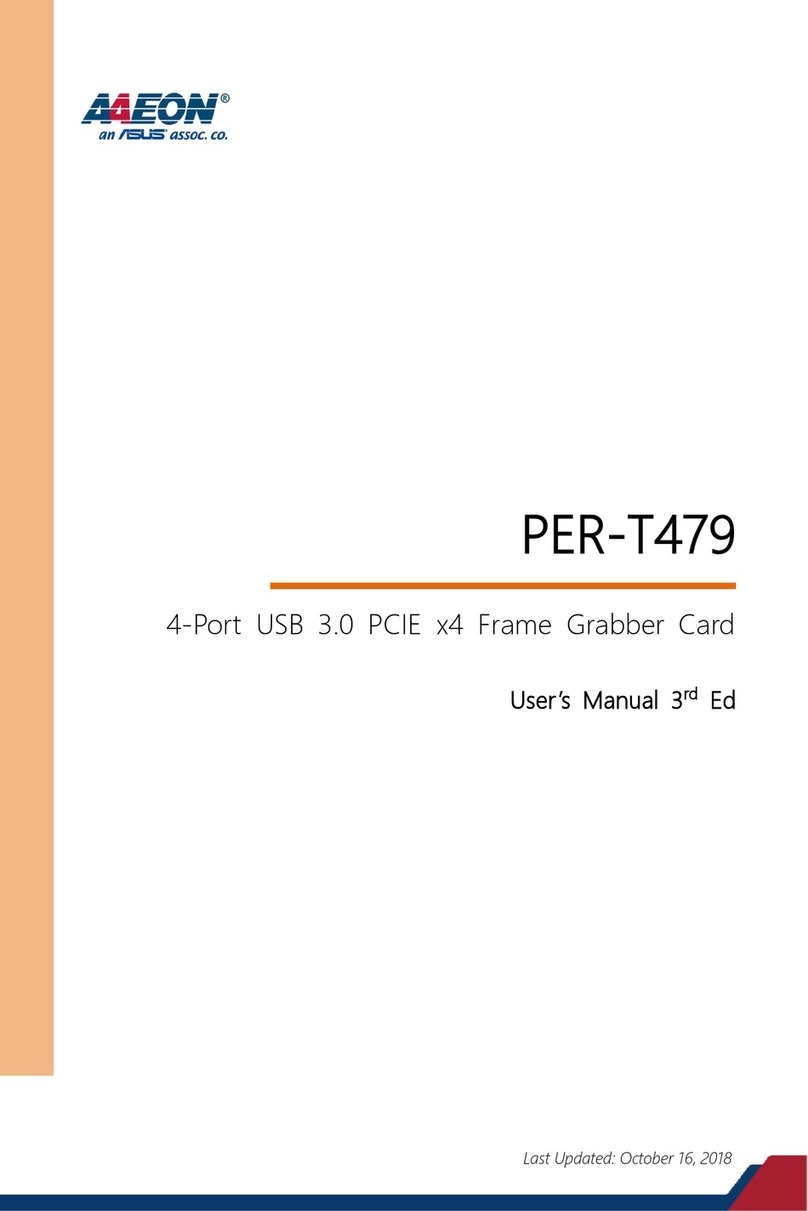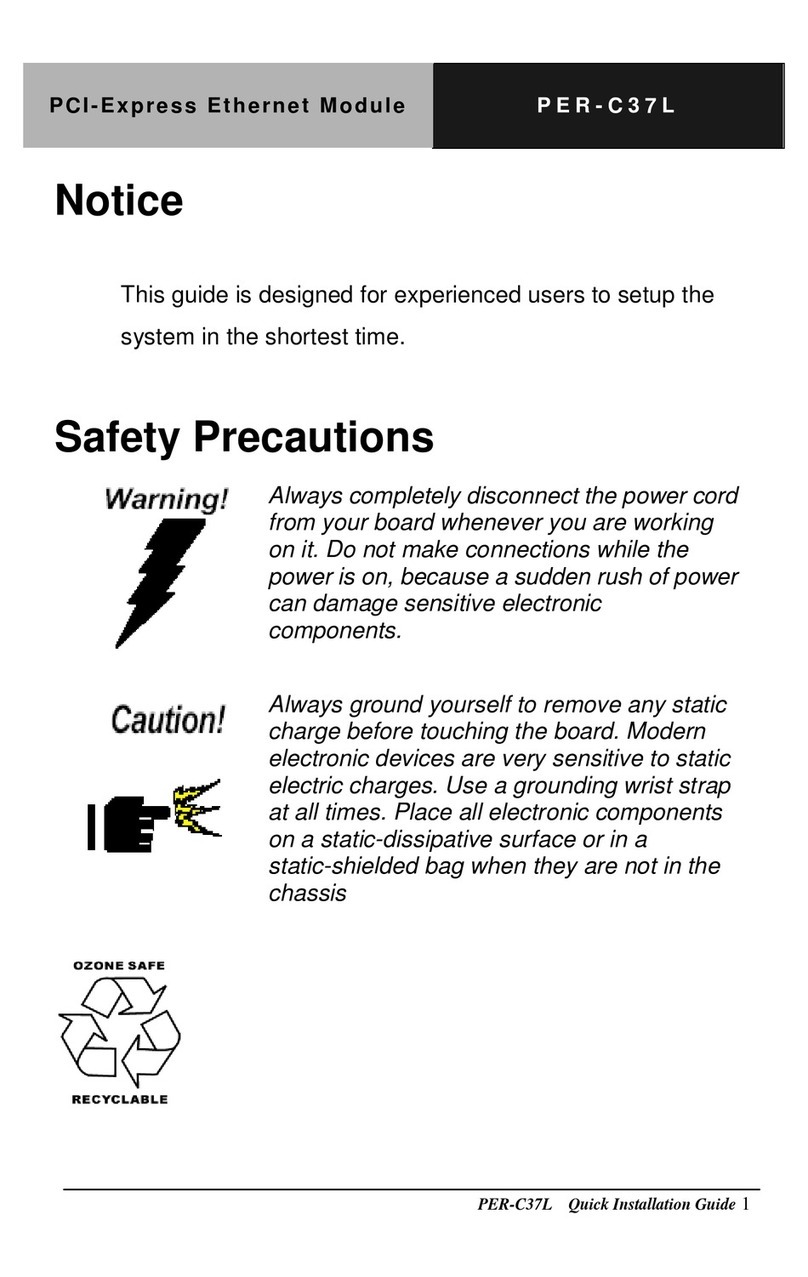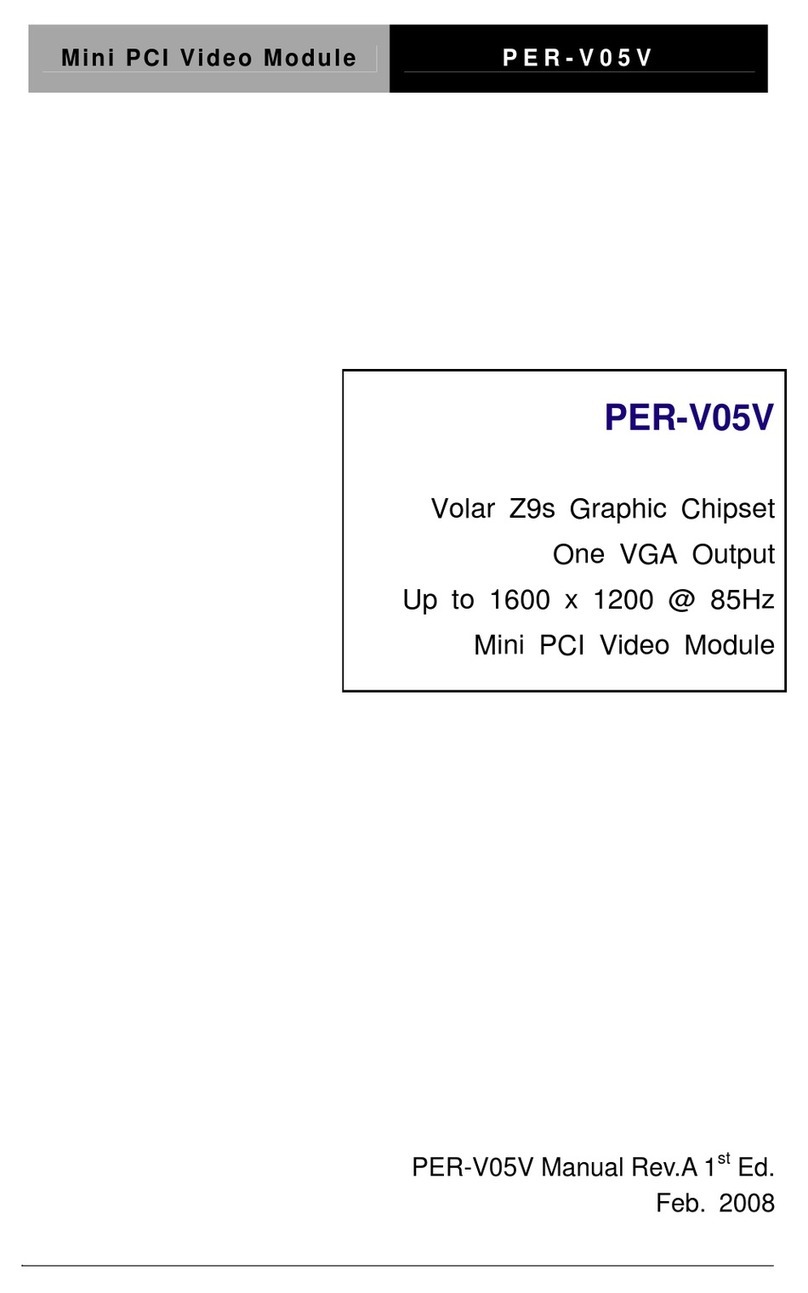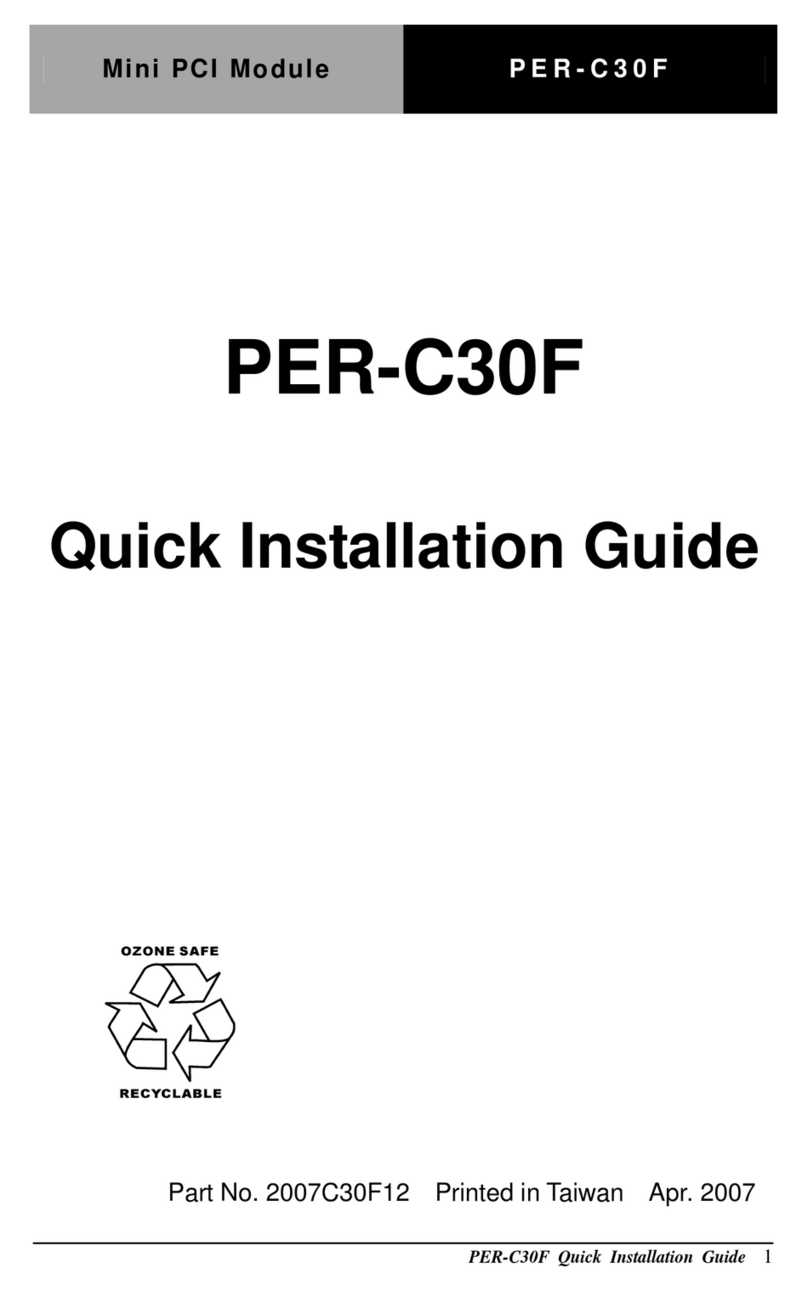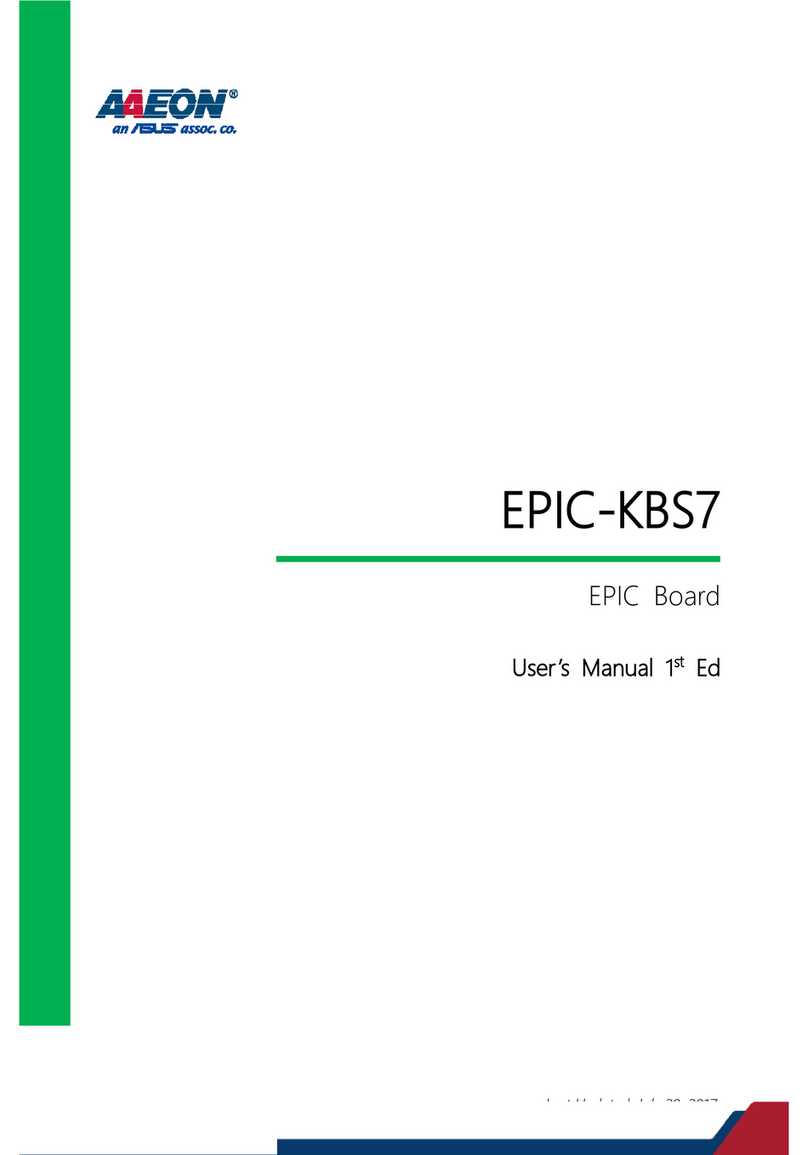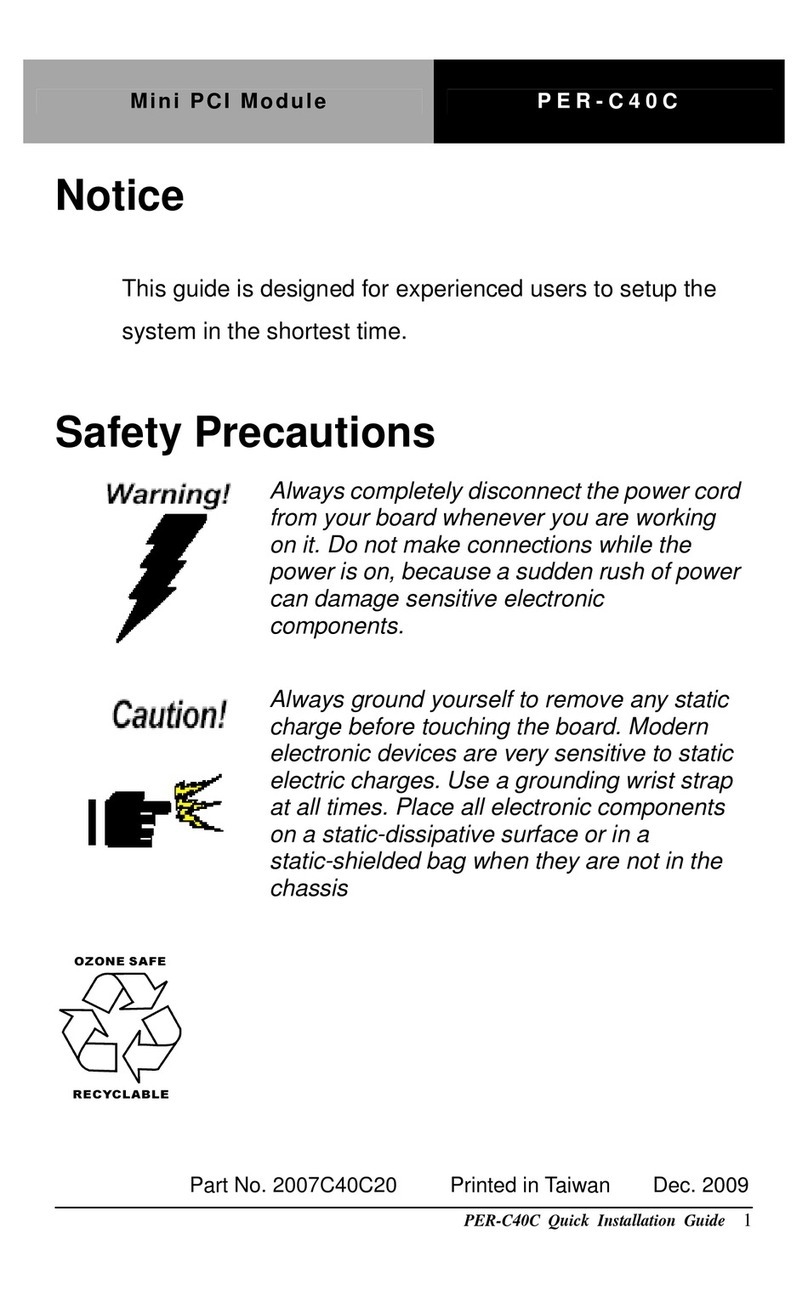Contents
Chapter 1: General Information ...............................................1
Introduction......................................................................2
LVDS Introduction........................................................... 3
Ethernet Introduction.......................................................4
Features.................................................................................. 5
Specifications ......................................................................... 6
Board Demensions ............................................................... 9
Chapter 2: Installation.....................................................10
Jumpers.....................................................................11
Connectors......................................................................12
Locating jumpers ................................................................ 13
Locating connectors ........................................................... 13
Setting jumpers ................................................................... 14
Safety precautions...........................................................15
CPU installing and removing............................................. 15
Installing DRAM (DIMMs) .............................................. 17
ATX power connector (PW 1).........................................18
LVDS connector..............................................................18
IrDA connector...............................................................19
Composite video output connector..............................19
COM 3 (J7) & COM 4 (J8) Serial Port.........................20
Composite output for S-Terminal connector.....................21
CPU ratio connector (JBFA1)........................................... 21
PCI clock frequency select (JCLK1) .............................. 21
Speaker/Buzzer (JP3).....................................................22
Clear CMOS (JP 1)........................................................22
LCD voltage setting (JP 4)............................................23
Digital I/O connector (JP 5)..........................................24
DiskOnChip (DOC) address selection (JP 6)...............25
CPU fan connector (JP 12).............................................26
CPU core voltage select (JP15)....................................26
COM 2 RS-232/422/485 Selection (JP 16)....................26
LCD backlight power connector (JP19).......................... 27