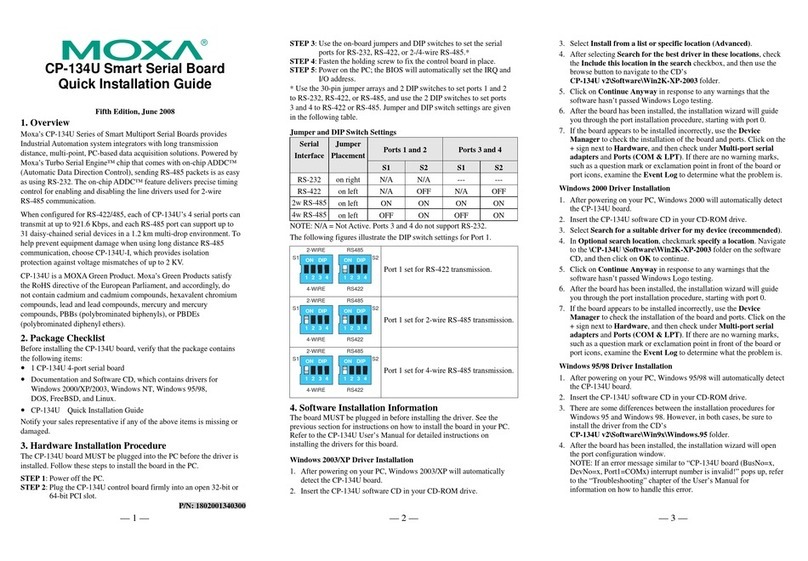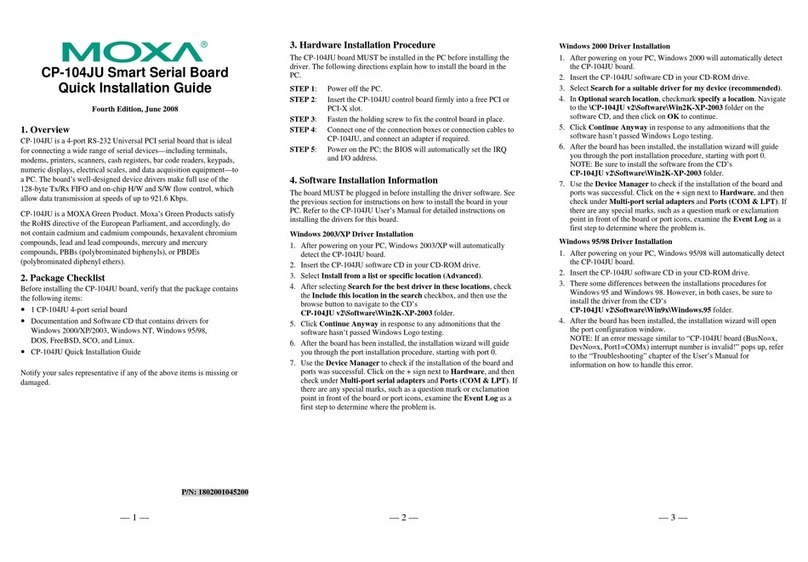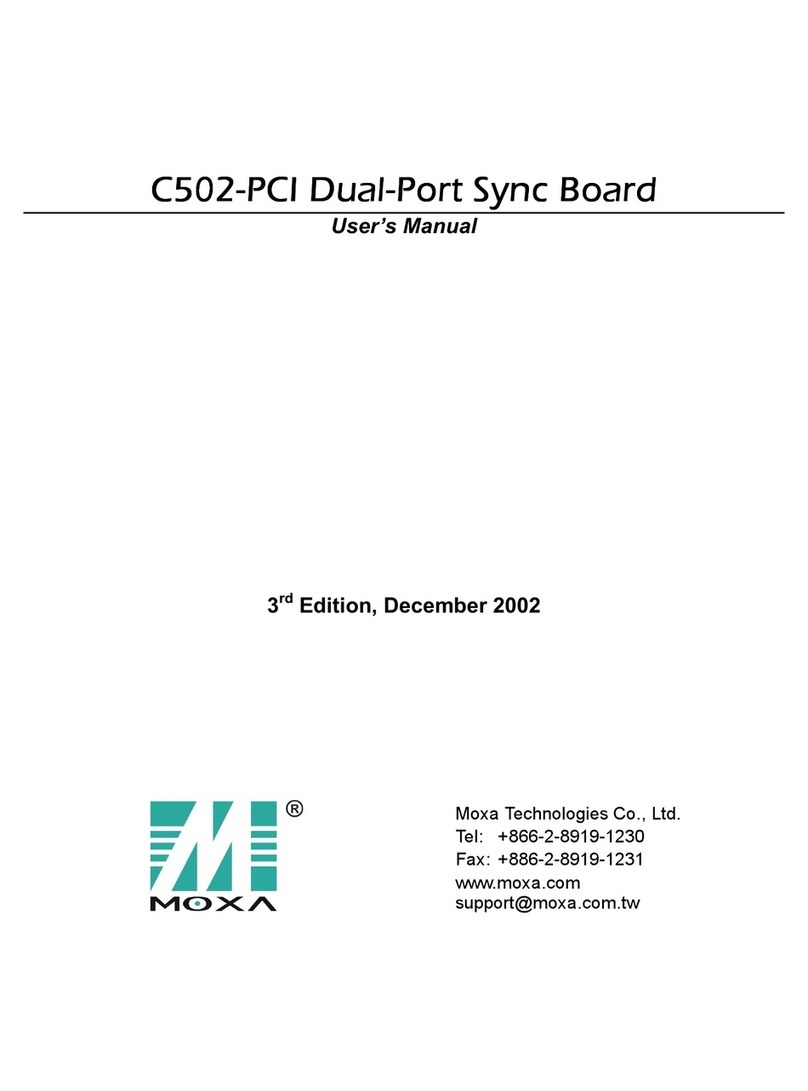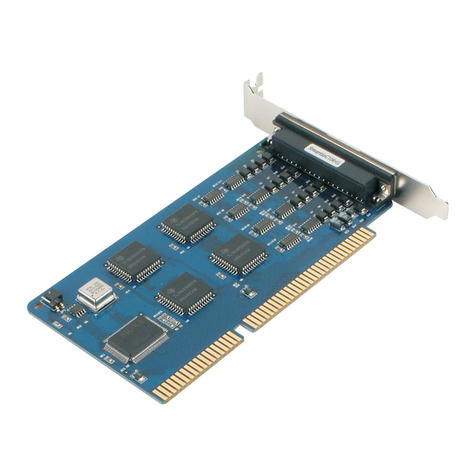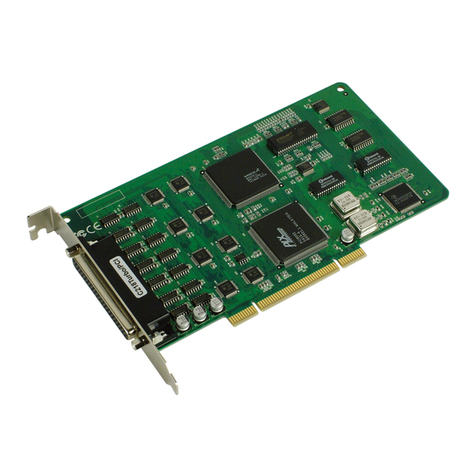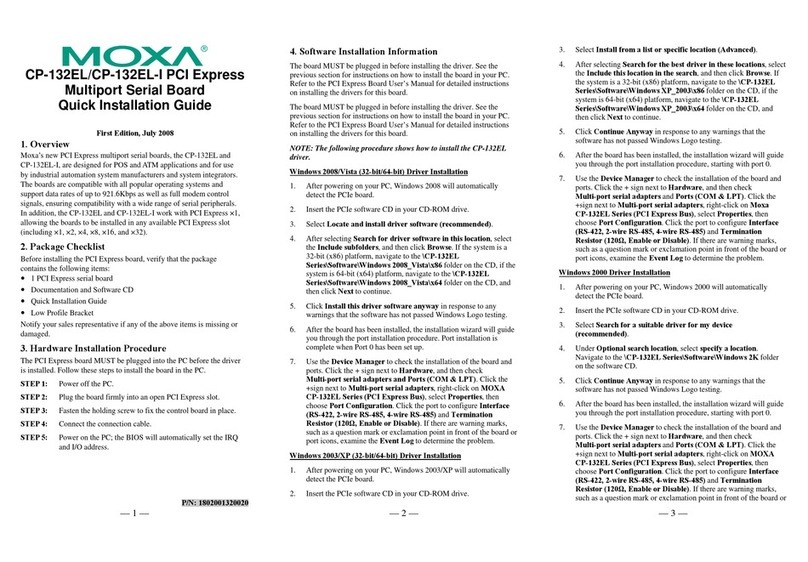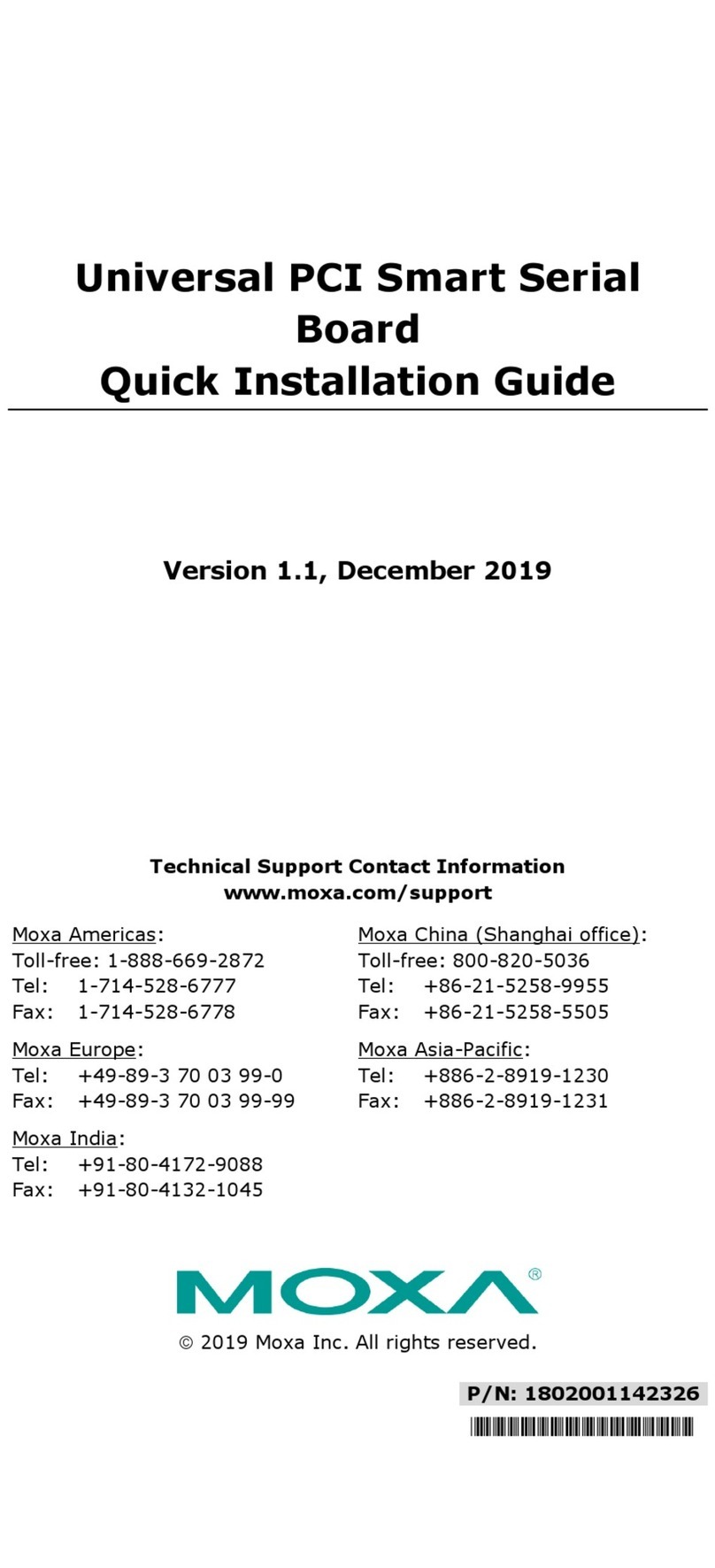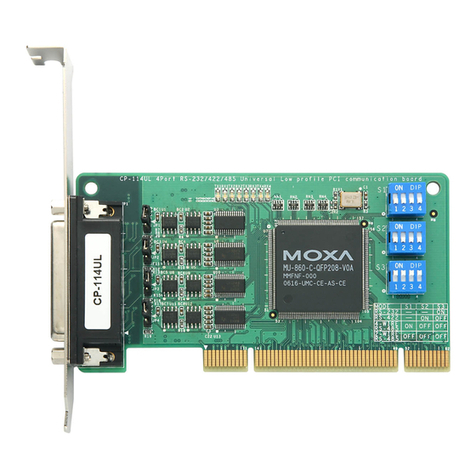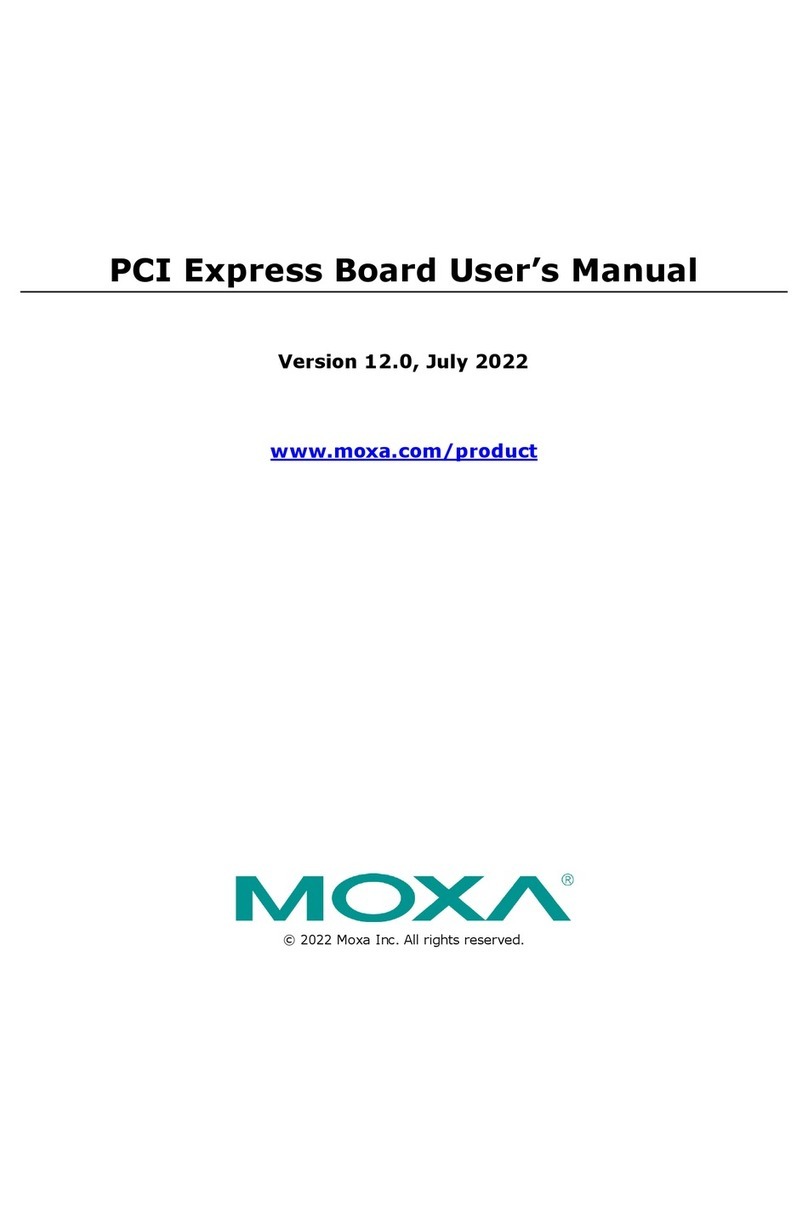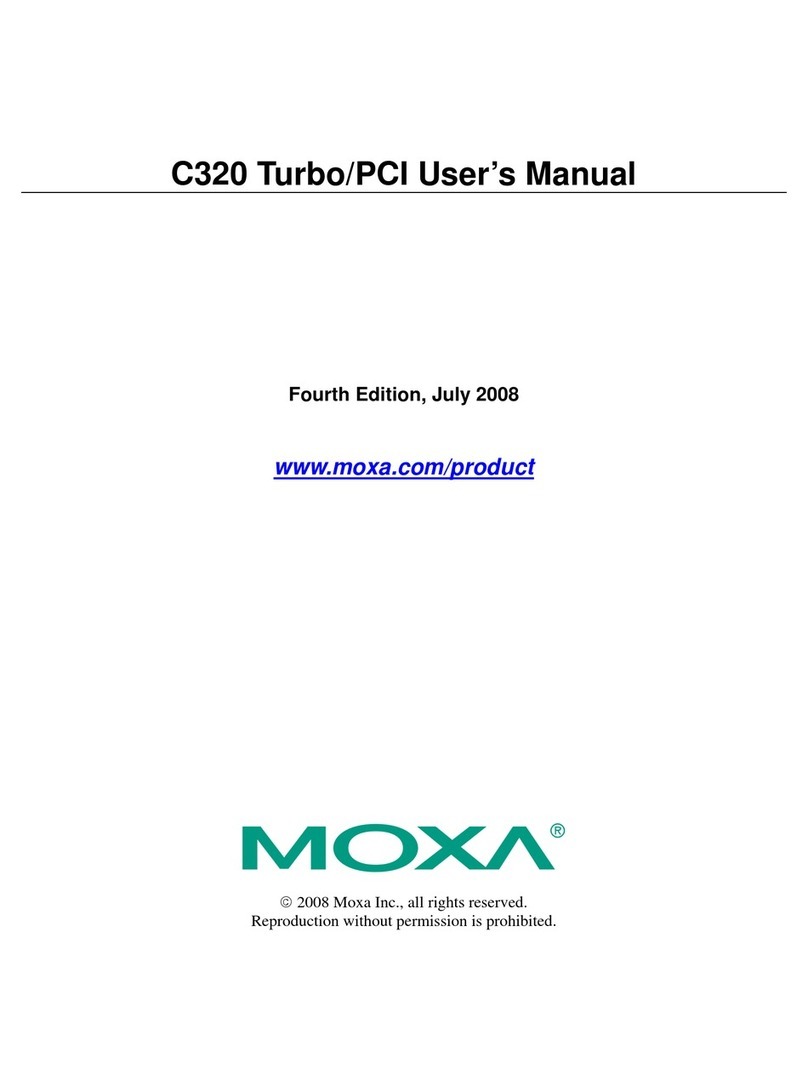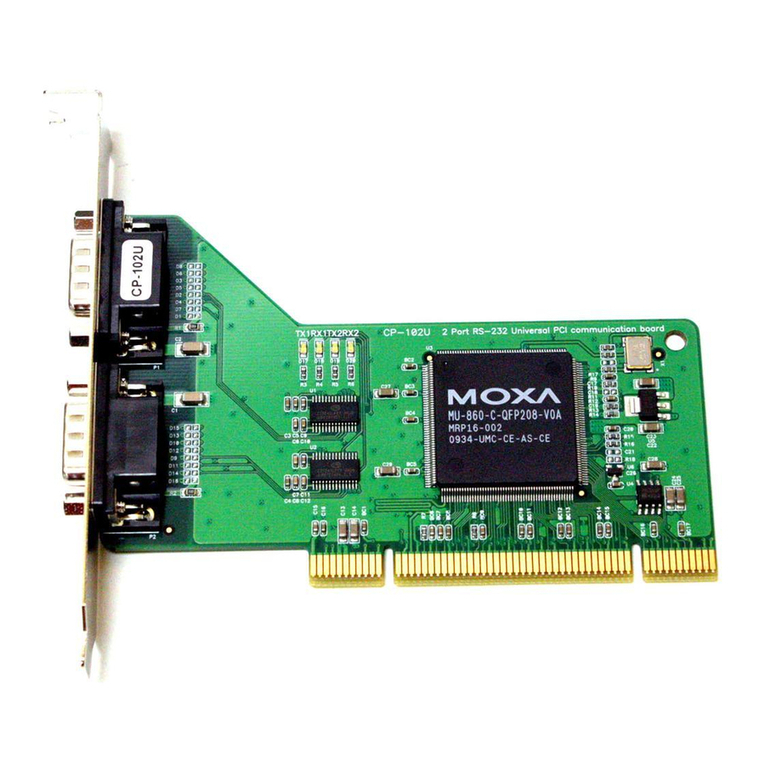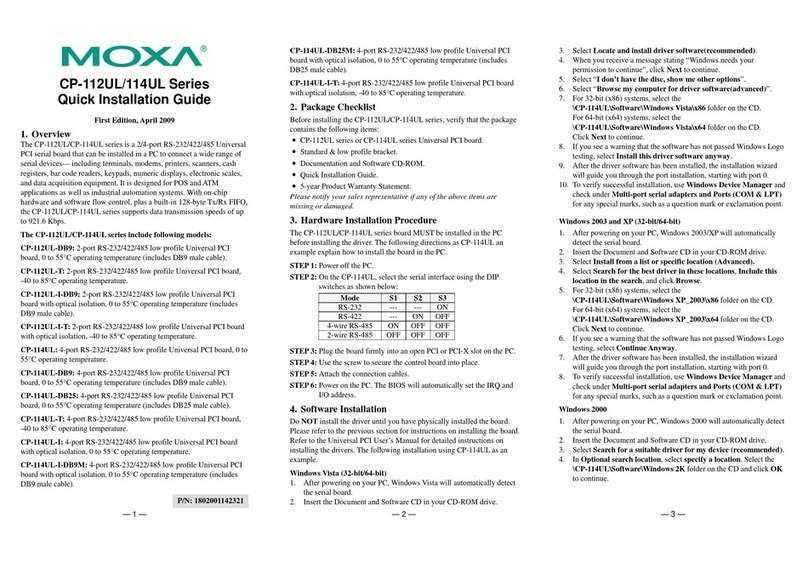Table of Contents
1. Introduction...................................................................................................................................... 1-1
Overview ...........................................................................................................................................1-2
PCI Express Solution....................................................................................................................1-2
ESD Protection ............................................................................................................................ 1-2
ADDC™ (Automatic Data Direction Control) for RS-485 ....................................................................1-2
Operating System Support ...........................................................................................................1-2
Moxa Serial Comm Tool................................................................................................................1-3
Intelligent RS-485 ....................................................................................................................... 1-3
Applications .......................................................................................................................................1-3
Features ............................................................................................................................................1-3
Package Checklist ............................................................................................................................... 1-3
Installation Flowchart ..........................................................................................................................1-4
2. Hardware Installation ....................................................................................................................... 2-1
CP-118EL-A Dimensions ......................................................................................................................2-2
CP-168EL-A Dimensions ......................................................................................................................2-2
CP-104EL-A Dimensions ......................................................................................................................2-3
CP-102E Dimensions ...........................................................................................................................2-3
CP-102EL Dimensions .........................................................................................................................2-4
CP-132EL Dimensions .........................................................................................................................2-4
CP-132EL-I Dimensions .......................................................................................................................2-5
CP-114EL Dimensions .........................................................................................................................2-5
CP-114EL-I Dimensions .......................................................................................................................2-6
CP-116E-A Dimensions ........................................................................................................................2-6
CP-134EL-A-I Dimensions ....................................................................................................................2-7
CP-118E-A-I/138E-A-I Dimensions........................................................................................................2-7
Plugging the Board into an Expansion Slot .............................................................................................2-8
3. Software Installation ........................................................................................................................ 3-1
Windows Drivers.................................................................................................................................3-2
Windows 2000, 2003/ XP/ Vista/ 2008 (x86/x64), 7/8 /8.1/ 10 (x86/x64), Server 2008 R2/ 2012/ 2012 R2/
2016 (x64) .................................................................................................................................3-3
Non-Windows Drivers ........................................................................................................................ 3-11
DOS ........................................................................................................................................ 3-11
Linux (32-bit/64-bit).................................................................................................................. 3-14
SCO......................................................................................................................................... 3-15
4. Configuring Intelligent RS-485.......................................................................................................... 4-1
Windows Users ................................................................................................................................... 4-2
Linux Users........................................................................................................................................4-5
5. Serial Programming Tools ................................................................................................................. 5-1
Moxa PComm .....................................................................................................................................5-2
Installing PComm ........................................................................................................................5-2
PComm Programming Library .......................................................................................................5-2
Utilities..............................................................................................................................................5-2
Diagnostics (for Moxa boards only)................................................................................................5-2
Monitor (for Moxa boards for Windows 2000/XP/2003/Vista/2008/7(x86 and x64) ..............................5-3
Terminal Emulator .......................................................................................................................5-4
RS-485 Programming..........................................................................................................................5-4
ADDC™......................................................................................................................................5-4
6. Programming Guide .......................................................................................................................... 6-1
Relative Product List ...........................................................................................................................6-2
Resource Requirement for Moxa Board...........................................................................................6-2
PCI Configuration for Moxa Board.................................................................................................. 6-2
UART Register Structure for MU860 chip................................................................................................6-3
UART Register Structure for MUE250, MUE450, and MUE850 chips............................................................6-4
For Baud Rate Setting .........................................................................................................................6-5
Moxa Board PCI Device ID List .............................................................................................................6-6
UART Datasheet .................................................................................................................................6-6
7. Pin Assignments................................................................................................................................ 7-1
PCIe Board Accessories Table...............................................................................................................7-2
CP-118EL-A .......................................................................................................................................7-2
Board Side Pin Assignments-Female SCSI VHDCI68.........................................................................7-3
Device Side Pin Assignments ........................................................................................................7-4
CP-168EL-A .......................................................................................................................................7-5
Board Side Pin Assignments-Female SCSI VHDCI68.........................................................................7-5
Device Side Pin Assignments ........................................................................................................7-5
CP-104EL-A .......................................................................................................................................7-6
Board Side Pin Assignments-Female DB44......................................................................................7-6