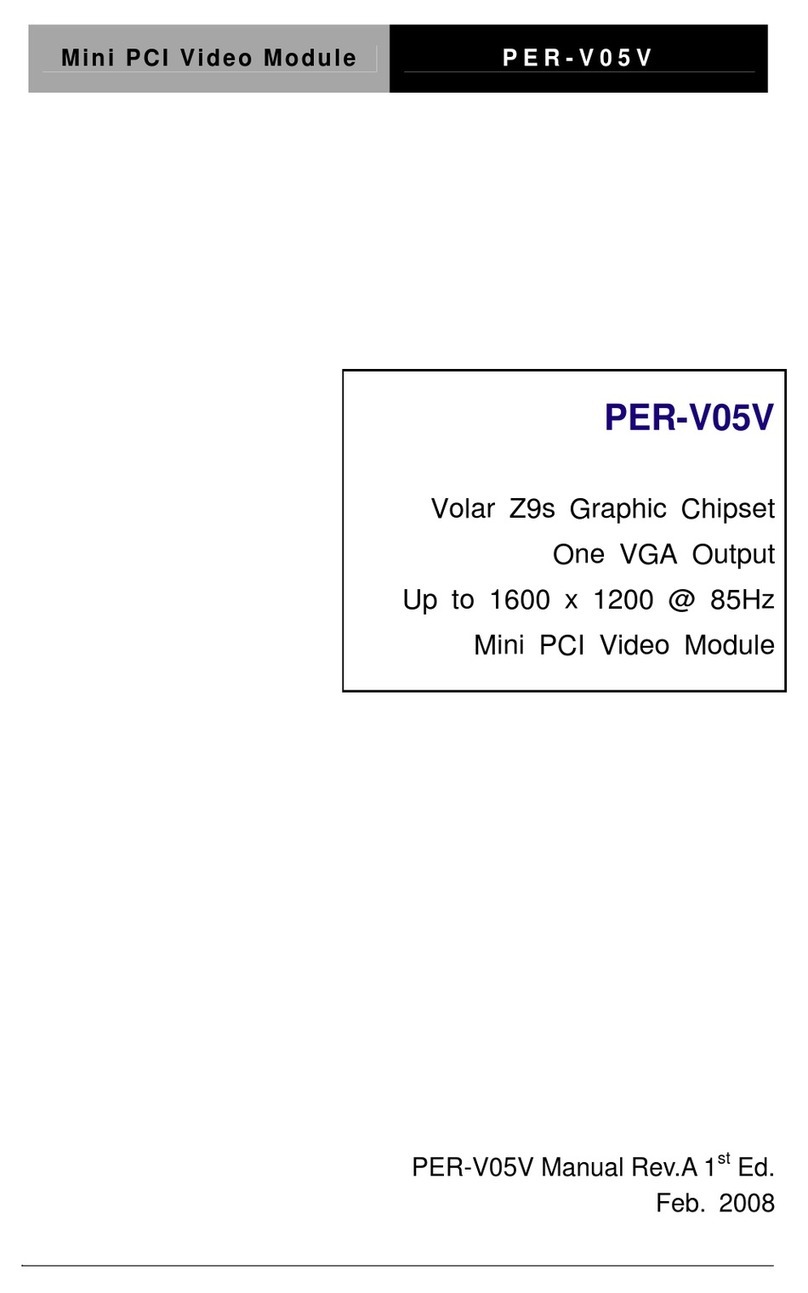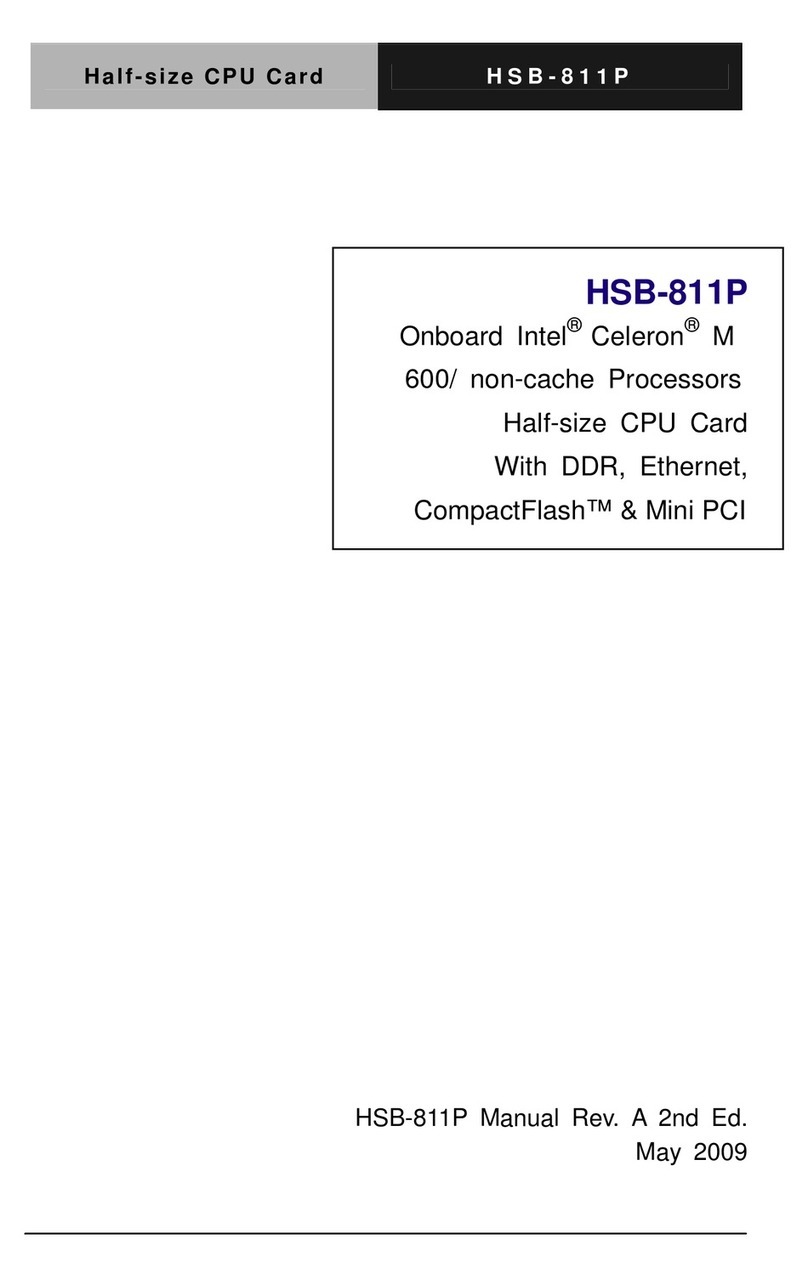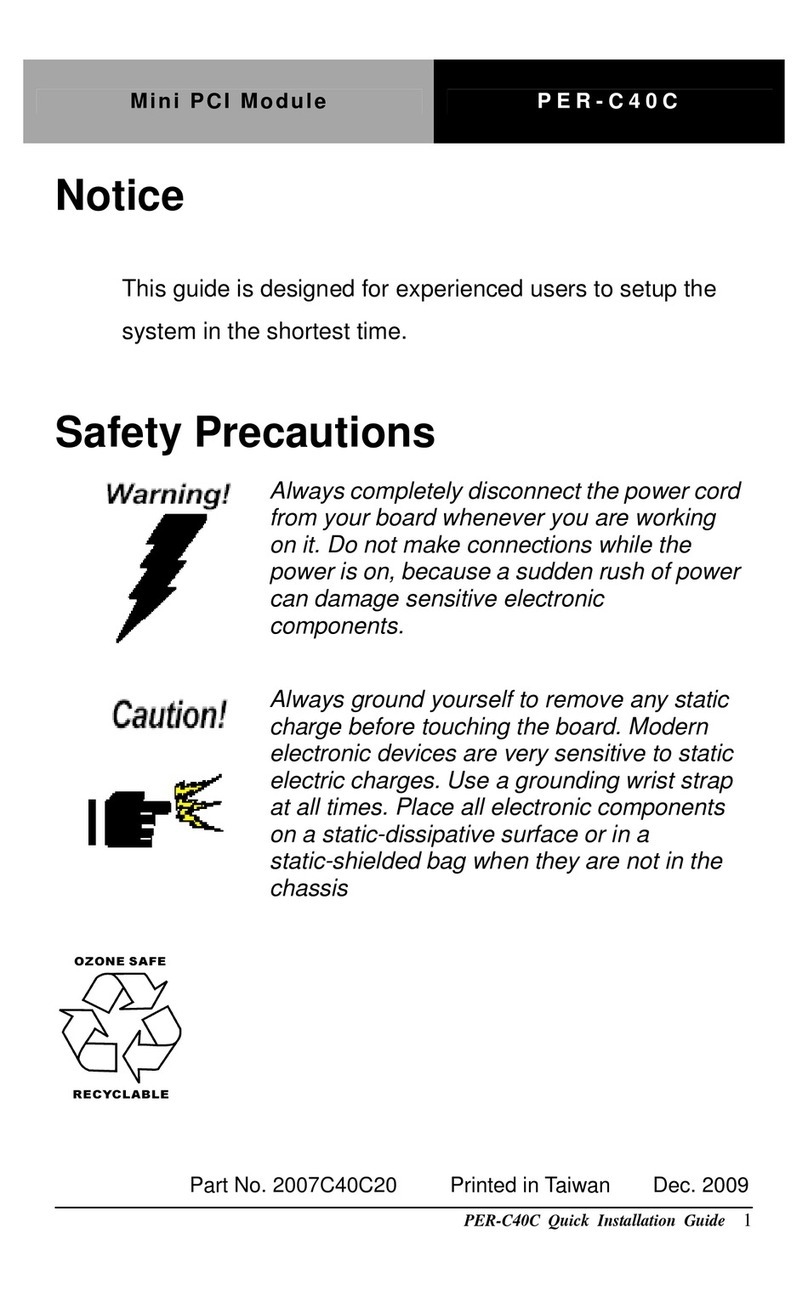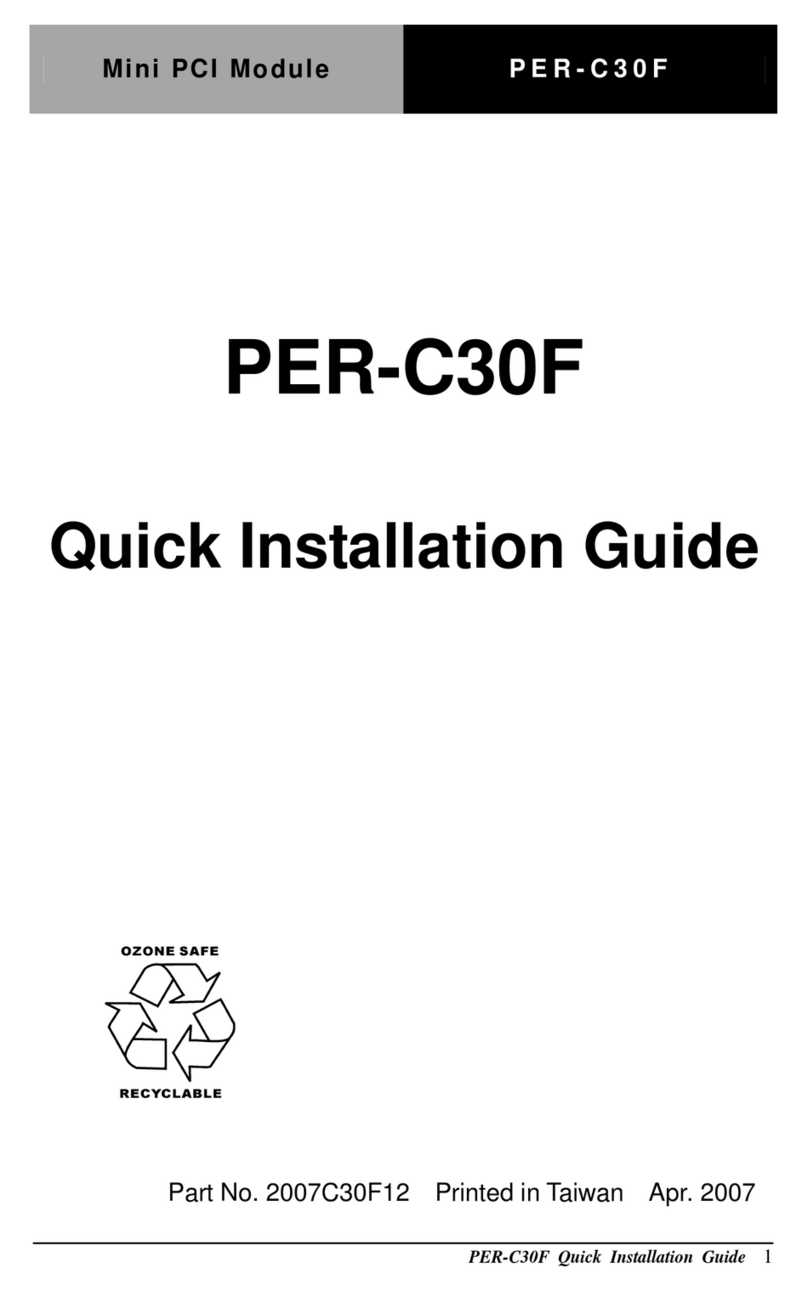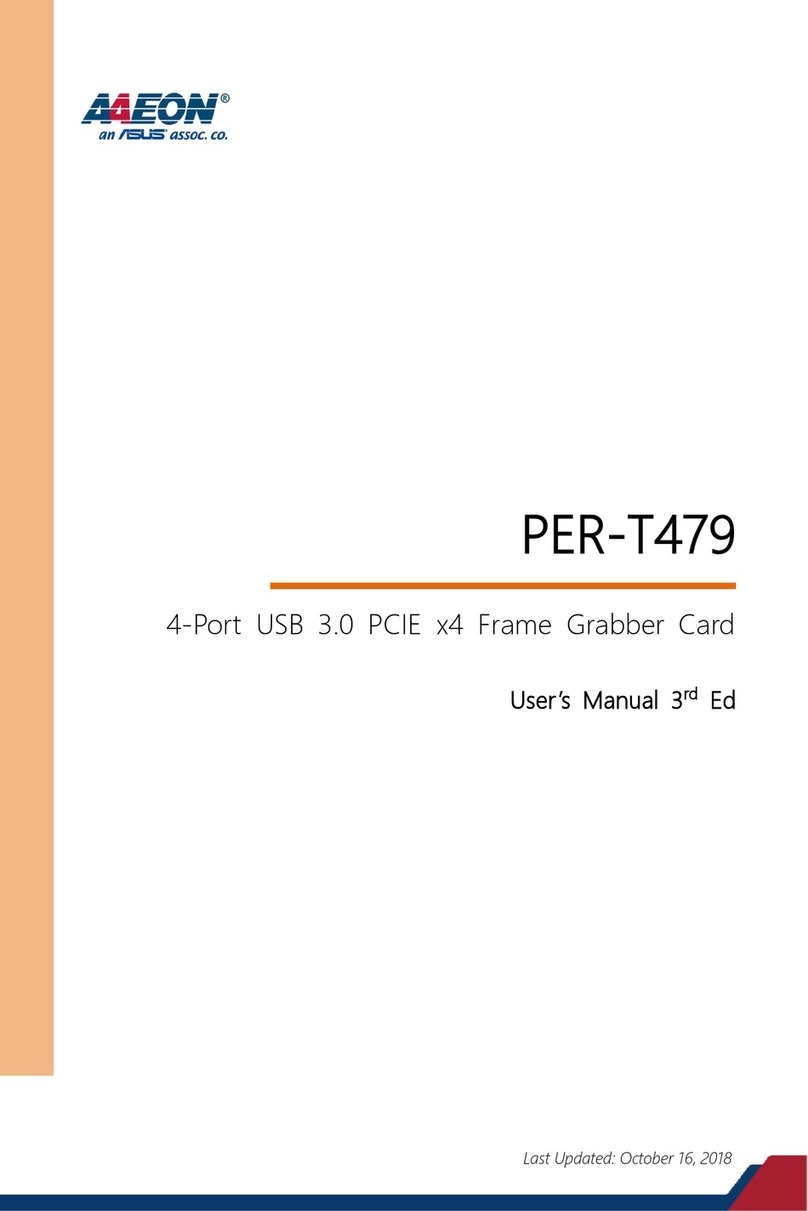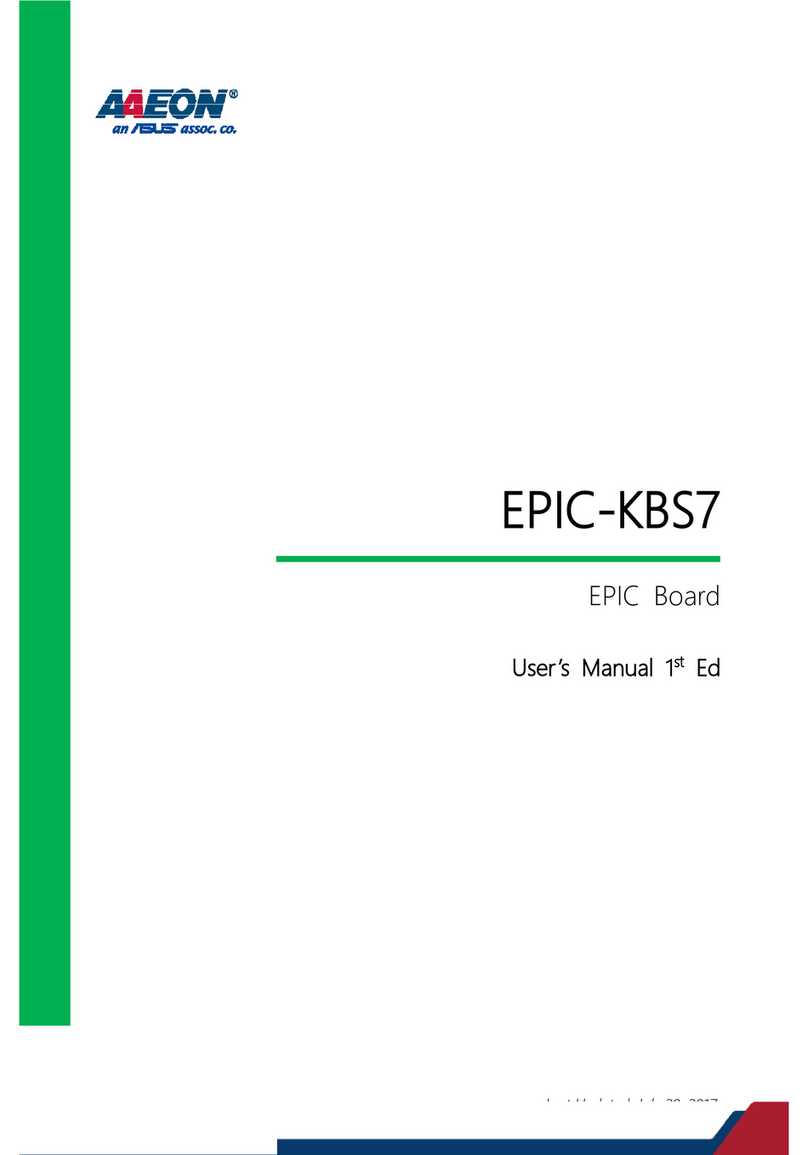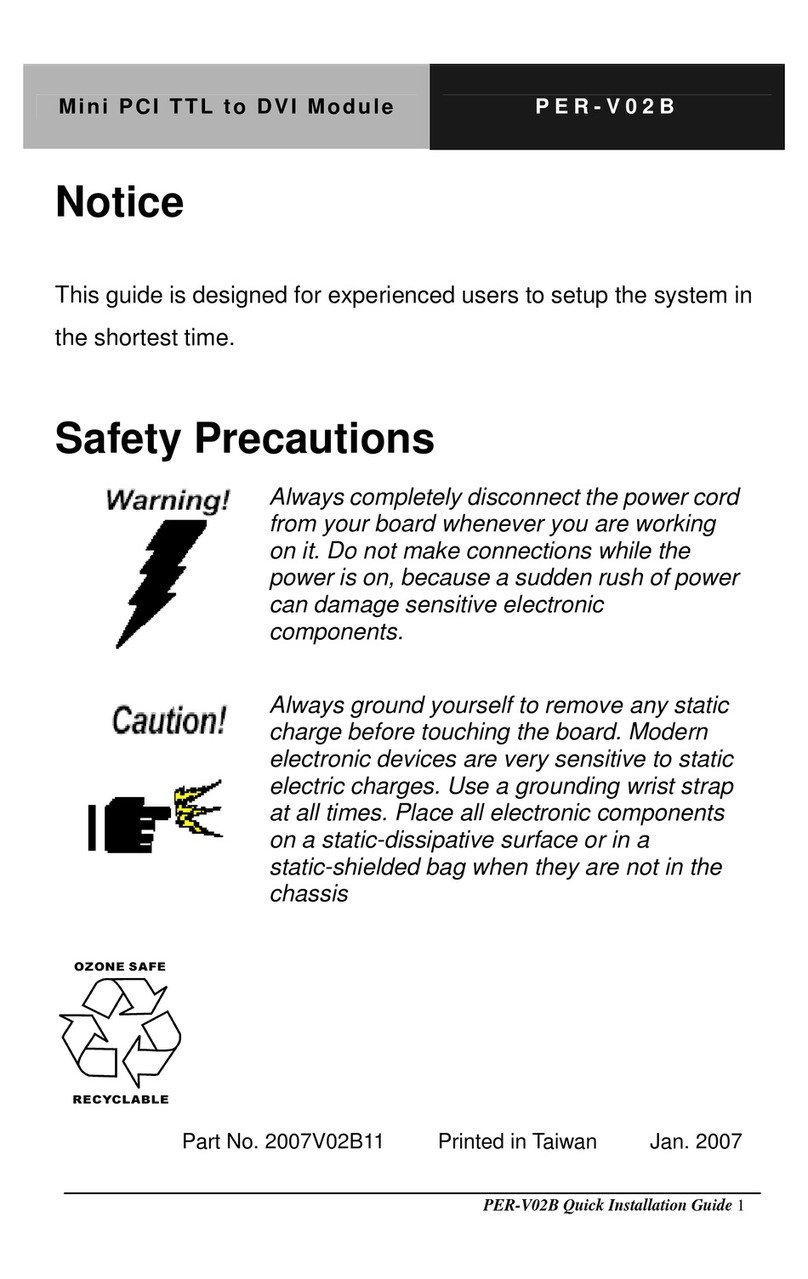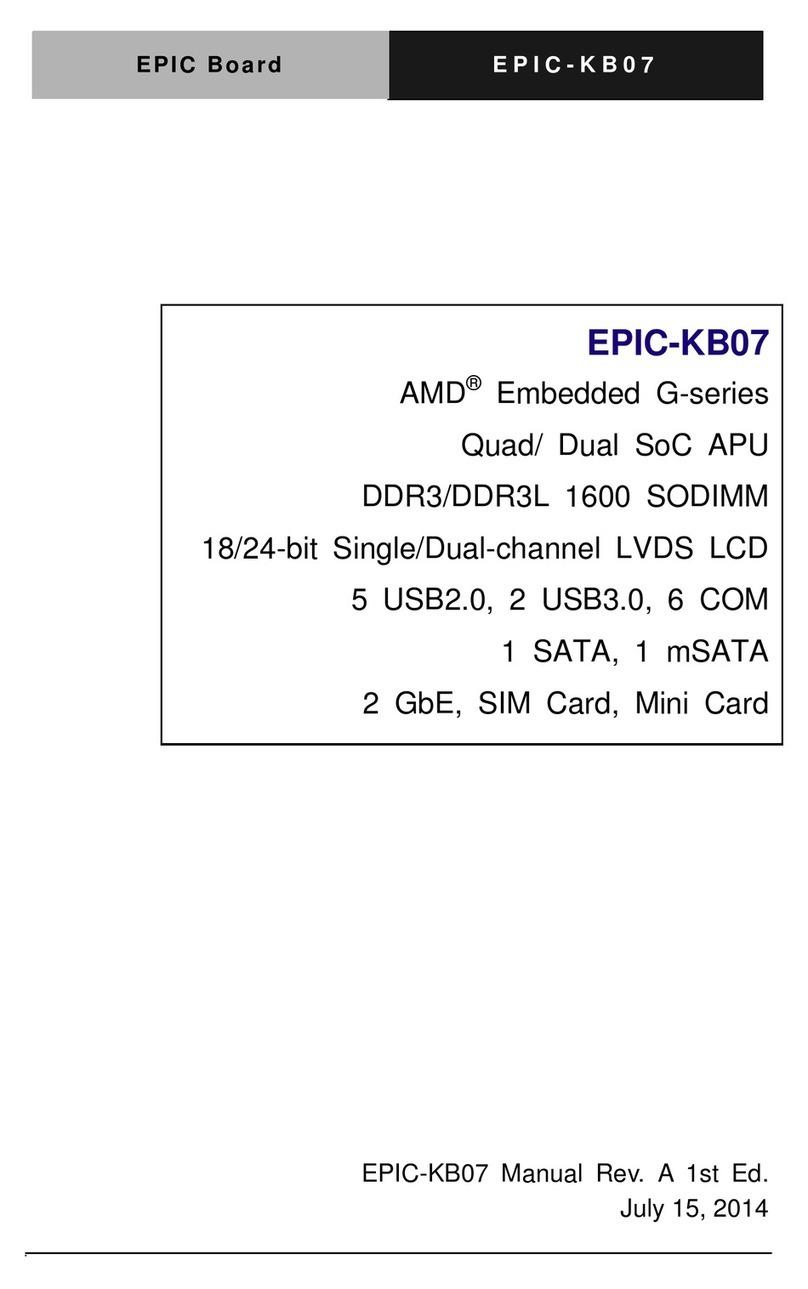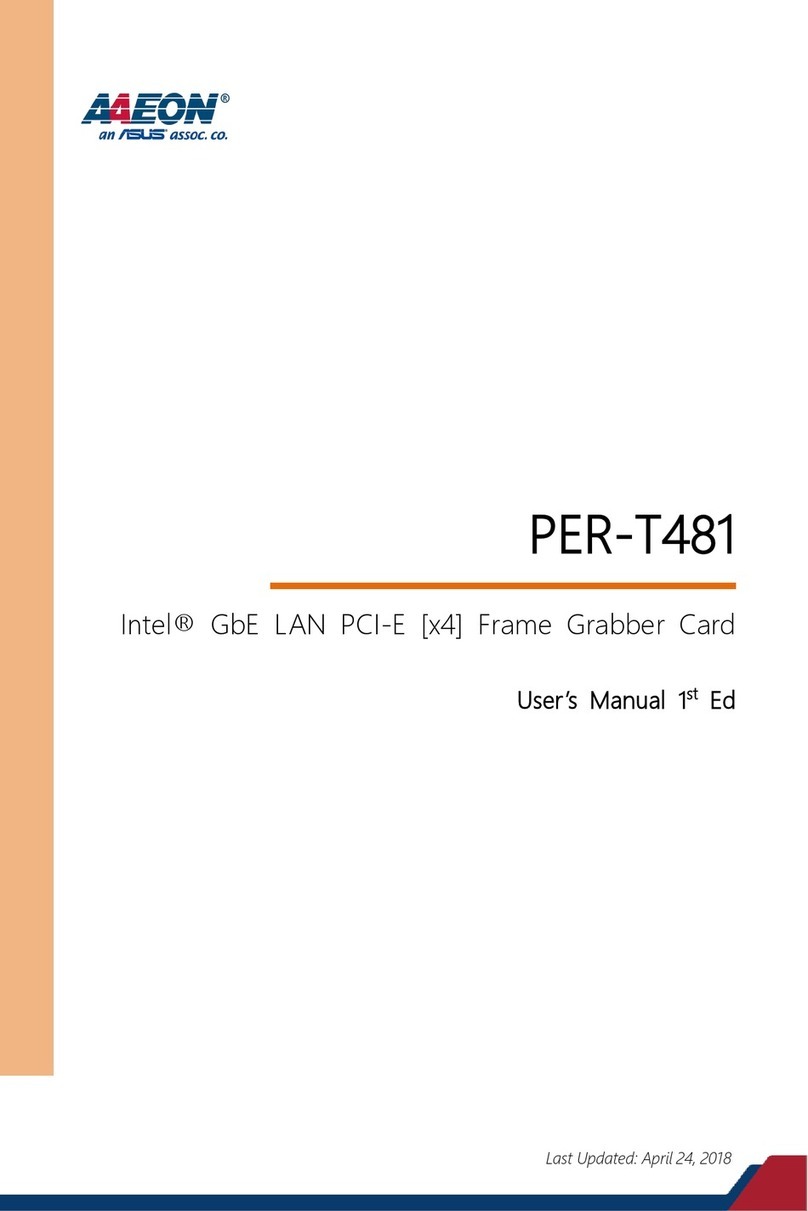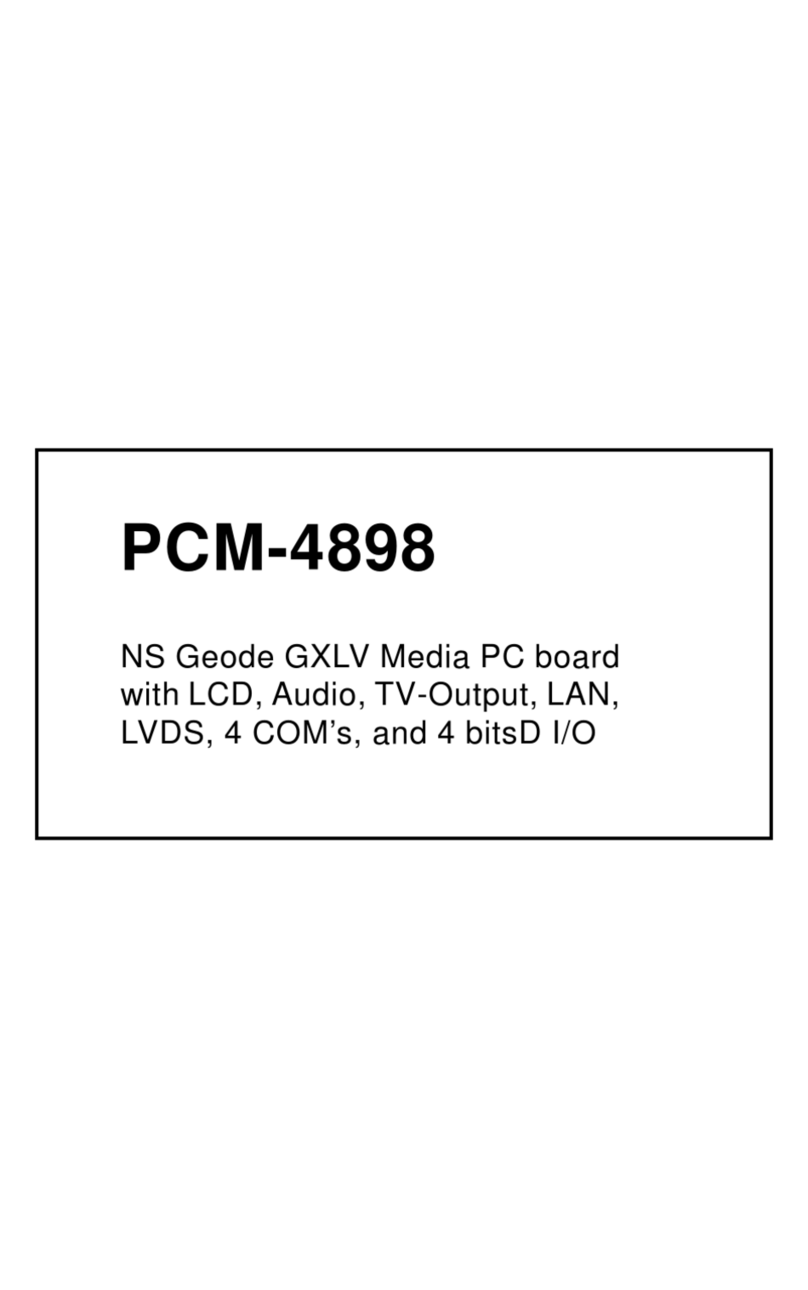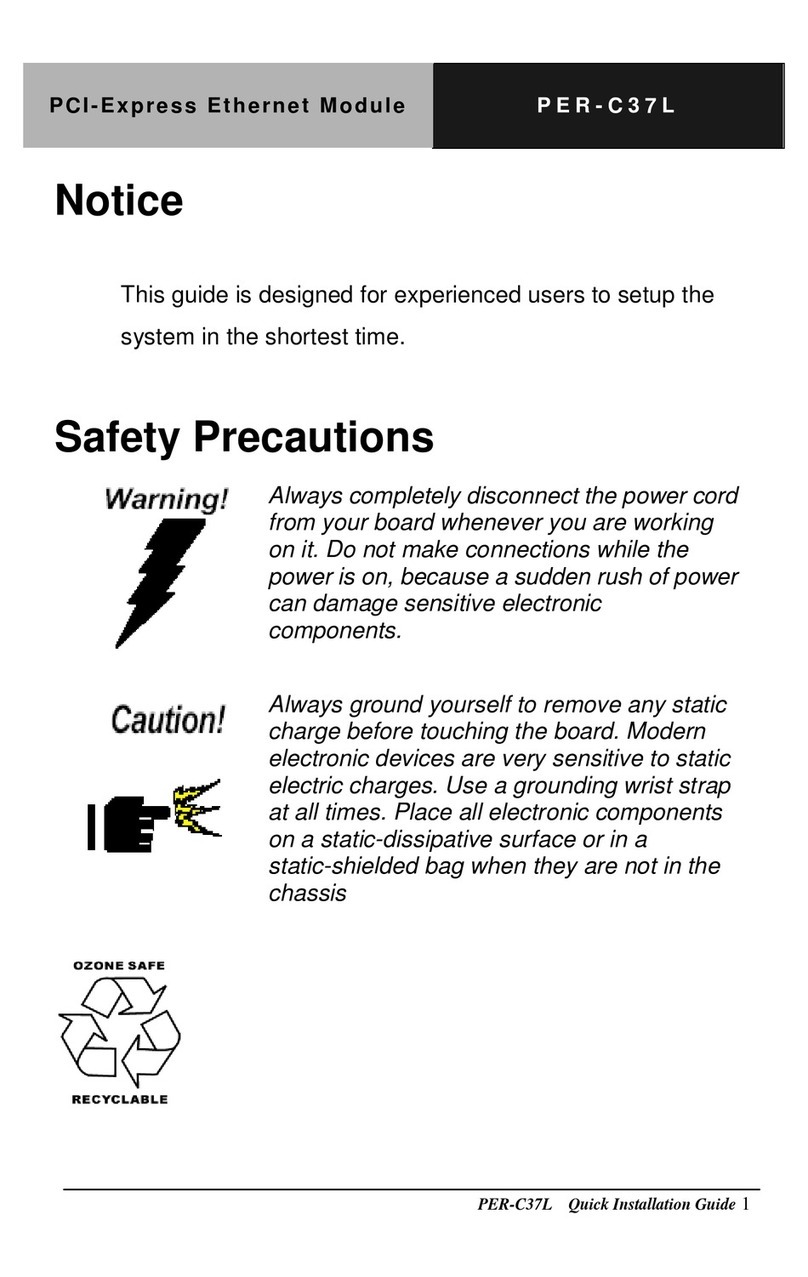1.1 Introduction
This section describes the essential components of which the card consists.
Basically the card integrates a high-performing flat-panel/CRT controller, a
32K bytes BIOS EEPROM, 2MB/4MB high performance video memory
embedded on chipset, and a clock synthesizer. Thus integrated the card can
almost support, by employing the standard or a customized BIOS EPROM,
any of the currently most popular LCDs and traditional CRT monitors in
high resolution modes.
The Chipset of flat-panel/CRT controller is C&T 69000/69030. It is
VGA-compatible and highly integrated, supporting a wide variety of LCD, EL,
Gas plasma panels as well as the traditional CRT monitors. It also supports
simultaneous flat-panel/CRT operation. It can support the standard, super
VGA, XGA,SXGA and UXGA (MBC-2693 Only) resolution modes.
In addition to a 36-bit universal panel interface built on the cards, via which
you can quickly set up most of the popular LCDs. Via the 36-bit universal
interface you can also have two connectors 18-bit and 36-bit ( two channels )
ones built on the LVDS board (option) piggybacked onto the card.