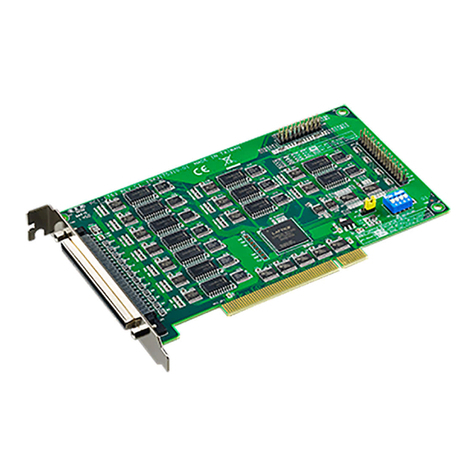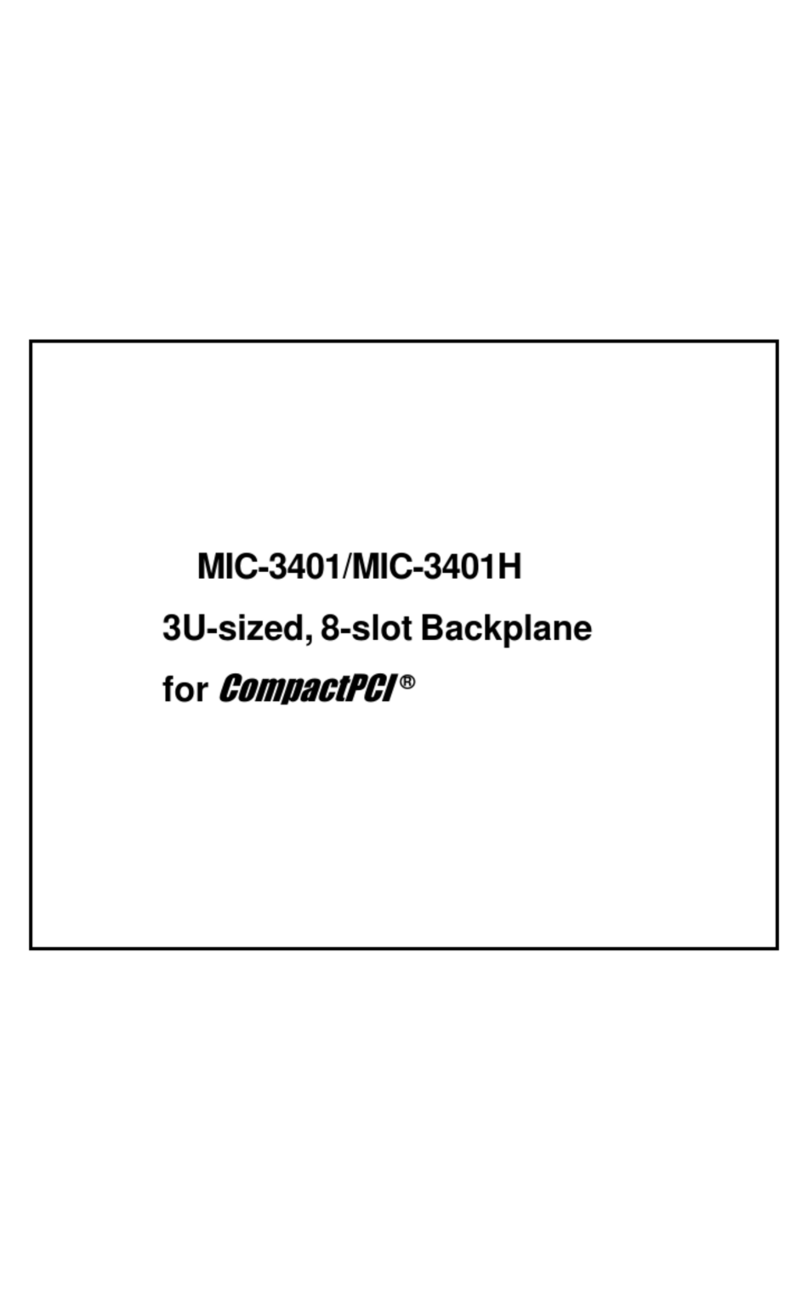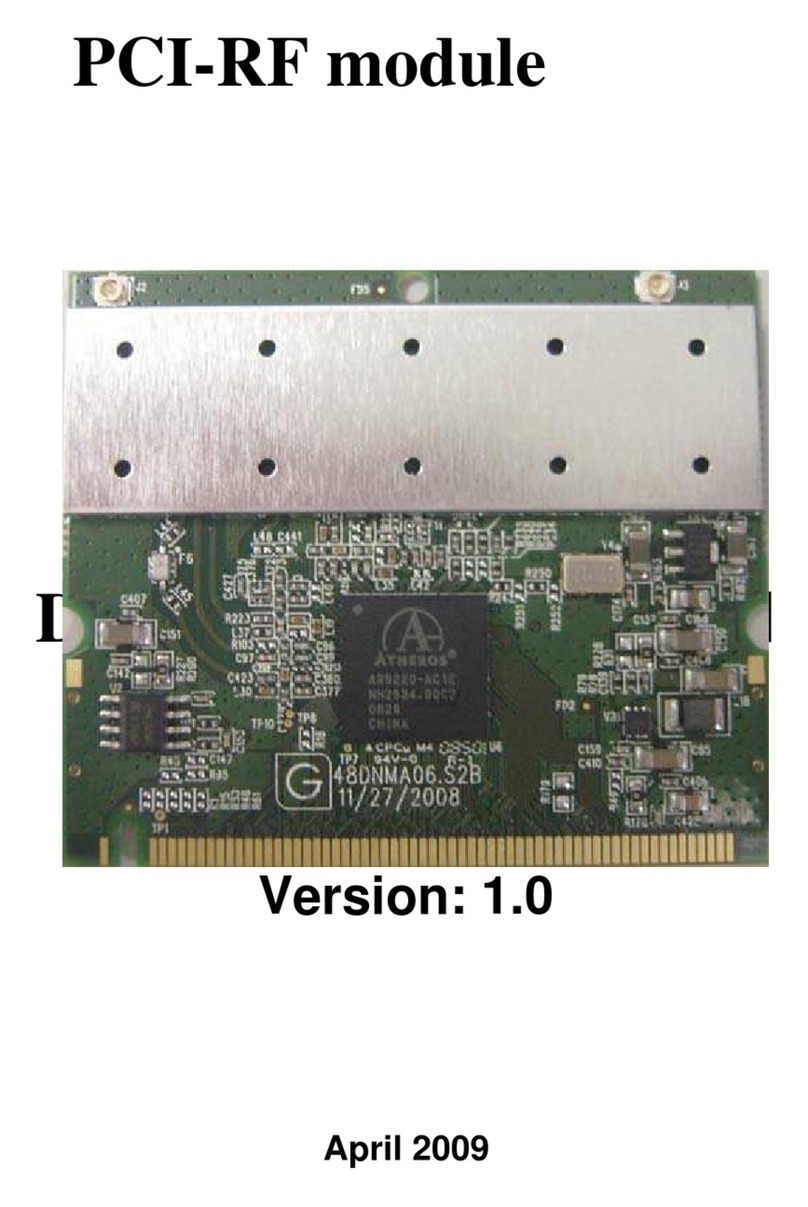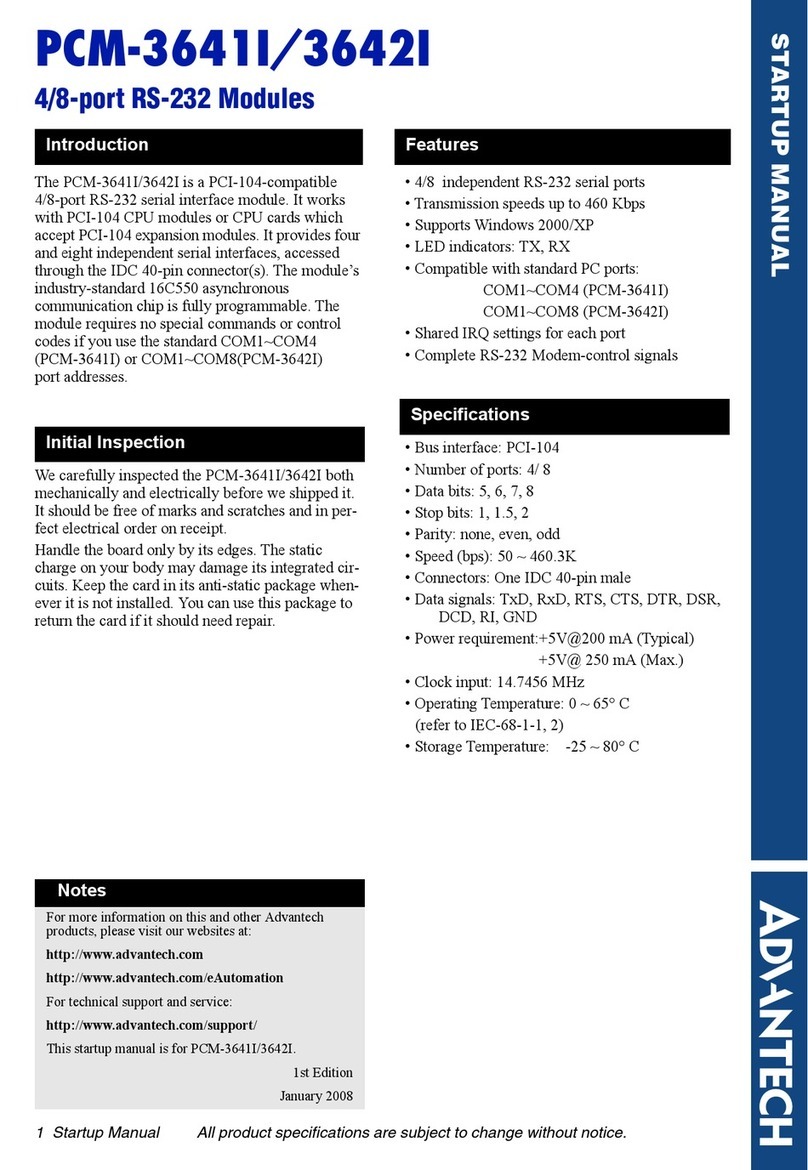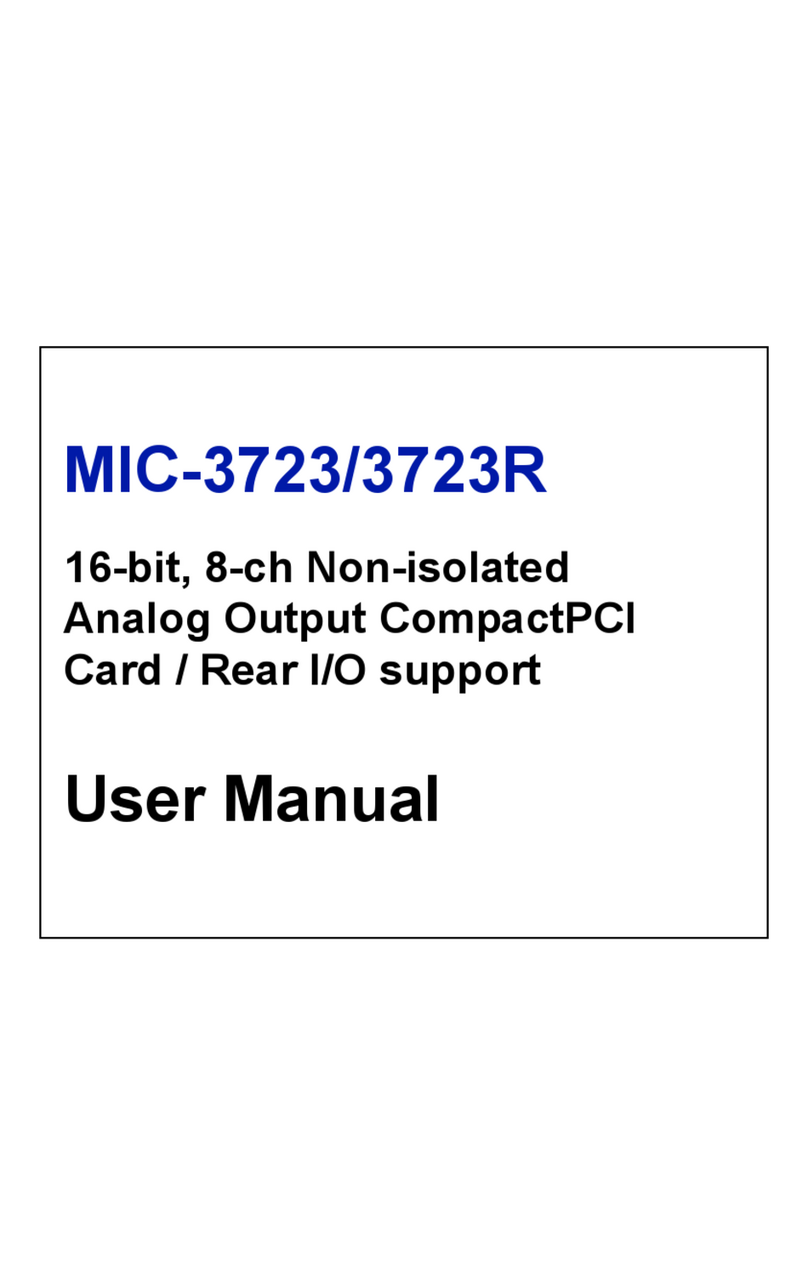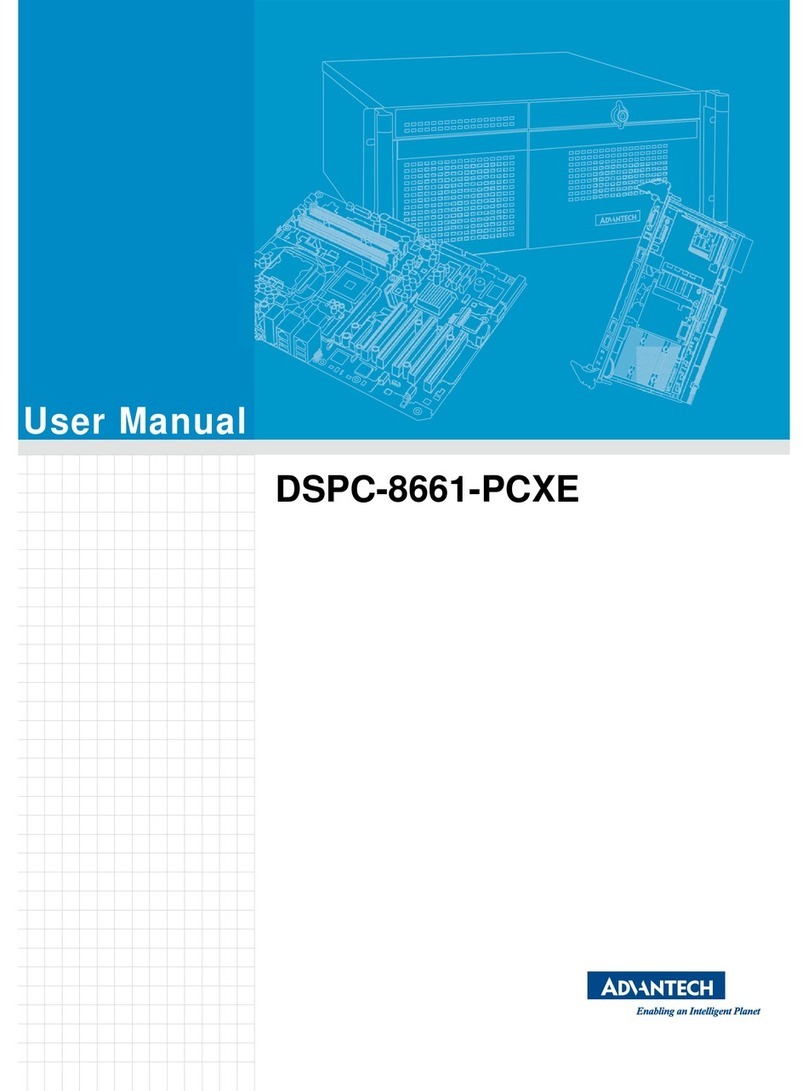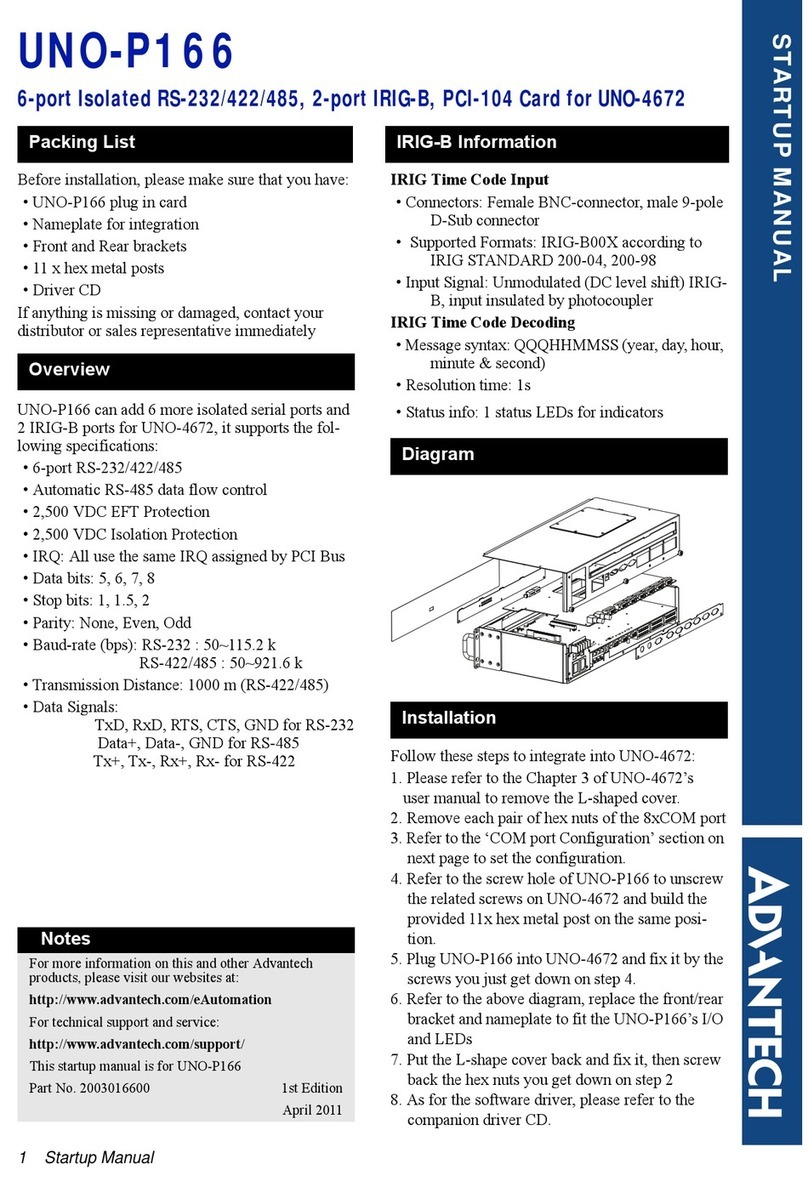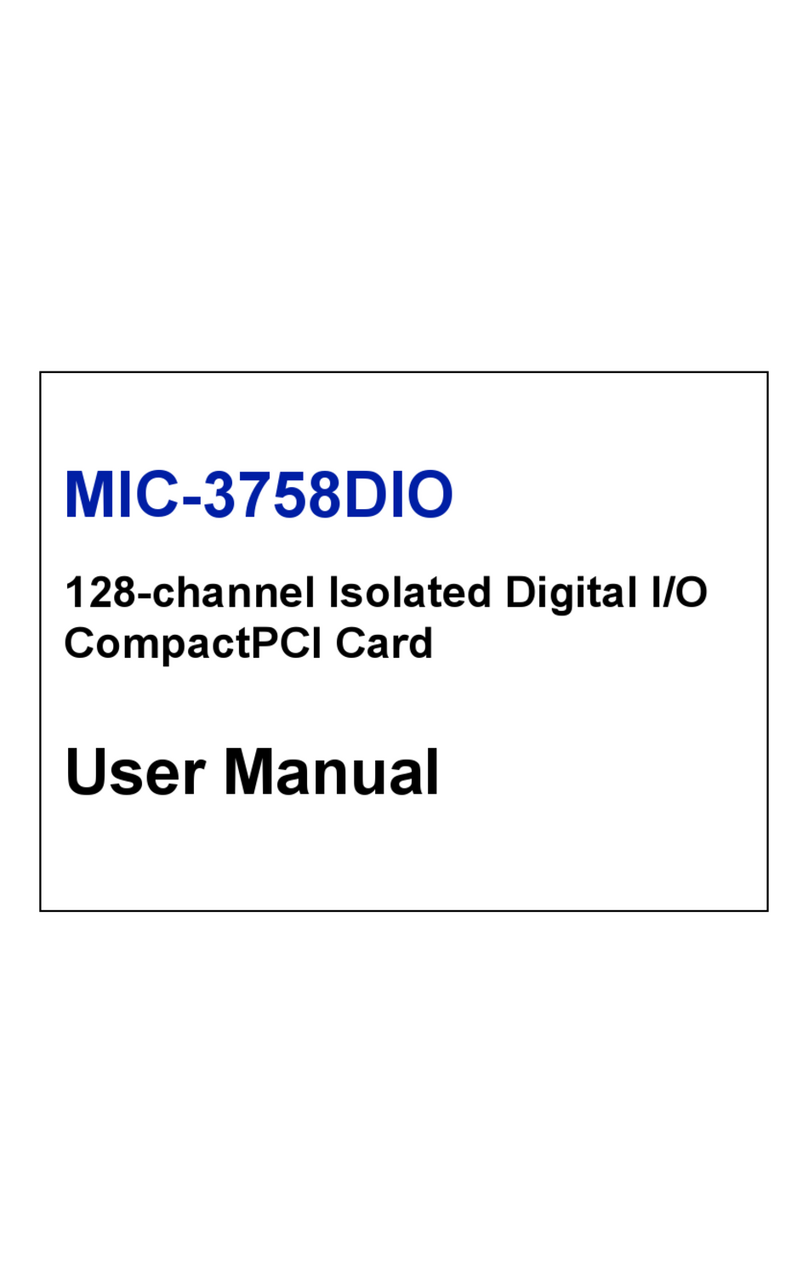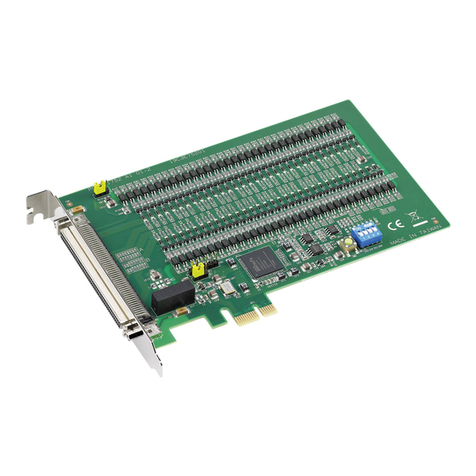1 Startup Manual
Packing List
Before installation, make sure that you have received the
following:
• PCI-1752USO card
• Driver CD
• Quick Start User Manual
If anything is missing or damaged, contact your distributor or
sales representative immediately.
User Manual
For more detailed information on this product, please refer
to the PCI-1752USO User Manual on the CD-ROM (PDF
format).
Specications
Declaration of Conformity
FCC Class A
This equipment has been tested and found to comply with
the limits for a Class A digital device, pursuant to part 15
of the FCC Rules. These limits are designed to provide
reasonable protection against harmful interference when the
equipment is operated in a commercial environment. This
equipment generates, uses, and can radiate radio frequency
energy and, if not installed and used in accordance with the
instruction manual, may cause harmful interference to radio
communications. Operation of this equipment in a residential
area is likely to cause interference in which case the user is
required to correct interference at his own expense.
CE
This product has passed the CE test for environmental
specifications when shielded cables are used for external
wiring. We recommend the use of shielded cables. This kind
of cable is available from Advantech. Please contact your
local supplier for ordering information.
Notes
For more information on this and other Advantech products,
please visit our websites at:
http://www.advantech.com
For technical support and service:
http://www.advantech.com/support/
This startup manual is for PCI-1752USO
Part No: 2003175220 1st Edition
March 2016
STARTUP MANUAL
Overview
PCI-1752USO
64-channel Isolated Digital Output Card
The PCI-1752USO offers 64 isolated output channels. With
isolation protection of 2,500 VDC, the PCI-1752USO is ideal
for industrial applications where high voltage protection is
required.
General
Isolated Digital Output
Number of Channels 64
Optical Isolation 2,500 VDC
Opto-isolator response time 100 μs*
Supply Voltage 5 to 40 VDC
Source Current 200 mA max./channel
I/O Connector Type 100-pin SCSI-II female
Dimensions 175 mm x 100 mm ( 6.8" x 3.9" )
Power Consumption +5V@ 230 mA(typical)
+5v@ 500 mA(max.)
Temperature Operation 0 ~ +60°C (32~ 140°F )
Storage -20 ~ 70°C (-4 ~158°F)
Relative Humidity 5 ~ 95% RH non-condensing
(refer to IEC 60068-2-3)
Certication CE Class A certified
*Response time depends on the computer hardware archi-
tecture and software environment. The rates may vary due to
programming language, code efficiency, CPU utilization and
so on.