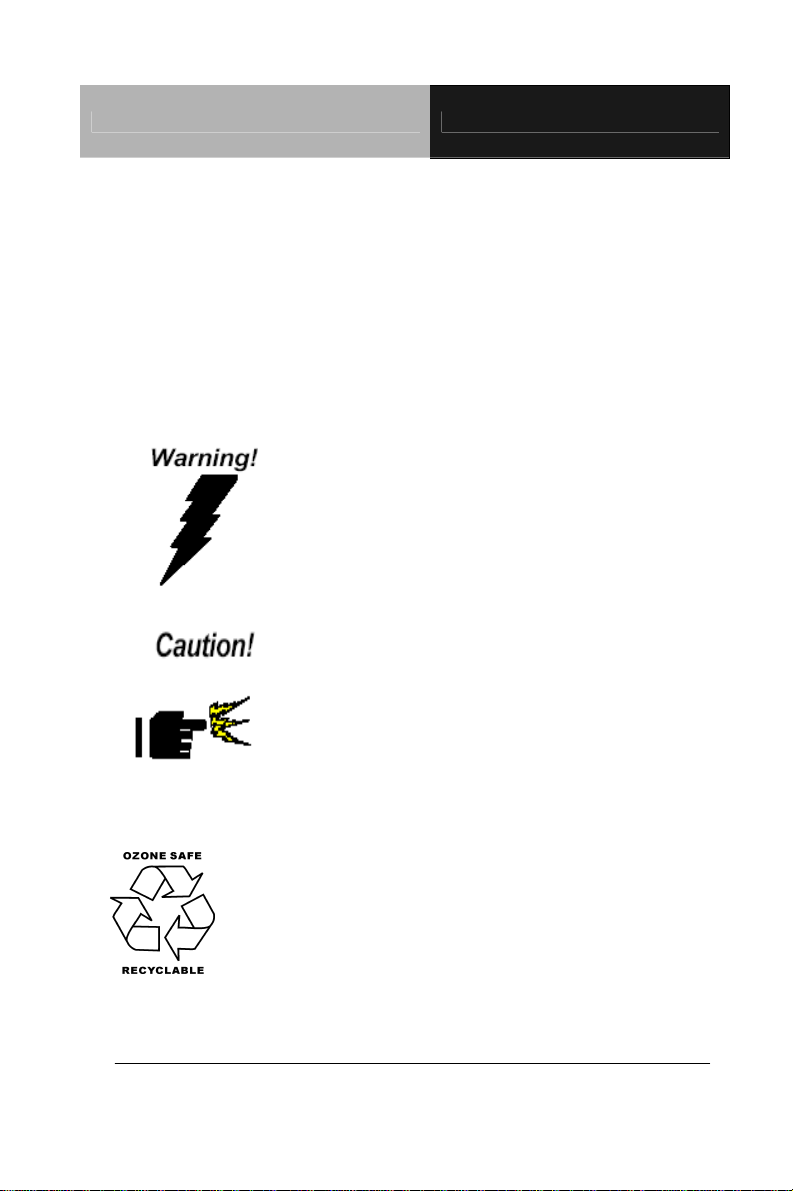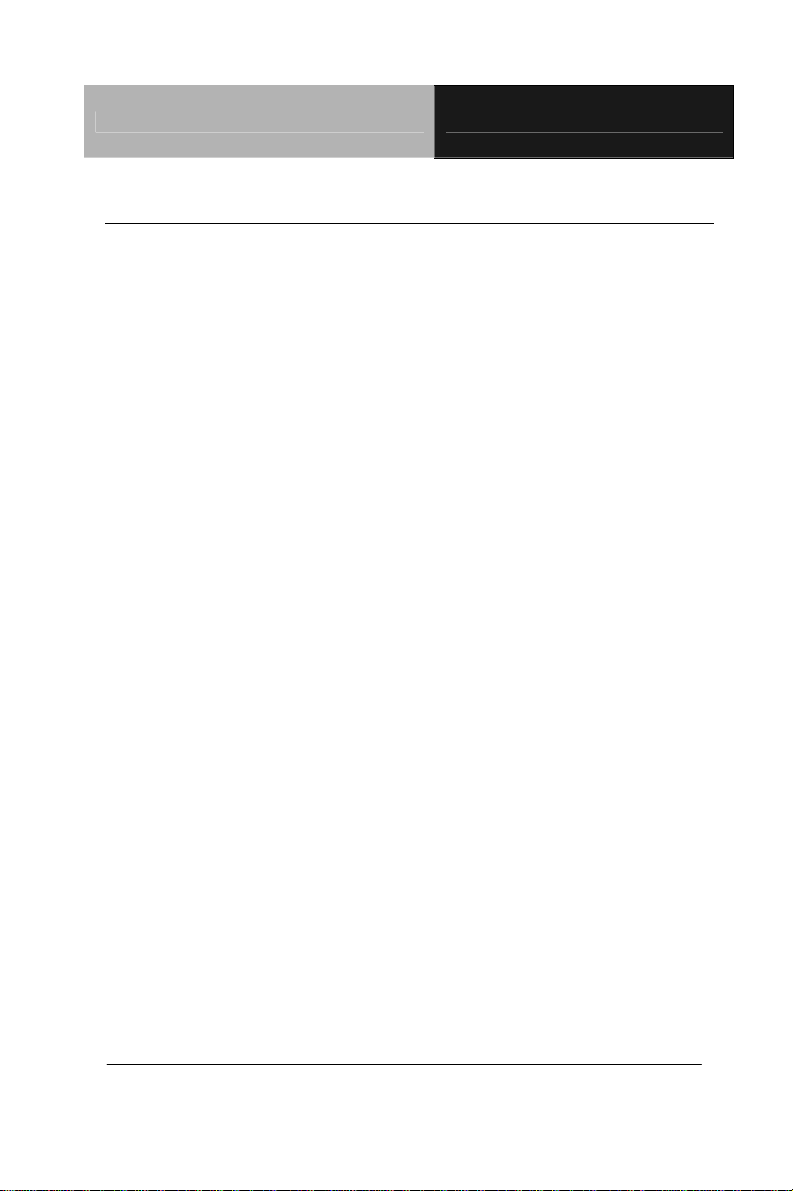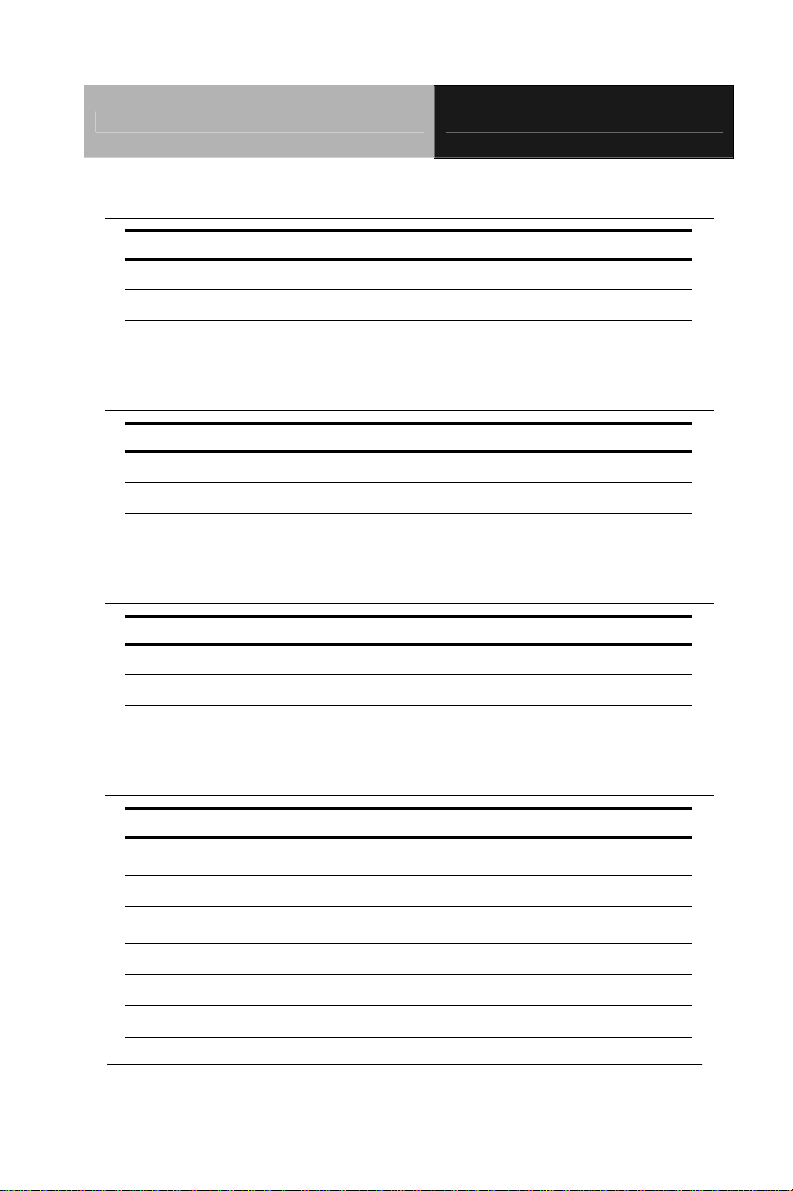PC/104 VGA Module PCM-3521
PCM-3521 Quick Installation Guide 6
Content
A Message to the Customer......................................................2
Product Warranty......................................................................3
Introduction ...............................................................................4
Features....................................................................................4
Ordering Information.................................................................4
Packing List...............................................................................5
Configuring Your Adapter..........................................................5
Acknowledgments.....................................................................5
Specification..............................................................................7
Location of Jumpers and Connectors.......................................8
Mechanical Drawing..................................................................8
Jumper Setting (J1)...................................................................9
Jumper Setting (J2)...................................................................9
Panel Selection (J4)..................................................................9
Panel Connector Pin Assignment (CON1)................................9
CRT Connector (CON2)..........................................................10
Power Connector (CON3).......................................................11
PC/104 Bus Connector Pin Assignment.................................11
Video Support Modes: VGA Standard....................................13
Video Support Modes: Extended Resolution..........................14
Software Utilities .....................................................................15
Software Drivers......................................................................16
Artisan Technology Group - Quality Instrumentation ... Guaranteed | (888) 88-SOURCE | www.artisantg.com