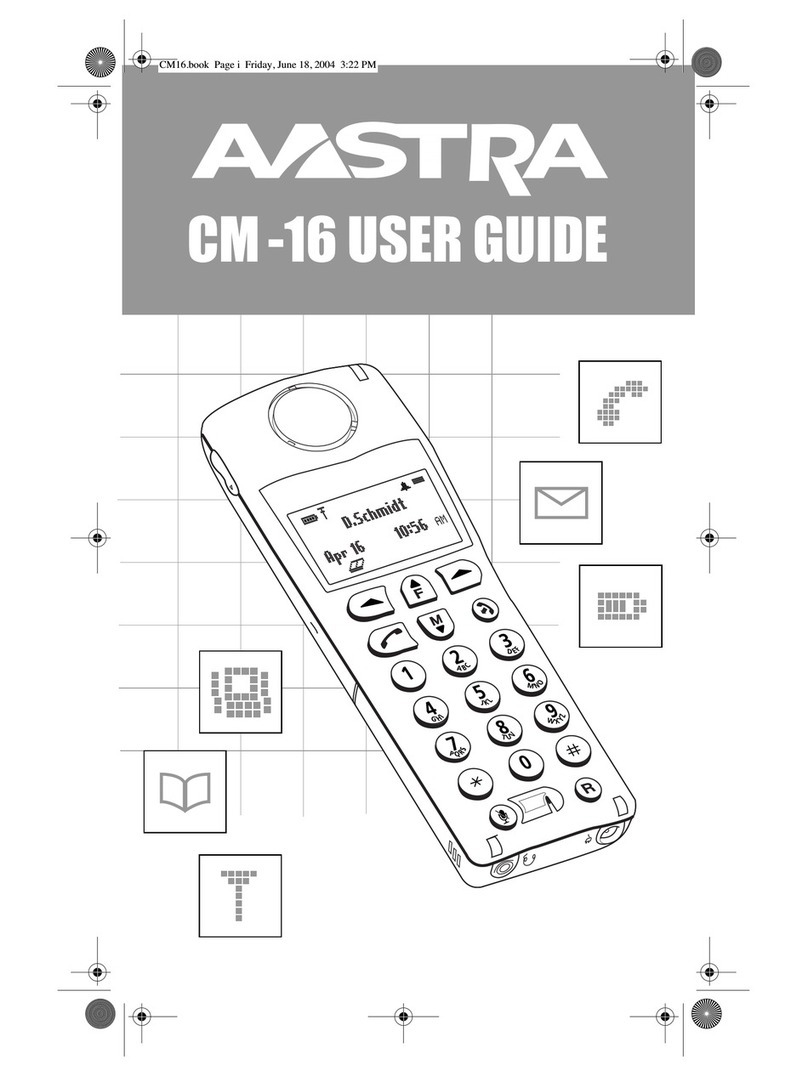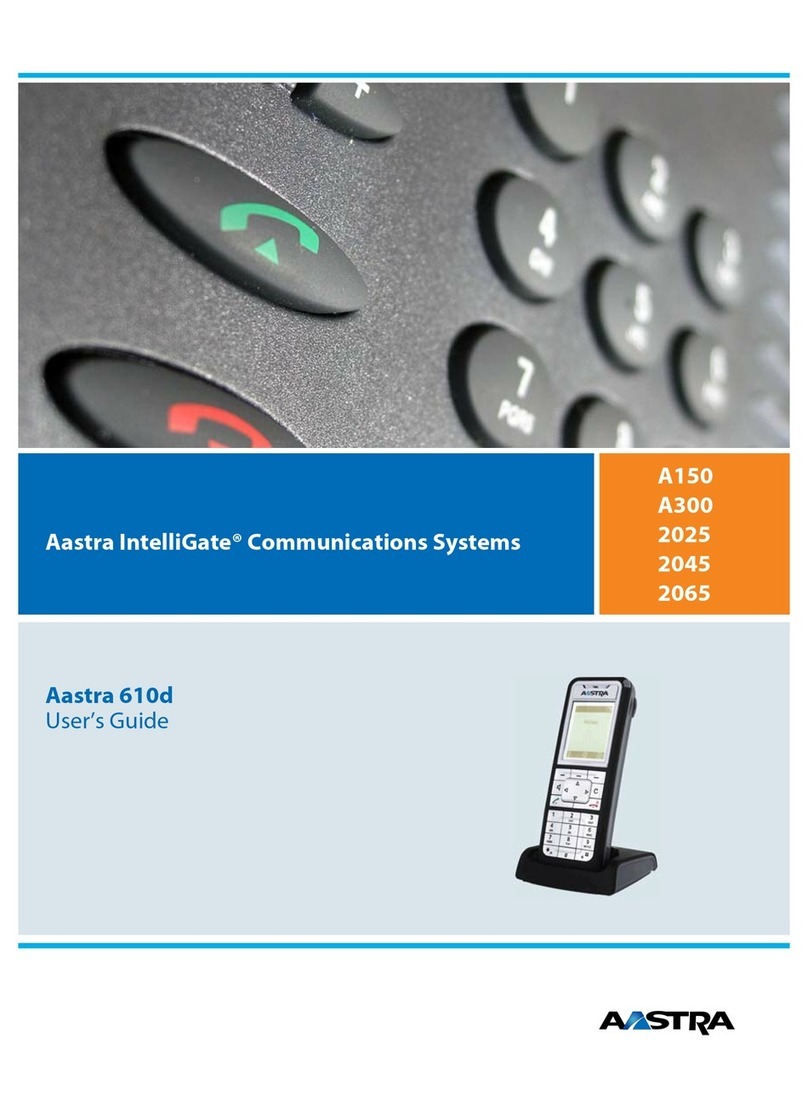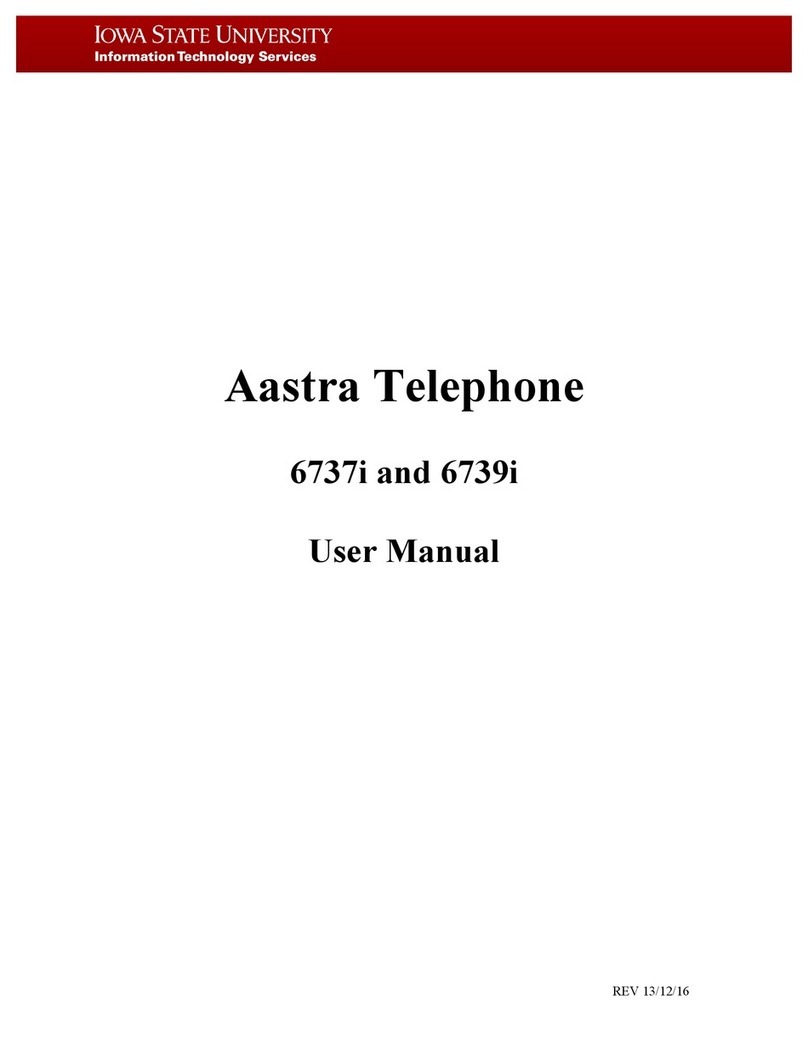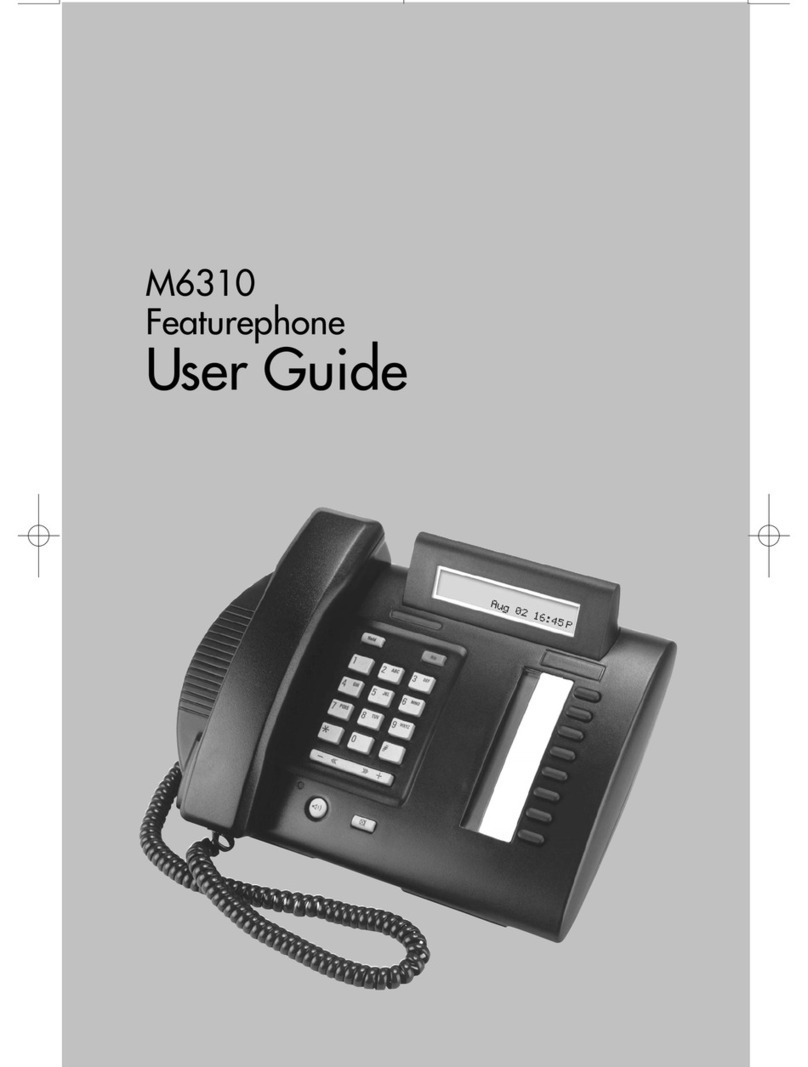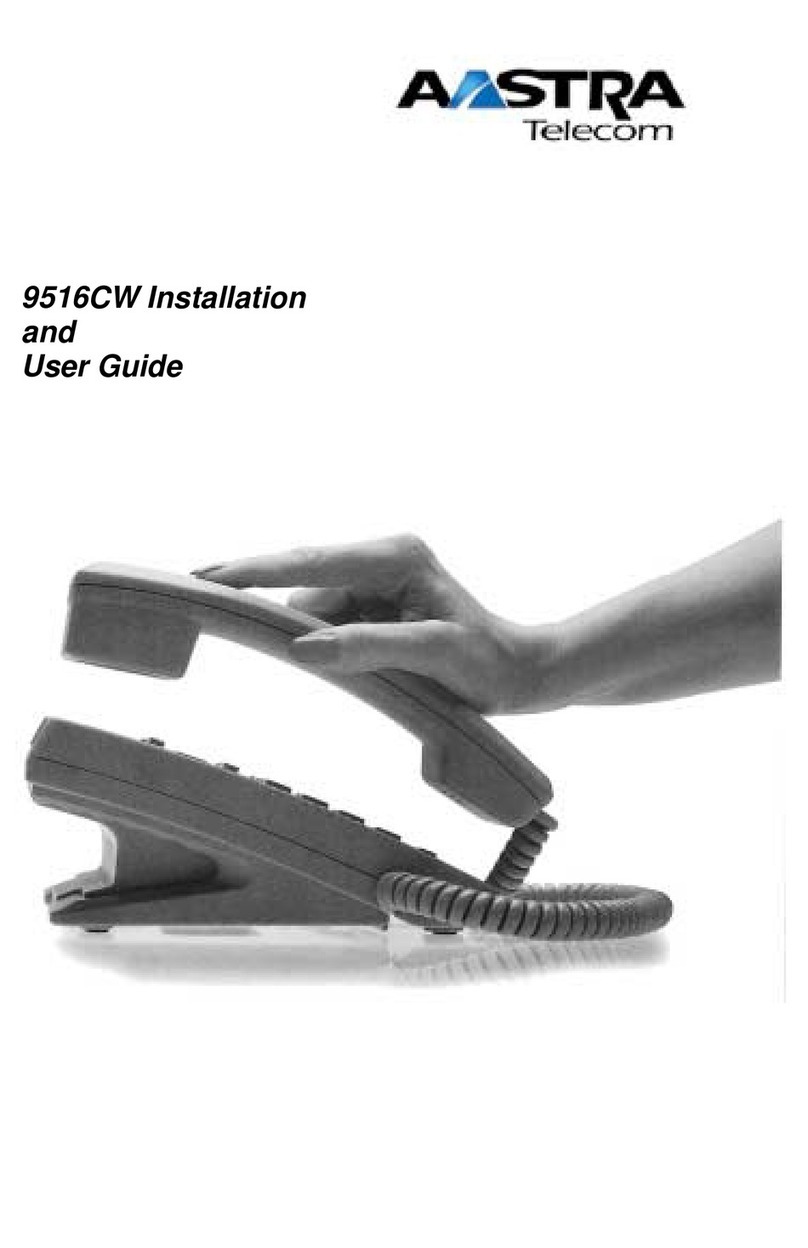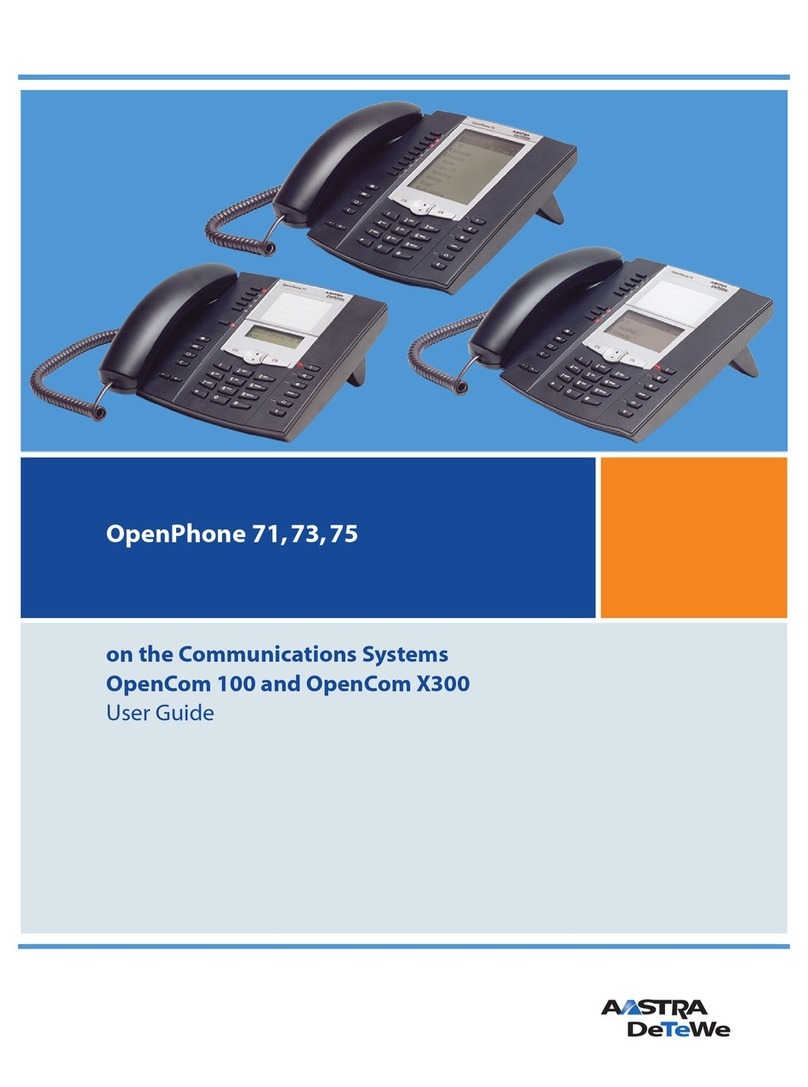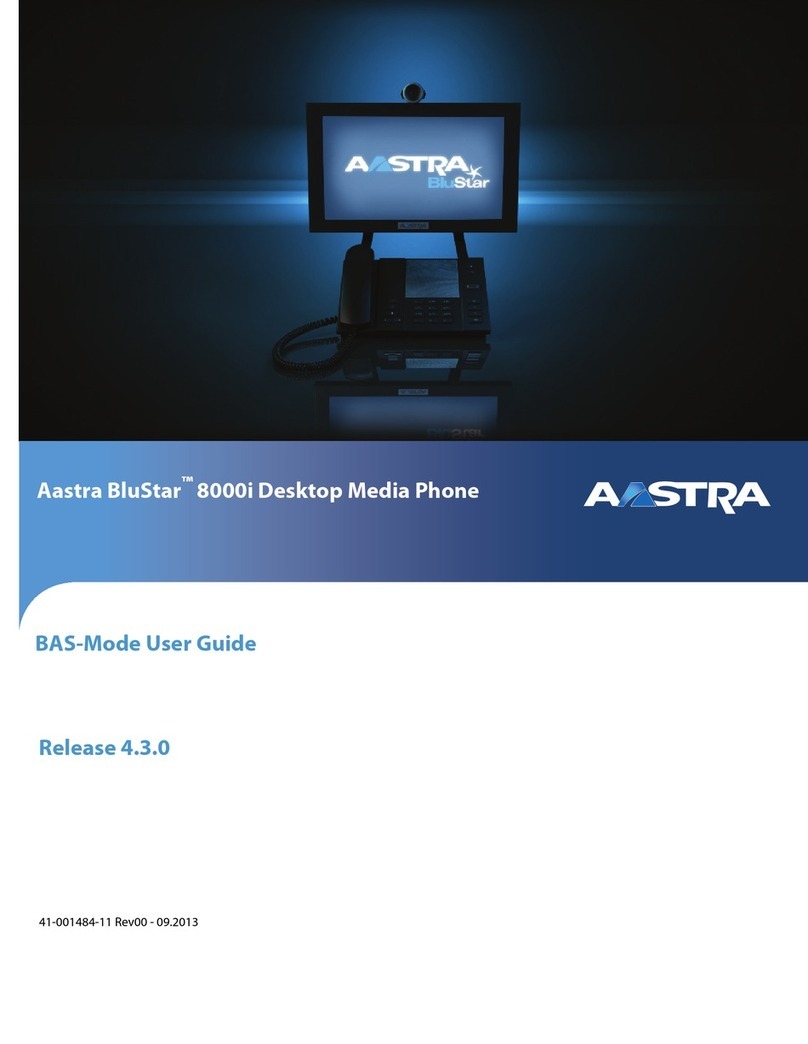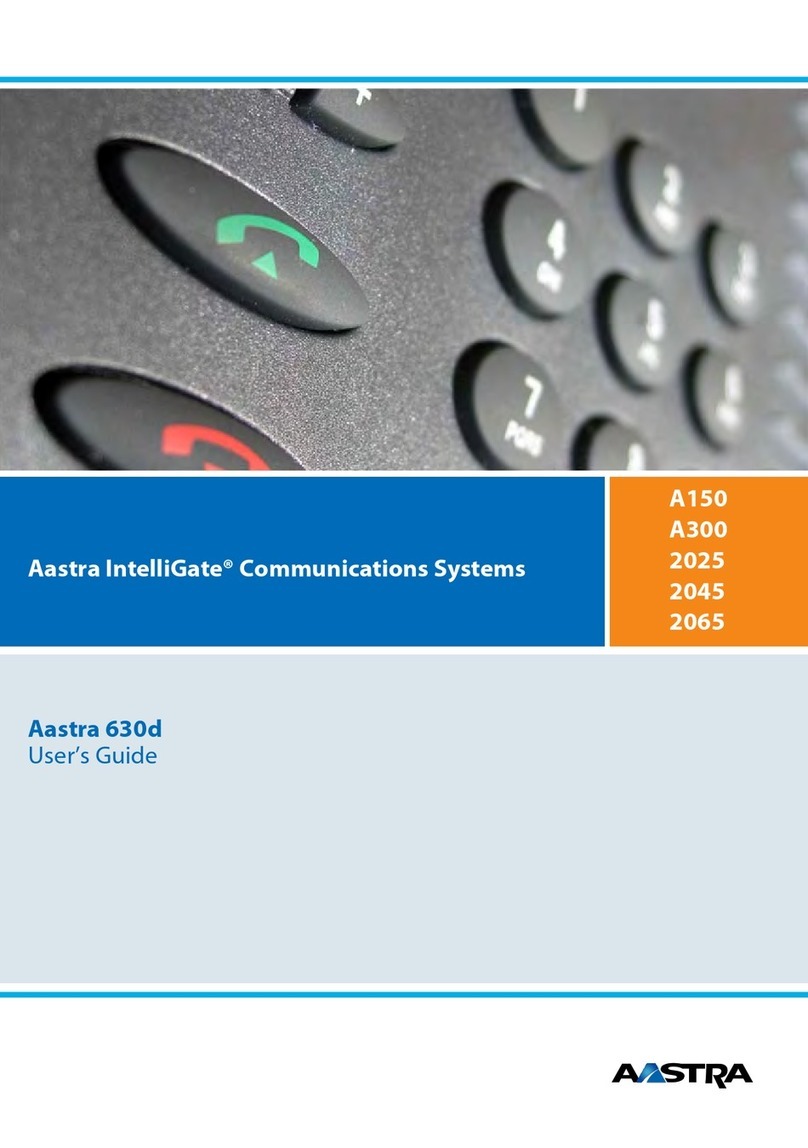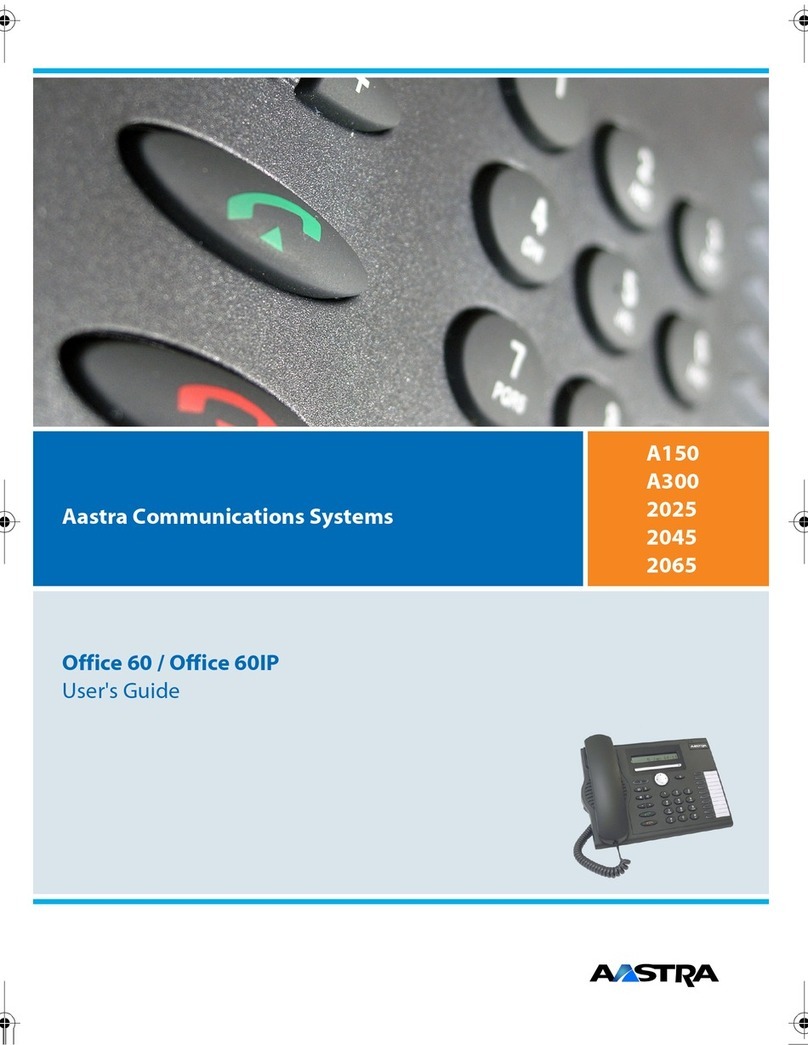Fused Technology, Inc.
440 Waters Watch Court
Baltimore, MD 21220
(410) 670-7200
Aastra 55i/57i Training Guide www.fusedtech.com Page 2
Phone Buttons
1 -6 These are custom buttons 1-10, on the 57i and CT models only. Custom buttons can tailored for each client. They are
normally speed dial or extension BLF buttons. BLF buttons light up if the person is on the phone.
For the 55i Model, these are only custom buttons 1-6. The 55i does not have a top LCD screen, and the buttons are hand
written in. This is normally where the phone system function buttons are located on the 55i. i.e. All Page, Voicemail,
Directory, DND, Call Pickup, Call Log.
6 57i and CT models only. Top MORE key. Is used to toggle between the 2 screens of buttons 1-5 and 6-10.
7-12 These are custom buttons 11-30. Custom buttons can tailored for each client. They are normally speed dial or extension
BLF buttons. BLF buttons light up if the person is on the phone. These can also be direct transfer voicemail buttons. On the
57i and CT models, the first page is normally where the phone system function buttons are located. i.e. All Page, Voicemail,
Directory, DND, Call Pickup, Call Log.
These buttons are also different while placing or during a phone call.
7 [Dial] Button while dialing a phone number. (Initiates the call)
[Cancel] button while placing a call which has not been picked up yet. (Cancel dialing)
[Drop] button while on a phone call. (hang up the phone)
[Answer] button when the phone is ringing with an incoming call.
8 [Conf] button while on a phone Call. (Initiate a 3 way conference call)
[Ignore[ button when the phone is ringing with an incoming call. (Sends the caller directly to voicemail)
9 [Backspace] button while dialing with the phone on the hook. (backspace to correct dialing errors)
[Xfer] button while on a call to initiate a call transfer. (Transfer a call)
10 [Pause] button while dialing with the phone on the hook. (Insert a force 2 second pause in the dialing sequence)
[Park] button while on a phone call. (1 button Call Parking)
12 Bottom MORE Button. Is used to toggle between up to 6 difference screens. Active Phone call screen, custom buttons 11-15,
16-20, 21-25, 26-30.
13 Menu navigation buttons. When browsing through the phone menu and call logs, use the up, down, left, right to navigate.
14 [Goodbye] button. Hangs up the phone, or quits out of a menu.
15 [Options] button. Used to bring up phone menu and options for phone preferences.
16 [Hold] button. Places an active call on hold.
17 [Redial] button. Press once for outgoing call log. Press twice to redial last called number.
18 Volume keys. Adjusts the volume. If phone is on the hook, adjusts the ringer volume. If phone is off the hook, it adjusts the
handset volume. If speaker phone is active, it adjusts the speaker phone volume. If the headset is active, adjusts the volume
of the headset.
19 Dial Key Pad.
20-23 Line Buttons 1 through 4. Up to 4 active calls at once per phone.
24 [Speaker/Headset] Button. Press to activate speaker phone. If equipped, press twice to activate headset.
25 [Mute] button.
Placing a Call
•Pick up the handset, or press the speaker phone button, or a line button, or start dialing the number.
•Dial the 10 digit phone number. No (1) required for long distance or (9) for an outside line.
•When dialing any number, you MUST press the Dial Button when finished to dial the number
immediately. Otherwise, wait 3 seconds for the phone to timeout and start dialing automatically.