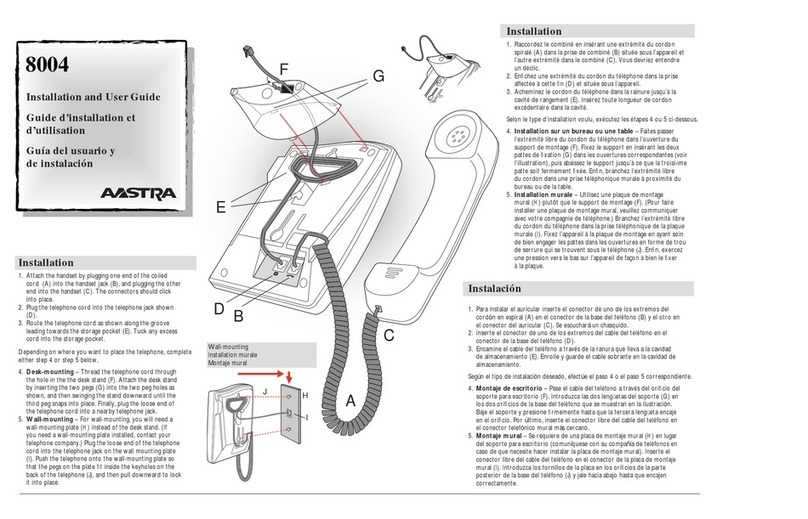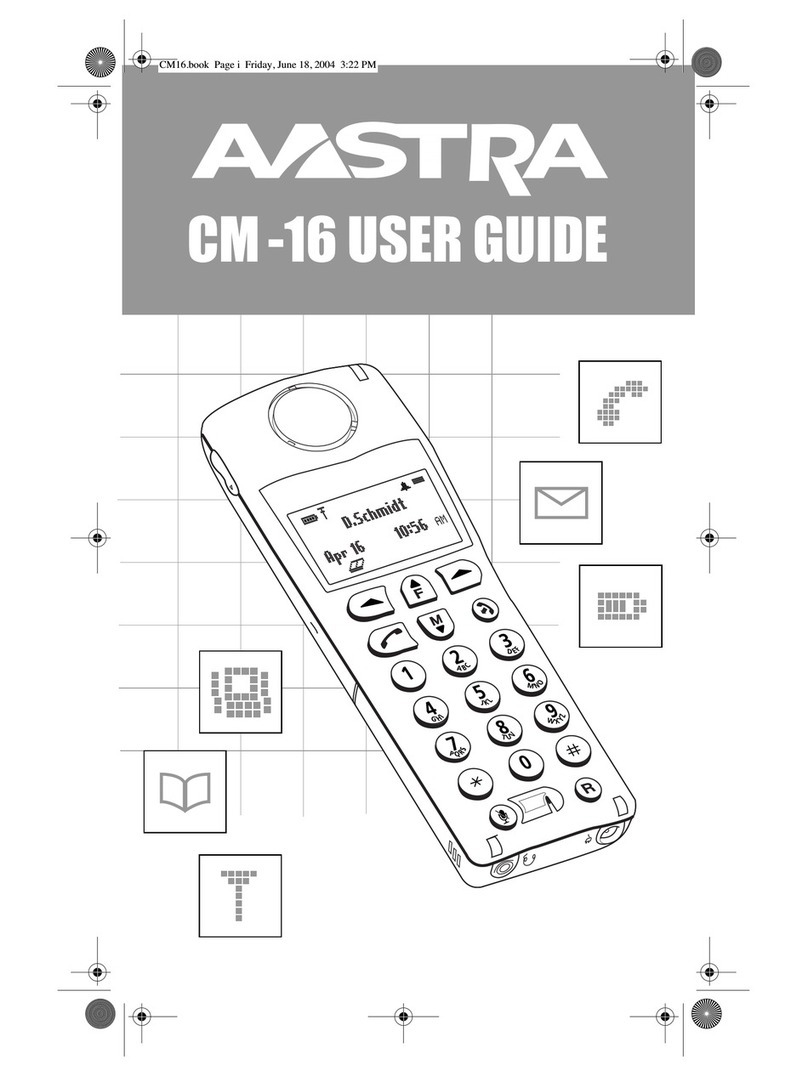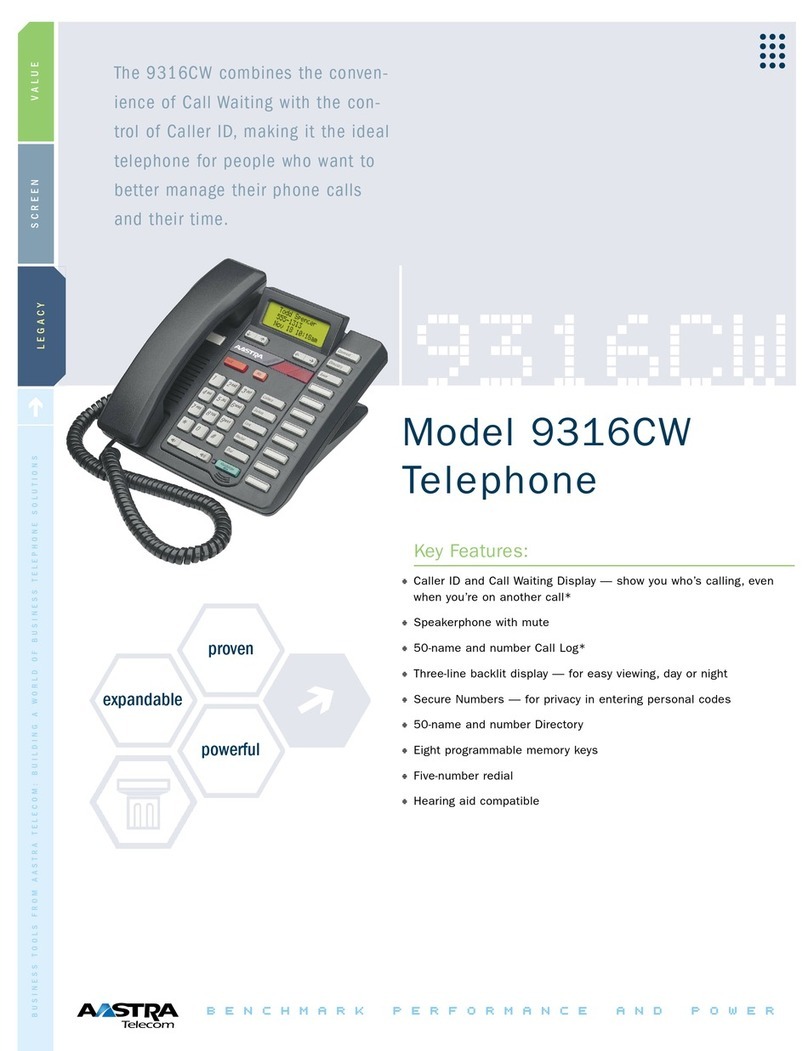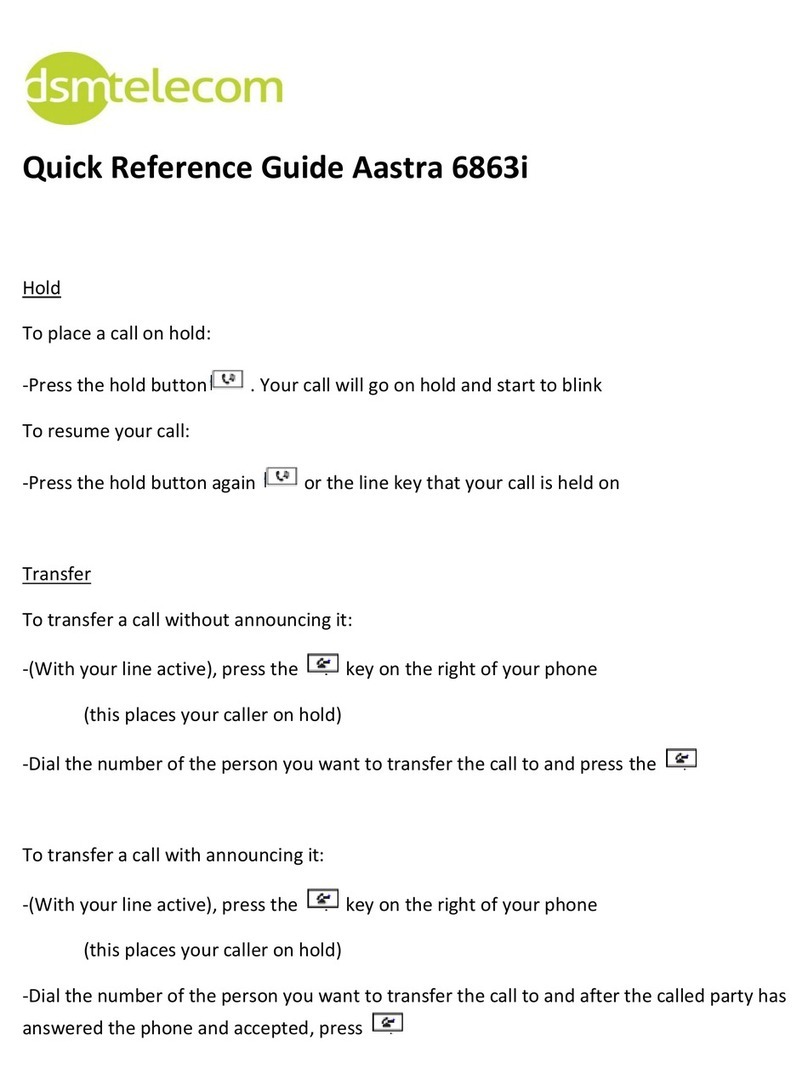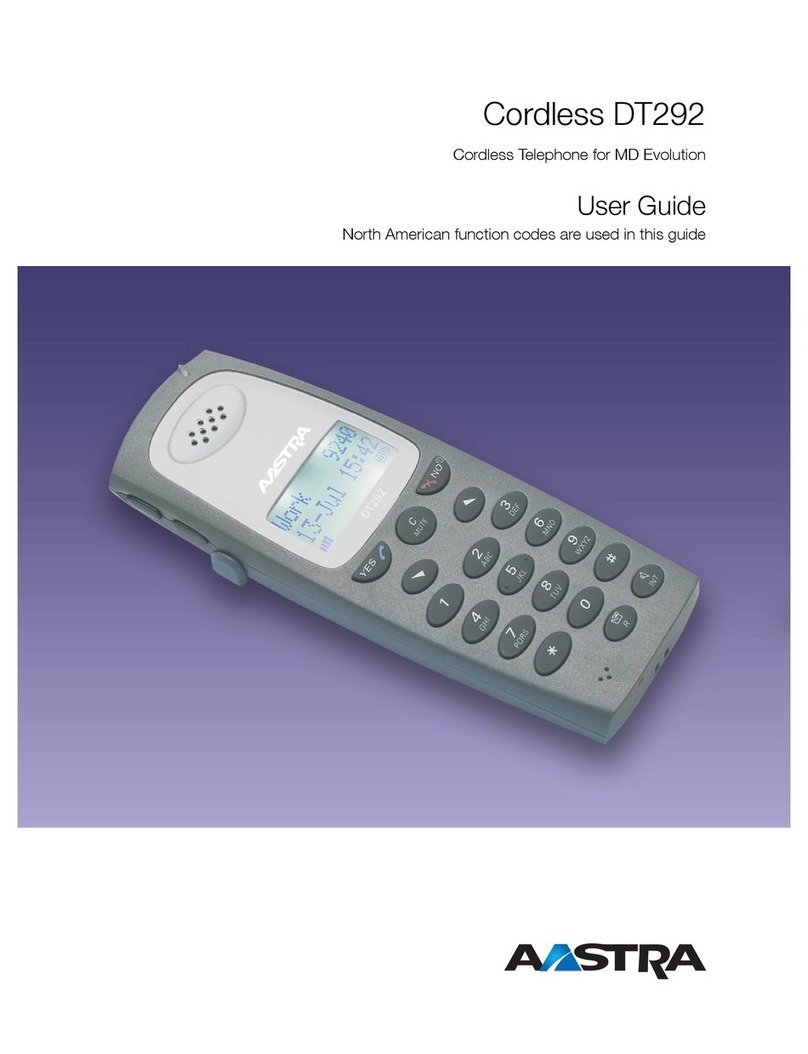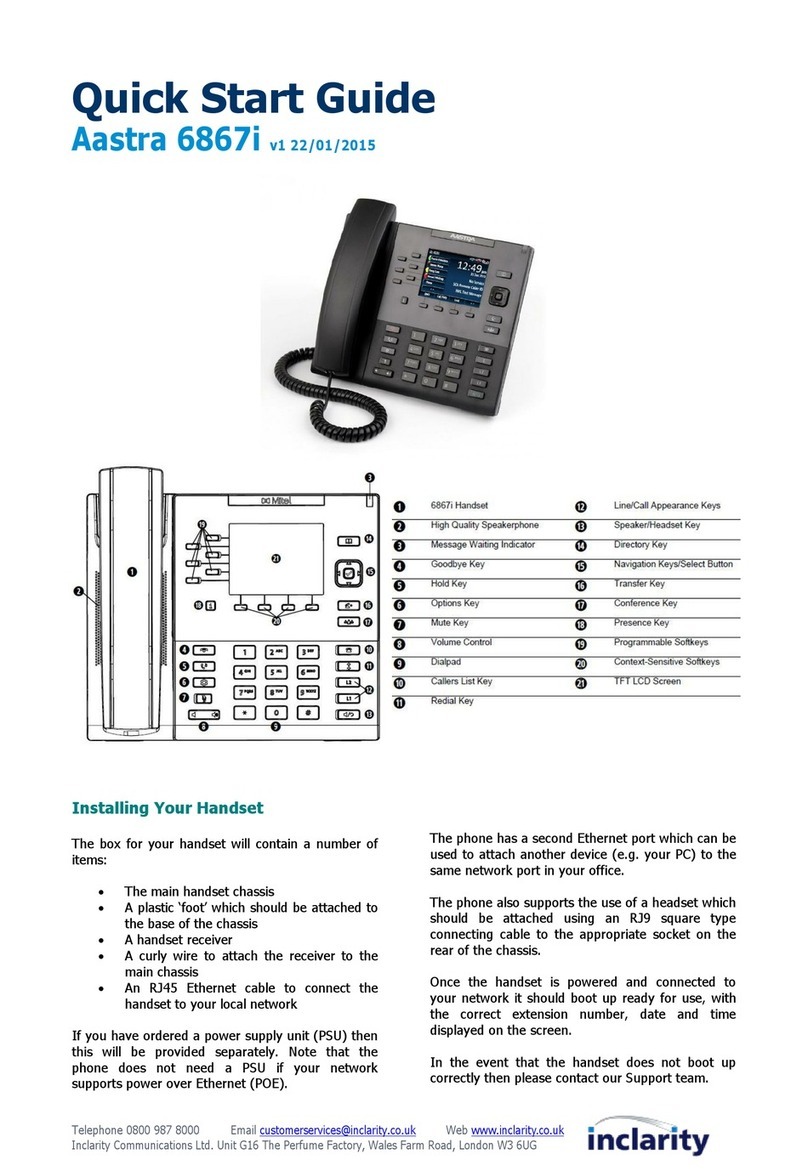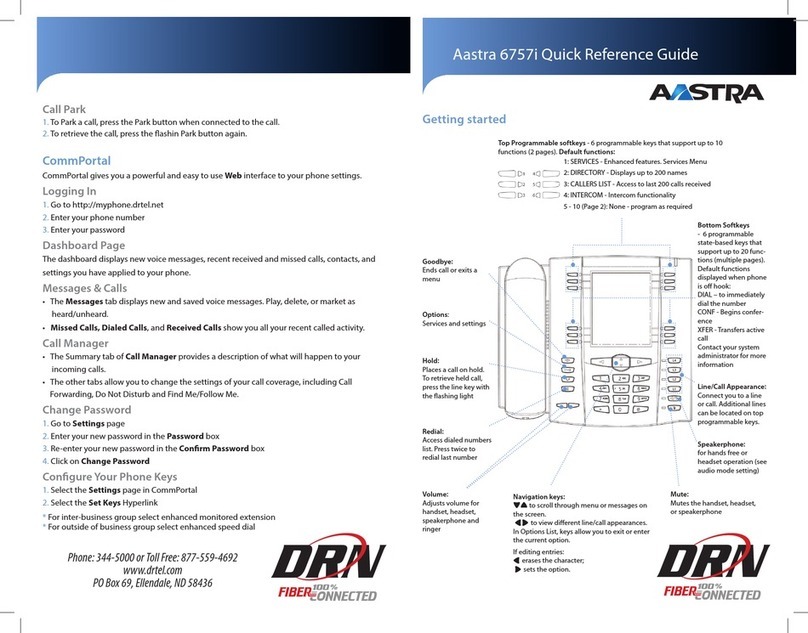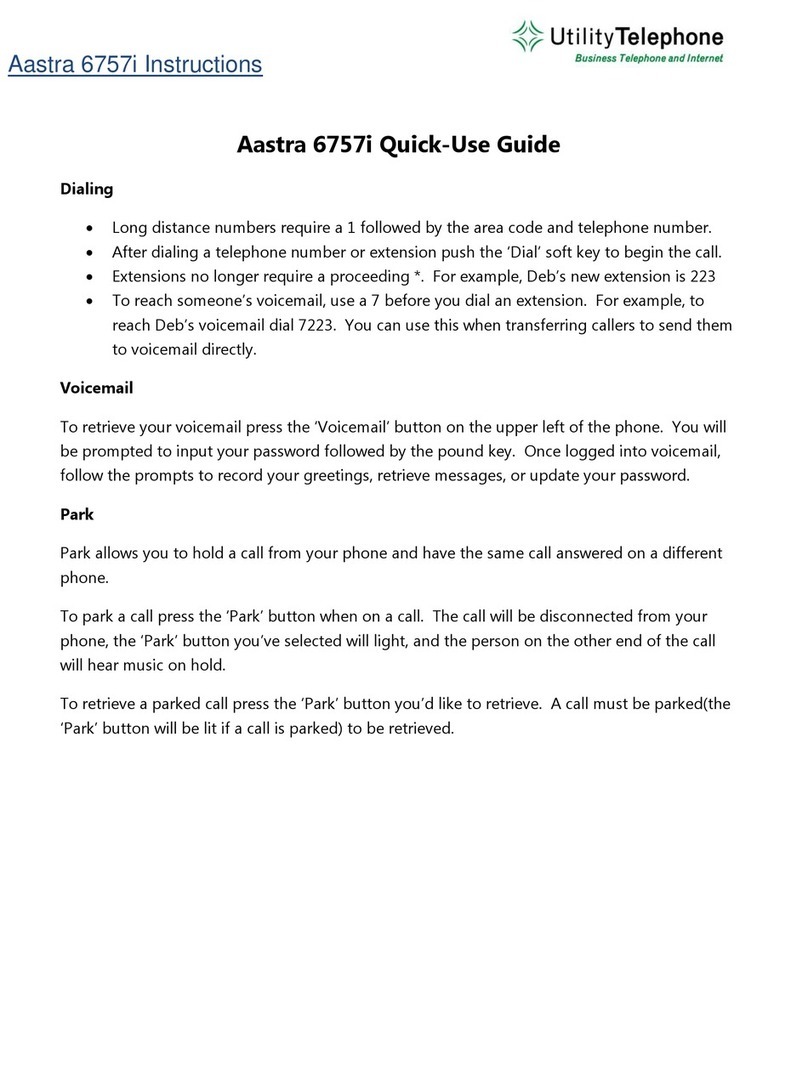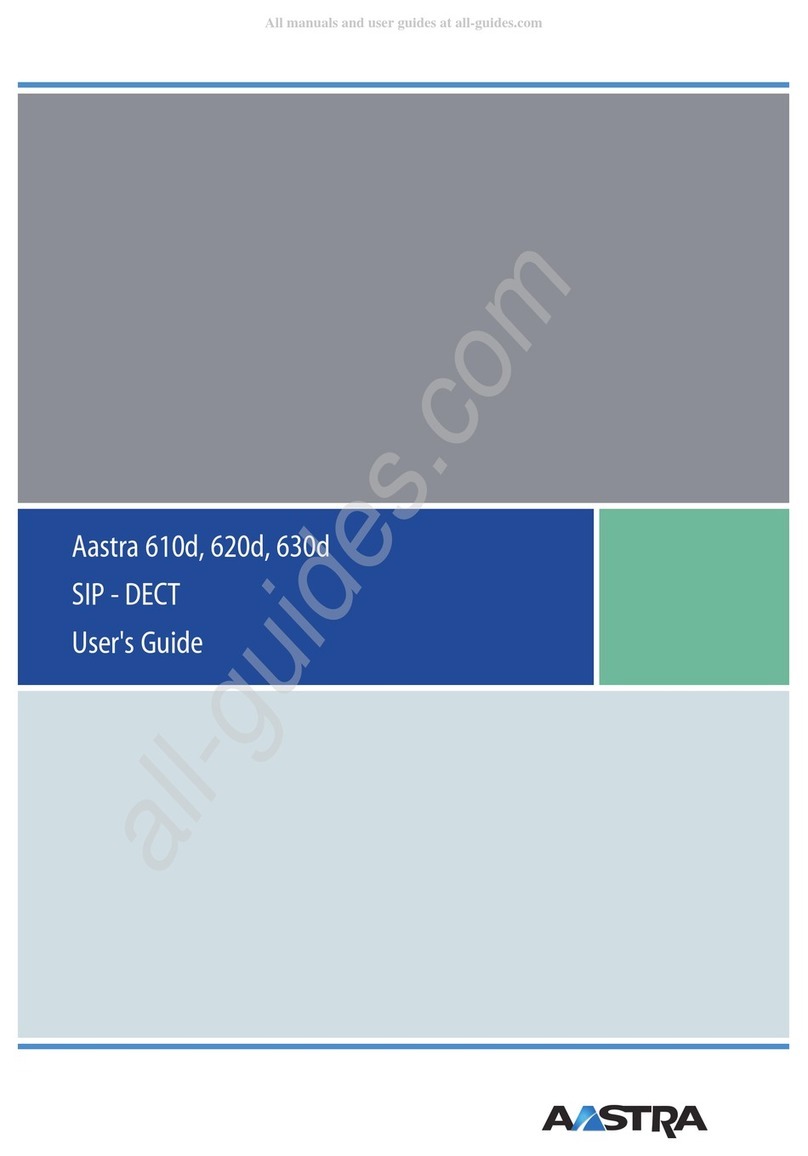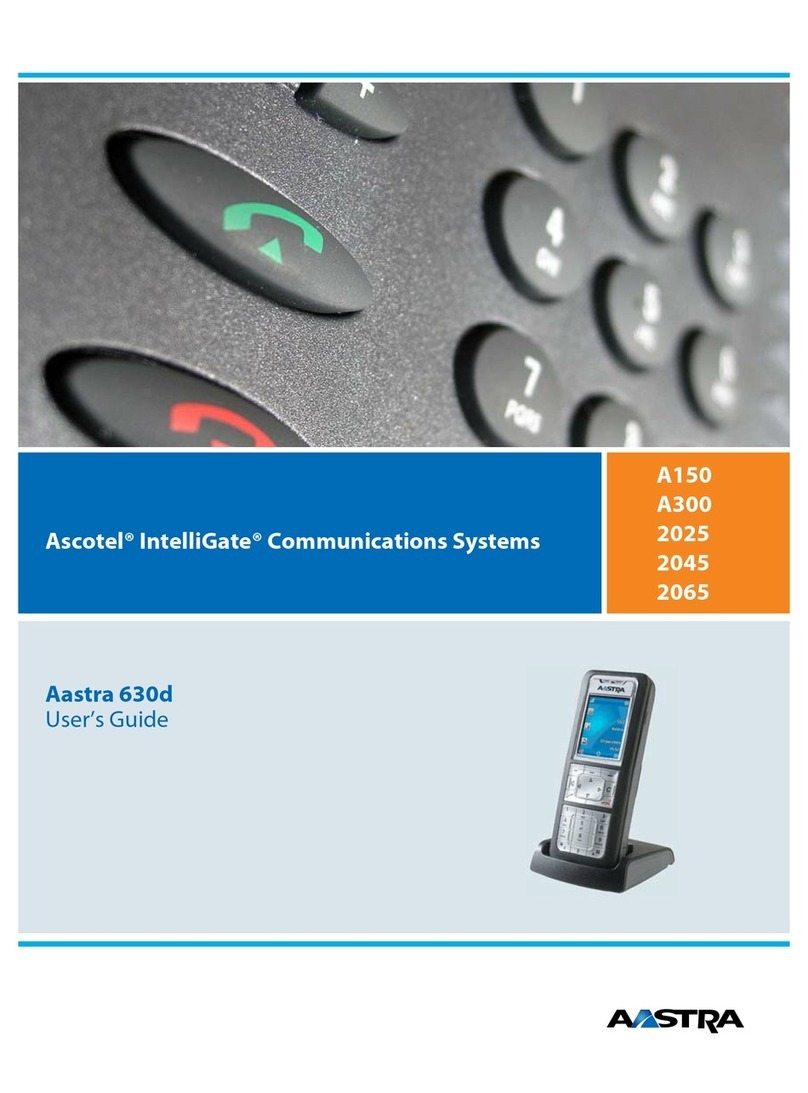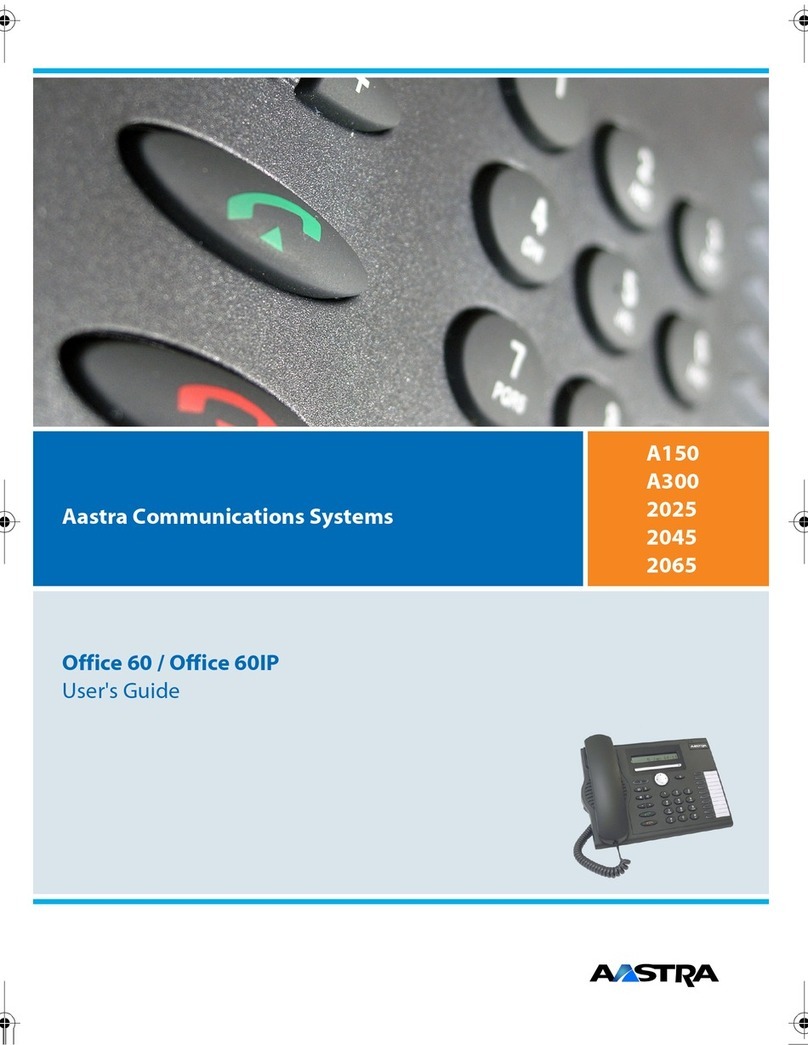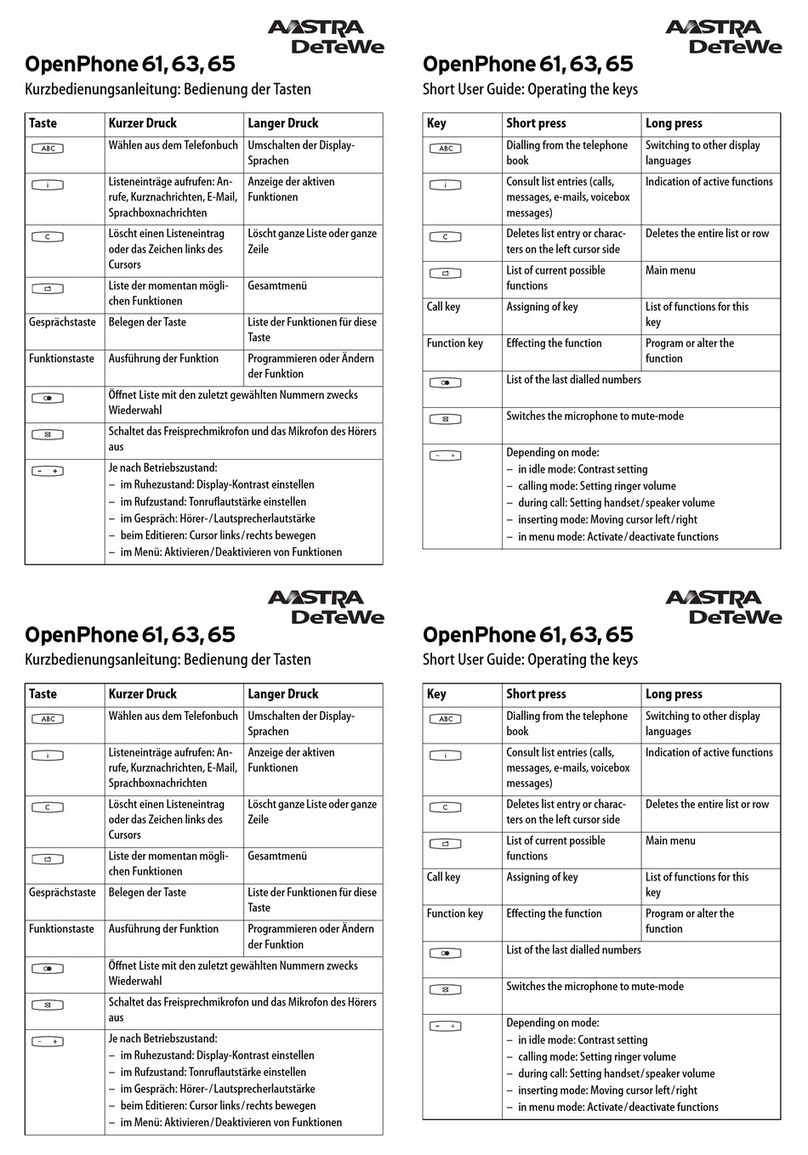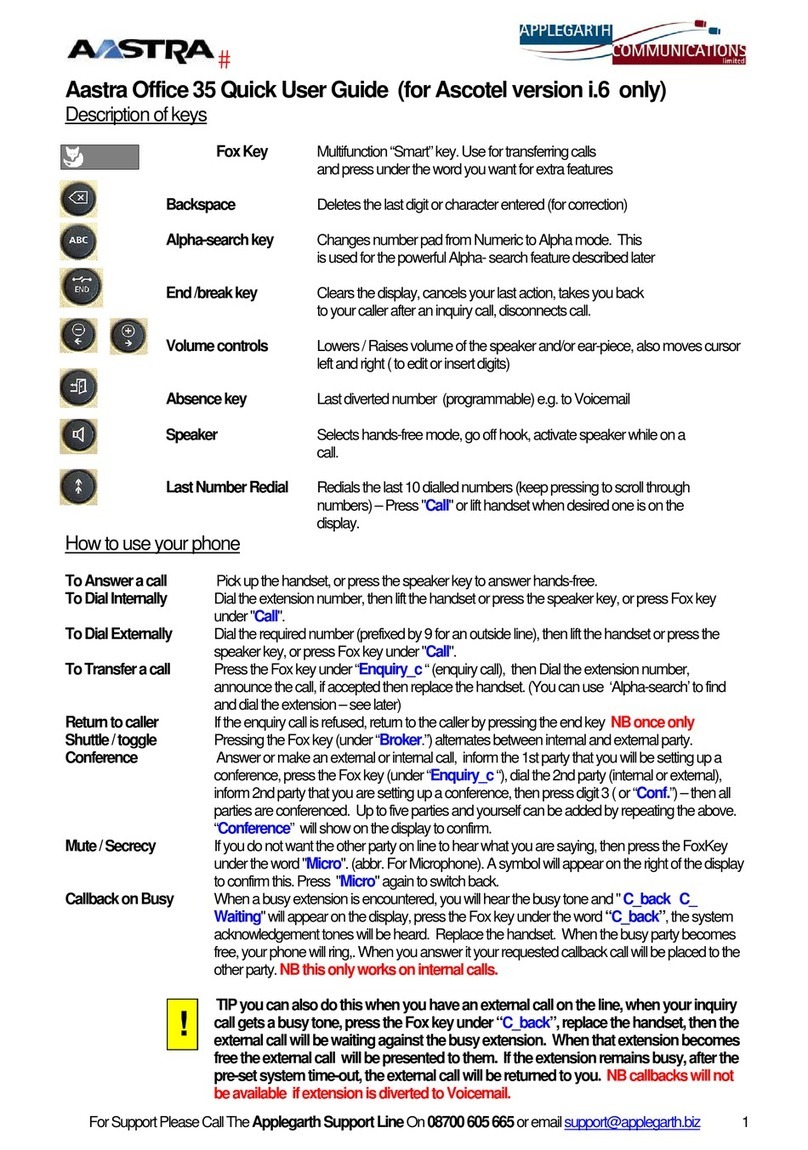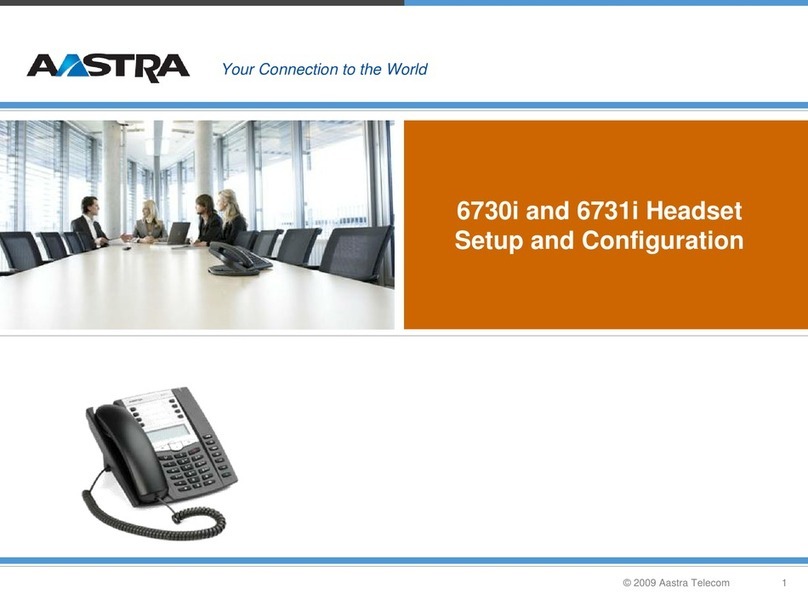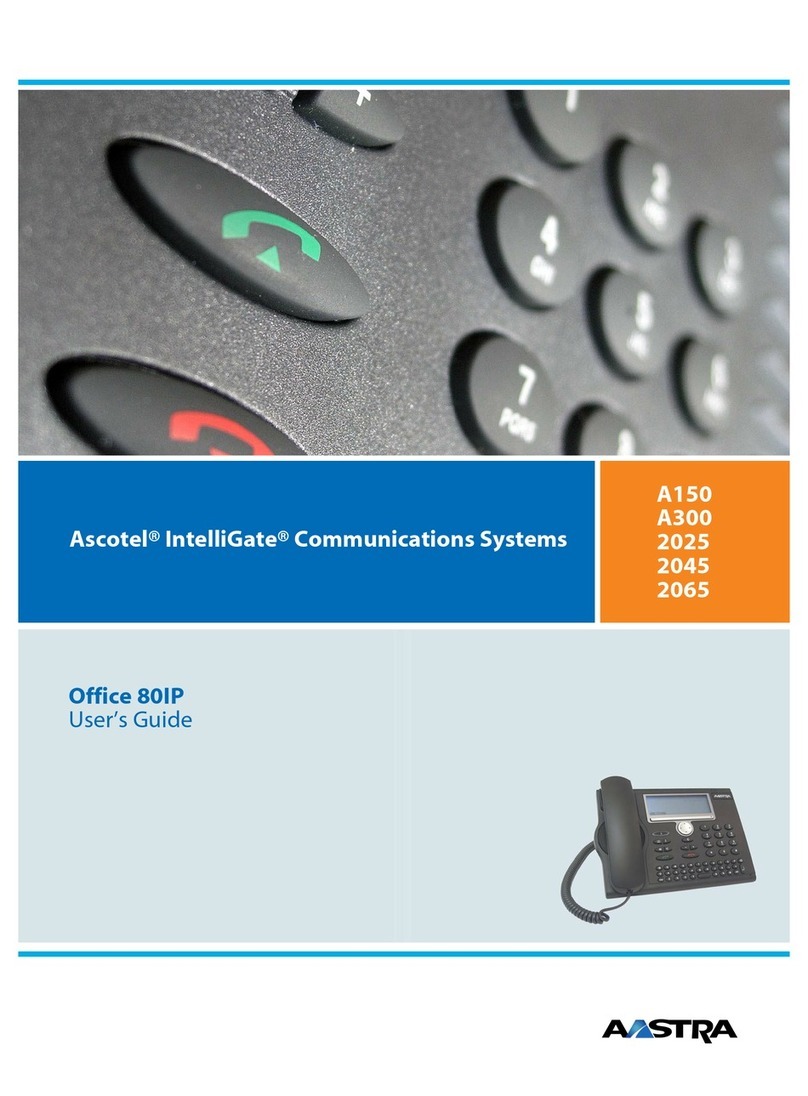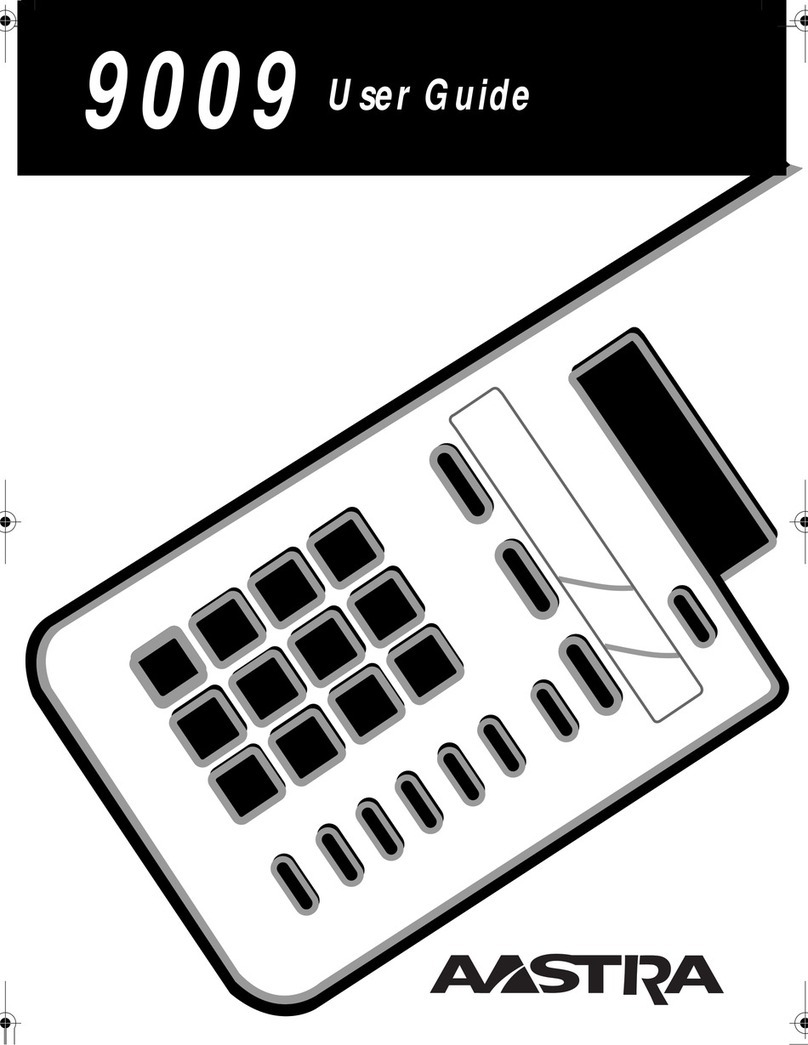Simplified Deployment
Due to the SIP technology built into the access points, the system can easily
be deployed in most open-standard IP environments including: Hosted or
Premised based using a SIP based IP-PBX, Hybrid PBX or Open Source PBX.
The solution requires limited engineering planning and is managed by
OpenMobility Manager (OMM) software which is provisioned on the SIP
based infrastructure as simple SIP Extensions. The OMM is installed on one
access point per system.
Feature Rich Handsets
The SIP DECT 142 handset is a powerful tool for business communication on
the go. Featuring a 5 line illuminated display with two softkeys for feature
access, illuminated keypad, a variety of informational status displays, SOS
key for an emergency speed dial number, caller/directory and redial lists, the
handset also offers hands free operation, built in speaker and headset jack.
Industry Applications
Single site (Central PBX/Hosted) – any business with large square footage, warehouse, stockrooms and with mobile employees
scattered across the site i.e. retail outlets, supermarkets, auto dealerships, call centers, golf courses
Multi-site (Central PBX/Hosted) – schools campus, hospitals, multi-location retailers, branch oce government, nancial,
enterprise environments
Multi-network (Multiple PBX/Hosted) – Large enterprises, franchises and multi-site organizations spread across the country
employing a single corporate network
User Profiles
IT, maintenance and security sta supporting single location, or campus environments who are always on the move
Retail professionals
Warehouse and administrative workers
Hospital professionals
Hospitality and event coordinators
Key Advantages
Seamless service oers superior reception in most environments
compared to traditional cell phones
Lower total cost of ownership compared to competing technologies.
No additional servers required, no license fees. Leverages existing IT
architecture.
Simpler to deploy, requiring less planning
Increased exibility and scalability versus other mobility solutions
Superior compatibility with a wide variety of open-standard IP
environments
DECT’s interference-free spectrum oers a clear voice signal in environments
populated by a wide range of other wireless devices
Longer handset battery life
»
»
»
»
»
»
»
»
»
»
»
»
»
»
»
“We were very pleased with how
smooth the installation went. System
configuration via the web based interface
was very easy, and we were up and
running in no time at all.”
Bill Harris,
Director of Technology
Celina Independent School District
RFP 32