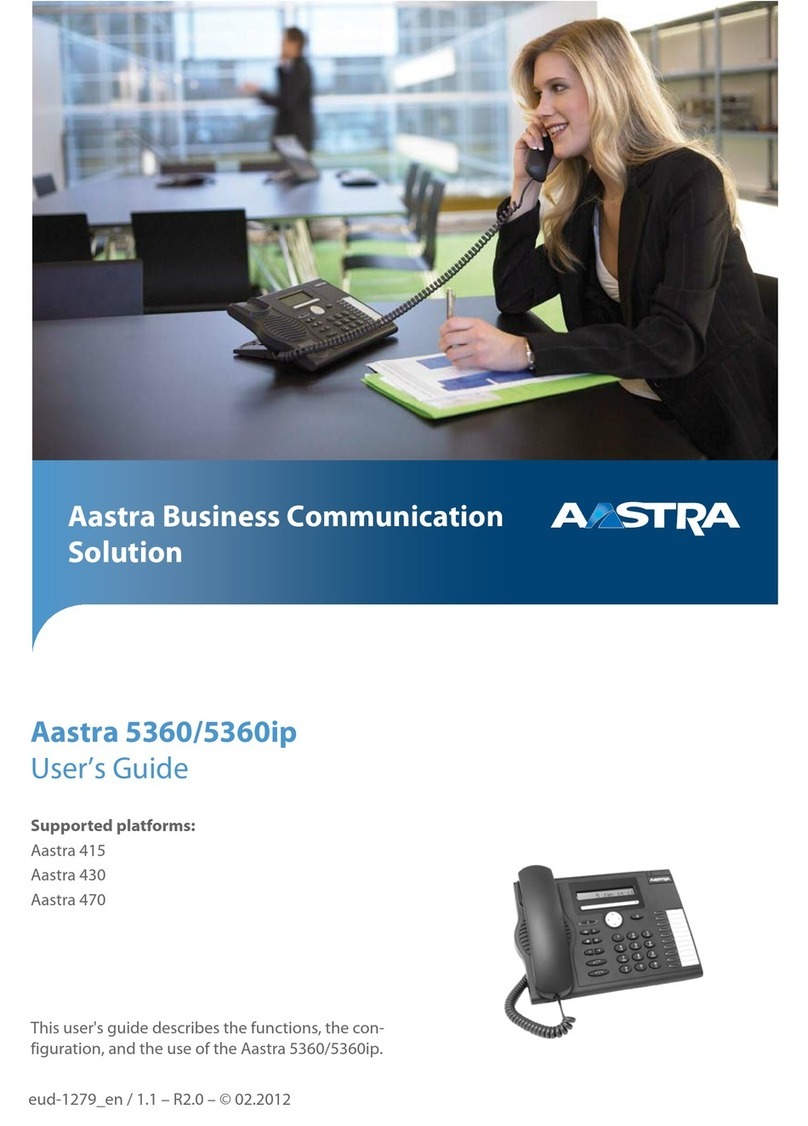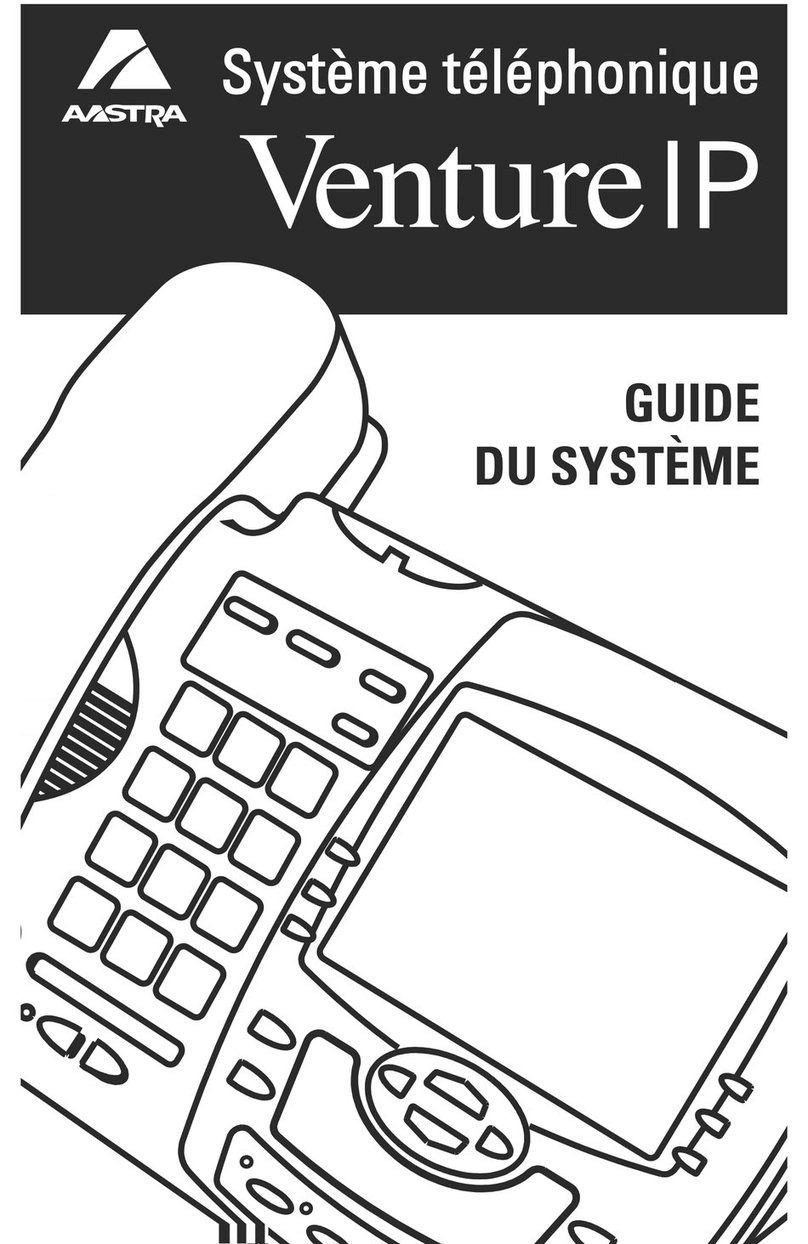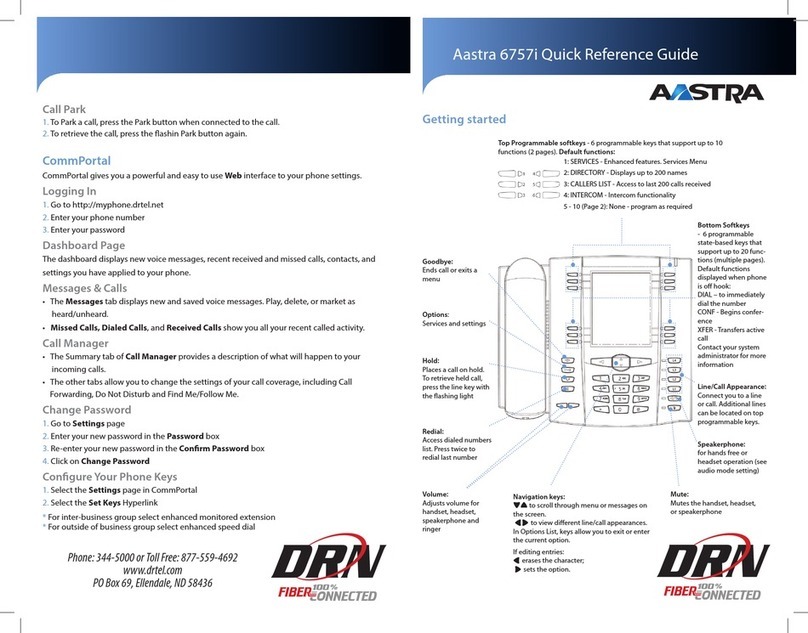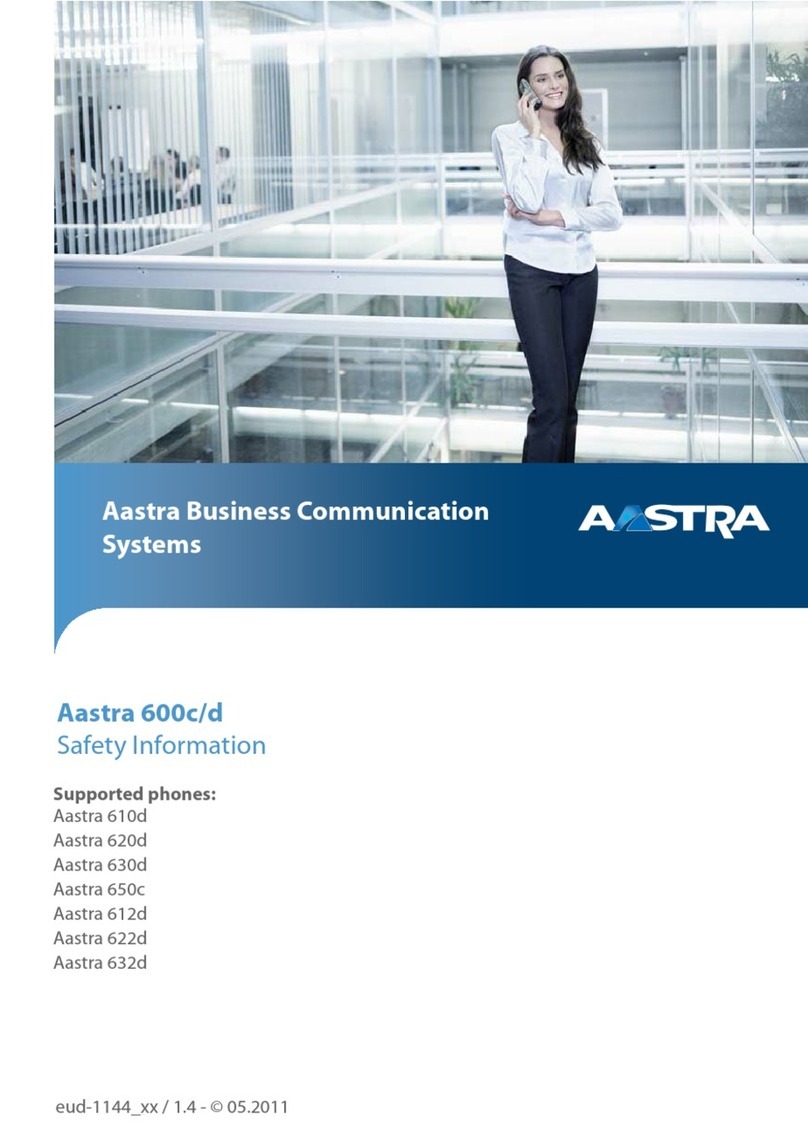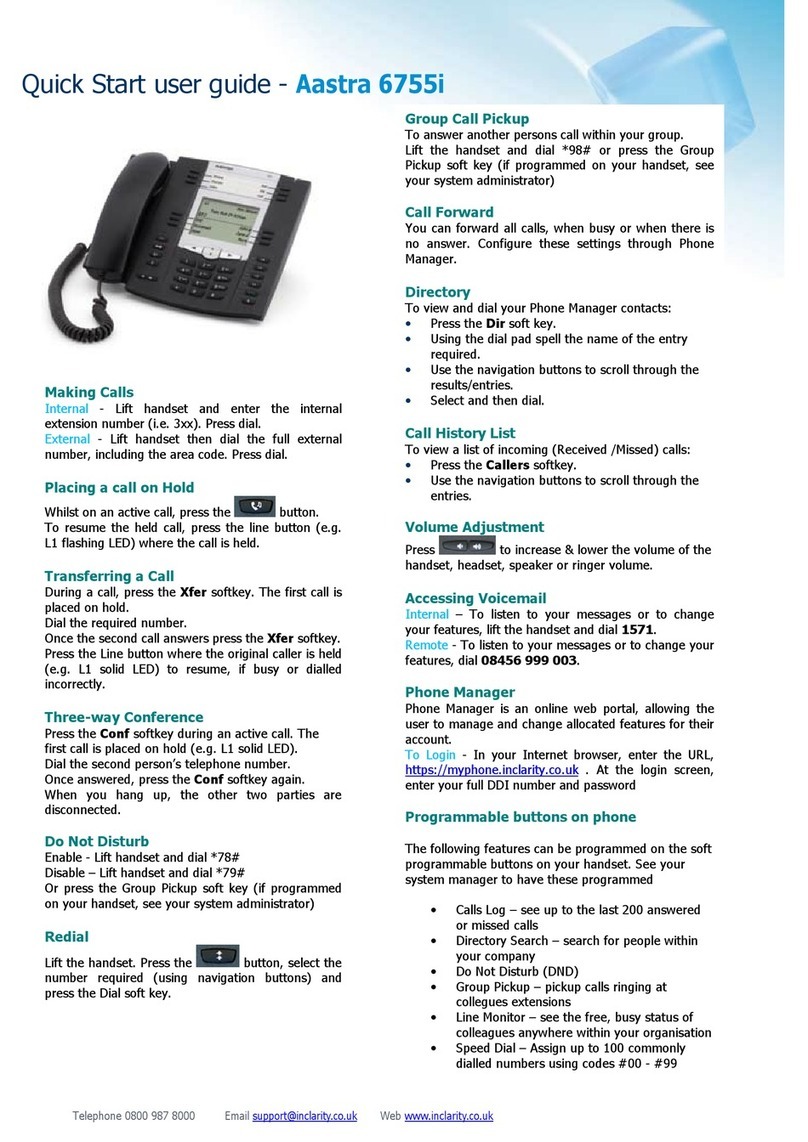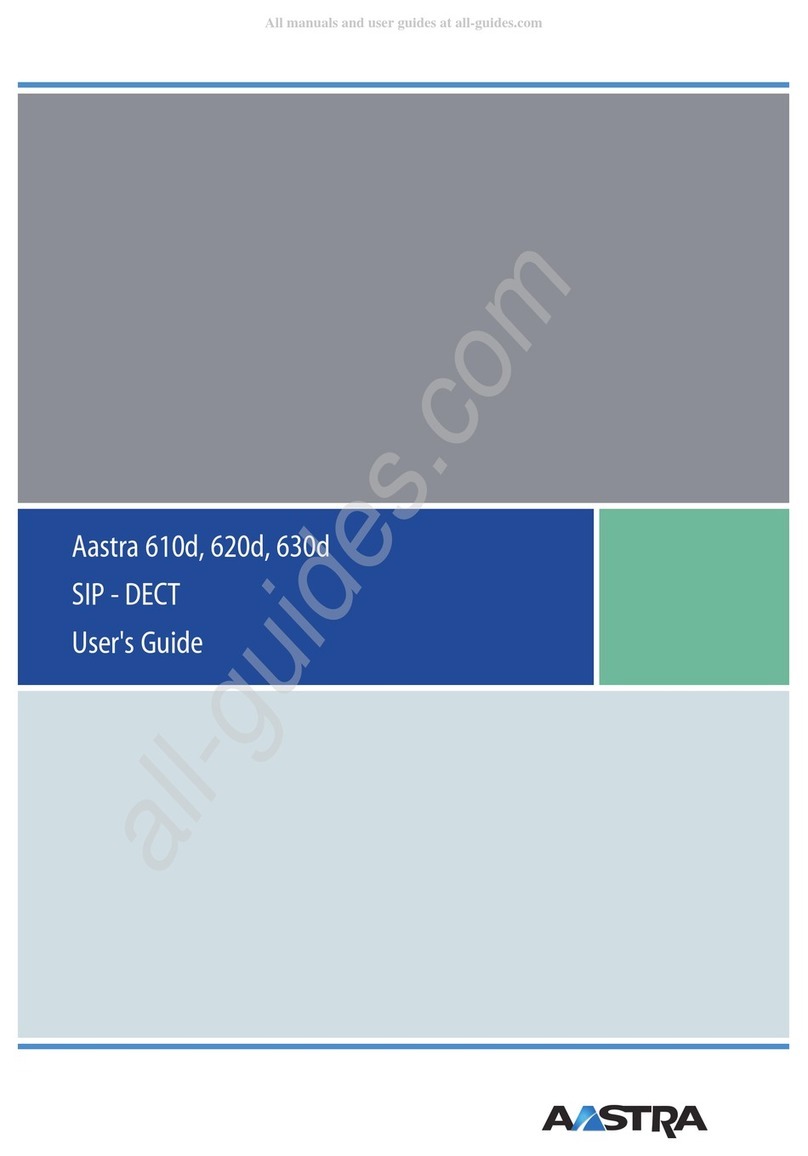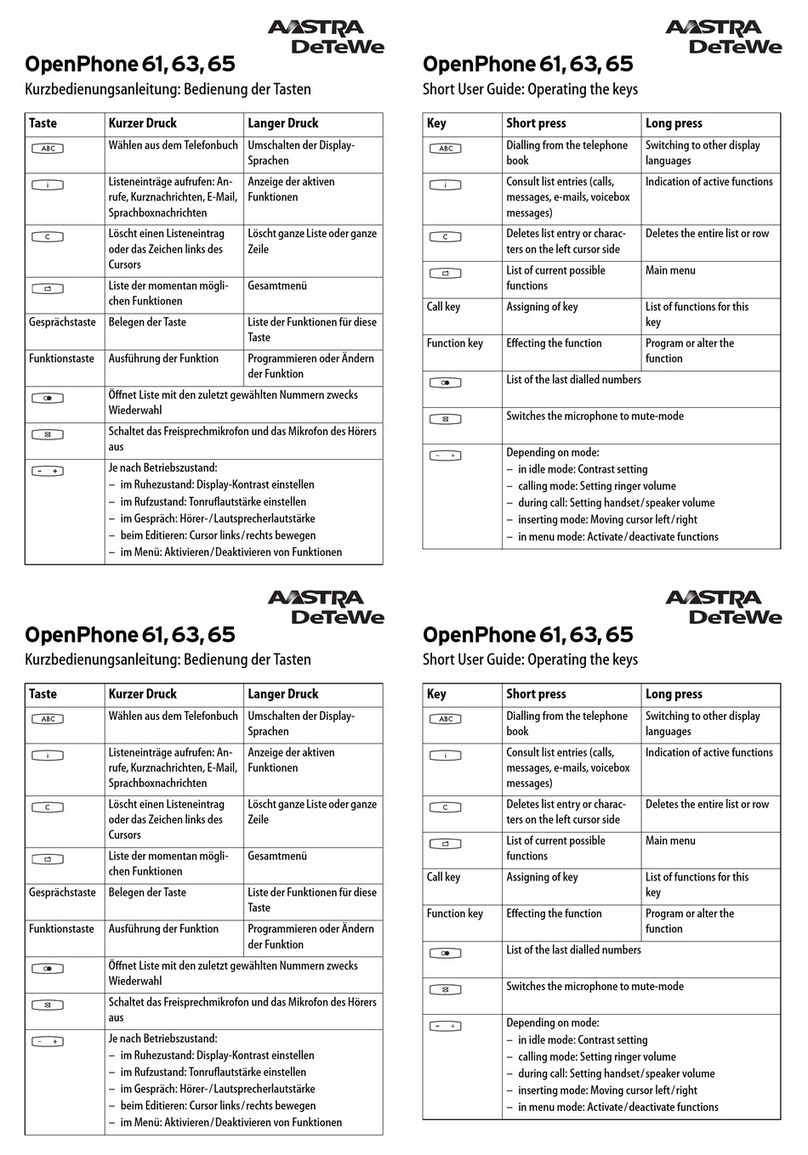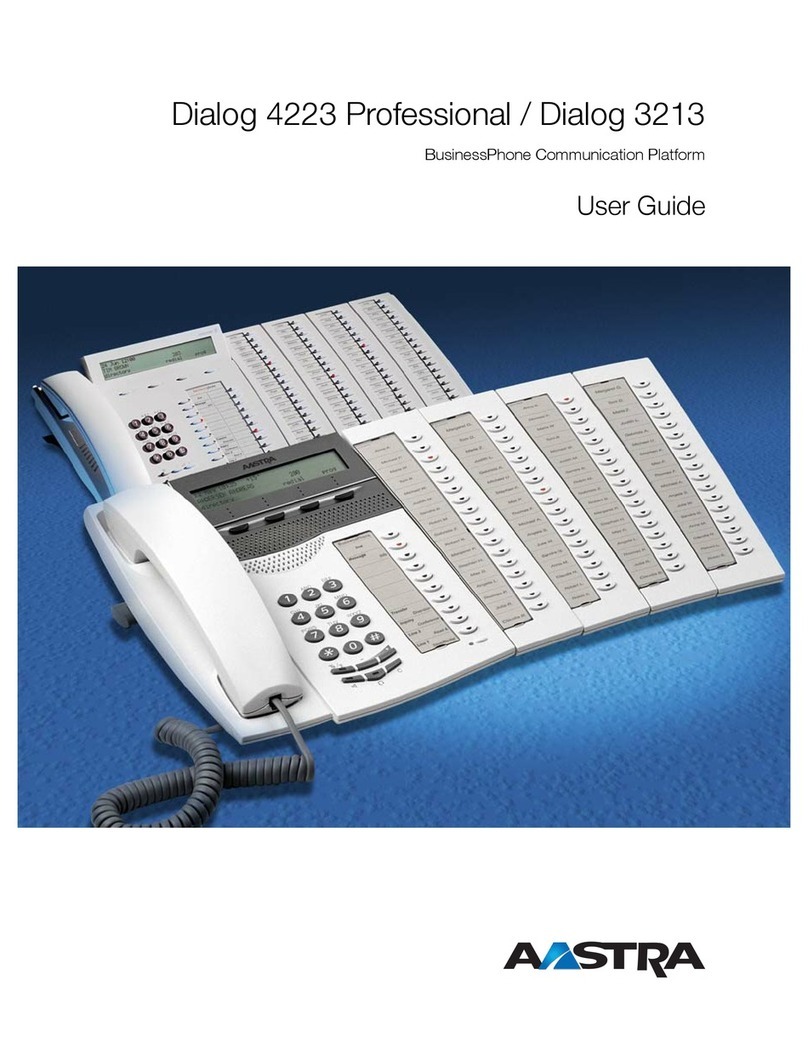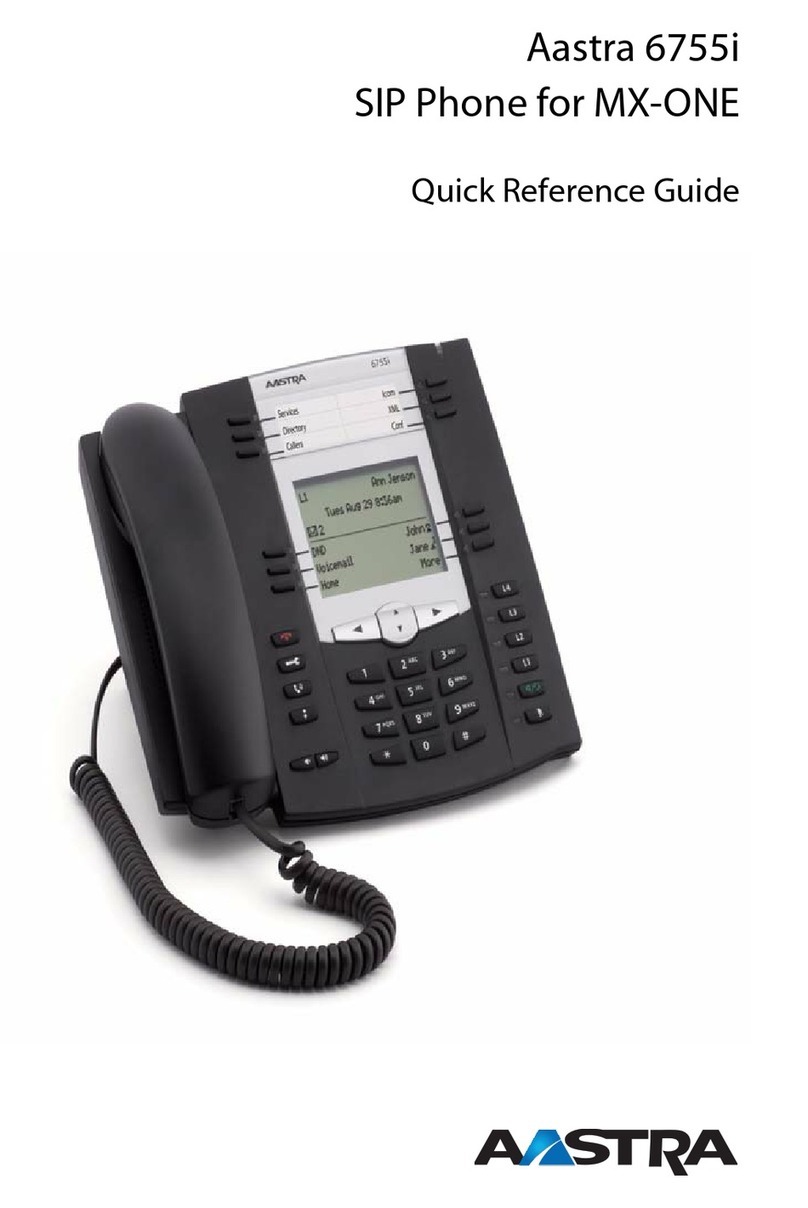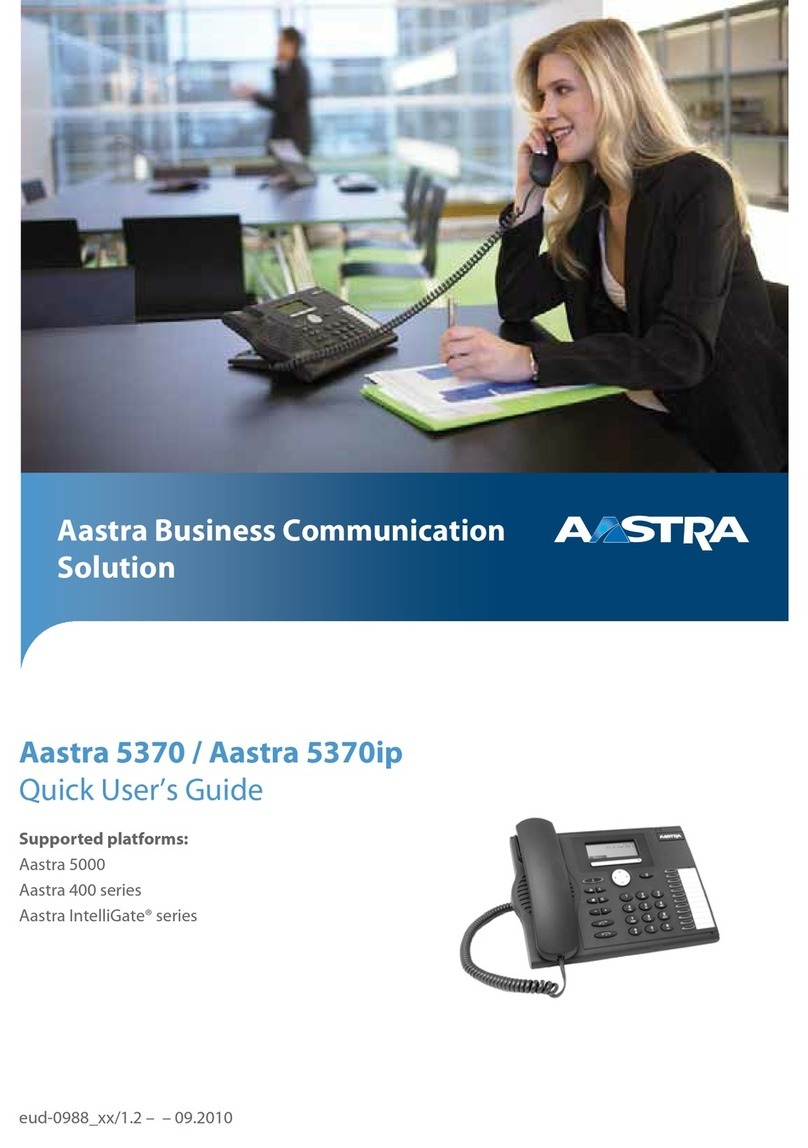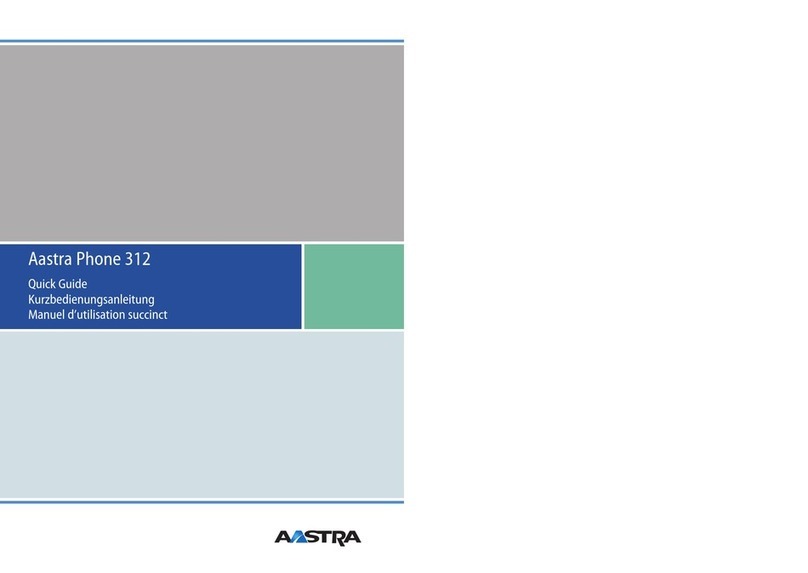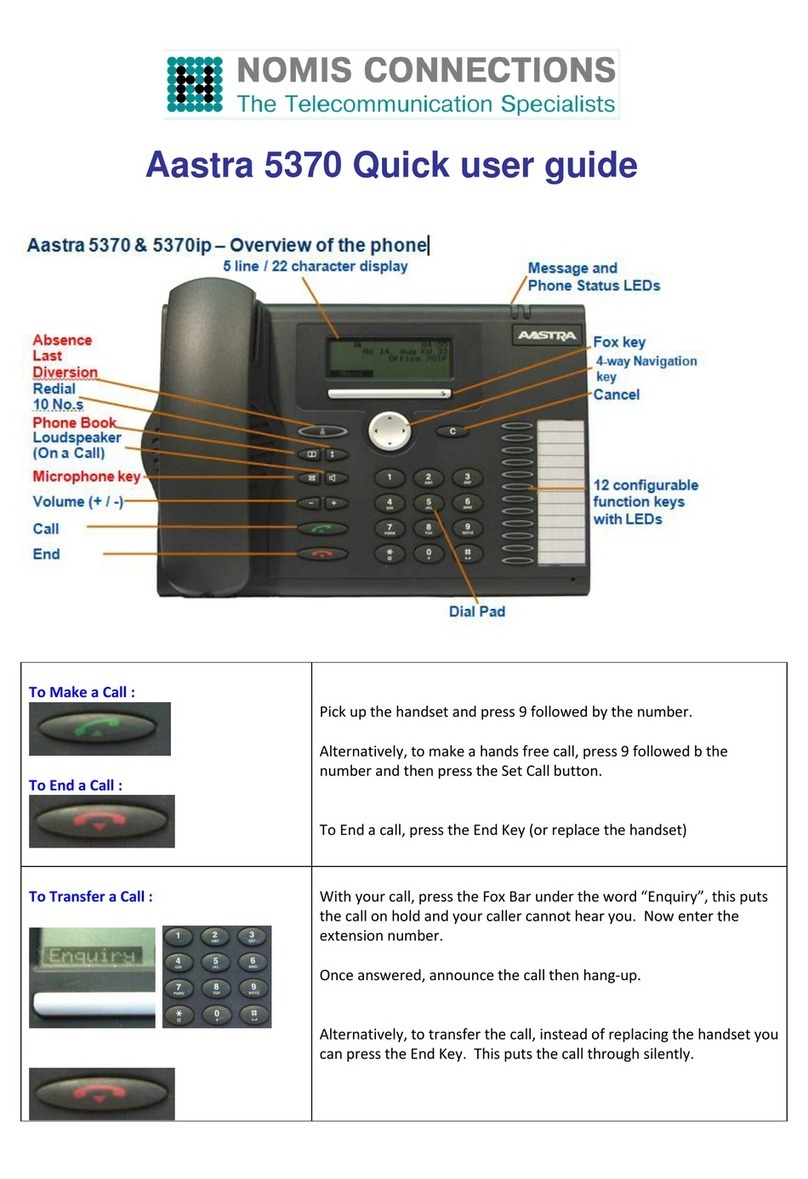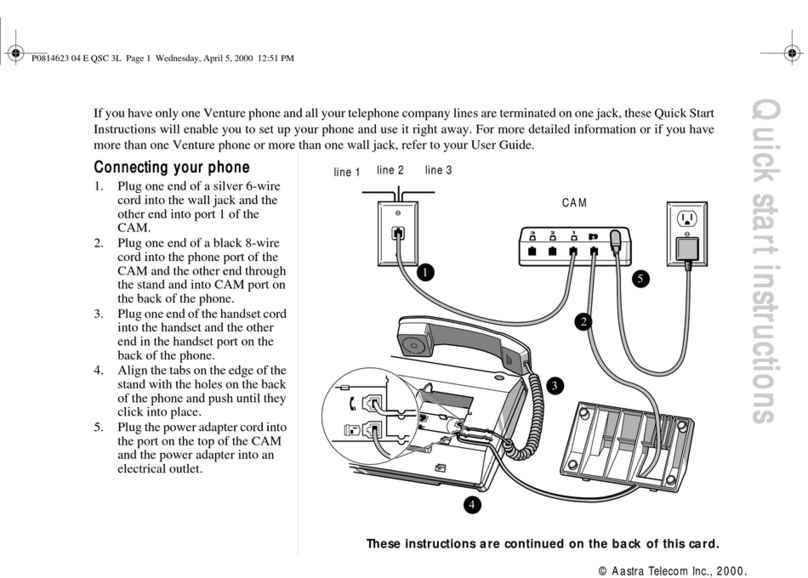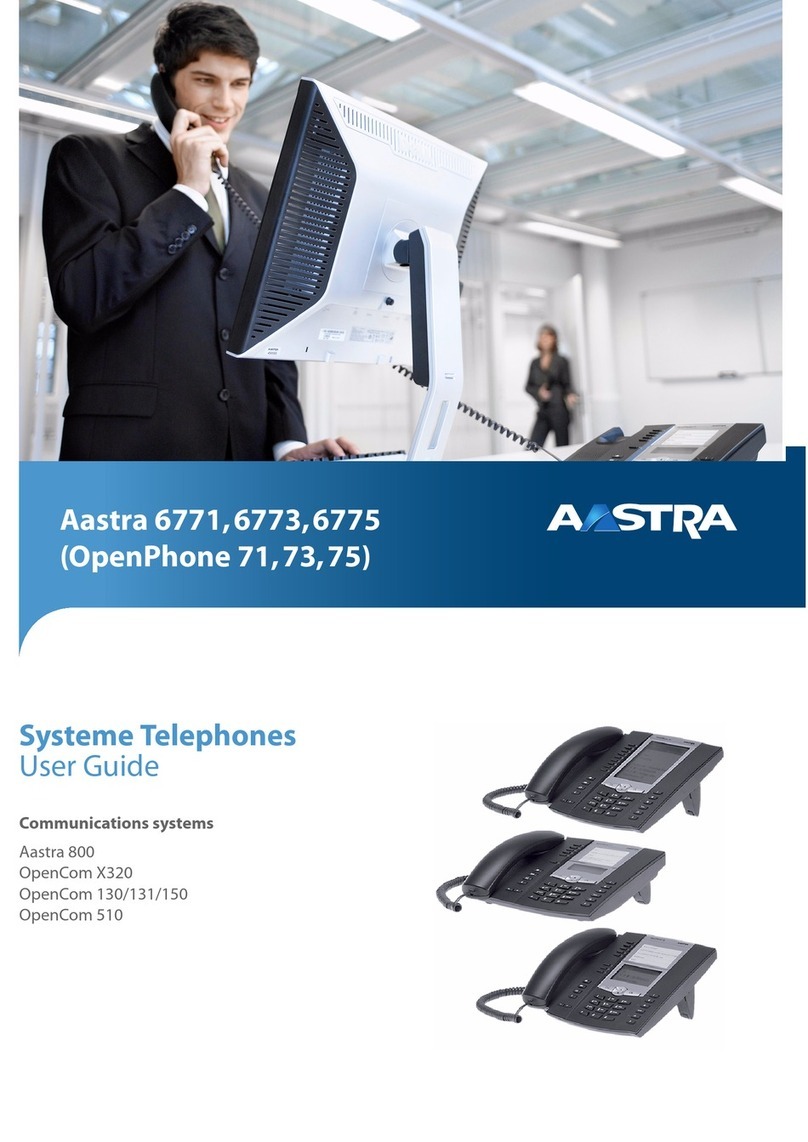Aastra Office 35 Quick User Guide (for Ascotel version i.6 only)
Description of keys
FoxKey Multifunction“Smart”key.Usefortransferringcalls
andpressunderthewordyouwantforextrafeatures
Backspace Deletesthelastdigitorcharacterentered(forcorrection)
Alpha-searchkey ChangesnumberpadfromNumerictoAlphamode. This
isusedforthepowerfulAlpha-searchfeaturedescribedlater
End/breakkey Clearsthedisplay,cancelsyourlastaction,takesyouback
toyourcallerafteraninquirycall,disconnectscall.
Volumecontrols Lowers/Raisesvolumeofthespeakerand/orear-piece,alsomovescursor
leftandright(toeditorinsertdigits)
Absencekey Lastdivertednumber (programmable)e.g.toVoicemail
Speaker Selectshands-freemode,gooffhook,activatespeakerwhileona
call.
Last Number Redial Redialsthelast10diallednumbers(keeppressingtoscrollthrough
numbers)–Press"Call" or lifthandsetwhendesiredoneisonthe
display.
How to use your phone
ToAnswer a call Pickupthehandset,orpressthespeakerkeytoanswerhands-free.
ToDialInternally Dialtheextensionnumber,thenliftthehandsetorpressthespeakerkey,orpressFoxkey
under"Call".
ToDialExternally Dialtherequirednumber(prefixedby9foranoutsideline),thenliftthehandsetorpressthe
speakerkey,orpressFoxkeyunder"Call".
ToTransferacall PresstheFoxkeyunder“Enquiry_c“(enquirycall), thenDialtheextensionnumber,
announcethecall,ifacceptedthenreplacethehandset.(Youcanuse ‘Alpha-search’tofind
anddialtheextension–seelater)
Returntocaller Iftheenquirycallisrefused,returntothecallerbypressingtheendkey NBonceonly
Shuttle/toggle PressingtheFoxkey(under“Broker.”)alternatesbetweeninternalandexternalparty.
Conference Answerormakeanexternalorinternalcall, informthe1stpartythatyouwillbesettingupa
conference,presstheFoxkey(under“Enquiry_c“),dialthe2ndparty(internalorexternal),
inform2ndpartythatyouaresettingupaconference,thenpressdigit3(or“Conf.”)–thenall
partiesareconferenced. Uptofivepartiesandyourselfcanbeaddedbyrepeatingtheabove.
“Conference” willshowonthedisplaytoconfirm.
Mute/Secrecy Ifyoudonotwanttheotherpartyonlinetohearwhatyouaresaying,thenpresstheFoxKey
undertheword"Micro".(abbr.ForMicrophone).Asymbolwillappearontherightofthedisplay
toconfirmthis.Press "Micro"againtoswitchback.
CallbackonBusy Whenabusyextensionisencountered,youwillhearthebusytoneand"C_back C_
Waiting"willappearonthedisplay,presstheFoxkeyundertheword“C_back”,thesystem
acknowledgementtoneswillbeheard. Replacethehandset. Whenthebusypartybecomes
free,yourphonewillring,.Whenyouanswerityourrequestedcallbackcallwillbeplacedtothe
otherparty.NBthisonlyworks on internal calls.
TIP you can alsodothiswhen you have an externalcall on the line, when your inquiry
call gets a busytone, press the Fox keyunder “C_back”, replace the handset, then the
externalcallwill bewaitingagainstthebusyextension. Whenthatextensionbecomes
freetheexternalcall will be presented to them. If the extension remains busy, after the
pre-set system time-out, the externalcall will be returned to you. NB callbacks will not
beavailable ifextension is diverted to Voicemail.
!
For
Support
Please
Call
The
Applegarth Support Line On 08700 605 665 oremail [email protected] 1