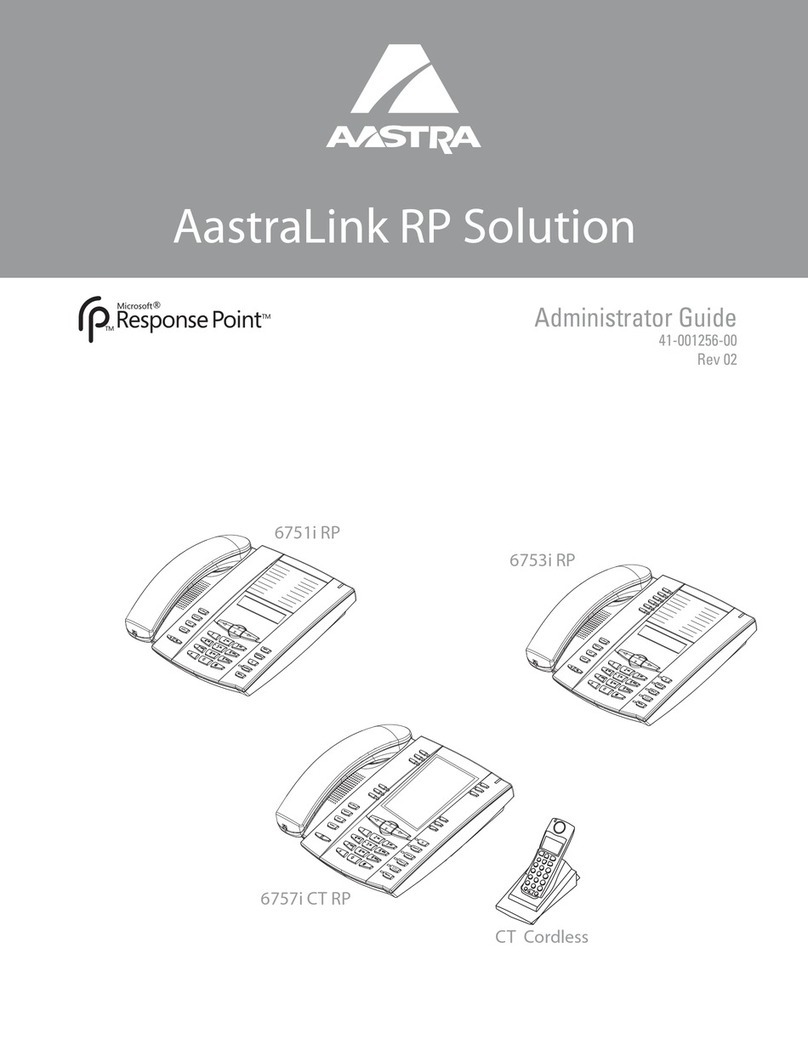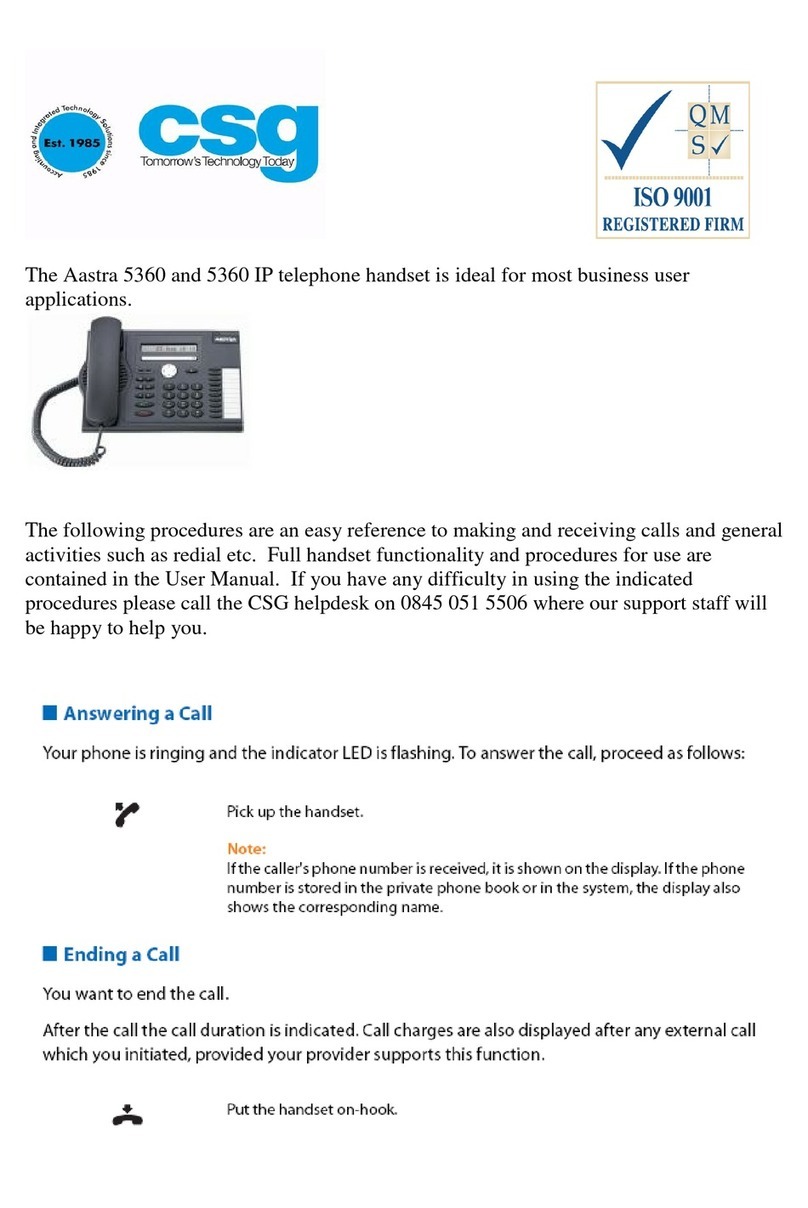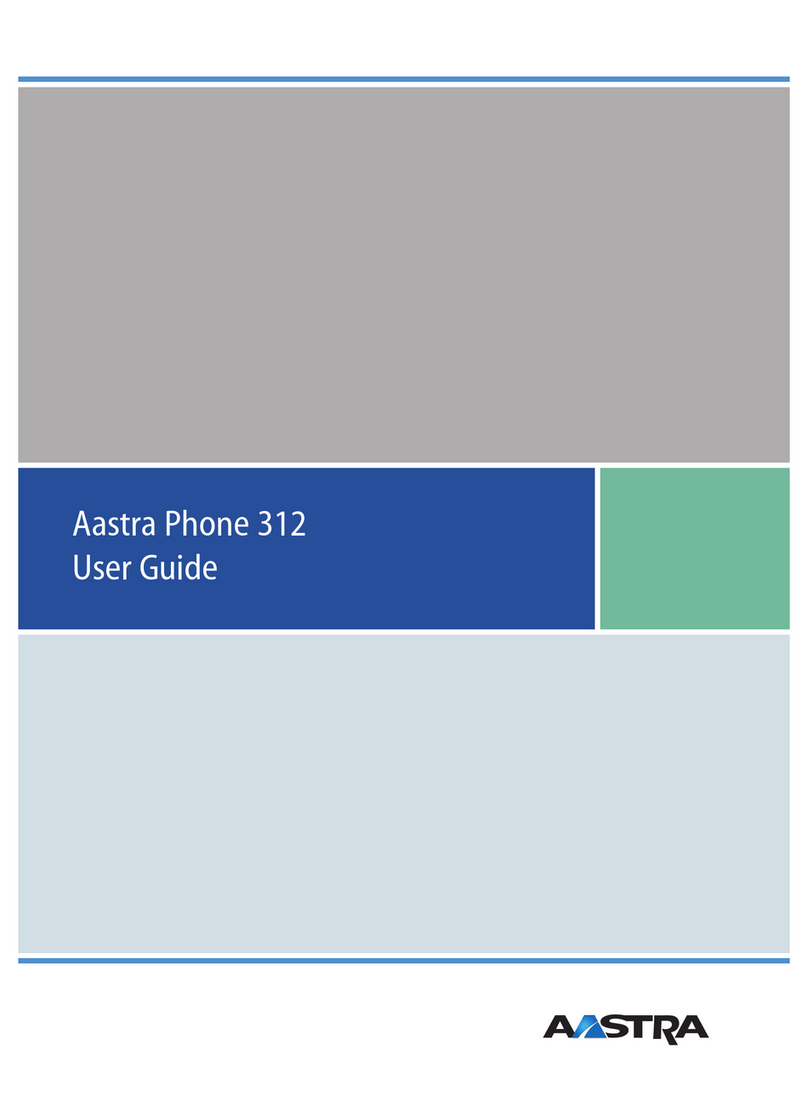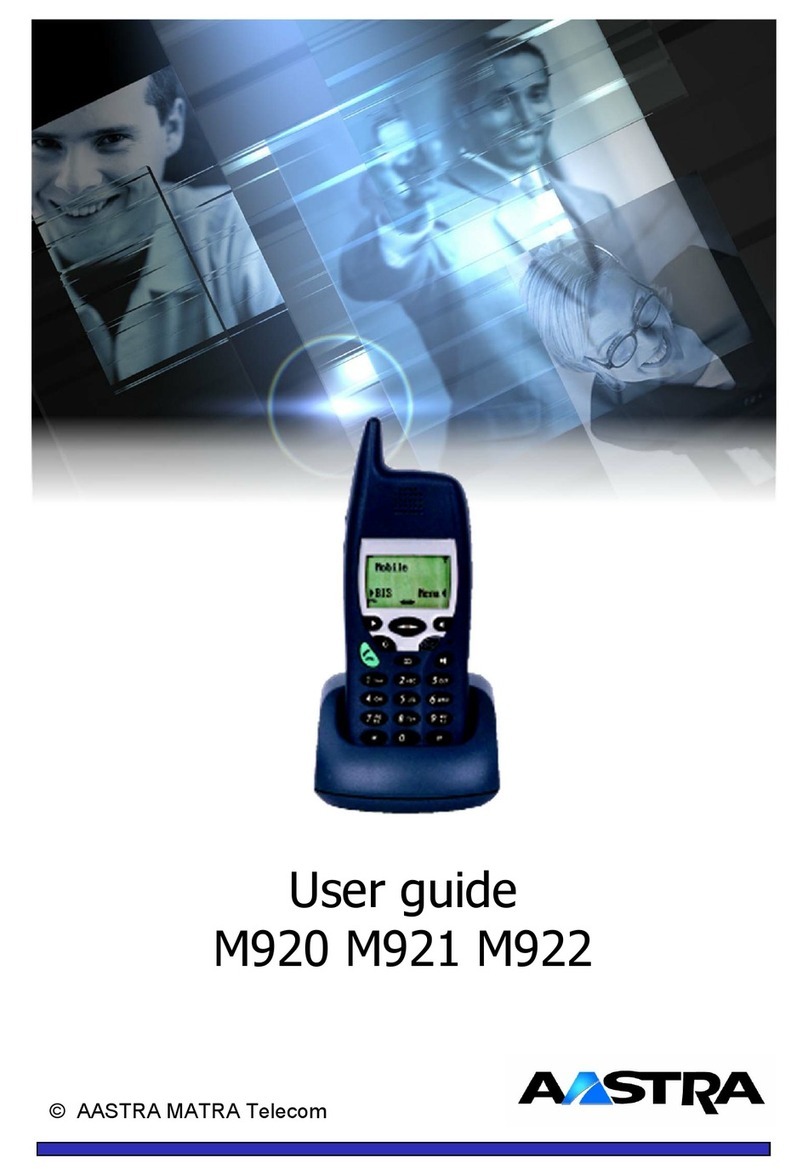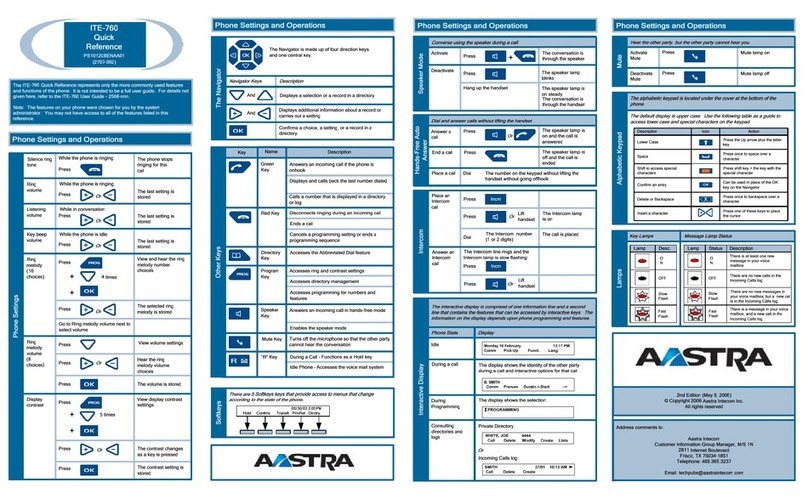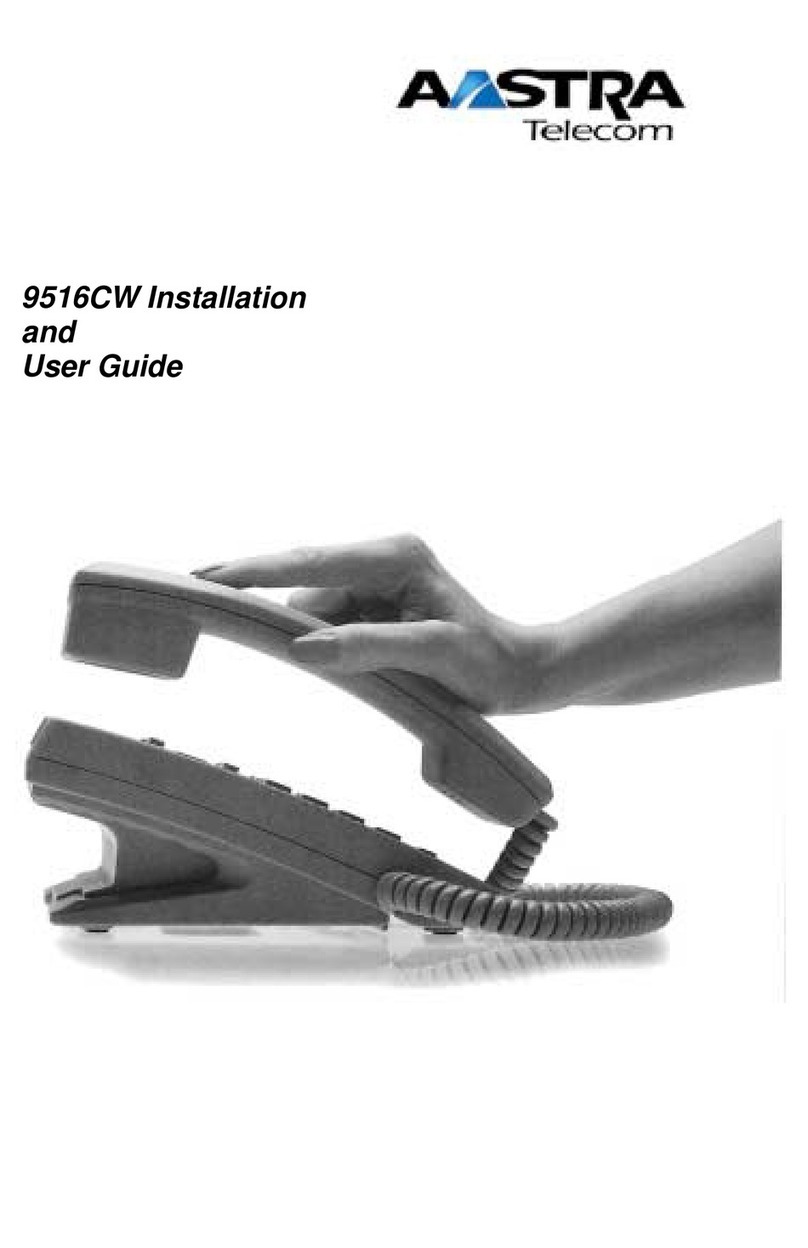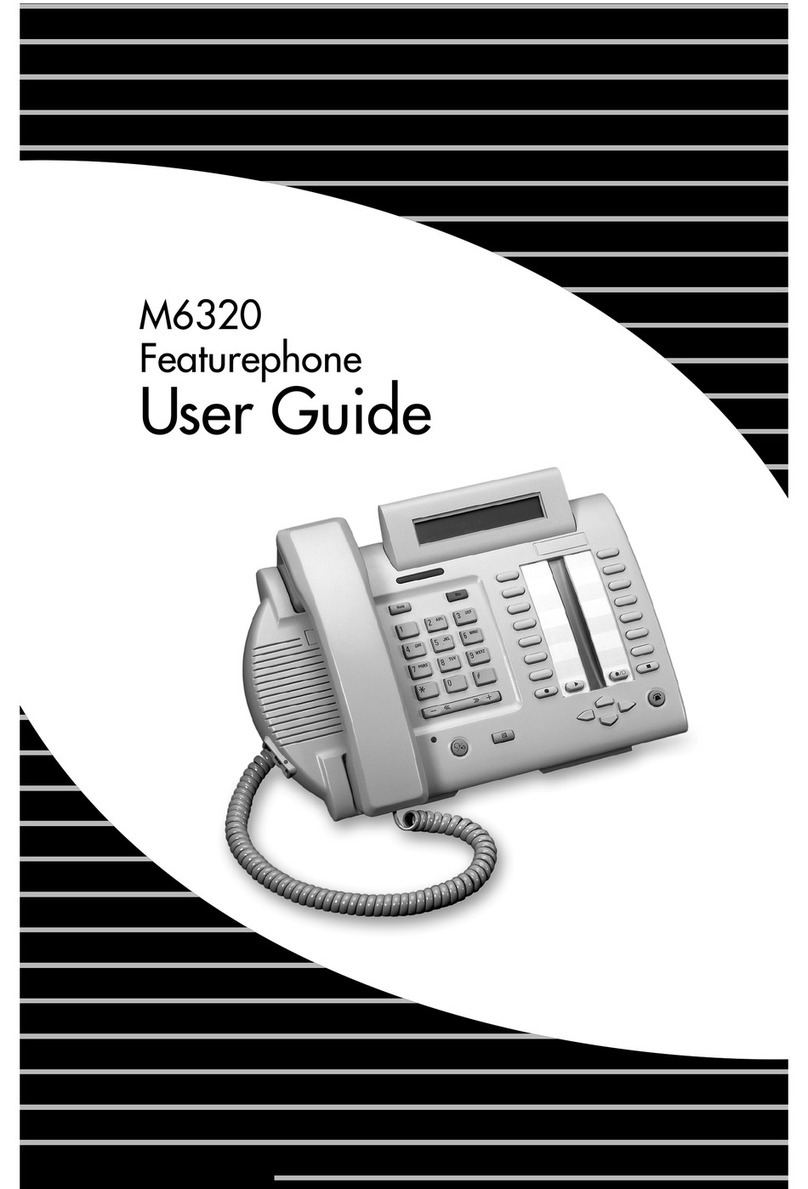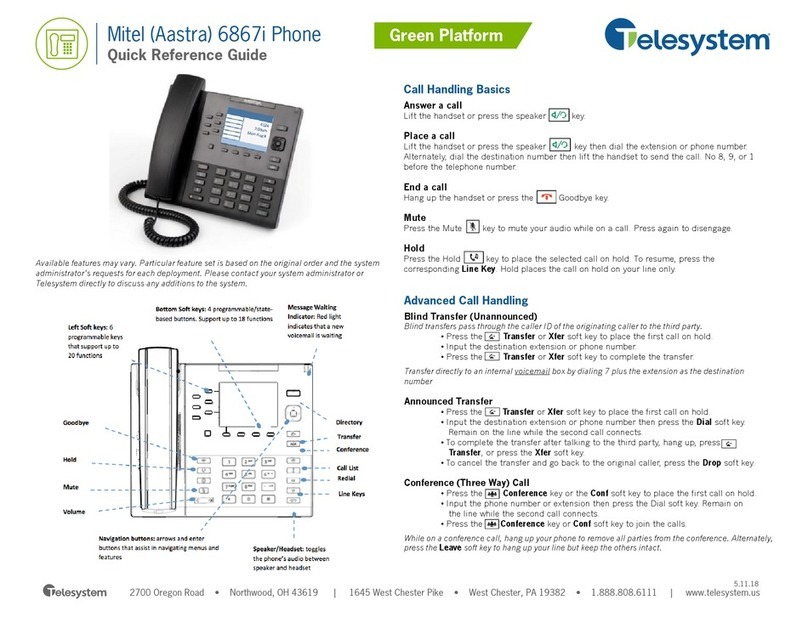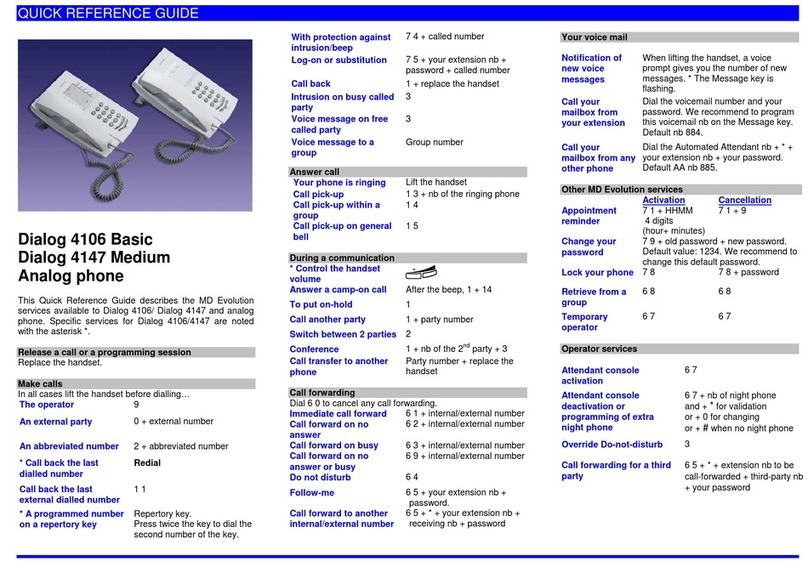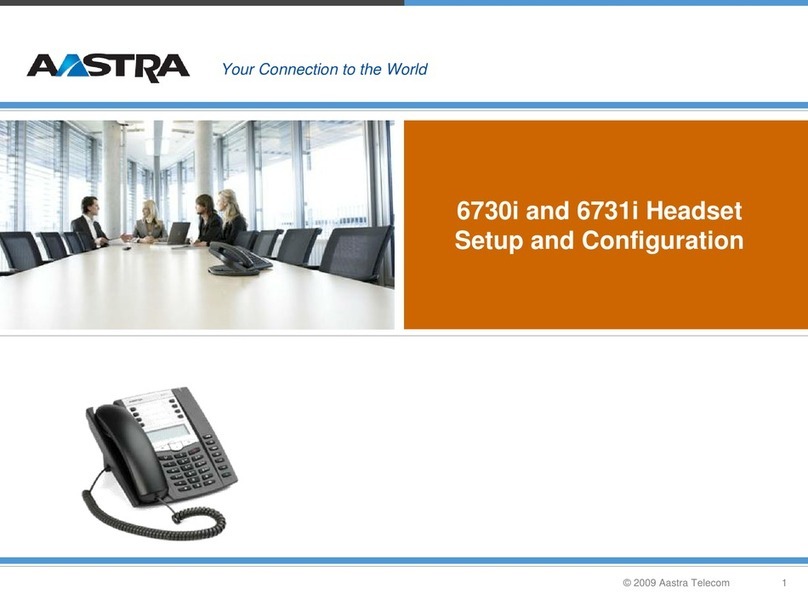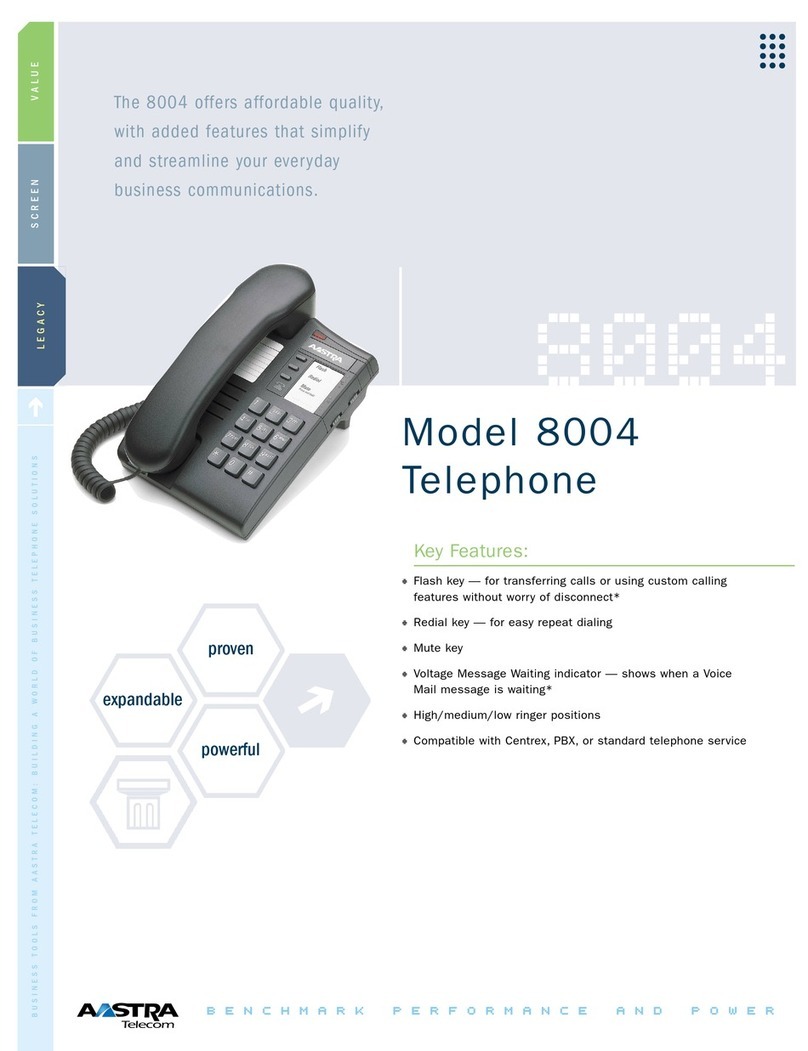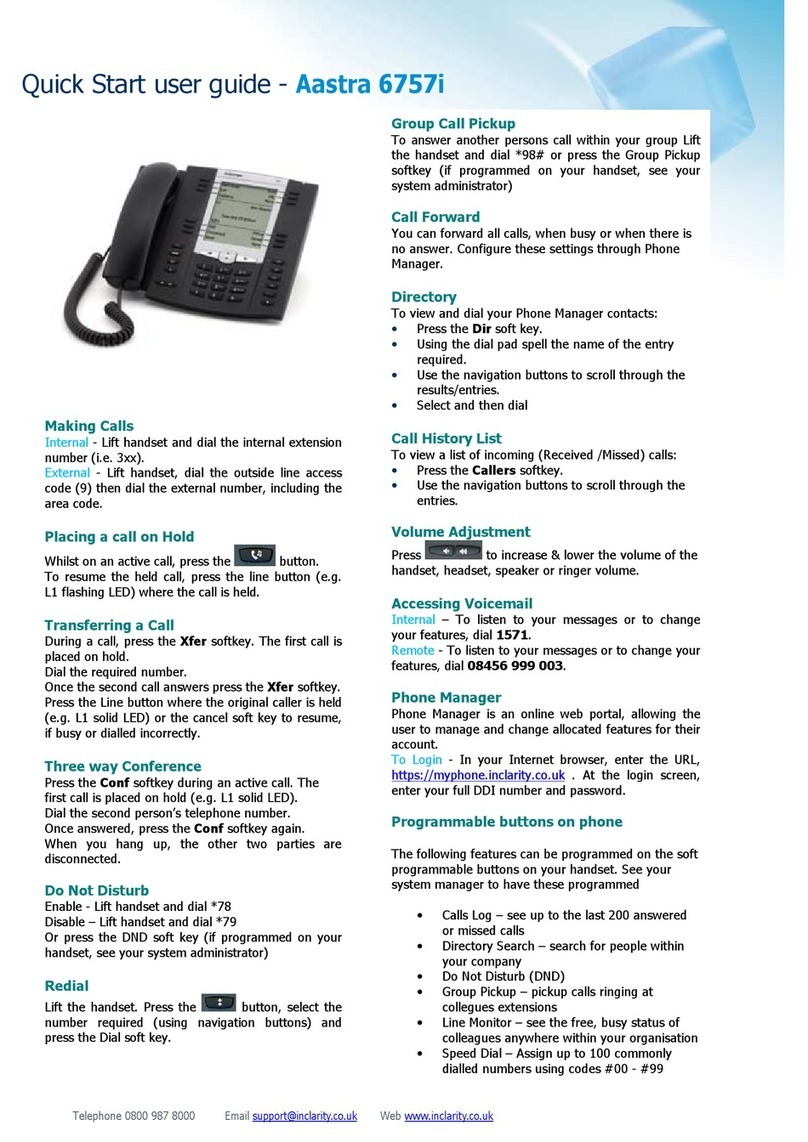Add a standalone (unique number or DN) cordless phone, or create a wireless extension for an existing des top
telephone (shared number or DN)
» Unique numbers (DN) are ideal for those who are continually on the move and do not require a desk phone
» Shared/twinned number with existing desktop phone allows access to make and receive calls on either telephone with
access to the same DN and 1 features
» Up to 300,000 sq. feet coverage*
» Compact lightweight portable handset with detachable belt clip
» Program up to 14 line/feature access keys
» Easy access to enhanced business features that are traditionally available on an eridian desktop phone e.g.
o Call Forwarding, Call transfer and Conferencing
o Name and Number Call Display with Visual Call Waiting
o essage waiting indication and easy one button access to voice mail
» Intuitive operation using a dedicated feature access key and two soft keys to easily navigate screen menus and
activate common 1 telephony features
» Large 5 line backlit display supplies content for call information, directory access, feature activation status and more
» 10 number Redial and 50 Name and Number Directory
» Vibration/silent alert, headset compatible
» Calls are sent from the eridian 1 PBX system over twisted
pair wiring to the base station and then transmitted wire-
lessly to the C -16 cordless handset.
» The C -16 can have its own unique telephone number (DN)
and operate on a stand-alone basis, or it can share a num-
ber (twin) with a desktop 1 telephone. When twinned, the
desk and wireless phones will share a single telephone
number (DN) that exists on two separate physical paths
from the PBX system. Both phones will ring on an incoming
call, but only one phone will be able to answer the call at any
given time. The DN on the other phone will show "busy".
» When twinned, the C -16 tightly integrates with your desk-
top phone providing access for up to 14 of the same features
that you have programmed on your 1 desktop telephone.
» Operating range is approximately 300 feet from base sta-
tion providing coverage of approximately 300,000 sq. feet
coverage*
Each C -16 telephone kit comes with the following;
» 1 C -16 handset
» 1 Handset charging cradle and AC adapter
» 1 Base station and AC adapter
The C -16 will operate on all Nortel system platforms where Series 2000 and 3000 digital phones are currently deployed
» Nortel Networks eridian 1 Option 11, 61C and 81C
» System configuration for eridian 2000 and 3000 series phones
» 1 available port on a digital station card per base station
» Each C -16 has a separate base station that must be physically wired back to the 1 PBX System
» The C -16 is compatible with Nortel eridian 1 Systems. Aastra is licensed to use the Nortel Networks TC Interface
in the Wireline Base Station of the C -16 cordless product.
VIDEO OVER IP VOICE OVER IP
PBX SOLUTIONS ANALOG AND DIGITAL TELEPHONES
Aastra Telecom Inc.
• 155 now Blvd., Concord, Ontario, Canada. L4K 4N9 • [email protected] • www.aastra.comNORTEL NETWORK , MERIDIAN AND MERIDIAN 1 ARE TRADEMARK OF NORTEL NETWORK .
COPYRIGHT (C) 2005 AA TRA TELECOM. ALL RIGHT RE ERVED. INFORMATION IN THI DOCU-
MENT I UBJECT TO CHANGE WITHOUT NOTICE. AA TRA TELECOM A UME NO RE PON I-
BILITY FOR ANY ERROR THAT MAY APPEAR IN THI DOCUMENT. PRODUCT CAPABILITIE
DE CRIBED IN THI DOCUMENT PERTAIN OLELY TO AA TRA TELECOM’ MARKETING ACTIVITIE
IN THE U. AND CANADA. AVAILABILITY IN OTHER MARKET MAY VARY.
PRODUCT BRIEF
For more information, visit our we site at www.aastra.com or call
1-800-574-1611
Mobility solution for Meridian 1 PBX environments
ystem
Prerequisites
olution
Architecture
ystem
Components
Key Features
Key Benefits
(cont’d)
* depending on physical environment