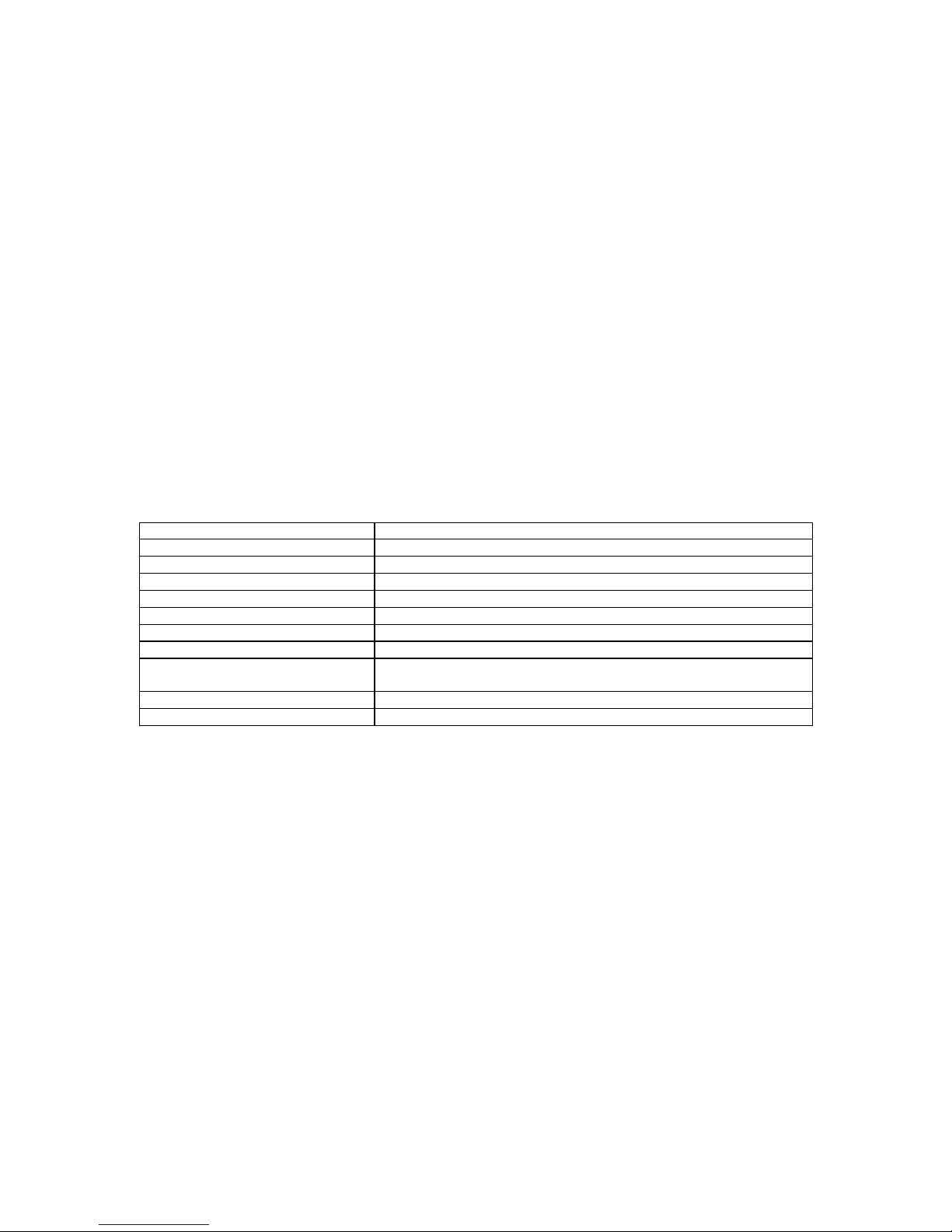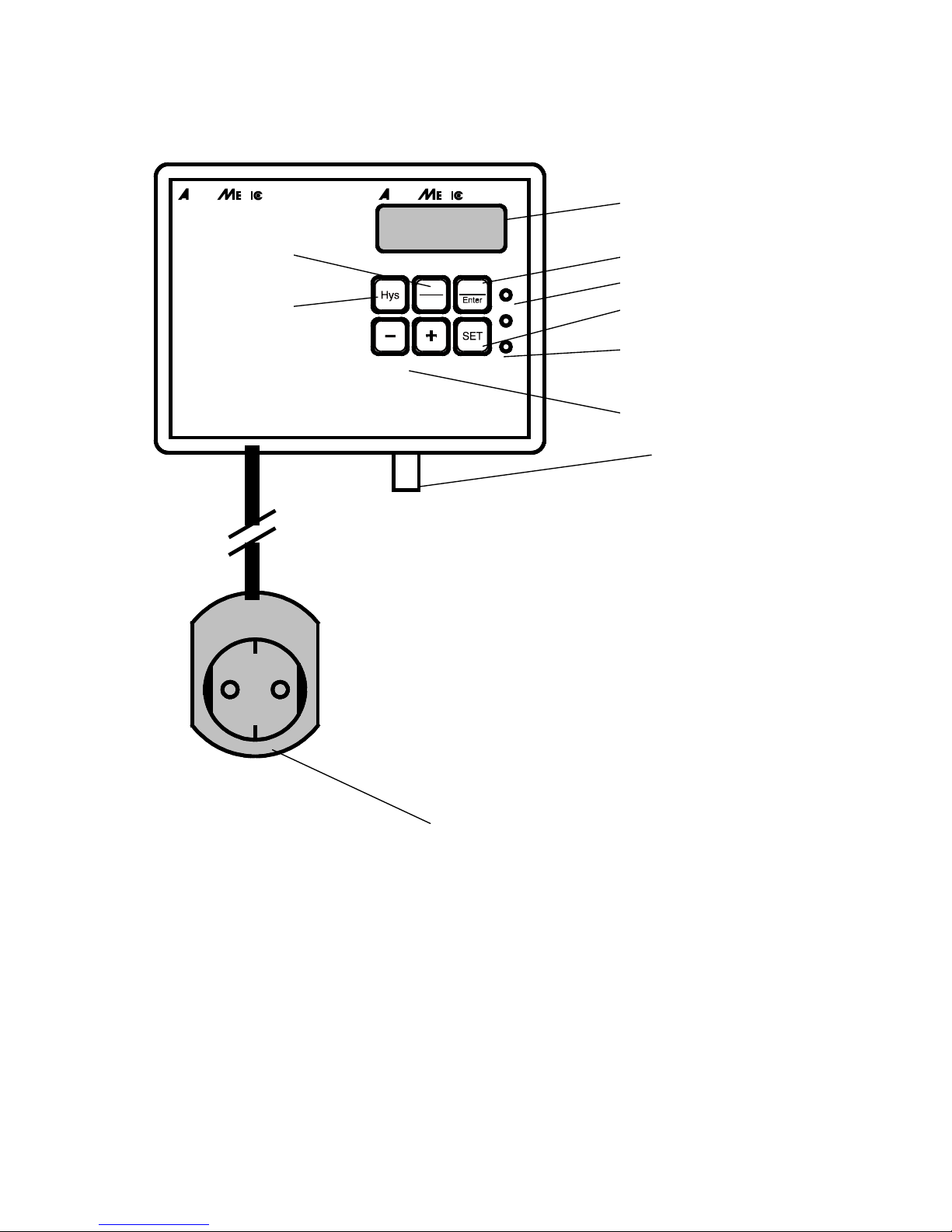4
5. Adjustment of the control direction
he status of the control direction is show ant the LEDs at the side(3):
Low – an adjusted minimum set point is controlled by the addition of an oxidising agent ( e.g.
ozone). he direction of control is upwards. his is the standard mode for control of the ORP with
Ozone in marine aquariums or for the control of a Nitratereductor with air or a dosing pump.
High – an adjusted maximum set point is controlled by the addition of an reducing agent. he
direction of control is downwards. o change the control mode between High and Low, press the
Prog/Enter and the High/Low button simultaneously. he actual mode is shown by the LEDs (3).
6. Adjusting the set point
o adjust the set point, press the Prog/Enter and the SE buttons simultaneously. he adjusted set
point is now shown on the display – flashing. It can be changed with the + and – buttons. By
pressing the Prog/Enter button again, the set-point is saved. and the display switches back to the
actual value.
he hysteresis should be between 5-10 mV. If it is too low, the computer will switch on and off in a
very short time. If it is too high, the accuracy will be bad.
7. Sensor calibration
he measurement of the redox-potential is an absolute measurement of voltage. he mV-
Computer does not need to be calibrated. Differences may be caused by the electrode. hey can be
checked with the included standard solution. If the differences are small ( 10 – 15 MV) the probe
can be still used. If the differences are higher, the probe must be cleaned, refilled or replaced.
For continuous measurement of the redox-potential, the probe must be securely placed 5 cm below
the surface of the water and the shaft has to be kept dry (we recommend the AB Aqua Mdeic
electrode holder).
he unit is now ready for use. As soon as the redox-potential value falls below or above the desired
adjusted value, the unit activates the power plug. his is indicated by the LED out (5)
8. Probe
he AB Aqua Medic probe is specifically designed to determine the redox-potential in fluid based
solubles. It can be used in the chemical industry, medical areas and in research labaratories.
8.1 Technical Data
Measurement range: 1,000 - +1,000 mV
Sample temperature: 5-60° C, short-term
Connection: BNC-plug
Material: Plastic shaft, Polysulfon, platinum tip
8.2 Measurement/Maintenance
During the measurement the platinum tip must be continuously submerged in the solution.
A new probe or one which has been dry for a longer period must lay in water for at least 24 hours.