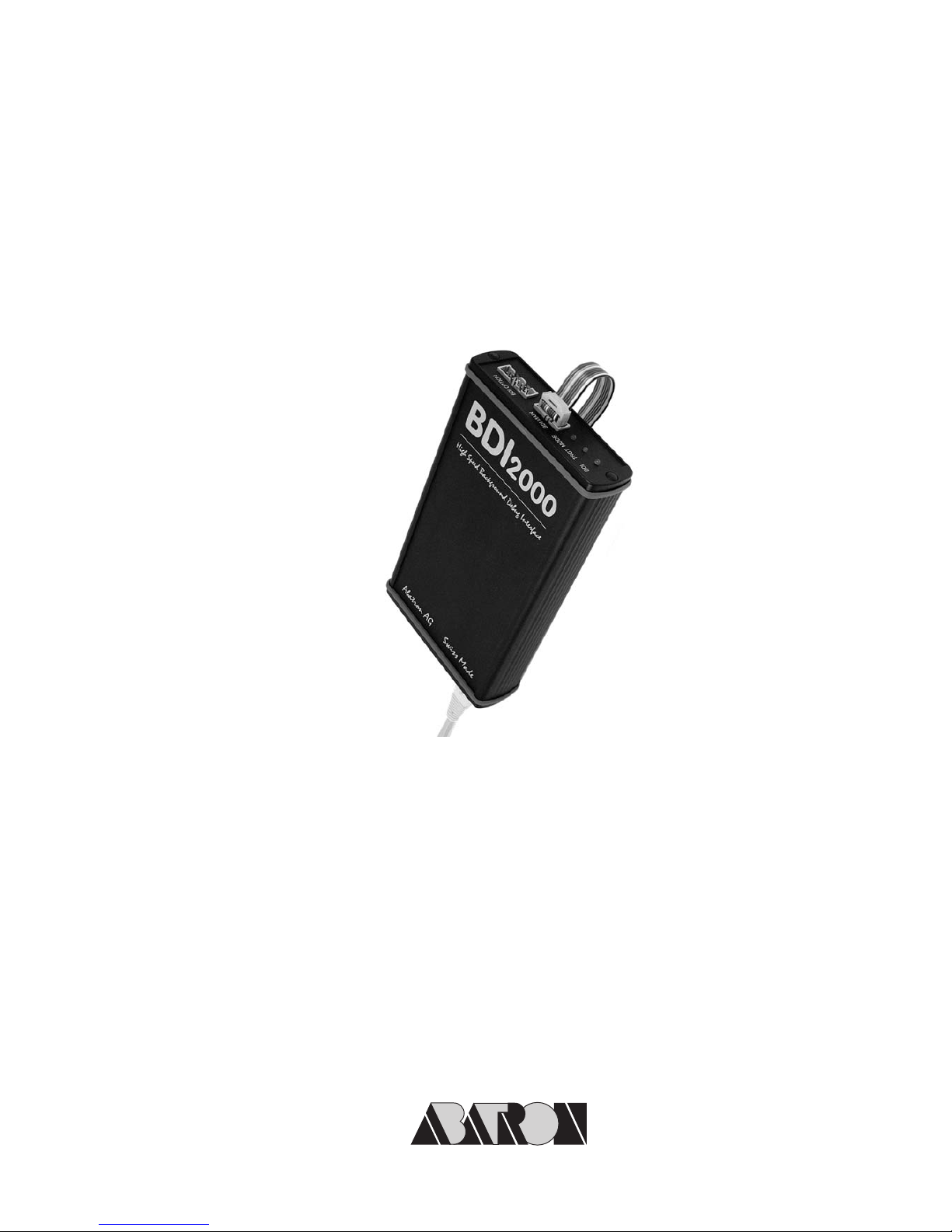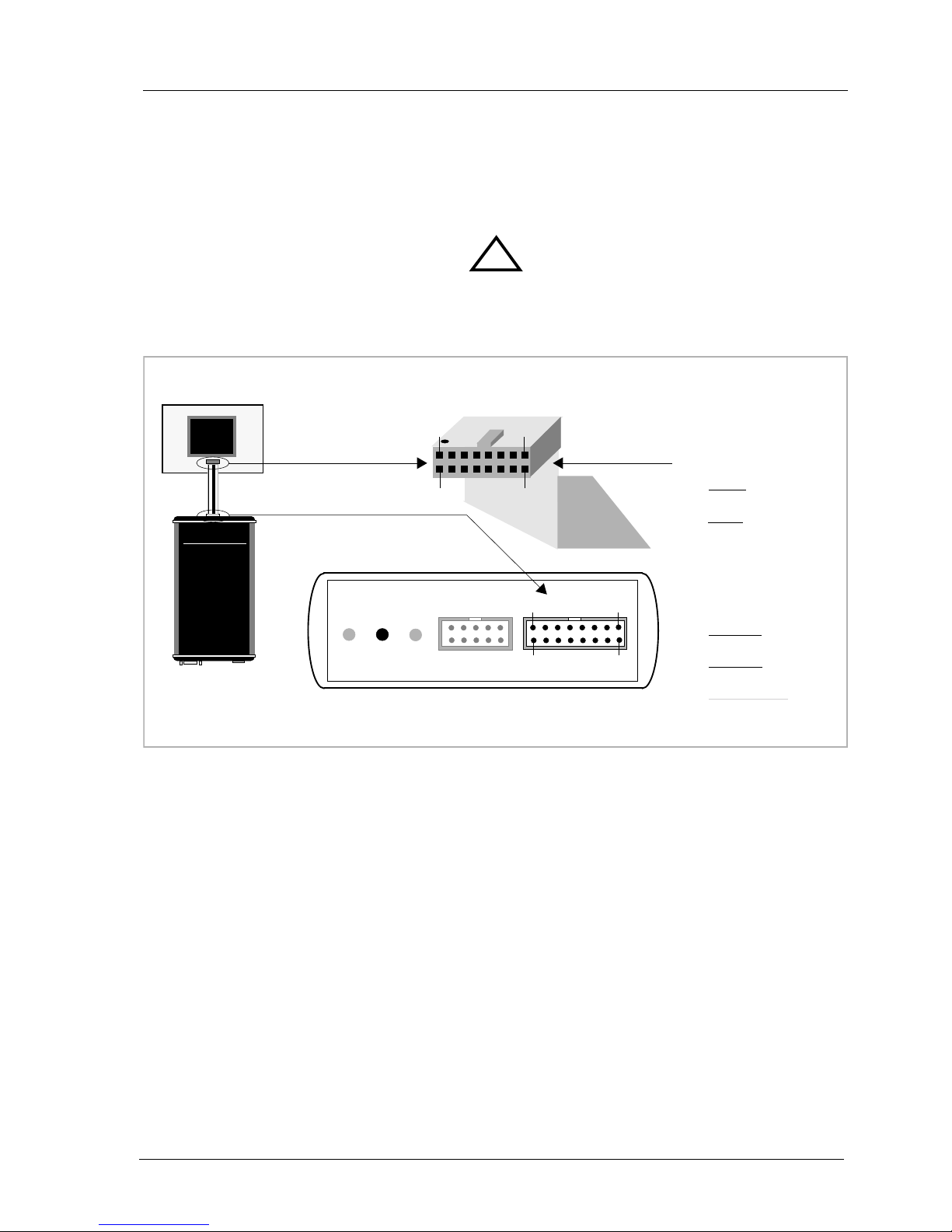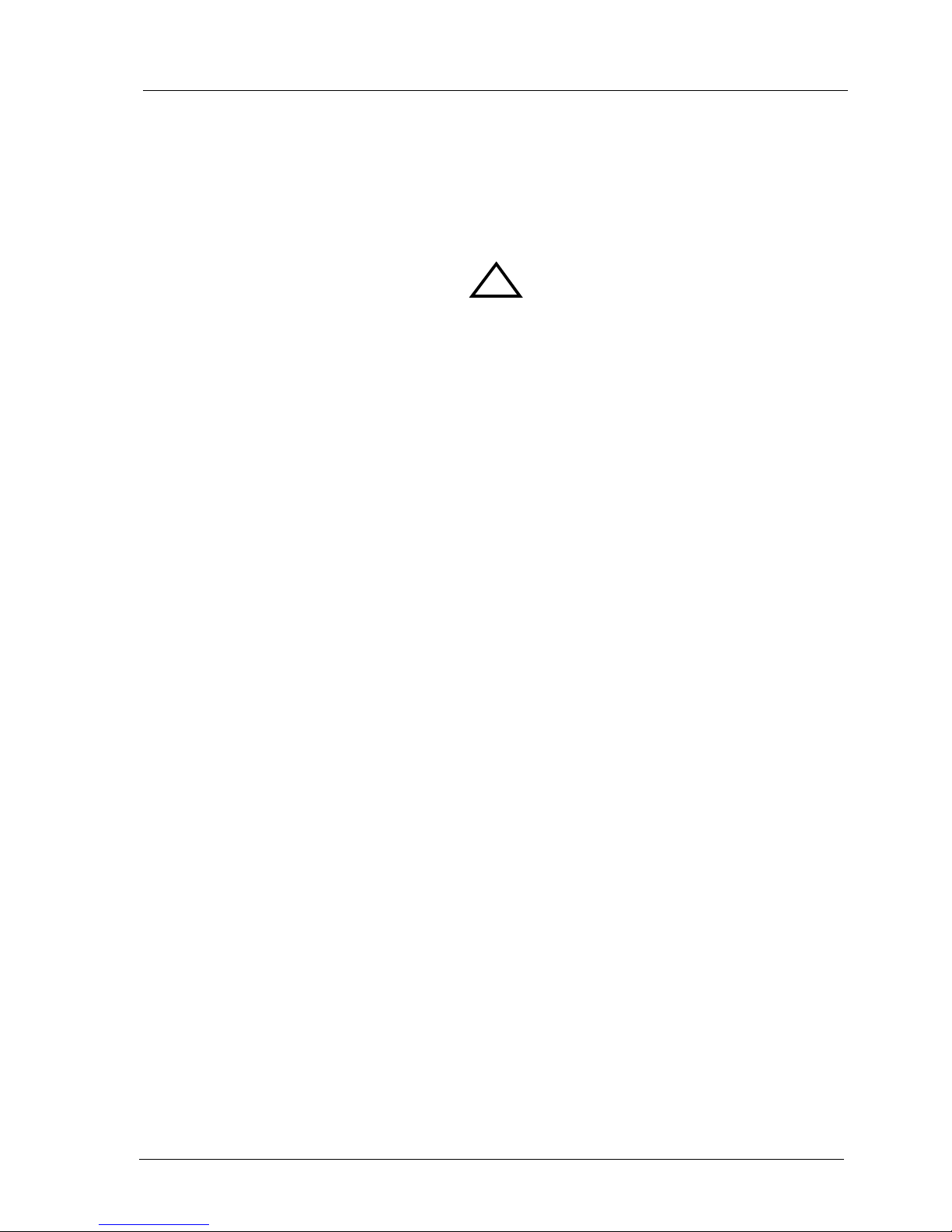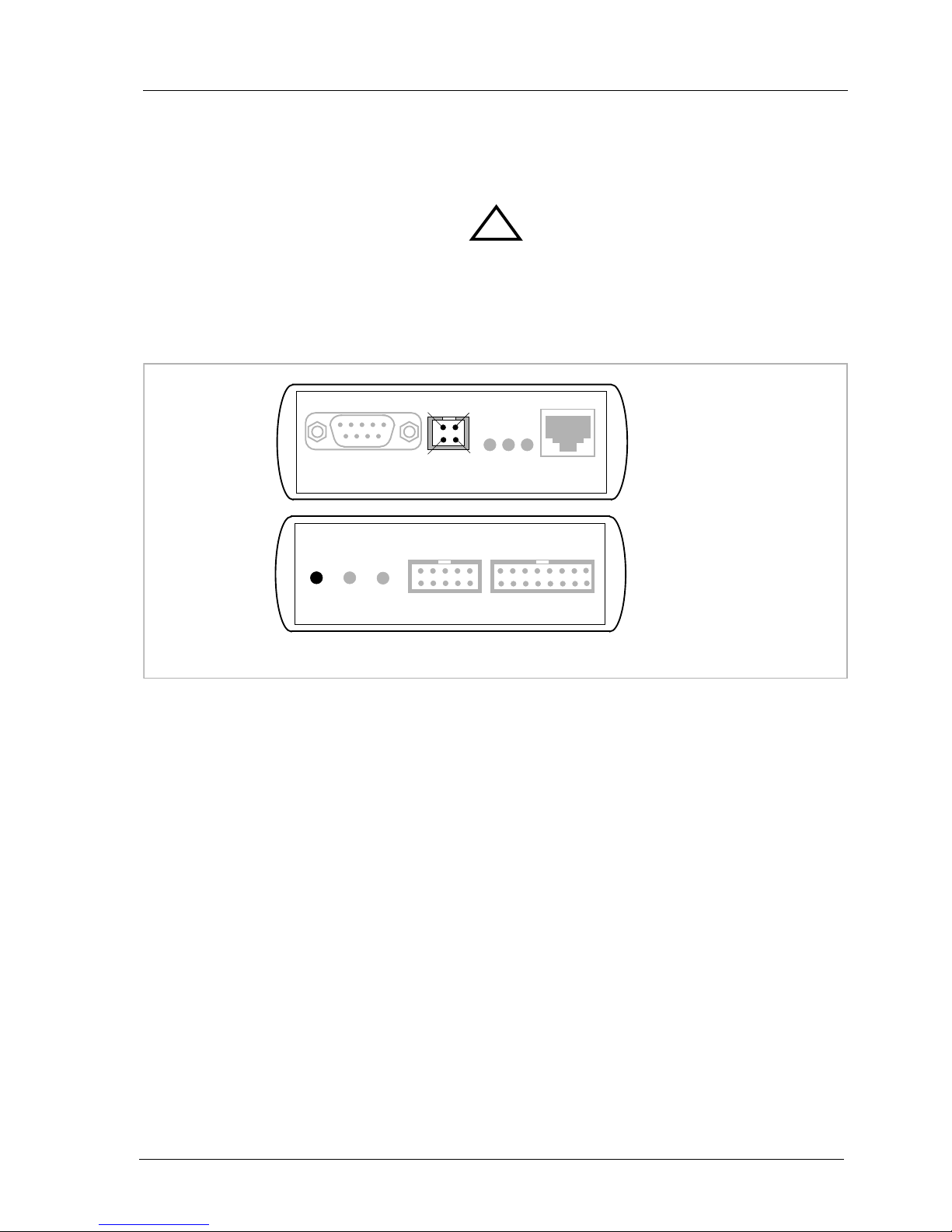JTAG debug interface for EDGE Debugger, BDI2000 (PPC6xx/7xx/82xx/83xx)
User Manual 2
© Copyright 1992-2007 by ABATRON AG V 1.01
1 Introduction .................................................................................................................................3
1.1 BDI2000.................................................................................................................................3
2 Installation ...................................................................................................................................4
2.1 Connecting the BDI2000 to Target.........................................................................................4
2.1.1 Changing Target Processor Type .................................................................................6
2.2 Connecting the BDI2000 to Power Supply.............................................................................7
2.3 Status LED «MODE».............................................................................................................8
2.4 Connecting the BDI2000 to the Host.....................................................................................9
2.4.1 Serial line communication............................................................................................9
2.4.2 Ethernet communication ............................................................................................10
2.5 Installation of the Configuration Software............................................................................11
2.6 Configuration .......................................................................................................................12
2.6.1 BDI2000 Setup/Update..............................................................................................12
3 Init List........................................................................................................................................14
4 BDI working modes...................................................................................................................16
4.1 Startup Mode.......................................................................................................................17
4.1.1 Startup mode RESET ................................................................................................17
4.1.2 Startup Mode STOP...................................................................................................17
4.1.3 Startup mode RUN.....................................................................................................17
5 Working with EDGE Debugger .................................................................................................18
5.1 Direct Commands................................................................................................................18
5.1.1 Flash.Setup................................................................................................................19
5.1.2 Flash.Erase................................................................................................................19
5.1.3 Flash.Load .................................................................................................................19
5.1.4 Flash.Idle....................................................................................................................19
5.2 Download to Flash Memory.................................................................................................20
6 Telnet Interface ..........................................................................................................................23
7 Specifications............................................................................................................................24
8 Environmental notice................................................................................................................25
9 Declaration of Conformity (CE)................................................................................................25
10 Warranty...................................................................................................................................26
Appendices
A Troubleshooting........................................................................................................................27
B Maintenance..............................................................................................................................28
C Trademarks................................................................................................................................30