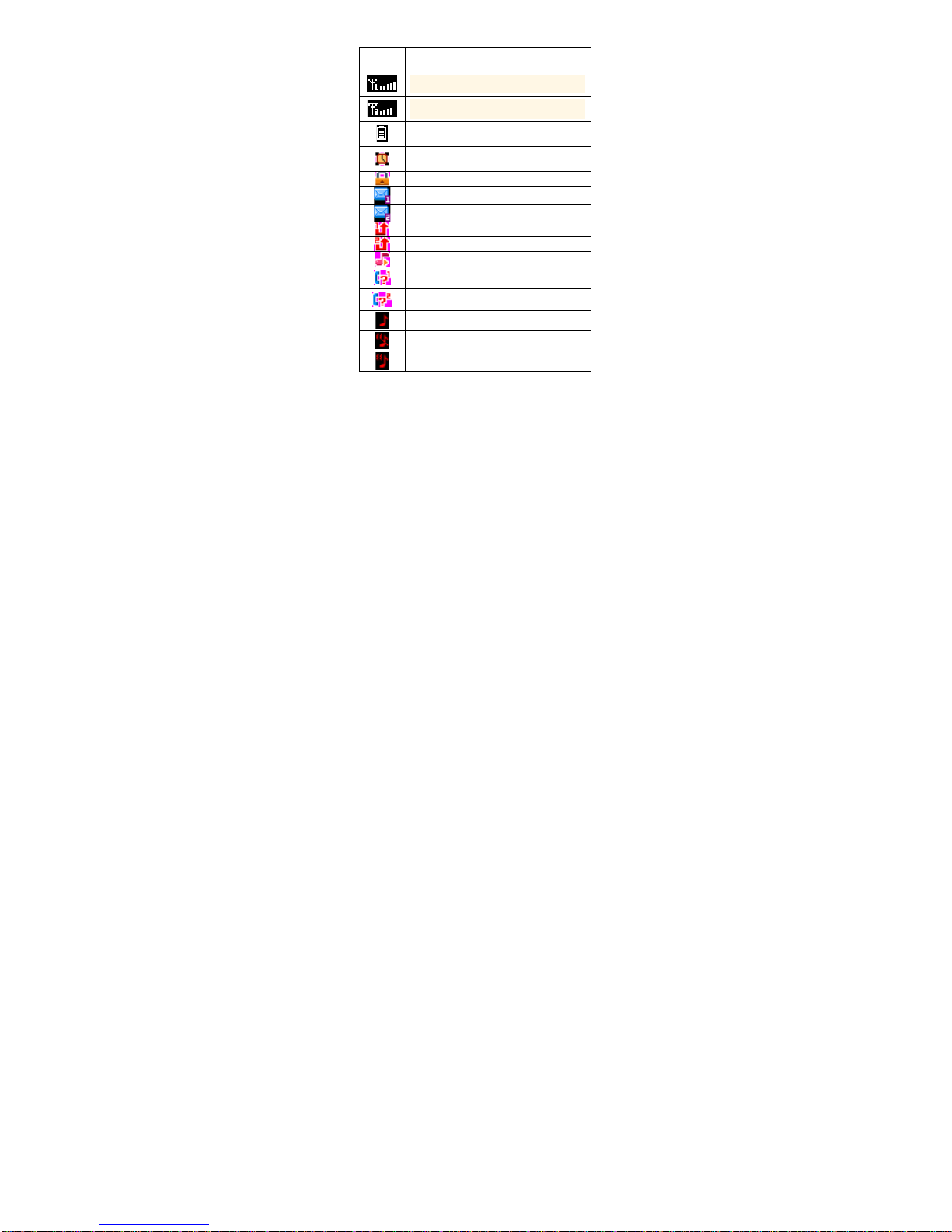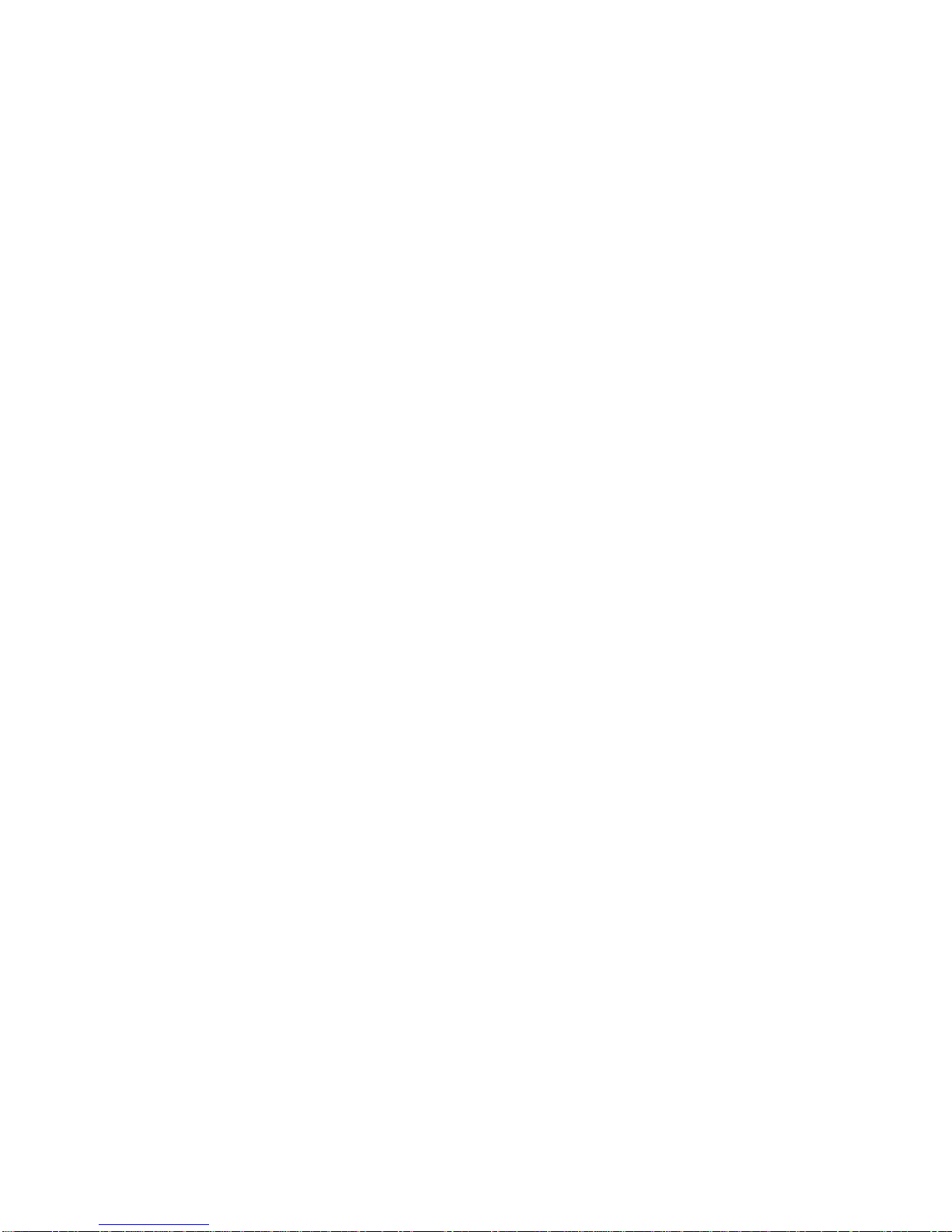8
persons, regardless of age and health. The exposure standard for
wireless mobile phones employs a unit of measurement known as the
SpecificAbsorption Rate, or SAR. The SAR limit set by the FCC is 1.6
W/kg. * Tests for SAR are conducted with the phone transmitting at its
highest certified power level in all tested frequency bands. Although the
SAR is determined at the highest certified power level, the actual SAR
level of the phone while operating can be well below the maximum
value. This is because the phone is designed to operate at multiple
power levels so as to use only the power required to reach the network.
In general, the closer you are to a wireless base station antenna, the
lower the power output. Before a phone model is available for sale to
the public, it must be tested and certified to the FCC that it does not
exceed the limit established by the government adopted requirement for
safe exposure. The tests are performed in positions and locations (e.g.,
at the ear and worn on the body) as required by the FCC for each model.
The highest SAR value for this model phone when tested for use at the
ear is 0.78W/Kg and when worn on the body, as described in this user
guide, is 0.76W/Kg(Body-worn measurements differ among phone
models, depending upon available accessories and FCC requirements).
While there may be differences between the SAR levels of various
phones and at various positions, they all meet the government
requirement for safe exposure.The FCC has granted an Equipment
Authorization for this model phone with all reported SAR levels
evaluated as in compliance with the FCC RFexposure guidelines. SAR
information on this model phone is on file with the FCC and can be
found under the Display Grant section of http://www.fcc.gov/ oet/fccid
after searching on
FCC ID: Z87ABBAS2I Additional information on Specific Absorption
Rates (SAR) can be found on the Cellular Telecommunications
Industry Asso-ciation (CTIA) web-site at http://www.wow-com.com. *
In the United States and Canada, the SAR limit for mobile phones used
by the public is 1.6 watts/kg (W/kg) averaged over one gram of tissue.
The standard incorporates a sub-stantial margin of safety to give
additional protection for the public and to account for any variations in
measurements.