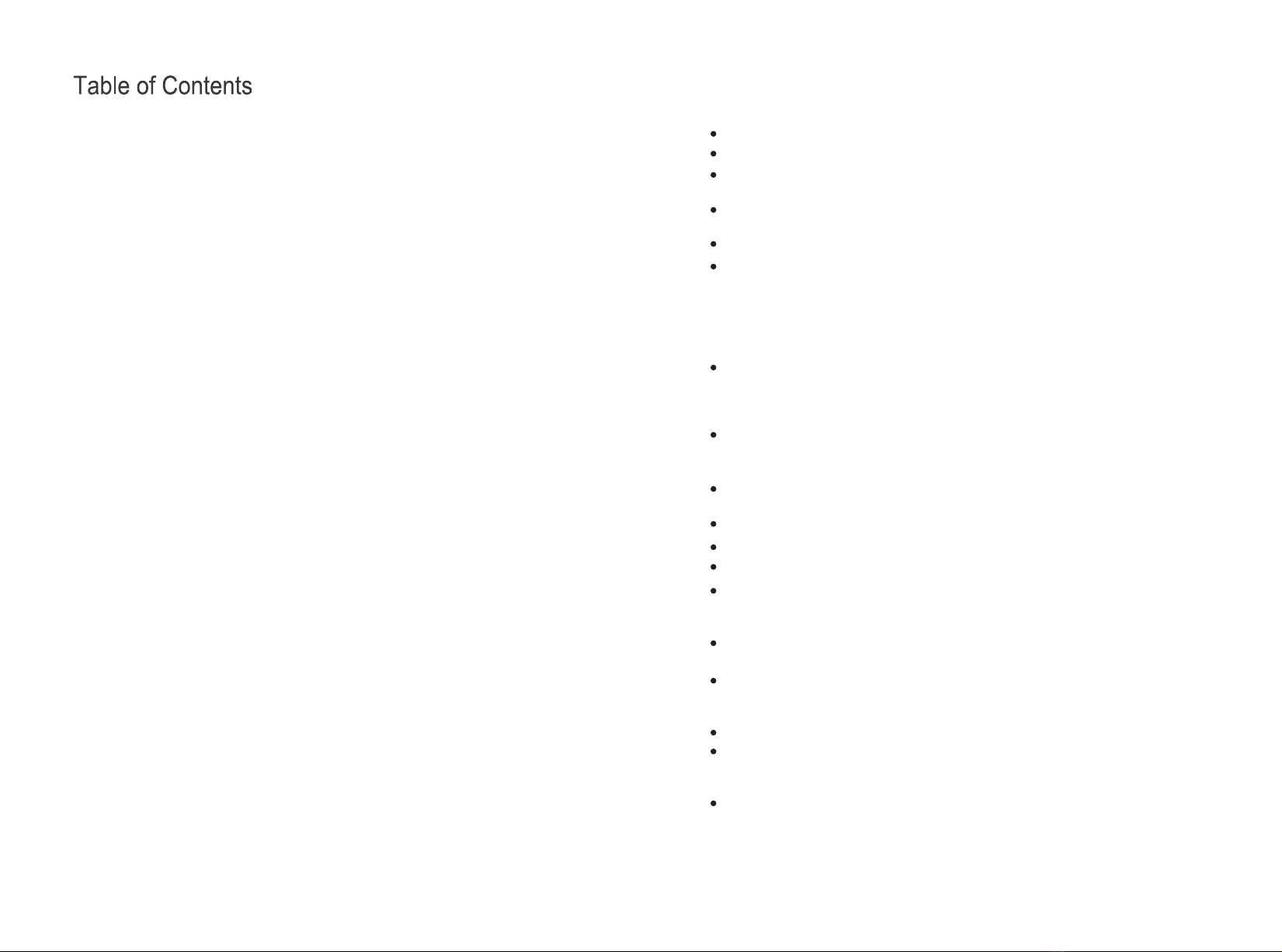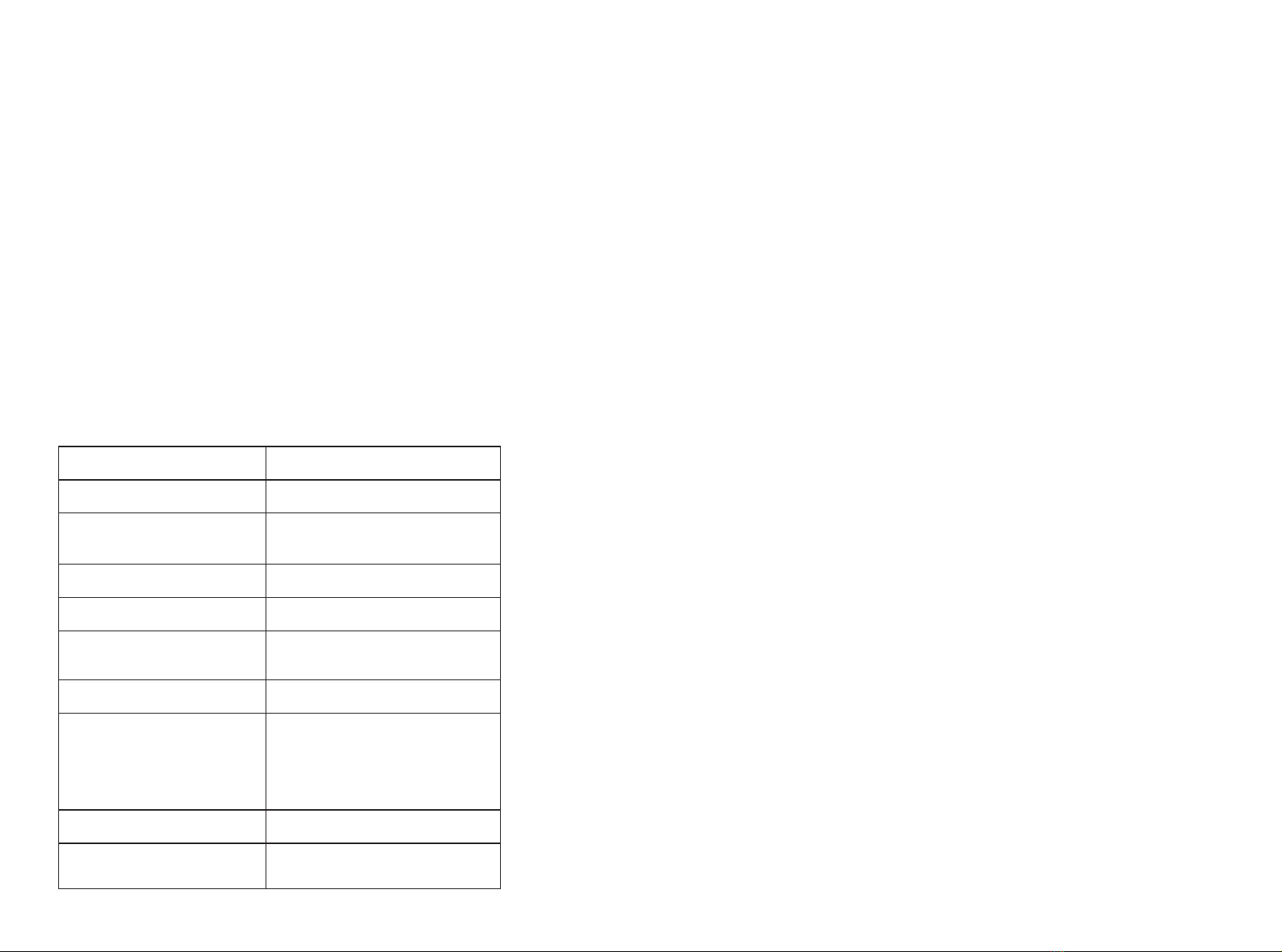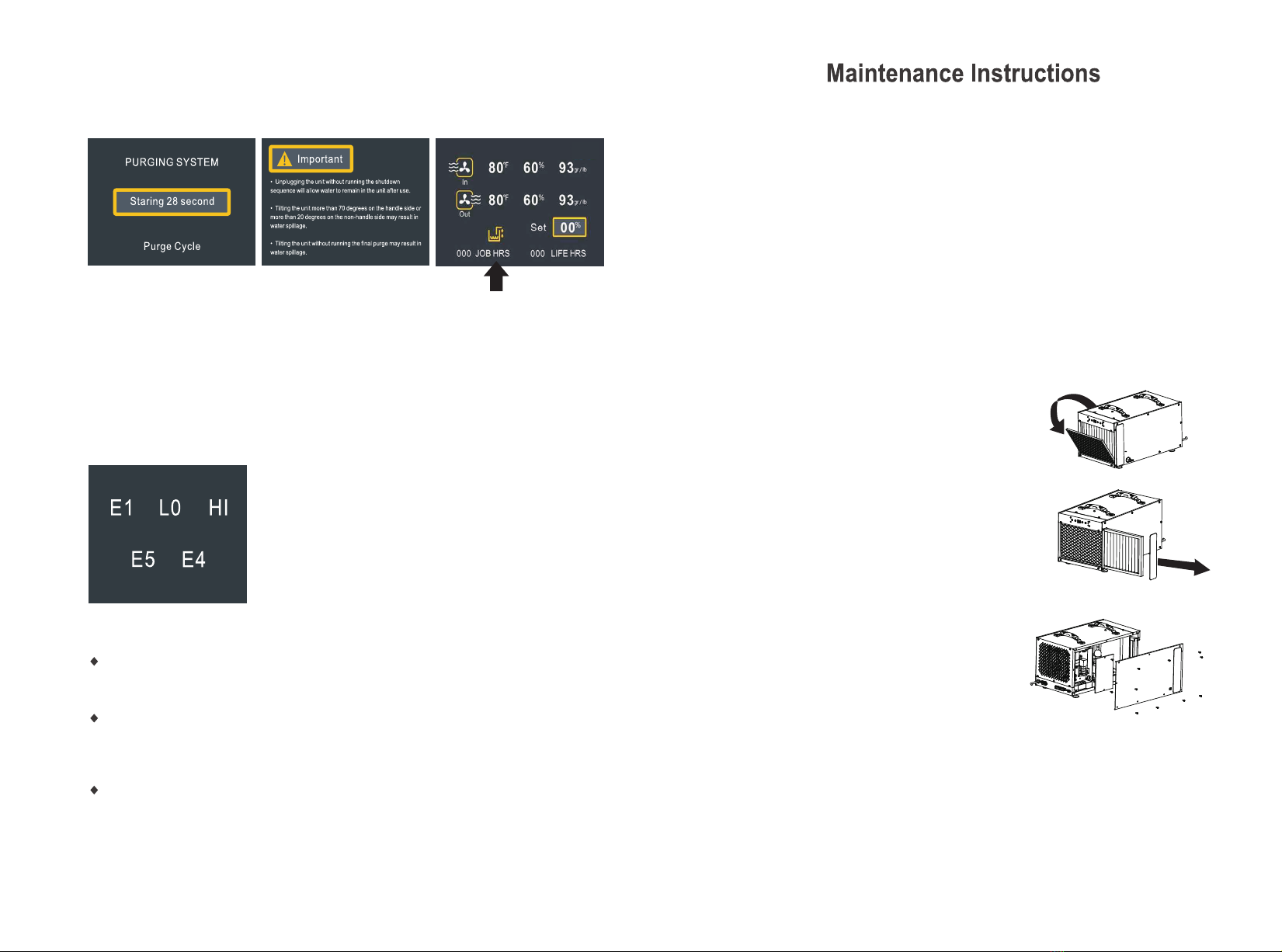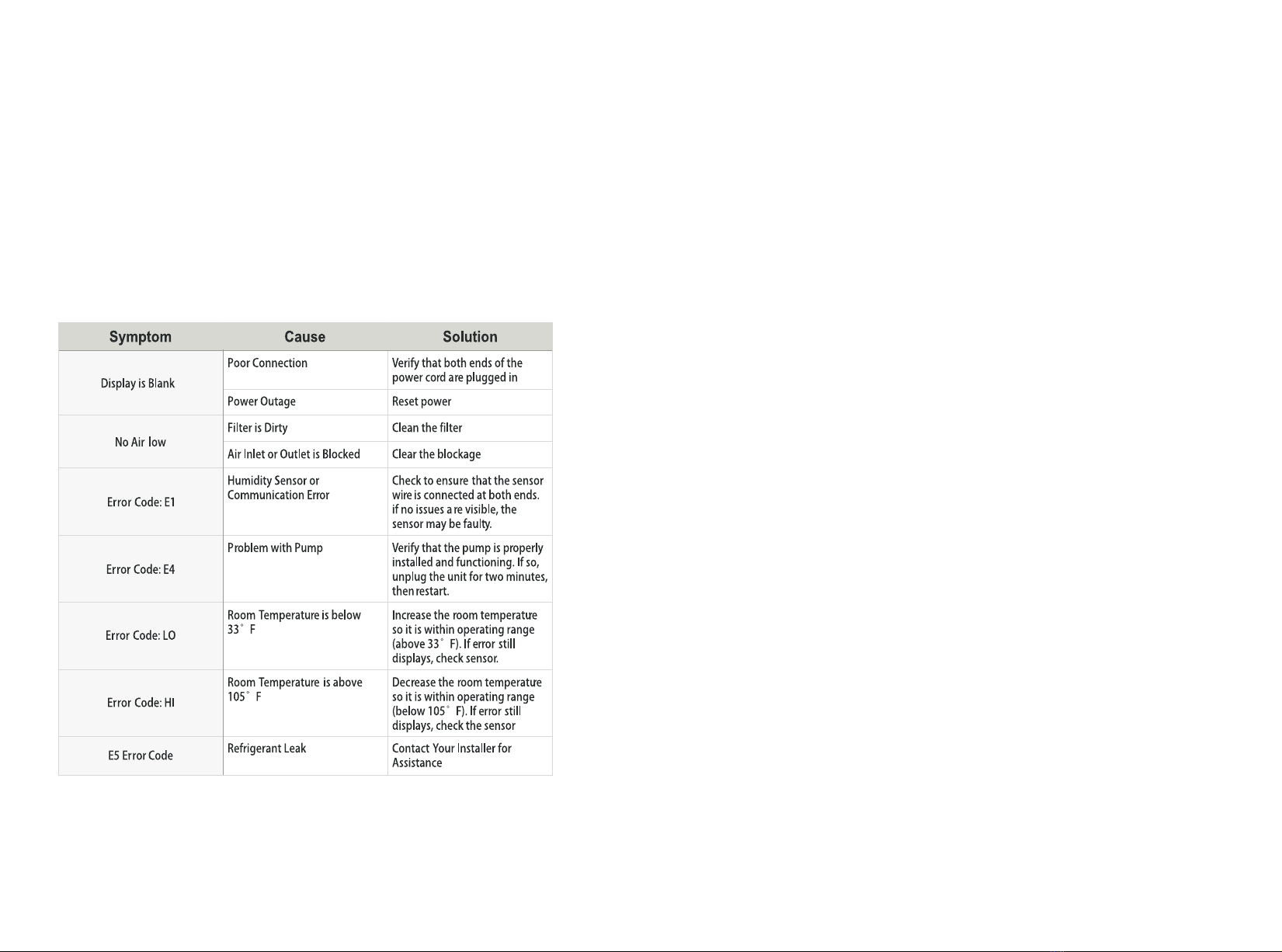49-109J F533 2 Legend Brands, Inc.
are properly grounded. Do not modify the plugs pro-
vided with the appliance – if the plugs do not fit the
outlets, have proper outlets installed by a qualified
electrician.
This equipment is for use on circuits with a nominal rat-
ing of no more than 120V.
Handle the unit carefully
Always operate the unit on a stable, level surface. Do
not drop, throw, or place where it could fall. Rough treat-
ment can damage the unit, and may create a hazardous
condition or void the warranty.
This unit intended for household and commercial use.
BEFORE FIRST USE
The unit is shipped with two duct rings and an adaptor kit
packed inside the storage compartment. A 3 mm Allen
wrench is required for installation of these components.
Required: Install Reactivation Air Outlet duct ring
Install the Reactivation Duct Ring, See Fig. B.
Optional: Install Air Inlet duct ring
Attach to inlet with the thumbscrews provided. See Fig.
B.
Optional: Install Process Air Outlet offset screws
The Process Air Outlet Adaptor Kit may be installed us-
ing the offset screws provided. See Fig. B.
CONTROLS AND OPERATING
INSTRUCTIONS
Positioning the Dehumidifier
For best results, operate your dehumidifier in an en-
closed area. Close all doors and windows that open to
the outside to maximize water removal efficiency. Place
your dehumidifier away from any obstructions that could
block airflow into and out of the unit. Duct reactivation
outlet outdoors through window adapter or dryer vent.
Plug in electrical cords
Always plug the cords firmly into the sockets in the
top compartment first, then into the wall outlets. En-
sure that the cords are routed properly through the
cord cutout notch before closing the storage com-
partment lid.
NOTICE: The power cords of the DriTec must be
plugged into separate GFCI-protected 120V outlets rated
for at least 15A.
CONTROL PANEL
Press the ON/OFF to turn the unit on.
Fig. A: Parts Identification
Air filter
Power sockets inside
compartment. Stor-
age for power cords,
react ducting.
Air inlet
Reactivation
Air Outlet
(installation
of duct re-
quired)
Control panel
Process Air Out-
let (optional duct
attachment kit
provided)
For maximum efficiency, use both circuits while ensuring that the green light illuminates.
However, the dehumidifier may run on one power cord if the second circuit is not
available. Plug into Circuit 1. When using a single power cable, the dehumidifier
operates at half the rated performance.
Positioning the Dehumidifier
When connecting the dehumidifier to power for the first time, the control panel briefly cycles
through various readouts. This is a regular self-diagnosis procedure for the unit; thus,
no intervention by the user is required.
Ducting Setup
Note, the unit is designed for indoor use only. The equipment should not be exposed to snow or rain.
If any electrical component becomes wet, allow for thorough drying before operating the unit.
Reactivation Outlet Ducting
To attach the ducting on the duct ring, use the provided duct clamp. Ensure that the reactivation air is ducted
to the outside.
NOTICE
During operation, condensate may collect inside the reactivation duct. Water should not run back into the unit;
this could damage the unit. Or lead to a shock hazard.
Note: The temperatures in the React Out ducting may reach 66°C (150°F).
Only use the heat-rated ducting provided.
Process Outlet Ducting
The out air should be ducted, where more drying is required. It should only be used with a lay-flat ducting.
Maximum Ducting length
For maximum performance, ducting should not exceed these lengths:
Reactivation air: 20 feet |. 6m
Inlet air: 30 feet |. 9.1m
Process air: 10feet | 3 m
For additional ducting options, see figure C
5 6
LCD Display Instructions
The machine displays when it is not
working. (Power off state but have
electricity)
PURGE
PURGE
PURGE
PURGE
PURGE
PURGE
1. When the machine is powered on but not working:
Boot display: The LOGO interface
will disappear after 2 seconds. Enter
the following interface
2. Main interface display of dehumidification state:
The following information is displayed when the machine is working:
Refers to the working time, which is defined as the time from
starting up to shutting down,including the defrost time during
the period, and the standby time after the humidity. The
submenu has a reset function. If not, the working time shall
be accumulated.
Total time 9999 hours, the largest cumulative to the largest
automatically reset after restart, and display units for hours.
(round off).
000 JOB HRS:
(after power on, the buzzer makes a sound)
3.1
Device name displayed on the screen
“Indicates”:Do I need to clear out this time?",
press ">"if you need to clear. When the operation
is completed, the working time of the main
interface and the working time of this interface
will be reset and started to be instant again.
After accumulation (9999), clean up and round.
3.2
3.3
“Coil Temp 000℃ ”: Used to display the current
temperature of the coil.When it is below zero,
the "-" symbol is displayed in front. "-" is not
required on zero.
Only applicable to app-controlled dehumidifier.
000 LIFE HRS:
Refers to the total working time, i.e. the total working time (hours), which is in hours.(press the mode key +
select the confirmation key, and the total working time will be cleaned after 3 seconds.
IN/OUT 00℉ 00% 00 gr / lb:
Indicates the temperature, humidity and moisture content of the air inlet and outlet
{GPP - grain per pound (gr/lb)}.
Indicates set humidity.
Set 00%:
If the main interface does not operate for 10 minutes, the screen will go out.Press any key to
wake up.
Other icons light up or flicker when opened
The total working time is the accumulation of each working time (hours) in hours. (Press the
mode key + select to confirmation key, and the total working time will be cleaned after 3 seconds.
3.Dehumidification status submenu interface display