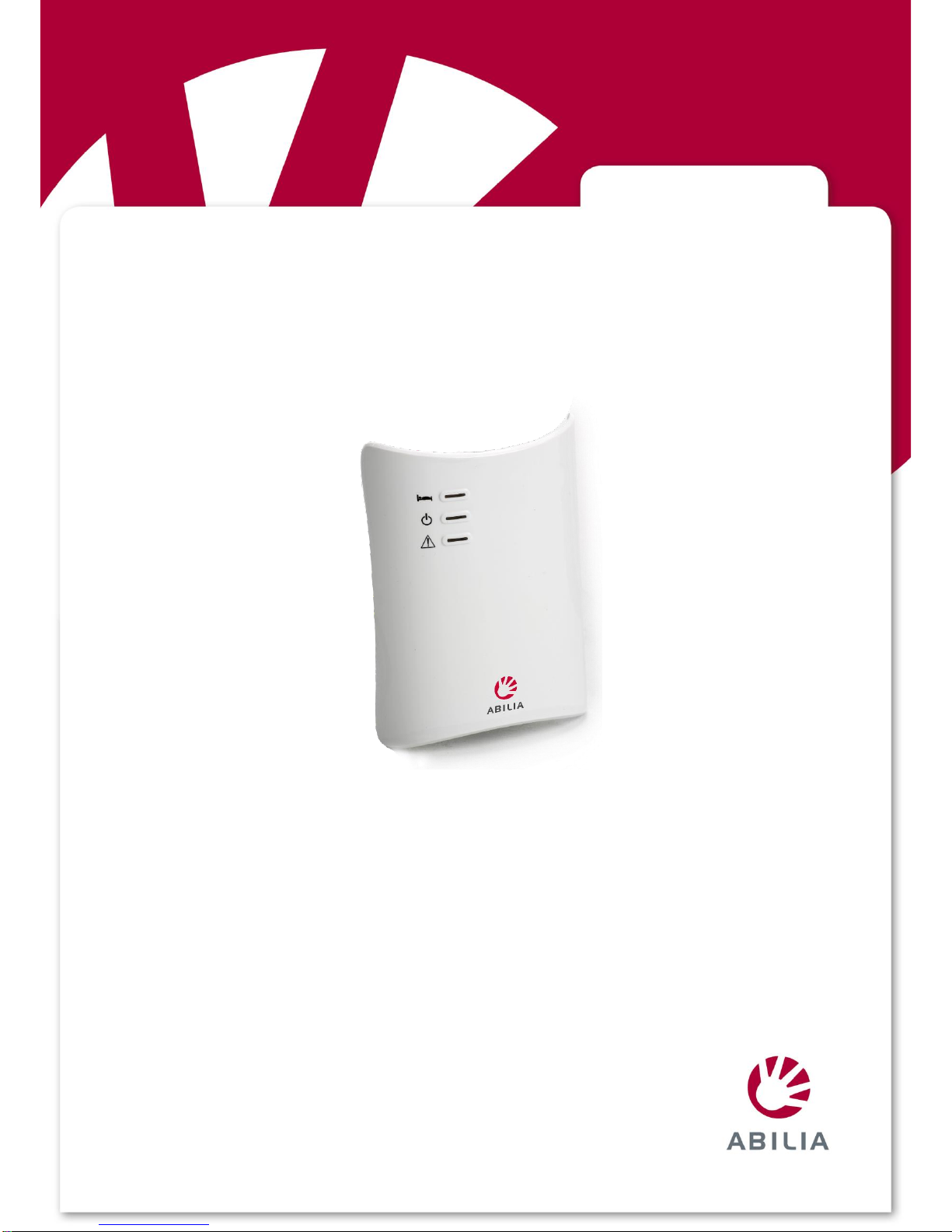3
Table of Contents
1. Important safety precautions.........................................................................................5
1.1 Important information and limitations for use. Read before use..............................5
1.2 Unintended adjustment of control unit settings:......................................................5
2. Symbols used in these instructions for use ...................................................................6
3. Introduction ...................................................................................................................8
3.1 Product description.................................................................................................8
3.2 Intended use...........................................................................................................8
3.3 Intended user and operator ....................................................................................9
3.4 Liability of the manufacturer....................................................................................9
3.5 About these instructions for use..............................................................................9
4. Package contents........................................................................................................10
5. General .......................................................................................................................10
5.1 Control unit (picture 1)..........................................................................................10
5.2 Bed sensor (picture 6) ..........................................................................................10
6. Setting up the DIP switches ........................................................................................11
6.1 Adjusting the tonic-clonic seizure notification delay (switches 1 & 2)....................11
6.2 Setting the Bed-Exit Notification Delay.................................................................12
6.3 SW 1 switch function (switch 6)............................................................................12
6.4 Adjusting the notification sound volume (switches 7 and 8)..................................12
7. Inserting batteries and battery service life...................................................................13
8. 5V AC External power supply (optional)......................................................................14
9. Connectors and cables................................................................................................15
9.1 X2 (AUX) Connector Pin Order (picture 16)..........................................................15
10. Installation of the control unit.......................................................................................15
10.1 With wall mounting bracket...................................................................................15
10.2 With bed side clip..................................................................................................15
10.3 On table................................................................................................................15
11. Installation of the bed sensor ......................................................................................16
12. SW1 press switch (picture 21).....................................................................................17
12.1 ON/OFF switch.....................................................................................................17
12.2 Acknowledgement switch .....................................................................................17
12.3 Bed exit alarm bypass switch ...............................................................................17
12.4 Bed exit alarm “presence / absence” sensitivity switch.........................................17
13. Signal lights (picture 22)..............................................................................................18
13.1 Green –Presence.................................................................................................18
13.2 Blue –Device on/standby.....................................................................................18
13.3 Red –Malfunction.................................................................................................18
14. Signal sounds..............................................................................................................19
14.1 Alarm signals........................................................................................................19
14.2 Information signals................................................................................................19
15. Setting sensitivity to notice tonic-clonic seizure...........................................................20