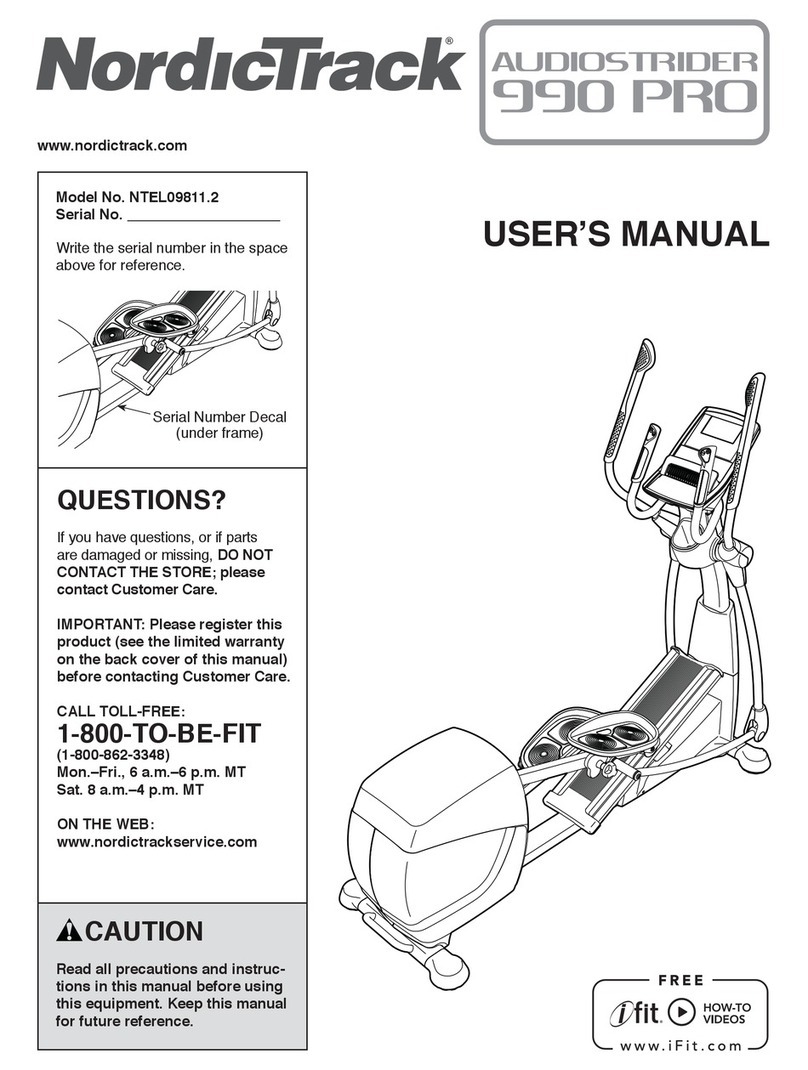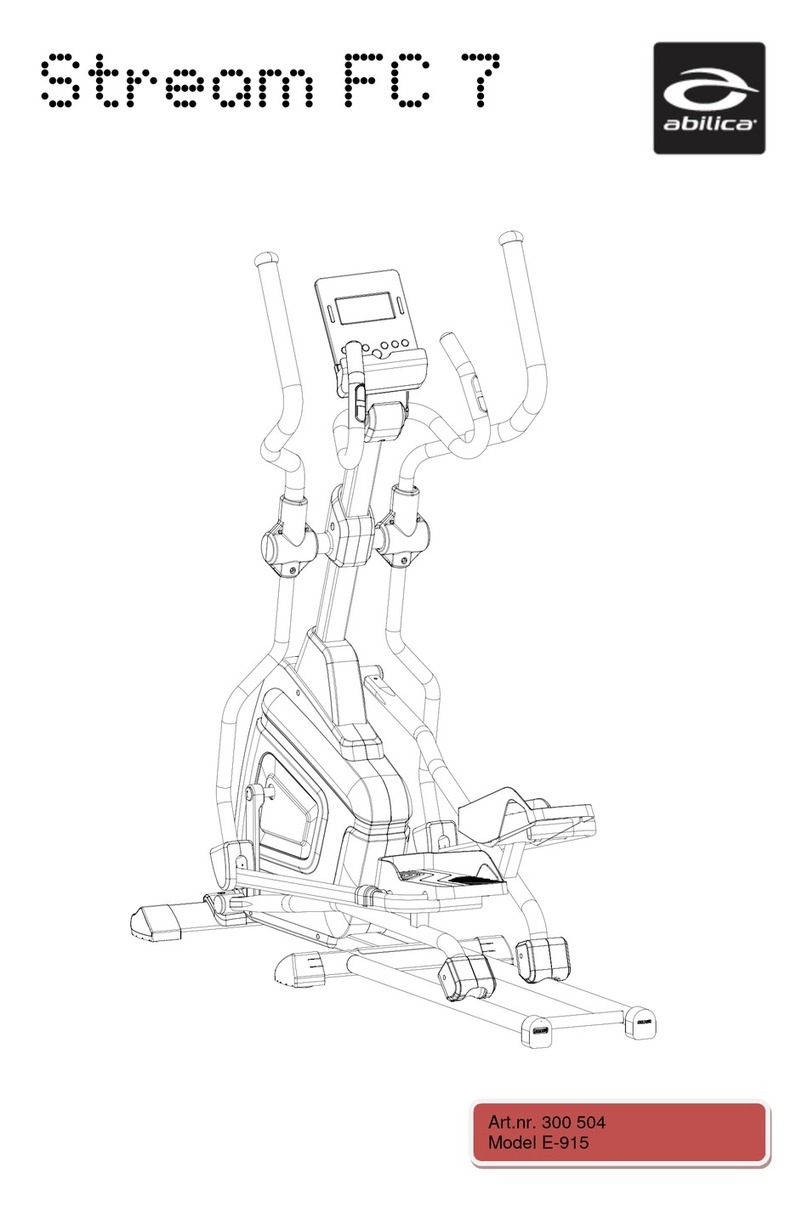- 9 -
NOTE
1. When you stop training and did not press any button for 4 minutes, the monitor will shut off automatically.
All previous training data (Time, Distance and Calories) will be stored. You may press any button or start
training again to wake up the monitor display.
2. You may have the monitor reset all function data by hold on pressing the RESET button for 4 seconds.
3. The monitor requires power supply with AC adaptor input. (Out put 500mA, 6V)
MONITOR INSTRUCTION MANUAL
1. Plug the power supply (AC adaptor).
2. The monitor displays all segments for 2 seconds. [If you press RESET button for over 2 seconds, the monitor
will display all segment for 2 seconds for a new start.]
3. Press UP or DOWN to select training mode in MANUAL, PROGRAM (P1~P12), USER, TARGET.H.R.,
and press MODE to confirm setting.
4. Different training mode:
MANUAL
1. Once you select MANUAL training mode, the LED bar below monitor display will light up to show
your current level position. You may increase or decrease training level by pressing UP or DOWN.
2. Press START/STOP to start training in Manual mode. (STOP symbol disappear from the monitor)
3. Press UP/DOWN/MODE to set target function data of Time, Distance, Calories, Watt, and Pulse.
Each preset function (except Watt and Pulse) will count down from preset target as soon as training
s t a r t .
4. You may adjust training resistance level (1~16) by pressing UP/DOWN during training. (except the
Watt data has been preset)
[ Preset Watt data for training] - If you have preset Watt data, the training resistance level will be
adjust automatically according to the training speed and RPM. If you see the symbol ▼on the
monitor, it means your training speed is slow that the resistance level will be increased automatically
to maintain the preset watt. If you see the symbol ▲on the monitor, it means the speed is fast that
the resistance will be decreased automatically to maintain the preset watt. If you see the symbol ▼on the
monitor, it means your current speed is too slow and the resistance has been achieved to the maximum
level. At the moment, the monitor alarms "bi-b-bi" per second to remind you increasing training speed.
If you maintain same training speed for 1 minute, the monitor will alarm "bi-bi-bi-bi-bi-bi" (per second)
for 30 seconds and stop the system automatically [ The resistance level will be dropped to level 1 at the
moment] as a protections implement. If you see the symbol --- and ▲on the monitor, it means your
current speed is too fast and the resistance has been dropped to the minimum level. At the moment, the
monitor alarms "bi-b-bi" per second to remind you decreasing training speed. If you maintain same training
speed for 1 minute, the monitor will alarm "bi-bi-bi-bi-bi-bi" (per second) for 30 seconds and stop the
system automatically [ The resistance level will be dropped level 1 at the moment] as a protections implement.
5. The monitor will alarm "bi-bi-bi" to remind you and stop as soon as one of each preset function target
has count down to zero.