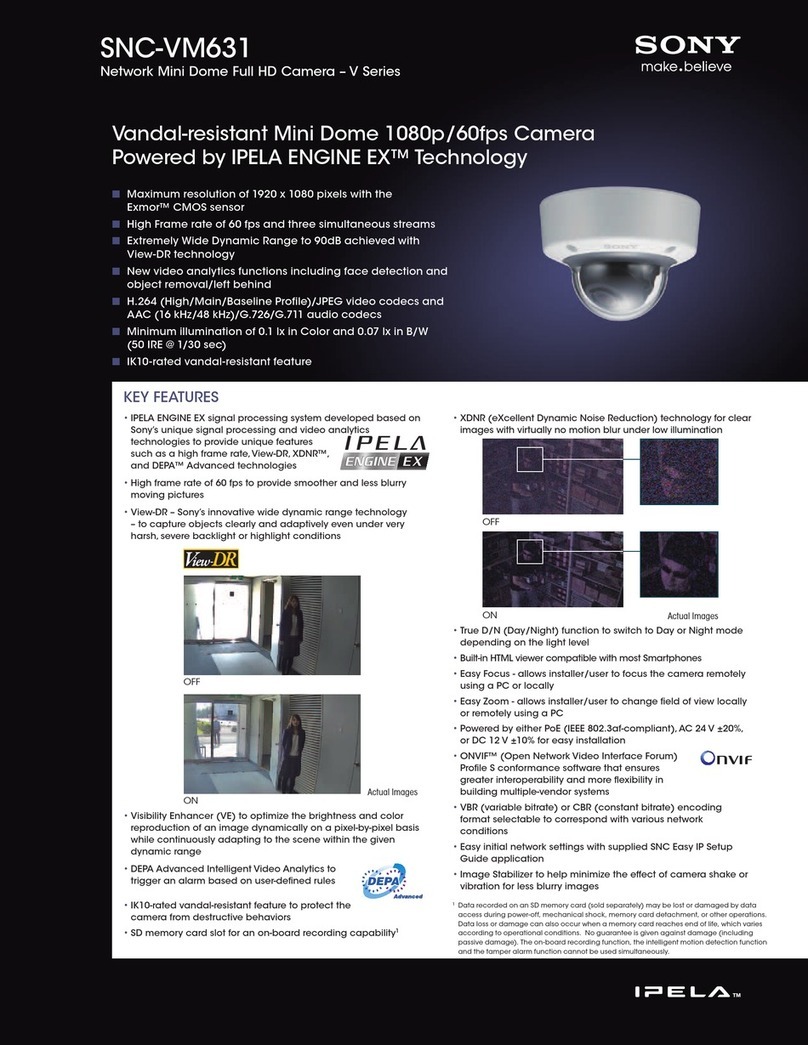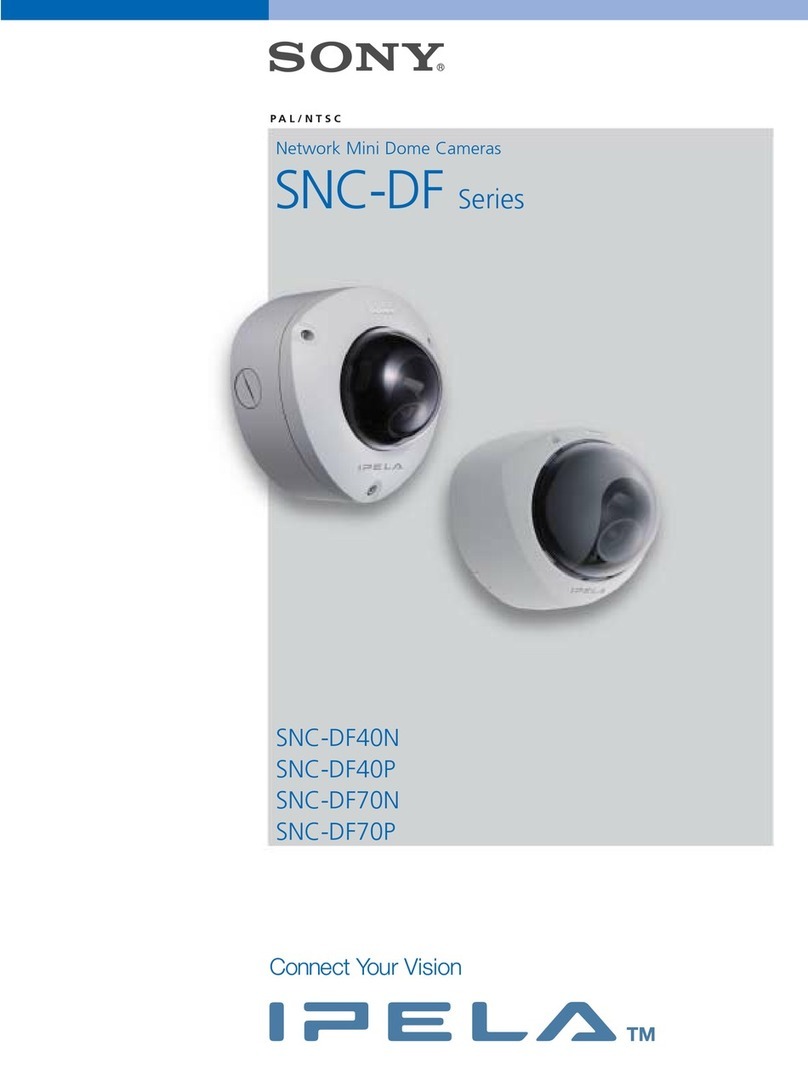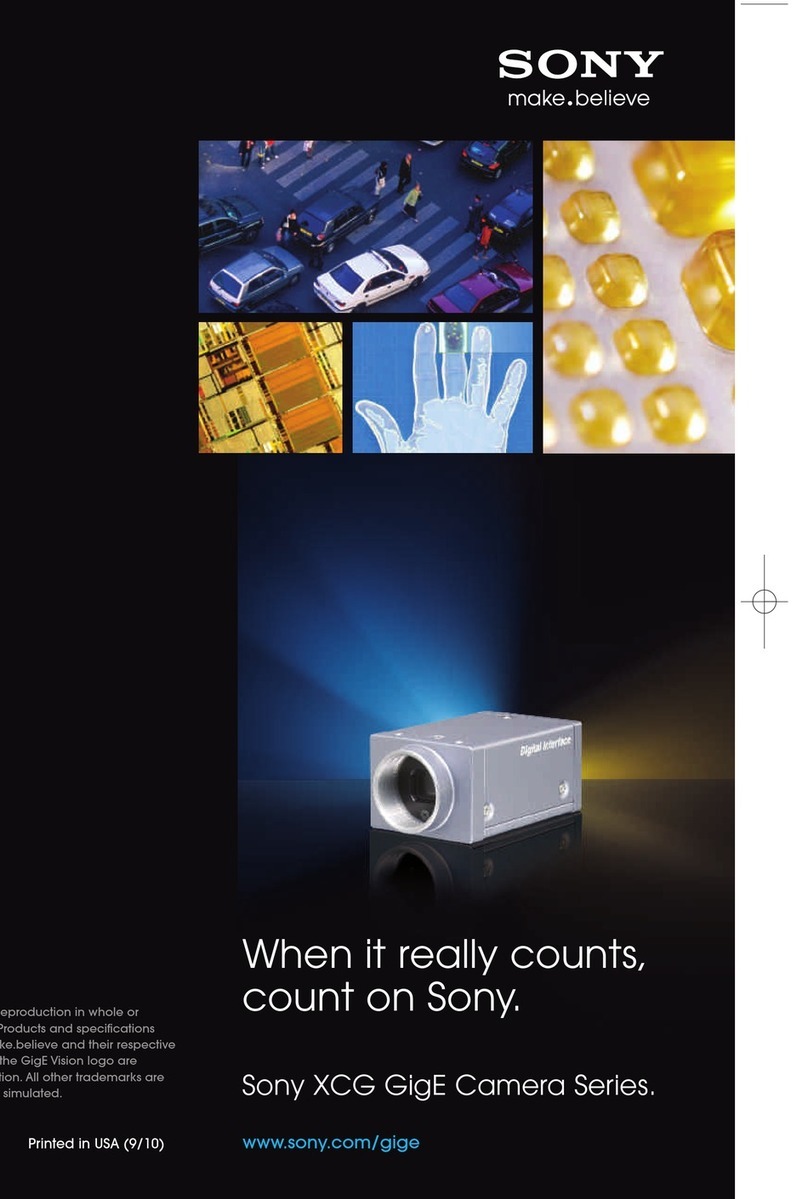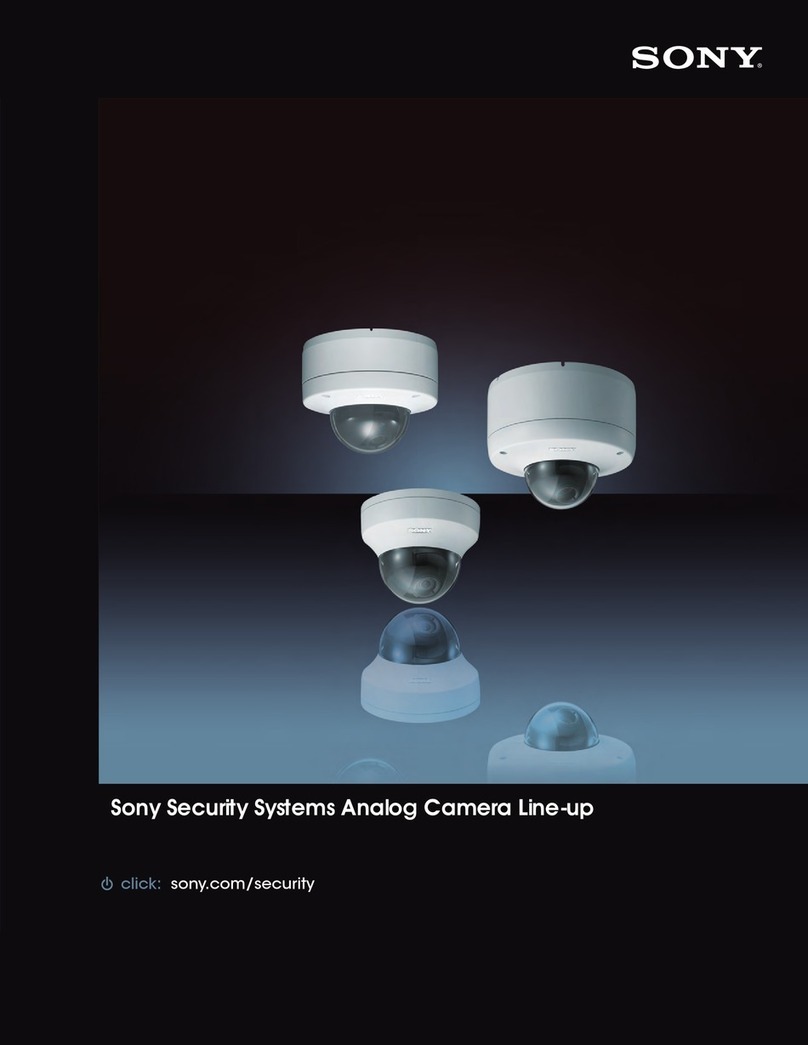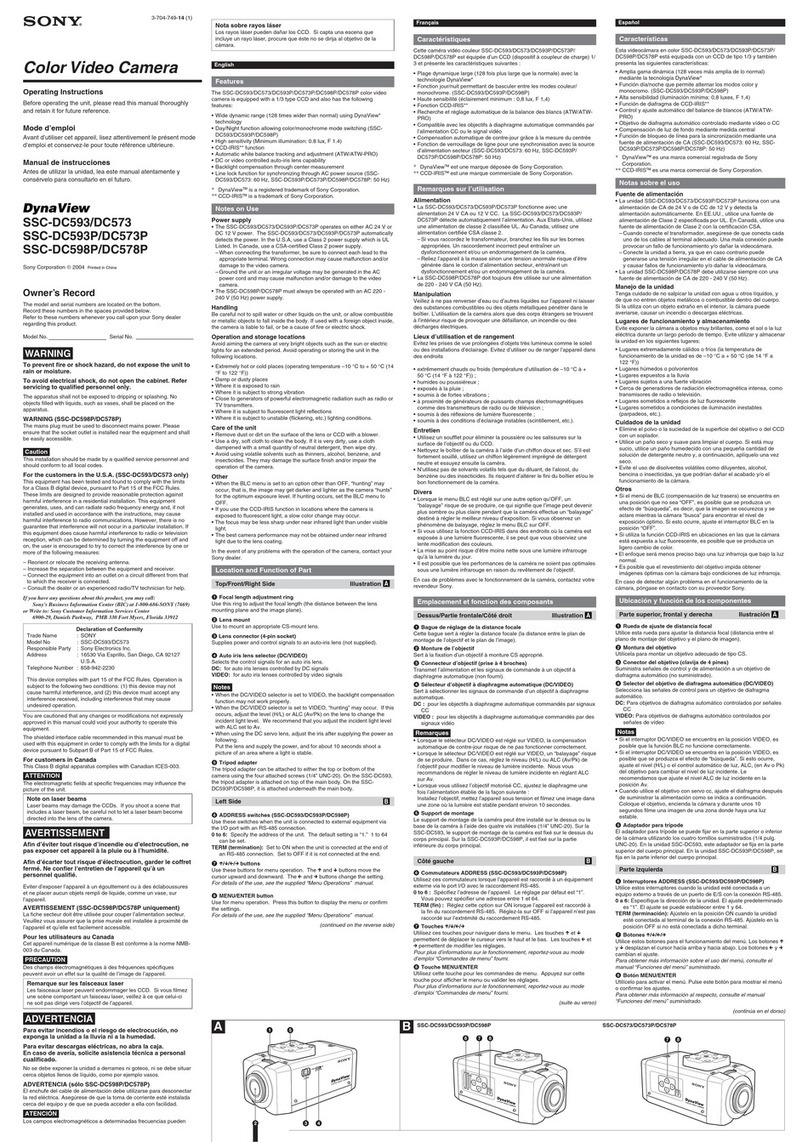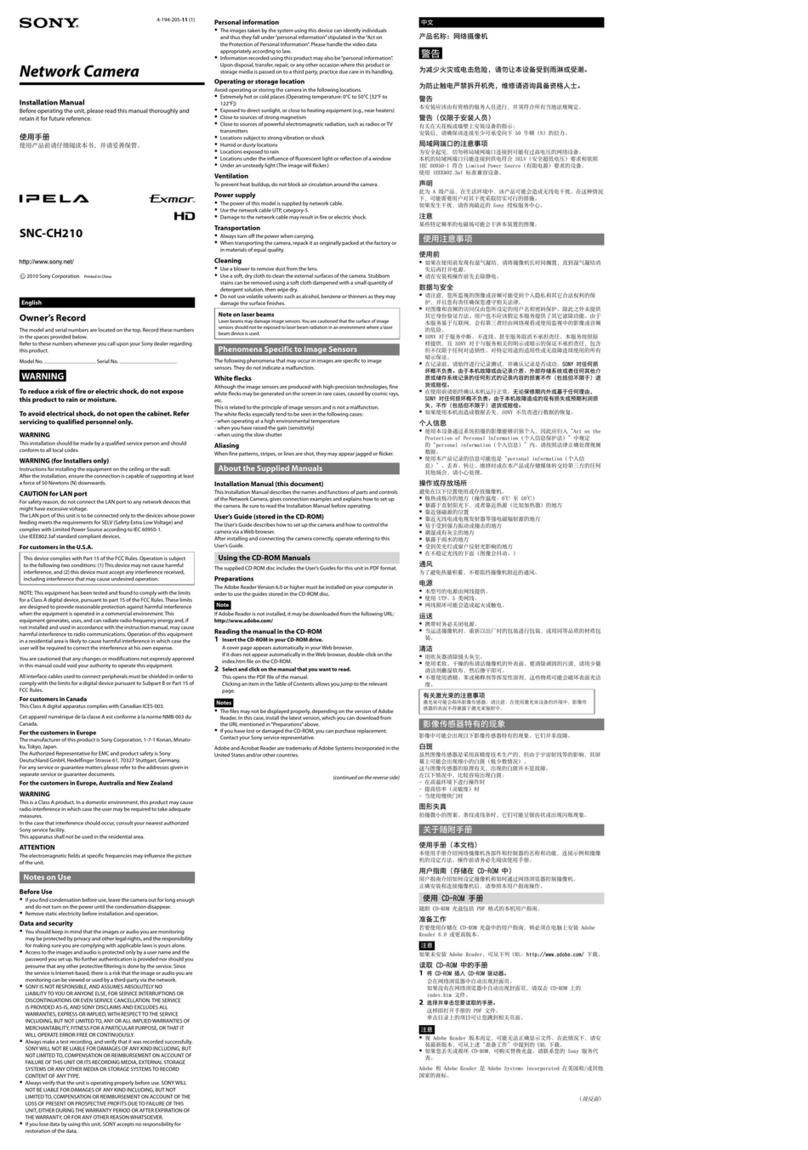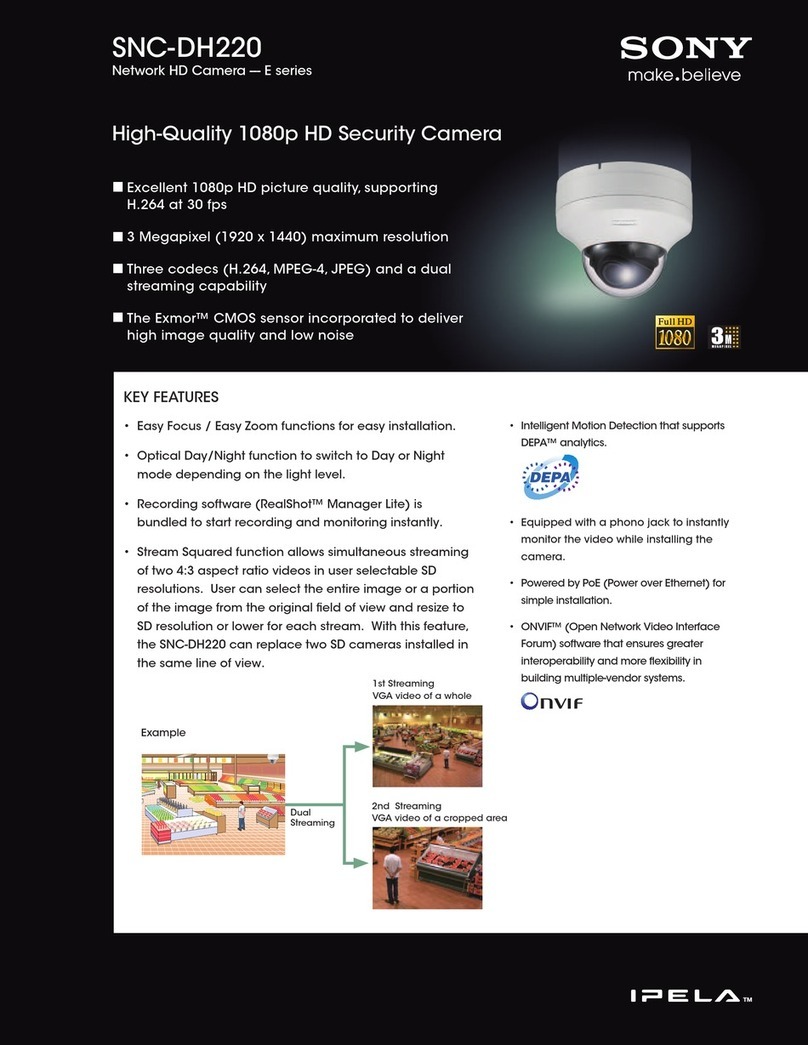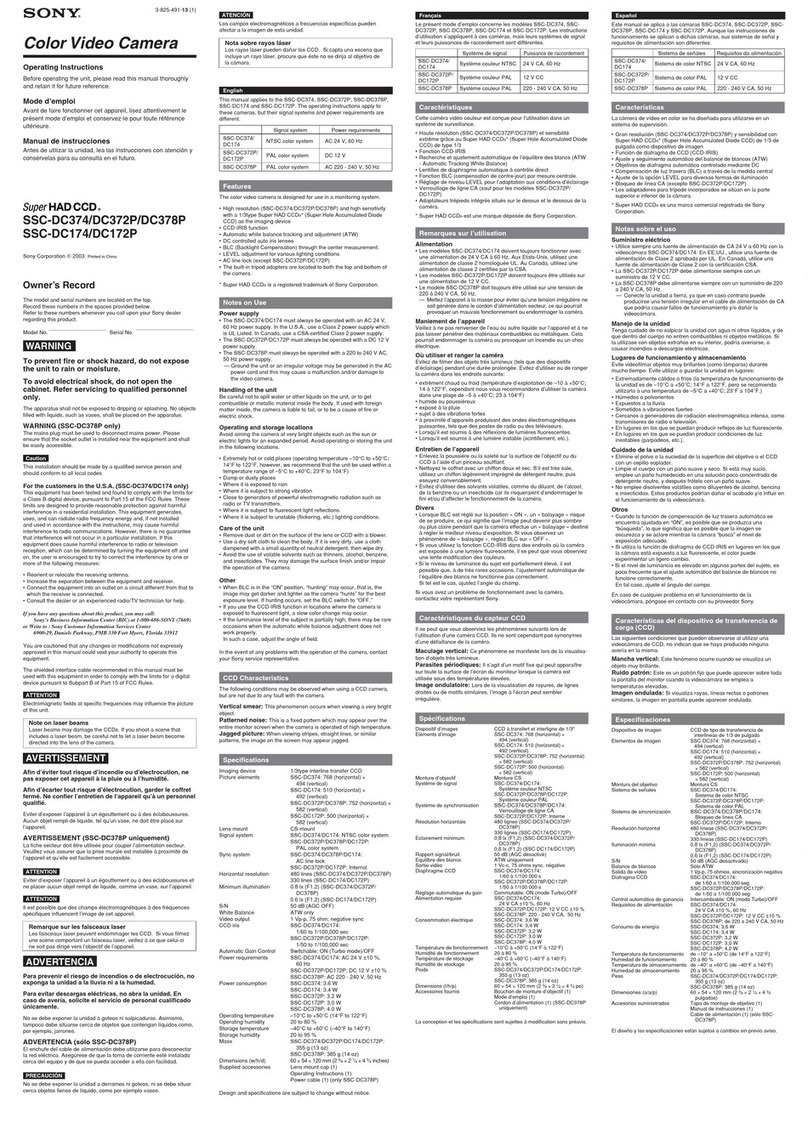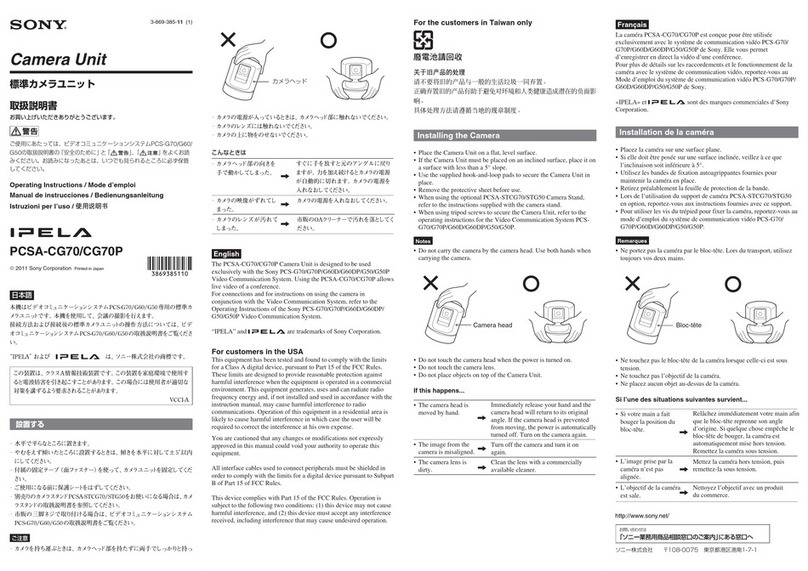D-WDR (Digital Wide Dynamic Range)
When there is a very strong backlight behind the object, more than the AGC
function can handle, enable this function to achieve a clear image of the
background as well as the object.
‧ ON INDOOR;OUTDOOR adjustable.
‧ OFF To disable this function.
WHITE BAL (White Balance)
‧ ATW Auto Tracking White Balance. The white balance will adjust
continually according to the color temperature of the object. The
range of color temperature is 1,800°K~10,500°K.
‧ AWB Auto White Balance. The white is correct in any condition. (To
adjust the white balance, focus the camera to white paper and
press SET button to obtain the optimum state under current
illumination. If the environment including the light source is
changed, the white balance has to be adjusted again).
‧ AWC Auto White Balance Control.
‧ MANUAL The manual adjustment mode enables finer adjustment ofATW
and AWB. Please select ATW mode or AWB mode first and
change to MANUAL mode. Set the appropriate color
temperature and then increase or decrease the RED (0~100) and
BLUE (0~100) color values while monitoring the color changes
on the object.
‧ MODE INDOOR;OUTDOOR adjustable.
DAY NIGHT
‧ COLOR Common mode.
‧ AUTO Automatically changes between color mode under bright light
environment and B/W mode under low light environment. Set
the value of DELAY (0~63); S-LEVEL (START LEVEL 0~100);
E-LEVEL (END LEVEL 0~100) to define the changing time.
‧ B/W Stay in B/W mode for clear and the better visibility image under
low light environment. BURST (ON/OFF) adjustable.
<<ATTENTION>> This function works with AGC.
3DNR (3D Noise Reduction)
Enable this function to reduce the noise at low light environment. This function
enables the camera to use a higher AGC level to electronically enhance the sensitivity
of the camera in low light environment (higher AGC, more noise)
‧ ON LEVEL (0~100) adjustable.
‧ OFF To disable this function.
ADJUST
Adjust SHAPRNESS (0~31); BLUE; RED for clearer and more colorful image.
⑧