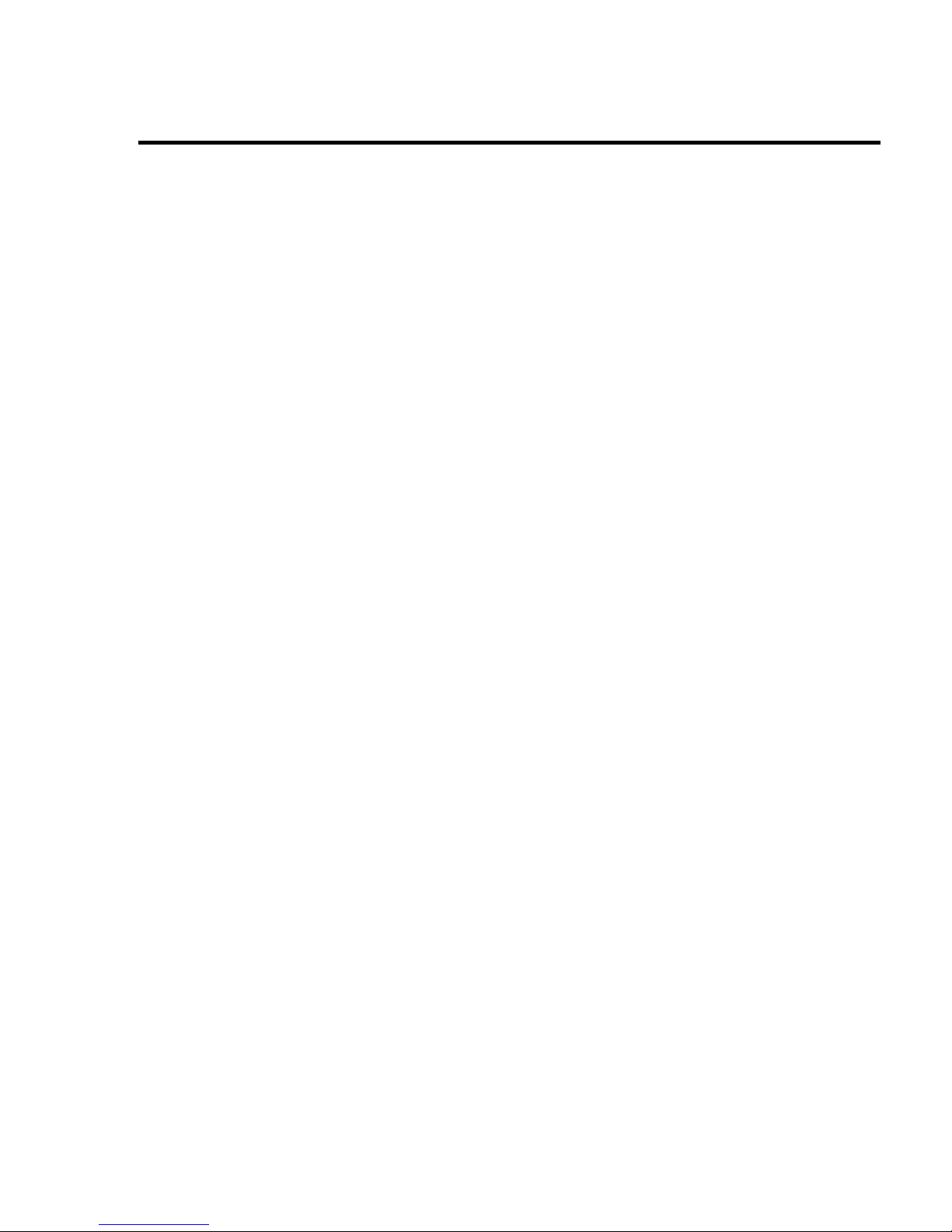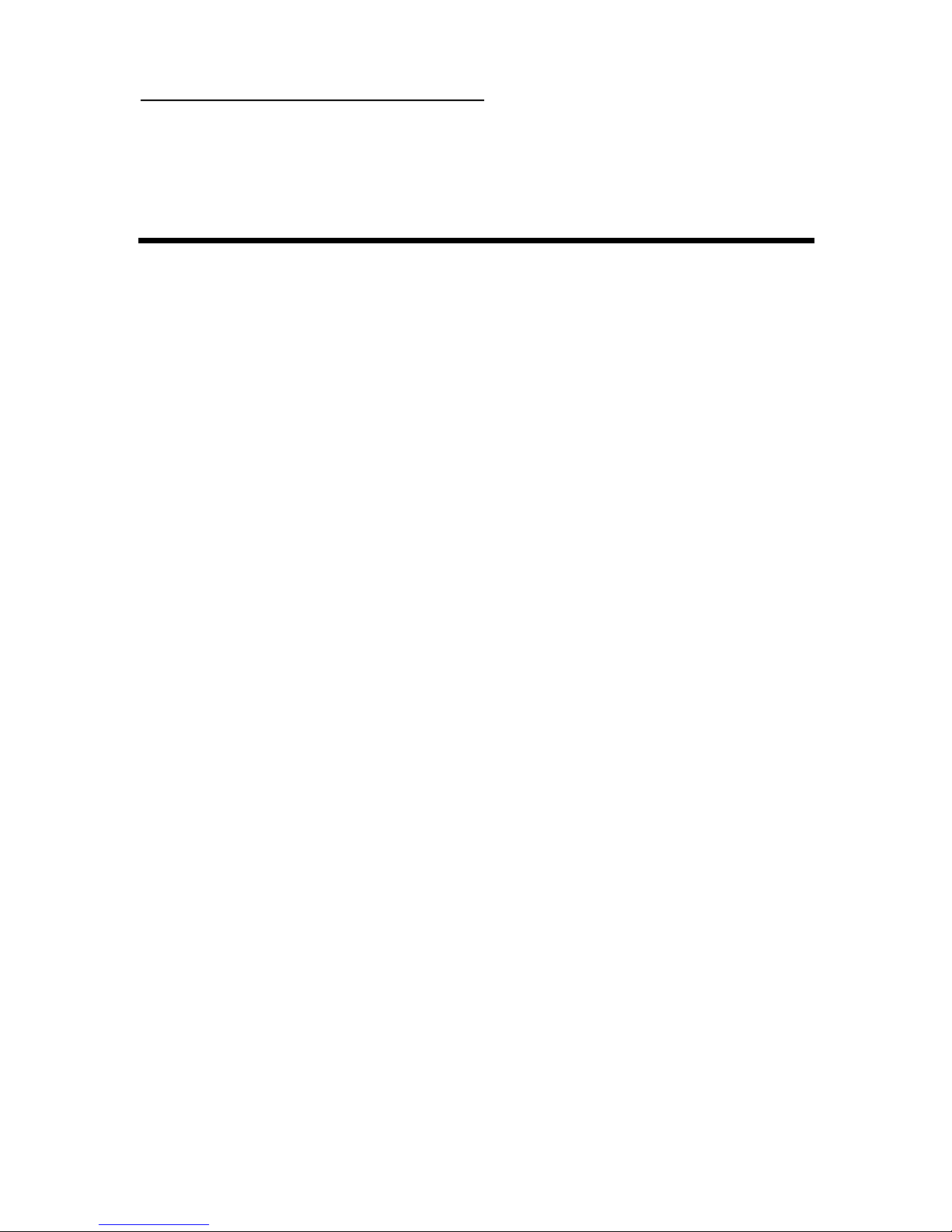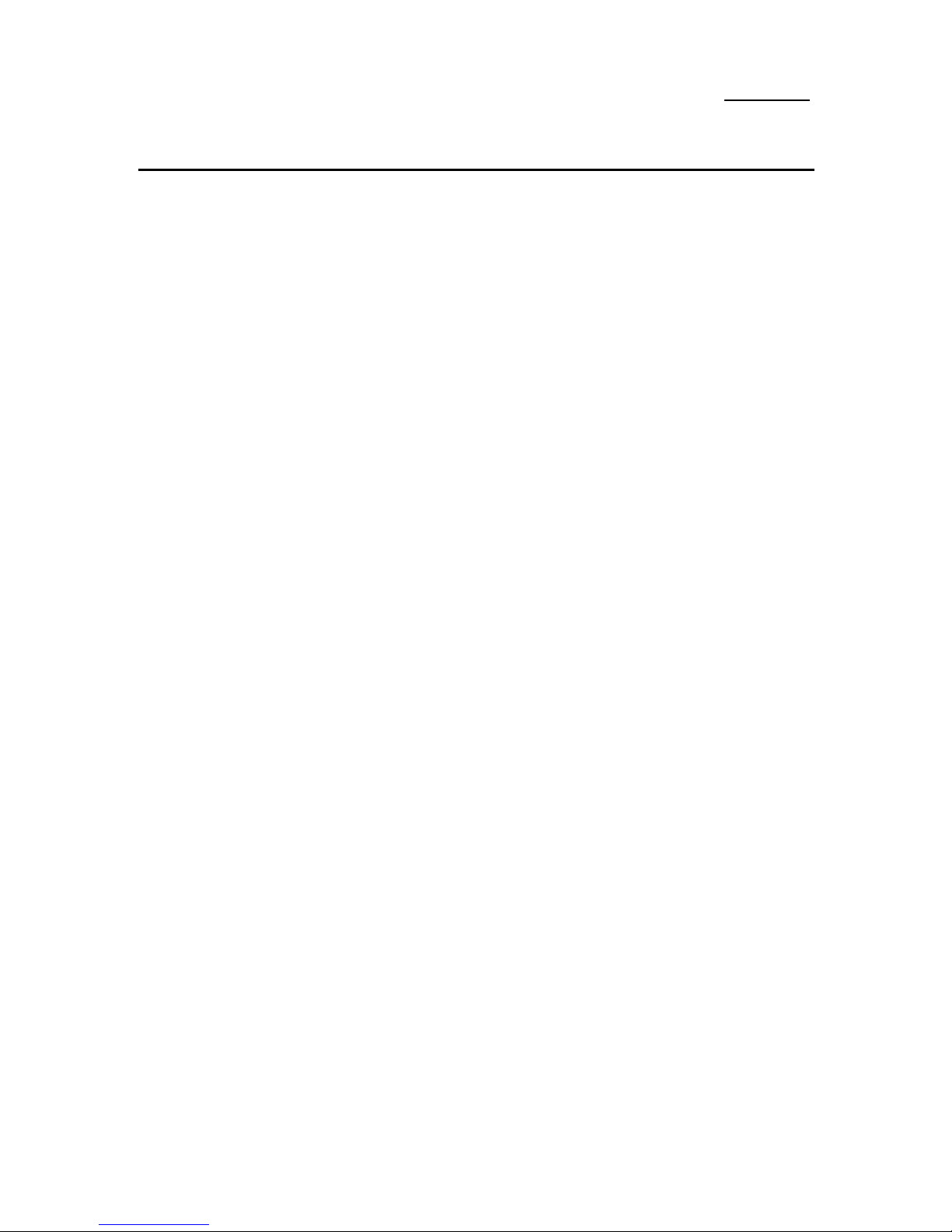IntroductionofAX5/PX5/TX5Features1-1
Chapter1Introduction of
AX5/PX5/TX5Features
TheAX5/PX5/TX5havebeenespeciallydesignedforFileserver,
WorkstationandProfessionalusers.Itcansupportawiderangeof
processors,includingall IntelCPUs(P54C)andIntelCPUswithMMX(P55C),
aswell asall AMD-K5/K6andCyrix6x86/6x86L/6x86MXCPUs.Italsotakes
intoaccount,asmuchaspossible,all futureCPUs.
TheAX5/PX5/TX5usesSOFTMENU™technology,whichmeansthat
all theparameterscanbeconfiguredwithoutusingDIPswitchesorjumpers.
Theconfigurationisentirelyachievedthrougha“SoftSwitch”thatallowsthe
usertosetCPUspeedandoperatingvoltagewithease.
TheAX5/PX5/TX5usesIntel430TXserieschipsets,andhas512KLevel-
2PipelineBurstSRAMonboard.
168-pinDIMM (DualIn-LineMemoryModule)slotsand72-pinSIMM
(SingleIn-LineMemoryModule)slotsmeettherequirementsforall memory
configurationsrequiredbyhighlevelcomputing.The168-pinDIMM slots
supporttraditionalFastPageandEDO (ExtendedDataOut)DRAMasa
memorystandardfornextgeneration64-bitsystems.The168-pinDIMM slots
havebeenreservedtomeetrequirementsforbothpresentandfutureupgrades.
TheAX5/PX5/TX5alsoprovidestwoUniversalSerialBus(USB)ports
andmeetstheConcurrentPCI(PeripheralComponentInterconnect)Rev.2.1
standard.ItalsosupportsIDEinterface forFastHDD (Mode0~4)and
UltraDMA/33 (DirectMemoryAccess ),aswell asIDEBusMaster.
Thesefeaturesalsomeetpresentandfutureinterface standardsandneeds.
SystemBIOSfeaturesincludePlug-and-Play(PnP),Advanced
ConfigurationPowerInterface (ACPI),thenewestDesktopManagement
Interface (DMI),aswell asAX5/PX5/TX5’suniqueCPUoperatingfrequency
andvoltagesetup featureinordertomeetmoderncomputingdemands.