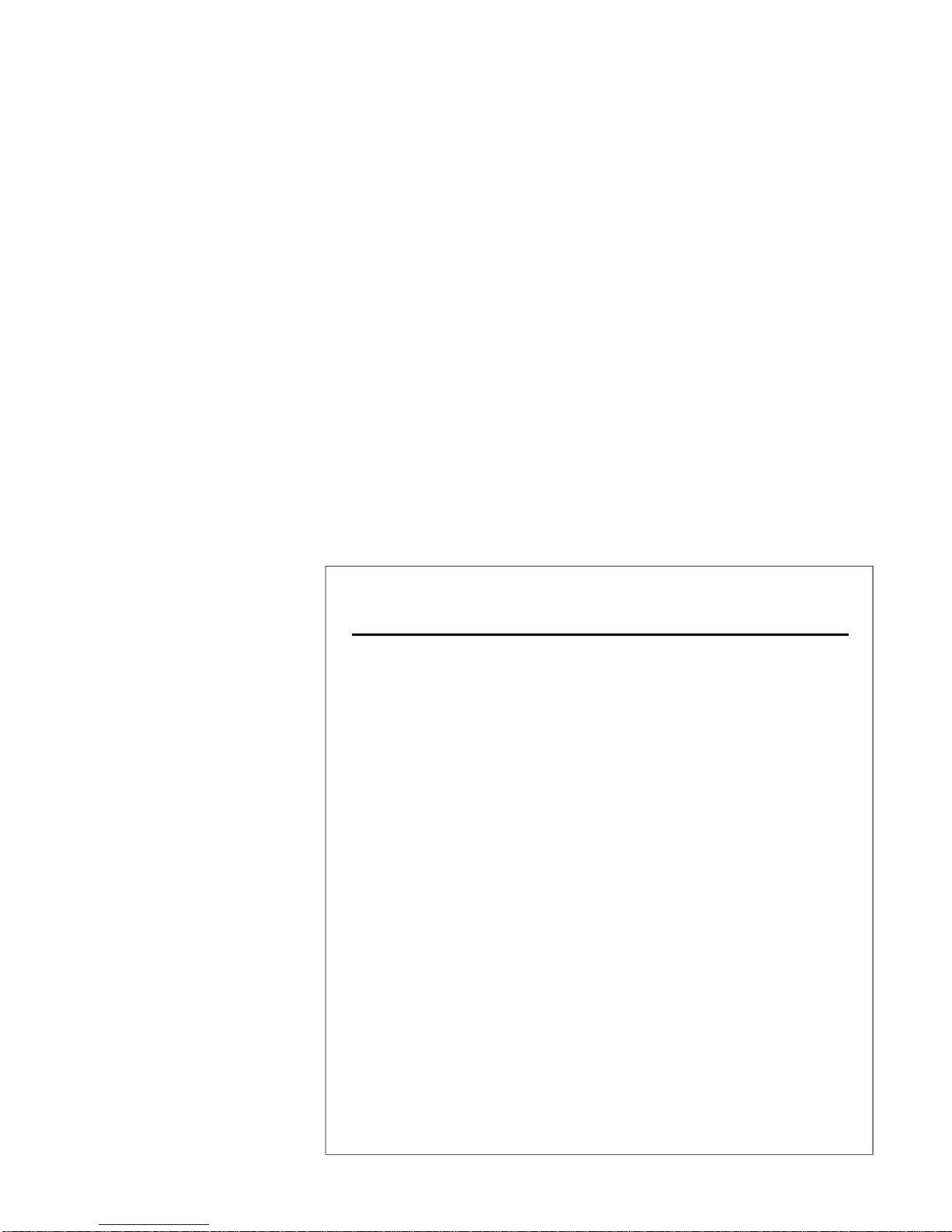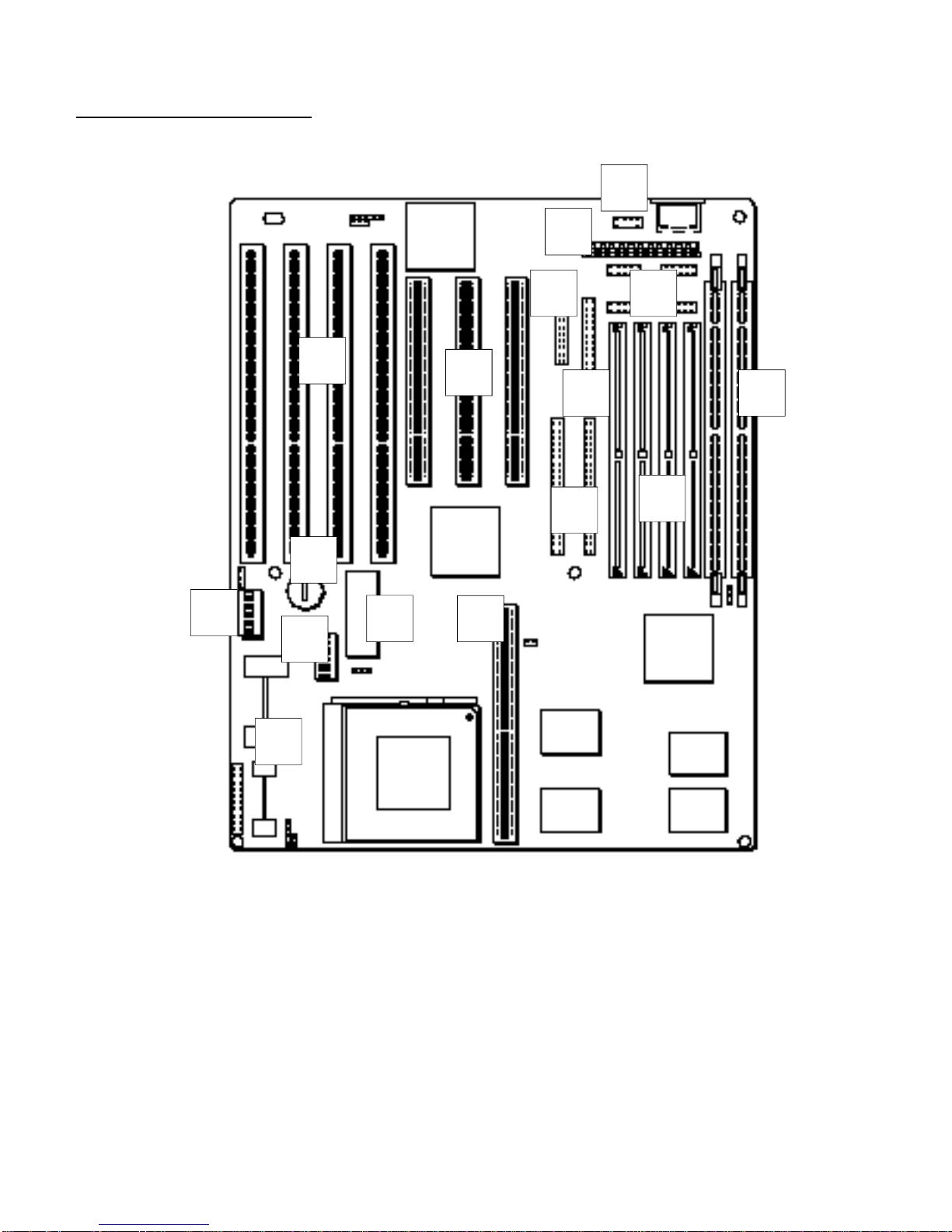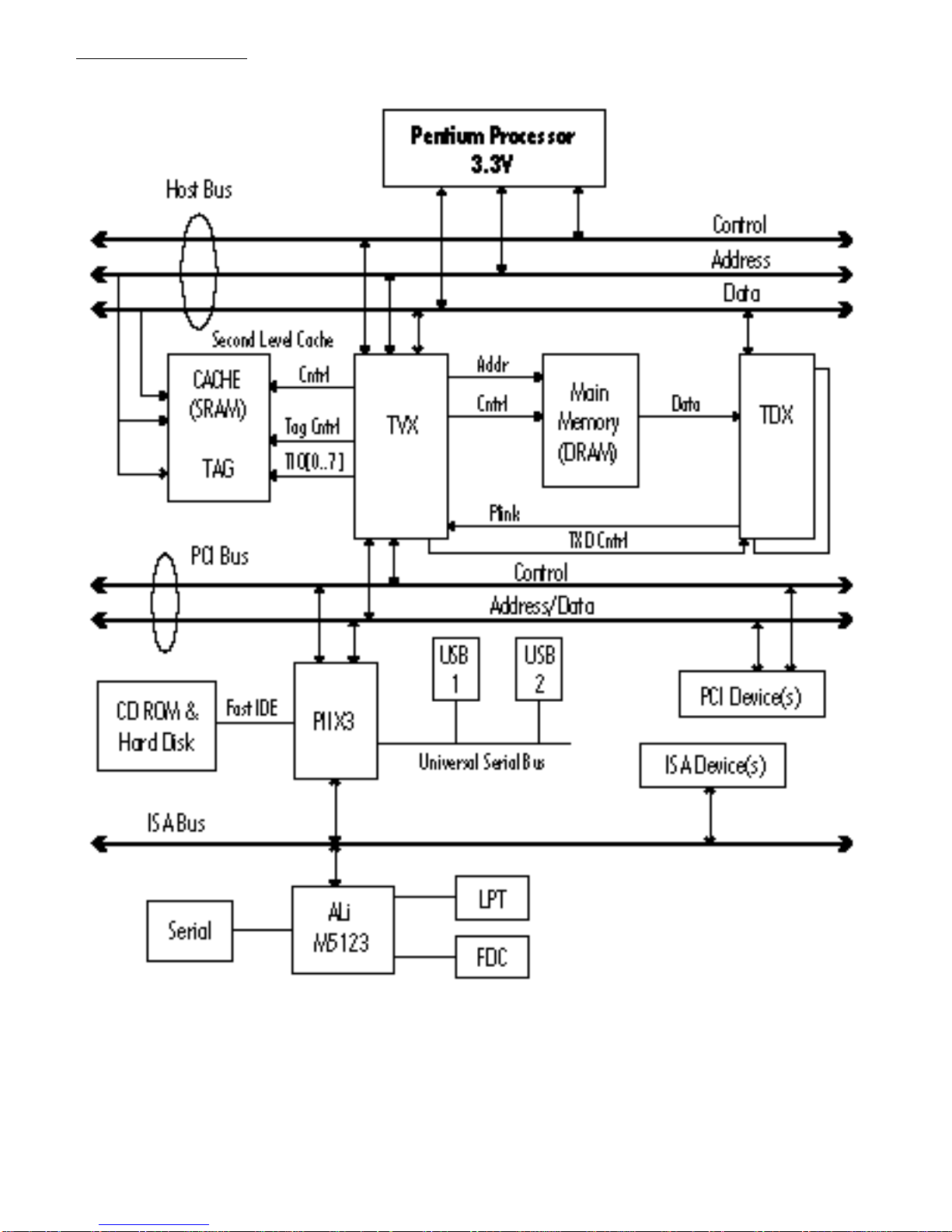Contents
Introduction...............................................................................................................................................................................................................1–1
Manual Features..............................................................................................................................................................................................1–1
PackageContents...........................................................................................................................................................................................1–2
FeatureSummary...........................................................................................................................................................................................1–2
StaticElectricDischarge Precautions...........................................................................................................................................1–4
HardwareConfiguration.....................................................................................................................................................................................2–1
ConfigurationQuickReference................................................................................................................................................................2–1
CPU Configuration&Installation..................................................................................................................................................2–1
CPUVoltage.....................................................................................................................................................................................2–1
External ClockFrequency&External ClockFactor....................................................................................................2–3
DRAMInstallation..................................................................................................................................................................................2–7
DIMMVoltageSettings..............................................................................................................................................................2–8
OnboardConnectors......................................................................................................................................................................................2–9
Drive Controller&I/OPortConnectors....................................................................................................................................2–9
SystemEnclosureConnectors......................................................................................................................................................2–12
OtherConnectors.................................................................................................................................................................................2–14
PowerInputConnector...........................................................................................................................................................2–14
Keyboard&PS/2Mouse Connectors...........................................................................................................................2–14
IDE ActivityLED Connector....................................................................................................................................................2–14
CPUFanPowerConnector....................................................................................................................................................2–14
PR5HardwareConfiguration.................................................................................................................................................................2–16
CPU Options &Installation............................................................................................................................................................2–16
RelatedTerminology.................................................................................................................................................................2–16
CPUSettings.................................................................................................................................................................................2–18
SystemMemoryConfiguration...................................................................................................................................................2–26
DIMMVoltageSettings...........................................................................................................................................................2–29
InstallingMemoryModules...........................................................................................................................................................2–30
Level2Cache Options.....................................................................................................................................................................2–32
OnboardConnectors...................................................................................................................................................................................2–33
DiskDrive Controller&I/OPort Connectors......................................................................................................................2–33
SystemEnclosureConnectors......................................................................................................................................................2–35
OtherConnectors.................................................................................................................................................................................2–35
PowerInputConnector...........................................................................................................................................................2–35
Keyboard&PS/2Mouse Connectors...........................................................................................................................2–35
IDE ActivityLED Connector....................................................................................................................................................2–37
CPUFanPowerConnector....................................................................................................................................................2–37
DIPSwitch&JumperSummary.................................................................................................................................................2–38