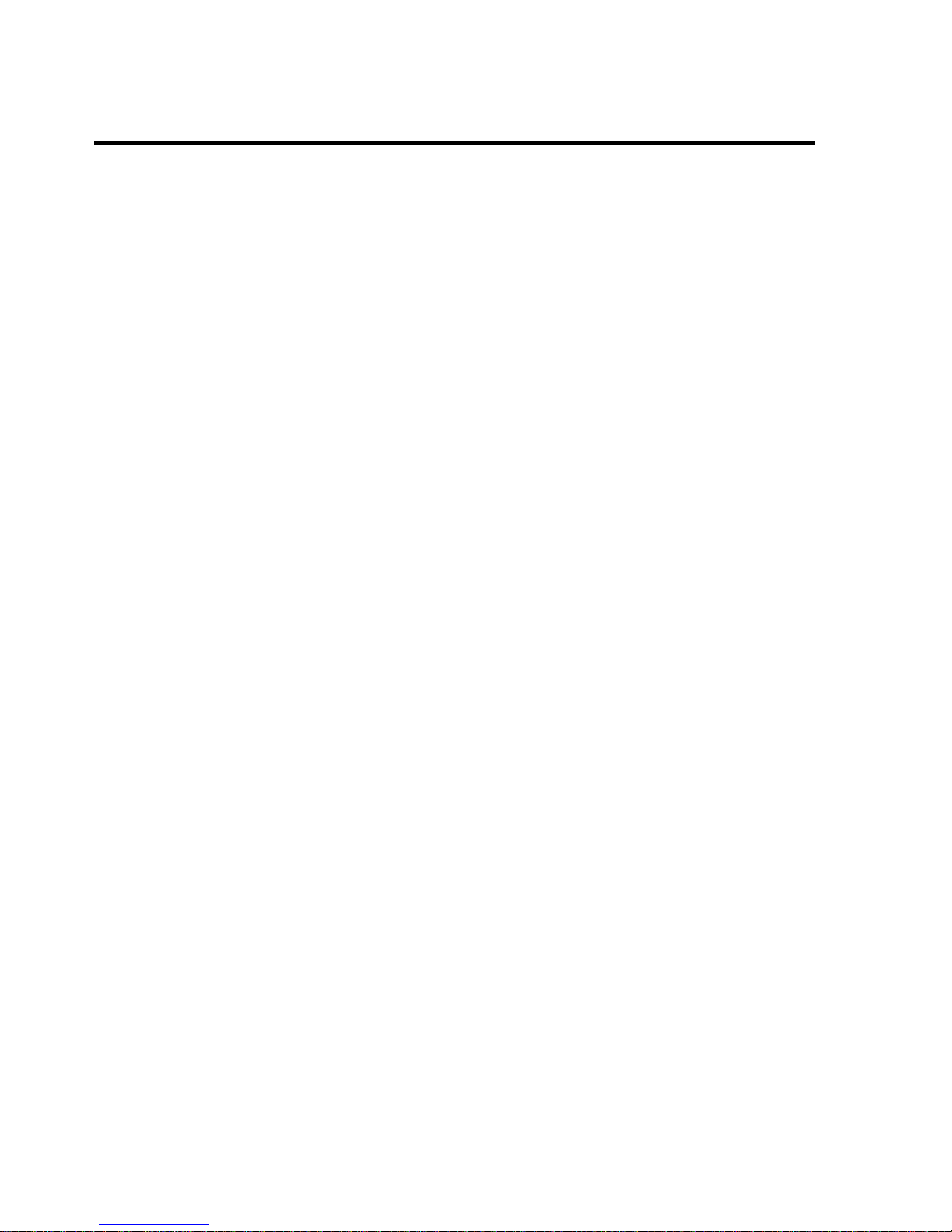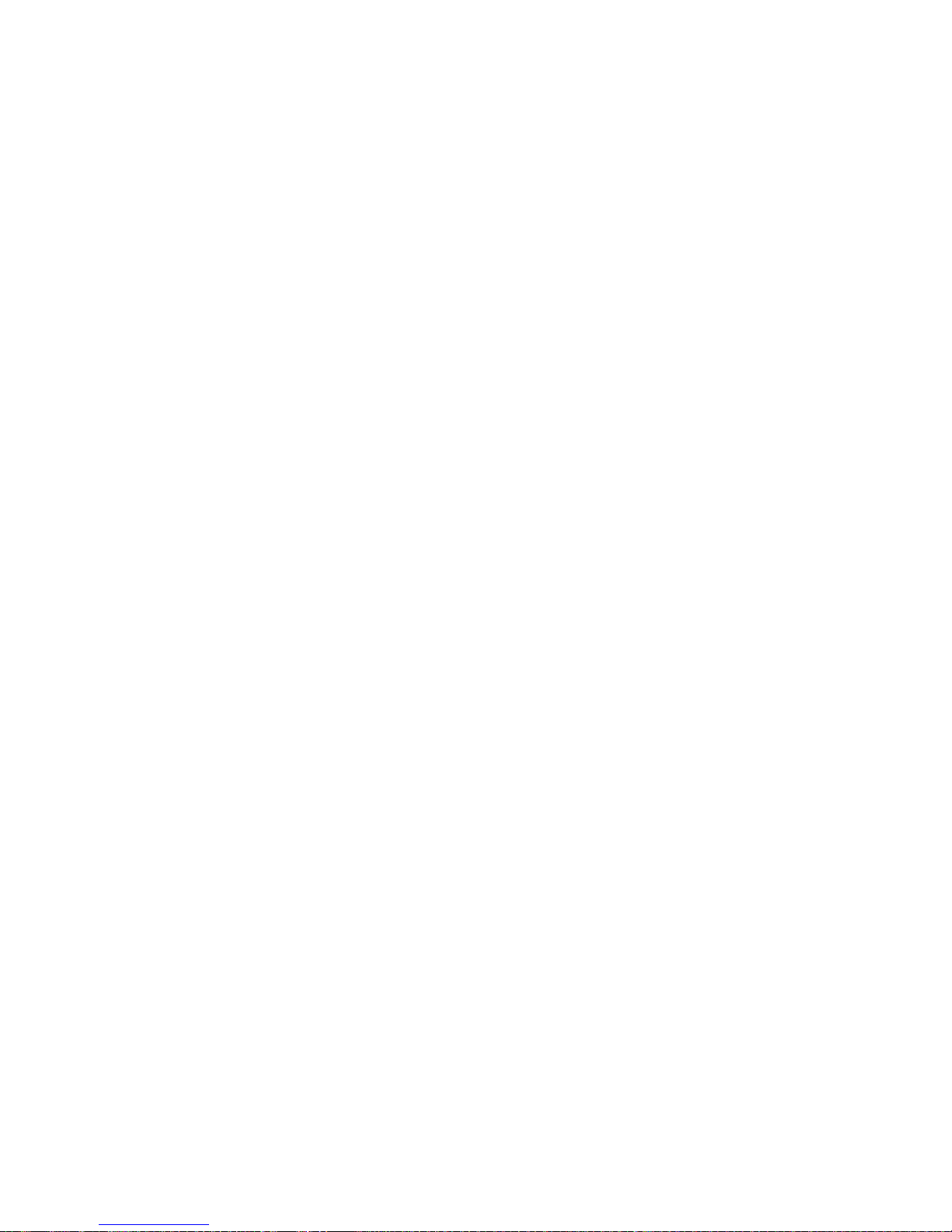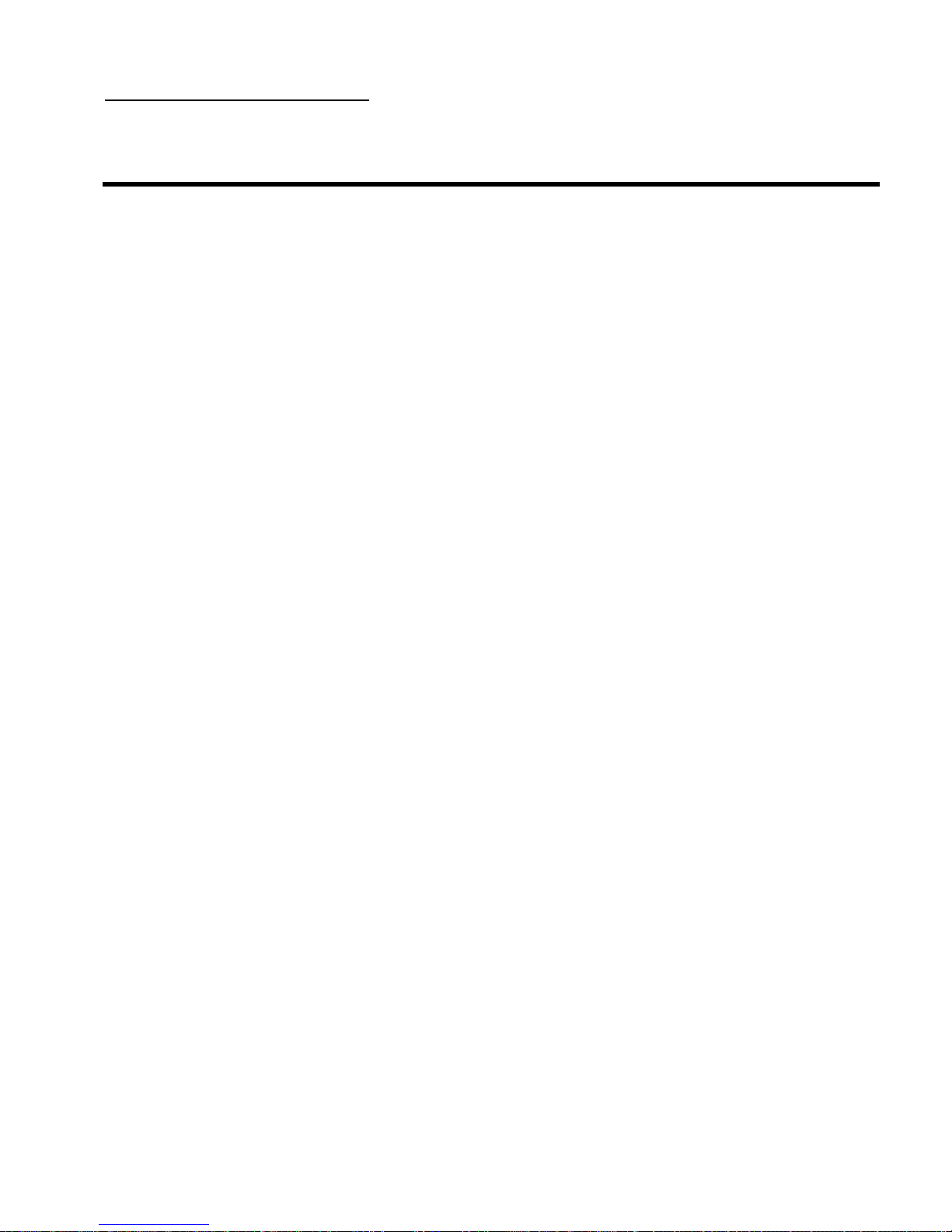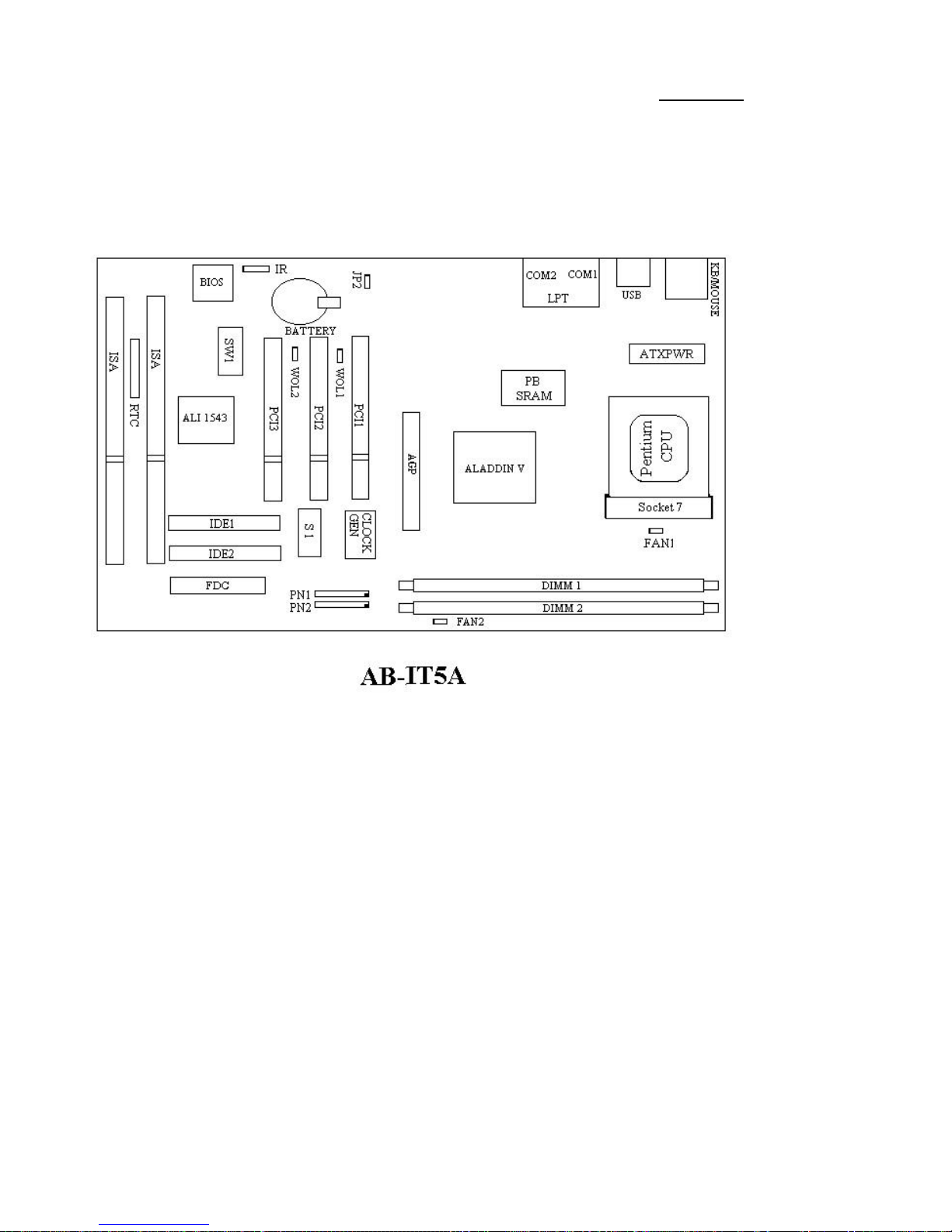IntroductionofIT5AFeatures
1-1
Chapter1Introduction ofIT5AFeatures
TheIT5AhasbeenespeciallydesignedforFileserver,WorkstationandProfessional
users.Itcansupportawiderangeofprocessors,includingIntelCPUs(P54C)andIntel
CPUswithMMX(P55C),aswell asall AMD-K5/K6/K63DandCyrix6x86MXCPUs.It
alsotakesintoaccount,otherfutureCPUs.
TheIT5AusesALiAladdinV(M1541 /M1543 )chipsets,andhas512KLevel-2
PipelineBurstSRAMonboard.Thismainboardisdesignedforuseat100 MHzFrontSide
Busspeeds.ItalsosupportsthelatestAGPtechnology.
Two168-pinDIMM (DualIn-LineMemoryModule)slotsmeettherequirementsfor
all memoryconfigurationsrequiredbyhighlevelcomputing.The168-pinDIMM slots
supportEDO (ExtendedDataOut)DRAMandSynchronousDRAM(SDRAM)asa
memorystandardfornextgeneration64-bitsystems.
TheIT5AalsoprovidestwoUniversalSerialBus(USB)portsandmeetsthe
ConcurrentPCIRev.2.1standard.ItsupportsIDEinterface forFastHDD (Mode0~4)
andUltraDMA/33,aswell asIDEBusMaster.Thesefeaturesalsomeetpresentand
futureinterface standardsandneeds.
SystemBIOSfeaturesincludePlug-and-Play(PnP),AdvancedConfigurationPower
Interface (ACPI),thenewestDesktopManagementInterface (DMI),aswell asIT5A’s
uniqueCPUoperatingfrequencyandvoltagesetup featureinordertomeetmodern
computingdemands.