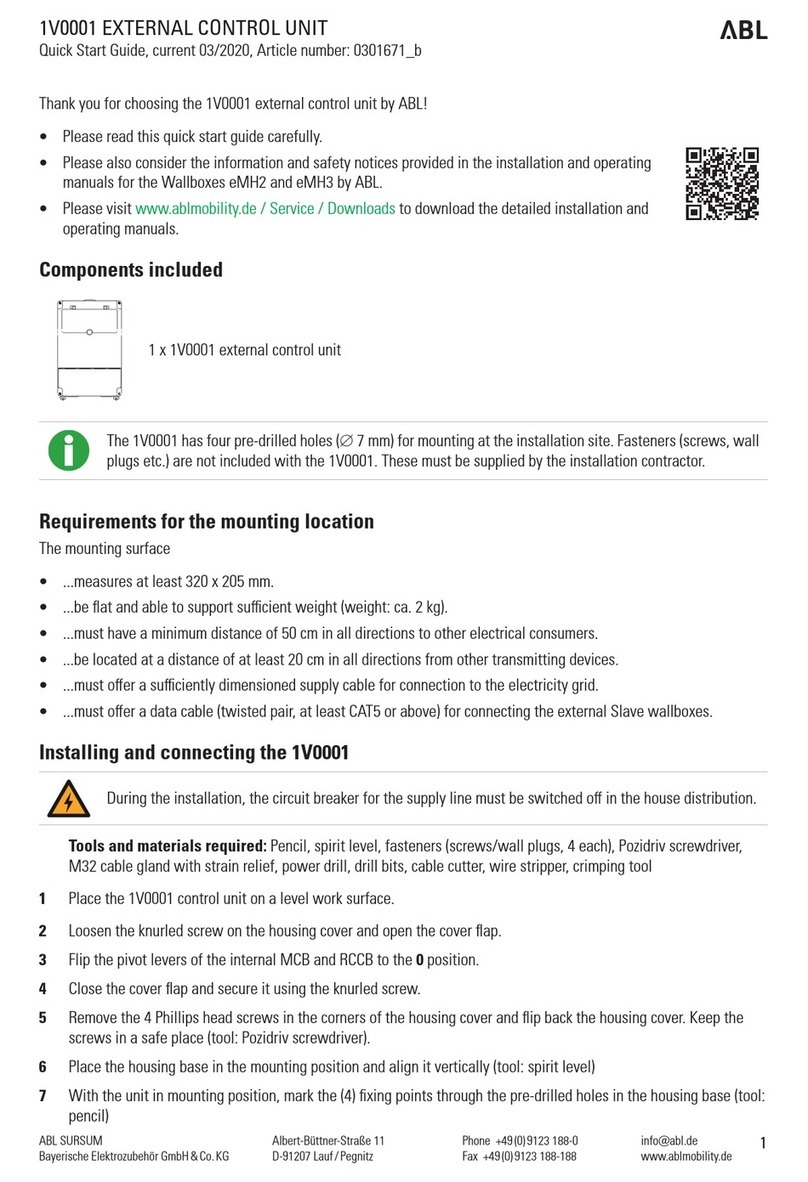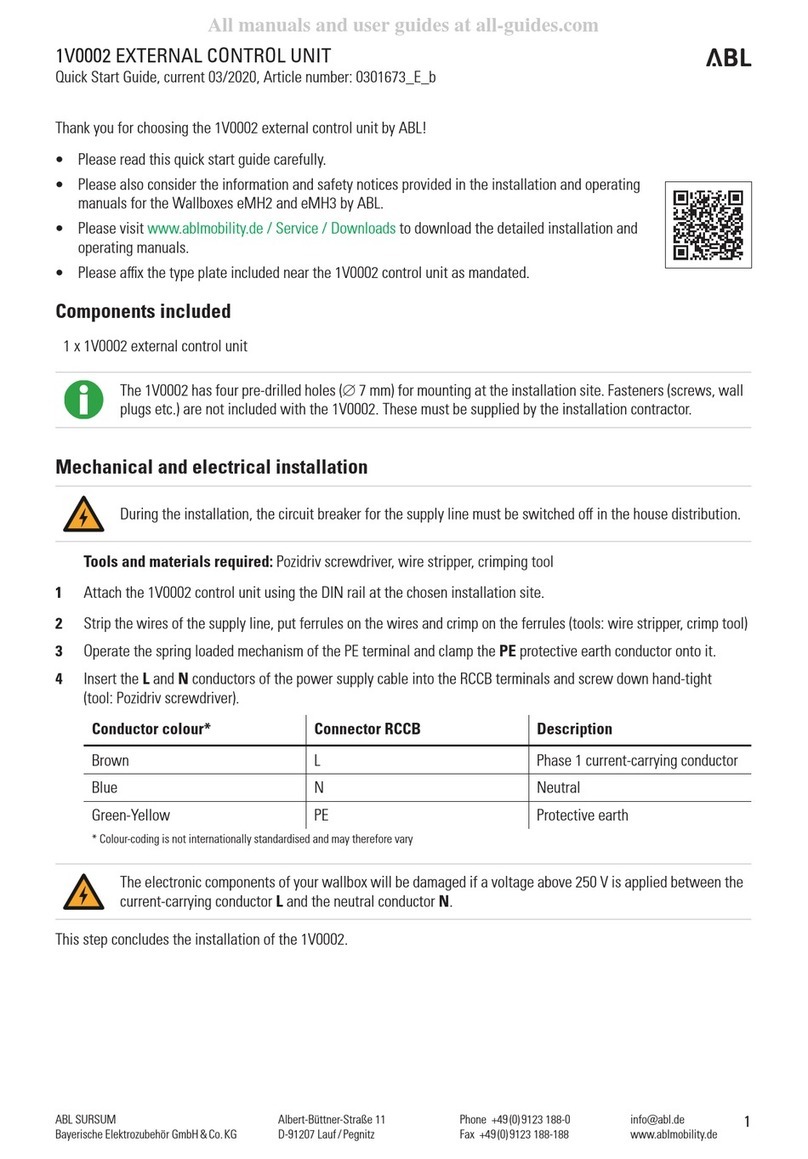www.ablmobility.de
Albert-Büttner-Straße 11
D-91207 Lauf / Pegnitz
Phone +49 (0) 9123 188-0
Fax +49 (0) 9123 188-188
ABL SURSUM
Bayerische Elektrozubehör GmbH & Co. KG
Connecting master/slave communications and commissioning
Tools and materials required: M32 cable gland with strain relief, cable cutters, wire stripper, data cable (twist-
ed pair, at least CAT5 or above), Pozidriv screwdriver, Voltmeter
The circuit breaker in the domestic power distribution must remain switched o until step 5.
1 Cut the data cable to the required length for connecting to the daisy chain circuit board and strip as required (tools:
cable cutter, wire stripper).
2 Strip the wire strands of the data cable.
3 Clamp the wires of the data cable onto the left or right hand side terminal block of the daisy chain circuit board.
Wire strand colour*
(recommended) Connection coding Description
White-Orange METER – B DATA energy meter
Orange METER – M GND energy meter
White-Green METER – A DATA energy meter
Green CONTROL – B DATA control unit
White-Blue CONTROL – M GND control unit
Blue CONTROL – A DATA control unit
* Colour coding according to EIA/TIA-T568B, variations possible
4 Insert the data cable into the first Slave wallbox and clamp in onto the left or right hand side terminal block of its
daisy chain circuit board (see the detailed installation and operating manual for the wallbox).
For correct functioning, the colour coding between the individual data cable wire strands and the daisy chain
terminal blocks must be strictly observed in all master/slave units!
Only the first Slave wallbox will be connected directly to the 1V0002. Each additional slave will be connect-
ed to the Slave wallbox that precedes it.
5 Switch on the circuit breaker for the power supply to the 1V0002 in the domestic power distribution and measure
the voltage at the RCCB if required (tool: voltmeter).
6 Flip the pivot levers of the internal MCB and RCCB to the Iposition.
This completes the commissioning of the 1V0002 control unit.
Setting up master/slave communications
Tools and materials required: Computer, Ethernet cables with RJ45 plug-in connectors
In order to proceed with configuration, the 1V0002 must be connected to the power supply. Special caution
is therefore required due to the presence of electrical voltages!
1 Use the Ethernet cable to connect the computer to the RJ45 socket on the centrally located SBC circuit board of the
1V0002.
2 On the computer, open the browser and enter the address http://169.254.1.1:8300/.