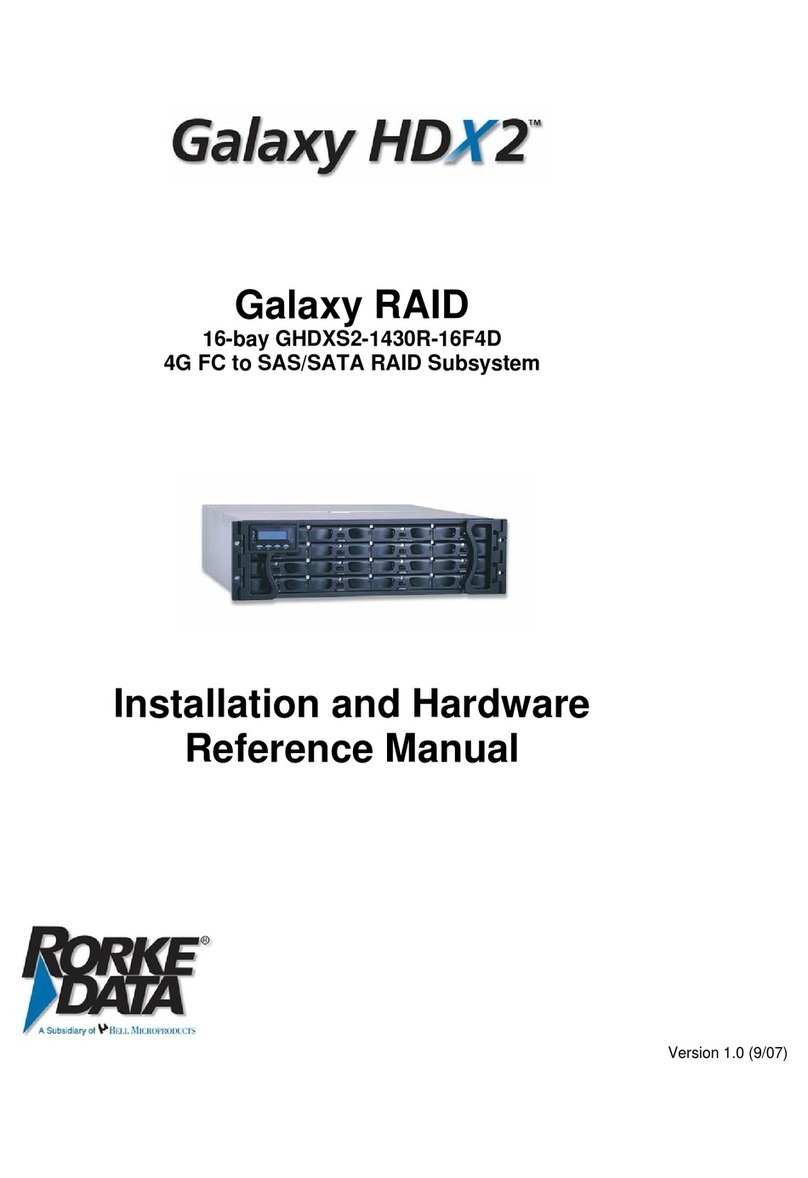Galaxy Raid GHDX2-2430S/R-24F4D Installation and Hardware Reference Manual
viii
2.7. INSTALLING THE OPTIONAL BBU....................................................................2-6
2.7.1 BBU Installation Overview...............................................................................2-6
2.7.2 BBU Warnings and Precautions.......................................................................2-6
2.7.3 Installation Procedure......................................................................................2-7
2.8. HARD DRIVE INSTALLATION............................................................................2-9
2.8.1 Hard Drive Installation Prerequisites..............................................................2-9
2.8.2 SATA Drive Installation ...................................................................................2-9
2.9. DRIVE TRAY INSTALLATION ..........................................................................2-10
2.10. RACK/CABINET INSTALLATION.....................................................................2-12
CHAPTER 3 SUBSYSTEM MONITORING
3.1. SUBSYSTEM MONITORING OVERVIEW ......................................................................3-1
3.2. STATUS-INDICATING LEDS.......................................................................................3-2
3.2.1 Brief Overview of the LEDs..............................................................................3-2
3.2.2 LCD Panel........................................................................................................3-3
3.2.3 Drive Tray LEDs ..............................................................................................3-4
3.2.4 Controller Module LEDs..................................................................................3-5
3.2.5 LAN Port LEDs ................................................................................................3-6
3.2.6 BBU LED..........................................................................................................3-7
3.2.7 PSU LEDs.........................................................................................................3-8
3.2.8 Cooling Module LEDs......................................................................................3-9
3.3. AUDIBLE ALARM ....................................................................................................3-10
3.3.1 Default Threshold Values...............................................................................3-10
3.3.2 Failed Devices................................................................................................3-11
3.4. I2C MONITORING....................................................................................................3-11
CHAPTER 4 SUBSYSTEM CONNECTION AND OPERATION
4.1 FC HOST CONNECTION PREREQUISITES ........................................................4-1
4.1.1 Choosing the Fibre Cables...............................................................................4-1
4.1.2 FC Lasers.........................................................................................................4-2
4.1.3 FC Speed Auto-detection..................................................................................4-2
4.1.4 SFP Transceivers..............................................................................................4-2
4.2 TOPOLOGY AND CONFIGURATION CONSIDERATIONS ..............................4-3
4.2.1 Basic Configuration Rules................................................................................4-3
4.2.2 Fibre Channel Topologies................................................................................4-3
4.2.3 Host-side Topologies........................................................................................4-4
4.2.4 Unique Identifier ..............................................................................................4-4
4.2.5 ID/LUN Mapping..............................................................................................4-4
4.3 SAMPLE TOPOLOGIES.........................................................................................4-4
4.3.1 Sample Topology – Clustered Hosts.................................................................4-4
4.3.2 Sample Topology – Direct-Attached.................................................................4-5
4.4 POWER ON .............................................................................................................4-6
4.4.1 Check List.........................................................................................................4-6
4.4.2 Power On Procedure........................................................................................4-7
4.4.3 Power On Status Check....................................................................................4-8