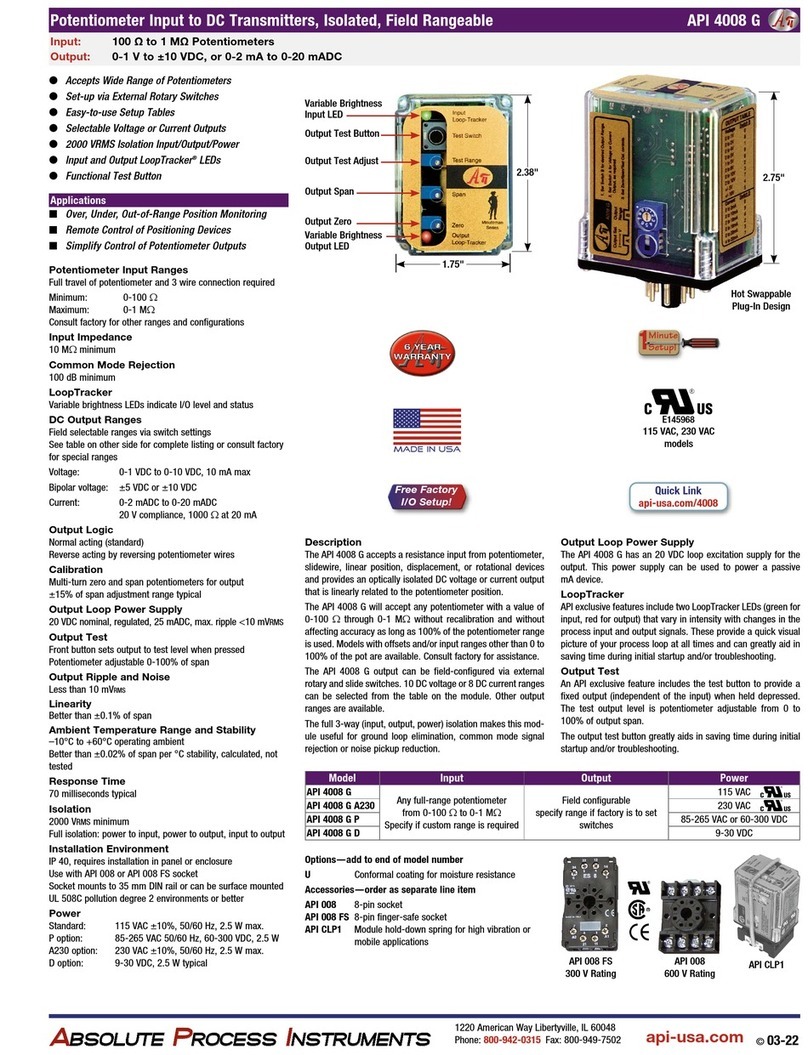Instructions F16AD, F16ADN
Entering Calibration Mode
With the gauge off, press and hold the DOWN button. Then press
the front button. Release all buttons when the display indicates CAL.
The display begins by indicating the full-scale positive pressure
rating of the gauge in the engineering units as configured by the
factory, and then shows all display.
Before the gauge enters the Calibration Mode, the display initially
indicates _ _ _ _ with the first underscore blinking, and with CALPC
(calibration pass code) on the lower display.
Note: The gauge will automatically revert to normal operation if
no buttons are operated for approximately 15 seconds. To cancel
and return to normal operation, press and release the front button
without entering any pass code characters.
Enter the User-Modifiable Pass Code
The factory default is 3510, but this is user changeable.
1. Use the UP or DOWN buttons to set the left-most digit to 3.
2. Press and release the front button to move to the next position.
The 3 will remain, and the second position will be blinking.
3. Use the UP or DOWN buttons to select 5.
4. Press and release the front button to index to the next position.
35 will remain, and the third position will be blinking.
5. Use the UP or DOWN buttons to select 1.
6. Press and release the front button to index to the next position.
351 will remain, and the fourth position will be blinking.
7. Use the UP or DOWN buttons to select 0.
8. Press and release the front button to proceed with configuration
procedures.
If an incorrect pass code is entered, the gauge will return to the
start of the pass code entry sequence.
Calibration Mode
The gauge enters and remains in the calibration mode until
restarted manually or power is removed. Features not related to
calibration are disabled and compound range models are set for the
same engineering units for pressure and for vacuum.
The calibration may be performed in any of the available engineer-
ing units as well as percent (PCT). For greatest accuracy, use the UP
and DOWN buttons to select engineering units for calibration with
highest resolution (highest number of display counts). Press and
release the front button when the appropriate engineering units are
displayed. Suggested units are listed below.
Sensor Suggested units for calibration
5 PSI 5.000 PSI
15 PSI 775.7 MMHG (TORR)
30 PSI 61.08 INHG
50 PSI 50.00 PSI
60 PSI 60.00 PSI
100 PSI 7.031 KG/CM2
200 PSI 407.2 INHG
300 PSI 610.8 INHG
500 PSI 500.0 PSI
1000 PSI 70.31 KG/CM2
2000 PSI 4072 INHG
3000 PSI 6108 INHG
5000 PSI 5000 PSI
Any 100.00 PCT (percent)
The display will then indicate the currently applied pressure in the
engineering units selected for calibration.
UP and DOWN Button Operation
Each time one of the calibration buttons is pressed and released
quickly, a small change is made to the digitized pressure signal. It
may take more than one of these small changes to result in a single
digit change on the display.
To make larger changes, press and hold the appropriate calibration
button. After about one second, the display will begin to change
continuously. Release the button to stop. Then make fine adjust-
ments by pressing and quickly releasing the calibration buttons as
previously described.
Gauge Reference Pressure Gauges
Apply zero pressure by venting the gauge port to atmosphere. The
character display will alternate between ZERO and CAL. Adjust for
a display indication of zero using the UP and the DOWN buttons.
Apply full-scale pressure. The character display will alternate
between +SPAN and CAL. Adjust for a display indication of full-
scale pressure using the UP and the DOWN buttons.
Apply 50% full-scale pressure. The character display will alternate
between +MID and CAL. Adjust for a display indication equal to
50% of full-scale pressure using the UP and the DOWN buttons.
Gauge Reference Vacuum Gauges
Apply zero pressure by venting the gauge port to atmosphere. The
character display will alternate between ZERO and CAL. Adjust for
a display indication of zero using the UP and the DOWN buttons.
Apply full-scale vacuum. The character display will alternate
between +SPAN and CAL. Adjust for a display indication of full-
scale vacuum using the UP and the DOWN buttons.
Apply 50% full-scale vacuum. The character display will alternate
between +MID and CAL. Adjust for a display indication equal to
50% of full-scale vacuum using the UP and the DOWN buttons.
Absolute Reference Gauges
Apply full vacuum to the gauge. The character display will alternate
between ZERO and CAL. Press the UP and DOWN buttons to obtain
a display indication of zero.
Apply full-scale pressure. The character display will alternate
between +SPAN and CAL. Press the UP and DOWN buttons to obtain
a display indication equal to full-scale pressure.
Apply 50% of full-scale pressure. The lower display will alternate
between +MID and CAL. Press the UP and DOWN buttons to obtain
an indication equal to 50% of full-scale pressure.
Compound and Bipolar Gauges
In addition to the steps described above for pressure gauges, apply
full-scale vacuum. The character display will alternate between
-SPAN and CAL. Adjust for a display indication of actual applied
vacuum using the UP and the DOWN buttons.
For bipolar and –30.00inHg/+15.00psig compound range models
only, apply 50% full-scale vacuum. The character display will alter-
nate between -MID and CAL. Adjust for a display indication equal
to 50% of full-scale vacuum using the UP and the DOWN buttons.
Save Calibration
Once the adjustments are complete, press and hold the front button
until the display indicates - - - - then release the button to store
the calibration parameters in non-volatile memory and restart the
gauge.
Verify the pressure indications at 0%, 25%, 50%, 75% and 100%
of full scale.
Replace the rear cover taking care not to pinch the wires between
the cover and the case.
Remove the rear cover to access the buttons located near the lower
right and left corners of the circuit board.
View or change user configuration pass code
With the unit off, press and hold the UP button, then press the
front button.
Release all buttons when the display indicates CFG.
View or change user calibration pass code
With the unit off, press and hold the DOWN button, then press the
front button.
Release all buttons when the display indicates CAL.
Enter access code 1220
Before the unit enters the view or change pass code mode, the dis-
play initially indicates ' _ _ _ _ ' with the first underscore blinking,
and with CFGPC or CALPC on the character display.
Note: The gauge will automatically revert to normal operation if no
buttons are operated for approximately 15 seconds.
To cancel and return to normal operation, press and release the
POWER button without entering any pass code characters.
1. Use the UP and DOWN buttons to set the left-most digit to 1.
2. Press and release the front button to move to the next position.
The 1 will remain, and the second position will be blinking.
3. Use the UP and DOWN buttons to select 2.
4. Press and release the front button to index to the next position.
12 will remain, and the third position will be blinking.
5. Use the UP and DOWN buttons to select 2.
6. Press and release the front button to move to the next position.
1 2 2 will remain, and the fourth position will be blinking.
7. Use the UP and DOWN buttons to select 0.
8. Press and release the front button to proceed.
Note: If an incorrect access code was entered, the gauge will return
to the start of the access code entry sequence.
Once the access code has been entered correctly, the display will
indicate the existing user-defined pass code with CFGPC or CALPC
on the character segments.
1. Operate the UP or DOWN button to select the first character of
the new pass code.
2. When the correct first character is being displayed, press and
release the front button to proceed to the next pass code char-
acter.
3. Repeat above until the entire pass code is complete.
4. To exit, press and hold the front button. Release the button
when the display indicates ---- to restart the gauge.
5. Replace the rear cover taking care not to pinch the power wires
between the cover and the case.
User-Defined Pass Code ConfigurationCalibration Calibration—continued
cecomp.com
1220 American Way Libertyville, IL 60048
800-942-0315
CECOMPDiv. of
ABSOLUTE PROCESS INSTRUMENTS