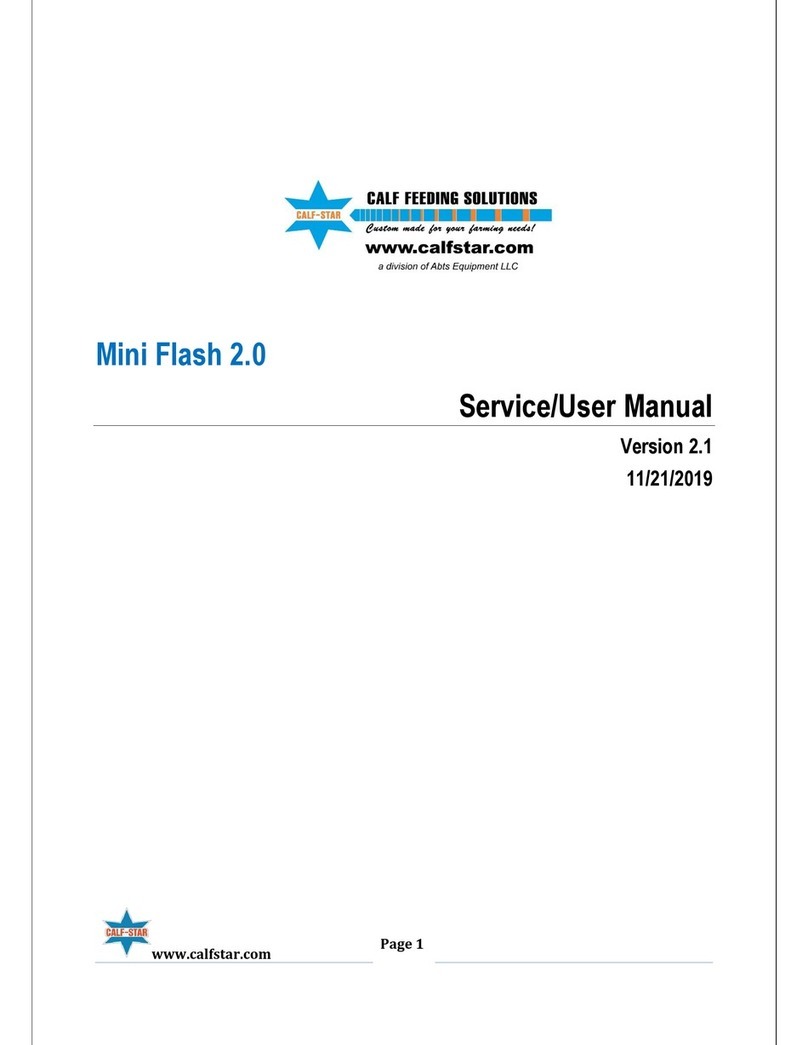Tanker Watch
Version 1.0 3 8/24/20
Operational Hazards
Carefully read all safety messages in this manual and on equipment safety signs. Keep safety
signs in good condition and replace missing or damaged safety signs.
New equipment components and repair parts must include the current safety decal.
Learn how to properly operate equipment. NEVER operate or work around this equipment without
proper instruction, while fatigued or under the influence of alcohol, prescription or non-prescription
medication or if feeling ill.
Keep your equipment in proper working condition.
Know the regulations and laws that apply to you and your industry. This manual is not to replace
any regulations or laws. If you do not understand any part of this manual, contact Abts
Equipment at 920-866-2485.
Prepare for E ergencies
Be prepared in case of emergencies.
Keep a fire extinguisher and first aid kit close to the machine.
Keep emergency phone numbers close to your phone.
Know your address so emergency services can locate you if an emergency arises.