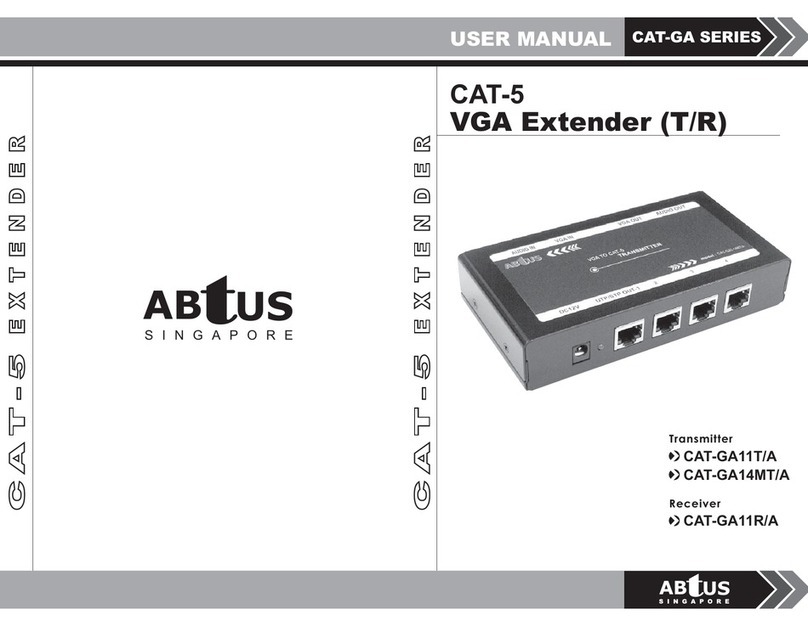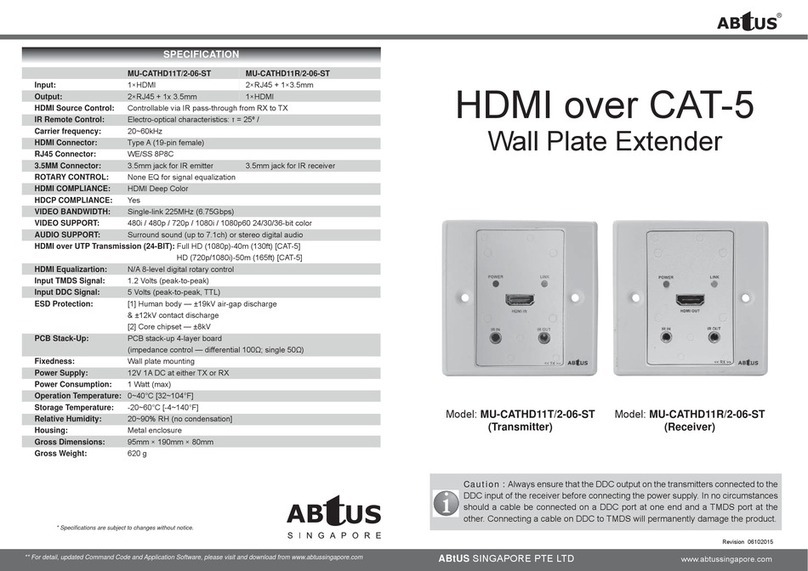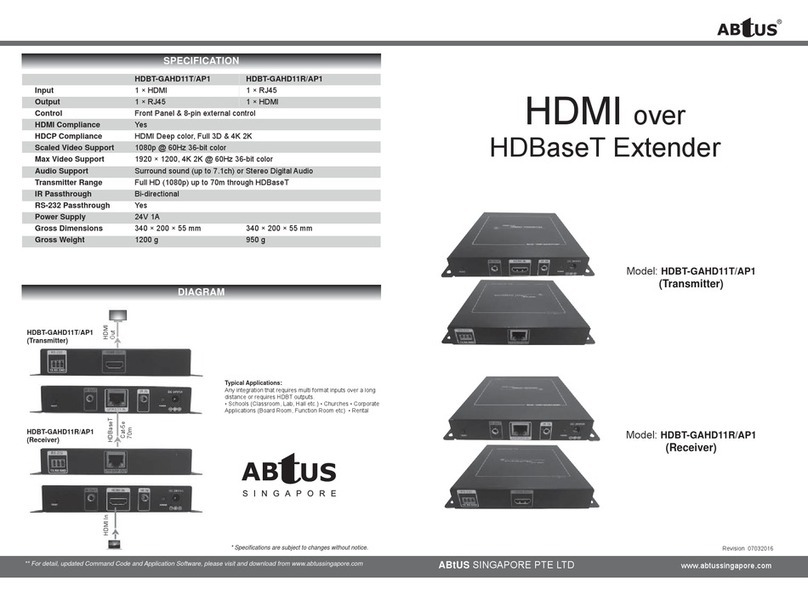CAT-5 EXTENDER
Mod l: CAT-HDX11MT/A1
TRANSMITTER
Mod l: CAT-HDX11R/A1
RECIEVER
HDMI over Signal CAT-5 with Monitor O t,
IR, RS-232, Keyboard and Mo se
Tx Specification:
Technical CAT-HDX11MT/A1
Input 1 x HDMI
(*19 pin female)
1 x Keyboard (*PS-2)
1 x Mou e (*PS-2)
Output 1 x RJ45
1 x Monitor
1 x IR
Control port 1 x RS-232
(*3 pin Terminal block)
HDMI Compliance 1080p 60Hz 1.3
DVI Compliance DVI 1.1
HDCP Compliance YES
Video Band idth Single-link 225 MHz (6.75 Gbp )
Video Support Up to WUXGA (1920x1200@60Hz) & 1080p@60Hz 36-bit color
Audio Support Surround Sound (up to7.1ch) or Stereo digital Audio
Transmitter Range Full HD (1080p) up to 100m (330ft) **di tance are mea ured ba e on ABtUS CAT-5e UTP cable
Input TMDS Signal 1.3 Volt (peak to peak)
Input DCC Signal 5 Volt (peak to peak, TTL)
ESD Protection [1] Human body model ±15kV [air-gap di charge] & ±15kV ] [contact di charge] [2] Core chip et ±15kV
PCB Stack-up 6-layer board impedance Control differential 100ohm: ingle 50ohm
Po er Supply 12 V DC 1A
Operation Temperature 0~40°C [32~104°F]
Storage Temperature -20~60°C [-4~140°F]
Relative humidity 20~90% RH [no conden ation]
Mechanical
Housing Metal enclosure
Product Package
Dimensions (L x W x H) 190 x 103 x 30mm 265 x 180 x 80 mm
Weight 445g (equipment only) 750g each
Package include 1 x Power adaptor
1 x Switcher
1 x U er Manual and Box
Rx Specification:
Technical CAT-HDX11R/A1
Input 1 x RJ45
1 x IR Receiver
Output 1 x Keyboard
1 x Mou e
1 x HDMI
Control port 1 x RS-232 (*3 pin Terminal block)
HDMI Compliance 1080p 60Hz 1.3
DVI Compliance DVI 1.1
HDCP Compliance YES
Video Band idth Single-link 225 MHz (6.75 Gbp )
Video Support Up to WUXGA (1920x1200@60Hz) & 1080p@60Hz 36-bit color
Audio Support Surround Sound (up to7.1ch) or Stereo digital Audio
Transmitter Range Full HD (1080p) up to 100m (330ft) **di tance are mea ured ba e on ABtUS CAT-5e UTP cable
Input TMDS Signal 1.3 Volt (peak to peak)
Input DCC Signal 5 Volt (peak to peak, TTL)
ESD Protection [1] Human body model ±15kV [air-gap di charge] & ±15kV ][contact di charge] [2] Core chip et ±15kV
PCB Stack-up 6-layer board impedance Control'96 differential 100ohm: ingle 50ohm
Po er Supply 12 V DC 1A
Operation Temperature 0~40°C [32~104°F]
Storage Temperature -20~60°C [-4~140°F]
Relative Humidity 20~90% RH [no conden ation]
Mechanical
Housing Metal enclosure
Product Package
Dimensions (L x W x H) 190 x 103 x 30mm 265 x 180 x 80 mm
Weight 445g (equipment only) 750g each
Package include 1 x Power adaptor
1 x Switcher
1 x U er Manual and Box
PRODUCT DESCRIPTION
ABtUS CAT-HDX11MT/A1, a HDMI ov r Cat-5 Ext nd r that s nds lossl ss F ll HD 1080p
HDMI, RS-232 pass through, IR signals loop back, K yboard/Mous and v n pow r ov r a singl
conomical Cat-5 cabl s. Ext nding stat of-th -art Full HD digital vid o displays, comput r
monitors and touch scr ns has n v r b n asi r and cost ff ctiv .
Support distanc s up to 330 f t/100m t r at a Full HD 1080p r solution ar guarant d to
p rform b autifully, giving you a r liabl m thod of all-digital xt nsion whil str amlining your
installation cabling n ds. (**Support cable length are tested base on ABtUS standard Cat-5e UTP Cable and
it may di er due to the rating and/or the standard o the each cable used)
PRODUCT HIGHLIGHTS
· Full HD Ov r singl conomical Cat-5 cabl s
· Support distanc s up to 330 f t / 100m t r at a Full HD 1080p r solution
· With RS232 Full dupl x, IR pass through and K yboard / Mous xt nsion
· Pow r ov r LAN (*Only One Power adaptor is required at either Tx or Rx)
· Int grat d with Local Monitor output (**Depending on model)
www.ute.de