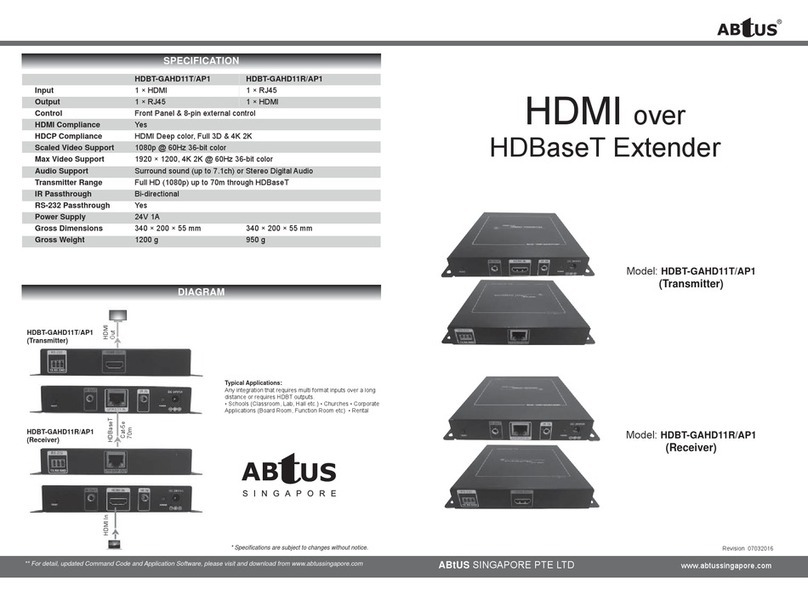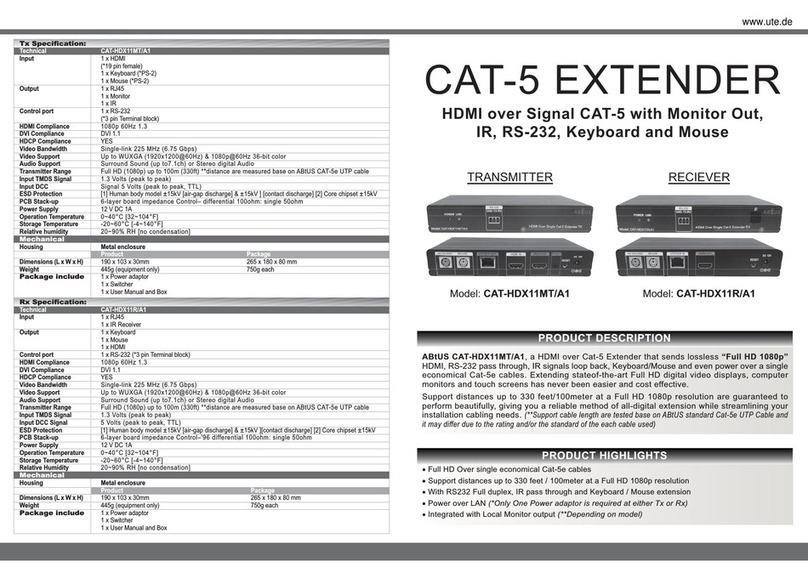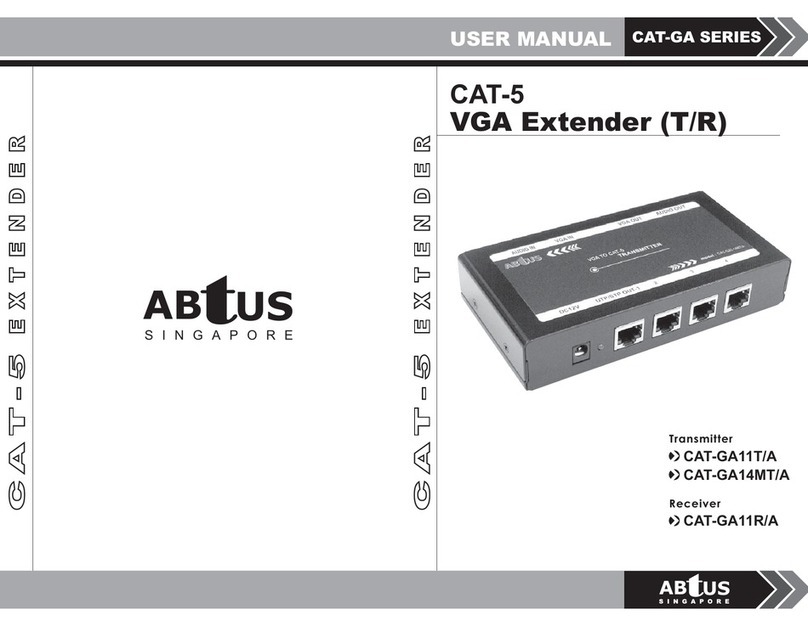ABtUS SINGAPORE PTE LTD www.abtussingapore.com
** For detail, updated Command Code and Application Software, please visit and download from www.abtussingapore.com
HDMI over CAT-5
Wall Plate Extender
Model: MU-CATHD11T/2-06-ST
(Transmitter) Model: MU-CATHD11R/2-06-ST
(Receiver)
SPECIFICATION
Revision 06102015
MU-CATHD11T/2-06-ST MU-CATHD11R/2-06-ST
Input: 1×HDMI 2×RJ45 + 1×3.5mm
Output: 2×RJ45 + 1x 3.5mm 1×HDMI
HDMI Source Control: Controllable via IR pass-through from RX to TX
IR Remote Control: Electro-optical characteristics: τ= 25º /
Carrier frequency: 20~60kHz
HDMI Connector: Type A (19-pin female)
RJ45 Connector: WE/SS 8P8C
3.5MM Connector: 3.5mm jack for IR emitter 3.5mm jack for IR receiver
ROTARY CONTROL: None EQ for signal equalization
HDMI COMPLIANCE: HDMI Deep Color
HDCP COMPLIANCE: Yes
VIDEO BANDWIDTH: Single-link 225MHz (6.75Gbps)
VIDEO SUPPORT: 480i / 480p / 720p / 1080i / 1080p60 24/30/36-bit color
AUDIO SUPPORT: Surround sound (up to 7.1ch) or stereo digital audio
HDMI over UTP Transmission (24-BIT): Full HD (1080p)-40m (130ft) [CAT-5]
HD (720p/1080i)-50m (165ft) [CAT-5]
HDMI Equalizartion: N/A 8-level digital rotary control
Input TMDS Signal: 1.2 Volts (peak-to-peak)
Input DDC Signal: 5 Volts (peak-to-peak, TTL)
ESD Protection: [1] Human body — ±19kV air-gap discharge
& ±12kV contact discharge
[2] Core chipset — ±8kV
PCB Stack-Up: PCB stack-up 4-layer board
(impedance control — differential 100Ω; single 50Ω)
Fixedness: Wall plate mounting
Power Supply: 12V 1A DC at either TX or RX
Power Consumption: 1 Watt (max)
Operation Temperature: 0~40°C [32~104°F]
Storage Temperature: -20~60°C [-4~140°F]
Relative Humidity: 20~90% RH (no condensation]
Housing: Metal enclosure
Gross Dimensions: 95mm × 190mm × 80mm
Gross Weight: 620 g
* Specifications are subject to changes without notice.
Caution : Always ensure that the DDC output on the transmitters connected to the
DDC input of the receiver before connecting the power supply. In no circumstances
should a cable be connected on a DDC port at one end and a TMDS port at the
other. Connecting a cable on DDC to TMDS will permanently damage the product.