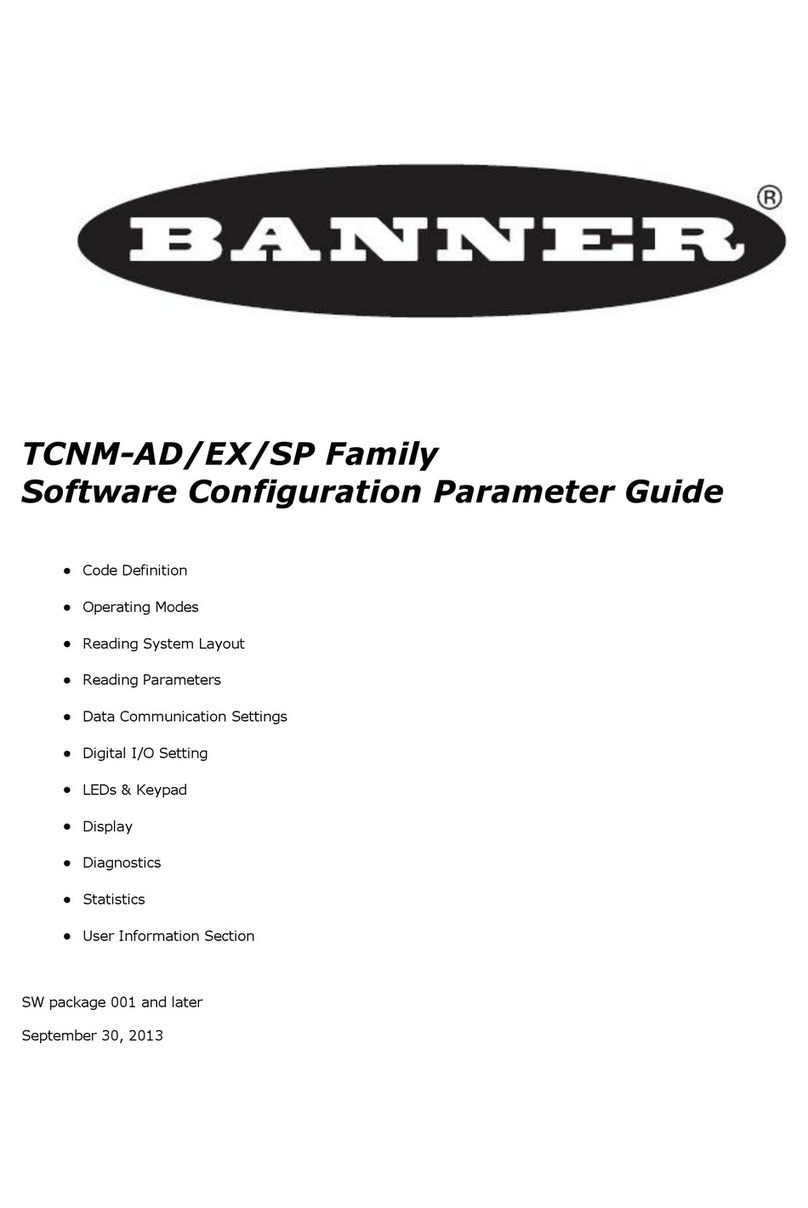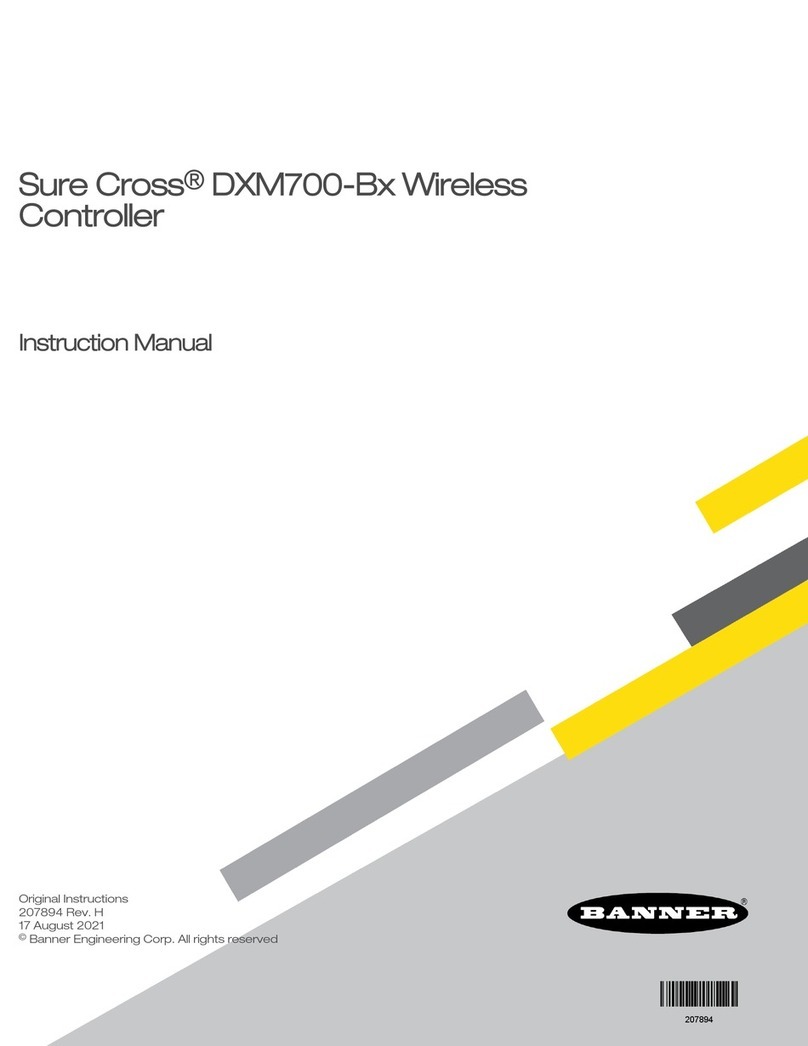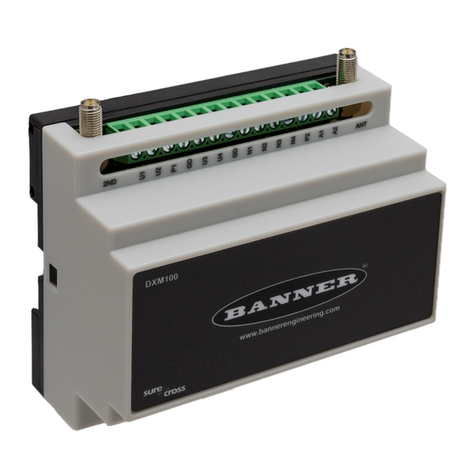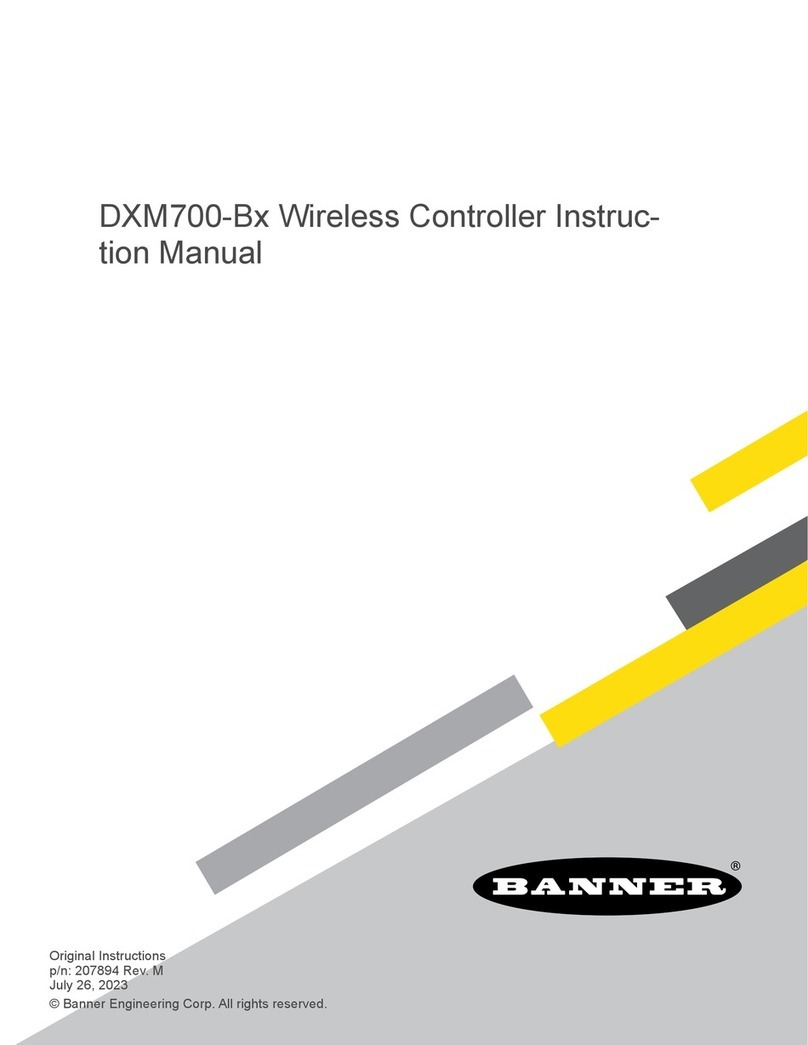3
Modbus Registers for the LCD (Modbus ID 201) ....................................................................................................................................... 47
Chapter 7 Working with Modbus Devices
AssigningModbusIDs............................................................................................................................................................................... 50
ModbusOperation ..................................................................................................................................................................................... 50
WirelessandWiredDevices...................................................................................................................................................................... 50
Modbus Communication Timeouts ............................................................................................................................................................. 51
MultiHopNetworksvsDX80StarNetworks ....................................................................................................................................... 51
Calculating the Communications Timeout for Battery-Powered MultiHop Radios............................................................................... 51
CalculatingtheCommunicationTimeoutfor10–30VDCMultiHopRadios......................................................................................... 51
AdjustingtheReceiveSlotsandRetryCountParameters ................................................................................................................. 52
Calculating the Communication Timeout for a DX80 Star Network ..................................................................................................... 52
ModbusTCPClient.................................................................................................................................................................................... 52
Chapter 8 Configuration Instructions
Scheduler ................................................................................................................................................................................................... 53
CreateaWeeklyEvent ....................................................................................................................................................................... 53
CreateaOne-TimeEvent ................................................................................................................................................................... 54
CreateaHolidayEvent....................................................................................................................................................................... 54
Authentication Setup .................................................................................................................................................................................. 54
SettheControllertouseAuthentication ............................................................................................................................................. 54
ControllerConfigurationAuthentication .............................................................................................................................................. 55
Register Flow and Configuration ................................................................................................................................................................ 56
BasicApproachtoConfiguration ........................................................................................................................................................ 56
TroubleshootingaConfiguration......................................................................................................................................................... 56
SavingandLoadingConfigurationFiles ............................................................................................................................................. 56
UploadingorDownloadingConfigurationFiles................................................................................................................................... 56
EtherNet/IP™Configuration ....................................................................................................................................................................... 57
ConfiguringtheHostPLC ................................................................................................................................................................... 57
ConfiguringtheController................................................................................................................................................................... 57
Define the Network Interface Settings ........................................................................................................................................................ 58
ConfigureyourEthernetConnection .................................................................................................................................................. 58
ConfigureyourCellularConnection.................................................................................................................................................... 59
Ethernet and Cellular Push Retries ............................................................................................................................................................ 59
EthernetPushRetries......................................................................................................................................................................... 59
CellularPushRetries .......................................................................................................................................................................... 60
Event/ActionRuleorLogFilePushRetries........................................................................................................................................ 60
Chapter 9 PROFINET®
GeneralStationDescriptionMarkupLanguageFile.................................................................................................................................. 61
DXMPROFINETIODataModel ............................................................................................................................................................... 61
ConfiguretheDXMControllerforaPROFINETIOConnection ................................................................................................................ 61
Save and Upload the Configuration File .............................................................................................................................................. 61
SlotsandModulesfortheDXMR90-X1,DXM700,DXM1000,andDXM1200PROFINET ....................................................................... 62
Example Configuration ............................................................................................................................................................................... 63
Configuration Instructions........................................................................................................................................................................... 16
InstalltheGSDFile............................................................................................................................................................................. 63
ChangetheDeviceIPAddress ........................................................................................................................................................... 65
ChangetheDeviceName................................................................................................................................................................... 67
Chapter 10 DXM1200 Accessories...................................................................................... 69
Chapter 11 Product Support and Maintenance
FileSystemandArchiveProcess .............................................................................................................................................................. 71
Update Your DXM Processor Firmware Using the DXM Configuration Software....................................................................................... 72
ClearthePasswordonDXM700-Bx,DXM1000-Bx,orDXM1200-BxModels .......................................................................................... 72
DXM1200Documentation ......................................................................................................................................................................... 73
DXMSupportPolicy .................................................................................................................................................................................. 73
FirmwareUpdates .............................................................................................................................................................................. 73
WebsiteInformation ............................................................................................................................................................................ 73
FeatureRequests ............................................................................................................................................................................... 73
PotentialDXMIssues ......................................................................................................................................................................... 73
DXMSecurity...................................................................................................................................................................................... 73
Contact Us.................................................................................................................................................................................................. 74
Specifications ............................................................................................................................................................................................. 74
RadioSpecificationsforPerformanceandMultiHop ........................................................................................................................... 74
RS-485CommunicationSpecifications .............................................................................................................................................. 74
DXM1200 Specifications...................................................................................................................................................................... 74