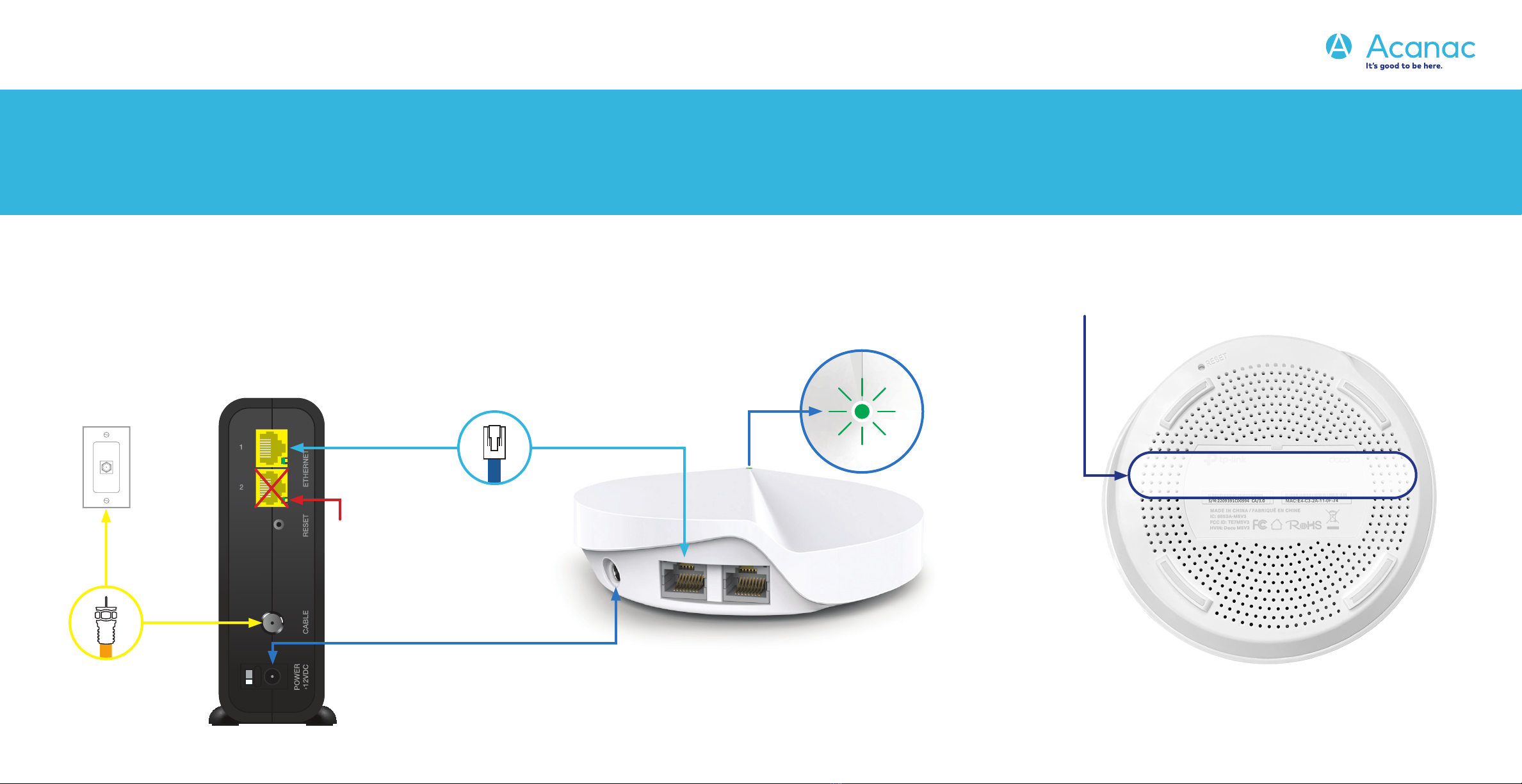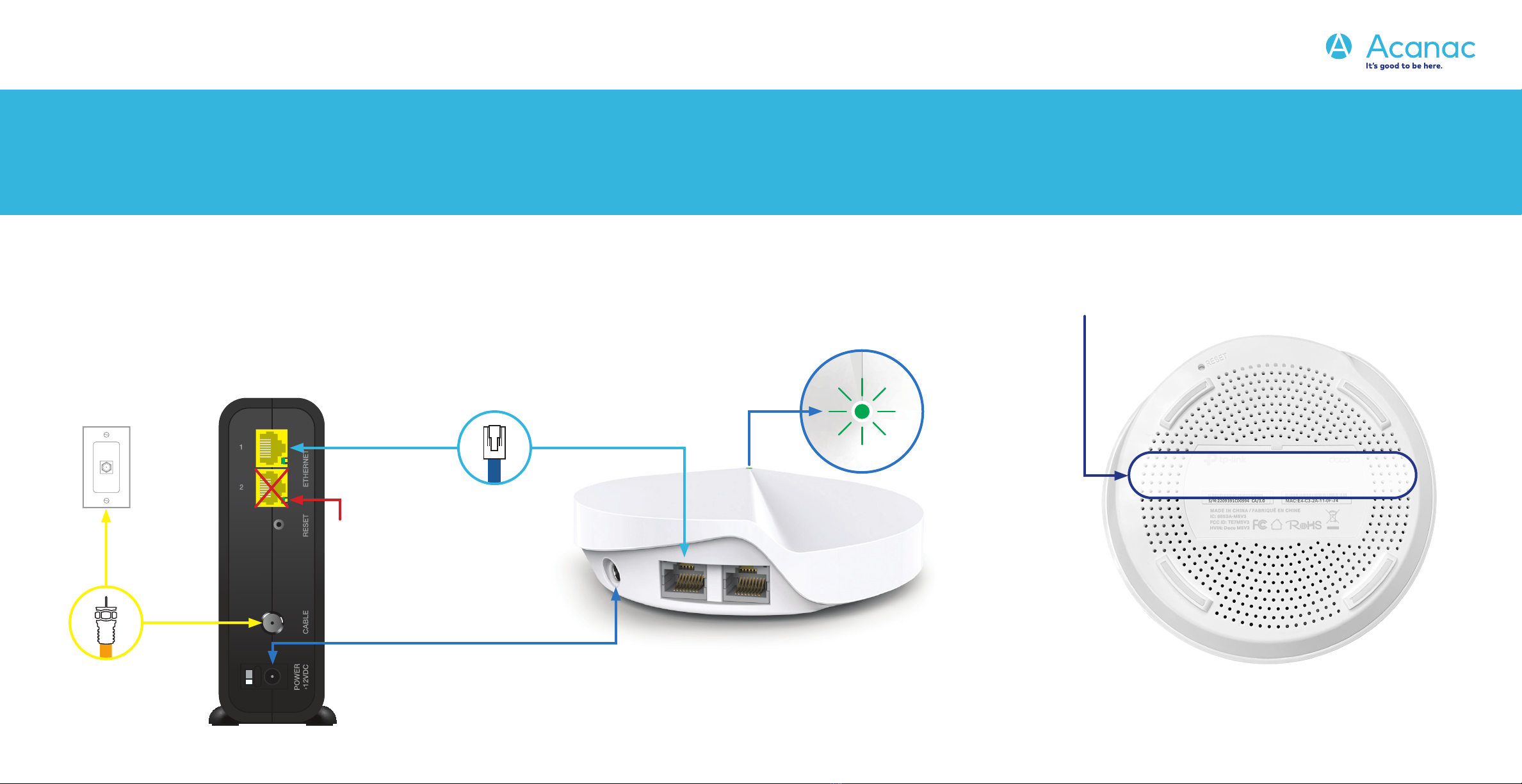
Before you begin:
•Deco M5 Wi-Fi Pod and power cord
•
•
>Additional Resources:
Acanac.com/support.
>Review the contents of your install kit:
•
•
Coax Cable to the Cable port on your
modem, then connect the other end to a nearby coax wall
outlet.
Place your Wi-Fi pod next to your internet modem.
Ethernet Cable provided, connect one end to LAN
Port 1 on your modem and the other end to a port on your
Wi-Fi pod.
(Do not use LAN Port 2
of the modem.)
1
2
Setting Up Your High Speed Internet Service and Wi-Fi Network
Attach the Power Cord to the Power Port on your
Power Outlet.
about 5 minutes.
Wi-Fi Network
(SSID)
That’s it, you should now be ready to
enjoy your Acanac Wi-Fi!
34
Power Ports
Wi-Fi Network (SSID): Acanac12345
Password: 1234567891012
Tip: